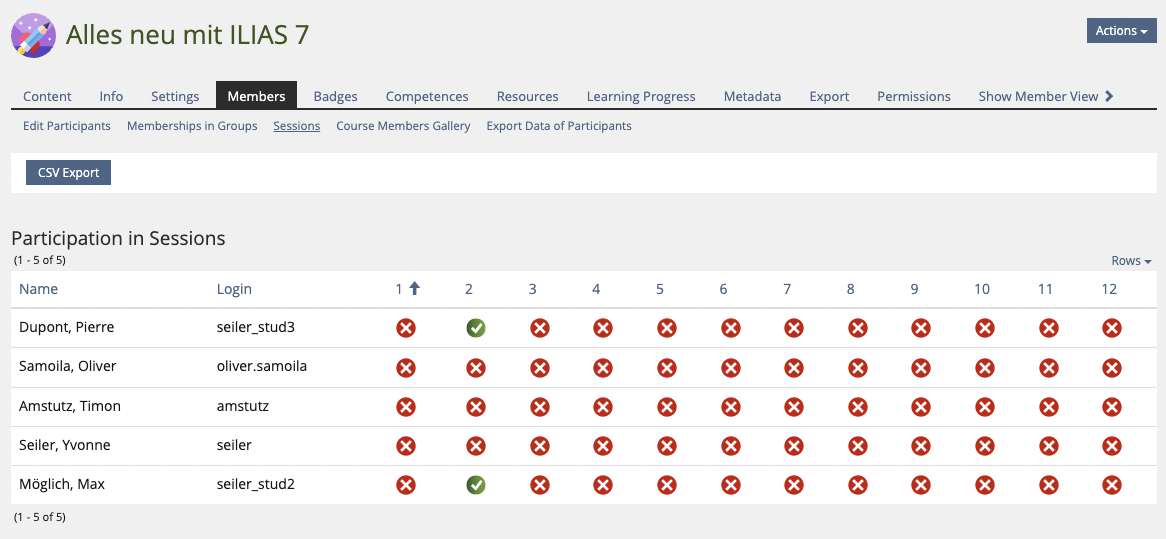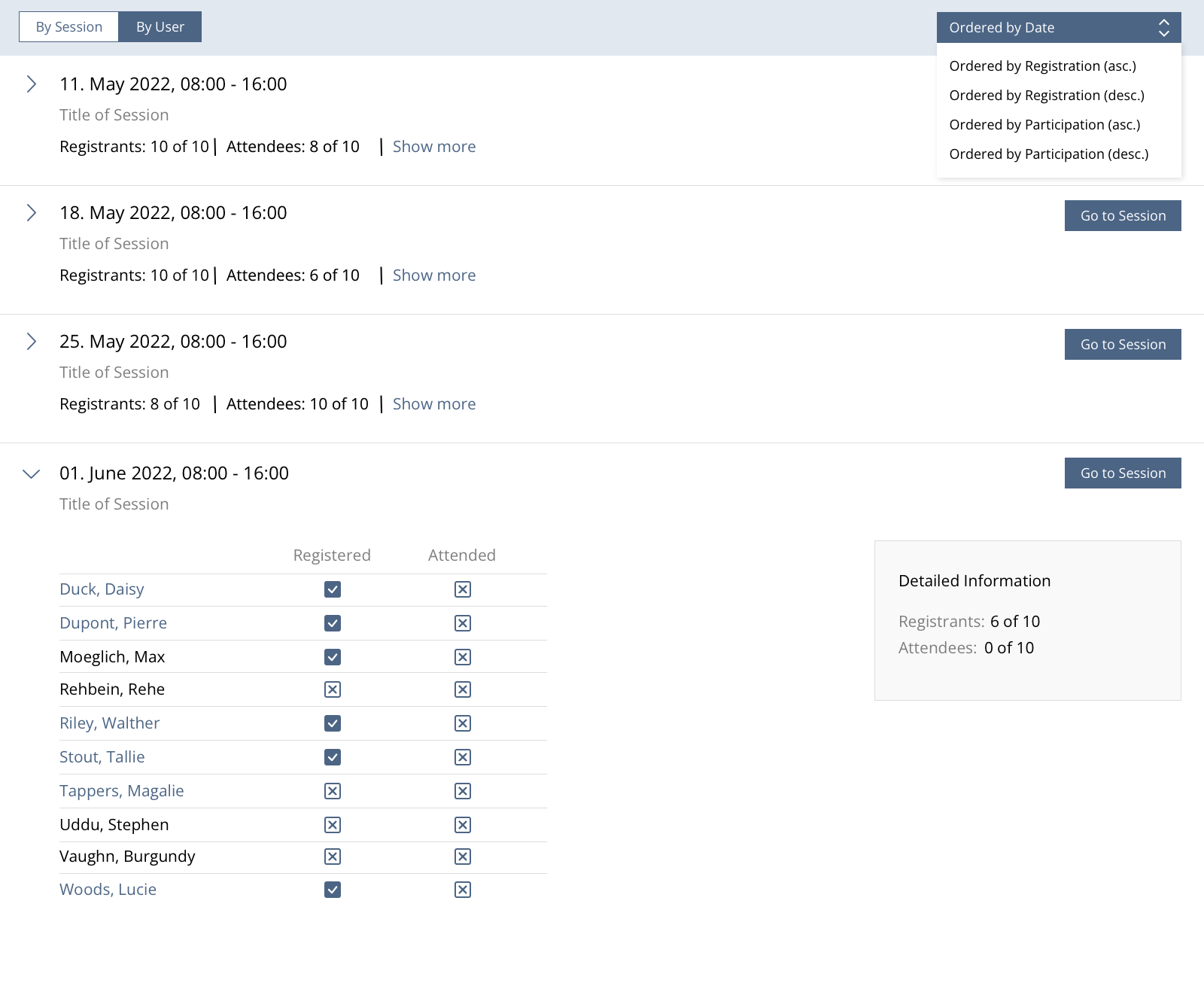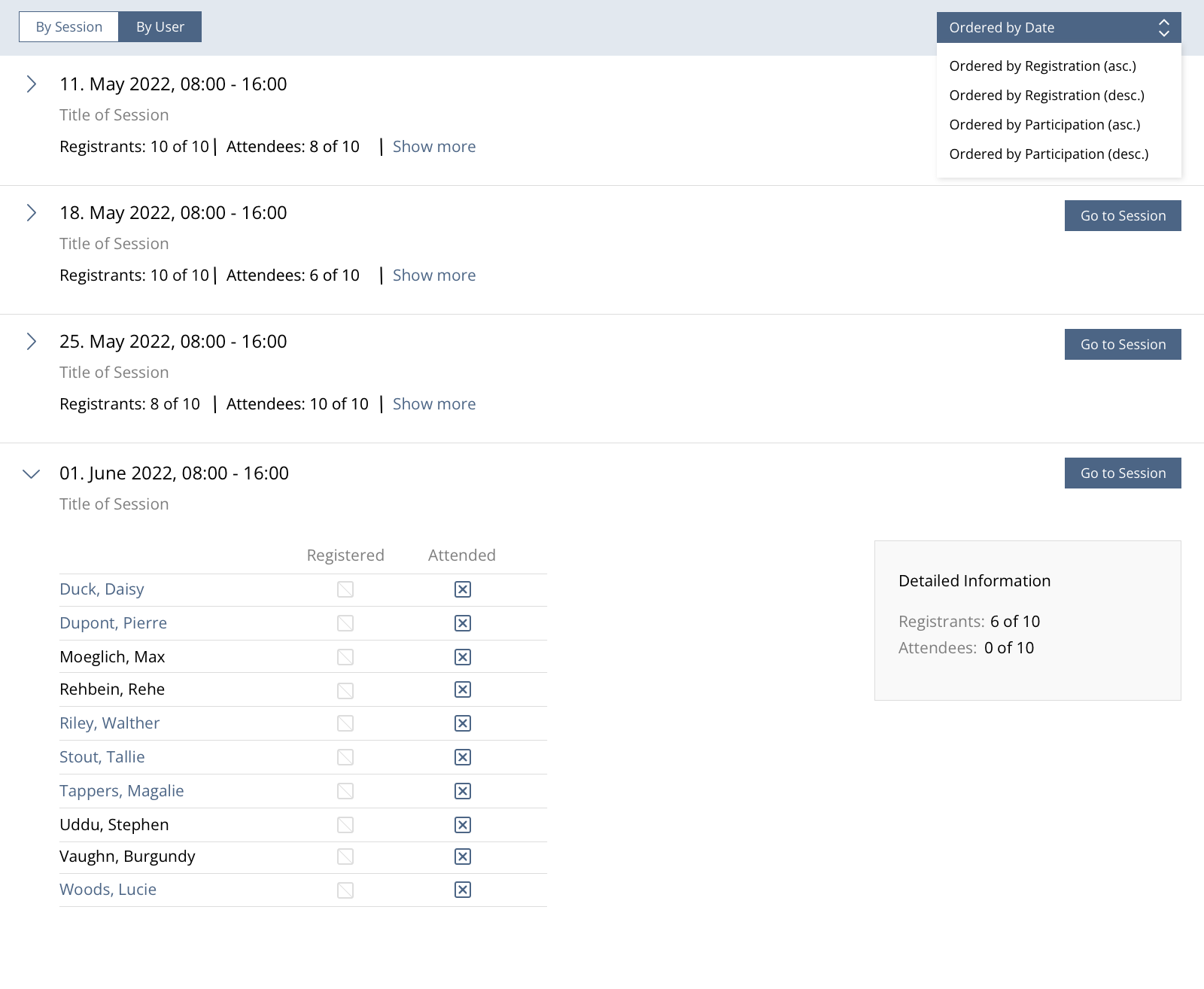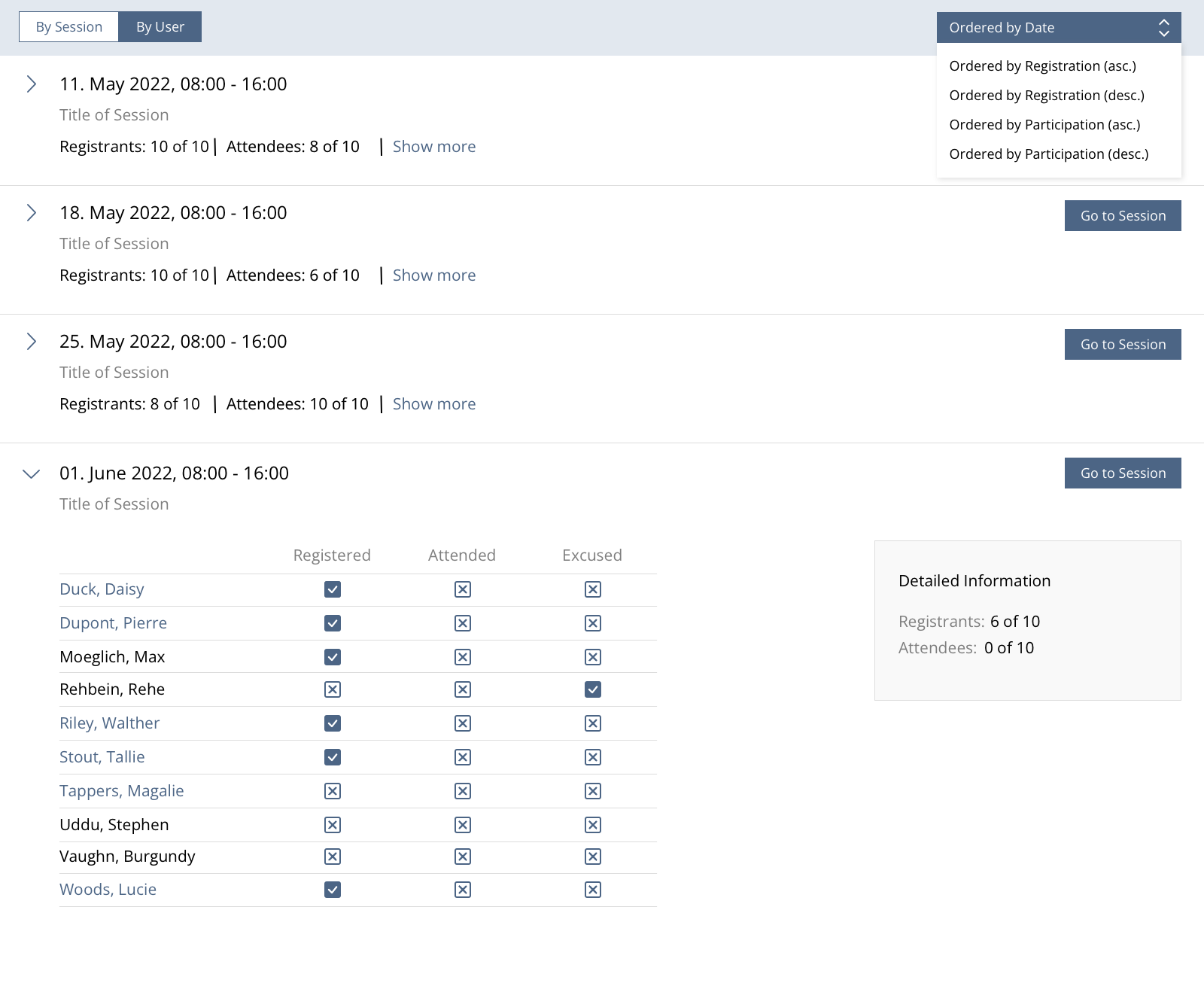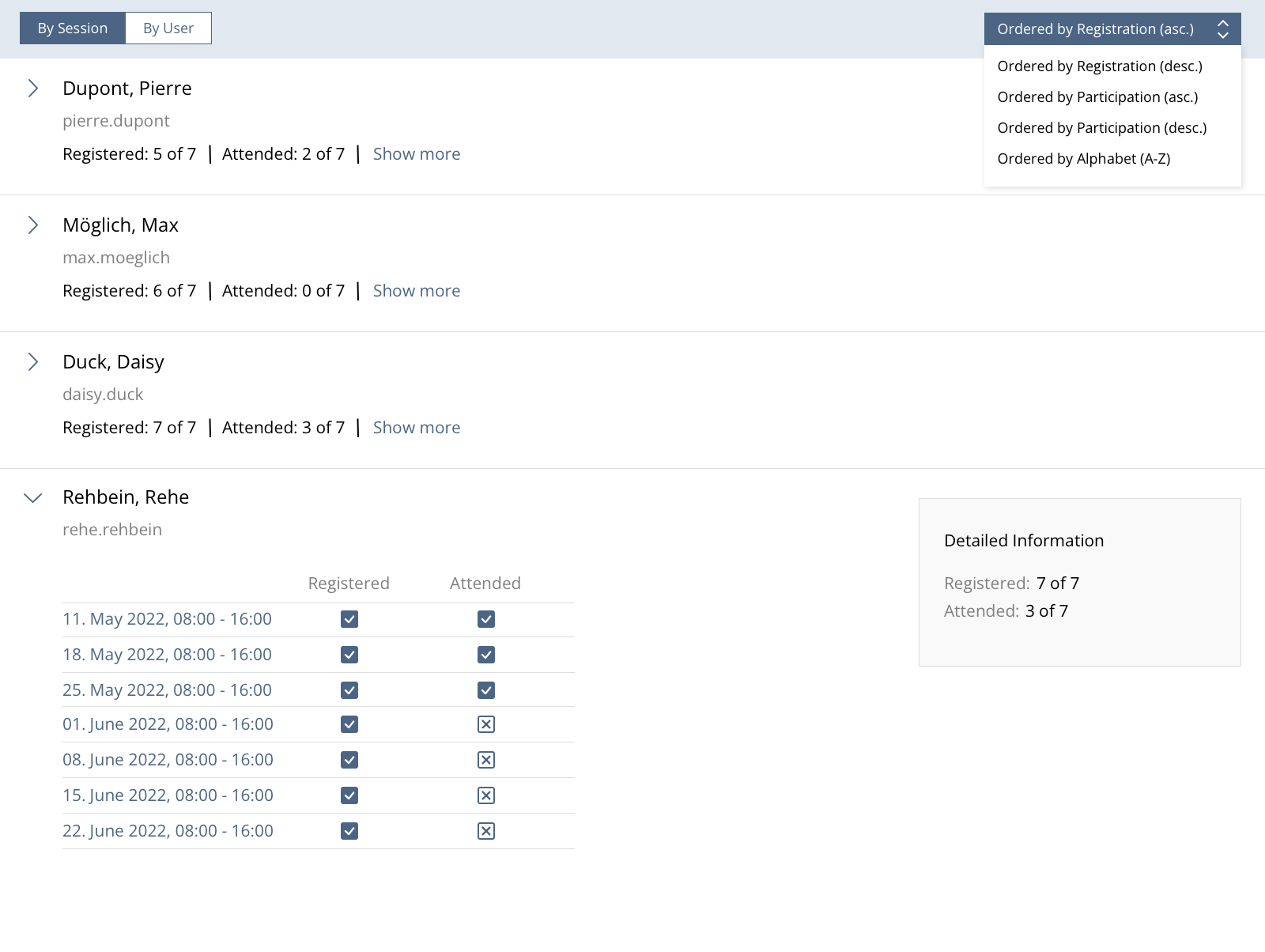Feature Wiki
Tabs
Overview for Registered Session Participants
Page Overview
[Hide]1 Initial Problem
In the course, a table shows you all session participants who have attended sessions. The table lists all sessions of the course or group.
Such an overview is missing for the status "Registered" in sessions. This means that administrators have to call up each individual session in order to determine the session participants who are registered there.
The goal is to provide administrators with an overview that easily shows who is already registered and who attended for which session across all sessions of a course or group.
2 Conceptual Summary
In the tab "Members" there is the possibility to display an overview with all participants in a session with their current participation status (registered, attended, evt. excused).
To make both tables available, a Presentation Table with a View Control and Sortation Mode should be used.
View Control
By Session | By User
- By Session: Shows all sessions of the course/group as rows.
- Headline: Date of Session (dd. Month YYYY, hh:mm - hh:mm)
- Subheadline: Title of Session
- Important Fields:
- "Registrants": Shows number of registered users for this session (total number = all course/group members) (f.e. 8 of 10)
- Attendees: Shows number of attended users for this session (total number = all course/group members) (f.e. 10 of 10)
- By User: Shows all course/group members as rows.
- Headline: Name of User (Name, Surname)
- Subheadline: Username
- Important Fields:
- Registered: Shows the number of sessions for which the user is logged in (total number = all sessions).
- Attended: Shows the number of sessions for which the user has been attended (total number = all sessions).
Sortation Mode
Ordered by...
Both view controls have slightly different sortation modes.
- Ordered by Date (By Session) / Ordered by Alphabet (A-Z) (By User)
- Ordered by Registration (ascending) ---> Sessions/User with highest Registrants at the end of the table
- Ordered by Registration (descending)
- Ordered by Participation (ascending) --> Sessions/User with highest Attendees at the end of the table
- Ordered by Participation (descending)
Go to Button
By Session
For the Table "By Sessions" a "Go to Session" button could be helpful to directly open the Info-Page of the session, so f.e. course admin could directly send an email to the participants.
Content
By Session | By User
In the content area of an entry, a table shows who has (a) registered, (b) participated or (c) been excused.
- Registered: If registration is not possible (session setting), an icon (disabled) indicates that registration is not available here. Can display the option "disabled", "checked" or "unchecked".
- Participated: Can display the option "checked" or "unchecked".
- Excused: This column is only visible if option "Cannot Participate" is active. Can display the option "checked" or "unchecked".
For "By Sessions", the individual users of the course or group are listed.Optional: If the user has shared his or her profile, this should be shown as a link. This way, a course administrator can directly access a participant's profile and contact him/her, for example.
For "By User", the individual sessions of the course or group are listed. At least the date and time of the session should be displayed here. The sessions should be directly linked to the respective session in the course/group.
3 User Interface Modifications
3.1 List of Affected Views
- Course/Group > Members > Session
3.2 User Interface Details
3.3 New User Interface Concepts
No new UI-interface components. Would use the KS component Presentation Table
3.4 Accessibility Implications
The icons to indicate whether someone is registered, participating or excused must also be comprehensible without a picture (i.e. contain the appropriate alt label).
4 Technical Information
{ The maintainer has to provide necessary technical information, e.g. dependencies on other ILIAS components, necessary modifications in general services/architecture, potential security or performance issues. }
5 Privacy
For each participant of a session attendance and registration are stored and displayed if the respective feature is activated.
6 Security
There a no forseeable security issues.
7 Contact
- Author of the Request: Seiler, Yvonne [yvseiler] (Universität Bern)
- Maintainer: Meyer, Stefan [smeyer]
- Implementation of the feature is done by: {The maintainer must add the name of the implementing developer.}
8 Funding
If you are interest in funding this feature, please add your name and institution to this list.
9 Discussion
Kunkel, Matthias [mkunkel], 08 JUN 2023: Just a short remark on the labels: if we use 'Registered' and 'Attended' for the column titles in the unfolded state, we should use them for the property labels in the collapsed state as well (currently there is used 'Registrants' and 'Attendees' - except on the last screenshot).
JourFixe, ILIAS [jourfixe], 12 JUN 2023: We highly appreciate this suggestion and schedule the feature for ILIAS 9.
10 Implementation
{ The maintainer has to give a description of the final implementation and add screenshots if possible. }
Test Cases
- {Test case number linked to Testrail} : {test case title}
Privacy
Information in privacy.md of component: updated on {date} by {user} | no change required
Approval
Approved at {date} by {user}.
Last edited: 2. Oct 2023, 10:19, Kunkel, Matthias [mkunkel]