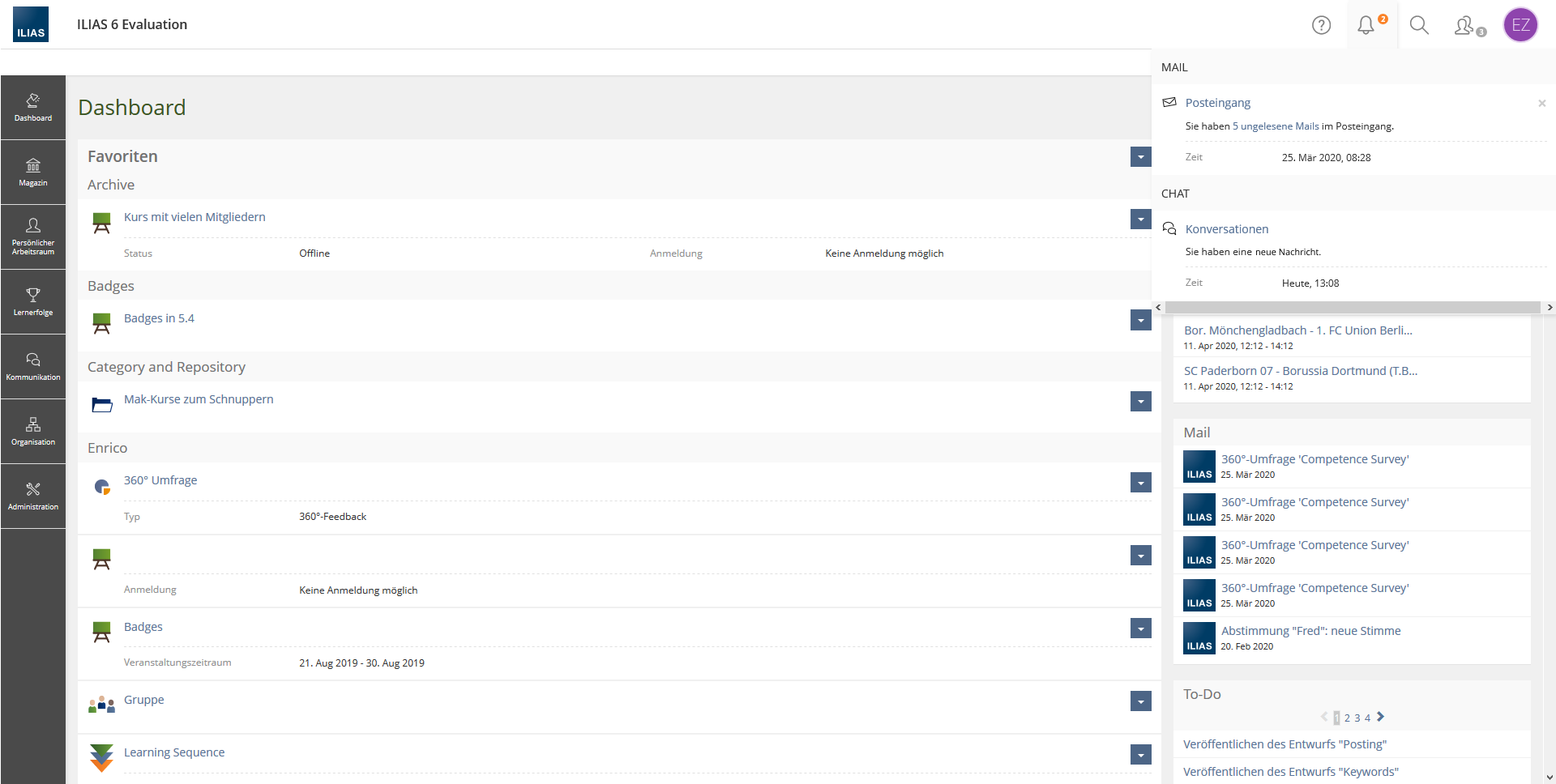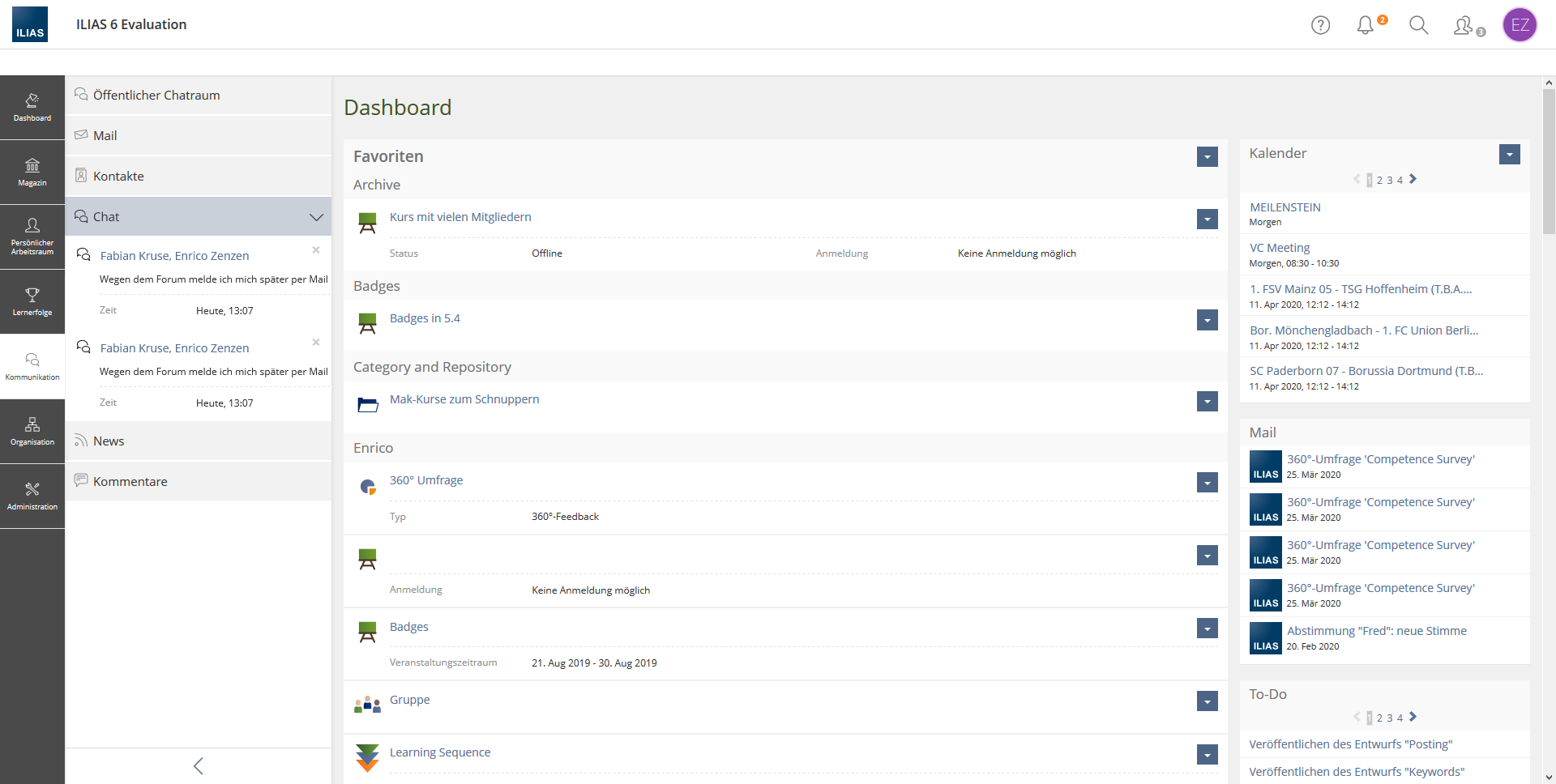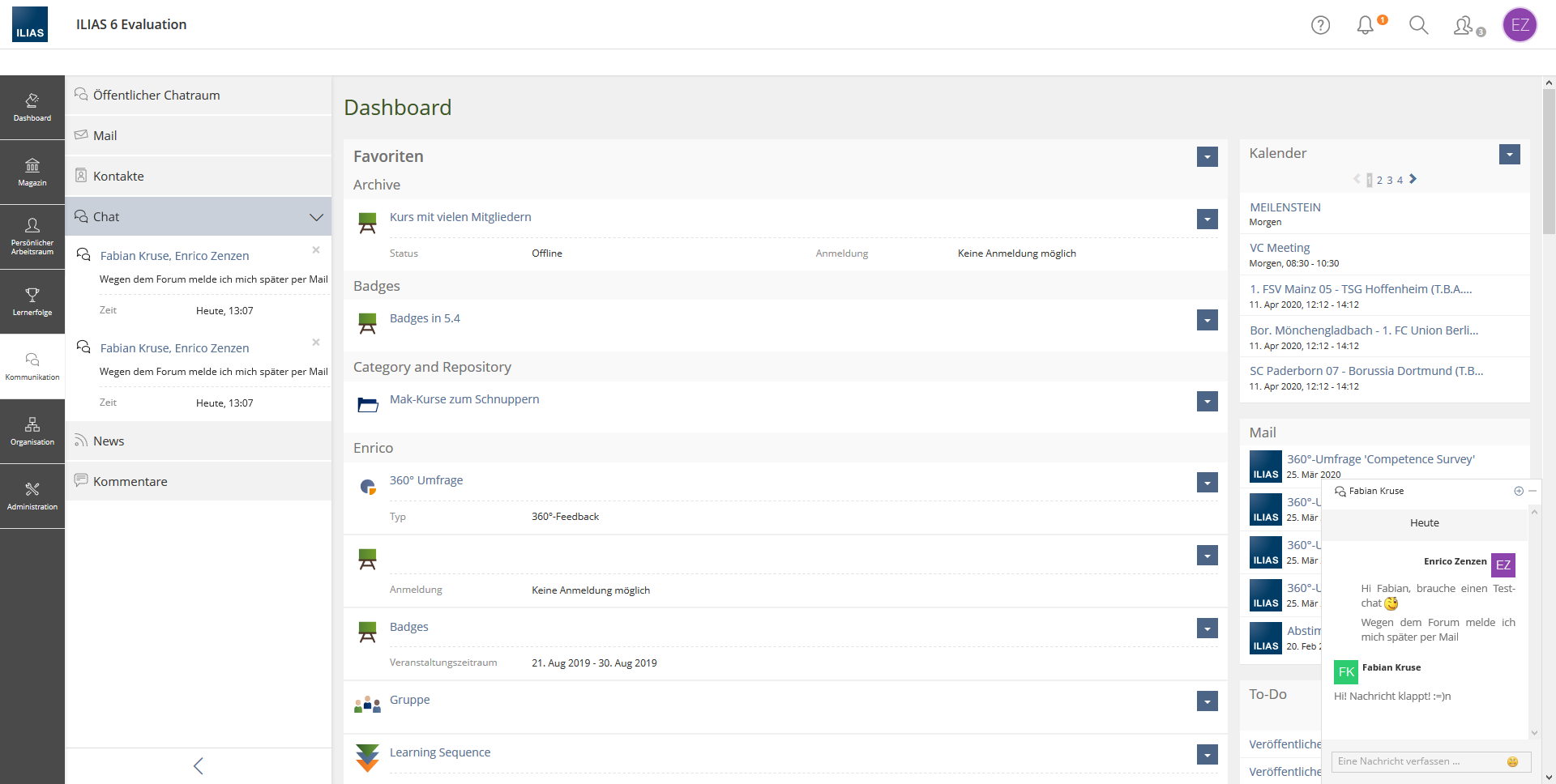Feature Wiki
Tabs
Separate On-Screen Chat and Notification Center
Page Overview
[Hide]1 Initial Problem
Currently, conversations are stored in the Notification Center (see ILIAS 5.4). Accordingly, the Notification Center contains entries of the OnScreenChat although no new messages exist.
In the long term the NC should not receive any objects/services.
2 Conceptual Summary
Conversations are no longer kept in the Notification Center. Minimized conversations are kept in the MainBar in Slate Communication > Chat using a drilldown (there will be no separate screen).
Because the OnScreen Chats pops up at the bottom right of the screen with each new chat message, it does not generate a notification in the Notification Center.
Behaviour
Users receive a new chat message
The OnScreen Chat opens in the lower right corner of the screen.
User minimize OnScreen-Chats
The OnScreen Chat window (lower right corner of the screen) can be minimized. A new minimize glyph is introduced for this purpose (https://mantis.ilias.de/view.php?id=26920).
If users minimize a conversation it is stored in the MainBar Communication >> Chat. All conversations are listed in a drilldown menu. Users can use the close-glyph to close the conversations.
Users want to open a minimized conversation
1.) User wants to open a previously minimized conversation.
2.) User opens Communication > Chat (Drilldown). Conversations are listed.
3.) If the user clicks on a conversation, the OnScreen Chat opens in the lower right part of the screen. The conversation is no longer displayed in the MainBar Communication >> Chat.
1.) User opens Communication > Chat (Drilldown). Conversations are listed.
2.) If a user clicks on the x-/close-glyph of a conversation, the conversation is closed.
- Conversations with a single user: The conversation is now completely hidden. If a conversation with the same user is restarted, the conversation will reappear, the history should still be there if no "cleanup" job is running in the meantime (you can activate this globally).
- Group-Conversations: A modal dialog is displayed asking if the user wants to leave the group. If you confirm this, you are really "out".
3 User Interface Modifications
3.1 List of Affected Views
Notification Center
Communication > Chat
3.2 User Interface Details
3.3 New User Interface Concepts
- Conversation Item: \ILIAS\UI\Component\Item\Notification
- Slat: We'll try to reuse \ILIAS\UI\Component\MainControls\Slate\Notification
4 Technical Information
none
5 Privacy Information
none
6 Security Implications
none
7 Contact
- Author of the Request: Zenzen, Enrico [ezenzen]
- Maintainer: Jansen, Michael [mjansen]
- Implementation of the feature is done by: {The maintainer must add the name of the implementing developer.}
8 Funding
- …
9 Discussion
Ad 1) Inital problem of the OSC says "In the long term the NC should not receive any objects/services."
I don't understand that. Mail, background task and badges are also services.
Ad 2.1)
- Are new chat messages of minimized (not closed) conversations displayed in the NC (by a counter)?
- Questions on Behavior "The OnScreen Chat opens in the lower right corner of the screen."I think it is very intrusive when an incoming message opens the OSC directly. (So a conversation window out of nowhere.)
- After "3.) If the user clicks on a conversation, the OnScreen Chat opens in the lower right part of the screen. the conversation is still listed in Slate?
JourFixe, ILIAS [jourfixe], 06 JUL 2020 : Enrico asks to devide the current feature request into two requests (on-screen chat and push notifications) to reduce the complexity of the request. We fully agree.
Zenzen, Enrico [ezenzen], 15 JUL 2020: @Samoila, Oliver [oliver.samoila]
Ad 1)
In my opinion, badges are mainly used in the MainBar Achievement > Badges and Mail in the MainBar Communication > Mail, only the Background Tasks and the OnScreen-Chat are currently an exception in the Notification Center.
No direct solution can be found ad hoc for the background task due to technical and conceptual issues.
Ad 2.1)
Are new chat messages of minimized (not closed) conversations displayed in the NC (by a counter)?
No. These conversations are displayed in MainBar Communication > Chat. The Novelty Counter of the Notification Center counts the items, so it currently also considers conversations that have already been read because they are part of the Notification Center. However, this is not correct. For this reason, read conversations should be stored in a different place.
Questions on Behavior "The OnScreen Chat opens in the lower right corner of the screen."I think it is very intrusive when an incoming message opens the OSC directly. (So a conversation window out of nowhere.)
This is how the chat already behaves in ILIAS 5.4.
After "3.) If the user clicks on a conversation, the OnScreen Chat opens in the lower right part of the screen. the conversation is still listed in Slate?
The conversation is no longer displayed in the MainBar "Communication >> Chat".
JourFixe, ILIAS [jourfixe], 17 AUG 2020 : We highly appreciate this suggestion and schedule the feature for ILIAS 7. We prefer to show all chat conversations in the slate (Chat) and not only the minimised ones.
JourFixe, ILIAS [jourfixe], 08 FEB 2021: We re-schedule the feature as decided last year and accept it for ILIAS 8.
10 Implementation
As seeable below, the feature was implemented as requested.
The component structure minorly changes with the usage of the new Item/Shy component, which was implemented for that purpose.
Also the implementation extends the visual intuitively by differentiating the lead icon depending on if the presented conversation a single or group conversation and by expanding the clickable space to the whole entry (as requested)
and following removing the link design from the username.
One change is added causing the menu entry to show only minimized conversations, not all conversation as initially requested in the comments below.. After further discussion this seemed to be more reasonable in general but could be adapted in future if there is a valid usecase requiring such change.
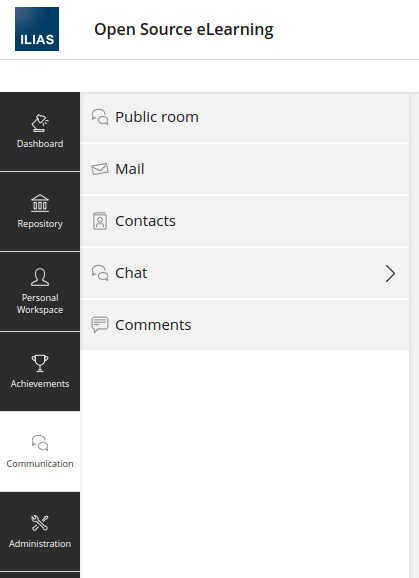

The language variable for the "Public room" has been changed to "Public Chat Room" in the meantime.
Test Cases
Test cases completed at 27 January 2022 by Szmais, Ingmar [iszmais]
Approval
Approved at 26 JAN 2022 by Kunkel, Matthias [mkunkel]
Last edited: 31. Jan 2022, 11:31, Samoila, Oliver [oliver.samoila]