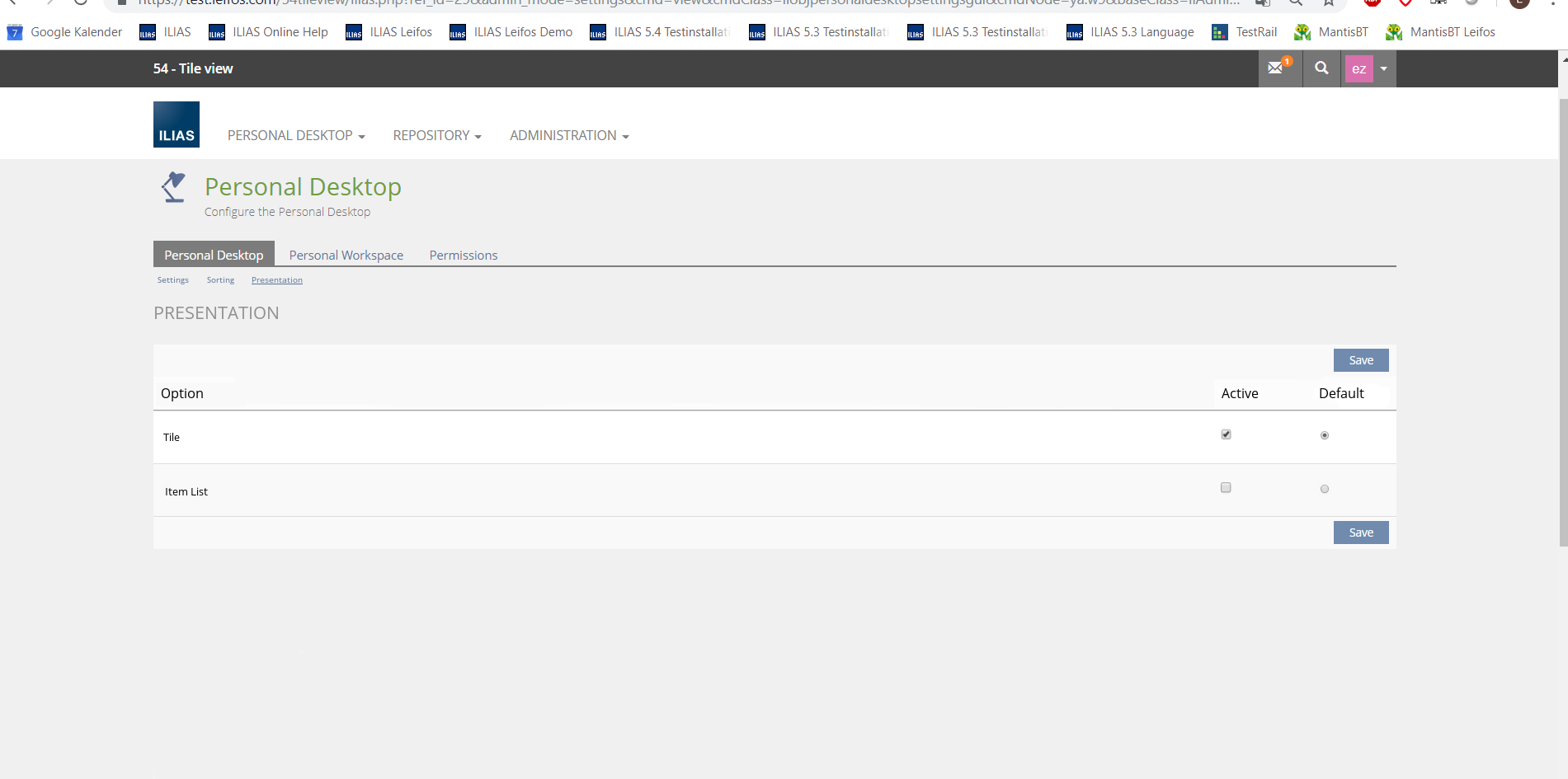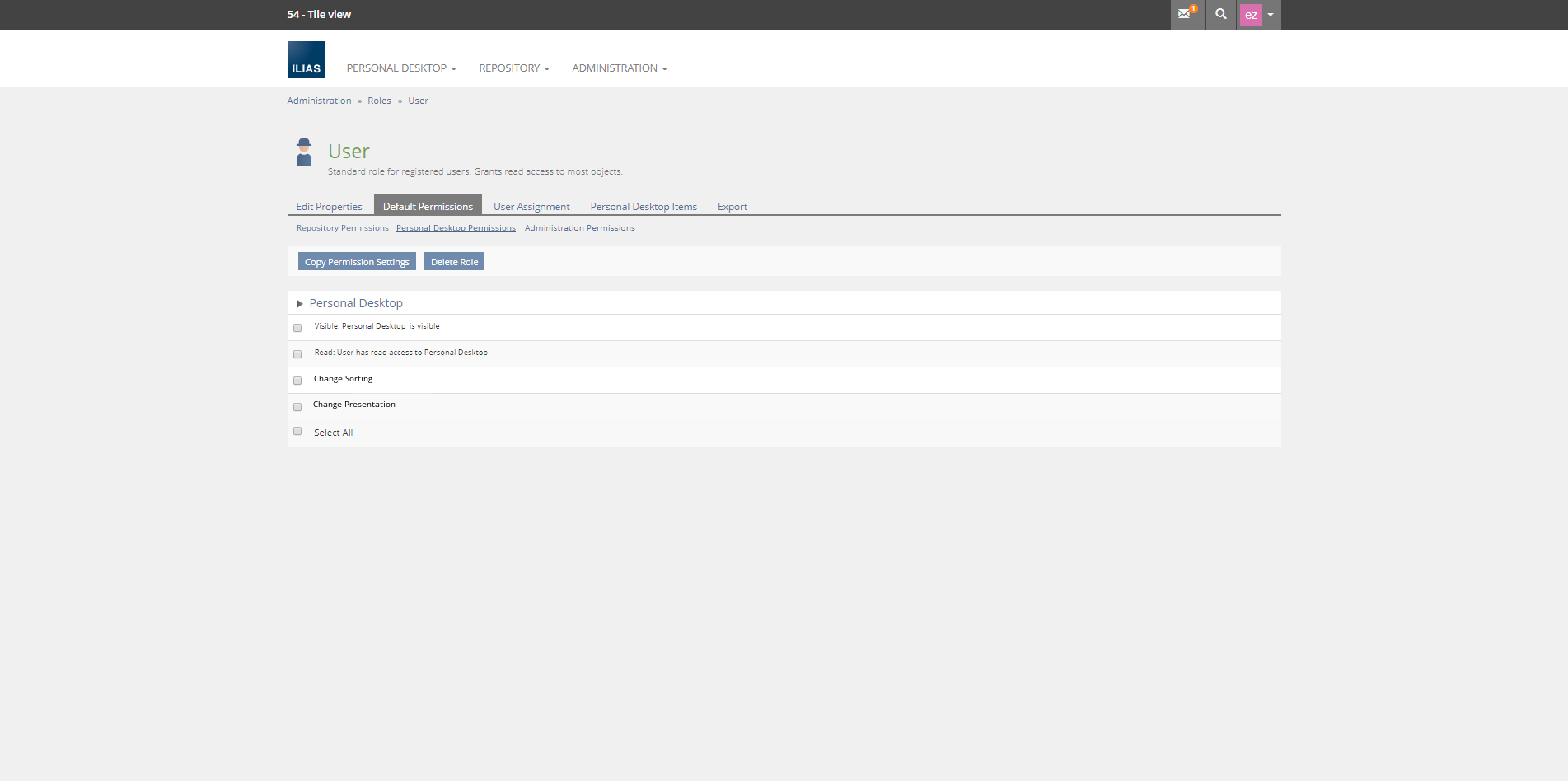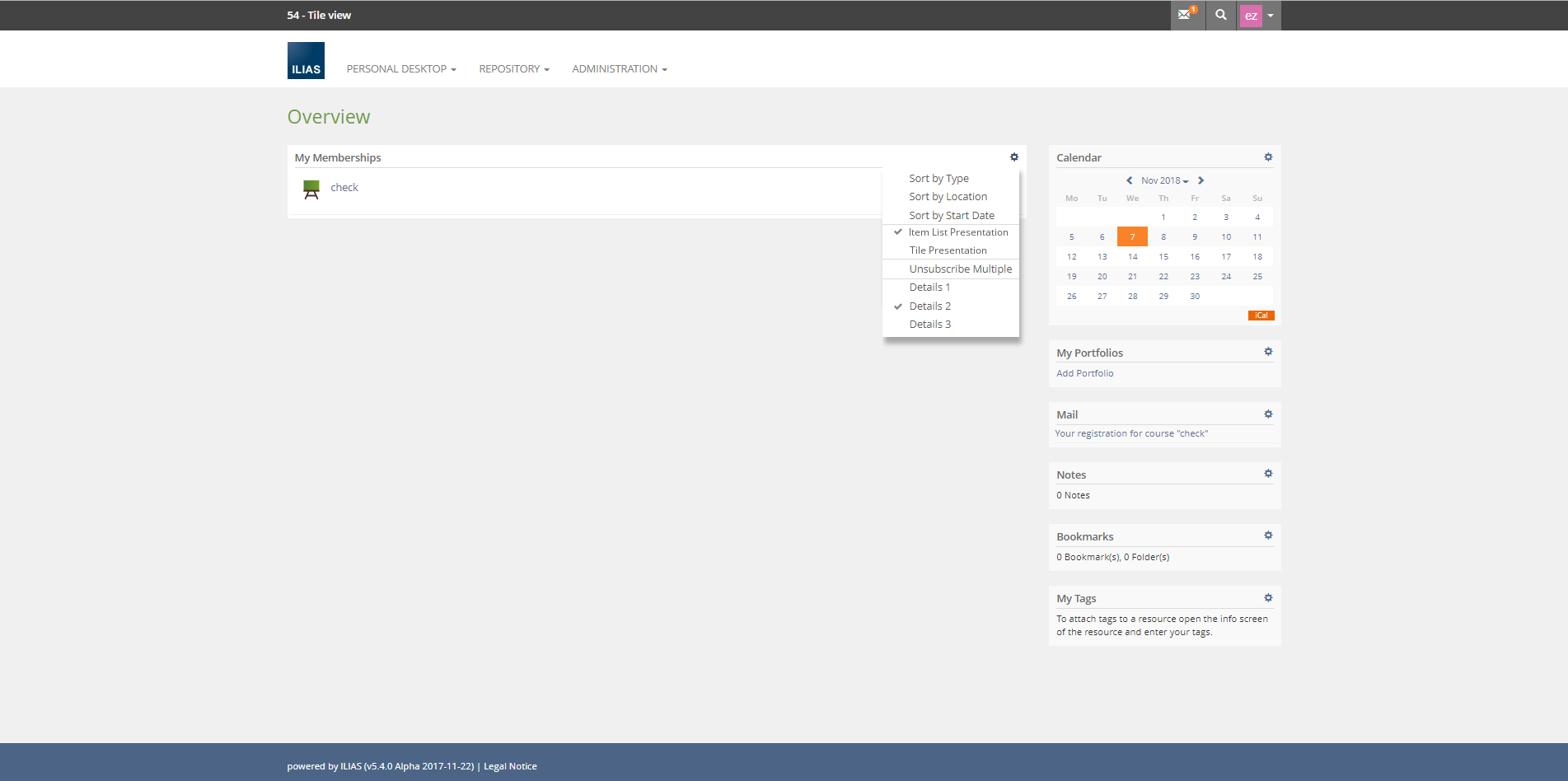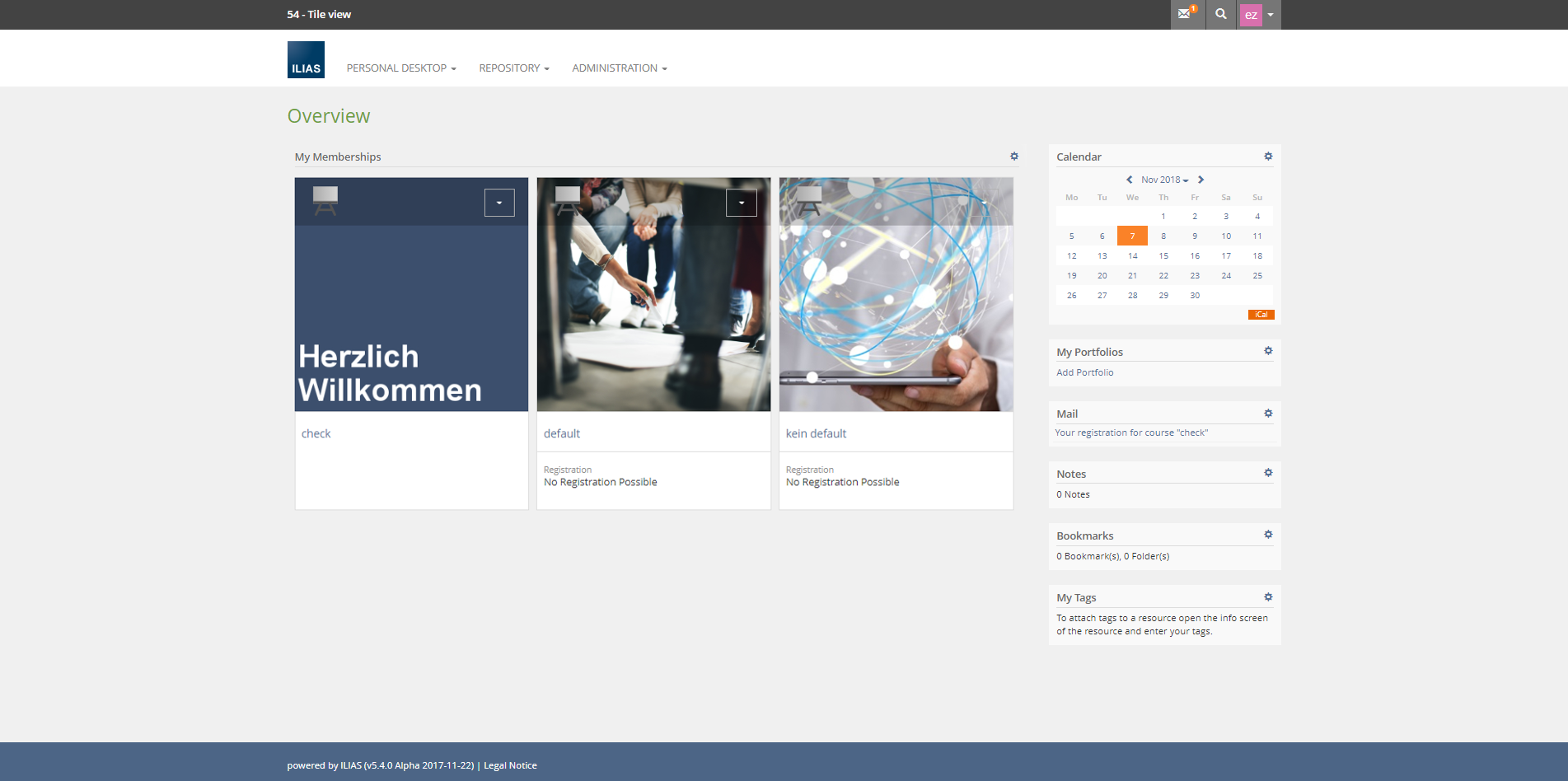Feature Wiki
Tabs
Set Personal Desktop to Deck of Card Listing
Page Overview
[Hide]1 Initial Problem
Currently, on the Personal Desktop all objects are presented as List of Items. To improve presentation and overview, the Deck of Cards should be introduced on the Personal Desktop.
2 Conceptual Summary
- presented as Deck of Cards
- presented as List of Items
2.1 Questions to be clarified
- Centralized via administration for all users
- Pro: easy and straightforward
- Contra: Administrators will get extremly long views, if the installation has very decorated and rather stark sections, the result will be strange
- Individually. Each user can de-/activate the 'Deck of Cards' view
- Pro: Established pattern on PD, different presentations for Administrators than for users.
- Contra: Many if not most users will not find it.The view may differ from user to user.
- Depending on the role of users
- Pro: Established pattern in ILIAS, flexible, different presentations for Administrators than for users
- Contra: more effort
How / where are background images uploaded?
2.2 Final Concept
- Only activated presentation options are selectable on the Personal Desktop.
- If you activate only one preentation option, it is automatically set as default. Users will not see a presentation option on the Personal Desktop.
- If you set a presentation option as default, but this is not activated, the checkbox in the 'Activated'-column will be set automatically.
How / where are background images uploaded?
It is possible for the 'Deck of Cards'-view to be disabled in Containers (Repository) but enabled on Personal Desktop. The background images are uploaded in objects in the repository, although the view is disabled there.
3 User Interface Modifications
3.1 List of Affected Views
- Personal Desktop >> Courses and Groups
- Administration >> Personal Desktop
- Administration >> Roles >> Any Role >> Personal Desktop Permissions
3.2 User Interface Details
New screens for configuring the available presenation options. Similar screen should configure the sorting options, see Improve Sorting on Personal Desktop.
3.3 Proposed Changes 7 May 2019 (AK)
After starting the implementation (based on 5.4 branch) of this feature and the Improve Sorting on Personal Desktop I realised that the use of tables and subtabs for sorting and presentation will spread the settings of one of the two views (Selected Items / Favourites and Courses /Groups) on three screens. I suggest to combine the settings on one edit screen per presentation screen:
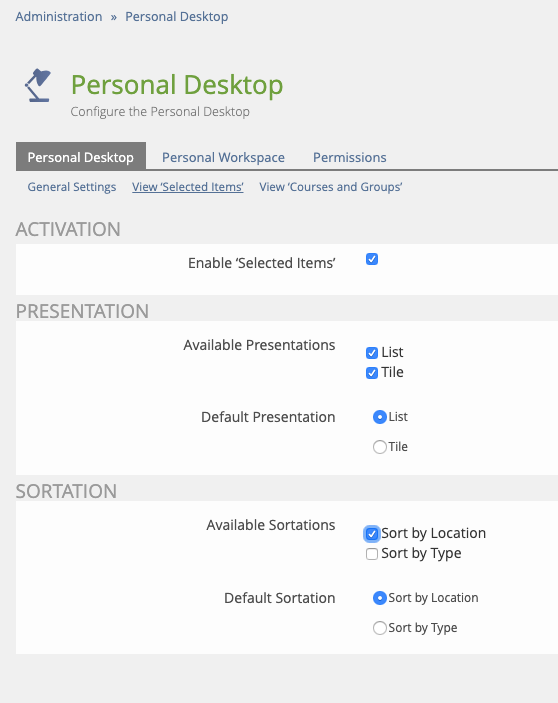
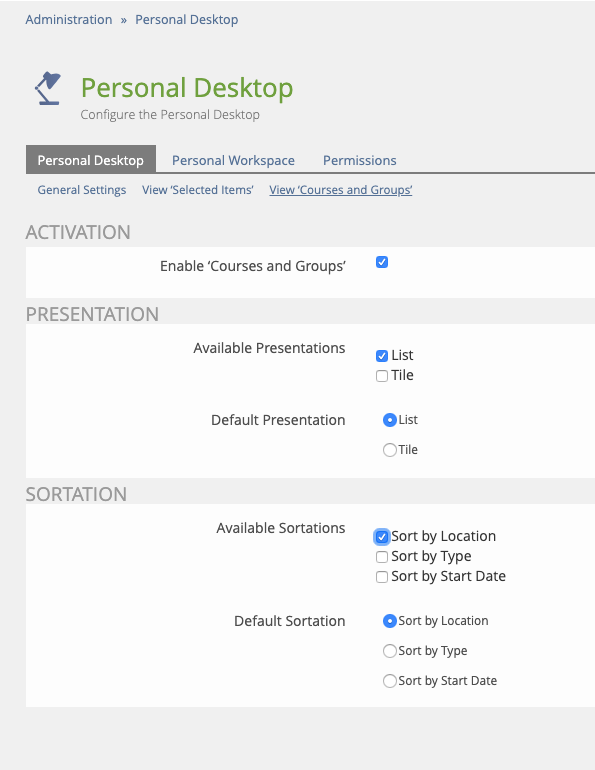
Please note that the terms being used will be renamed in 6.0 to Favourites, Dashboard, etc.
4 Technical Information
None.
5 Contact
- Author of the Request: Zenzen, Enrico [ezenzen]
- Maintainer: Killing, Alexander [alex]
- Implementation of the feature is done by: {The maintainer must add the name of the implementing developer.}
6 Funding
7 Discussion
Killing, Alexander [alex] 12 Nov 2018: The permission tab already exists. I think it means "New permissions on permission tab". I support the idea. We could introduce the same settings for "Selected Items" as well. Upload could stay as it is currently. Admins should only activate these options, if tile images are used for most of the corresponding objects.
JourFixe, ILIAS [jourfixe], 12 NOV 2018 : We highly appreciate this suggestion and schedule the feature for ILIAS 6.0. Sorting by location as well as detail levels should behave similar for list and tile view.
JourFixe, ILIAS [jourfixe], 07 MAY 2019 : The suggested modifications of the settings screen above (see 3.3) are highly appreciated and accepted.
8 Implementation
{The maintainer has to give a description of the final implementation and add screenshots if possible.}
Test Cases
SortierungAnsichten
- C31705: Kachelansicht für 'Ausgewählte Angebote' und 'Meine Kurse und Gruppen' als default definieren
- C31706: Kachelansicht für 'Ausgewählte Angebote' und 'Meine Kurse und Gruppen' deaktivieren
- C31707: Das Ändern der Ansichten für die Rolle 'User' unterbinden
- C31704: Kachelansicht auf dem Persönlichen Schreibtisch anzeigen lassen
Approval
Approved at 28.05.2019 by Lenich, André [andre.lenich].
Last edited: 28. May 2019, 14:07, Zenzen, Enrico [ezenzen]