Feature Wiki
Tabs
Test Results: Link the question with an anchor
Page Overview
[Hide]1 Description
Proposal for the menu "Show User's Detailed Results" and "Show Test Results" of participants
For better handling of the test results, it would be nice, if the questions would be linked with anchors. So one can click in the overview on the question title (or question number) and he jumps to the answer of the participant (see screenshot 1).
Perhaps it would helpful, if the participants could be selected in a dropdown menu and linked with an anchor (see screenshot 2). The solution of this could be alike in the tab "manual scoring" of the test. The handling of several results of participants on one side would be quicker and easier.
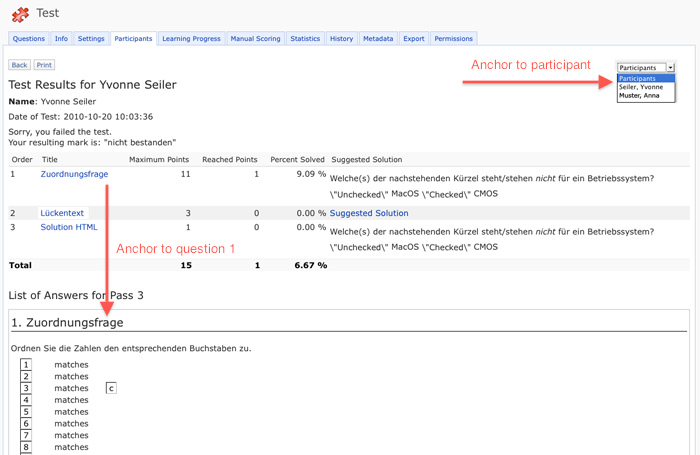
See also: Test Results: Show right answers in Show users detailed results (marked passed)
JF 15 Nov 2010: The participants drop-down should be implemented using ilToolbarGUI (also the existing buttons should be part of it). The question table should be implemented using ilTable2GUI.
2 Status
- Scheduled for Release: ILIAS 5.0
- Funding: Universität Bern
- Development: Feature is to be developed by Databay AG
- Contract settled: Yes
- Tested by / status: Yvonne Seiler iLUB, tested on 4.5
Removed from 4.2 feature list due to missing funding. New status is « not scheduled yet ».
Please set this feature on the agenda again when funding is available.
3 Additional Information
- If you want to know more about this feature, its implementation or funding, please contact: Yvonne Seiler Universität Bern / yvonne.seiler@ilub.unibe.ch
4 Discussion
JF 15 Nov 2010: We highly appreciate both ideas.
- Question titles in "List of answers" should be linked with an anchor.
- If more than one participants was choosen in this list, it should has also an anchor to all participants (would be more easier to jump to the beginning of a test of an other participant.
- It's important, that with this feature wiki entry also the other feature in (Test Results: Show right answers in Show users detailed results (marked passed)) will be adapted. The aim should be, that test results were shown equaly in test admin view and test participant view.
JF 8 Jul 2013: We still appreciate the feature and schedule it for 4.5. The screen should make more use of standard GUI elements, like a toolbar for the buttons. The user selection could be done similar to the selection in exercises.
- Both screens question overview tables should receive new anchors to the corresponding question in the detailed answer list below as well as links to move up again.
- The link to the single question result screen within the question overview table of the students result screen is to be moved into a per-row-action-menu.
- In the teachers result screens for multiple participants a "participant anchor" should be provided, which can be used to scroll to the beginning of a participants output.
JF 16 Sep 2013: We apprecite the feature as describe in comment "BH & MB 15 July 2013" and still schedule it for 4.5.
5 Implementation
MJ 08 May 2014: Implemented and integrated into v4.5.0 Alpha by Björn Heyser
BH 19 Jan 2015: Implementation Description for "Question Anchors"
There are several test result screens, which shows a overview table of all questions with some common information, e.g. the points that the participant has reached.
Depending on the test settings a detailed list of answers is shown below this table.
If the list of answers is shown on this screens, the question titles within the overview table are linked with an anchor, that is placed at the beginning of the question's detailed output within the list of answers.
At the beginning of the question's detailed output there is a right floating link "Back to Question List" references an anchor that is placed in the corresponding row within the question overview table.
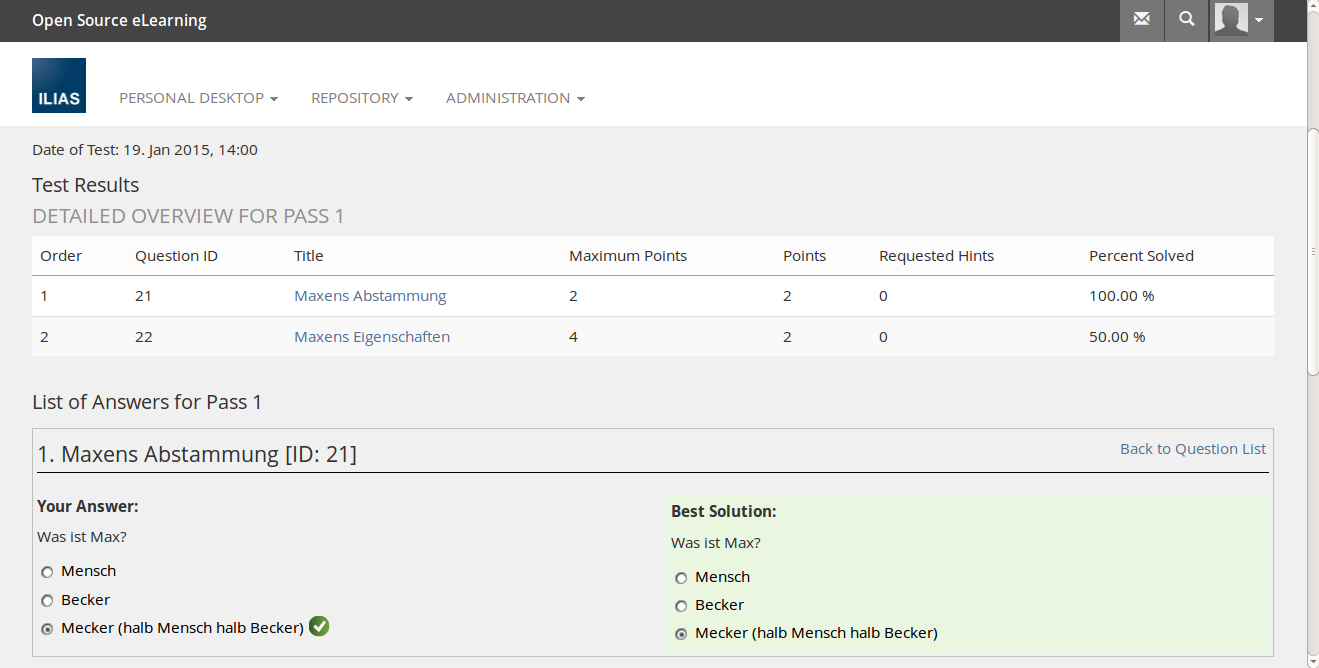
BH 19 Jan 2015: Implementation Description for "Participant Anchors"
Within the tutors view of test results, there are screens, that shows the results of all participants within a single page. For these screens a particpant anchors has been introduced.
It is now possible to jump to the beginning of the output for a chosen participant by a new select input element within the toolbar.
At the beginning of the output of a participant, there is a "Back to Top" Link that references an anchor place at the toolbar, so the tutor can jump to the participant jumper again.
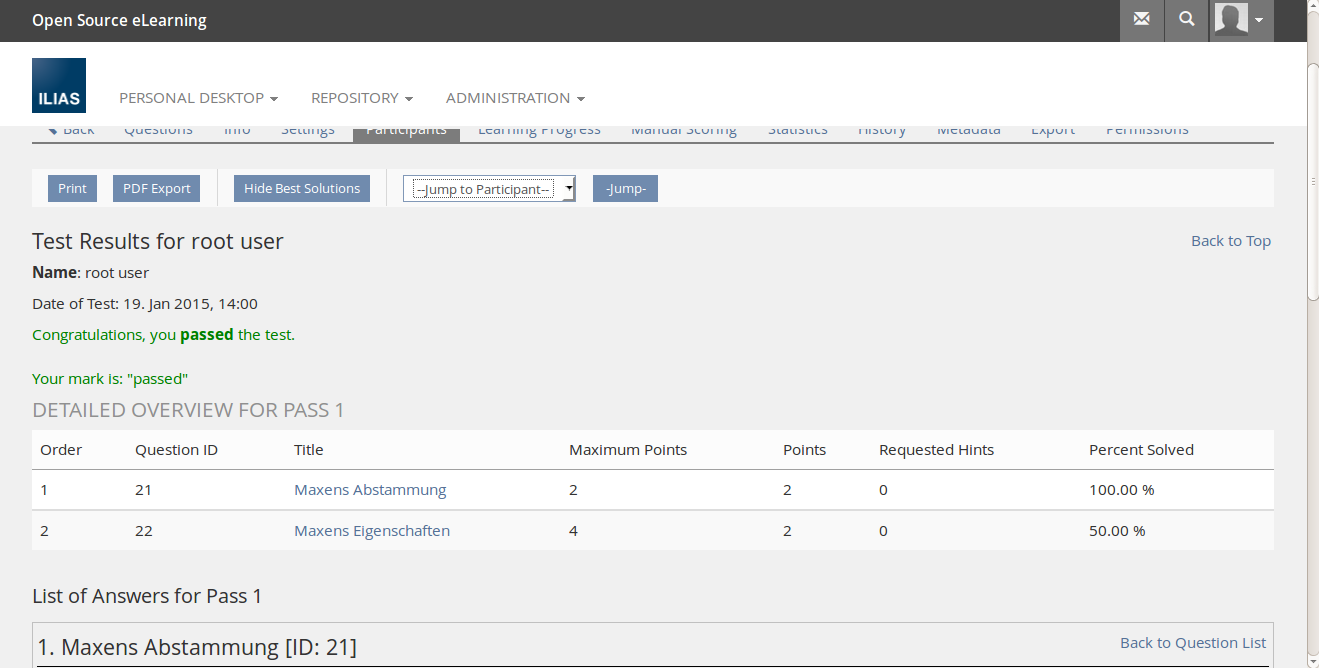
6 Test Cases
YS, 21 July 2014: Test cases for this feature are collected by iLUB from Universität Bern on the authority of Databay.
initial = must be tested in first testing only
wk = (dt. wiederkehrend) must be tested for every new ILIAS-version
Last edited: 17. Apr 2025, 14:47, Kunkel, Matthias [mkunkel]