Feature Wiki
Tabs
Select All-Option when removing multiple objects from Favourites list
Page Overview
[Hide]- 1 Initial Problem
- 2 Conceptual Summary
- 3 User Interface Modifications
- 4 Additional Information
- 4.1 Involved Authorities
- 4.2 Technical Aspects
- 4.3 Privacy
- 4.4 Security
- 4.5 Contact
- 4.6 Funding
- 5 Discussion
- 6 Implementation
- 6.1 Description and Screenshots
- 6.2 Test Cases
- 6.3 Privacy
- 6.4 Approval
If you need any help in filling out this wiki page, please visit our ILIAS Community FAQ. And please complete the metadata information in the right column after having created the page.
1 Initial Problem
The “Favourites” block on the dashboard by default lists all objects that have been added to it by the user. Users tend to leave objects in their Favourites even when they don’t need them any longer, so the list keeps getting bigger and bigger. Besides that, we have deployed a script that adds all memberships in courses to the Favourites-block automatically. Over the years this results in very(!) long lists especially for program administrators and program heads.
When trying to clean up the Favourites list users have the possiblity to remove multiple objects, but they have to check every single object they want to remove from the list:
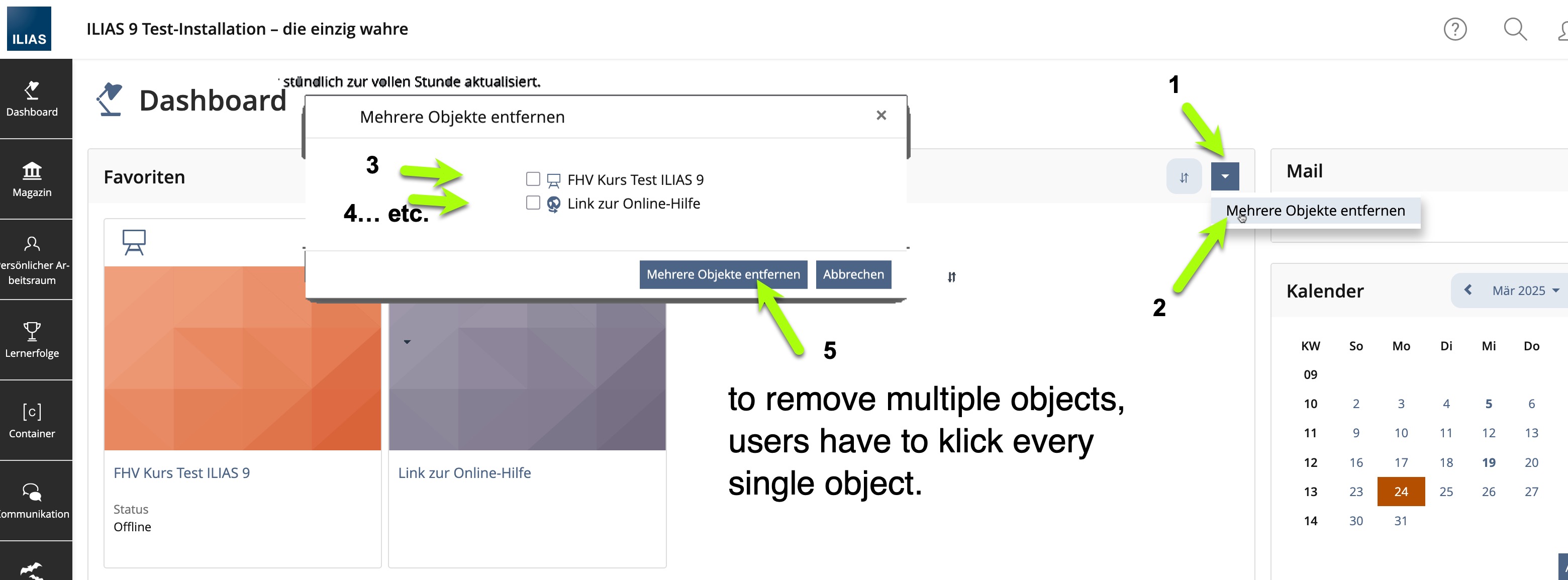
2 Conceptual Summary
A “Select all” – checkbox could solve this problem. It would give users a possibility to “clear the table” and start anew. Furthermore, it would align the “Favourites” list with other lists in ILIAS (like lists of users, or lists of emails etc.)
See Mockup here:
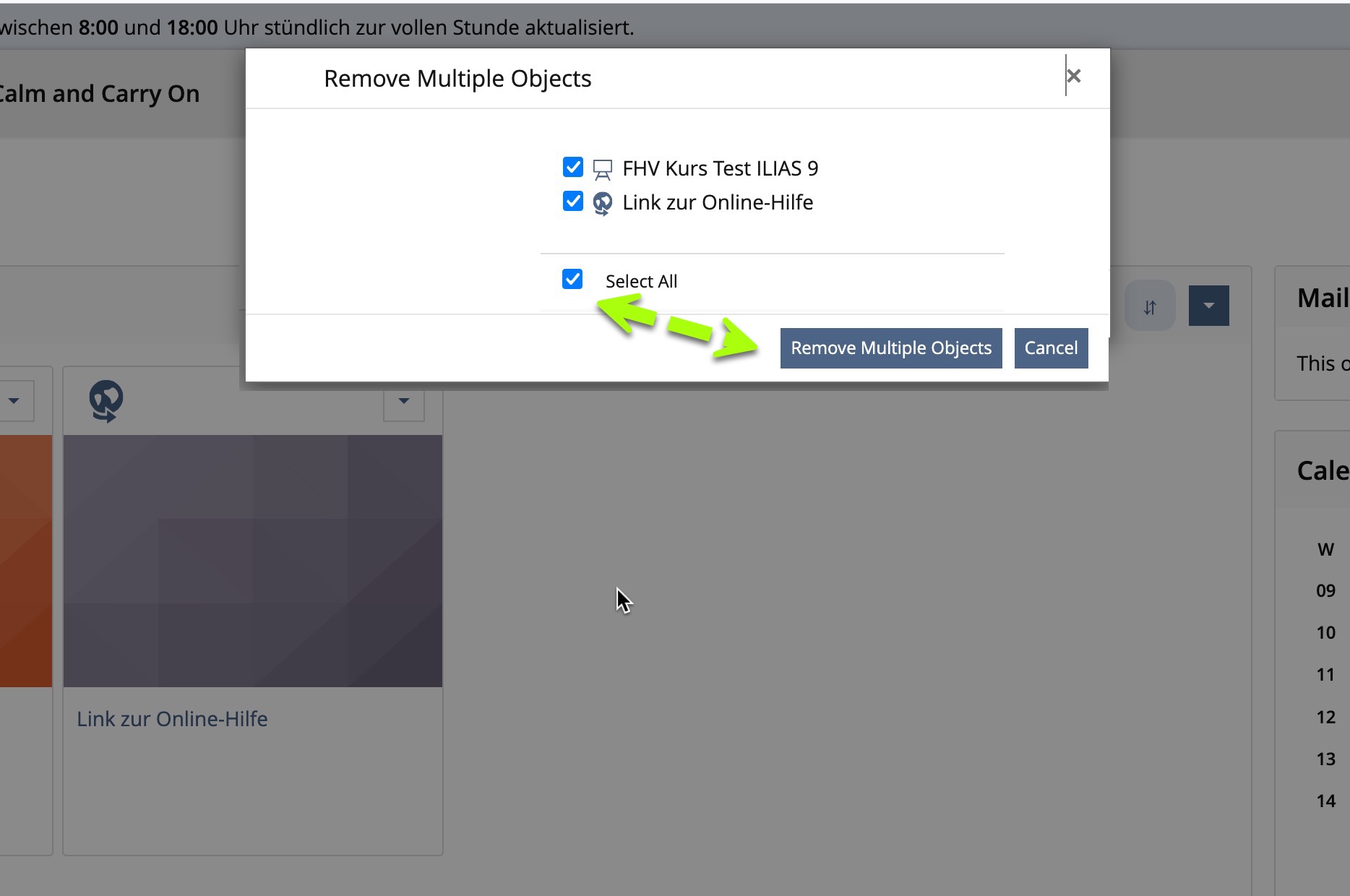
3 User Interface Modifications
3.1 List of Affected Views
- Dashboard >Favourites >>Remove Multiple Objects
3.2 User Interface Details
none
3.3 New User Interface Concepts
none
3.4 Accessibility Implications
none
4 Additional Information
4.1 Involved Authorities
- Authority to Sign off on Conceptual Changes: Szmais, Ingmar [iszmais]
- Authority to Sign off Code Changes: Szmais, Ingmar [iszmais]
If this request is related to multiple components, please list both authorities for all related components.
4.2 Technical Aspects
none
4.3 Privacy
none
4.4 Security
none
4.5 Contact
Person to be contacted in case of questions about the feature or for funding offers: Weber, Frank [franklin66]
4.6 Funding
Funding status and funding parties are listed in the block 'Status of Feature' in the right column of this page.
If you are interested to give funding for this feature, please get into contact with the person mentioned above as 'Contact'.
5 Discussion
Samoila, Oliver [oliver.samoila], 27 March 2025:
Hello, I think this is a very useful general extension. Forms would have to be enabled to allow this option. Then it could be used for this case or for many other usa cases
My recommendation for this topic is to consult the UI Clinic - and thus also to address it with the UI coordinators. Such an addition should be part of our UI framework.
Weber, Frank [franklin66], 27 March 2025:
Hello Oliver, thanks for your feedback. As I'm not too familiar with the process I have to ask: Whose job would it be to consult the UI Clinic / the UI coordinators? And if it is my job: Where can I find out who to contact?
6 Implementation
Feature has been implemented by {Please add related profile link of this person}
6.1 Description and Screenshots
{ Description of the final implementation and screenshots if possible. }
6.2 Test Cases
Test cases completed at {date} by {user}
- {Test case number linked to Testrail} : {test case title}
6.3 Privacy
Information in privacy.md of component: updated at {date} by {user} | no change required
6.4 Approval
Approved at {date} by {user}.
Last edited: 27. Mar 2025, 12:52, Weber, Frank [franklin66]