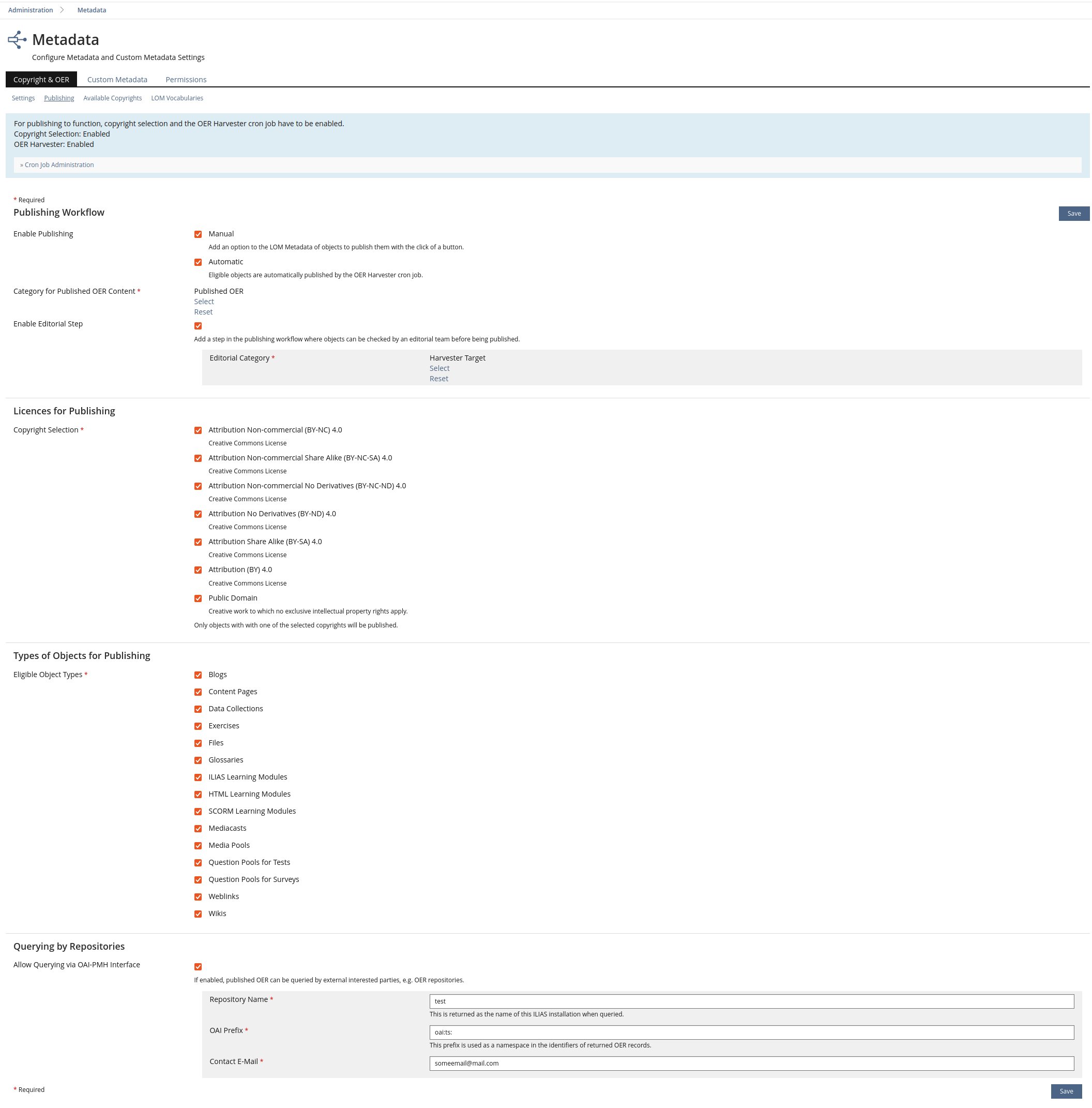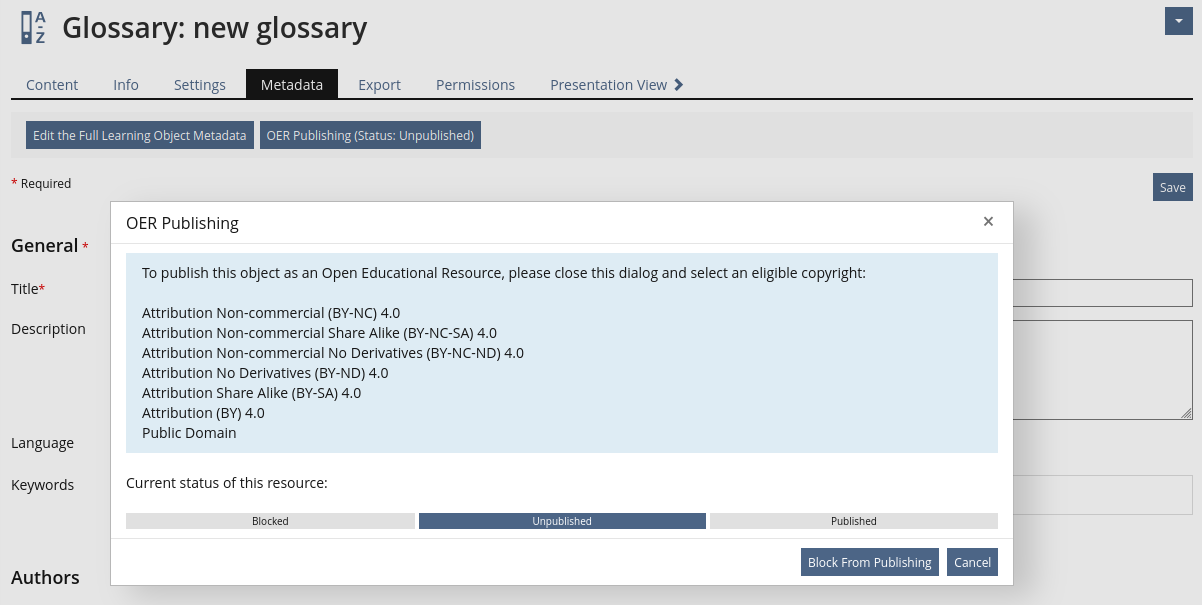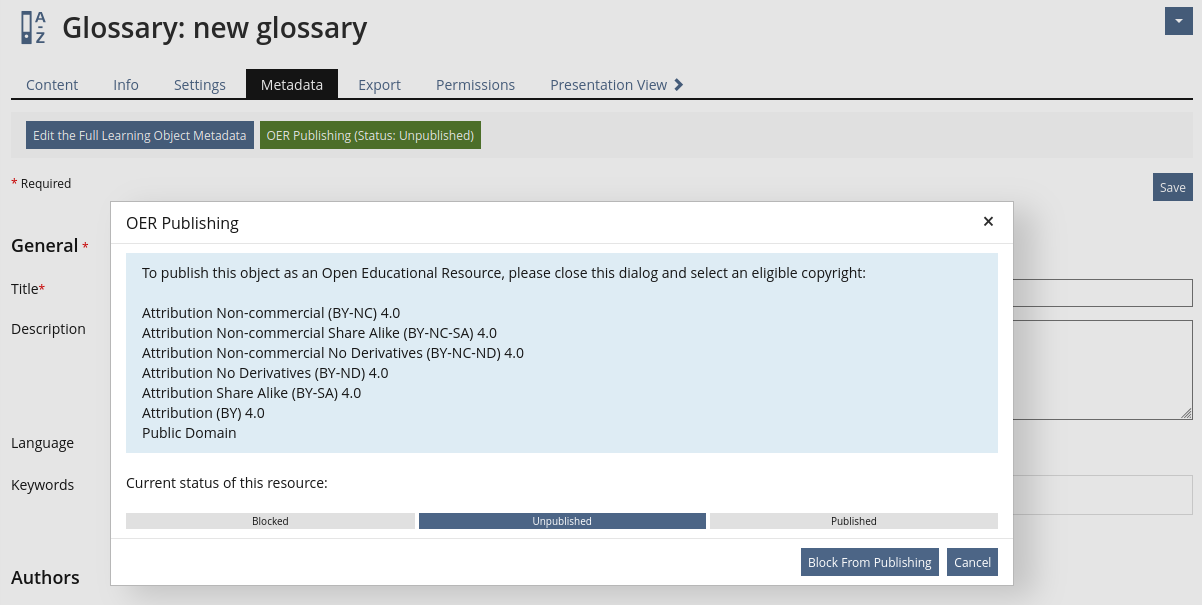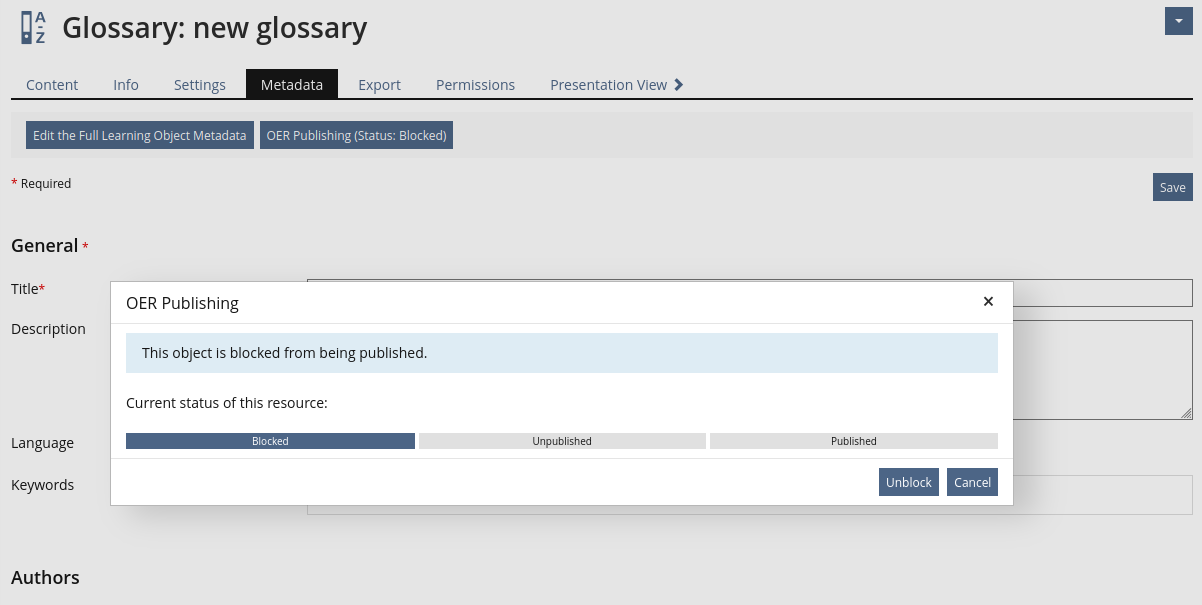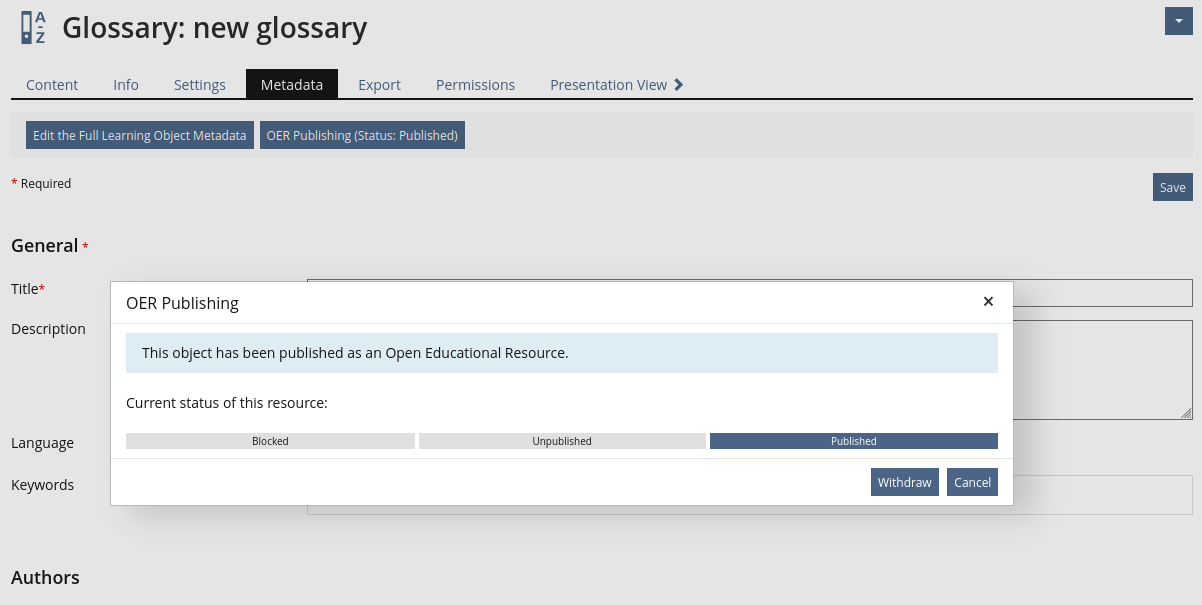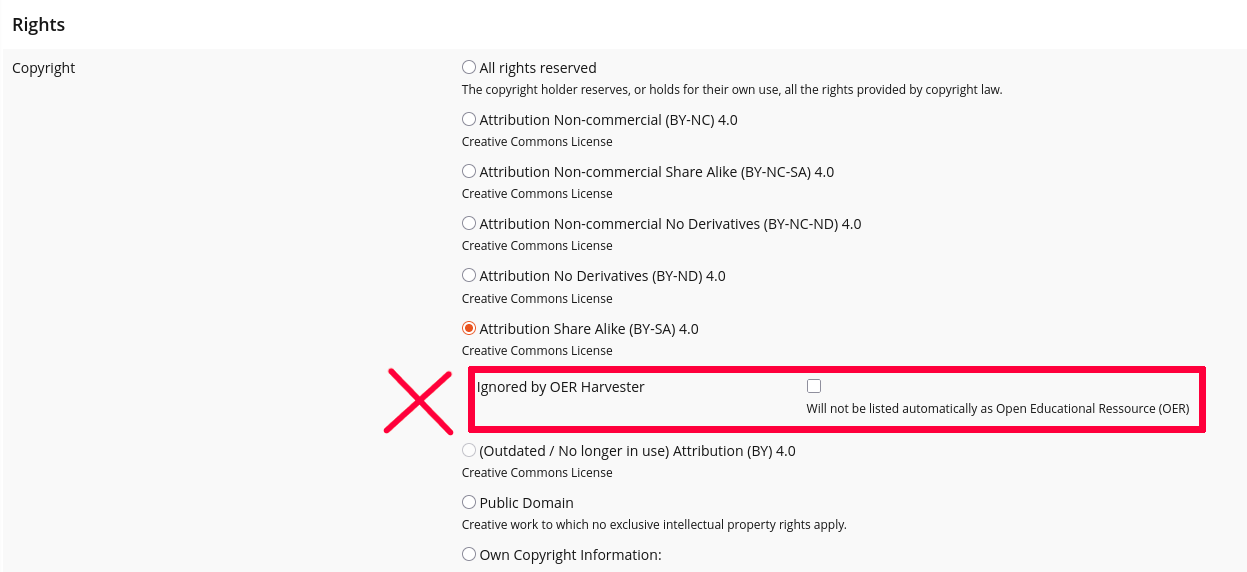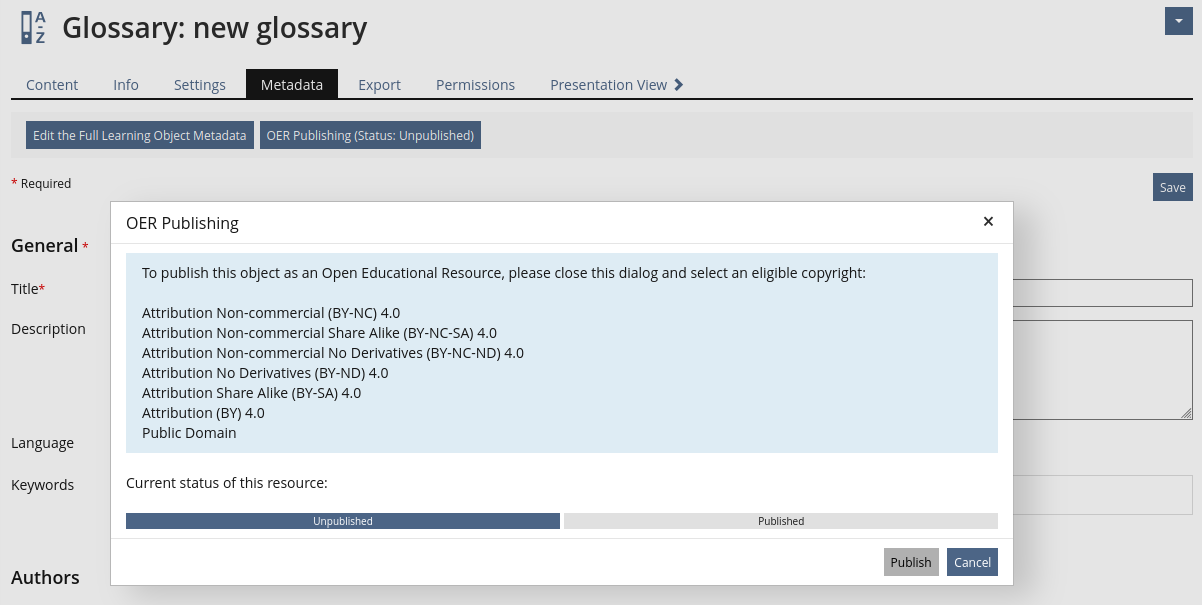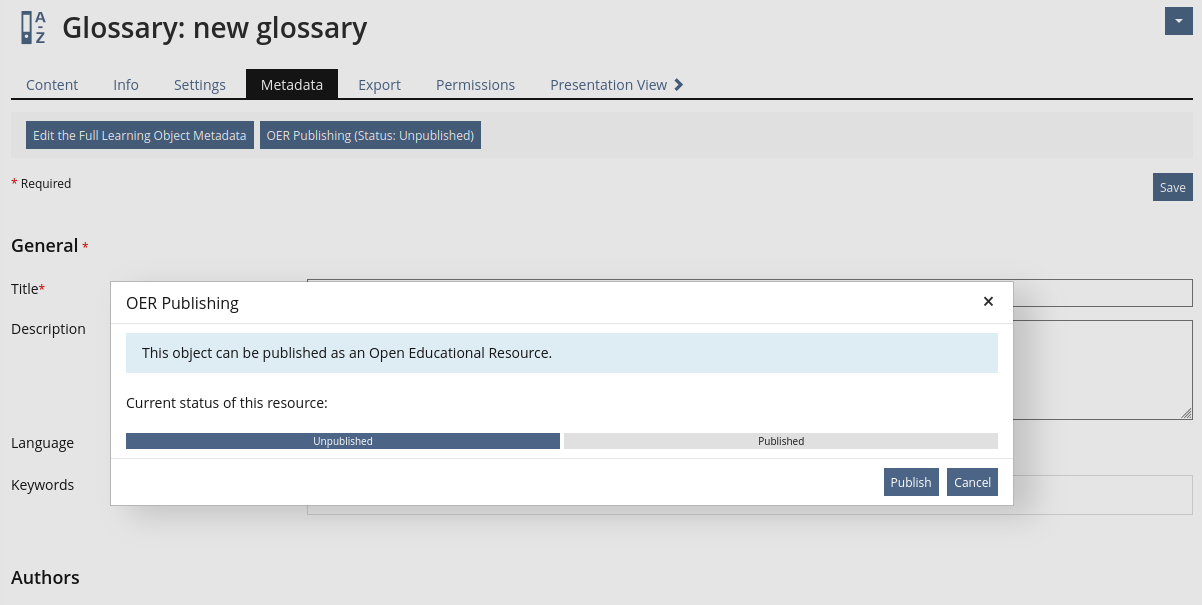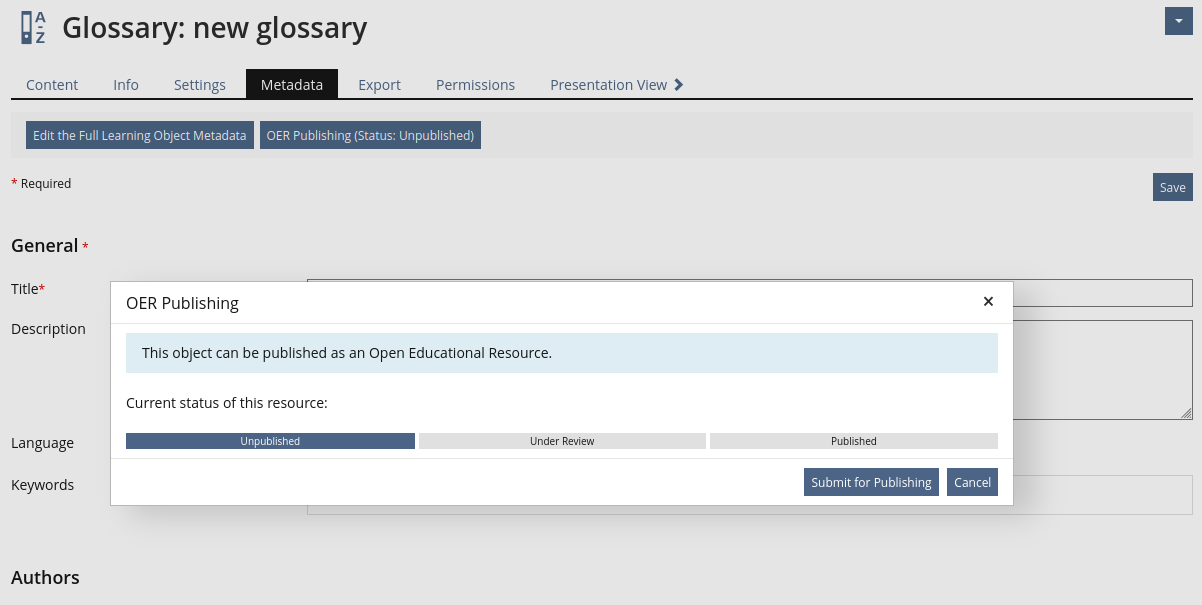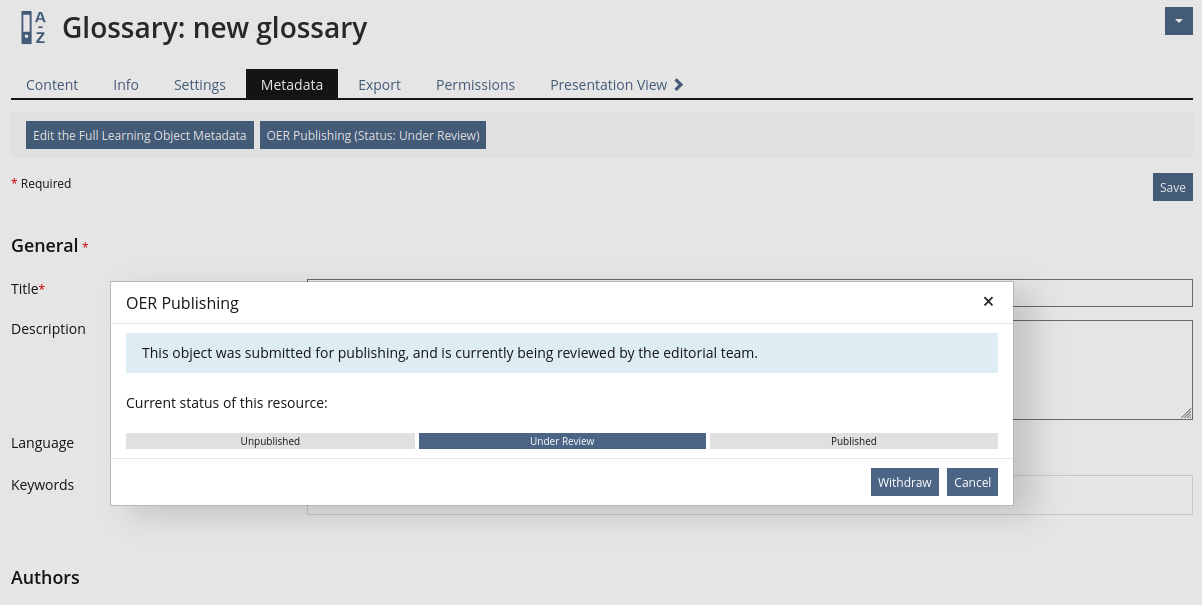Feature Wiki
Tabs
‘Publish as OER‘ Button for Objects
Page Overview
[Hide]- 1 Initial Problem
- 2 Conceptual Summary
- 3 User Interface Modifications
- 3.1 List of Affected Views
- 3.2 User Interface Details
- 3.2.1 Administration
- 3.2.2 Publishing Control Center
- 3.2.3 Manual Publishing
- 3.2.4 With Editorial Step
- 3.3 New User Interface Concepts
- 3.4 Accessibility Implications
- 4 Additional Information
- 4.1 Involved Authorities
- 4.2 Technical Aspects
- 4.3 Privacy
- 4.4 Security
- 4.5 Contact
- 4.6 Funding
- 5 Discussion
- 6 Implementation
- 6.1 Description and Screenshots
- 6.2 Test Cases
- 6.3 Privacy
- 6.4 Approval
1 Initial Problem
Currently, the OER publishing process is mostly implicit, and not very well communicated to the user.
Publishing can only be initiated implicitely by choosing an appropriate copyright licence. This is less than intuitive for authors of learning content who explicitely want to publish their work as OER. When the publishing is under way, there is no way for them to check on the object's status.
Publishing can be undone (e.g. by withdrawing the object's copyright), but that again is an implicit process and not apparent in the interface.
If an editorial step is included in the publishing workflow, the editorial team has to take specific actions to either publish the object or reject it (moving the object's reference from the Harvesting to the Publishing Category), which is also not well communicated in the interface.
2 Conceptual Summary
There should be a 'publishing control center' on the LOM Digest of objects, showing the objects' publishing status and offering the following related actions as appropriate:
- An optional action to let creators of learning content explicitely publish objects via the press of a button. It should be possible to use publishing via this button on its own, or complementary to the OER Harvester.
- A 'Withdraw' action for published objects, so that publishing can be undone straightforwardly.
- A 'Block' action, to replace the current 'Ignored by OER Harvester' checkbox (along with an complementary 'Unblock' action).
- If an editorial step is included in the publishing, where objects can be checked before being published, there should be actions for accepting and rejecting objects.
Note that the OER Harvester is required to be running either way to take care of some clean-up tasks, even if publishing is only done manually via the button.
3 User Interface Modifications
3.1 List of Affected Views
- Metadata > LOM in repository objects
- Administration > System Settings and Maintenance > General Settings > Cron Jobs > OER Harvester > Edit
- Administration > Search and Find > Metadata > Copyright & OER > Publishing (new subtab)
3.2 User Interface Details
3.2.1 Administration
All the settings of the OER Harvester are moved to a new subtab 'Publishing' in the LOM Administration, along with a 'Enable publishing' multiselect with the options 'Manual' and 'Automatic', and the OAI-PMH settings.
If 'Automatic' is not selected, the OER Harvester cron job does not harvest/publish objects, but only cleans up when objects are e.g. manually deleted from the Publishing Category, or their copyright is changed to an ineligible one.
Further, instead of 'Category for Harvested OER Content', there is a checkbox 'Enable Editorial Step', with a selection of the 'Editorial Category' as a subinput. This should make the intention behind choosing different categories for harvesting and publishing much clearer.
Above the form, a message box is shown to inform the user that both copyright selection and the OER Harvester need to be enabled for publishing to work, and displays their status along with a link to the cron job administration.
Note that the default copyright (pre-installed as 'All rights reserved') is removed from the Copyright Selection, since the default copyright should never be appropriate for OER.
These mock ups still use legacy UI, because repository picker inputs are not yet available in the KS. As soon as those exist, this form can straightforwardly be moved to KS.
3.2.2 Publishing Control Center
If publishing is enabled (either 'Manual' or 'Automatic' or both), the LOM Digest screen of eligible objects (i.e. harvestable by the OER Harvester) should offer a 'OER Publishing'-button, with the current publishing status of the object in its label. This button opens a modal showing the status as a scale bar graph, along with an info message box:
- Blocked: The object is ignored by the OER Harvester. This status only exists if automatic publishing is enabled.
- Unpublished: Default status for new or ineligible objects.
- Under Review: The object is currently under review by the editorial team. This status only exists if the Editorial Step in the publishing workflow is enabled, see below.
- Published: The object is published as OER.
Additionally, different actions depending on the context are offered. For the case of only automatic publishing without an editorial step:
The Block action is offered for unpublished objects, and only if automatic publishing is enabled. Blocking an object has the same effect as previously enabling the 'Ignored by OER Harvester' checkbox. The checkbox is removed.
The Unblock action is offered for blocked objects, and reverts a previous blocking. This is the only action offered for blocked objects.
The Withdraw action is offered for published objects, and reverts the status of the object to Blocked if automatic publishing is enabled, else to Unpublished. This includes its references being deleted from the Publishing Category, and its record in the OAI-PMH interface being marked as deleted.
3.2.3 Manual Publishing
If manual publishing is enabled, a Publish action is offered for unpublished objects. This action triggers the same mechanism as the OER Harvester would: a reference for the object is created in the Publishing Category, a publicly available export file is generated, and a record for the object for the OAI-PMH interface is compiled.
If the selected copyright for the object is not one of the eligible licences, the Publish action is disabled, and the info message shows a list of all eligible licences.
When only manual publishing is enabled, and not also automatic, there is no Blocked status and associated actions.
3.2.4 With Editorial Step
If the Editorial Step is enabled, the Under Review status appears.
For unpublished objects, the Publish action is replaced by Submit for Publishing. The effect is similar to Publish, but a reference is created in the Editorial Category instead of the Publishing Category, and no record for the OAI-PMH interface is created.
The remaining steps needed for publishing are offered to the editorial team exclusively at the object's reference in the Editorial Category: The Accept for Publishing moves the object's reference from the Editorial to the Publishing Category, and compiles the record for the OAI-PMH interface.
Complementary to that, the Reject action, also offered exclusively at the object's reference in the Editorial Category, reverts the object back to Blocked or Unpublished, analogously to Withdraw for published objects.
At the 'original' object, during the review the Withdraw action is offered, which is identical to the Reject action.
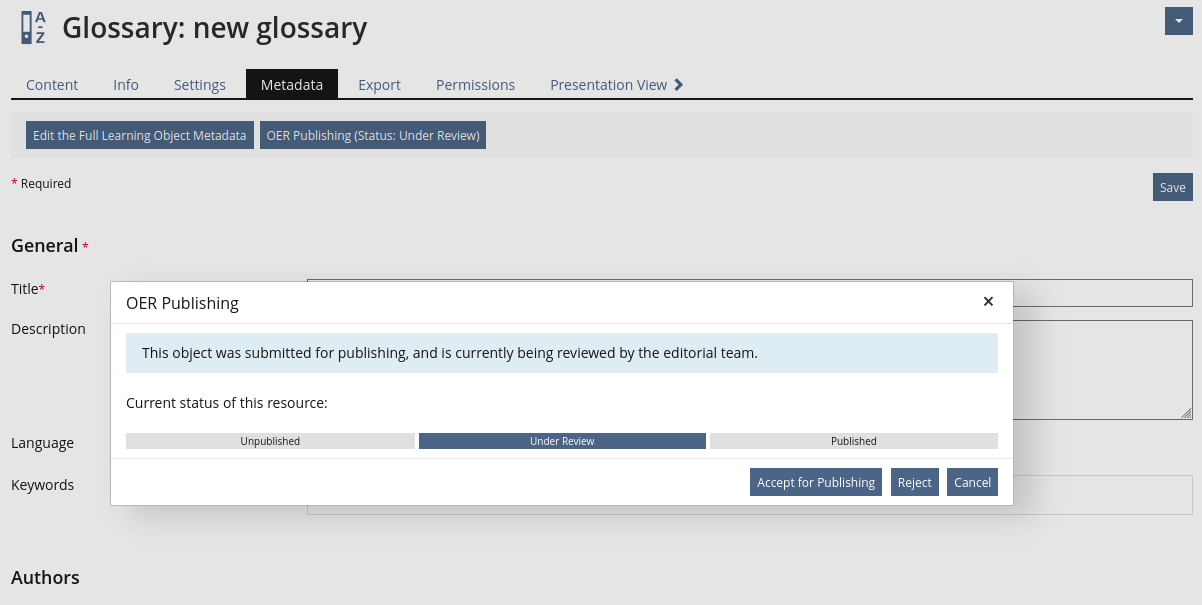
3.3 New User Interface Concepts
No new UI concepts needed.
3.4 Accessibility Implications
No accessibility implications.
4 Additional Information
4.1 Involved Authorities
- Authority to Sign off on Conceptual Changes: Meyer, Stefan [smeyer], Schmitz, Tim [tschmitz]
- Authority to Sign off Code Changes: Meyer, Stefan [smeyer], Schmitz, Tim [tschmitz]
If this request is related to multiple components, please list both authorities for all related components.
4.2 Technical Aspects
-
4.3 Privacy
No privacy implications.
4.4 Security
No foreseeable security implications.
4.5 Contact
Person to be contacted in case of questions about the feature or for funding offers: Schmitz, Tim [tschmitz]
4.6 Funding
Funding status and funding parties are listed in the block 'Status of Feature' in the right column of this page.
If you are interested to give funding for this feature, please get into contact with the person mentioned above as 'Contact'.
5 Discussion
Kunkel, Matthias [mkunkel], 20 OCT 2025: I assume, ‘Publish as OER-Button for Objects‘ will also require at least one activated Creative Commons licence, right? And will the manually publishing of an object only offered if an OER compliant licence has been selected? BTW, which licences do we consider as OER friendly licences? 0, BY and BY-SA? Or do we also allow BY-NC and BY-NC-SA? The harvester is here vey lenient and allows all kind of CC licences. But if we lable something as ‘OER‘ we maybe should be a bit more strict.
Schmitz, Tim [tschmitz], 30 OCT 2025: Because currently ILIAS comes pre-installed with CC licences, but they are treated as user generated content, we can't rely on them existing or being unaltered when it comes to other OER features. We have to rely on administrators to select OER appropriate licences for their installation. That being said, I removed the default copyright (pre-installed as 'All rights reserved') from the copyright selection for publishing, since the default copyright should never be OER appropriate.
Schmitz, Tim [tschmitz], 30 OCT 2025: I overhauled the article based on the feature workshop that took place on 20 OCT 2025.
JourFixe, ILIAS [jourfixe], 10 NOV 2025: We highly appreciate this suggestion and accept it for trunk.
- Please consider to implement the presentation of the current status of the resource in another way than adding text to the button label, see also https://mantis.ilias.de/view.php?id=40710#c102794
- The status presentation in the modals should always begin with 'Unpublished' (at the left).
- And the actions to 'Accept for Publishing' and 'Reject' in the editorial workflow should trigger confirmation modals as the impact of this action is strong and a re-do is not easily possible in case someone has clicked on the wrong button.
6 Implementation
Feature has been implemented by {Please add related profile link of this person}
6.1 Description and Screenshots
{ Description of the final implementation and screenshots if possible. }
6.2 Test Cases
Test cases completed at {date} by {user}
- {Test case number linked to Testrail} : {test case title}
6.3 Privacy
Information in privacy.md of component: updated at {date} by {user} | no change required
6.4 Approval
Approved at {date} by {user}.
Last edited: 10. Nov 2025, 15:21, Kunkel, Matthias [mkunkel]