Feature Wiki
Tabs
Celebrate reaching Completed Status
Page Overview
[Hide]Braucht jeder Lernfortschritt eine eigene Feier? Wenn nein, dann braucht man Settings für ein und abschalten und implementiert pro ObjektExtraproblem: entweder Test oder Lernmodul. Wenn ja, kann man an den Lernfortschritt implementierenZeitliches auseinanderfallen der letzten Lerner-Handlung Übungseinheiten liefern Successmessages für Hochladen. Nur in Ausnahmefällen triggert das Hochladen aber den Lernfortschritt. Im typischen Fall fallen die Bewertung / Setzen des Lernfortschritts und Hochladen / Abgeben zeitlich auseinander. Das Problem des Ausweinanderfallens von "letztem Klick" und "Lernfortschritt = completed" ergibt sich häufiger siehe https://docu.ilias.de/go/copa/14393
Was ist die Feierpräsentation?Kandidaten für KS UmsetzungSuccess Message https://test10.ilias.de/go/stys/21/MessageBoxMessageBoxSuccess/default/delos hat kein Bild, hängt nicht am Lernfortschritt Modal, wenn dann Lightbox, weil keine Gefahr (interruptive) und kein übergreifender Workflow (Roundtrip), zusätzliches Problem beim Modal: Der Modal kann die manuell ausgelösten Lernfortschritte nicht feiern, ist keine Lösung für alle Fälle Toast: Toast ist der Kandidat der auch den manuellen Lernfortschritt zeitversetzt sicher feiern könnte.Es wird also das Toast. Dann muss das Toast lernen ein Bild zu haben. WICHTIGE KLÄRUNG: Kann das Toast "sich in die Schlange stellen"? Also kann das Setzen des Lernfortschritts durch die Dozentin beim nächsten Einloggen der Studentin ein Toast abschicken?
Denkbare ProjektetappenLernforschritt setzen (tutor / user) triggert Toast, Toast nimmt Kachelbild sonst default, Titel, Status Change date und Link auf Objekt und zwar immer! Bild hochladen pro Feierpräsention, Feierpräsation pro Objekt ausschalten, eigenen Text
1 Initial Problem
we celebrate successs too little.
2 Conceptual Summary
This is an example how success is celebrated in Blackboard.
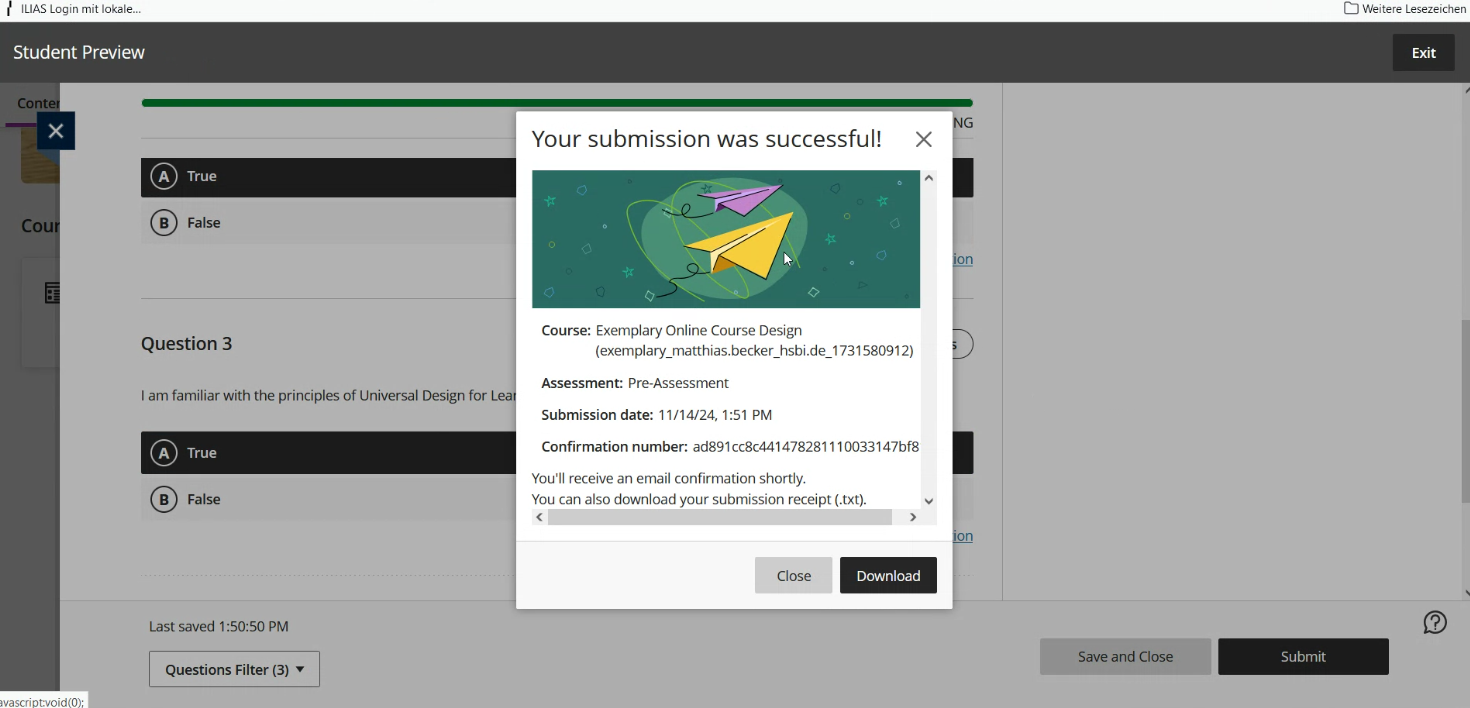
The following example shows how blocks could be used to celebrate something.
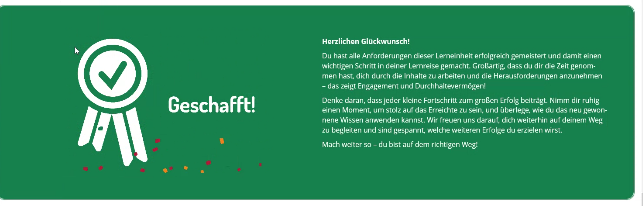
The following example shows a modal that could appear when a task was successfully finished.
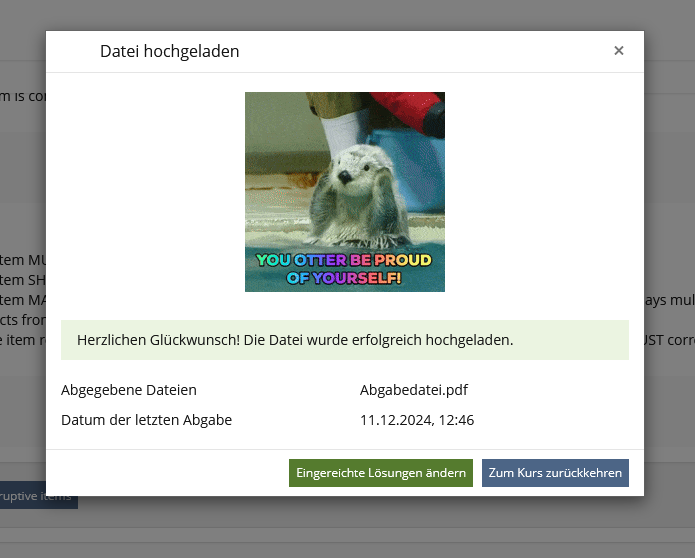
3 User Interface Modifications
3.1 List of Affected Views
- … { Please list titles of all views (screens) of ILIAS that should be modified, newly introduced or removed. }
3.2 User Interface Details
{ For each of these views please list all user interface elements that should be modified, added or removed. Please provide the textual appearance of the UI elements and their interactive behaviour. }
3.3 New User Interface Concepts
{ If the proposal introduces any completely new user interface elements, you might consult UI Kitchen Sink in order to find the necessary information to propose new UI-Concepts. Note that any maintainer might gladly assist you with this. }
3.4 Accessibility Implications
{ If the proposal contains potential accessibility issues that are neither covered by existing UI components nor clarified by guidelines, please list them here. For every potential issue please either propose a solution or write down a short risk assessment about potential fallout if there would be no solution for the issue. }
4 Technical Information
{ The maintainer has to provide necessary technical information, e.g. dependencies on other ILIAS components, necessary modifications in general services/architecture, potential security or performance issues. }
5 Privacy
{ Please list all personal data that will need to be stored or processed to implement this feature. For each data point, provide a short explanation of why it is necessary to use that data. You may consult the Privacy Clinic for questions regarding the legality, minimization, or appropiate use of personal data in compliance with applicable privacy regulations such as GDPR. }
6 Security
{ Does the feature include any special security relevant changes, e.g. the introducion of new endpoints or other new possible attack vectors. If yes, please explain these implications and include a commitment to deliver a written security concept as part of the feature development. This concept will need an additional approvement by the JourFixe. }
7 Contact
- Author of the Request: {Please add your name.}
- Maintainer: {Please add your name before applying for an initial workshop or a Jour Fixe meeting.}
- Implementation of the feature is done by: {The maintainer must add the name of the implementing developer.}
8 Funding
- …
9 Discussion
10 Implementation
{ The maintainer has to give a description of the final implementation and add screenshots if possible. }
Test Cases
- {Test case number linked to Testrail} : {test case title}
Privacy
Information in privacy.md of component: updated on {date} by {user} | no change required
Approval
Approved at {date} by {user}.
Last edited: 15. May 2025, 13:16, Tödt, Alexandra [atoedt]