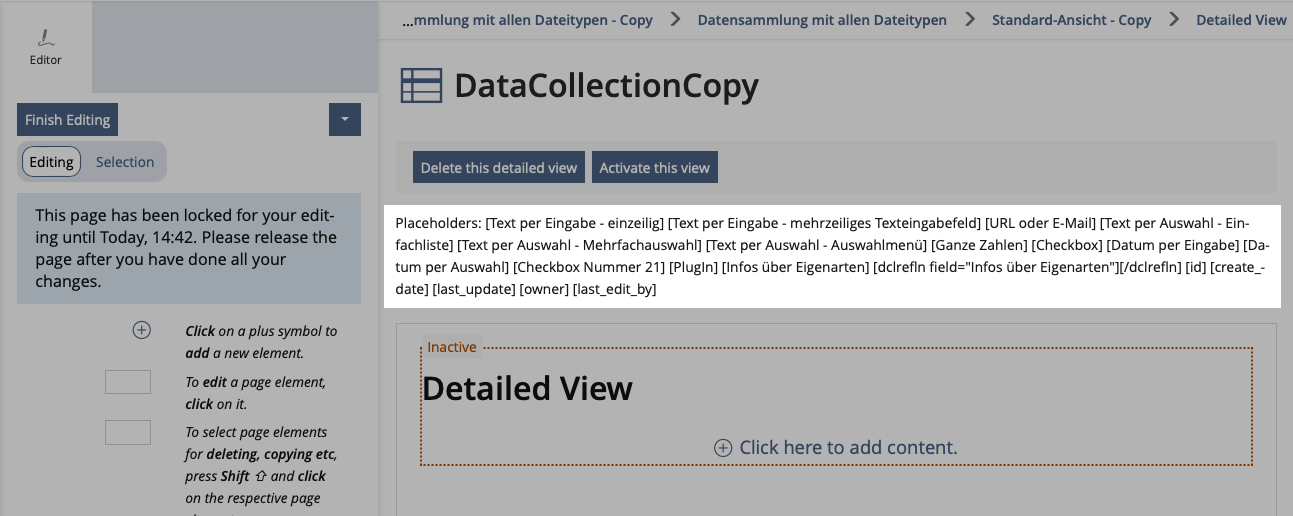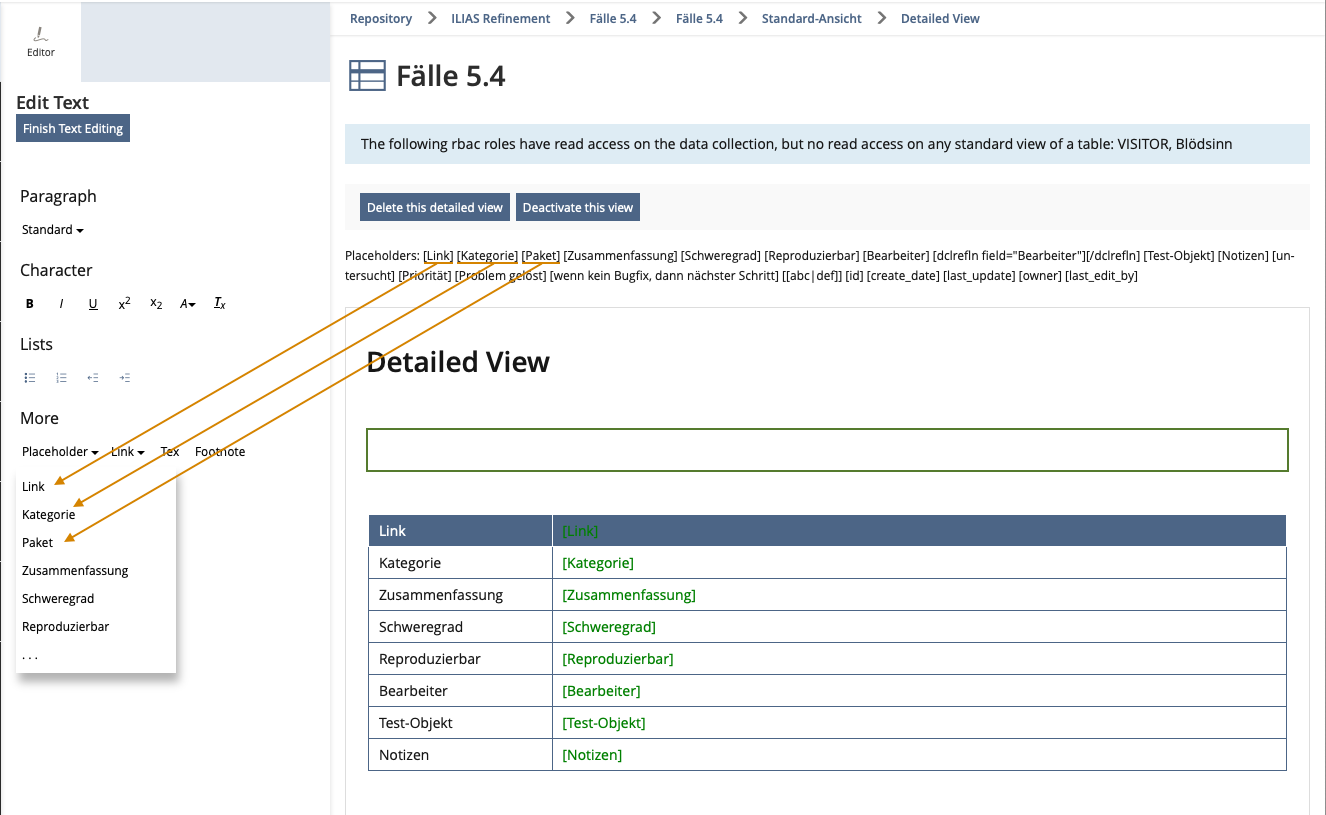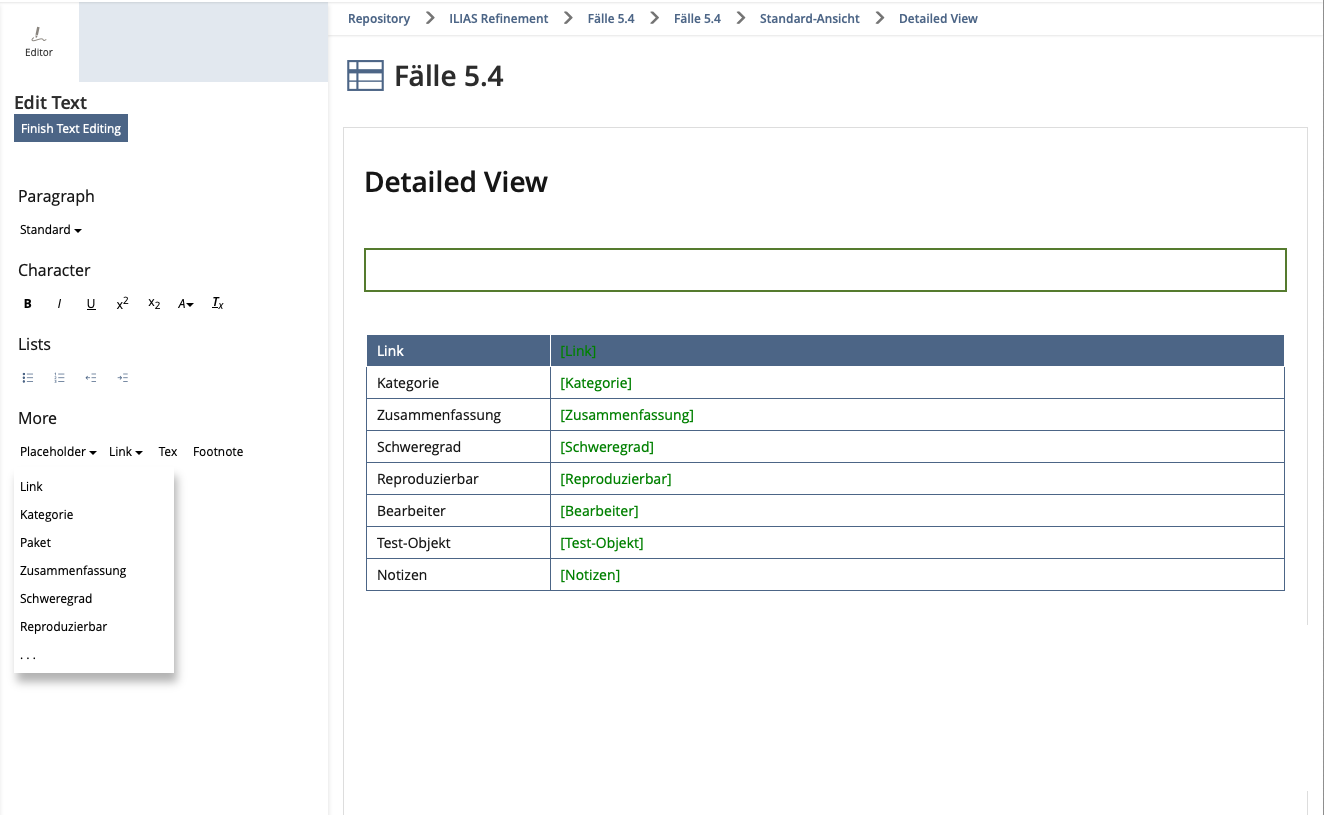Feature Wiki
Tabs
Data Collection : Revision of the Placeholder Usage
Page Overview
[Hide]1 Initial Problem
The data of each field of a data collection record can be embedded and displayed on a page – the so-called single view.
To do this, the placeholder "[Value]" must be inserted manually with "[Value]" in the text paragraph of the page editor.
This is incredibly awkward and not user-friendly.
2 Conceptual Summary
Like other functions, placeholders can also be inserted via the editing slate for texts. This follows the operating concept of links, text, footnotes and anchors.
(Why 'Text' is explained below.)
We can use the syntax from certificates or the wiki with double square brackets if this is considered useful. → [ [value] ]
The order of the placeholders follows the order of the fields in the corresponding table – if possible.
If a field title that is defining for the placeholder is changed, it should also be changed in its application in the view. In future, this will prevent this entry from being orphaned in the view when a field title is changed.
Additional details:
- The "Delete this detailed view" function is removed. If you want to delete all content, you can delete all content using the editor's own functions.
- The "Activate this view" | "Deactivate this view" function is removed. If you want to deactivate the entire view, i.e. all content, you can deactivate all content using the editor's own functions. If a view is deactivated in the database, a migration is performed as part of the update so that all COPage elements are deactivated.
- If there is no content or only deactivated content in the view, no view is displayed on the individual data collection record.
- The info message box containing "
The following rbac roles have read access on the data collection, but no read access on any standard view of a table: [Role Title], [Role Title]" is removed. At this point, it offers no added value. Furthermore, the problem cannot be solved here. - A new info message box containing a hint to use placeholders: "
To use data from the data collection in this view, please use the corresponding placeholders. These are available in the page element 'Text' and 'Data Table'."
This is not a MockUp !!
It shows the transformation of the current situation into the intended solution.
Samoila, Oliver [oliver.samoila], 26 June 2024 (updated 04 July 2024), Comments on the placeholder concept:
The placeholders are currently (up to ILIAS 9) integrated as text. This means that they can be used in the COPage element Text and data table. This status should be kept.
Concept discussions raise the question of whether a separate COPage element could be created for placeholders. If this were the case, however, placeholders could no longer be combined with each other in continuous text, for example. Furthermore, placeholders could no longer be used in data tables. Extended tables would always have to be used. Migrating existing placeholders is conceptually and probably also technically questionable.
In the long term, information relevant to media would have to be determined on the medium when a field is created. Should the media in the field have a caption? Should they have an alternative text? Should they have a full-screen display? Should they be displayed in a specific format x * y and in a different style class?
When creating a data record, information on the caption and alternative text would then have to be entered, for example, which would then be included in a single view.
An independent media placeholder does not appear to make sense, as no general entries for settings/properties of the medium to be used can be defined in it. The captions, alternative texts and links in the image cannot be defined in the placeholder, as they have to be defined individually for each medium and therefore in a specific data record.
This must be a separate feature request.
3 User Interface Modifications
3.1 List of Affected Views
- SIngle View of a Data Collection Record in a view of a table.
3.2 User Interface Details
Placeholders can be inserted into a text element of the editor with a selection of a placeholder. They are inserted at the position of the cursor.
3.3 New User Interface Concepts
None.
3.4 Accessibility Implications
The insertion takes place at the location. The selection is explicitly from the space of all possibilities. The selection can be identified as such. The old solution was a continuous text far from the action.
4 Technical Information
The main aim of the revision is to achieve standardization where possible.
This applies to the code as well as the operating concepts and the UI.
Special functions will be reduced.
5 Privacy
Nothing specific.
6 Security
Nothing specific.
7 Contact
- Author of the Request: Samoila, Oliver [oliver.samoila]
- Authority to Sign off on Conceptual Changes: Seeland, Per Pascal [PerPascalSeeland], Samoila, Oliver [oliver.samoila]
- Authority to Sign off on Code Changes: Seeland, Per Pascal [PerPascalSeeland], Szmais, Ingmar [iszmais]
- Implementation of the feature is done by: {The maintainer must add the name of the implementing developer.}
8 Funding
- …
9 Discussion
Kunkel, Matthias [mkunkel], 02 JUL 2024: Thanks for this request. It will make it much easier to use placeholders on the detailed view. Just one question: how you distinguish the two existing placeholder for 'Infos über Eigenarten' in the new concept?
Samoila, Oliver [oliver.samoila], 04 JUL 2024:
Thanks for the question. In the first step, you could simply display the complete placeholder.
This means: [dclrefln field="Info about characteristics"][/dclrefln]. It's not pretty, but it can be done. It's no worse than before.
However, regardless of an attractive and understandable representation of the placeholder, we will analyse what the actual goal is.
It has not been possible for me to produce different content in a single view using [Infos über Eigenarten]and [dclrefln field="Infos über Eigenarten"][/dclrefln].
It also seems irrelevant whether the presumed closing part of the placeholder is used. There seems to be no difference between the use of [dclrefln field="Infos über Eigenarten"] and [dclrefln field="Infos über Eigenarten"][/dclrefln].
Forward perspective
- If it becomes evident that the closing part of the placeholder (
[/dclrefln]) is not necessary, we would want to remove it. This can be documented via a Mantis issue and only from release 10. - If it also becomes evident that there is no functional added value for the general use of
[dclrefln field="Infos über Eigenarten"][/dclrefln], we would also want to remove this. This can also be documented via a Mantis issue and only from release 10.
JourFixe, ILIAS [jourfixe], 08 JUL 2024: We highly appreciate this suggestion and schedule the feature for ILIAS 10.
Kunkel, Matthias [mkunkel], 06 NOV 2024: When we want to improve the usage of placeholders in the data collection we also should tackle the issue of changed field names. People sometimes change the name of a field (for which reason ever) but do not realise that this has also an impact on the placeholders in the Single View. The placeholder simply doesn't work anymore.
A simple solution could be to display an Interruptive Modal when I modify a field title and want to save the form. This modal would notify me about the fact that I need to "repair" the Single Page template of this data collection. To save my input I have to confirm this information. If I cancel the confirmation I am back on the form.
A more sophisticated and automatic solution would be to modify the placeholders automatically – if this is possible with the underlying technical concept of the current placeholders. In this case, a simple Info Message should be displayed after having saved the modified field titles telling me that the related placeholders in the Single View have been adapted accordingly.
Samoila, Oliver [oliver.samoila], 07 NOV 2024: Hello Matthias,
is what you describe different from paragraph four in chapter two?
If a field title that is defining for the placeholder is changed, it should also be changed in its application in the view. In future, this will prevent this entry from being orphaned in the view when a field title is changed.
No additional modal should be created that also requires user action.
JourFixe, ILIAS [jourfixe], 25 NOV 2024: We highly appreciate this suggestion and re-schedule the feature for ILIAS 11.
Kunkel, Matthias [mkunkel], 26 JUN 2025: Will it still be possible to assign a content style to the placeholder – like it is possible now? Example: a specific information of the data set should be highlighted by using bold characters or assign a headline format to it.
Samoila, Oliver [oliver.samoila], 20 OCT 2025: I have successfully applied several combinations of paragraph formatting and character formatting to the placeholder. I have not thoroughly tested whether there are any limitations (e.g. with footnotes or something else).
10 Implementation
The feature is implemented: https://github.com/ILIAS-eLearning/ILIAS/pull/8939
The implementation diverges from the concept in the following aspect:
- Placeholders of own fields no longer use title, but IDs as replacement characters. This way the detail view dont have to be changed on a title change. All old views where migrated to the new pattern.
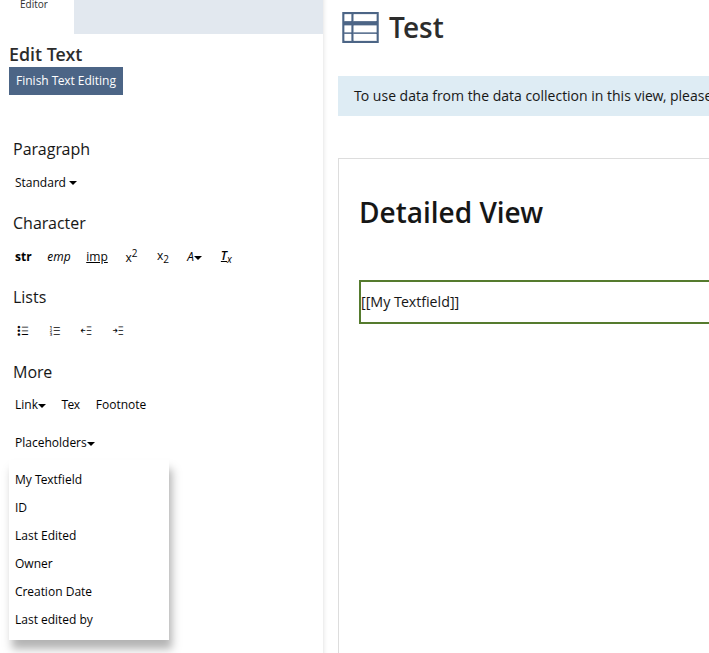
Test Cases
Test cases completed at 24 OCT 2025 by Lowe, Simon [simon.lowe]
Privacy
There is no privacy.md at the moment.
Approval
Approved at 27 OCT 2025 by Samoila, Oliver [oliver.samoila].
Approved at 28 OCT 2025 by Mersch, André [amersch].
Last edited: 28. Oct 2025, 17:08, Mersch, André [amersch]