Feature Wiki
Tabs
ORCA Workflows
Page Overview
[Hide]This article puts down workshop results about supporting ORCA workflows. Specific requests related to this page are
This article is a part of a wider project to create a fully-automatable (Project) OER-friendly Infrastructure ILIAS 9 and 10 that connects ILIAS with repositories, referatories and OER Serach engines.
1 OAI MHP Bibliothek für Aufsaugen
2 Current Situation
ILIAS provides a LOM Editor per object. Users can actually type in metadata. ILIAS does not automatically fill-in metadata in most cases, actually very few objects do.
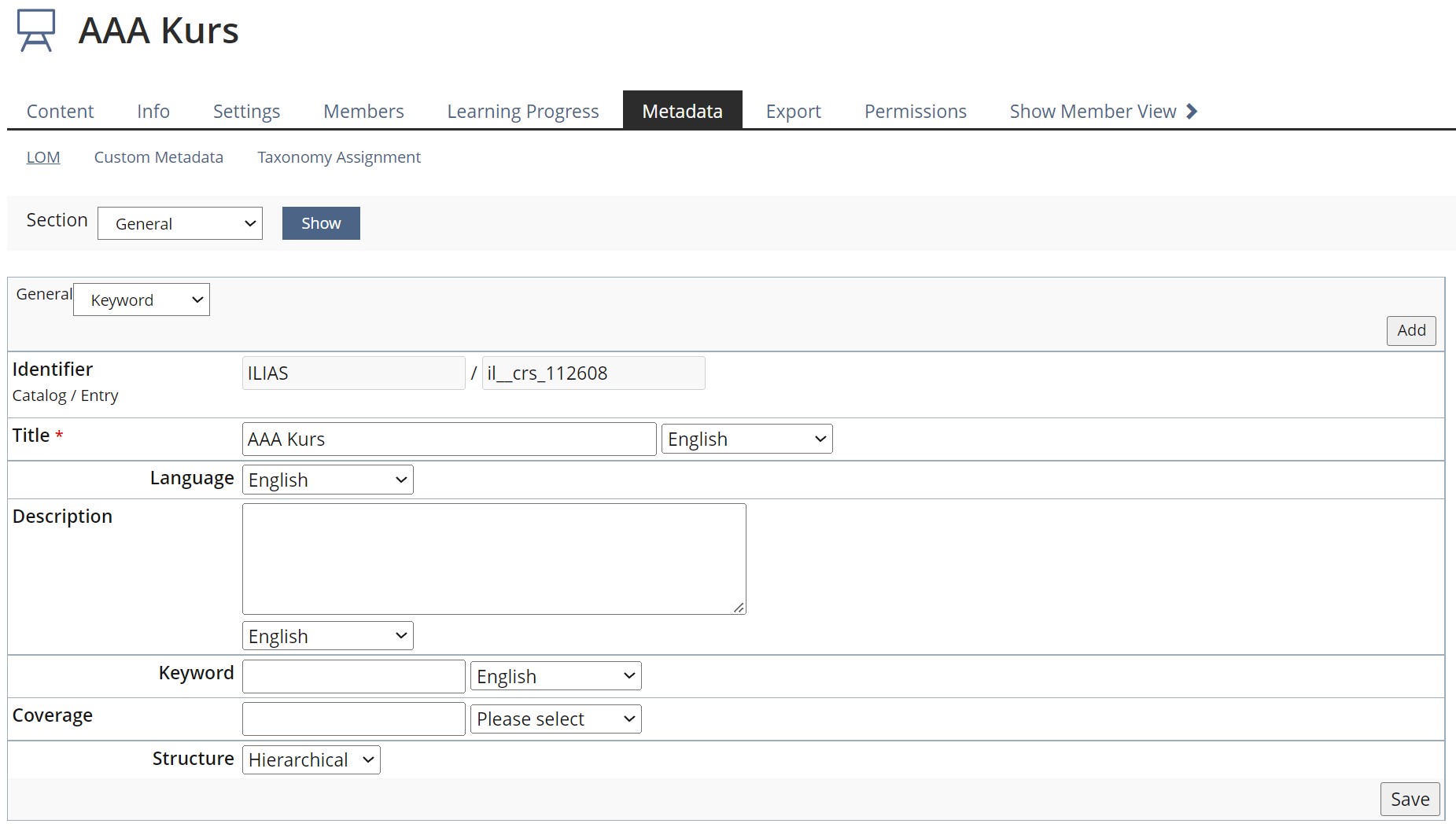
OERSI » Search
- OERSI is a search engine for OER aggregating / indexing content from several state-scoped OER Repositories like twillo from Lower Saxony, ZOERR in Baden-Wuerttemberg or maybe at some point in time ORCA in NRW. OERSI has a much bigger content and audience scope than ORCA alone and is thus more valuable than ORCA alone.
- OERSI implements Allgemeines Metadatenprofil für Bildungsressourcen (AMB) which is mostly based on https://schema.org.
ORCA » Repository
- ORCA is to intened as a repository of OER made in higher education of NRW. It is to offer actual objects either for LTI use or Download and import. It is in not implemented yet and remains in planning stage.
- ORCA is to use mostly the same Metadata as OERSI. Differing would be self-harm.
3 Conceptual Summary
3.1 OERSI » nation-scoped OER Search Engine / Index OERSI aggregates
For ILIAS: Metadata of flagged OER objects and a xml.zip copy is to be pushed to OERSI automatically using the OER Harvester
3.2 ORCA » state-scoped OER Repository
ORCA wants to offer OER content to learning plattforms. There are different ways how this could be done.
Push content from ILIAS to ORCA repository
- OER Harvester trawls ILIAS and copies all objects with metadata set to "CC-license" to a designated category.
- OER harvester pushes content (xml.zip and / or metadata) from designated category to ORCA repository nightly.
Downloading and importing content from ORCA into own plattform
- Users log into ORCA repository
- Users search or browse ORCA repository and decide they want to use an object.
- Users download xml.zip file of object importable for their LMS.
- Users import xml.zip into their moodle or ILIAS.
Pull in content from ORCA to own plattform using LTI
- Users are logged in ILIAS and use LTI to access the ORCA repository.
- Users browse or search the ORCA repository, decide they want to use an object.
- User use LTI to link the object to their ILIAS plattform.
Last edited: 14. Nov 2025, 13:46, Tödt, Alexandra [atoedt]