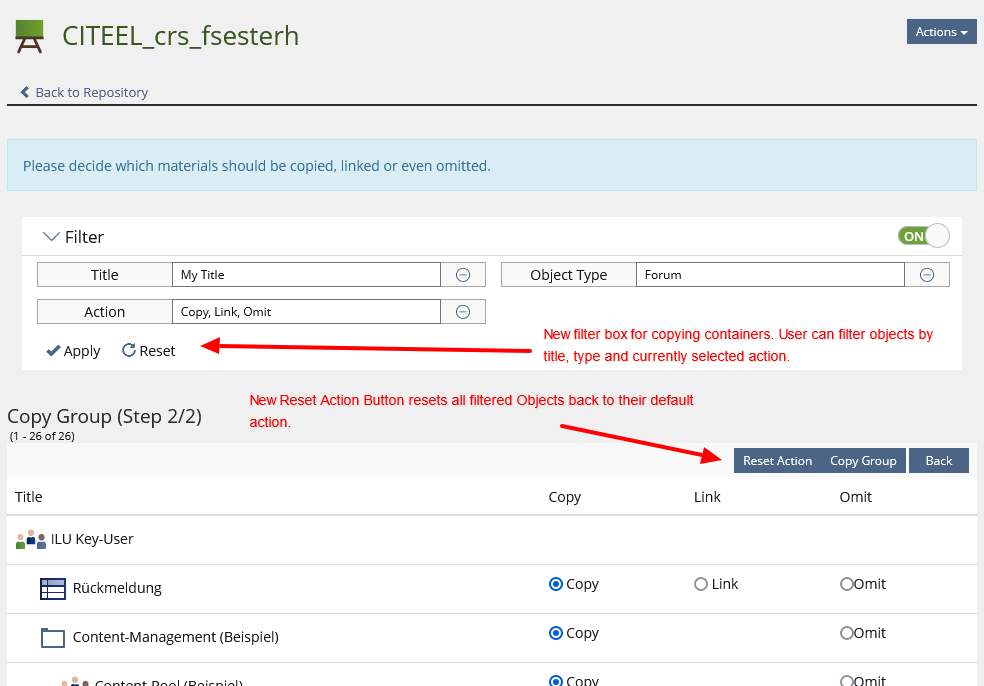Feature Wiki
Tabs
Filter and Default Setting for Copy Process
Page Overview
[Hide]- 1 Initial Problem
- 2 Conceptual Summary
- 2.1 RFC 2119
- 2.2 Requirements
- 3 User Interface Modifications
- 4 Technical Information
- 5 Privacy
- 6 Security
- 7 Contact
- 8 Funding
- 9 Discussion
- 10 Implementation
1 Initial Problem
The copy process for containers sets all child items to be copied by default. The user is only able to change the action for all items to copy or link via bulk action. For big containers with a lot of content this is only half the way. After deciding if the majority of items should be copied or linked, you then have to go through this long list of items and change the action for a lot of items.
Consider this:
A tutor tries to adopt content from an old course over to a new one. The course contains many PDF files, but also tests, forums etc. The PDF files should be linked to avoid using unnecessary system resources and to allow the editing/management from another, linked location in the repository. Some item types like tests, forums etc. need to be copied though. The tutor then can set all items to be linked via a bulk action but then has to tediously go through the list and set all tests and forums to "copy" manually.
2 Conceptual Summary
2.1 RFC 2119
- MUST, MUST NOT
- REQUIRED
- SHALL, SHALL NOT
- SHOULD, SHOULD NOT
- RECOMMENDED
- MAY
- OPTIONAL
2.2 Requirements
The copy process screen is enhanced with a filter box to enable users to quickly filter objects by type. This allows to then quickly switch the action from copy to link by item type etc. Additionally a "Reset Action" button is added with which users can restore the default action for all item types.
Object Type | Default Action |
|---|---|
Container | |
Category | Copy |
Course | Copy |
Group | Copy |
Item Group | Copy |
Learning Sequence | Copy |
Non-Container | |
Booking Pool | Copy |
Weblink | Link |
Web Feed | Link |
Category Link | Copy |
Course Link | Copy |
Group Link | Copy |
File | Link |
Data Collection | Copy |
Glossary | Copy |
Content Page | Link |
Bibliography | Link |
Mediacast | Link |
Media Pool | Link |
Portfolio Template | Copy |
Learning Module ILIAS | Link |
Learning Module HTML | Link |
Learning Module SCORM | Link |
Blog | Copy |
Forum | Copy |
Wiki | Copy |
Exercise | Copy |
Test | Copy |
Question Pool Test | Copy |
Individual Assessment | Copy |
Poll | Copy |
Survey | Copy |
Question Pool Survey | Copy |
Plugins | |
Plugin Repo Object | defined by plugin |
3 User Interface Modifications
3.1 List of Affected Views
- ilobjectcopygui
3.2 User Interface Details
3.3 New User Interface Concepts
None.
3.4 Accessibility Implications
The proposed changes should not introduce new accessibility implications.
4 Technical Information
{ The maintainer has to provide necessary technical information, e.g. dependencies on other ILIAS components, necessary modifications in general services/architecture, potential security or performance issues. }
5 Privacy
None.
6 Security
Not relevant.
7 Contact
- Author of the Request: Sesterhenn, Fabian [sesterhenn]
- Maintainer: {Please add your name before applying for an initial workshop or a Jour Fixe meeting.}
- Implementation of the feature is done by: {The maintainer must add the name of the implementing developer.}
8 Funding
9 Discussion
10 Implementation
{ The maintainer has to give a description of the final implementation and add screenshots if possible. }
Test Cases
- {Test case number linked to Testrail} : {test case title}
Approval
Approved at {date} by {user}.
Last edited: 28. Sep 2022, 11:17, Sesterhenn, Fabian [sesterhenn]