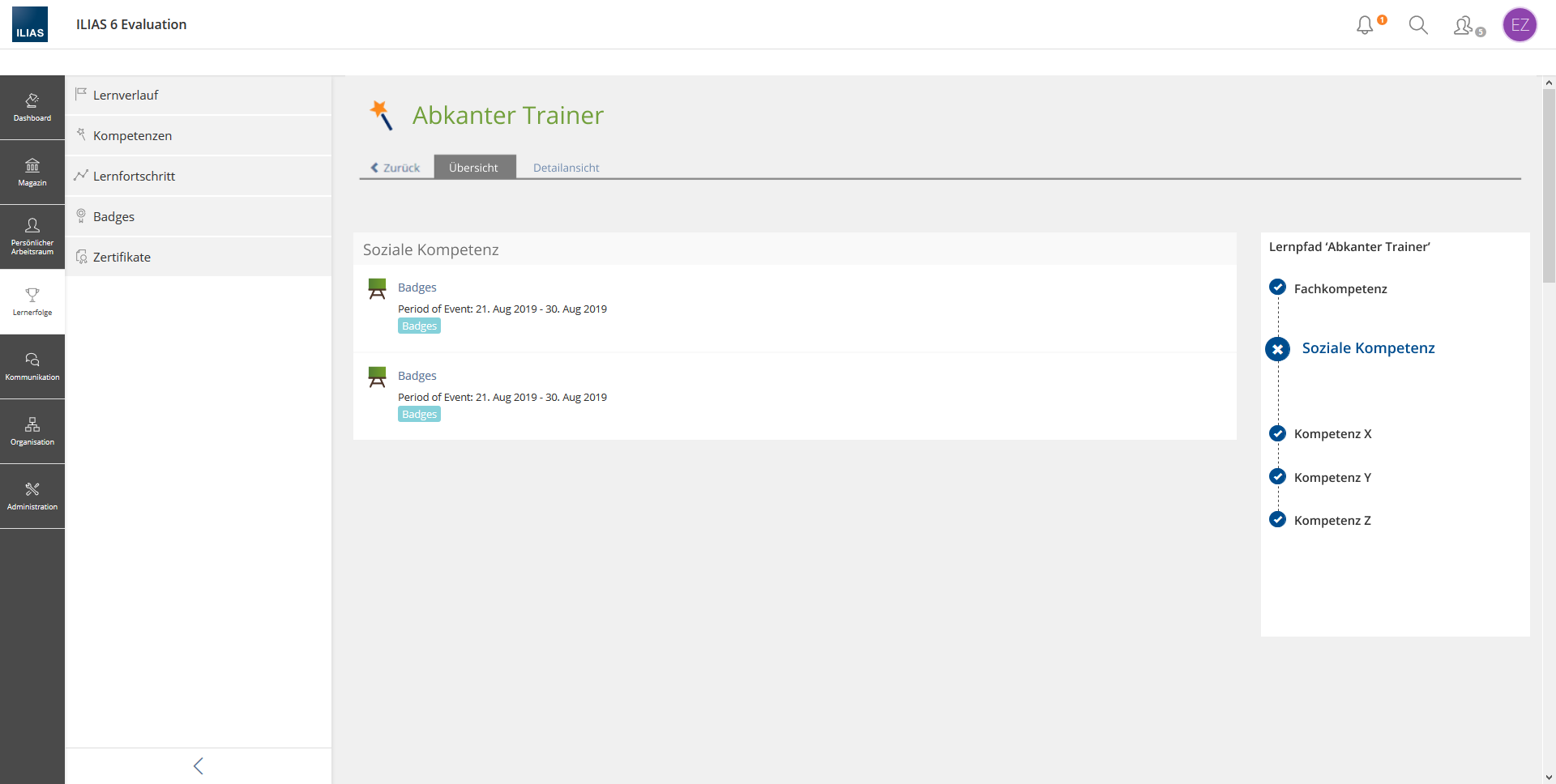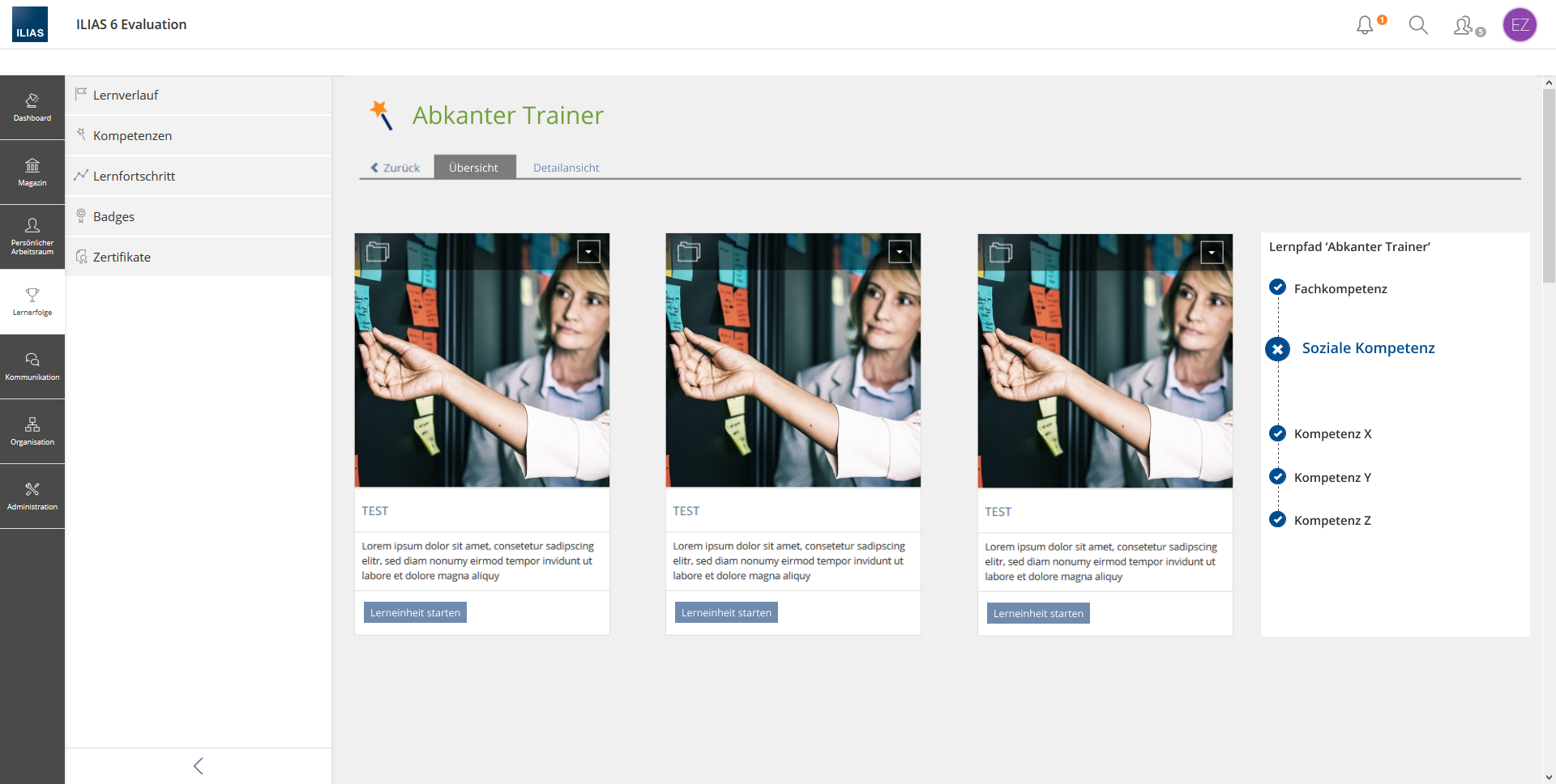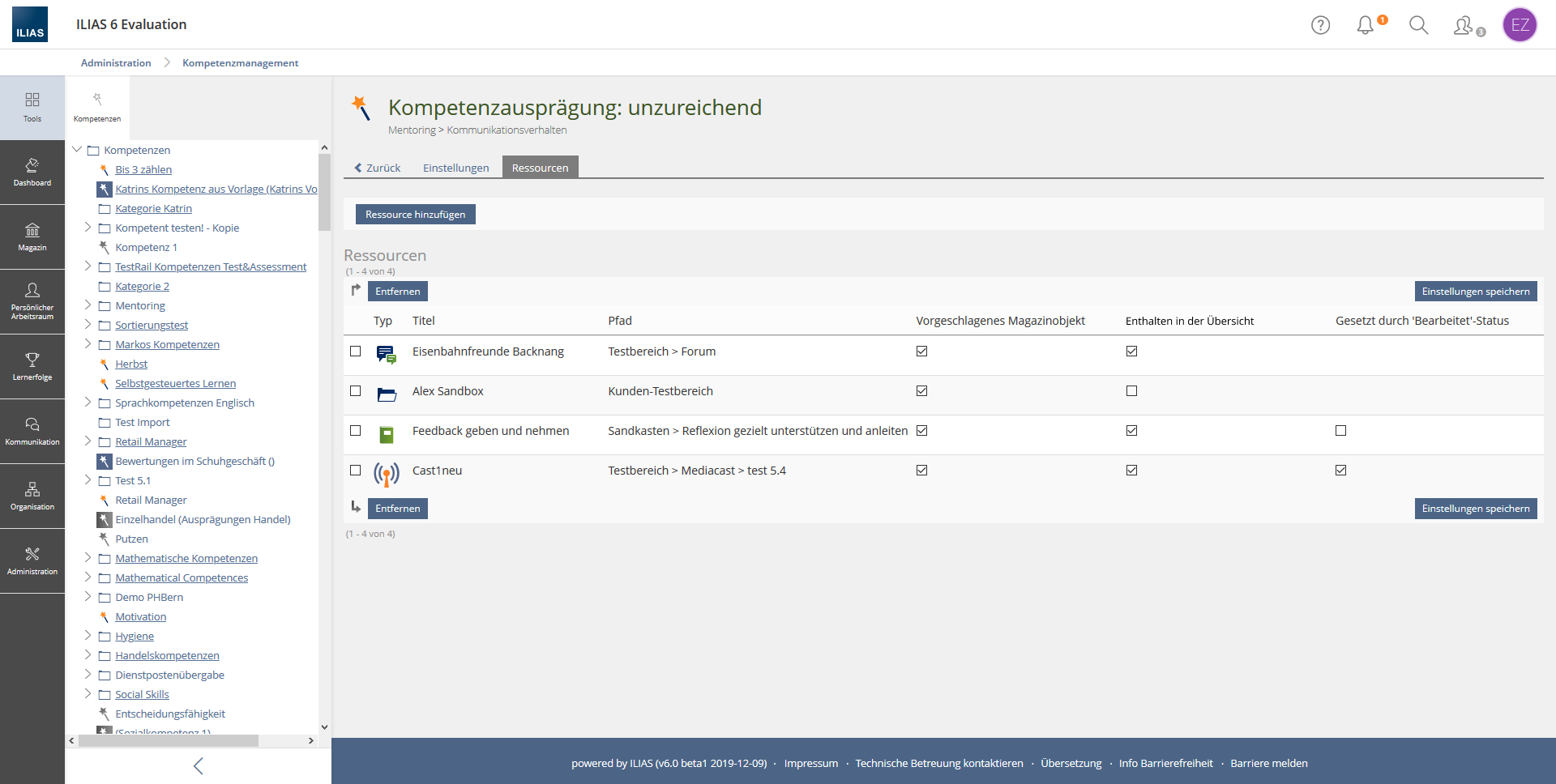Feature Wiki
Tabs
Overview of resources in competence profiles
Page Overview
[Hide]1 Initial Problem
Competence profiles contain a lot of information and are quickly overloaded and very text-heavy. Due to many descriptions and competence entries, it is difficult for users to learn using competence profiles. The suggested resources are not found and are spread all over the screen.
2 Conceptual Summary
- The overview shows the competences of the profile according to the order in the profile in a workflow. The order corresponds to the order of competences in the profile.
- For each competence, resources that have been stored in Competence Management for the corresponding target level are displayed in the Content Area. In this way, the user is only shown the relevant information and can edit the competence profile.
- Users can navigate through the workflow to the next competence and edit the resources of that competence
- If a competence target level is reached, it is marked as completed in the workflow. In the content area a status message is displayed to the users (e.g. "You have reached the competence target level!")
- If a competence goal has been stored in several profiles, it only needs to be achieved once and is then considered completed in all profiles.
- If you edit the assigned resources in the administration, an additional checkbox "Show in Overview" is displayed. All resources with the status "Triggered by Completion must be displayed in the overview. Additional/voluntary resources can be added to the overview using this checkbox.
3 User Interface Modifications
3.1 List of Affected Views
- Achievements > Competences > Assigned Profiles > Profil "XY" > Overview
- Administration > Achievements > Competence Management > Competences (Edit Competence) > Competence Levels (Edit Competence Level) > Resources
3.2 User Interface Details
3.3 New User Interface Concepts
none
4 Technical Information
{The maintainer has to provide necessary technical information, e.g. dependencies on other ILIAS components, necessary modifications in general services/architecture, potential security or performance issues.}
5 Privacy Information
{ Please list all personal data that will need to be stored or processed to implement this feature. For each date give a short explanation why it is necessary to use that date. }
6 Security Implications
{ Does the feature include any special security relevant changes, e.g. the introducion of new endpoints or other new possible attack vectors. If yes, please explain these implications and include a commitment to deliver a written security concept as part of the feature development. This concept will need an additional approvement by the JourFixe. }
7 Contact
- Author of the Request: Zenzen, Enrico [ezenzen]
- Maintainer: Famula, Thomas [tfamula]
- Implementation of the feature is done by: {The maintainer must add the name of the implementing developer.}
8 Funding
9 Discussion
10 Implementation
{The maintainer has to give a description of the final implementation and add screenshots if possible.}
Test Cases
- {Test case number linked to Testrail} : {test case title}
Approval
Approved at {date} by {user}.
Last edited: 22. Feb 2021, 15:17, Famula, Thomas [tfamula]