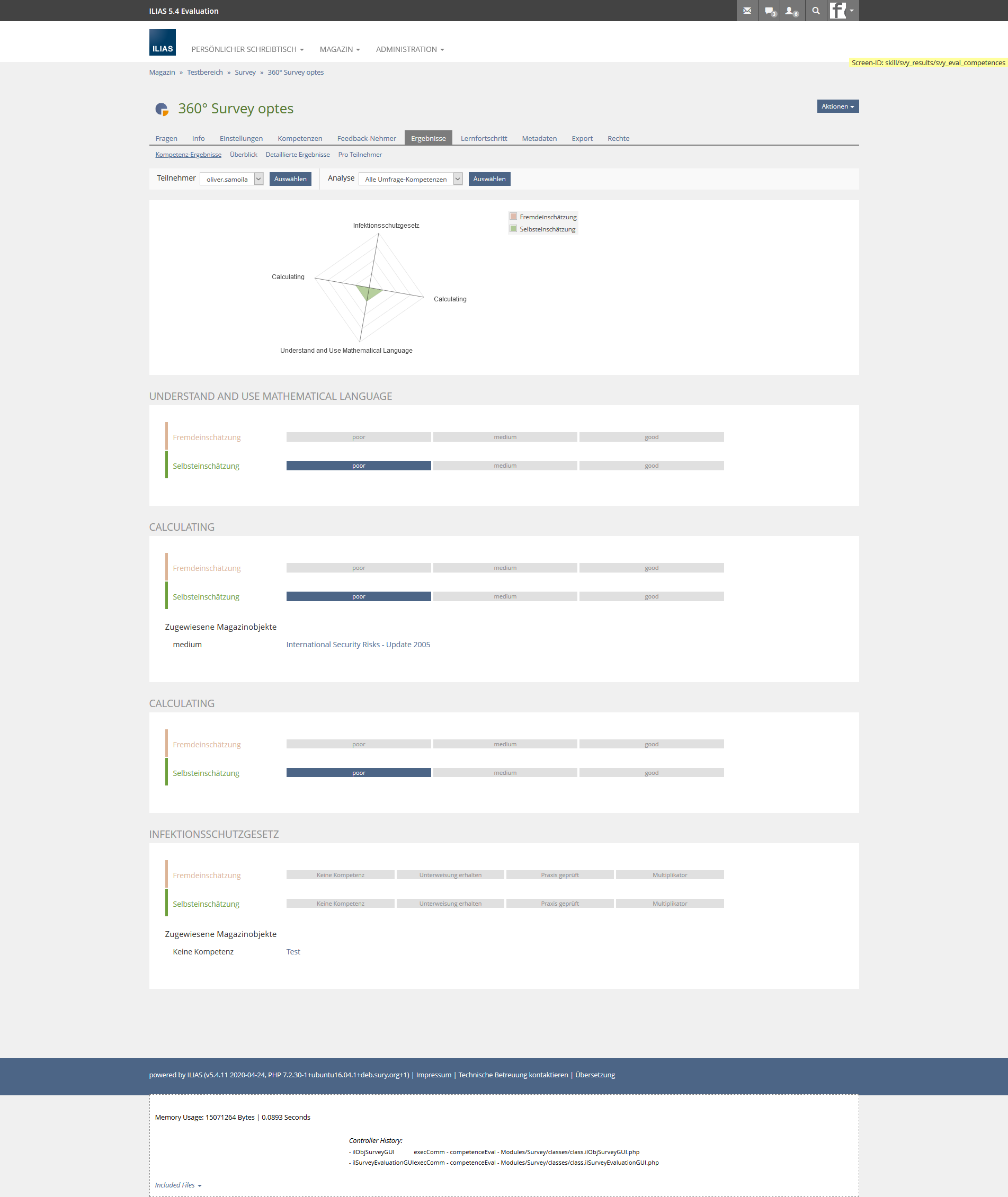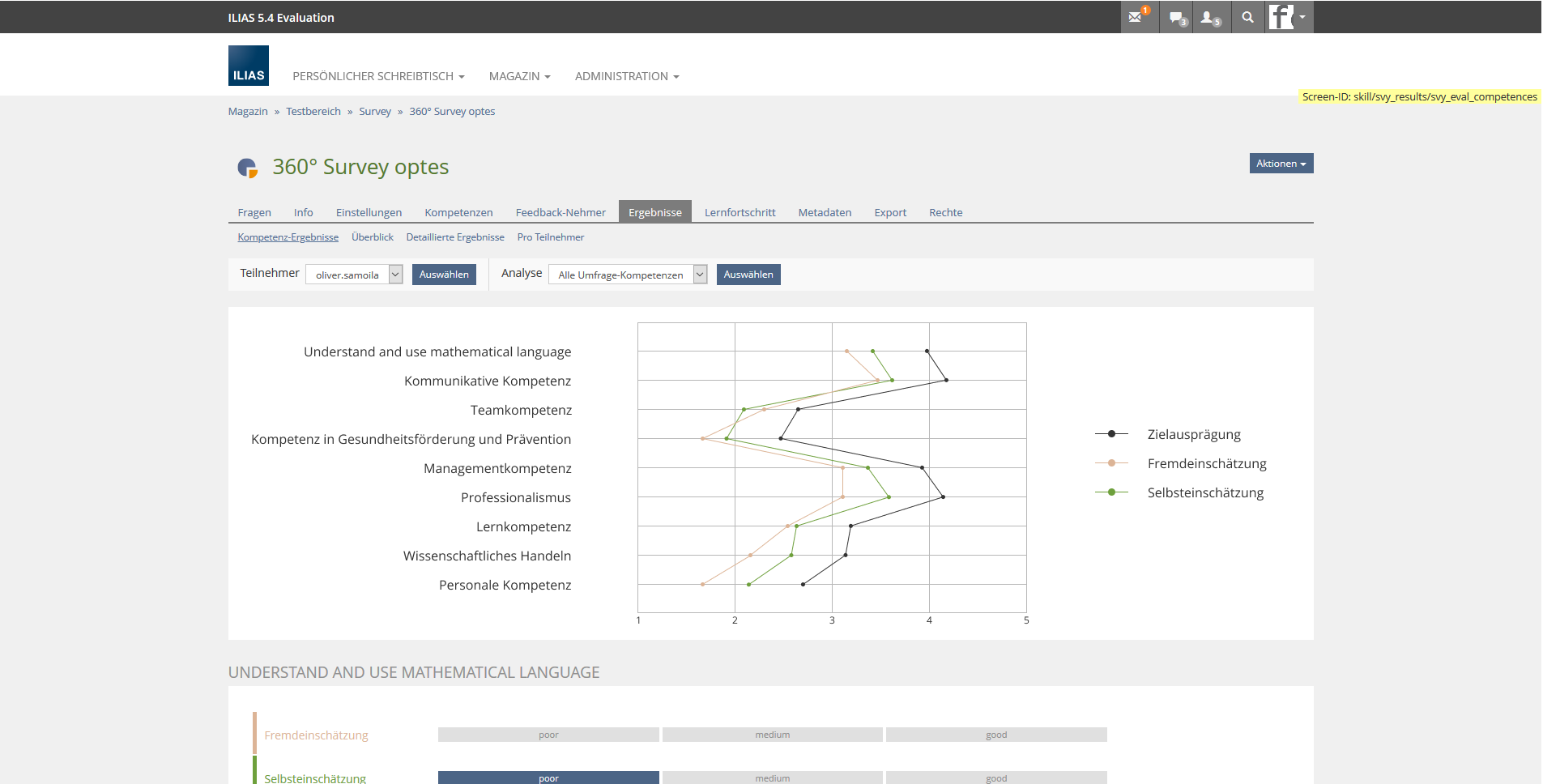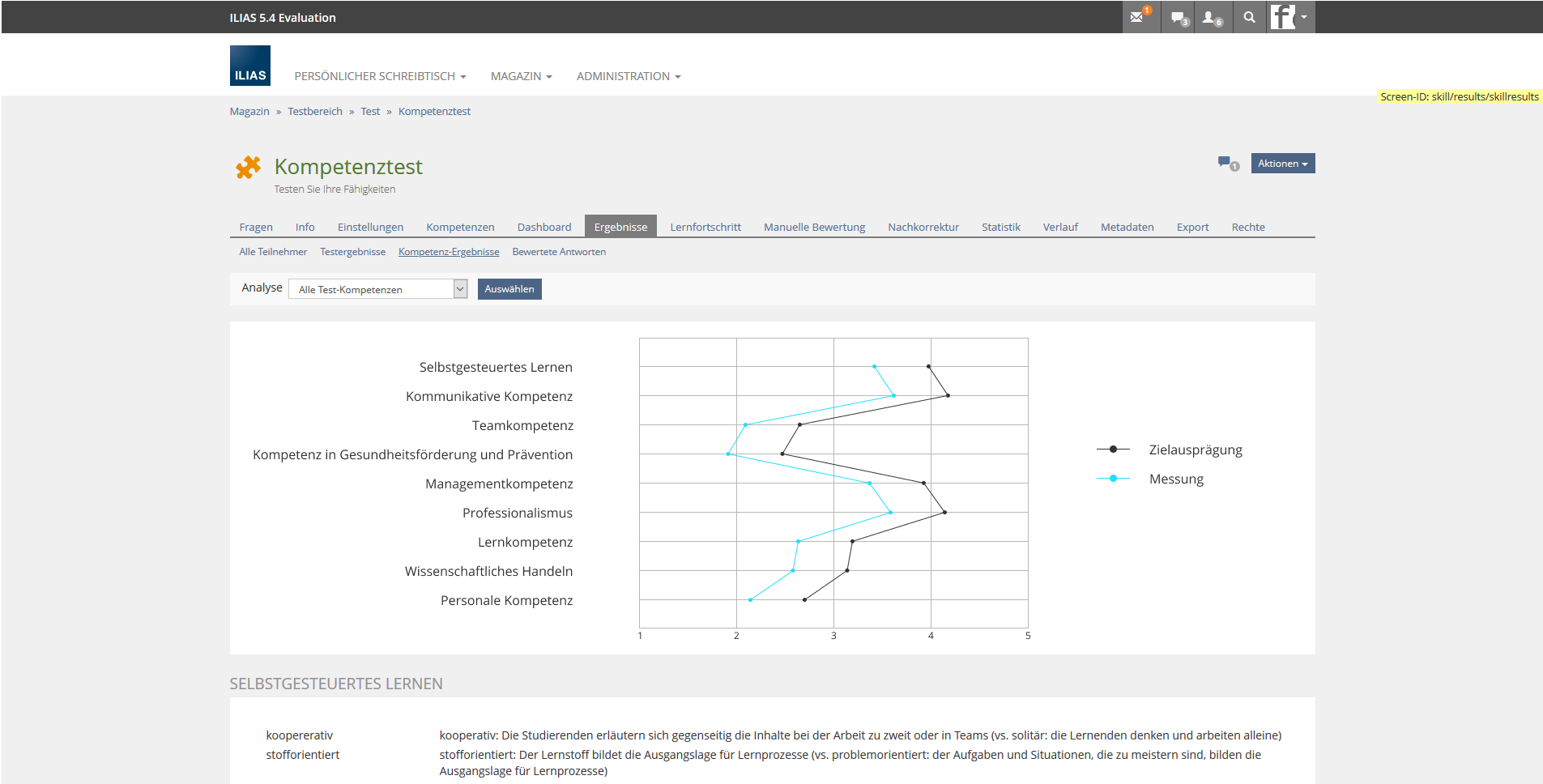Feature Wiki
Tabs
Introduction of profil line diagrams
Page Overview
[Hide]- Sollen die Ansichten auch in ein Reporting Panel überführt werden ? Wenn ja, ALLE Ansichten oder nur Tests/Surveys?
- Soll diese Regel für den Kern bestehen bleiben? Per competence there is a maximum of 3 types of formation plus 1 target level?
- Soll es die Toolbar geben? The toolbar underneath the tab-navigation offers a drop-down menu "Presentation" with the values
- profil line diagram
- no profil line diagram
1 Initial Problem
- We want to replace the Spiderweb altoghether: The spiderweb displays values of competences on it's axes. However humans tend to take in the size of the areas between the axes as meaningful, while they actually are arbitrary and fully dependant on the neigbourging competence.
2 Conceptual Summary
Spider webs are only shown within courses/groups, tests and surveys. We would like to replace them and introduce profile line diagrams.". It serves as an aggregation of the competences in a profile and gives the user a good overview of his status quo.
- Test/Surves: The set of competences shows a record for one point in time: survey can only be taken once for tests it will alwas be the most recent test run.
- If there is only one type of formation, there will be two lines. The line of the profile level and that of the type of formation.
- Per competence there is a maximum of 3 types of formation plus 1 target level.
- Competence titles are always listed on the left side of profile line diagrams.
- The levels are displayed below the diagram.
- profil line diagram
- no profil line diagram
3 User Interface Modifications
3.1 List of Affected Views
- Courses and Groups > Competences > View
- Survey > Results > Competence Results
- Test > Results > Competence Results
3.2 User Interface Details
3.3 New User Interface Concepts
{If the proposal introduces any completely new user interface elements, you might consult UI Kitchen Sink in order to find the necessary information to propose new UI-Concepts. Note that any maintainer might gladly assist you with this.}
4 Technical Information
{The maintainer has to provide necessary technical information, e.g. dependencies on other ILIAS components, necessary modifications in general services/architecture, potential security or performance issues.}
5 Privacy Information
{ Please list all personal data that will need to be stored or processed to implement this feature. For each date give a short explanation why it is necessary to use that date. }
6 Security Implications
{ Does the feature include any special security relevant changes, e.g. the introducion of new endpoints or other new possible attack vectors. If yes, please explain these implications and include a commitment to deliver a written security concept as part of the feature development. This concept will need an additional approvement by the JourFixe. }
7 Contact
- Author of the Request: Zenzen, Enrico [ezenzen]
- Maintainer: Famula, Thomas [tfamula]
- Implementation of the feature is done by: {The maintainer must add the name of the implementing developer.}
8 Funding
- …
9 Discussion
Famula, Thomas [tfamula] 12 MAY 2022: Outdated / redundant due to Introduction of bar charts
10 Implementation
{The maintainer has to give a description of the final implementation and add screenshots if possible.}
Test Cases
- {Test case number linked to Testrail} : {test case title}
Approval
Approved at {date} by {user}.
Last edited: 12. May 2022, 17:13, Famula, Thomas [tfamula]