Feature Wiki
Tabs
How To Suggest A New Feature
Page Overview
[Hide]On this page you find all necessary information on how to contribute your ideas to the ILIAS software development process. You make your and our live easier if you respect these guidelines because it will ease our communication and the ILIAS development.
Requirements
You need to have an account on ilias.de to be able to create new pages in this wiki and modify existing ones. You find the registration button on the top of the screen at the right side.
1 Overview of steps
- Check whether the suggestion already exists
- Create a new feature wiki page and add information
- Contact the responsible authorities
- After finalising the page, register the feature for approval in the Jour Fixe
- If the suggestion is accepted, the feature can be funded and implemented
2 Detailed manual
If you want to suggest a new feature you have to describe the feature on a wiki page. If you want to suggest several features please create one page for every feature. Suggesting new features for ILIAS is possible anytime and by anybody.
2.1 Step 1: Check for Duplicates
Before you add a new page, please have a look if a similar request has been made already to avoid duplicates.
Just go to the Overview page of this wiki and open the category page of the module / component to which your request belongs to. There you will find suggested features as well as already integrated ones for the different ILIAS versions.
If no feature request exists that describes your requirements, start to write a new one.
If a similar request already exists, please get into contact with the author of the request or the responsible authority (chap. 4.5).
Don't start to create a duplicate request! There are already a lot of suggested features that haven't it made into ILIAS until now. Often the reason is missing funding. Sometimes a feature has been postponed due to open conceptual issues or missing ressources to implement the feature before the scheduled ILIAS version.
Try to re-address the feature with the author of the request or contribute to funding.
2.1.1 Discussion: Adding Comments to Existing Feature Requests
If you want to add your idea or comment to an existing feature request, you can add a posting in the Discussion block (chap. 5) of the related feature wiki page.
- Please add your name (see hint below) and the date of your posting, then describe your ideas or add your comment.
- Please select the paragraph format "DiscussionPosting" for your entry. You can do so by using the drop-down menu Paragraph in the editor's top bar.
- Feel free to add a mock-up to illustrate your idea / requirement.
- Activate the notificiation for the wiki to get an e-mail when a reply or another change has been made to this page. You can do so by clicking on the small bell icon on the top of the page.
2.2 Step 2: Add a New Feature Request
2.2.1 Add wiki page
- To create a new feature wiki page you go to the page of the component to which your feature request belongs to, e.g. a new feature for the ILIAS wiki has to be created on the page ‘Wiki’. All component pages are listed in chap 3 of the Overview page.
- Click on the button Edit Page to activate the edit mode. Go to the section ‘Suggested features...’ and click in the first list.
- Add a title for the new feature. Please consider that page titles should be short (because they are used as links too) and that all list items are sorted alphabetically.
- Now make this title a wiki link by highlighting the text with your mouse, open the dropdown for Link in the slate and choose the option Wiki Page.
- Click on Finish text editing and then on Finish Editing to get back to the presentation view of the page. Then click on the red link of the new page title to create the new wiki page.
- ILIAS will ask you to select a template for this new page. Please select ‘Creating A New Feature Page‘ in any case! ILIAS creates the new page with a predefined structure that you can fill out.
- Now describe your suggestion and requirements in the predefined chapters.
2.2.2 Complete wiki page
- Please write in English in order to enable a broad discussion with all users worldwide.
- Describe the problem you want to solve in chap. 1 and
- how this could be solved in the Conceptual Summary (chap. 2).
- If feasible, add a mock-up to the page to get an impression what you want to change in ILIAS and how it might look like.
- Please add your name and contact in chapter 4.5.
- In case you have interest in funding this feature, please indicate this in chapter 4.6.
- After finishing the feature request please close the edit mode of the page and edit the metadata in the right column. Remove the checkbox before "AAA..." and assign your request to the related component(s), e.g. "Forum" (multiple assignments are possible). This is necessary to list your request automatically on the right component overview pages.
The first step to get a new feature into ILIAS is done.
Additonal Notice
- If you can offer funding, please let us know. Add the name of the funding institution / company to chapter "Funding". Several institutions or companies can show their interest in funding in this list.
- Add your name and e-mail to the feature request (chap. 4.5) so we can contact you. If you have activated your public profile on this installation, use the link to your User Profile from the Link dropdown of the page editor, see following screenshot.
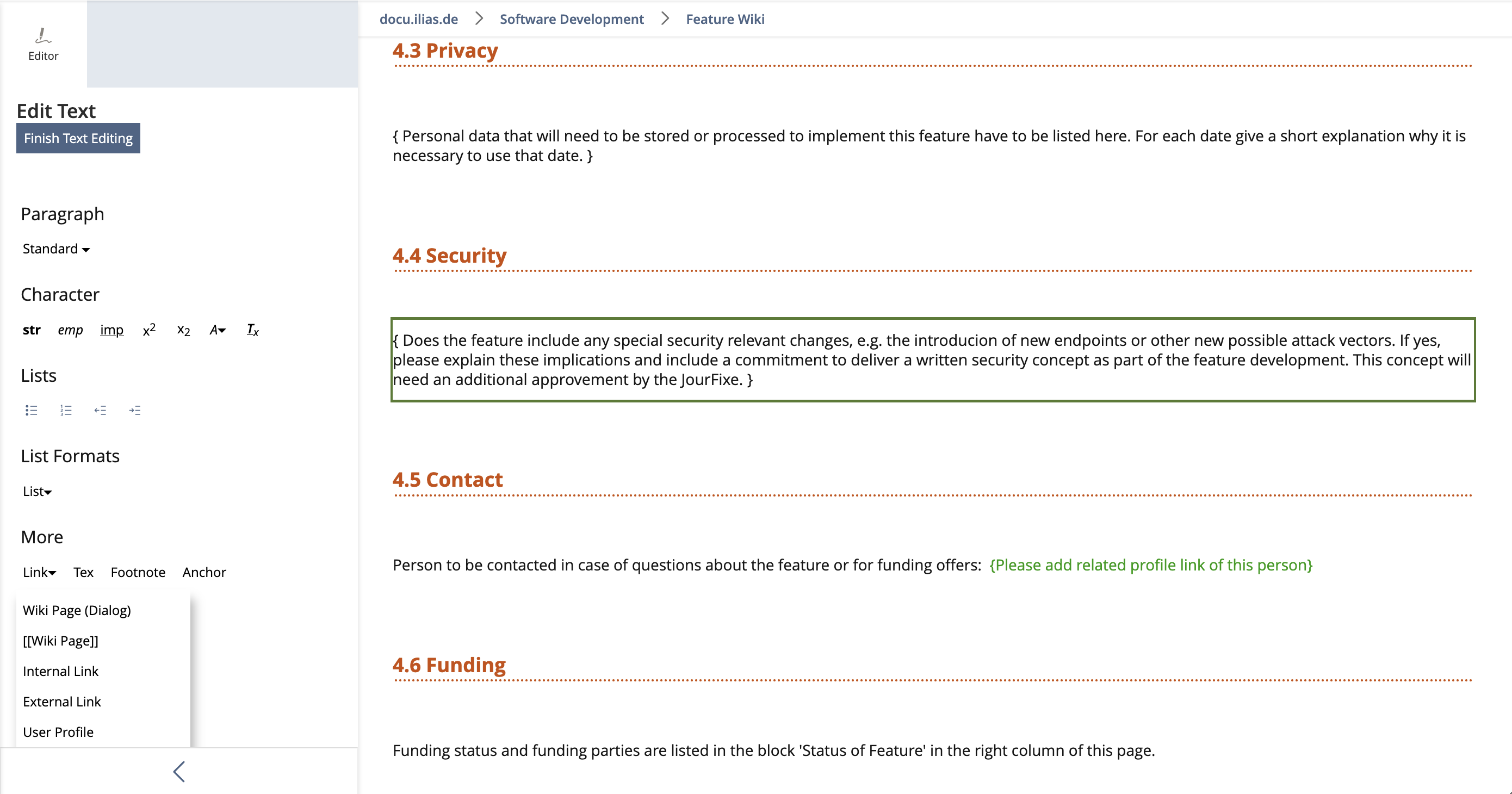
The next important step is to get your request 'Jour Fixe Ready'. This means, it contains all necessary information to be discuss it in the Jour Fixe and to accept it – hopefully – for the trunk of ILIAS.
Of course, you can also add information to the other sections of the feature request if you have the necessary knowhow for it. But no matter how information you are able to add to the request you need to contact the responsible authority for this component before presenting your request in the Jour Fixe.
2.3 Step 3: Involving the responsible developer
Every feature request for the core of ILIAS has to be presented in the bi-weekly Jour Fixe and accepted there. Only elaborated feature requests are treated in the Jour Fixe. This means that all sections of the feature request has to be filled out with related information and the request is considered ‘Jour Fixe Ready’. A lot of this information can only be provided by the responsible developer of the component, the so-called authority.
To find out who is the person to contact for conceptual changes – and your feature request is such a change – please go back to the overview page of the related component (where you started to create your request). In the top chapter you see who is the 'Authority to Sign off on Conceptual Changes'.
- Contact this person to
- discuss your requirements in general;
- complete the feature request by adding all necessary information for it;
- clarify the necessary funding to implement the feature (incl. a tender for settling a contract)
- suggest the request for the agenda of the Jour Fixe where it can be discussed and accepted.
- If you need assistance in this process, contact the ILIAS product manager (Kunkel, Matthias [mkunkel]).
2.4 Step 4: Suggesting a Request for the Jour Fixe
Usually, the responsible person for the component suggests a feature request for the agenda of an upcoming Jour Fixe. This is done in the data collection Suggestions for Jour Fixe Agenda. In addition, the feature request is set to 'Jour Fixe Ready' in the metadata block of the wiki page (right panel).
The Jour Fixe takes place biweekly. This is where the proposal is presented and discussed. It may also be postponed for further revision or accepted directly for the core of ILIAS.
2.5 Step 5: Funding and Development
If your feature request was accepted at the Jour Fixe, it now requires sufficient financial and human resources for implementation. The developer(s) can make further statements on this.
After successful implementation, the function will be included in the core of the upcoming ILIAS version.
Last edited: 15. May 2025, 07:45, Seibt, Alina [alina.seibt]