Feature Wiki
Tabs
New Repository Object Type: eScript
Page Overview
[Hide]If you need any help in filling out this wiki page, please visit our ILIAS Community FAQ.
1 Initial Problem
At the moment, there is no possibility in ILIAS to edit Documents in a PDF-Format. Accordingly, comments – including questions – and discussions about passages in a PDF-document cannot be positioned at the intended position where these arise. These comprehensive comments / discussions have to be put in separate documents/objects. This separation makes it difficult to work with a pdf-Document in general – and especially – in collaboration with other users. In order to support an interactive discussion within a PDF-document we propose a new plugin-object – eScript.
2 Conceptual Summary
Initially the PDF-Document gets transformed into a graphical object. Within this proposed object the user can place comments / questions quickly at any intended passage in the document. The user can also choose to post a comment/question privately (privately meaning only for personal use) or visible for any user with access to this eScript-document.
Public comments/questions imply that other users can start an active and dynamic discussion about the critical passages in a text/picture.
Additionally, the user can easily develop question and answer cards (questionnaires), that contain questions and answers. The answer will be supported through a certain passage that can be pasted (from the eScript) onto the card, so far only for private use. To minimize initial costs and complexity these questions are independent – thus, there is no connection to the questions from the test and assessment module.
Additionally, the user can also add links and videos to the eScript for private use.
3 User Interface Modifications
3.1 List of Affected Views
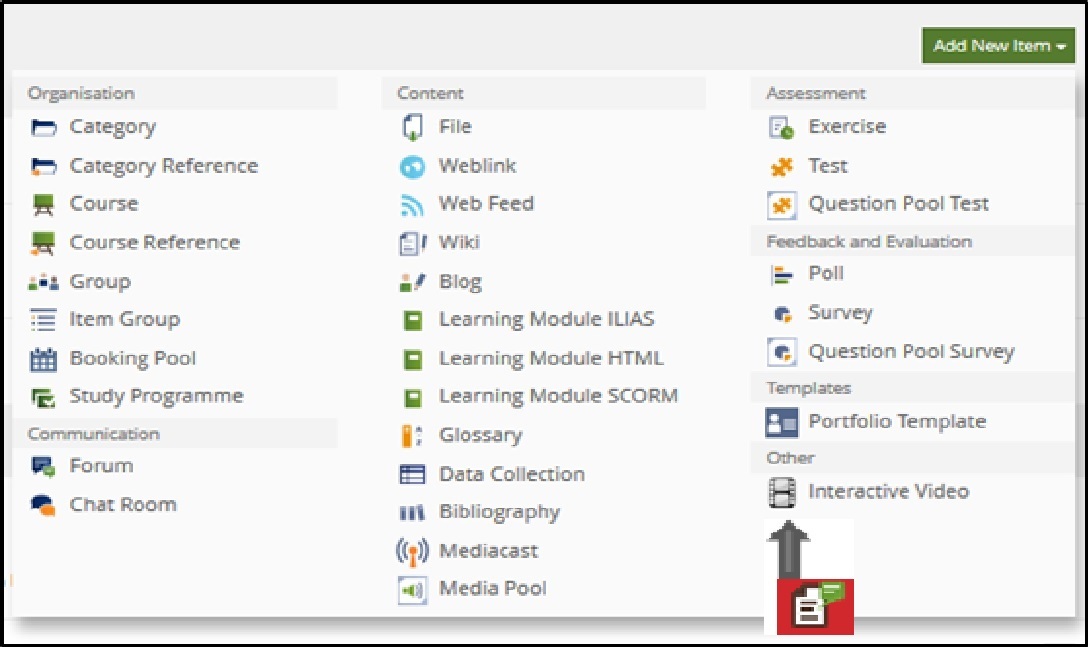
eScript will be inserted as a repository plugin object (into the repository).

- New eScript
- Import eScript (compare 3.2)
- Copy eScript
Personal Desktop
When an eScript has been created, the user has access to this document through his personal desktop and the repository. (Access granted only when the user has the corresponding permissions for the repository / the personal desktop.)
eScript-Object
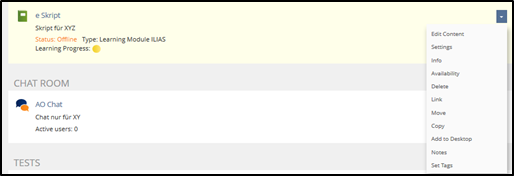
When clicking on the eScript-Object the content of the object will open. With a click on the downward arrow the drop-down-menu will open and settings and functions can be selected to manage the object. As shown the options above are corresponding to the options the ILIAS Learning Modul / Glossary offers for example.
Optional Content Menu
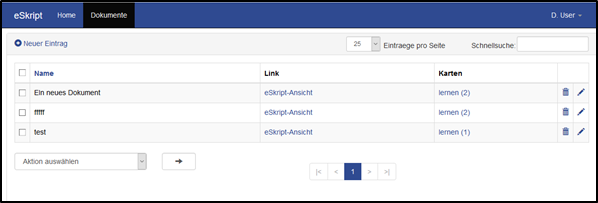
The necessity of this feature will be discussed in the Pro-Contra-Interesting list for the content menu. Based on this comprehensive discussion we recommend not to use the content menu, therefore each eScript-Object will contain only one eScript.
Views affected in other Objects
Within the following Objects the eScript can be added as a new item:
- Repository
- Category
- Course
- Group
- Item Group
- Folder
3.2 User Interface Details
Content
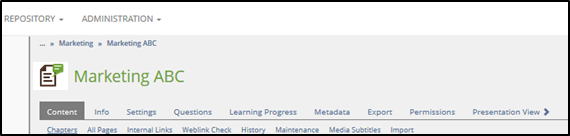
Content shows the actual eScript.
Info
In accordance with a learning module the info will have the following structure and information:
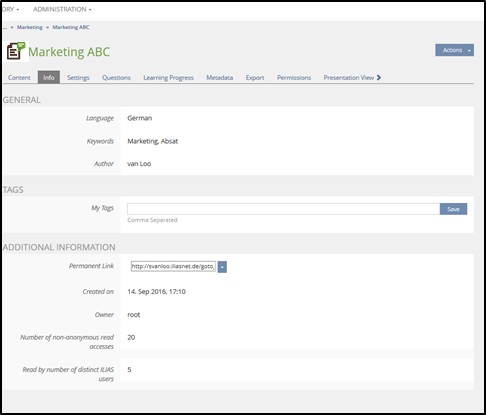
Settings
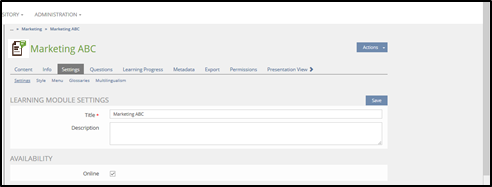
The settings can be used to change the title, the description and the online status.
Question Cards Menu
The plugin will have a Question Cards Menu, which shows all the questionnaire cards that have been created in eScript within a table. Please note again that the questionnaire cards define a new question type and have no connection to questions used in tests, assessments and polls.
Learning Progress
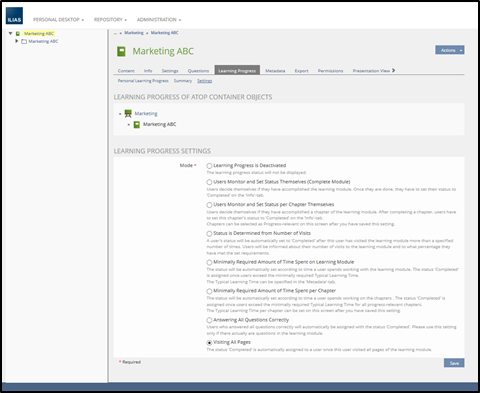
Initially unnecessary. After reevaluation, specific learning success measures can be added.
Metadata
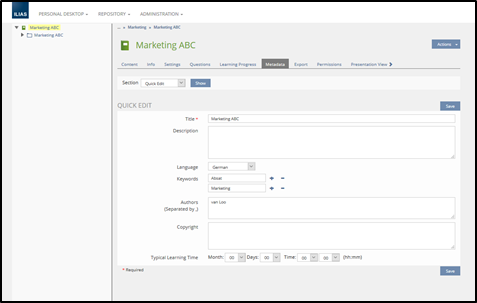
eScript Export & Import (Copy and Paste Function)
A general export can be created. In accordance with other objects there could be different options for the import into different installations and/or the copy & paste function within an installation. The following options propose a general framework for the necessary discussion which option or which options should be implemented:
- Export of a single eScript-object and import into another (or the same) installation.
- Export of an eScript embedded in another higher order object (Course, group, category, …) and import into another (or the same) installation.*
- Copy and paste (or cut and paste) of an eScript within the same installation.
Further, there needs to be decided in which format the eScript can be imported / pasted:
a. Formated as an eScript: All functionalities will be available in the copied/exported object.
b. Formated as a PDF-Document: Only the original document and comments/questions made before the import will be available.
As comments and questions within an eScript are an important part of eScript, the privacy of its users needs to be analyzed. User comments and questions are going to be visible not only for the users where they have been initially stated but also in the places where an eScript-copy is imported/pasted.
Accordingly, new sets of users would access these comments/questions. To minimize the risk of possible privacy rights violations, we suggest to anonymize comments/questions by default, once a import or paste process gets started. However, if usernames would be part of the import / paste function – each affected user needs to give his agreement on transferring his comments to different places (publication in different objects/groups). At the moment questionnaire cards are only for private use, thus not included in the export/copy function.
With respect to the format (eScript and/or PDF), it needs to be decided whether both options or just one format will be available.
* In order to import an embedded eScript (as part of higher order category / course objects), ILIAS-Versions 5.2.X and above are necessary. The import of a single eScript is compatible in ILIAS-Versions 5.0.X. and above.
Permissions
The following permissions need to be available for the object
- Visible
- Read
- Edit Settings
- Delete
- Change Permissions
Searchfunctions
The eScript-Title and the eScript description will be available for the searchfunction, the eScript contents will not be included in the searchfunction.
3.3 New User Interface Concepts
eScript examples
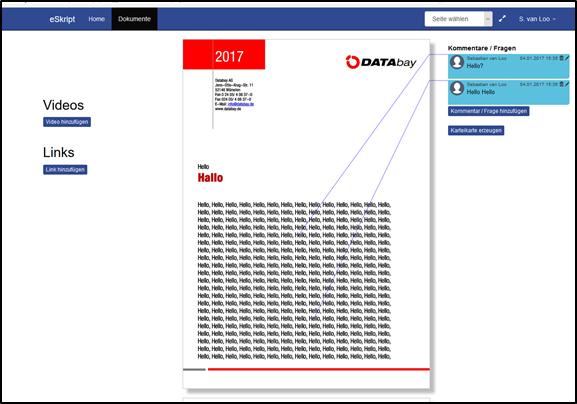
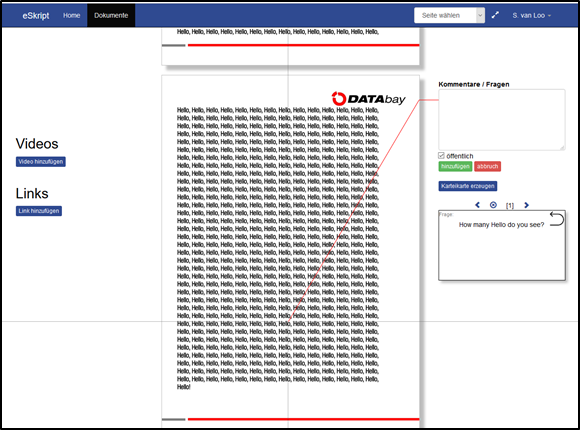
Please note again that the document above is a graphical object. In order to allow commentaries/questions the PDF gets transformed into a graphical object.
The right hand side of the above pictures shows that the program has a commentaries/questions fields, these comments/questions can be stated privately or publicly. Also questionnaire cards can be created. On the left-hand side videos and links can be added onto the document.
Questionnaire and answer cards Menu
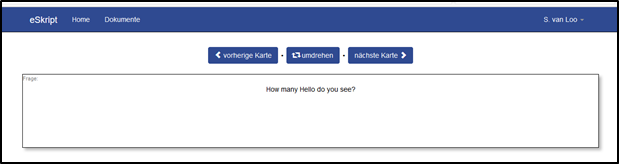
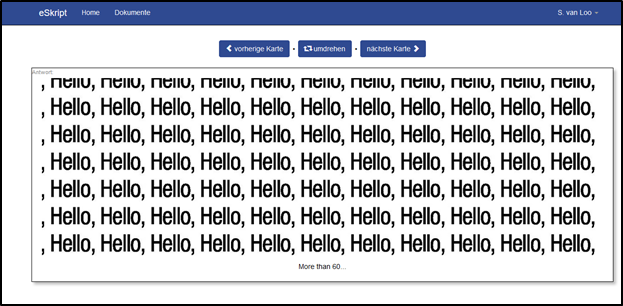
The picture shows the questionnaire cards (“flashcards”), these are userdefined snippets copied from the eScript-Document. The questionnaire cards menu shows all the questionnaire cards that have been placed at the passages in the eScript text (collection tank). The eScript-Questions are only available in the eScript and independent from test and/or poll questions. Vice versa no test and/or poll questions are available in the eScript.
4 Technical Information
The eScript will be compatible in ILIAS-Versions 5.0.X. and above.
5 Contact
- Author of the Request: Dr. Sebastian van Loo
- Maintainer: Michael Jansen
- Implementation of the feature is done by: Michael Jansen
Dr. Sebastian van Loo
fon (02 40 5) 4 08 37-0
fax (02 40 5) 4 08 37-59
mail svanloo@databay.de
Databay AG
Jens-Otto-Krag-Str. 11
D-52146 Würselen
www.databay.de
Michael Jansen
fon: 02405 / 40 83 70
fax: 02405 / 40 83 759
mail mjansen@databay.de
Databay AG
Jens-Otto-Krag-Str.11
52146 Würselen
www.databay.de
6 Funding
If you are interest in funding this feature, please add your name and institution to this list.
- ...
7 Discussion
Content Menu
The content menu is described in chapter 3.1
- (+) Optional content menu: An additional content menu within the eScript-Object is necessary to bundle different lecture courses into an encompassing theme/topic.
- (-) Optional content menu: The layer adds complexity and is against the general course theme in which a single eScript-Object will be embedded.
- (i) If we do not have a content menu the questionnaire cards (“Karten”)-button could be included into the general user interface of eScript, to get to the general questionnaire cards menu.
- (i) Sufficient copyrights need to be granted to upload and work with the documents.
8 Implementation
Implementation as described above.
9 Further developments / possible future milestones
- Upload of pictures
- Marker- Highlight- and Penciltools.
- Minimization of comments
- (Automatic) Pagebrake of Comments
- Questionnaire cards can also contain pasted passages in the questionnaire (at the moment limited to answer).
- Overview about all questions/commentaries
- At the moment questionnaire cards are always private, thus public questionnaire cards could be included.
10 Suggestion for Icon

Test Cases
- {Test case number linked to Testrail} : {test case title}
Approval
Approved at {date} by {user}.
Last edited: 13. Oct 2021, 17:23, van Loo, Sebastian [svanloo]