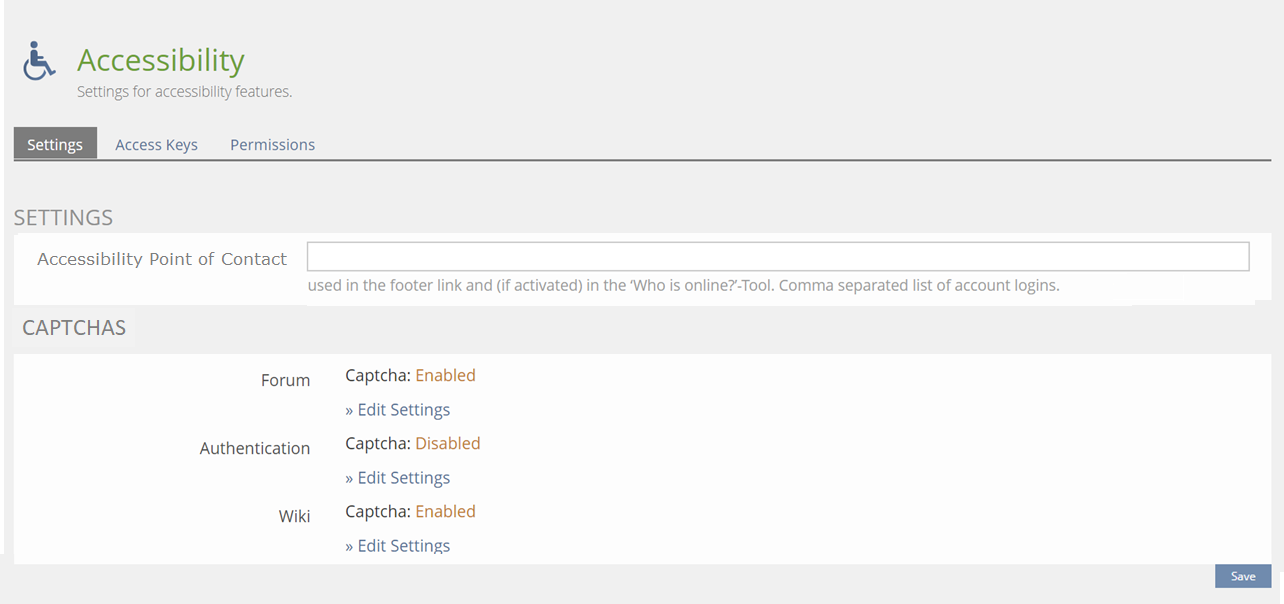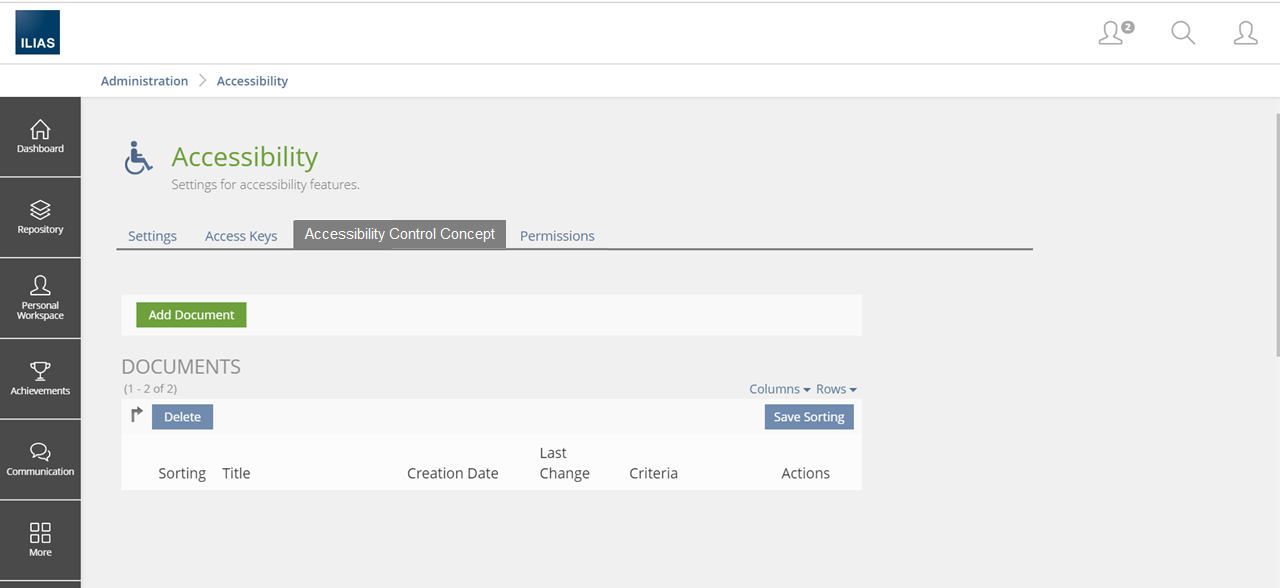Feature Wiki
Tabs
Reporting Accessibility Issues and Information about Accessibility Control Concept
Page Overview
[Hide]1 Initial Problem
- Users dependend on actual accessibility of ILIAS cannot easily complain about accessibility issues.
- Users get no information about the control concept of ILIAS and how it is operated using assistive technology.
2 Conceptual Summary
Understanding accessibility control concept
The outline of the control concept to operate ILIAS with assistive technology should be presented on the login page as well as in the footer of every page.
Specifically information is to be provided on the way ILIAS is operated like the Underworlds or modes like Member view. The document is to be uploaded in exactly the same fashion as the Terms of Service are.
12.1.1 Accessibility and compatibility features
Product documentation provided with the ICT whether provided separately or integrated within the ICT shall list and explain how to use the accessibility and compatibility features of the ICT.
- NOTE: Accessibility and compatibility features include accessibility features that are built-in and accessibility features that provide compatibility with assistive technology.
Product documentation provided with the ICT shall be made available in at least one of the following electronic formats:
a) a Web format that conforms to the requirements of clause 9, or
b) a non-web format that conforms to the requirements of clause 10.
- NOTE 1: This does not preclude the possibility of also providing the product documentation in other formats (electronic or printed) that are not accessible.
- NOTE 2: It also does not preclude the possibility of providing alternate formats that meet the needs of some specific type of users (e.g. Braille documents for blind people or easy-to-read information for persons with cognitive impairments).
- NOTE 3: Where the documentation is integral to the ICT it will be provided through the user interface which is accessible.
- NOTE 4: A user agent that supports automatic media conversion would be beneficial to enhancing accessibility.
Reporting accessibility issues
The Footer should bear a link "Report Accessibility Isse". Clicked upon the link will open a Mail form in a modal. The form is adressed to the Point of Contact indicated in the Administration.
As well the Mail should include the permalink from the very page the linked was clicked on to facilitate finding the issue by an able person.
12.2 Support services
12.2.1 General (informative)
ICT support services include, but are not limited to: help desks, call centres, technical support, relay services and training services.
12.2.2 Information on accessibility and compatibility features
ICT support services shall provide information on the accessibility and compatibility features that are included in the product documentation.
- NOTE: Accessibility and compatibility features include accessibility features that are built-in and accessibility features that provide compatibility with assistive technology.
ICT support services shall accommodate the communication needs of individuals with disabilities either directly or through a referral point.
3 User Interface Modifications
3.1 List of Affected Views
- Login Page
- Footer
- Administration > Accessibility
3.2 User Interface Details
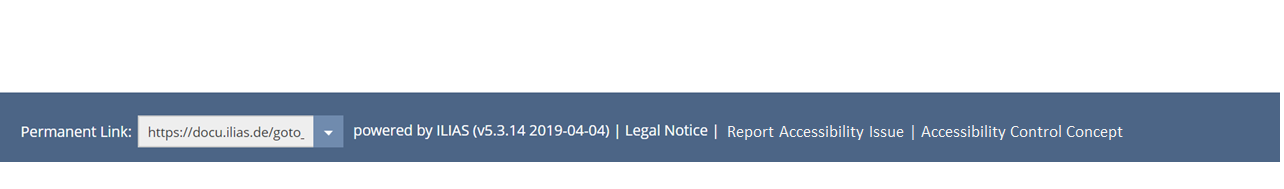
3.3 New User Interface Concepts
None
4 Technical Information
{The maintainer has to provide necessary technical information, e.g. dependencies on other ILIAS components, necessary modifications in general services/architecture, potential security or performance issues.}
5 Contact
- Author of the Request: Tödt, Alexandra [atoedt]
- Maintainer: needs to be clarified!
- Implementation of the feature is done by: Famula, Thomas [tfamula]
6 Funding
7 Discussion
JourFixe, ILIAS [jourfixe], 04 NOV 2019 : We highly appreciate this suggestion and schedule it for ILIAS 6. The feature should support the upload of one HTML file per language, but role-dependency is not necessary (unlike in the actual implementation of Terms of Services). We would highly appreciate if the SIG Accessibility could provide a default text for the "Accessibility Control Concept" that we could deliver with the course package. Please add the input field for mail recipients ("Accessibility Point of Contact") to the Contact information in the node of General Settings (like Technical Support).
notes to self
Wenn die Settings uneingeloggt aufgerufen werden, dann sollte dort ein Button/Link zur Anmeldung vorhanden sein, der direkt nach dem Login auf die Accessability-Settings verweist. Nach dem Einloggen kann dann der User direkt seine Einstellungen vornehmen.
8 Implementation
Test Cases
Reporting Accessibility Issues
- 32002 : 'Barrieren-melden' global aktivieren
- 32003 : Barriere melden als angemeldeter Benutzer
- 32004 : Barriere melden ohne Anmeldung
- 32029 : 'Info Barrierefreiheit' hochladen
- 32030 : Vorlagebedingungen festlegen
- 32031 : 'Info Barrierefreiheit' wird abhängig von Benutzersprache angezeigt
- 32032 : Nicht-eingeloggte Benutzer sehen die 'Info Barrierefreiheit' in der Systemsprache angezeigt
- 32033 : Anzeige ohne hinterlegte Dokumente zu 'Info Barrierefreiheit'
Approval
Reporting Accessibility Issues
Approved at 2019-12-05 by Klehr, Martin [mklehr].
Understanding accessibility control concept
Approved at 2019-12-05 by Klehr, Martin [mklehr].
Last edited: 20. Jan 2022, 10:22, Tödt, Alexandra [atoedt]