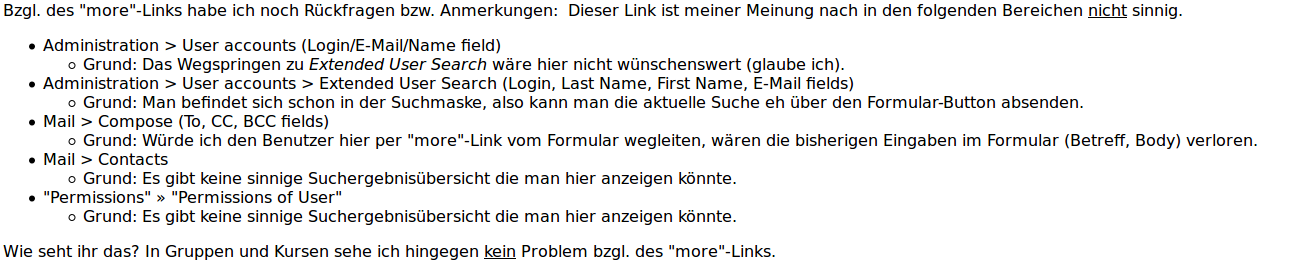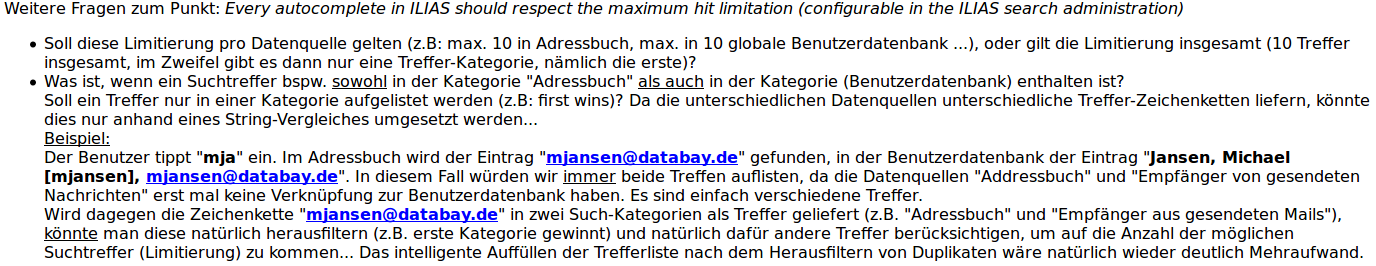Feature Wiki
Tabs
Autocomplete in member search
Page Overview
[Hide]- 1 Description (ILIAS 4.2)
- 1.1 New Suggestions (ILIAS 5.0)
- 1.1.1 Specs
- 1.1 New Suggestions (ILIAS 5.0)
- 2 Status
- 3 Additional Information
- 4 Discussion
- 5 Implementation
- 6 Test Cases
- 6.1 Preparation
- 6.2 Test
- 6.3 Expected behaviour
1 Description (ILIAS 4.2)
We like the autocomplete function (add user) in the member tab of courses and groups very much.
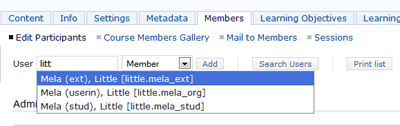
We'd like to expand this function for user searches all over the system.
The places we thought about:
- Mail > Compose (To, CC, BCC fields) // Edit: Just seen, this has already been implemented in 4.1
- Mail > Compose > Search Recipients
- Mail > Contacts
- Administration > User accounts (Login/E-Mail/Name field)
- Administration > User accounts > Extended User Search (Login, Last Name, First Name, E-Mail fields)
1.1 New Suggestions (ILIAS 5.0)
- "Permissions" » "Permissions of User" (akill)
- Mail > Compose (To, CC, BCC fields) (PH Zürich)
- Mail > Compose > Search Recipients (PH Zürich)
- Mail > Contacts > Search for (PH Zürich)
- Mail > Contacts > Add (PH Zürich)
1.1.1 Specs
- The autocomplete user interface should be able to display grouped items/section headers (e.g. if ILIAS found 10 items in the addressbook database tables and 10 items in the global user databse table, a section header should separate these two data sources, comparable to Twitter, flickr, last.fm, ...).
- Every autocomplete in ILIAS should respect the maximum hit limitation (configurable in the ILIAS search administration)
- The autocomplete user interface should display a hint if there are more results: "More"The link should lead directly to the results screen for the current search string.
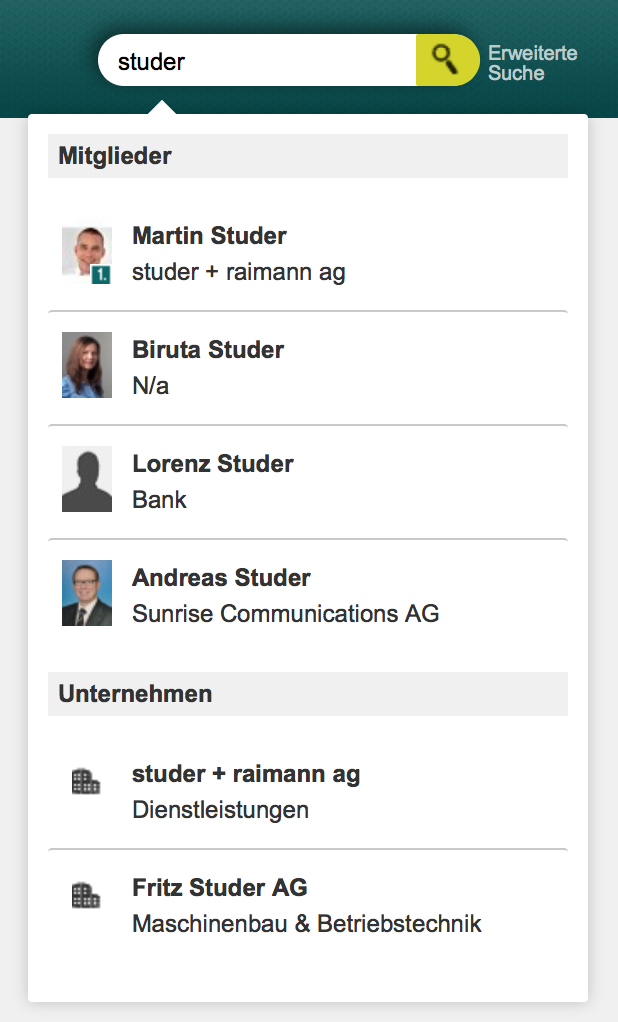 | 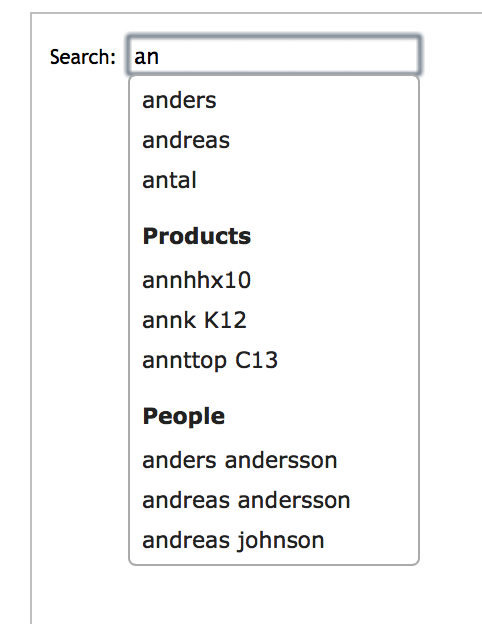 |
2 Status
- Scheduled for Release: ILIAS 4.2 / ILIAS 5.0
- Funding: Funded by PH Zürich
- Development: Feature is to be developed by Leifos, Databay AG
3 Additional Information
- If you want to know more about this feature, its implementation or funding, please contact: Little Mela / ilias@phzh.ch
4 Discussion
JF 29 Nov 2010: We appreciate this idea. There are other screens in the system (test, survey, exercise, iLinc) that should have this functionality, too. We should try to settle this for all "user input/search" occurences in ILIAS.
As mentioned in a bug report (No. 12361) we weren't aware the autocomplete in the mail system on
- Mail > Compose (To, CC, BCC fields)
- Mail > Compose > Search Recipients
JF 20 Jan 2014: We would prefer to streamline the behaviour and to include the "system" search in the auto-complete feature, too. The data presented should respect the public profile settings of the users.
- The autocomplete user interface should be able to display grouped items/section headers (e.g. if ILIAS found 10 items in the addressbook database tables and 10 items in the global user databse table, a section header should separate these two data sources, comparable to Twitter, flickr, last.fm, ...).
As far as I the jQueryUI autocomplete component does not support this behaviour natively. - Every autocomplete in ILIAS should respect the maximum hit limitation (configurable in the ILIAS search administration)
- The autocomplete user interface should display a hint: "Use the recipient search for more results" (if there are more results)
- The data provider should not use the sent mails as a data source (current state: recipients of sent mails are included)
- Using the categories feature of jQuery UI autocomplete is ok. Please check what changes should be done in the InputGUI classes.
- Respecting the maximum hit settings should be done
- We would prefer are "more" link instead of a message that tells the user to recipients search. The link should lead directly to the results screen for the current search string.
- We would prefer to include(!) the recipients of the sent mails and even to present these at the top, since the probability is high, that these are the recipients the user is looking for.
MJ 24 Apr 2014: There are some open questions I would like to discuss. I add some questions (only in German because copied from an email conversation).
Update: Funding is only available for the integration in the mail system (see: 1.1 New Suggestions).
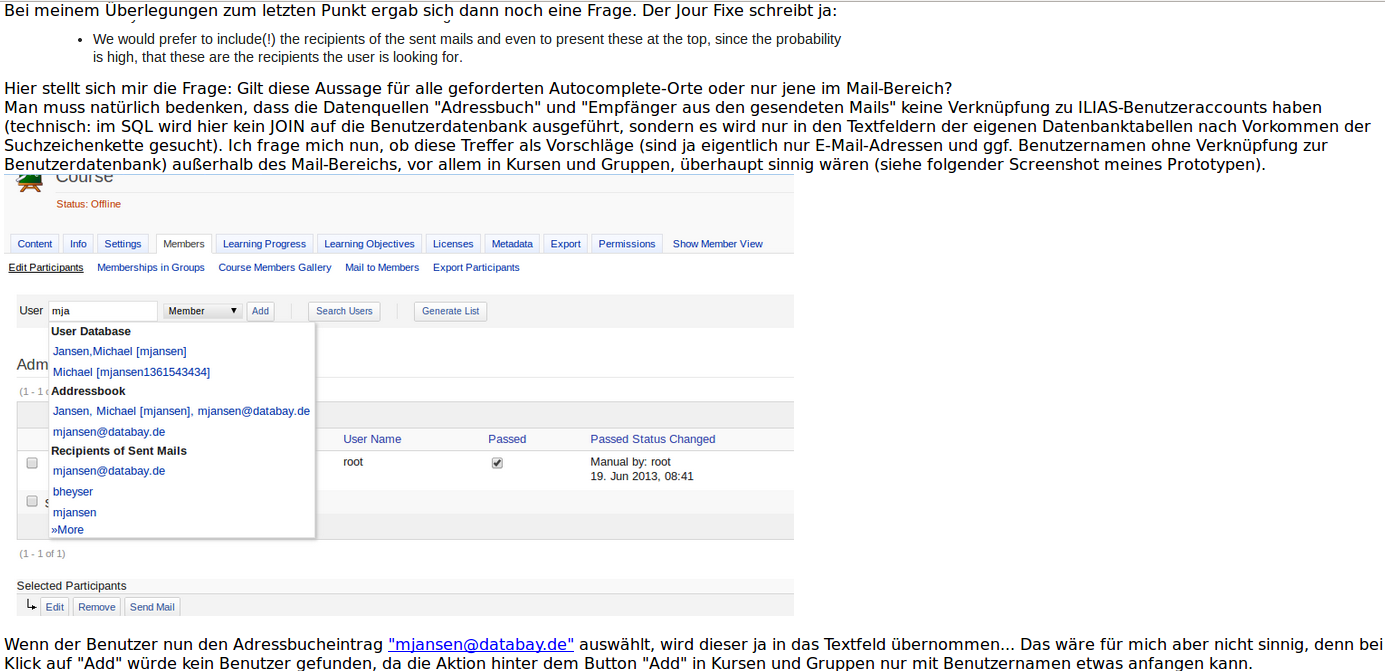
- We understand the problem of the "more" link. We would propose a different behaviour: If "more" is clicked, the full result list is retrieved via ajax and displayed in the same overlay as the first list. We must ensure that the max height of the overlay is limited and a scrollbar appears.
- The maximum number of entries should be related to the complete list, so it may be possible that only entries from the first category are displayed.
- Since we seem only to have funding for the mail part, the last point mentioned by MJ above should affect the mail system only. In general we would need different data provider for this feature.
5 Implementation
MJ 18 Jun 2014: We commited the changes (respecting the maximum number of entries, adding a "more" link, but without categorisation) for the mail system and contacts.
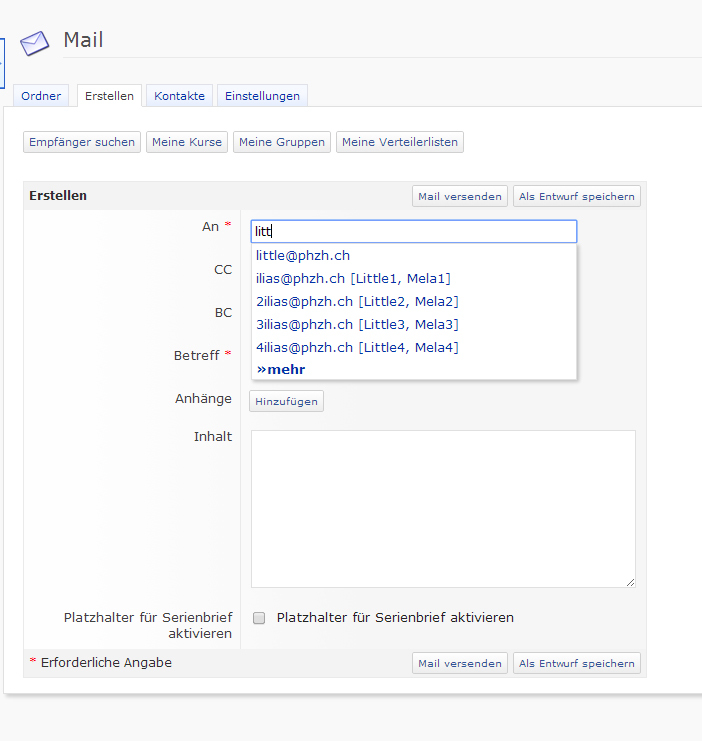 view with more hits than limit in administration | 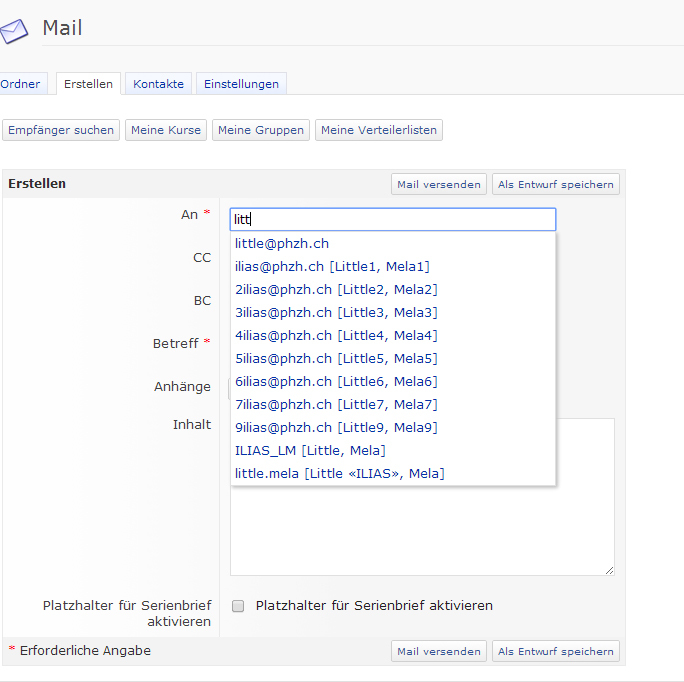 view after clicking the "more"/weiter"-option |
6 Test Cases
6.1 Preparation
- Go to Administration » Search » Settings and set «Max hits» to 5
- Go to ILIAS-mail > «Contacts»
- Create 10 entries with (nearly) identical names to an existing database user
- They must have different e-mail-addresses
- Create 1 entry with an identical e-mail-address to another
- Send an ILIAS-mail to an external e-mail-address (no user, no contact) which is similar (but not identical) to a user('s) or contact('s)
6.2 Test
- Go to «Compose»
- Enter the first letters of those contacts to «To/CC/BCC»
- Go to «Compose» » «Search Recipients»
- Enter the first letters of those contacts
- Go to «Contact» » «Search For»
- Enter the first letters of those contacts
- Go to «Contact» » «Add»
- Enter the first letters of a possible contact
6.3 Expected behaviour
6.3.1 Compose
- Because of the «Max hits of 5» and the 10 nearly identical contacts there should be a «more» to click
- After a click on «more» those entries should show up:
- The 10 contacts
- The external e-mail-address
- The database user
- but NOT the contact with the identical e-mail-address
6.3.2 Contact
- Only the entries of «Contact» show up (no other database users or the sent-user)
- No limit/«more»
- Only the entries of database users show up (no non-database-contacts, no sent-users)
- limit/«more» if there are more
Last edited: 17. Apr 2025, 15:11, Kunkel, Matthias [mkunkel]