Feature Wiki
Tabs
Link Sharing for File-Objects
Page Overview
[Hide]1 Initial Problem
Files are one of the most used objects in ILIAS and the file object has received many new functions in terms of usability and collaboration with the latest releases. In addition to the options provided by RBAC for sharing individual files with people or roles, (time-limited) file sharing via access links is available as standard in many systems.
2 Conceptual Summary
In the administration under Repositories & Objects > Files a new checkbox has been introduced to activate the feature (Activate link sharing). This can only be activated if the public area of ILIAS is activated. The activated feature leads to a new tab in file objects, for details see next headings.
3 User Interface Modifications
3.1 List of Affected Views
- File-Objects Tabs
- Administration > Repository & Objects > Files
3.2 User Interface Details
When the feature is activated, people with write permissions in file objects now have an additional tab "Shares".
The tab consists of the following elements:
- Button in the toolbar with Files are one of the most used objects in ILIAS and the file object has received many new functions in terms of usability and collaboration with the latest releases. In addition to the options provided by RBAC for sharing individual files with people or roles, (time-limited) file sharing via access links is available as standard in many systems.
- UI\Table\Data with a list of all shares that have been created
A click on the "New share" button leads to a UI\Input\Container\Form\Standard with the field:
- Valid until (date, mandatory)
- Optional field: Action (selection)): By default, the file can be downloaded via such a link. However, if the installation has WOPI, "collaborate" and "view" can also be selected, provided that corresponding actions are available via WOPI for the respective file type.
The existing "Sharing links" are displayed in a UI\Table\Data with two columns "Sharing link" and "Valid until". The following is available as a single and multi-action: "Delete"
3.3 New User Interface Concepts
As an alternative to the implementation with a UI table and links in the "Share links" column, we would like to suggest - if available - a type of "copyable" link as a UI component, which could also be used for the footer for the permanent link, for example. However, if no such UI component is implemented, the fallback would simply be UI\Link\Standard
3.4 Accessibility Implications
The use of existing UI components does not introduce any new implications for accessibility.
4 Technical Information
A secure mechanism like the tokens from https://github.com/ILIAS-eLearning/ILIAS/tree/release_9/src/FileDelivery#signed-delivery is used to create the tokens.
5 Privacy
No new personal data is collected or processed as a result of the implementation of the feature.
6 Security
The implementation of the feature does not introduce any new attack vectors. there are no further special security-related considerations to be made.
7 Contact
- Author of the Request: Schmid, Fabian [fschmid]
- Maintainer: Schmid, Fabian [fschmid]
- Implementation of the feature is done by: sr.solutions
8 Funding
- …
9 Discussion
Mela, Alix [ILIAS_LM] 2025-05-08
In case I haven't missed it: Will access for Anonymous (without login) also be possible? The activation of Public Area suggests so.
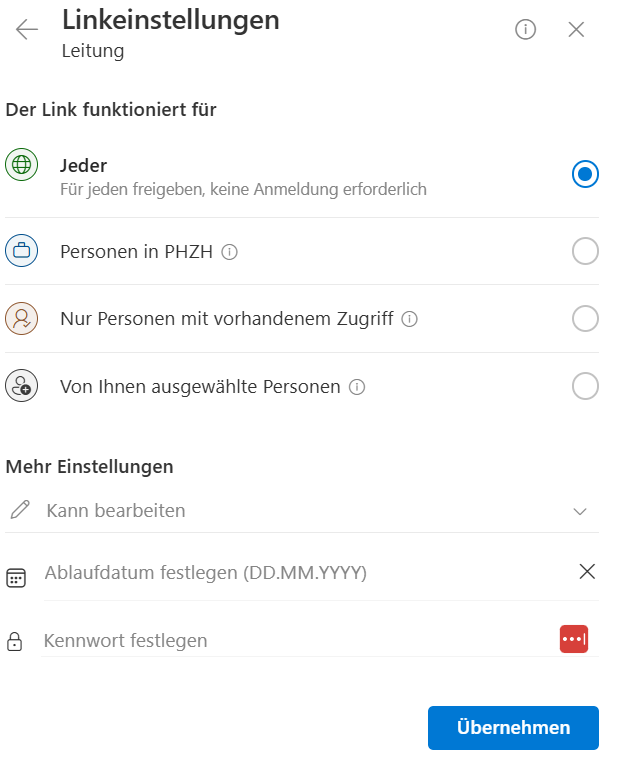
Schmid, Fabian [fschmid] 2025-08-26: Yes, with an activated public area those links can be used as anonymous as well.
10 Implementation
{ The maintainer has to give a description of the final implementation and add screenshots if possible. }
Test Cases
- {Test case number linked to Testrail} : {test case title}
Privacy
Information in privacy.md of component: updated on {date} by {user} | no change required
Approval
Approved at {date} by {user}.
Last edited: 26. Aug 2025, 09:27, Schmid, Fabian [fschmid]