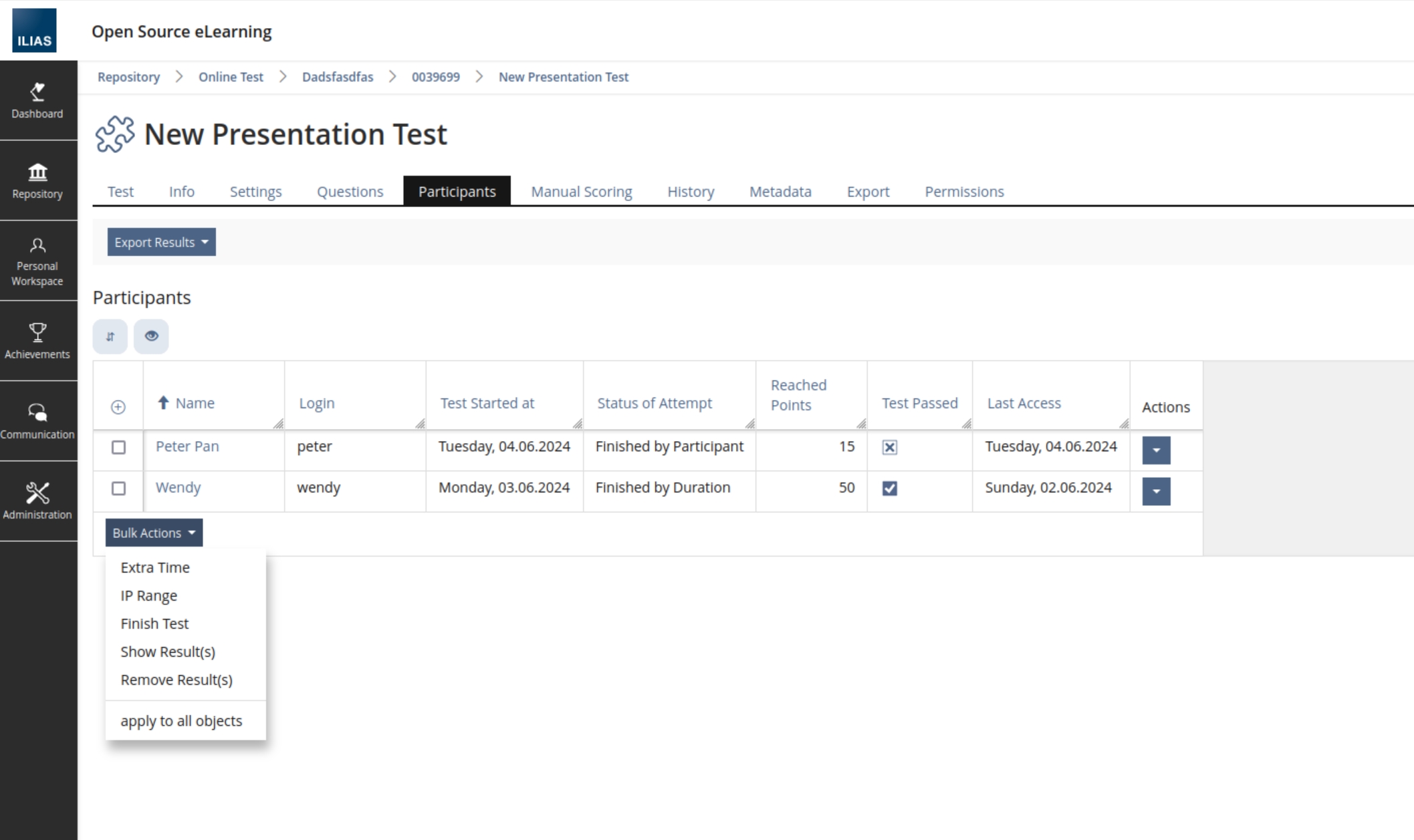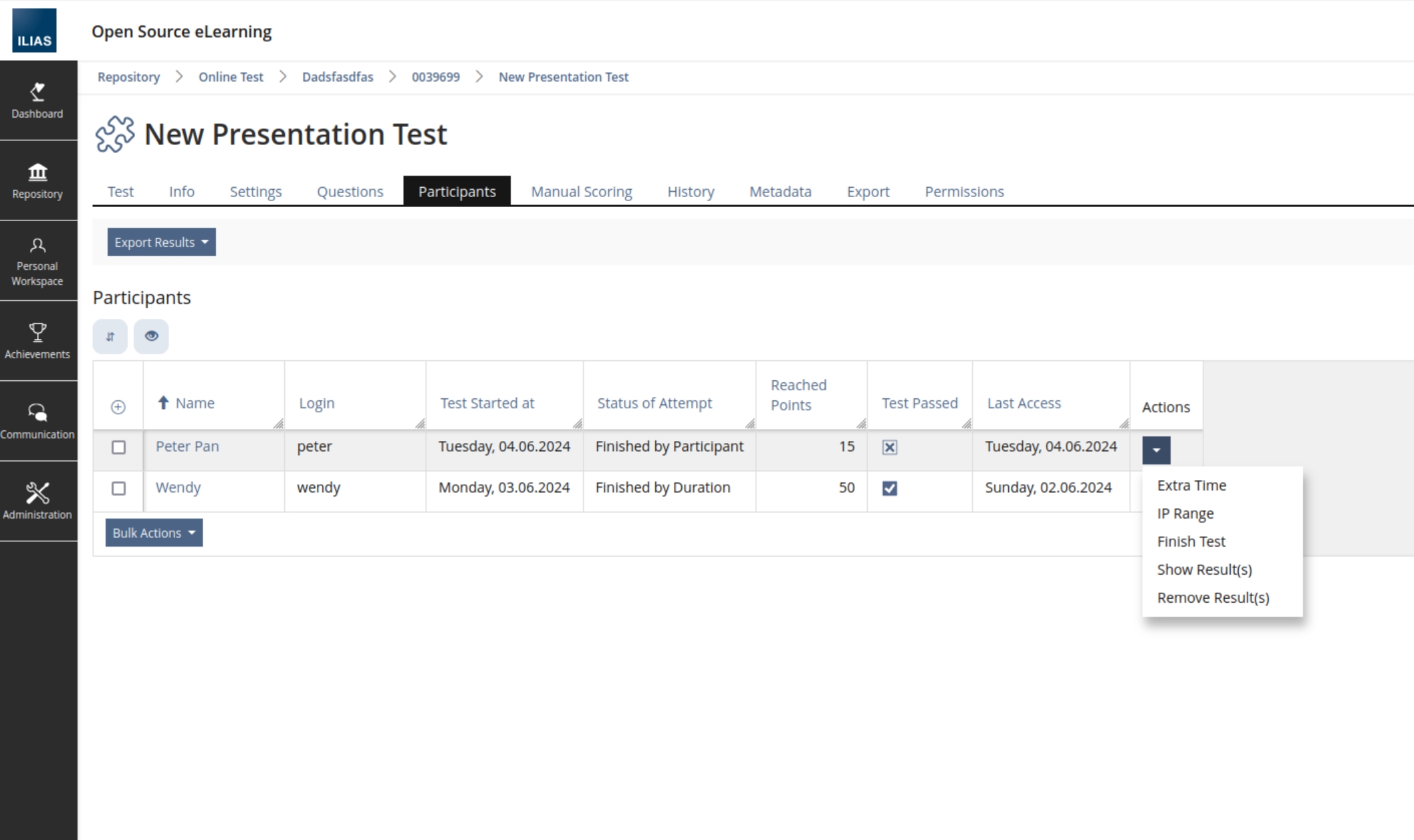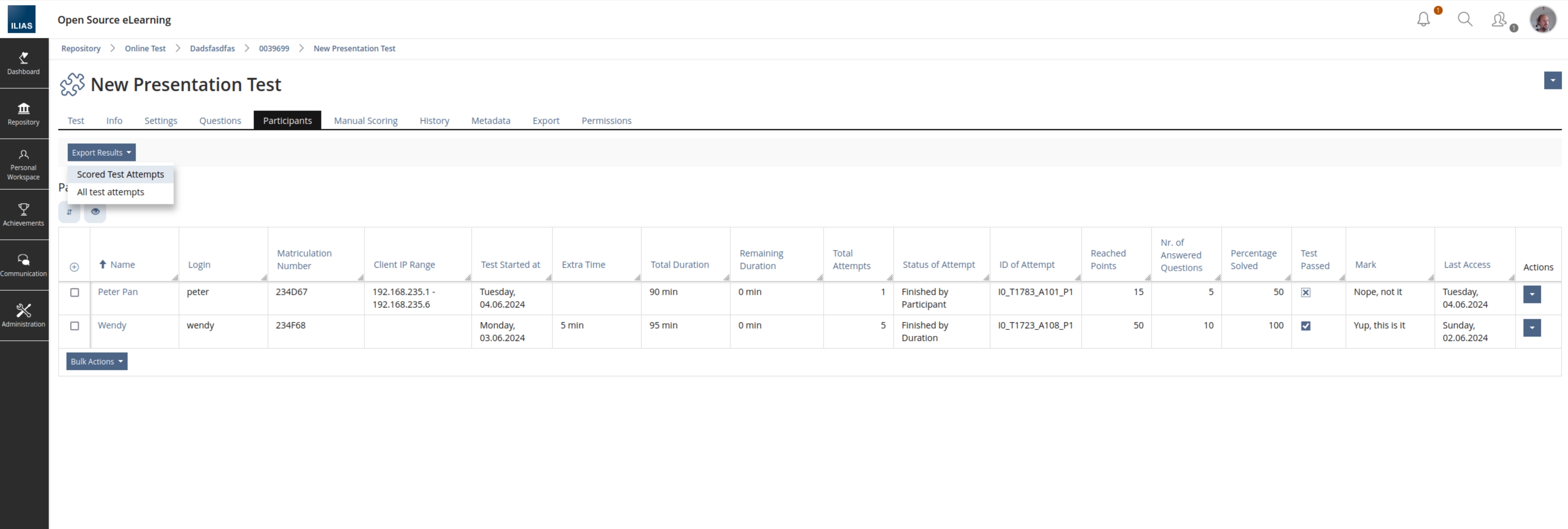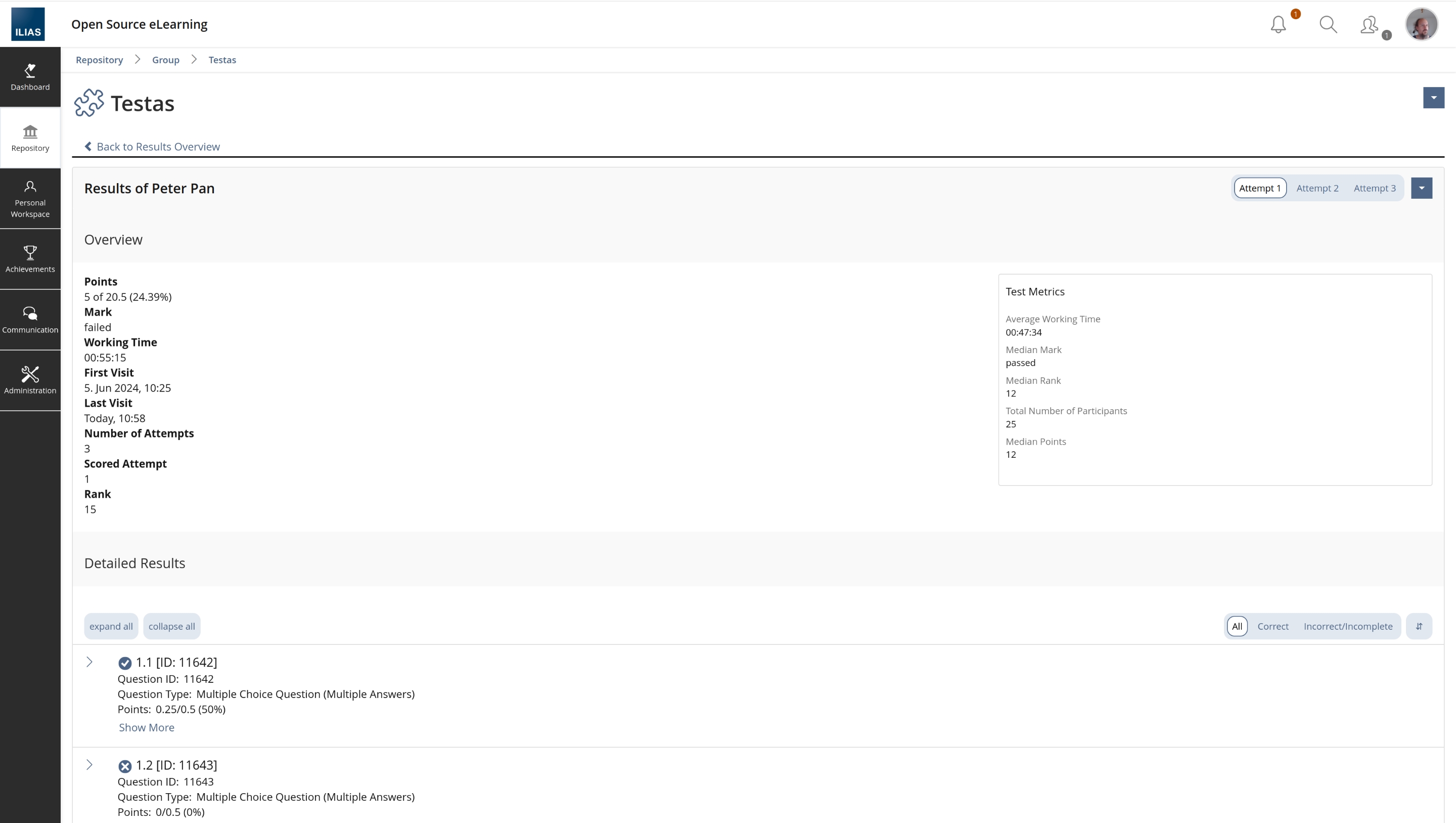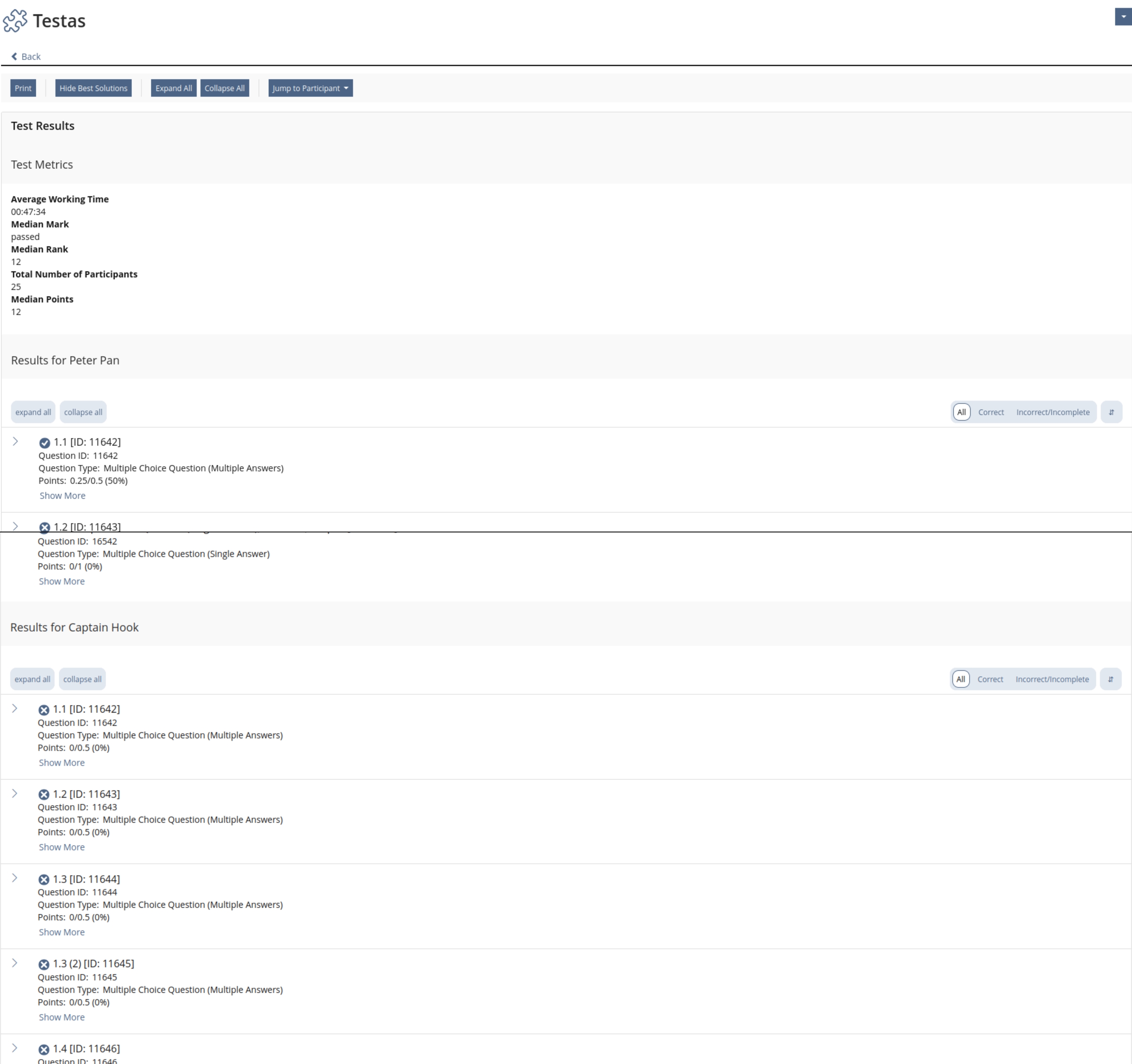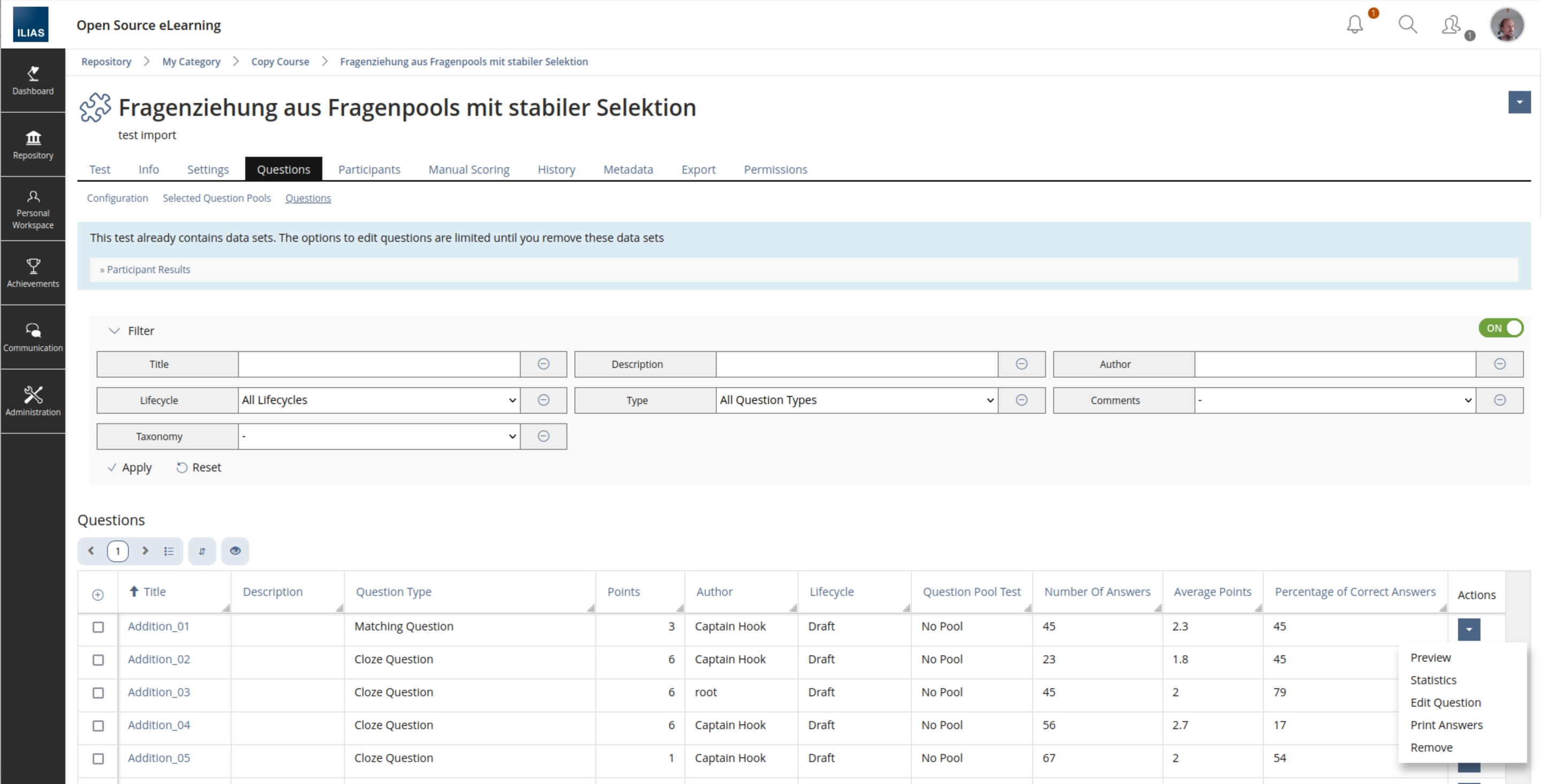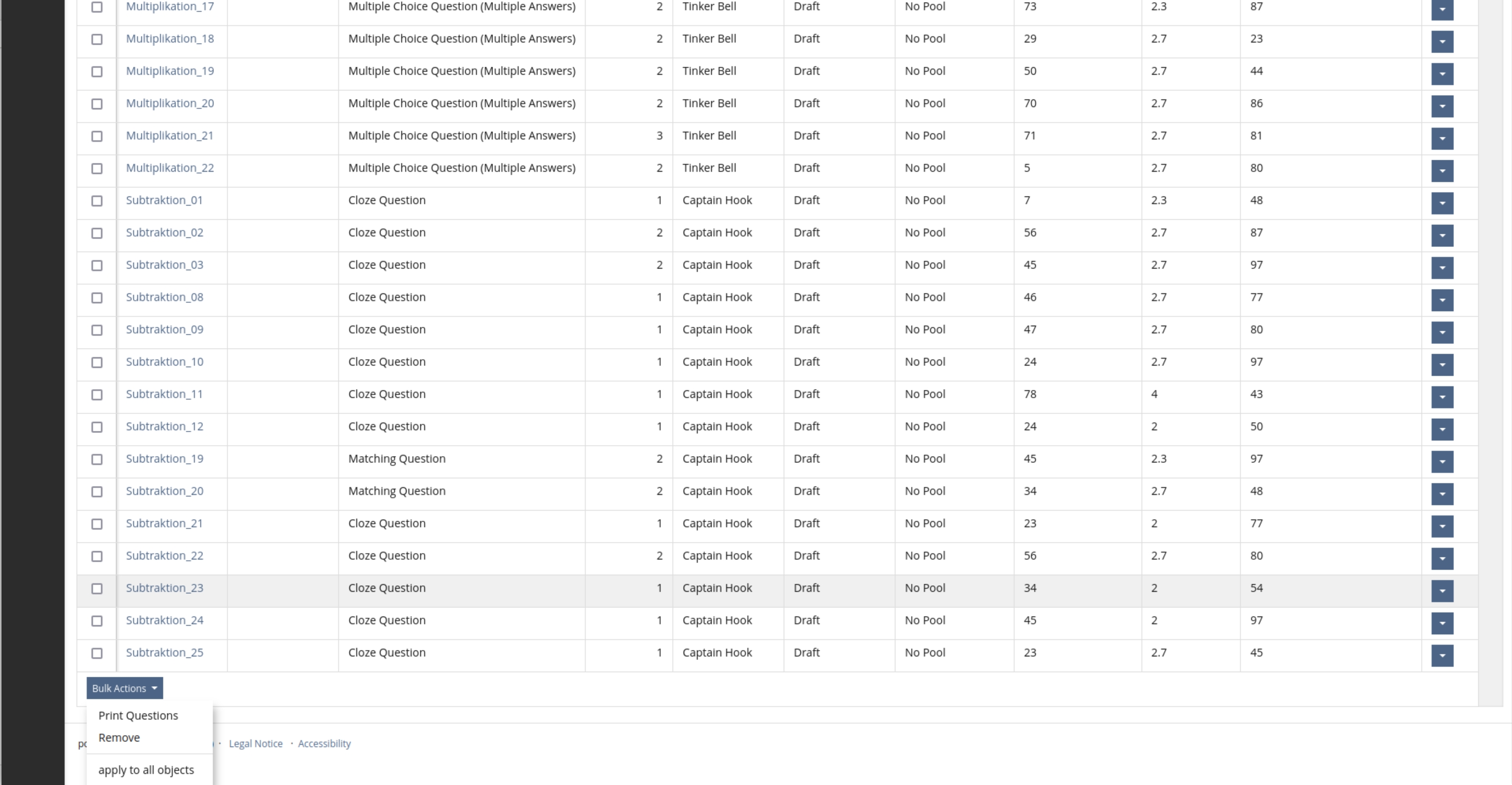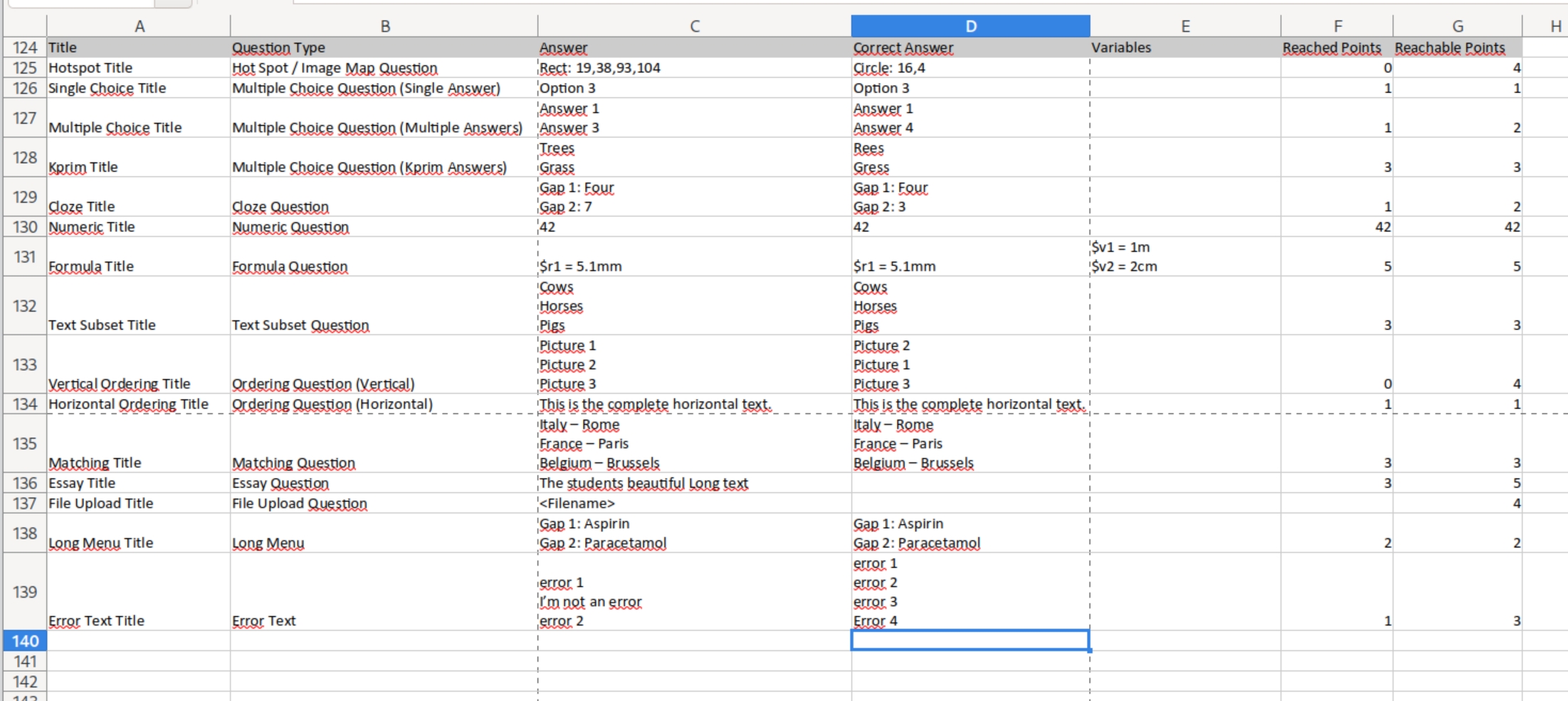Feature Wiki
Tabs
Test: Revise Test Tabs
Page Overview
[Hide]1 Initial Problem
This request started out as a means to address the issue that we currently have a test result tab and a statistics tab in the test. Some information is on both tabs. Also, test results can be exported on the statistics tab and the export tab. These duplications confuse users. Furthermore, the permissions are not clear for test admins (test results / statistics). While analyzing the problem to find a good solution we came to the conlusion that the issue is actually bigger than this: The test simply has a lot of tabs that have developed out of a process of accumulation, not one of systematic planing. This problem is not unique to ILIAS: Looking at other testing tools with some history (in this case Moodle, Inspera Assessment, and Sakai) to maybe find some inspiration all have their own very idiosyncratic structure, but none is as unsystematic as the tabs in the ILIAS Test & Assessment.
2 Conceptual Summary
This request is thus aimed at systematizing the tabs in the ILIAS Test & Assessment by restructuring the information. This affects the tabs "Results" and "Statistic", but also the tabs "Corrections".
The information for test participant is structured into maximum four tabs. They will be shown in the order of appearance in the following list:
- "Test": The test is started from this tab and it displays all the information a participant should know before starting the test.
- "Info": Same as all objects. Not very important anymore. Can be deactivated in the general settings.
- "Your Results": Gives access to the results of for the current participants. Depends on the corresponding settings in "General" as well as in "Scoring and Results".
- "Test Results (by Attempts)": Shows the test results depending on the settings under "Scoring and Results". If "Additional 'List of Answers' for Printing" is selected the information is also shown here. The tab is renamed to "Test Results by Attempts" if the test is the initial test or the final test of a learning-objectves-driven course.
- "Test Results by Learning Objectives": No changes compared to the current implementation. Is displayed if the test is the initial test or the final test of a learning-objectves-driven course.
- "Competence Results": No changes compared to the current implementation. Is displayed if "Competences" are configured for the test.
- "Ranking": No changes compared to the current implementation. Is displayed if "Ranking" is activated in "Scoring and Results".
- "Learning Progress": Out of Scope of this project.
The presentation of the sub-tabs for learning-objective-driven courses should be reconceptualized as well, but is defined as out of scope of this request, to reduce complexity.
The information for test administrators is restructured to make it more understandable. On the top level there are a maximum of ten tabs. They will be shown in the order of appearance in the following list:
- "Test": Same as for participants
- "Info": Same as all objects. Not very important anymore. Can be deactivated in the general settings.
- "Settings": To increase consistency the sub-tab "Competence Thresholds" currently displayed under "Competences" should be moved here.
- "General": No changes with this request.
- "Grading System": No changes with this request.
- "Scoring and Results": No changes with this request.
- "Edit Introduction": No changes with this request.
- "Edit Concluding Remarks": No changes with this request.
- "Competence Thresholds": Moved from the current tab "Competences".
- "Personal Default Settings": No changes with this request.
- "Questions": The question-centric parts of the functionality currently displayed under "Statistics", and "Corrections" will be moved here.
- "Configuration": Is displayed, if the test is set to "Random Questions". No changes with this request.
- "Selected Question Pools": Is displayed, if the test is set to "Random Questions". No changes with this request.
- "Questions": Will always be displayed independently of the selection in "General Settings » Selection of Test Question". The question-centric parts of the functionality currently displayed under "Statistics", and "Corrections" will be moved here. If the test is set to "Fixed Questions" this would be the only sub-tab and thus it won't be displayed.
- "Competence Assignments": Moved from the current tab "Competences". Needs to be completely redesigned.
- "Participants": The participant-centric parts of the functionality currently displayed under "Results" and "Statistics" will be moved here.
- "Manual Scoring": Shows the forms to score participants manually. It depends on the settings for manual scoring of the platform. This should be reconceptualized as well, but is defined as out of scope of this request, to reduce complexity.
- "Scoring by Question": No changes with this request.
- "Scoring by Participant": No changes with this request.
- "History": Shows the logging information for the test, if logging is activated for the platform. Depends on the permission "View History"
- "Metadata": Provided by `Metadata`, thus out of scope.
- "Export": Provided by `Export`, thus out of scope. Export options generating Excel-files will be moved to the tab "Participant". Export options generating CSV-files will be removed.
- "Permissions": Provided by `AccessControl`, thus out of scope.
Changes in Permissions:
- The Permission "Statistics" is removed without any replacement. The permission "Results" gives sufficient granularity.
- The Permission "Test Results" and "Edit Settings" will in combination define the output on the tab "Participants" (see below).
3 User Interface Modifications
3.1 List of Affected Views
- Test » Competence » Competence Thresholds (moved)
- Test » Competence » Question/Competence Assignments (moved)
- Test » Questions » Questions (always displayed and expanded)
- Test » Participants (expanded)
- Test » Competences (removed)
- Test » Results (renamed)
- Test » Results » All Participants (removed)
- Test » Corrections (removed)
- Test » Statistics (removed)
- Test » Export (options removed)
3.2 User Interface Details
To allow for the proposed simplification a few functions and the display of some information will need to be moved around:
- Tab "Partcipipants":
- The action "Test Results" currently shown under "Results » All Participants" will be moved to the table under "Participants" and renamed to "Show Result(s)". It will only be visible for users with the permission "Test Results" and will directly lead to the `Presentation Table` with the results of the currently counting pass. A `View Control` in the `Toolbar` will allow to switch between passes, if available.
- The action "Show Result(s)" will be implemented as `Standard Action` thus allowing to also select multiple participants. In this case no `View Control` will be available and the currently counting pass will always be shown. By expanding and collapsing the rows the view can be switched between an overview and a detailed view. Two buttons named "Expand All" and "Collapse All" respectively should be added to the `Toolbar` at the top allowing to expand respectively collapse the views for all participants. Doing this will need an expansion of the public interface of the `Presentation Table` to expose the `ExpandCollapseAllSignal` and will thus need to be accepted by the ui-coordinators. These changes will allow us to get rid of the current multi-actions "Show Marked Pass Overview", "Show User's Marked Answers", and "Show User's Detailed Results (Marked Pass)".
- The action "Show Result(s)" will be disabled if no results are available.
- The information currently shown at the top of "Statistics » Evaluation for All Users » Show Detailed Evaluation" (Test Results in Points (Median of Test Result in Points), Test Results in Marks (Mark of Median), Time of Work (Average Time of Work), First Visit, Last Visit, Number of Test Attempts, Scored Attempt, Rank of Participant (Rank of Median)) will be restructured and shown above the `Presentation Table` of the participant's results. The display of the page will be moved to a reporting panel if actions and view controls can be made available (needs to be accepted by the ui-coordinators).
- The action "Remove Test Data of Selected Users" currently shown under "Results » All Participants" will be implemented as `Standard Action`on the table under "Participants" and renamed to "Remove Result(s)". The action "Remove Result(s)" will only be visible for users with the permission "Test Results" and will be disabled if no results are available.
- The default columns "Reached Points" and "Grade" (Renamed to "Test Passed", status represented by an icon) will be added to the table currently shown under "Participants" for users with the permission "Test Results".
- The optional columns "Matriculation" (Renamed to "Matriculation Number"), "Test ID" (Renamed to "ID of Attempt"), "Answered Questions" (Renamed to "Nr. of Answered Questions"), "Percent Solved", and "Mark" will be added to the table currently shown under "Participants". The columns "Nr. of Answered Questions", "Percent Solved", and "Mark" will only be visible for users with the permission "Test Results".
- The column "ID of Attempt" is only available if "Display Test ID" ist activated under "Settings » General » Administrating the Test: Test Run".
- The actions "Extra Time" and "IP Range" are only available for users with the permission "Edit Settings". The action "Finish Test" is available for users with the permissions "Edit Settings" and/or "Test Results".
- Tab "Questions":
- The optional columns "Number of Answers", "Avarage Points", and "Percentage of Correct Answers" will be added to the table under "Questions » Questions".
- A `Single Action` "Print Answers" will be added to the table under "Questions( » Questions)". The action is only available if the test contains participant data.
- A `Multi Action` "Print Questions" will be added to the table under "Questions( » Questions)". It will lead to the view currently under "Questions » Print View". It will additionally show a `View Control` in the `Toolbar` to toggle the presentation of the correct solution.
- Once a test has attempts by test participants the action "Remove" under "Questions( » Questions)" will lead to a confirmation modal clearly stating that the user is about to remove a question from a running test, thus removing all the results for this question.
- Once a test has attempts by test participants the action "Edit Question" and the button "Edit Question" on the question preview will lead to the limited options currently availabel under "Corrections".
- The message shown once a test has attempts by test participants is changed to "This test already contains data sets. The options to edit questions are limited until you remove these data sets".
- Exports:
- The options to export results and statistics as character separated values (CSV) will be removed. All exports will be as `.xslx` (or if we decide to change the current behaviour as `.ods`) files.
- Exports will always be presented as real tables with title rows. Multidimensional information is compressed into a field containing structured data. It is suggested to use new lines for cases where more than one dimension is needed.
- The export function currently available under "Statistics » Evaluation for All Users" will be moved to the `Toolbar` under "Participants" and merged witht the function "Create Test Results Export File" currently under "Export". The Dropdown to select the export type will be labeled "Export Results", the default options "Scored Test Attempts" and "All Test Attempts".
- Any export-functionality currently provided by plugins will be moved to the `Toolbar` under "Participants".
3.3 New User Interface Concepts
None
3.4 Accessibility Implications
The changes in this request only affect accessibility in as far as the new structure should make it easier to find what you are looking for.
4 Technical Information
{ The maintainer has to provide necessary technical information, e.g. dependencies on other ILIAS components, necessary modifications in general services/architecture, potential security or performance issues. }
5 Privacy
The information collected and/or displayed does not change in any significant form.
6 Security
The changes to security should be minimal. We hope the changes proposed in this request improve security as we clarify the structure of the test as it is shown, thus making it easier to do access checking.
7 Contact
- Author of the Request: Kergomard, Stephan [skergomard]
- Maintainer: Strassner, Denis [dstrassner]
- Implementation of the feature is done by: {The maintainer must add the name of the implementing developer.}
8 Funding
If you are interest in funding this feature, please add your name and institution to this list.
- KIT
- Universität Hohenheim
- Universität Münster, Volker Reuschenbach
9 Discussion
Kergomard, Stephan [skergomard], 18 JUN 2024: On 13 JUN 2024 a workshop was held with the participation of Strassner, Denis [dstrassner], Becker, Maximilian [mbecker], Wandelmaier, Franziska [iv5526], Haagen, Nils [nlz], Roeser, Nico [nicoroeser], Lowe, Simon [simon.lowe], Weber, Jens [jens.weber], Thiel, Anja [athiel], and Kergomard, Stephan [skergomard]. The results have been incorporated in the request above. We also discussed the current permissions and how to map them onto the new structure, this feature request now proposes to keep the distinction to access participant data as it is currently: "Edit Settings" does not give access to the results, "Test Results" does not allow to manage participants.
JourFixe, ILIAS [jourfixe], 08 JUL 2024: Thank you very much for this extensive conceptual work. We highly appreciate this suggestion and accept the feature for ILIAS 10. Additional funding for this implementation is highly welcome. In this case, please contact Strassner, Denis [dstrassner].
Sesterhenn, Fabian [sesterhenn], 27 SEP 2024: We would like to help finance this feature. Please contact me to discuss the details.
10 Implementation
Implemented as outlined above.
The tab originally named ‘Your Results‘ is now called ‘My Results‘, as ILIAS already uses ‘My xxx‘ in other, similar cases.
Test Cases
Test cases completed at 2024-10-25 by Strassner, Denis [dstrassner]
- C120: Test von außen aufrufen (adapted).
- C145: Druckansicht zeigen (adapted).
- C146: Druckansicht drucken (adapted).
- C148: Vorschau anzeigen (deleted).
- C149: Vorschau drucken(deleted).
- C19124: Ansicht Ergebnisse für Benutzer mit Zugriff auf Test Ergebnisse (adapted).
- C19123: Reiter Ihre Ergebnisse für Teilnehmer (adapted).
- C214: Auswahl der Testfragen ändern: Zufällige Fragenauswahl (adapted).
- C12929: Wartezeit zwischen Durchläufen erzwingen (adapted).
- C213: Löschung vorheriger Durchläufe (adapted).
- C523: Anzeige der Testergebnisse (adapted).
- C247: Platzierungen anzeigen (adapted).
- C5466: Kompetenz-Service im Test aktivieren (adapted).
- C5494: Kompetenz-Zuordnungen hinzufügen (adapted).
- C5473: Kompetenz-Schwellenwerte ändern (adapted).
- C5467: Ansicht der Fragen-Kompetenz-Zuordnung (Teilnehmerdatensätze vorhanden) (adapted).
- C5468: Ansicht Zuordnungs-Eigenschaften (Teilnehmerdatensätze vorhanden) (adapted).
- C5489: Ansicht der Fragen-Kompetenz-Zuordnung (adapted).
- C5490: Ansicht Kompetenz-Eigenschaften verwalten (adapted).
- C5471: Ansicht Kompetenz-Schwellenwerte (adapted).
- C5496: Kompetenz-Punkte ändern (Kompetenzen nicht im Pool erstellt) (adapted).
- C5497: Zuordnungseigenschaften bearbeiten (Kompetenzen nicht im Pool erstellt) (adapted).
- C5498: Ermittlung der Kompetenzpunkte über Antwortergebnis (Kompetenzen nicht im Pool erstellt) (adapted).
- C5499: Ermittlung der Kompetenzpunkte durch Lösungsvergleich (Kompetenzen nicht im Pool erstellt) (adapted).
- C5500: Legende mit der Aussagenlogik und den fachspezifischen Ausdrücken (Kompetenzen nicht im Pool erstellt) (adapted).
- C5495: Übertragung von Änderungen einer Frage (adapted).
- C5475: Ansicht Kompetenz-Ergebnisse im Test (adapted).
- C24670: Sofortige Ergebnisbekanntgabe (adapted).
- C24671: Bekanntgabe der Ergebnisse nach Beendigung von Durchläufen (adapted).
- C24672: Bekanntgabe der Ergebnisse nach Bestehen des Tests (adapted).
- C24673: Bekanntgabe der Ergebnisse nach definiertem Datum (adapted).
- C159: Testergebnisse aufrufen (adapted).
- C161: Detaillierte Testergebnisse aktivieren und einsehen (adapted).
- C162: Tests bearbeiten, wenn schon Datensätze vorhanden sind (adapted).
- C7125: Testergebnisse exportieren (adapted).
- C7370: Einzelne Testteilnehmer löschen (adapted).
- C50043: Test beenden und neu starten (adapted).
- C50071: Sofortige Ergebnisbekanntgabe (adapted).
- C50072: Bekanntgabe der Ergebnisse nach Beendigung von Durchläufen (adapted).
- C50073: Bekanntgabe der Ergebnisse nach Bestehen des Tests (adapted).
- C50074: Bekanntgabe der Ergebnisse nach definiertem Datum (adapted).
- C50075: Testergebnisse aufrufen (adapted).
- C50077: Detaillierte Testergebnisse aktivieren und einsehen (adapted).
- C50078: Tests bearbeiten, wenn schon Datensätze vorhanden sind (adapted).
- C50080: Testergebnisse exportieren (adapted).
- C50081: Einzelne Testteilnehmer löschen (adapted).
- C165: Teilnehmer anzeigen und filtern (adapted).
- C24657: Untergeordnete Teilnehmer verwalten: Ausgewählte Teilnehmer und Zeitverlängerung (adapted).
- C24658: Untergeordnete Teilnehmer verwalten: Testergebnisse löschen (adapted).
- C24648: Untergeordnete Teilnehmer verwalten: Durchläufe Schließen (adapted).
- C24646: Zugriff auf Ergebnisse untergeordneter Benutzer (adapted).
- C172: Statistische Übersicht aufrufen (ehemals Reiter Statistik) (adapted).
- C173: Statistik filtern (deleted)
- C187: Weitere Datenfelder in der Tabelle anzeigen (deleted)
- C175: Statistik anders sortieren (deleted)
- C176: Detaillierte Statistik eines Teilnehmers anzeigen lassen (deleted)
- C177: Statistik exportieren (deleted)
- C178: PDF-Zertifikate für alle Teilnehmer exportieren (adapted).
- C179: Aggregierte Testergebnisse aufrufen und sortieren (deleted)
- C180: Aggregierte Testergebnisse exportieren (deleted)
- C184: Ergebnisse zu Einzelfragen aufrufen und sortieren (deleted)
- C185: Ergebnisse zu Einzelfragen drucken (adapted).
- C186: Eingereichte Dateien herunterladen (adapted).
- C13533: Bewertung nach Frage durchführen (adapted).
- C25170: Bewertung nach Frage: „Inhalt zur Wiederholung” im Modal (adapted).
- C25166: Bewertung nach Frage: Struktur der Datentabelle (adapted).
- C25167: Bewertung nach Frage: Entfernen der „Endgültig bewertet”-Markierung (adapted).
- C25169: Bewertung nach Frage: Filter „Endgültig bewertet” (adapted).
- C24979: Fragen aus dem Test entfernen (adapted).
- C25011: Antwort Statistik für bestehende Durchlaufergebnisse (adapted).
- C25011: Antwort Statistik für bestehende Durchlaufergebnisse (adapted).
- C24980: Single Choice Frage - Frage korrigieren (adapted).
- C24981: Multiple Choice Frage - Frage korrigieren (adapted).
- C24982: Kprim Choice Frage - Frage korrigieren (adapted).
- C24983: Fehler/Worte markieren - Frage korrigieren (adapted).
- C24984: Imagemap/Hotspot Frage - Frage korrigieren (adapted).
- C24985: Numerische Frage - Frage korrigieren (adapted).
- C24986: Begriffe benennen - Frage korrigieren (adapted).
- C24987: Anordnungsfrage (vertikal) - Frage korrigieren (adapted).
- C24988: Anordnungsfrage (horizontal) - Frage korrigieren (adapted).
- C24989: Zuordnungsfrage - Frage korrigieren (adapted).
- C24990: Freitextfrage korrigieren (adapted).
- C24991: Datei hochladen - Frage korrigieren (adapted).
- C24992: Longmenu Frage - Frage korrigieren (adapted).
- C24993: Lückentextfrage - Frage korrigieren korrigieren (adapted).
- C24994: Lückentextfrage - Antwort aus Statistik hinzufügen (adapted).
Privacy
The test has no privacy.md | The creation of such a privacy.md needs funding.
Approval
Approved at 2024-10-24 by Strassner, Denis [dstrassner].
Last edited: 4. Jan 2025, 14:37, Kunkel, Matthias [mkunkel]