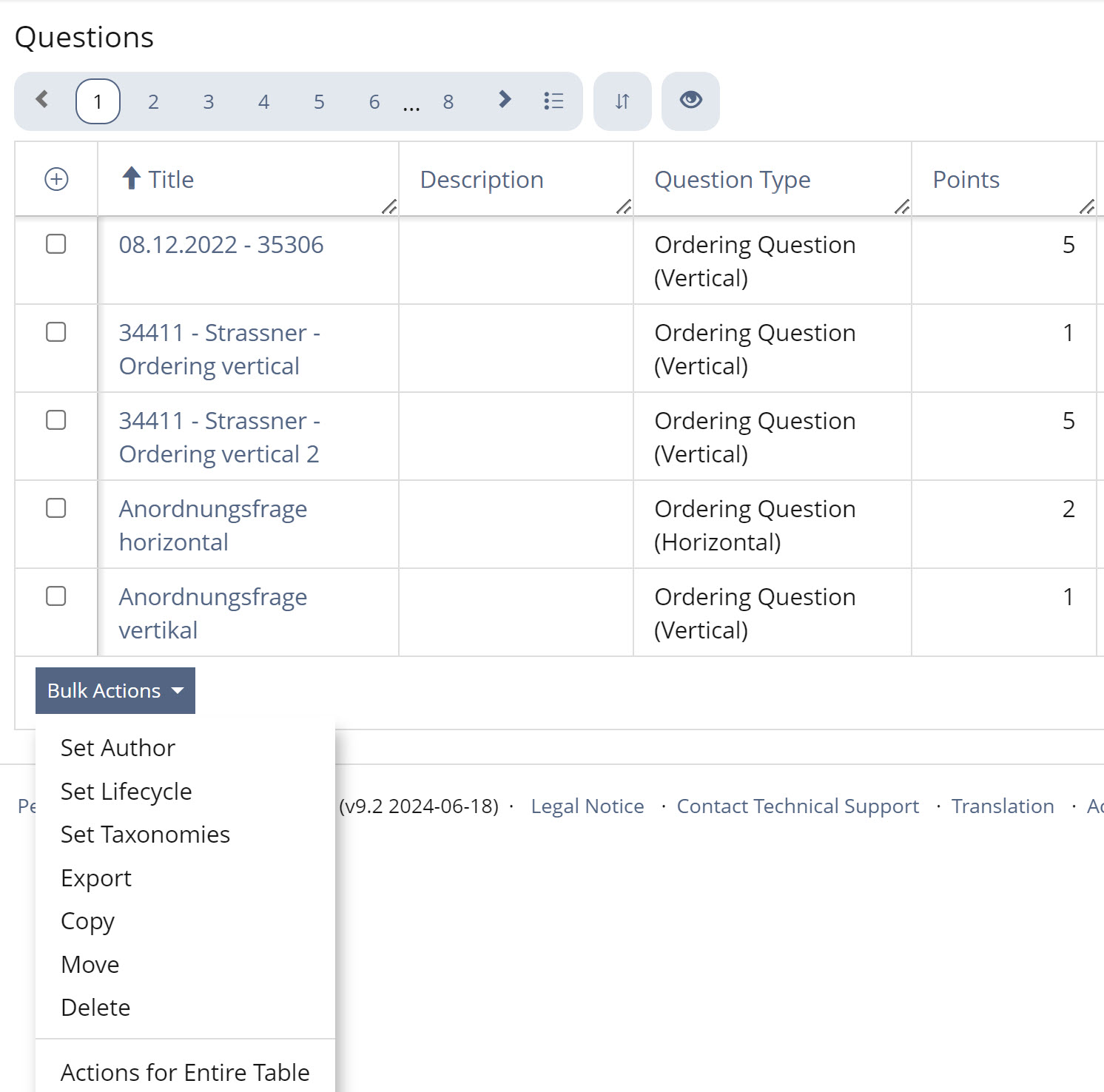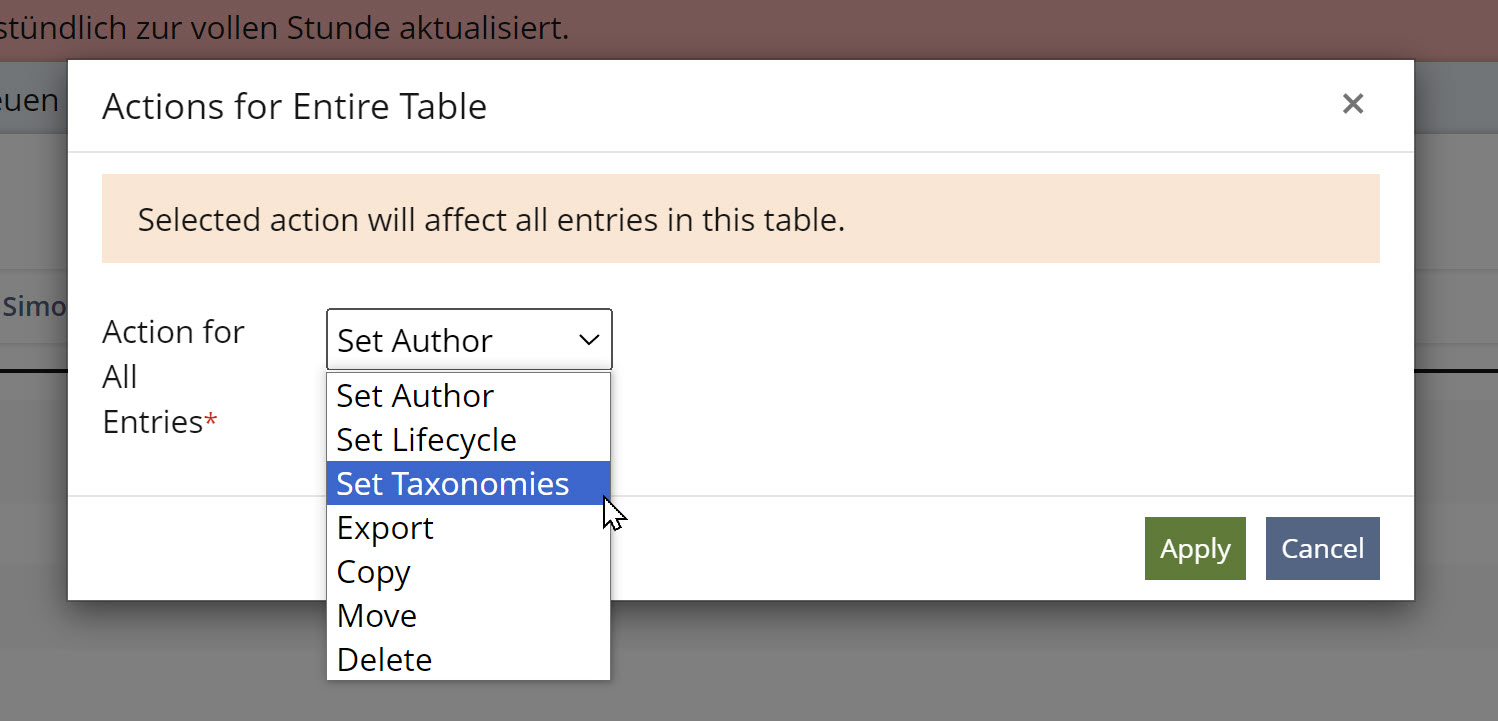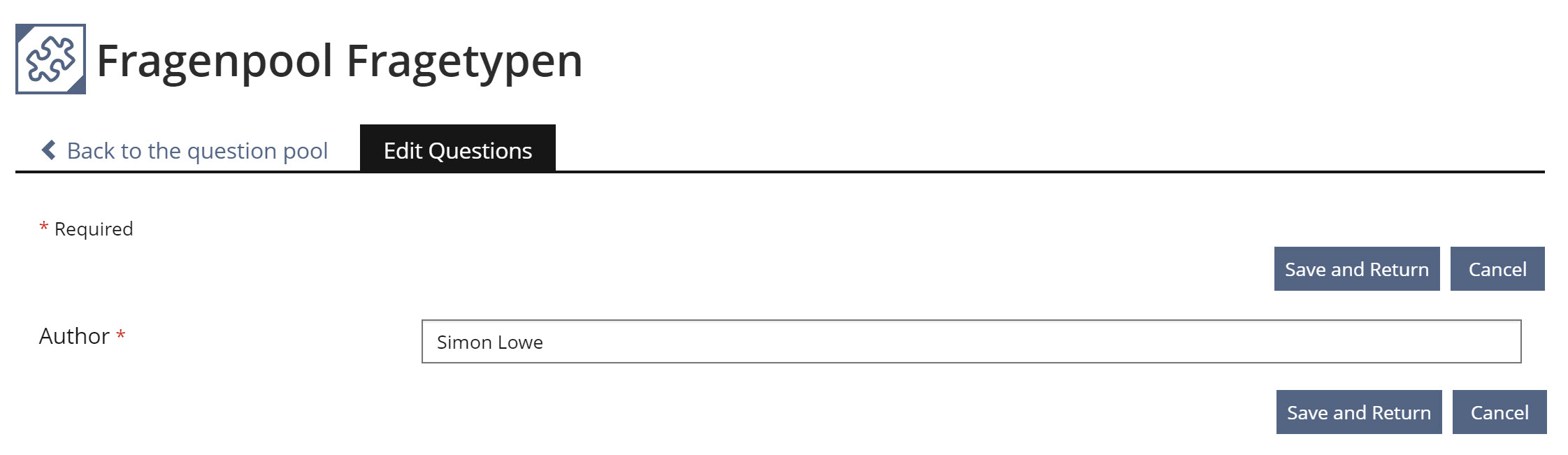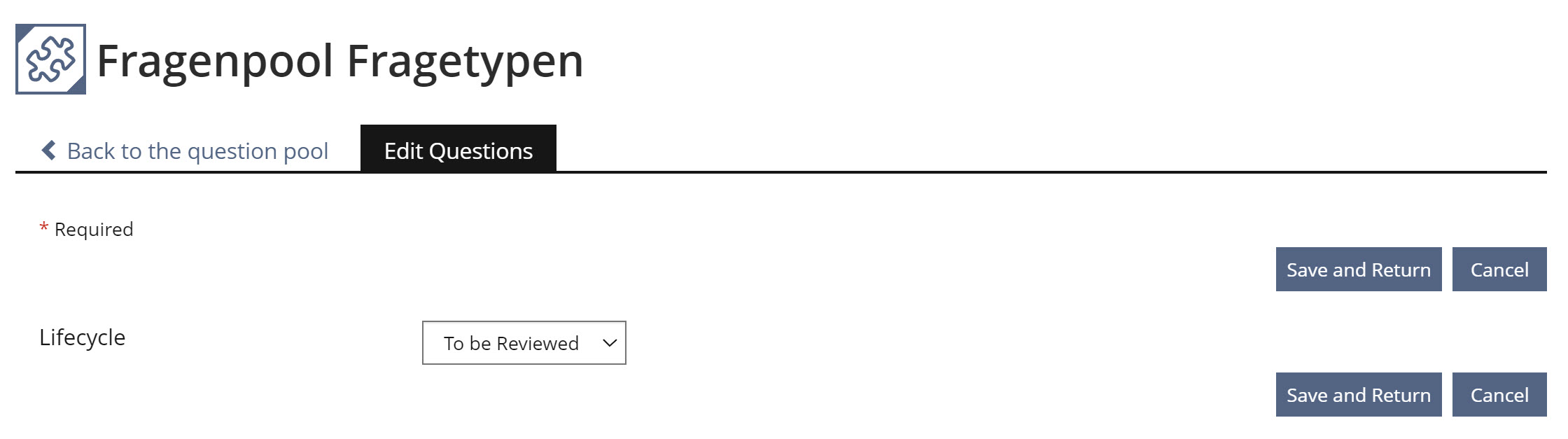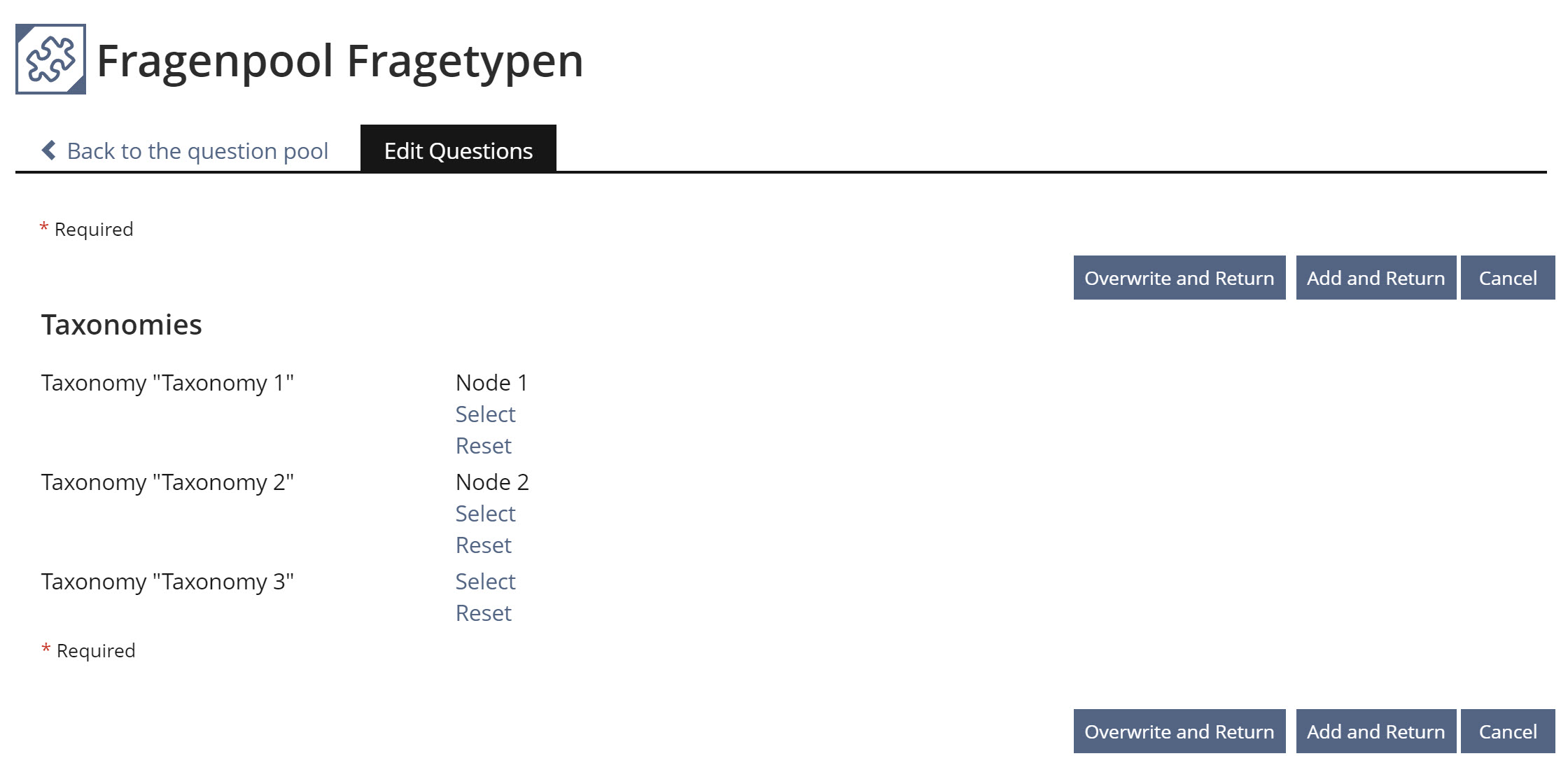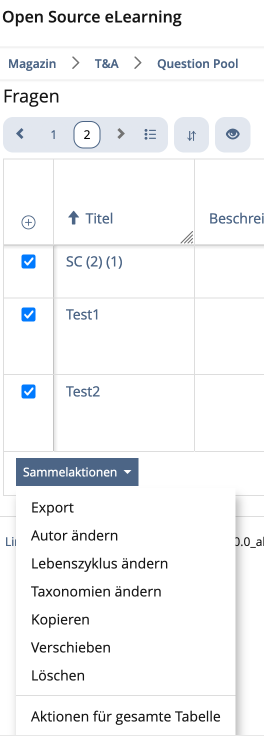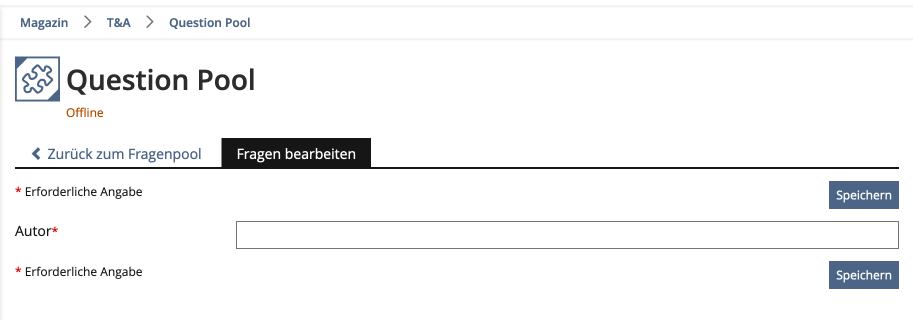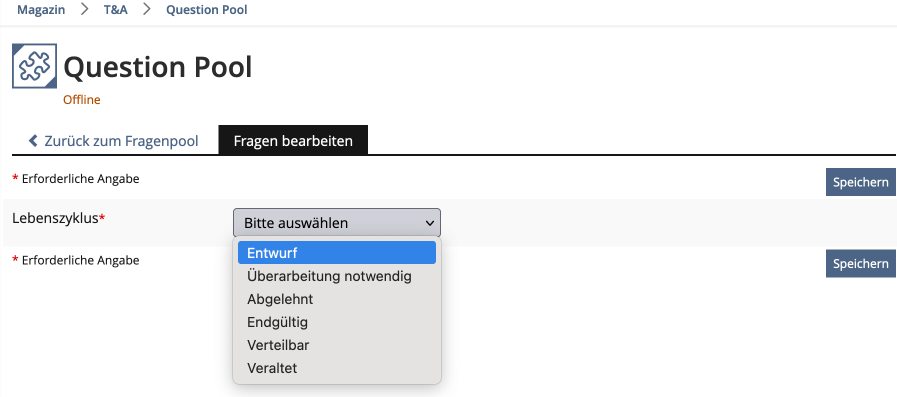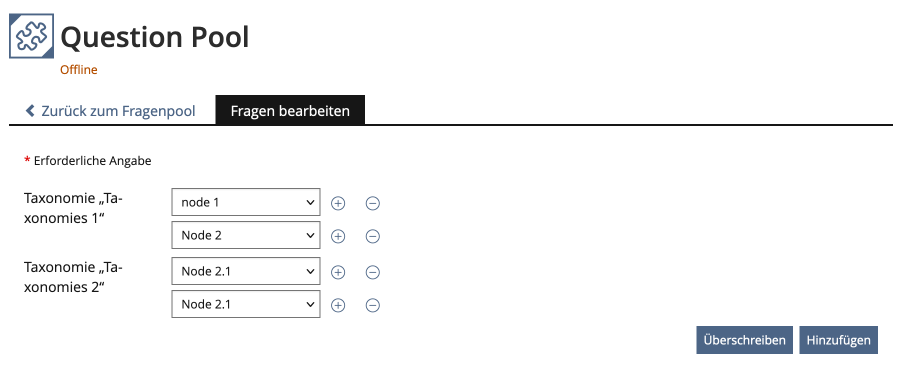Feature Wiki
Tabs
Bulk Edit in Test Question Pool
Page Overview
[Hide]1 Initial Problem
Currently, it is not possible to change the Author, the Lifecycle of Questions and the assignment to taxonomies as bulk action in the question pool. Contrary to other fields, these fields bring the possibility of a bulk action. Other fields normally are not having similar values or differ between the different question types.
There a lot of steps/clicks needed to change these fields for every question on it's own.
2 Conceptual Summary
There are three bulk actions added to the question pool:
- Set Author
- Set Lifecycle
- Set Taxonomies
All three actions lead to a new screen, where the relevant input fields are given. When saving the entered inputs, these fields are overwritten at the selected questions. At the taxonomies this behaviour differs a bit, please look at the detailed View below.
3 User Interface Modifications
3.1 List of Affected Views
- Tab "Questions" in Question Pool
- Modal "Actions for Entire Table"
- New Screen "Set Author"
- New Screen "Set Lifecycle"
- New Screen "Set Taxonomies"
3.2 User Interface Details
3.2.1 Tab "Questions" in Question Pool
The "Bulk Actions" Dropdown gets new Actions.
3.2.2 Modal "Actions for Entire Table"
The Dropdown "Action for All Entries" gets new Actions.
3.2.3 New Screen "Set Author"
A new Screen is added, which is triggered by the previous described action "Set Author". The Screen enables the user to change the field "Author" of the selected questions.
3.2.4 New Screen "Set Lifycycle"
A new Screen is added, which is triggered by the previous described action "Set Lifecycle". The Screen enables the user to change the field "Lifecycle" of the selected questions.
3.2.5 New Screen "Set Taxonomies"
A new Screen is added, which is triggered by the previous described action "Set Taxonomies". The Screen enables the user to assign taxonomies to the selected questions. The selected taxonomies can be added to the previous assigned nodes or overwrite those.
The selection of the taxonomies works like for a single question, there is no new concept needed.
3.3 New User Interface Concepts
The new screens use Kitchen Sink input fields. The exception is the selection of taxonomies: these UI elements are coming from the taxonomy service. On the long term, this could be replaced by the new UI TreeSelect or TreeMultiSelect.
3.4 Accessibility Implications
With the use of standard KS UI Elements, we have the same a11y implications as described in the KS Documentation.
4 Technical Information
{ The maintainer has to provide necessary technical information, e.g. dependencies on other ILIAS components, necessary modifications in general services/architecture, potential security or performance issues. }
5 Privacy
This feature does not collect any additional personal data.
6 Security
In our opinion, this feature does not create any additional points of attack.
7 Contact
- Author of the Request: Lowe, Simon [simon.lowe]
- Authority: Strassner, Denis [dstrassner]
- Implementation of the feature is done by: {The maintainer must add the name of the implementing developer.}
8 Funding
If you are interest in funding this feature, please add your name and institution to this list.
- ILIAS.nrw
9 Discussion
UI Clinic, 17th JULY 2024: For this request there were selected questions that were discussed in the UI Clinic of 17.07.2024 (see minutes). (DS 29.07.2024 - Changed Link to Minutes)
Kunkel, Matthias [mkunkel], 29 JUL 2024: I am not sure if I understand the workflow properly....
- You have a pool with a huge number of questions.
- For a couple of questions (let's say 12) you want to change the author (or the life cycle)...
- You don't want to edit each page but use a bulk action to change all 12 at once.
My expectation would be:
- I toggle the 12 questions.
- Then I choose the (new) action 'Set Author'.
- Now, ILIAS presents me a modal with one input.
- I enter the name of the author and save the input.
- Modal is closed and I am back on my data table.
Where do these 'underworld' pages come from? Why we do not use a modal here. And what is the purpose of the modal 'Actions for the Entire Table'? If I want to change the author or lifecycle for _all_ questions, I use the 'toggle all' glyph on top of the datatable's checkboxes.
Strassner, Denis [dstrassner], 29 JUL 2024:
We discussed the Pros and Cons of Modals vs. Single Page in the UI-Clinic. It is not possible to achieve a proper taxonomy selection with many taxonomies and nodes and sub-nodes and sub-sub-nodes within a modal. Also, we decided that we want a consistent behavior and do not want to mix modals (for the change of authors and life-cycle) and singe page (for the selection of taxonomies).
The UI DataTable "Actions of the Entire Table" comes from the the problem, that the glyph only selects the visible lines on the page, not all entries of the table (Pagination), please see: https://mantis.ilias.de/view.php?id=39214#c100355
So, if you want to change the Life Cycle of 489 Questions in a pool with pagination breakpoint at 50 Questions, you need that Function.
And one last addition, these ideas are suitable for ILIAS 10 and let us think about further enhancements in ILIAS 11. Also, they are funded.
JourFixe, ILIAS [jourfixe], 19 AUG 2024 : We highly appreciate this suggestion and accept the suggestion for ILIAS 10.
10 Implementation
This Feature will be implemented with the merge of PR 7961
Feature is implemented as described above.
Test Cases
Test cases completed at 30 AUG 2024 by Strassner, Denis [dstrassner]
Privacy
No change required
Approval
Approved at 23 SEP 2024 by Lowe, Simon [simon.lowe].
Last edited: 23. Sep 2024, 08:16, Lowe, Simon [simon.lowe]