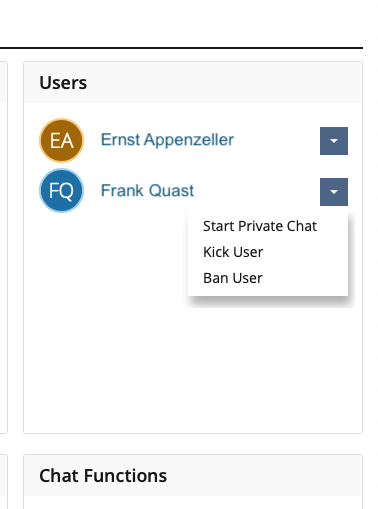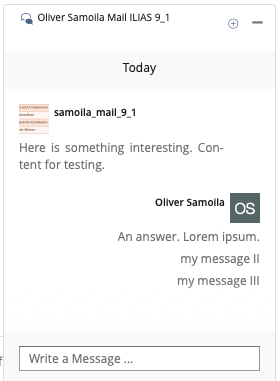Feature Wiki
Tabs
Further revamping of Repository Chat
Page Overview
[Hide]1 Initial Problem
The ILIAS repository chat needs some love.
With ILIAS 9, the first "clean-up work" has been completed.
However, it is still necessary to provide more clarity in the various blocks 'Messages', 'New Message' and 'User'.
2 Conceptual Summary
The chat should be cleared up: Less superfluous information, clearer guidance for the eye and the user, more familiar or standard operating concepts.
Panel 'User'
Abandon Action 'Whisper'
If you want to address someone individually, you can open a private chat with the user in future, provided that OnScreenChat is activated.
Abandon Action 'Address'
This function is no longer available. OnScreenChat can be used for direct communication. In any case, such a message can hardly be recognised separately in the entire text and is presumably only relevant for two of all persons.
The user functions in the user panel will in future be accessed via the Actions menu.
Users with the permission 'Moderate' (for kick or ban users) receive an addition propertie
'Function: Moderation'
Panel 'New Message'
With Changes in User Panel we get rid of different information about the recipients.
Remove (a) 'To All' (b) 'Speak to [User]' and (c) 'Whisper to [User]' and their Cancel-Options
The empty text field should also display "Write a message …". We could either keep an explicit "Send" button or do without it – like in OSC. (See Screenshot below.)
Panel 'MessageS'
The current status messages do not all have to be displayed permanently.
- Messages located in a divider
- "Welcome to the chat room." (Shown after entering the chat.)
- "The message history was deleted by a moderator." (after deleting current message history by a moderator)
- Days are separated by a divider, containg the date.
- Messages located in a toast
- „[First Name] [Lastname] has entered chat room." (An user has entered the chat room.) (Wording has been changed.)
- „[First Name] [Lastname] left the chat room." (An user has left the chat room.) (Wording has been changed.)
- "The user has been invited." (Shown after inviting an user.) (As an alternative, the message could be omitted.)
- "The user <b>#user#</b> has been kicked." (An user has been kicked by an moderator.) (As an alternative, the message could be omitted.)
- Messages located in a divider
The content is visually inspired by the OnScreenChat solution. (See initial changes in OSC)
- Days are separated by a divider, containg the date.
- The avatar, the user or real name and a time info are displayed only once per communication path. If a user writes several messages one after the other without interruption, the messages are listed directly among each other. Only if another user of the same chat writes something in the meantime will the avatar, and name be displayed.
- The messages of all replying users are left-aligned. My messages are right-aligned.
- In the case that a user writes with a pseudonym, no avatar is shown.
3 User Interface Modifications
3.1 List of Affected Views
- Tab 'View' in Repository Chat
3.2 User Interface Details
- Panel 'User' use items with lead image.
- Using Toasts.
3.3 New User Interface Concepts
None.
3.4 Accessibility Implications
No new solutions will be introduced. No specific A11y problems are known for the solutions described.
4 Technical Information
None.
5 Privacy
Nothing specific.
6 Security
Nothing specific.
7 Contact
- Author of the Request: Samoila, Oliver [oliver.samoila]
- Maintainer: Jansen, Michael [mjansen]
- Implementation of the feature is done by: {The maintainer must add the name of the implementing developer.}
8 Funding
If you are interest in funding this feature, please add your name and institution to this list.
9 Discussion
JourFixe, ILIAS [jourfixe], 15 APR 2024: We highly appreciate this suggestion and schedule the feature for ILIAS 10.
10 Implementation
Implementation as shown above.
Test Cases
Test cases completed at 05 November 2024 by Samoila, Oliver [oliver.samoila].
Privacy
Information in privacy.md of component: no change required
Approval
Approved at 04 October 2024 by Samoila, Oliver [oliver.samoila].
Last edited: 5. Nov 2024, 22:18, Samoila, Oliver [oliver.samoila]