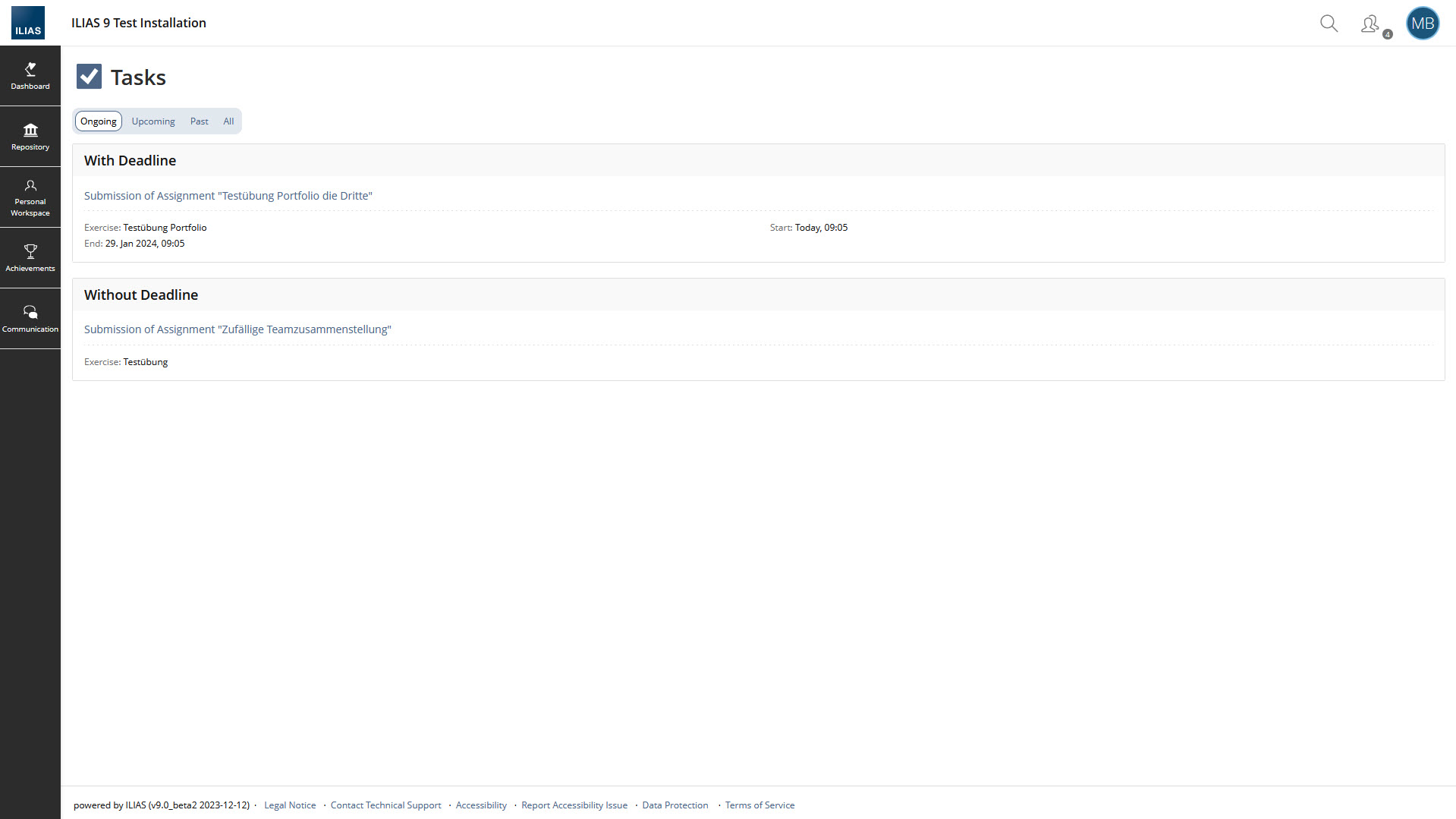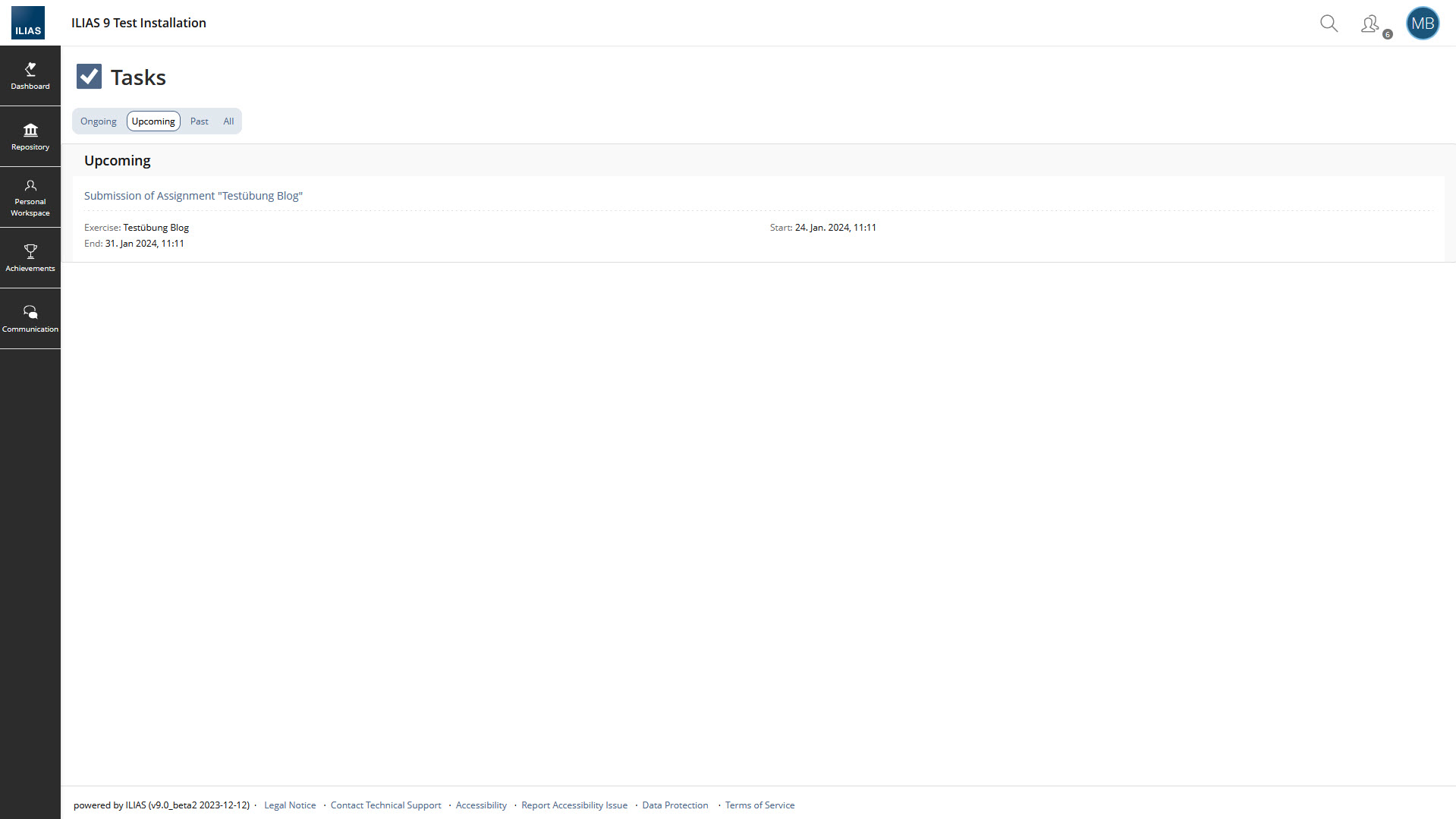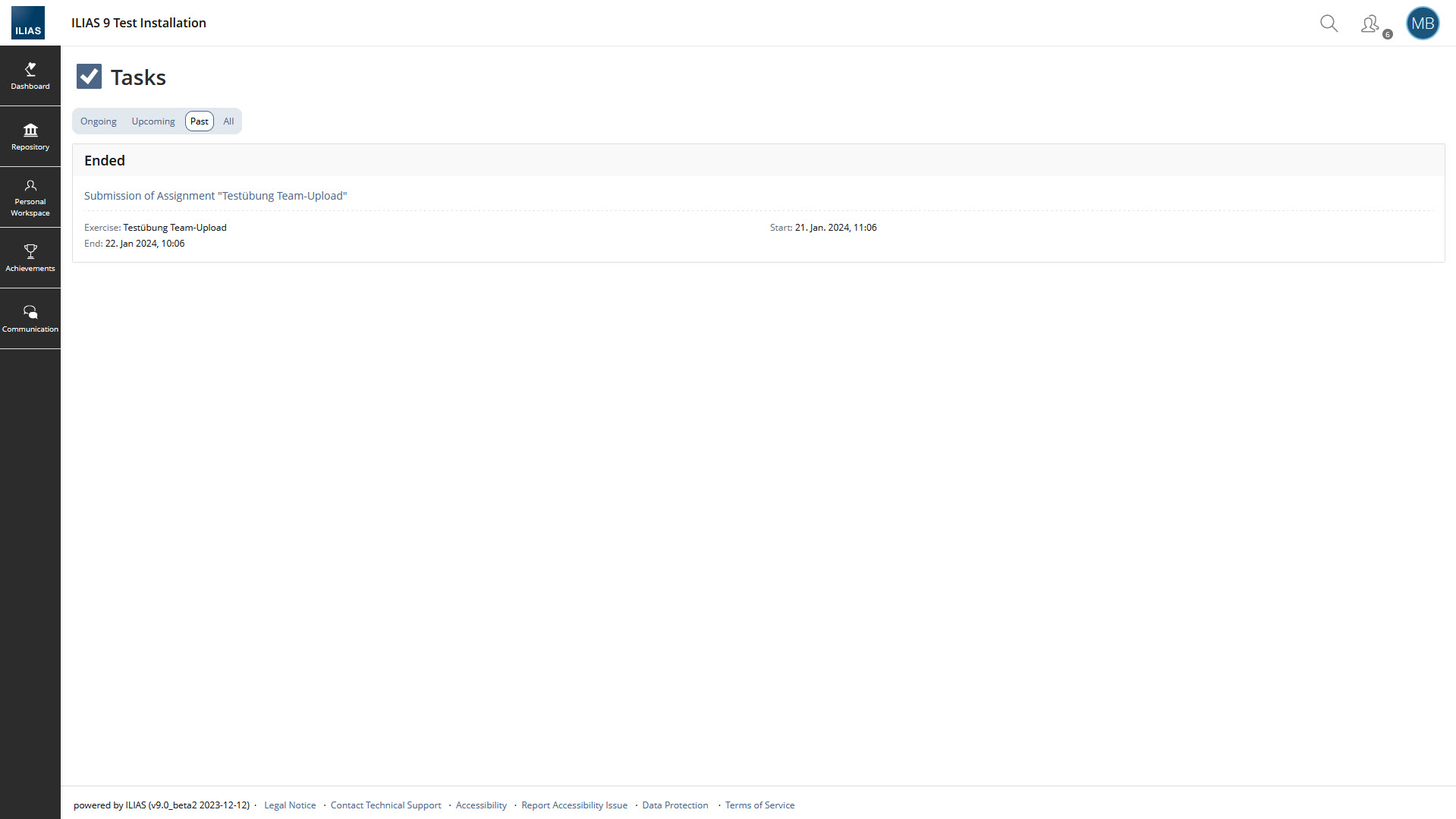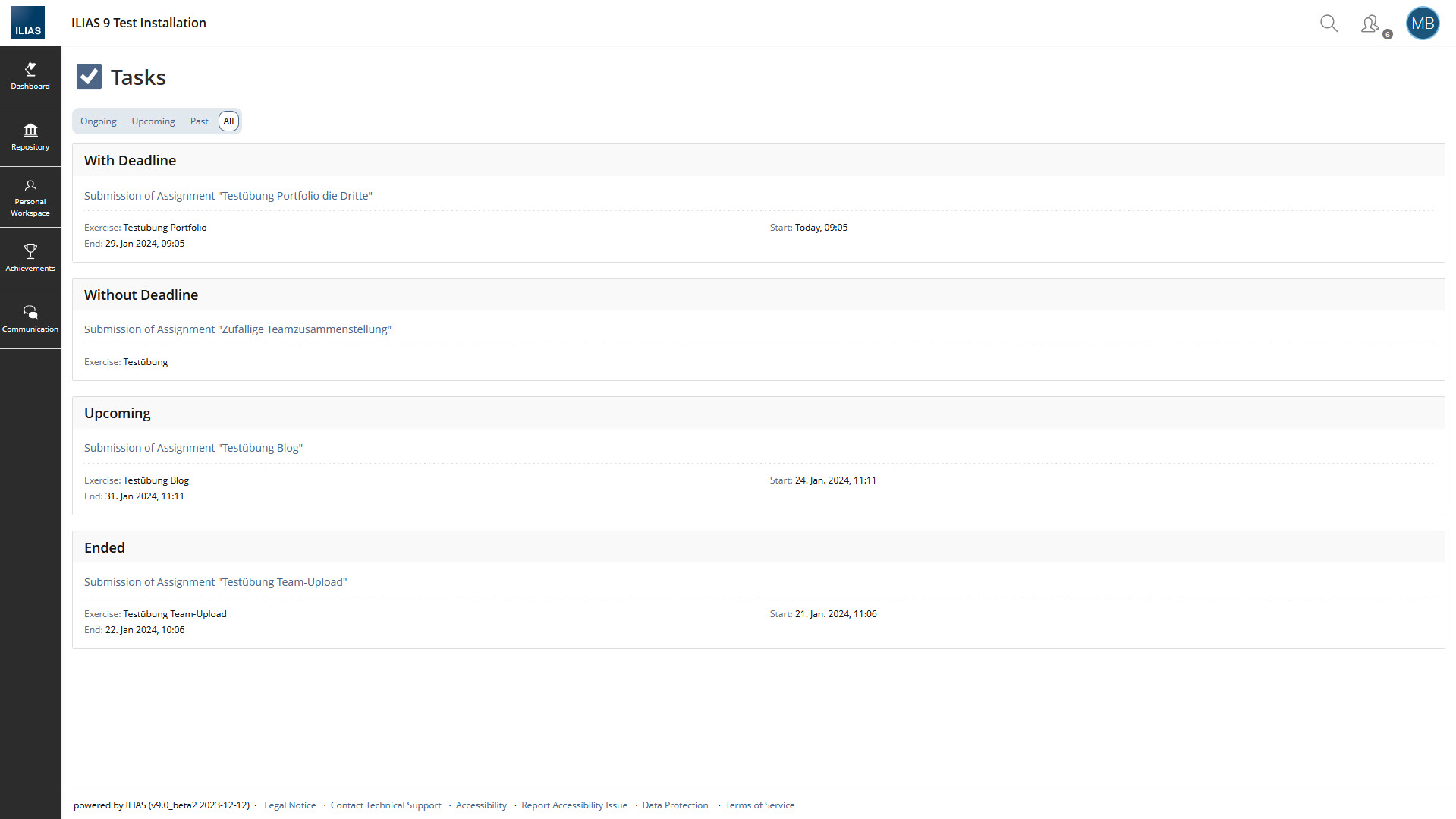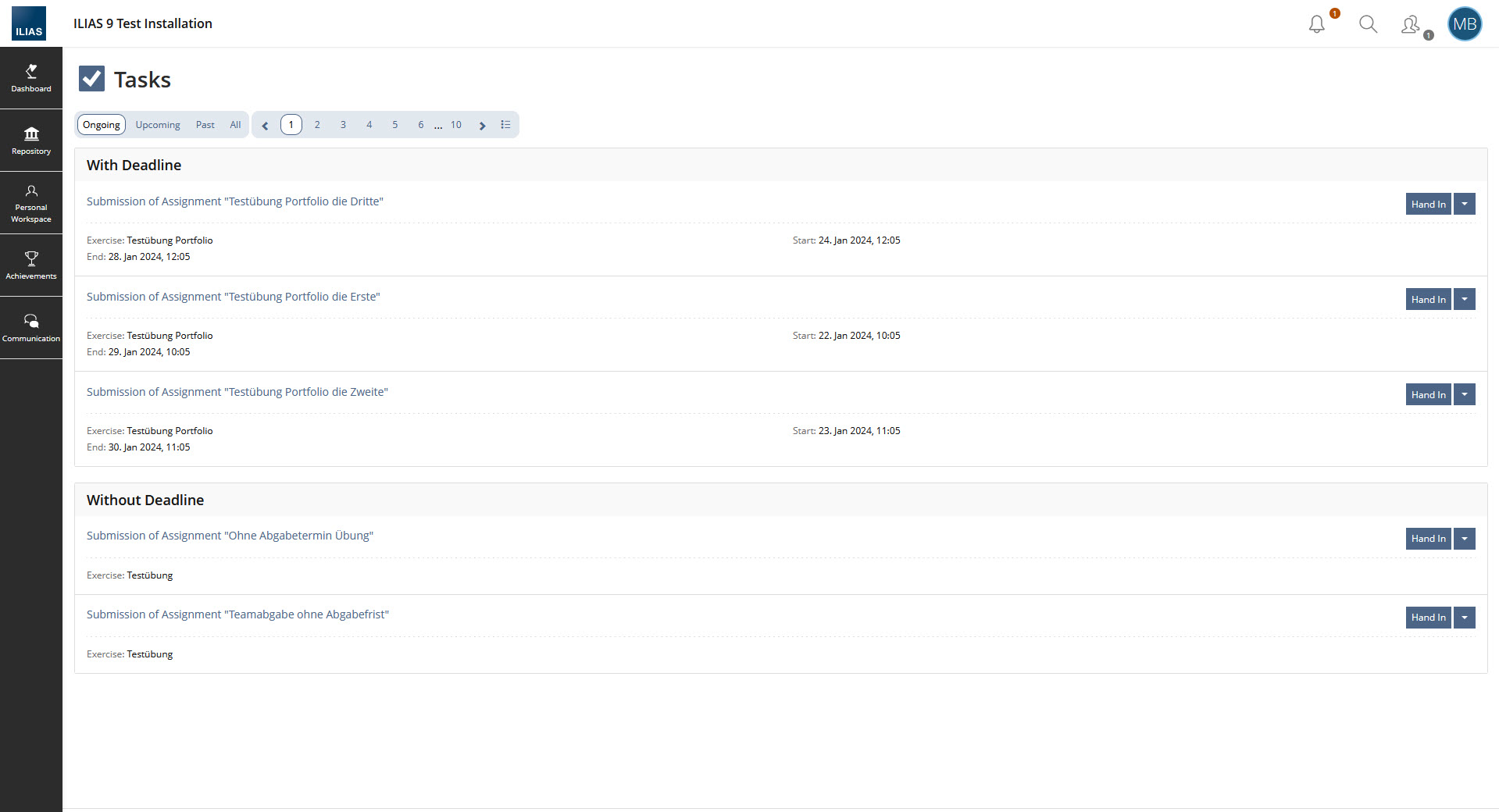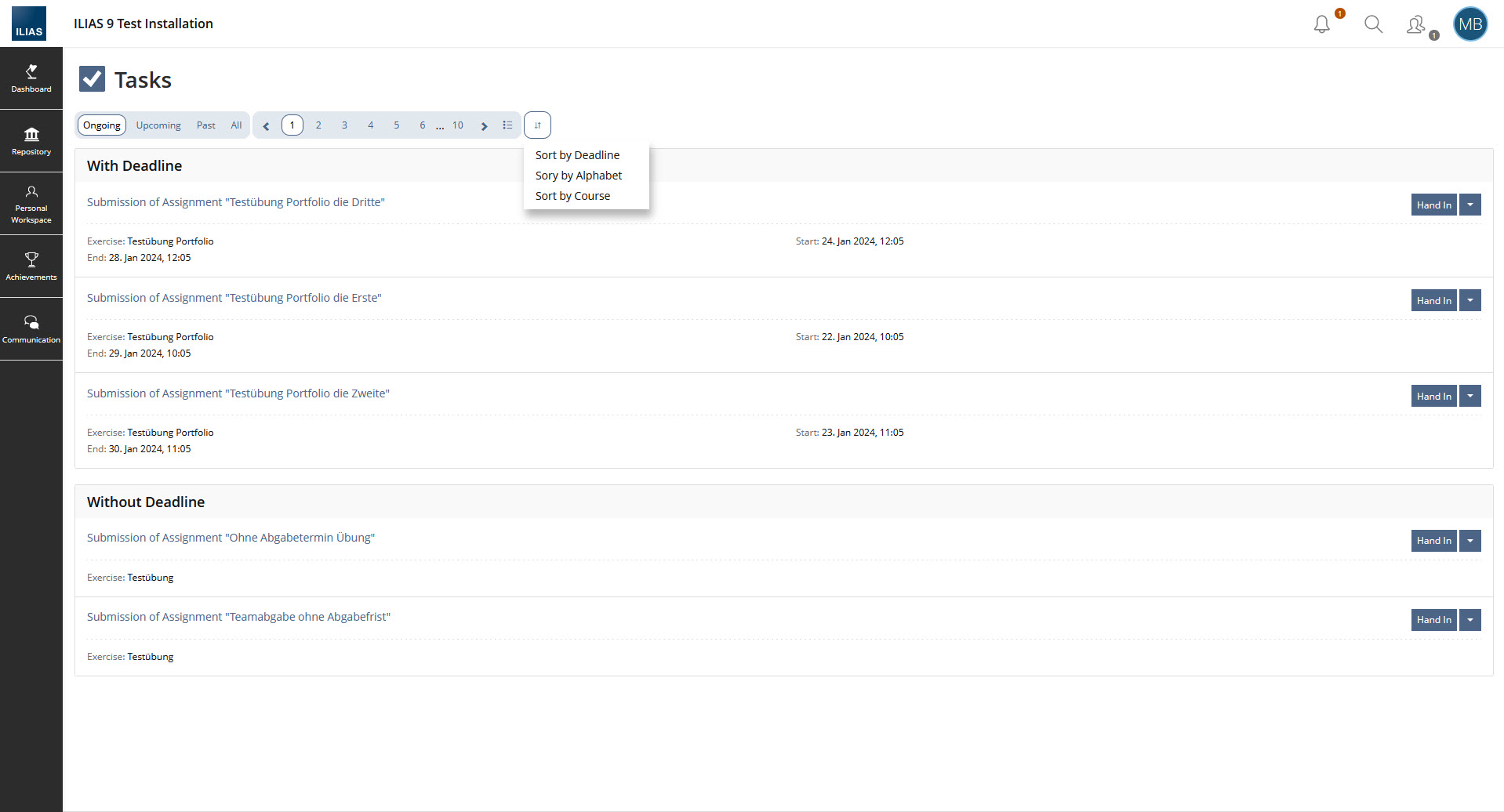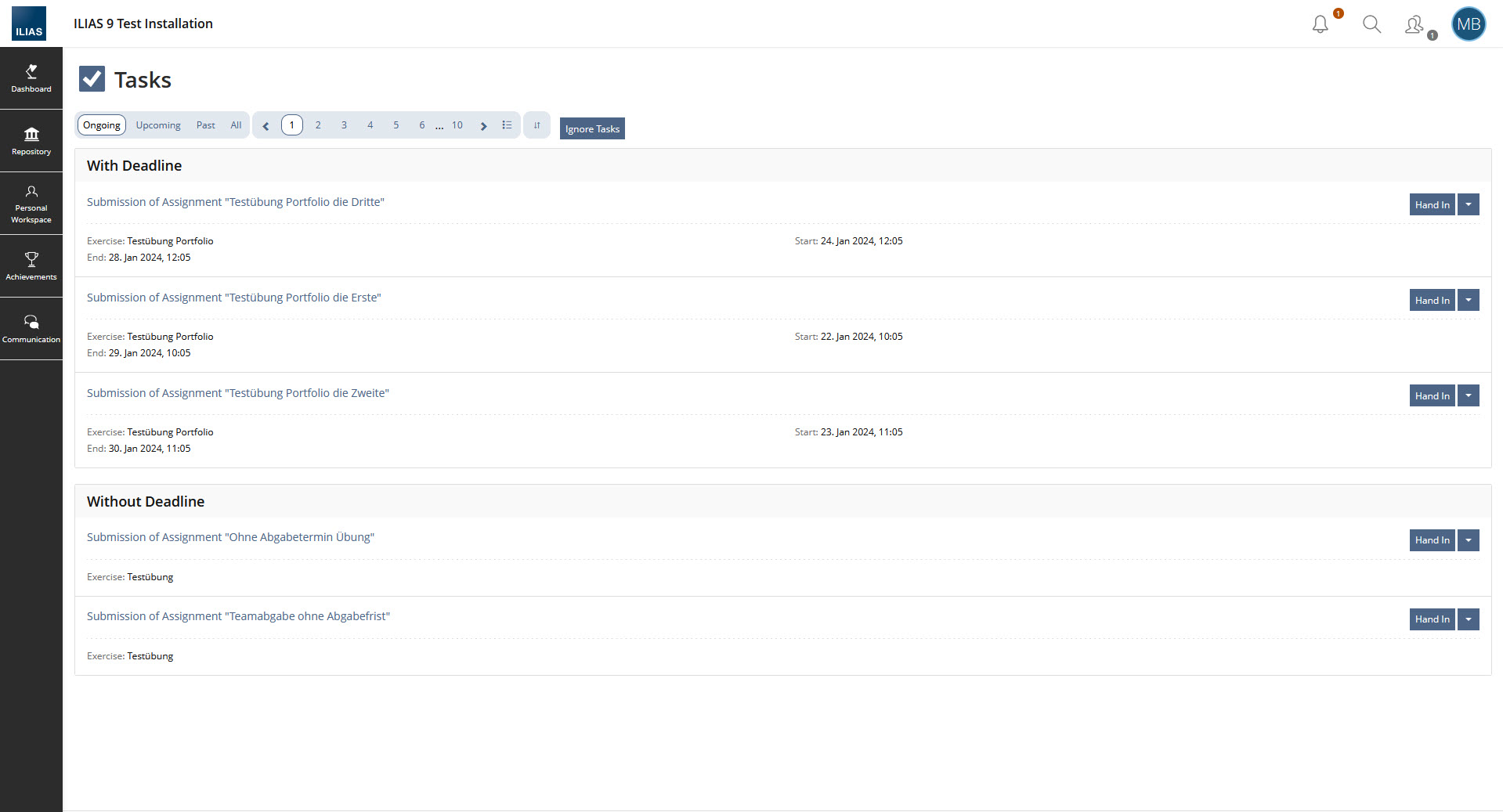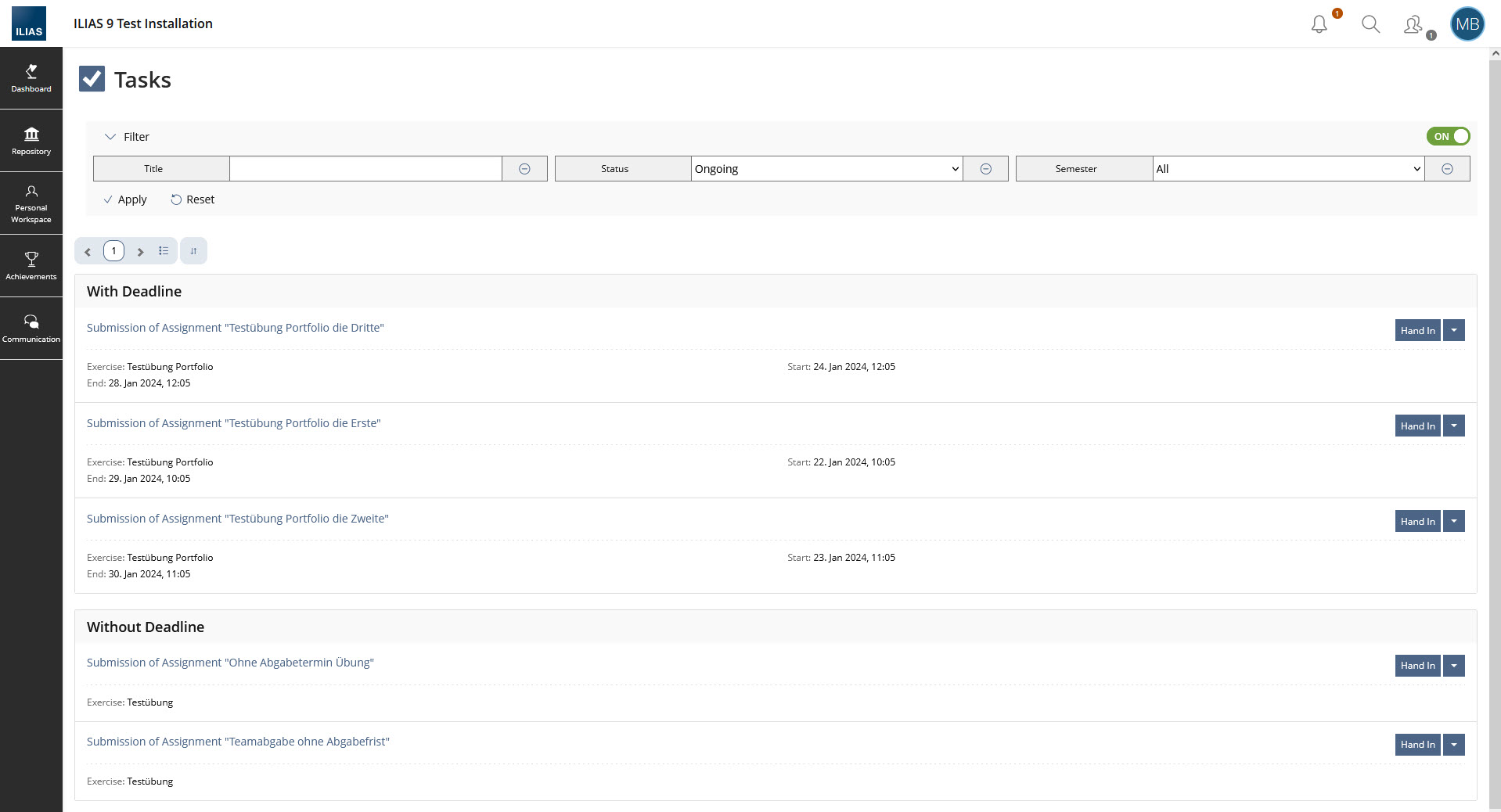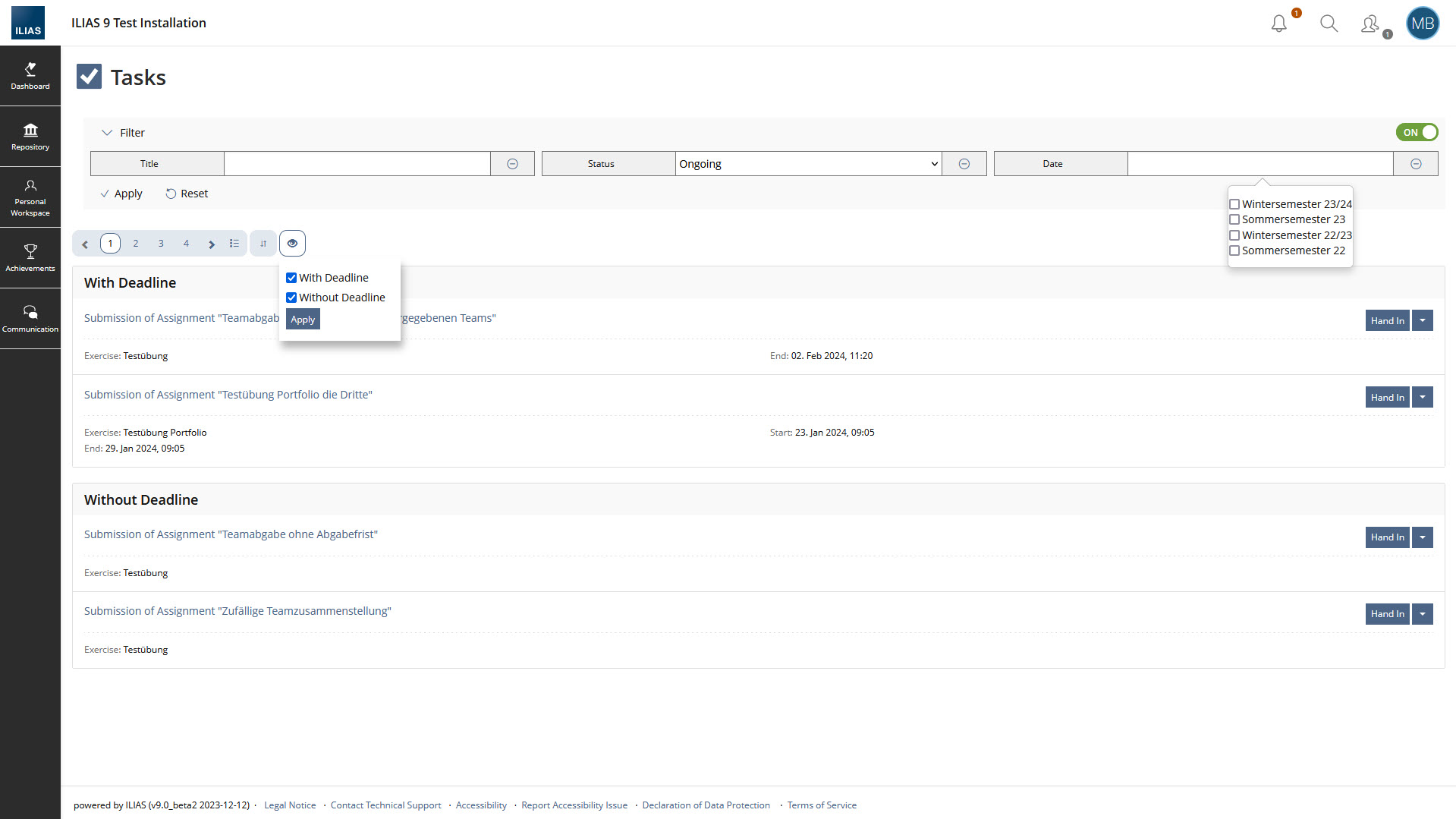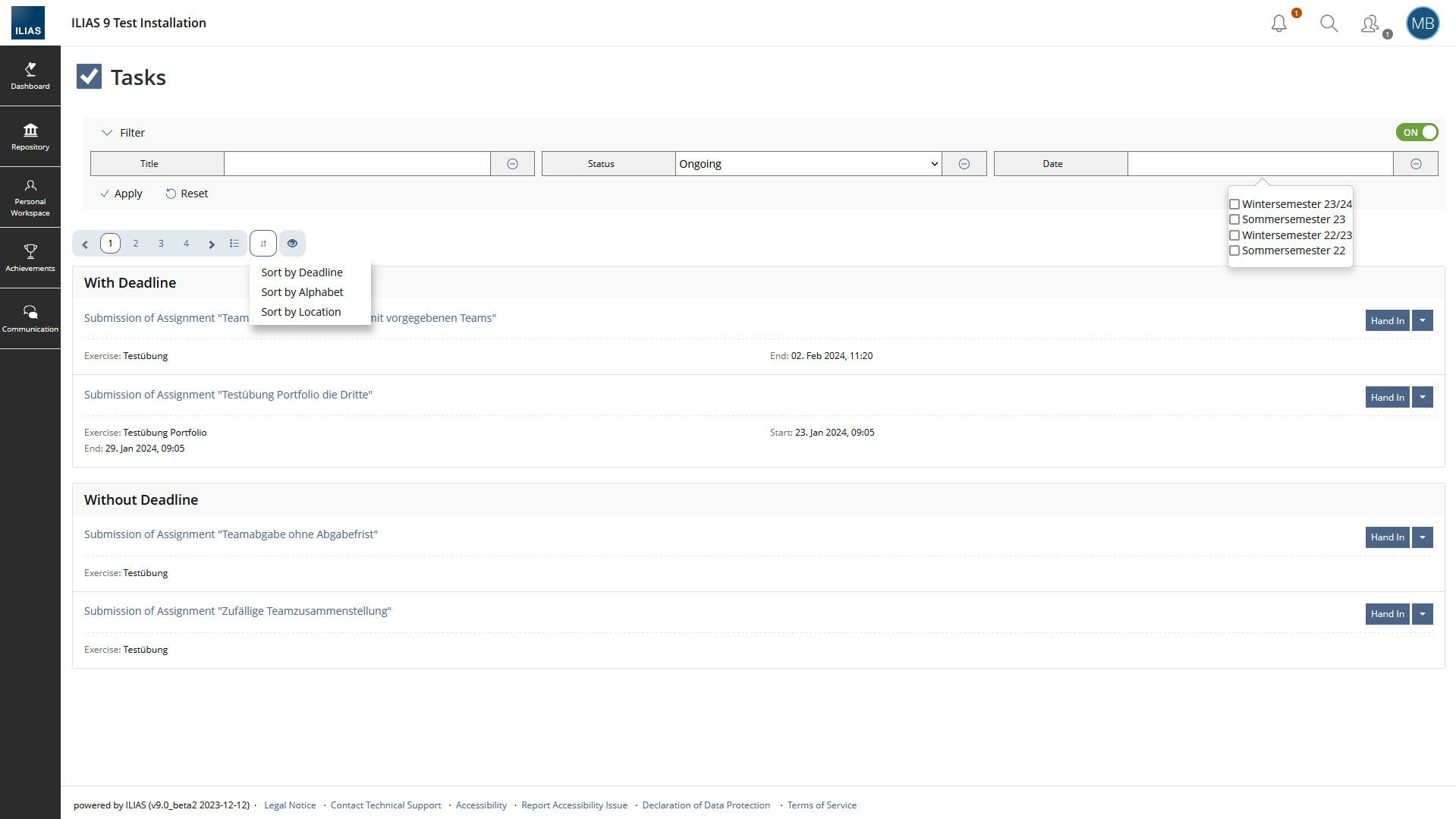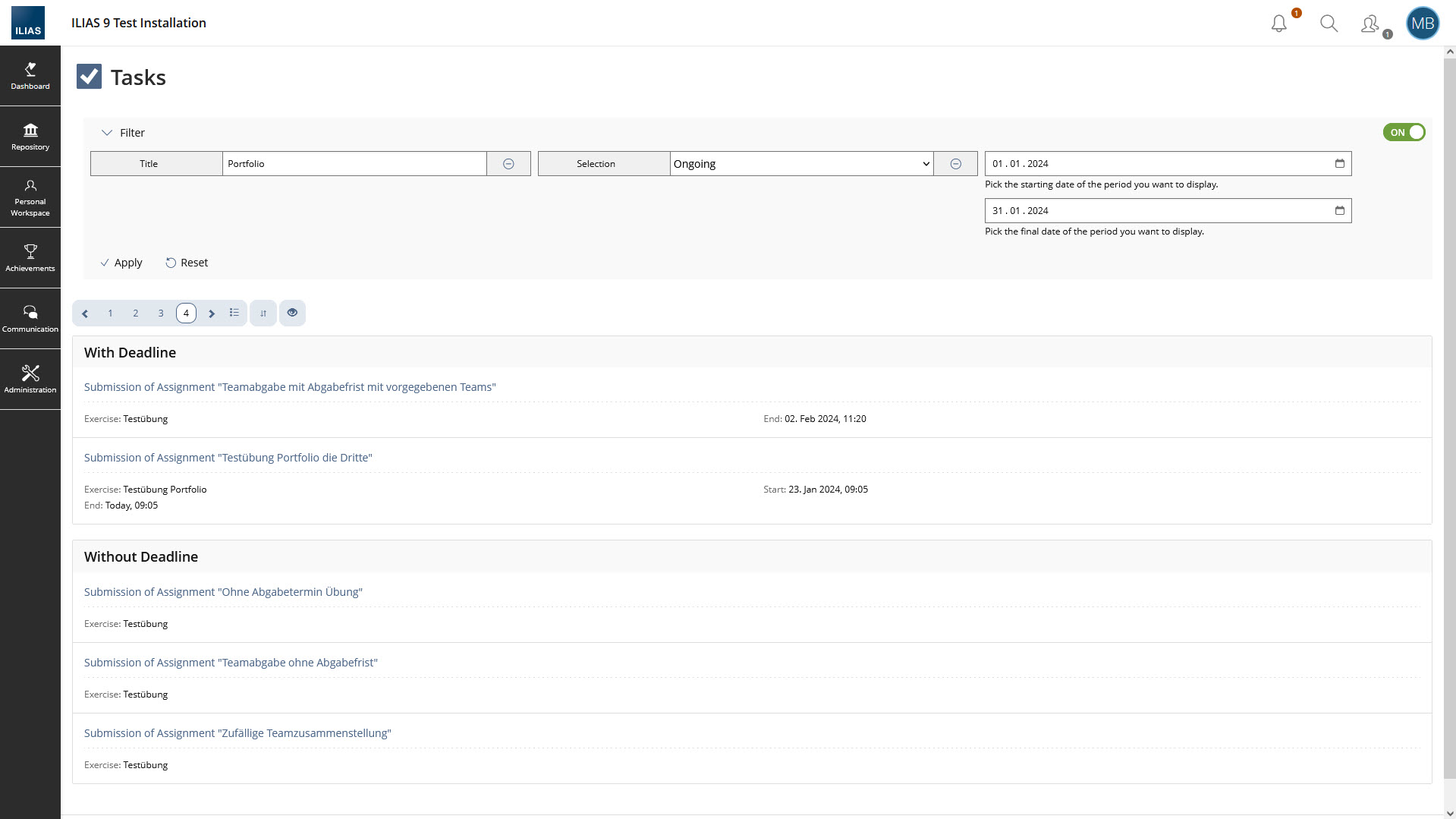Feature Wiki
Tabs
Better overview of tasks
Page Overview
[Hide]1 Initial Problem
1. The task overview can be very confusing if the list of tasks is very full.
2. Tasks planned for the future are not listed in the overview > Users can't prepare for future tasks.
3. Past tasks are no longer listed in the overview > Users can't see what tasks they've already finished.
2 Conceptual Summary
There is a related FR Sortable Task List
Here, the author of the request suggests to make the task list sortable, this correlates with the suggestion of this FR to enhance the overview and the searchability of tasks.
There is another related FR Ignore Tasks from Task List
Here, the author of the request suggests to an ignore-function to the tasks, this correlates with the suggestion of this FR to enhance the overview and the searchability of tasks.
- The "Task" screen in the "Personal Workspace" is extended by a Control View Mode panel with the four buttons "Ongoing", "Upcoming", "Past" and "All". (see Option 1 mock-ups)
- A Control View with a pagination is added including an additional dropdown option to select the number of tasks to be shown.
- A button and a drop-down action menu are added to to facilitate direct access to the respective task
- Optional: Corresponding to the FR Sortable Task List a Control View Sortation panel is displayed in the mock-up to allow listing by deadline, alphabet or by course
- Optional: Corresponding to the FR Ignore Tasks from Task List a button to ignore tasks is displayed in the mock-up
- The "Task" screen in the "Personal Workspace" is extended by a Filter Container with three Input Fields "Title", "Status" and "Semester" (can be changed and further Input Fields added)
- A Control View with a pagination is added including an additional dropdown option to select the number of tasks to be shown.
- A button and a drop-down action menu are added to to facilitate direct access to the respective task
- Option D: A Filter with a time picker is implemented
- Optional: Corresponding to the FR Sortable Task List a Control View Sortation panel is displayed in the mock-up to allow listing by deadline, alphabet or by course
3 User Interface Modifications
3.1 List of Affected Views
- Overview of the task screen
- On the task screen, set/configure what can be seen in the secondary panel on the dashboard
3.2 User Interface Details
- Option 1: ControlView Panels will be added underneath the tasks header and above a users tasks on the tasks screen
- Option 2: ControlView Panels will be added underneath the tasks header and above a users tasks on the tasks screen + Action Button/Drop-down menu
3.3 New User Interface Concepts
{ If the proposal introduces any completely new user interface elements, you might consult UI Kitchen Sink in order to find the necessary information to propose new UI-Concepts. Note that any maintainer might gladly assist you with this. }
3.4 Accessibility Implications
{ If the proposal contains potential accessibility issues that are neither covered by existing UI components nor clarified by guidelines, please list them here. For every potential issue please either propose a solution or write down a short risk assessment about potential fallout if there would be no solution for the issue. }
4 Technical Information
{ The maintainer has to provide necessary technical information, e.g. dependencies on other ILIAS components, necessary modifications in general services/architecture, potential security or performance issues. }
5 Privacy
{ Please list all personal data that will need to be stored or processed to implement this feature. For each date give a short explanation why it is necessary to use that date. }
6 Security
{ Does the feature include any special security relevant changes, e.g. the introducion of new endpoints or other new possible attack vectors. If yes, please explain these implications and include a commitment to deliver a written security concept as part of the feature development. This concept will need an additional approvement by the JourFixe. }
7 Contact
- Author of the Request: Becker, Matthias [matthias.becker]
- Maintainer: Killing, Alexander [alex]
- Implementation of the feature is done by: {The maintainer must add the name of the implementing developer.}
8 Funding
- …
9 Discussion
10 Implementation
{ The maintainer has to give a description of the final implementation and add screenshots if possible. }
Test Cases
- {Test case number linked to Testrail} : {test case title}
Privacy
Information in privacy.md of component: updated on {date} by {user} | no change required
Approval
Approved at {date} by {user}.
Last edited: 29. Jan 2024, 08:54, Becker, Matthias [matthias.becker]