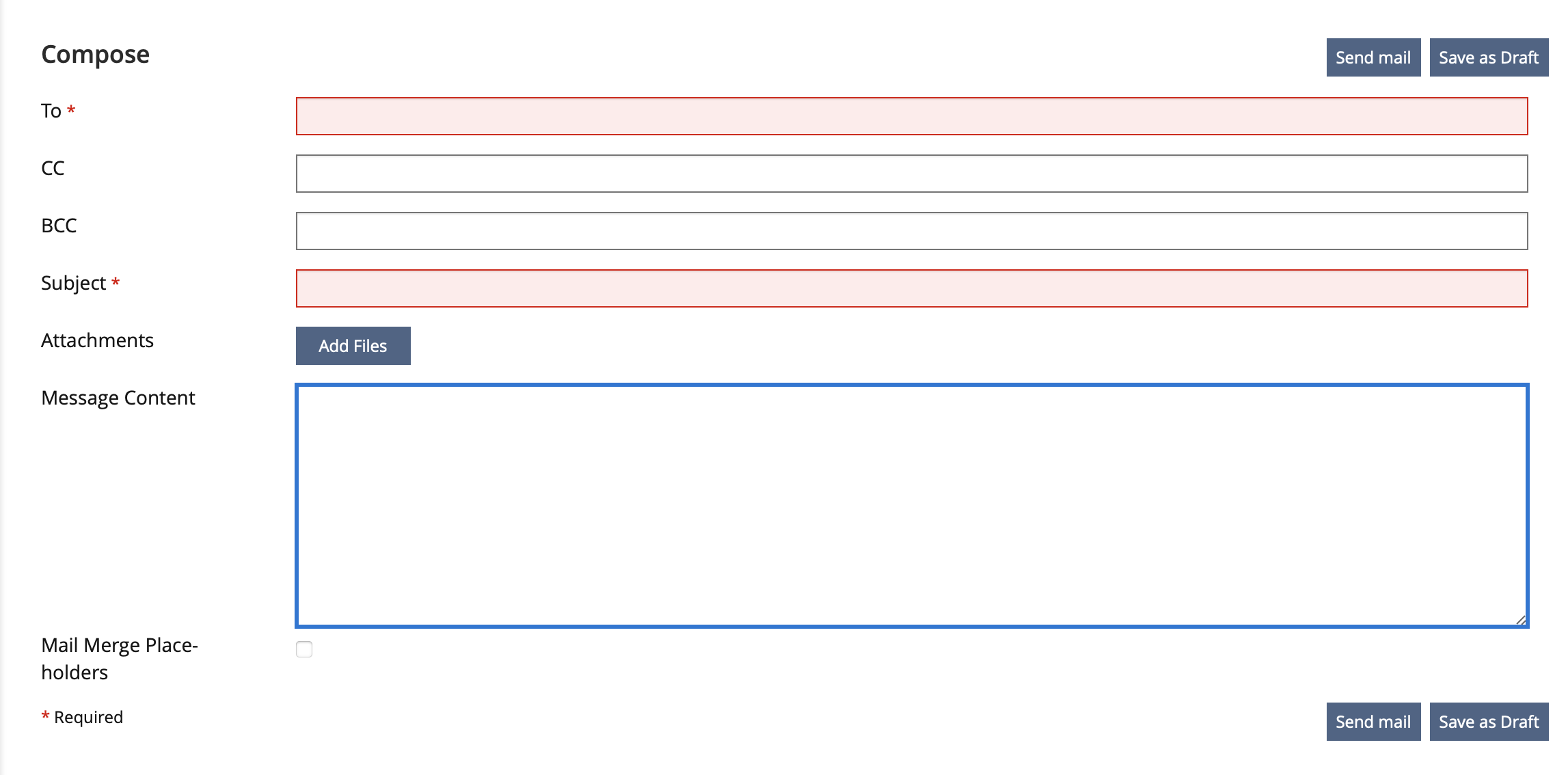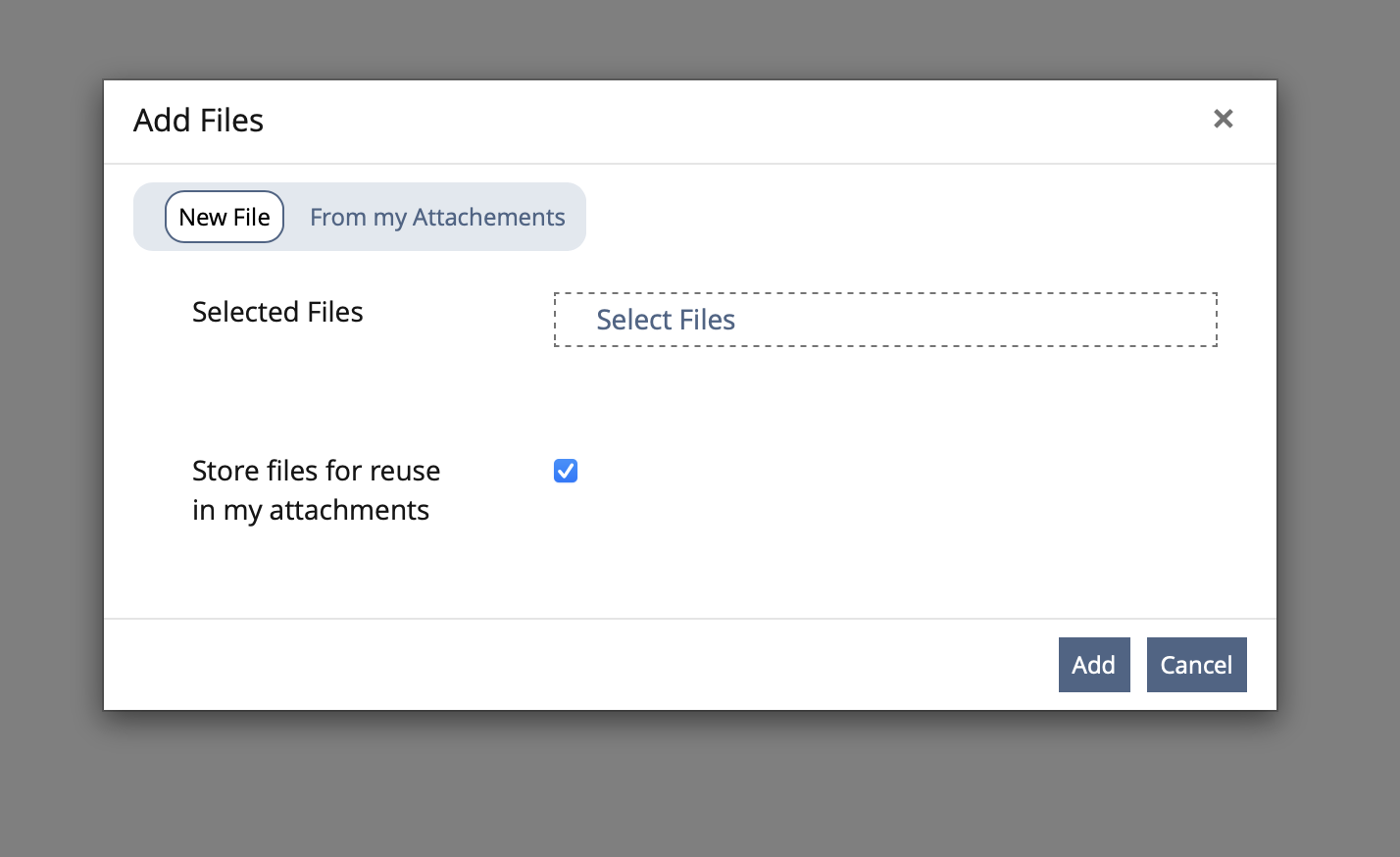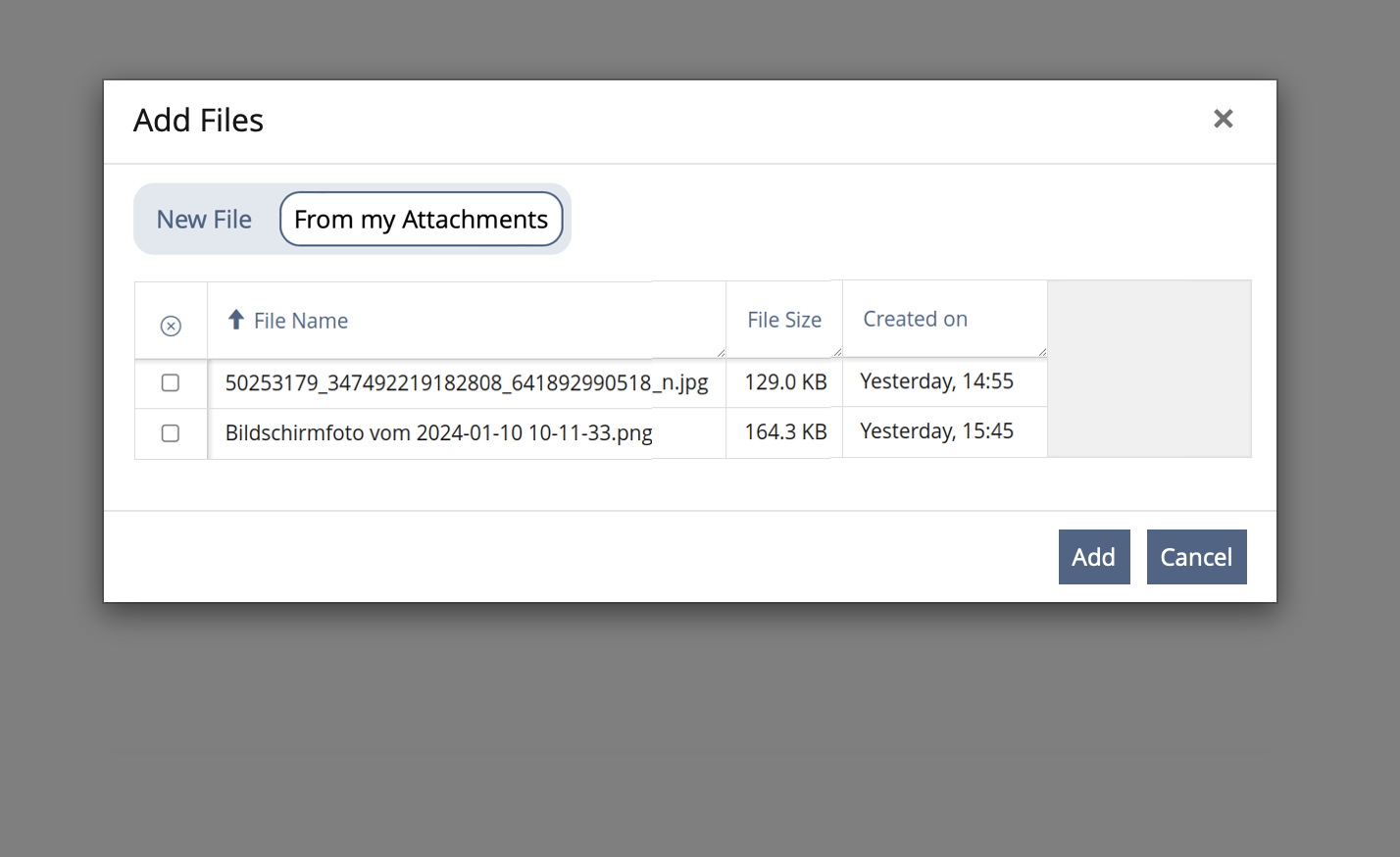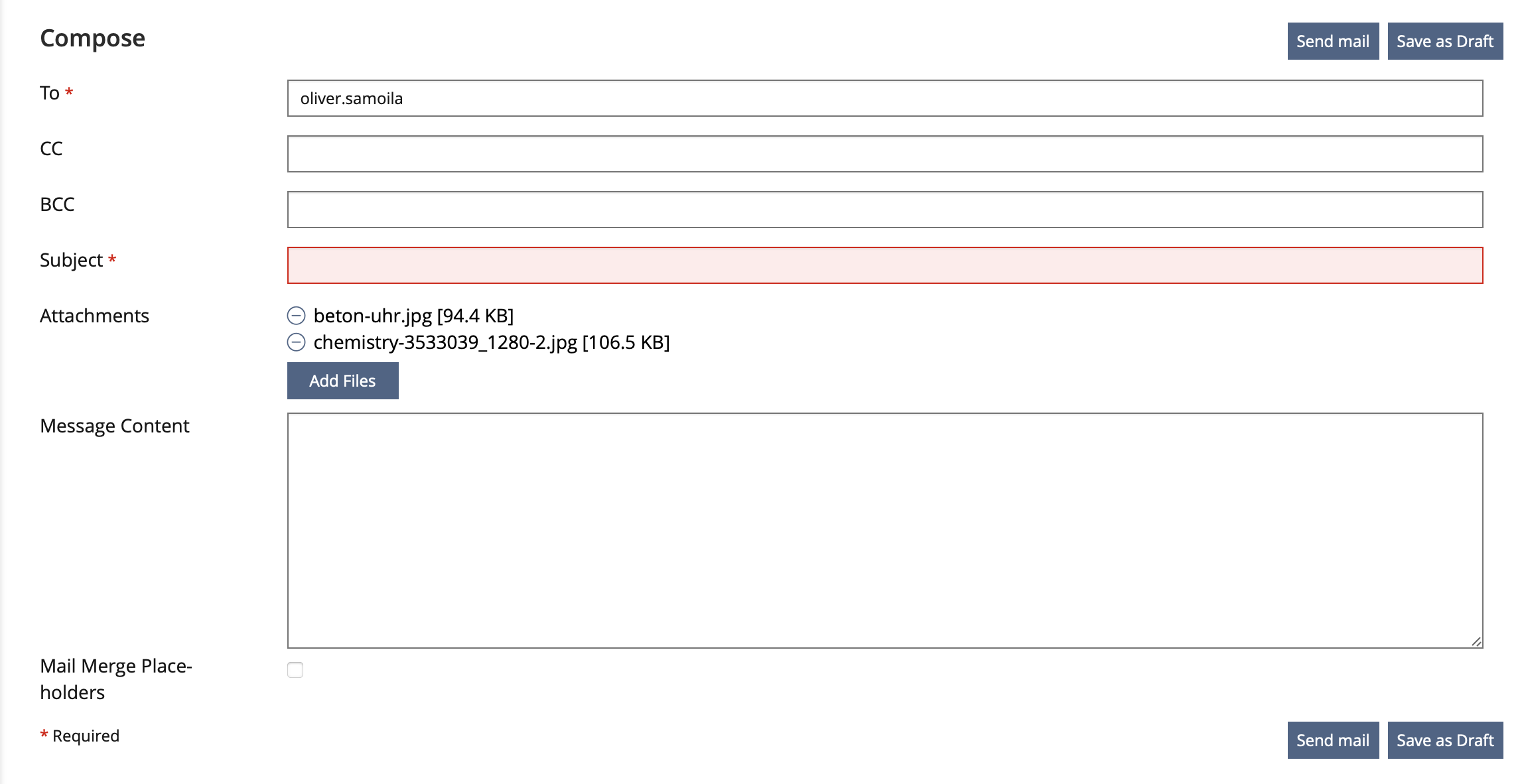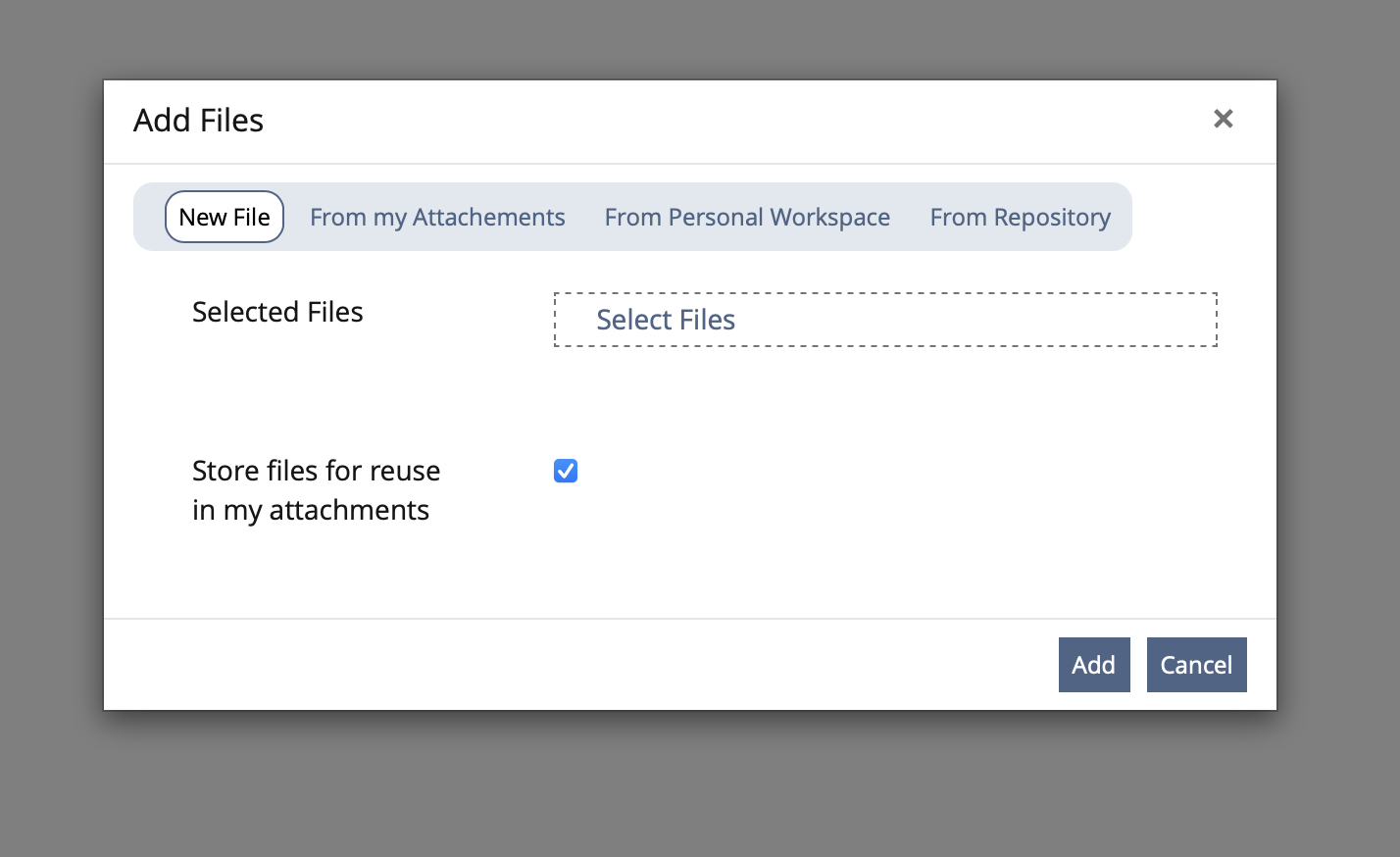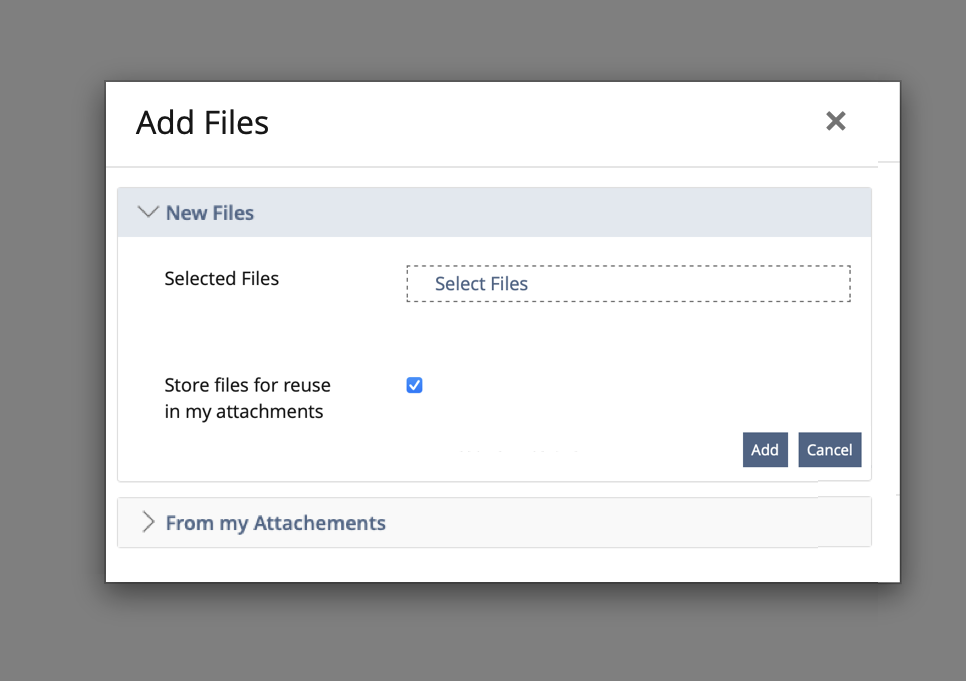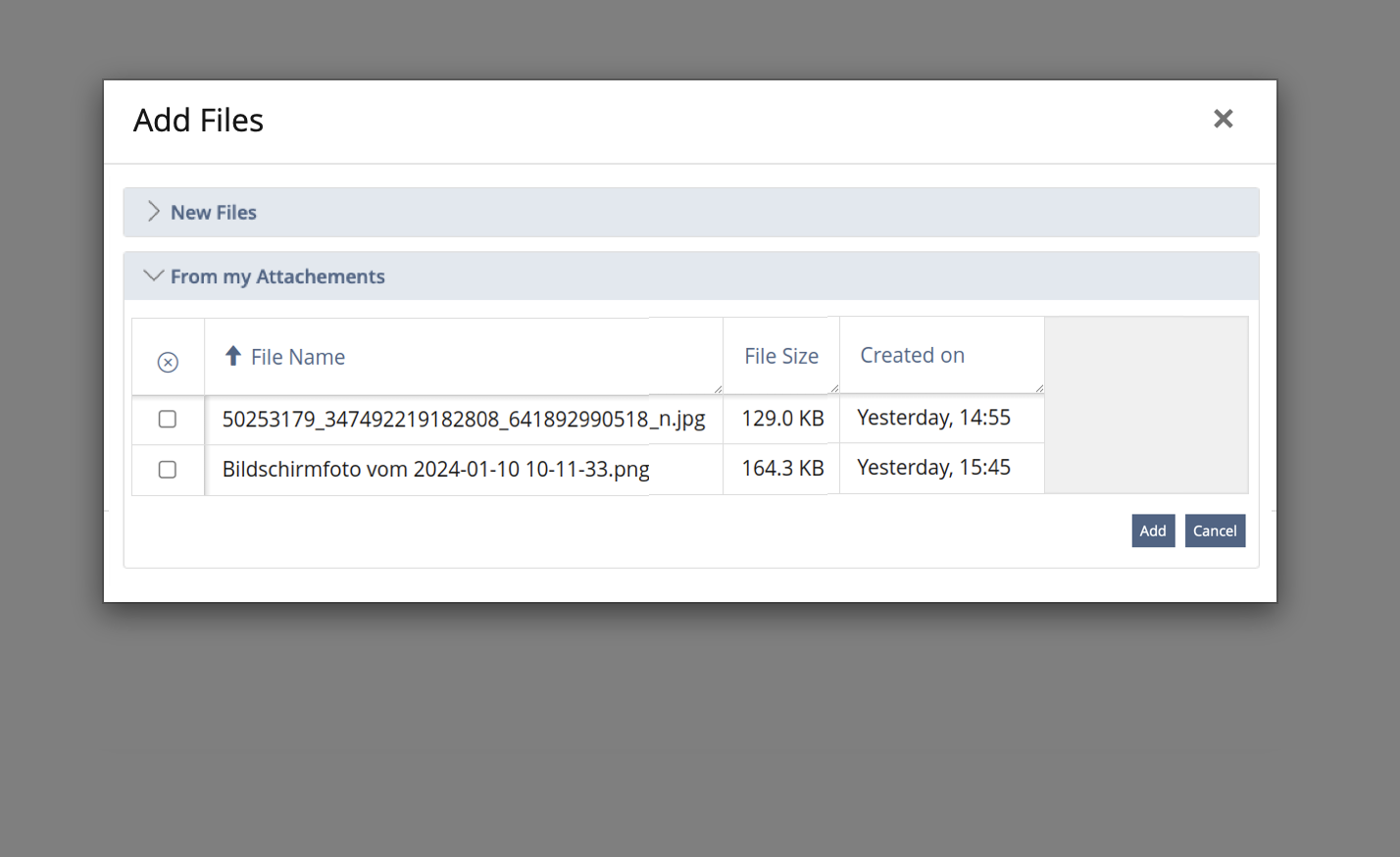Feature Wiki
Tabs
Mail Attachments: Change from »Edit« to »Add«
Page Overview
[Hide]1 Initial Problem
At the moment, attachments can be added and managed when creating mails. The Managing attachments is particularly complex.
UseCase 1:
Files can be integrated into an mail that a) have already been uploaded or b) are still being uploaded. This means that 1) you are simultaneously in the create mail process, put this on hold and 2) manage mail attachments, put this on hold and 3) take care of the upload of a file.
This process can be repeated using the same (sub-)processes
Use case 2:
When forwarding mails, all existing attachments are transferred to the creation process of the mail to be forwarded. These are then already included in the mail and can be added to or reduced. The files are also listed under My Attachments. Here too, quite complicated workflows and screen changes are required to process the number of attachments.
All of this is complicated to use and often not intuitive.
2 Conceptual Summary
The 'Edit' process to manage attachments should be omitted.
There is a) a process for adding files and b) a process for deleting files.
Add Files
The form in which the mail is created only includes an "Add Files" button for attachments.
Two different sources for data can be used in this. These options can be reached via a ViewControl in a modal.
- Add "New File" (Upload from the local source)
- "Select Files" or "drop to dropzone" (using a KS File Dropzone)
- Decide about "Store files for reuse in my attachments" to use them later again.
- Choose "Add" or "Cancel"
- Add Files "From my attachments"
- Selection of n files from the set of all file attachments that the user has stored. Each attachment that is to be added is selected via a checkbox. (Using a derivate of a UI Data Table)
- Choose "Add" or "Cancel"
- Note: in this context no new files can be added to "My attachments". No Sortation, no pagination, no column changes.
In a later release in the future, we could also consider enabling to allow other sources for the selection of files: "From Personal Workspace" or "From repository".
deleting files
All files that have been added to the mail can also be deleted.
This applies to new mails as well as mails that are to be forwarded.
Each attachment in the form can be deleted using the corresponding "delete" glyph.
Integration of files in my Attachments in the process of forwarding
Files are currently also stored in my attachments when mails containing these attachments are forwarded. This is difficult to see through and should no longer happen in future. No automatic addition of files to my Attachments due to interaction with a mail.
Using a 'policy' of File Service Upload Limits (IF Possible)
Using File Service Upload Limits instead of maximum attachment size of mail administration.
A migration of the setting "Max. attachment size" (General setting in mail administration) is actual implemented. The value from the mail administration is transferred to a 'Policy' with a specific 'scope' to mail attachments.
Title » Max. attachment size
Upload Limit » [Former value of mail administration]
Audience » All Users
Scope » Mail Attachements (actual missing)
Valid Until » [none]
Active » yes (checked)
3 User Interface Modifications
3.1 List of Affected Views
- 'Compose' of a new or forwarded mail
3.2 User Interface Details
3.3 New User Interface Concepts
We need to use a derivate of a UI data table that only displays selectable table entries (one per attachment).
The selection is submitted via the add button in the modal footer.
3.4 Accessibility Implications
Nothing specific.
4 Technical Information
{ The maintainer has to provide necessary technical information, e.g. dependencies on other ILIAS components, necessary modifications in general services/architecture, potential security or performance issues. }
5 Privacy
Nothing specific.
6 Security
Nothing specific.
The use of files is switched to the use of the IRSS.
7 Contact
- Author of the Request: Samoila, Oliver [oliver.samoila]
- Maintainer: Jansen, Michael [mjansen]
- Implementation of the feature is done by: {The maintainer must add the name of the implementing developer.}
8 Funding
If you are interest in funding this feature, please add your name and institution to this list.
- …
9 Discussion
Samoila, Oliver [oliver.samoila], 22 JAN 2024: In an exchange with Seiler, Yvonne [yvseiler], we discussed the use of accordions as an alternative to the ViewControls Mode. In general, this could be a pattern that is already known from its use in Slate in the Page Editor.
One relevant problem is that the accordion is not part of the KitchenSink.
JourFixe, ILIAS [jourfixe], 22 JAN 2024: We highly appreciate this suggestion and schedule the feature for ILIAS 10 with the following changes:
- Instead of using a ViewControl we prefer a two-step-workflow: first select the source of the file (New File | Attachments), then select the file(s).
- Files that have already been selected as attachments are no longer shown on screen 3 (‘From my Attachments‘).
10 Implementation
{ The maintainer has to give a description of the final implementation and add screenshots if possible. }
Test Cases
- {Test case number linked to Testrail} : {test case title}
Privacy
Information in privacy.md of component: updated on {date} by {user} | no change required
Approval
Approved at {date} by {user}.
Last edited: 22. Jan 2024, 15:50, Kunkel, Matthias [mkunkel]