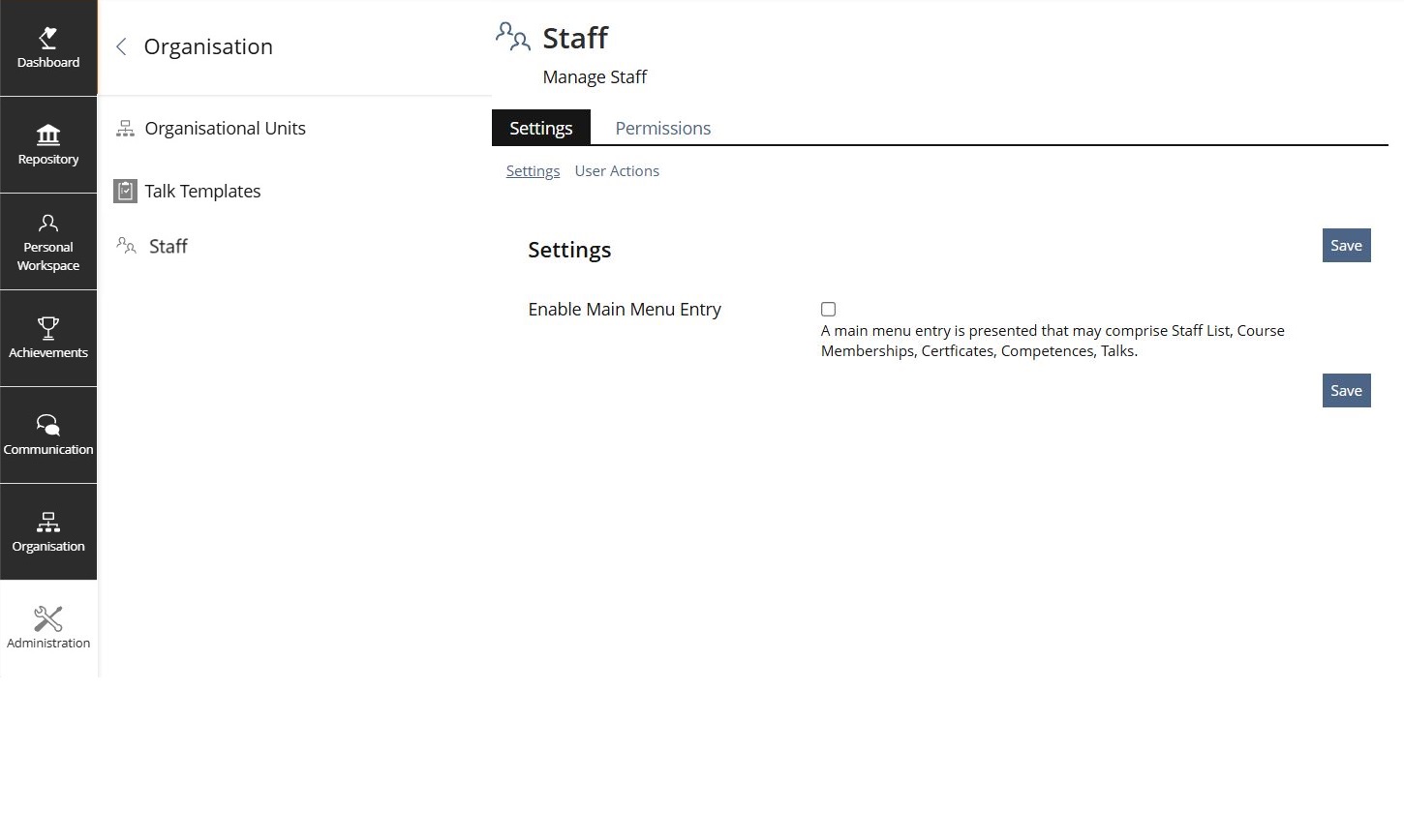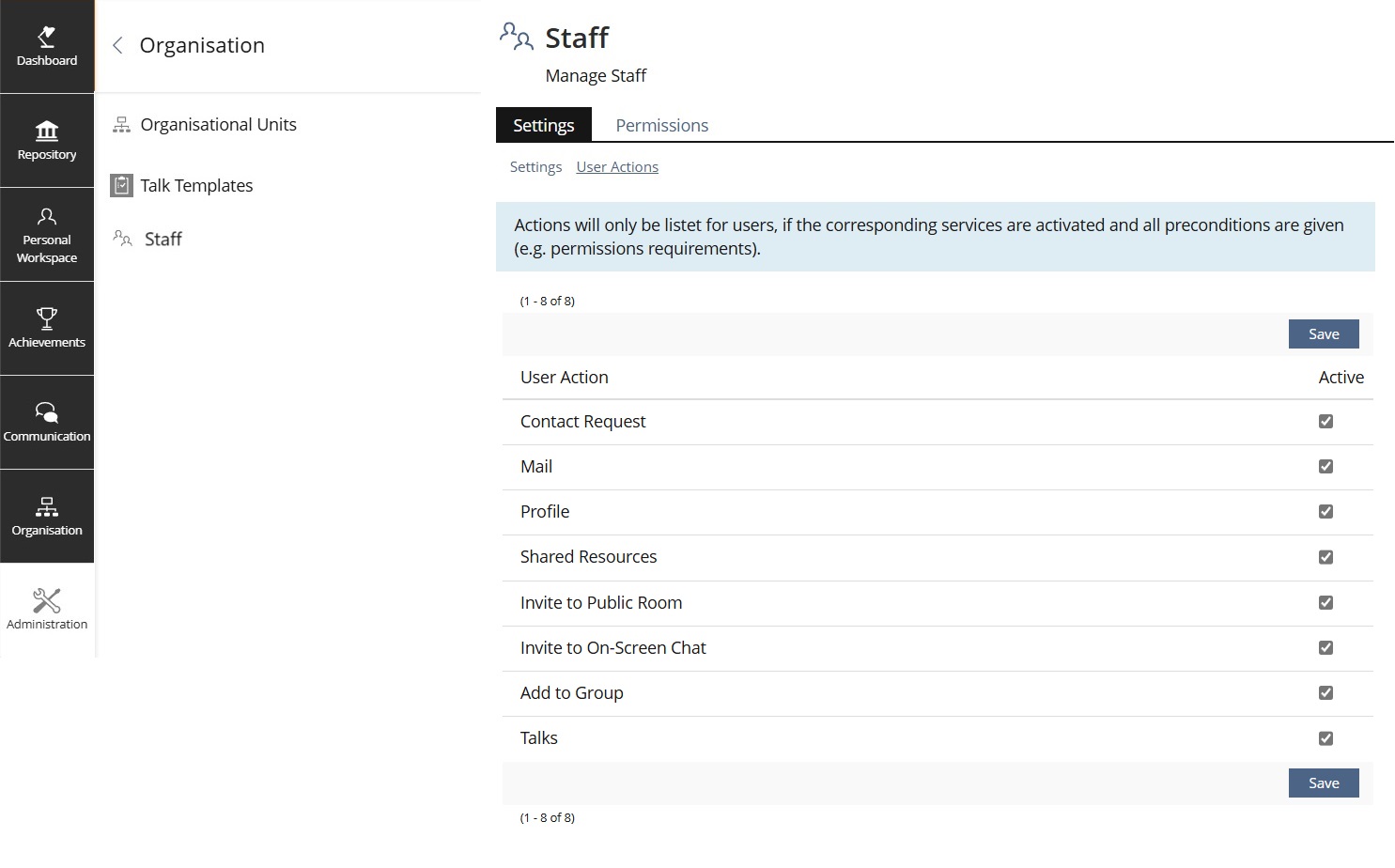Feature Wiki
Tabs
Administration and User Action Context for Staff
Page Overview
[Hide]1 Initial Problem
The activation of Staff is handled in the administration of Organisational Units. This is hard to find.
Further, which user actions are offered in the Staff views is derived from the settings of the who-is-online tool. This behaviour is unexpected and unintuitive.
2 Conceptual Summary
Staff should have its own administration node, in which its views can be enabled and its user actions configured independently.
3 User Interface Modifications
3.1 List of Affected Views
3.2 User Interface Details
Regarding the icon for the new "Staff" entry in the mainbar, we have two options:
- Re-using of the icon, which is used for "Staff List"
- Making a new icon: Outline drawings of three people, whose arrangement indicates the hierarchical structure.
The User Actions are managed by a centralized serice, which currently uses the legacy table. As soon as this was moved to Kitchen Sink, this will automatically affect the presentation in the Staff administration.
3.3 New User Interface Concepts
No new UI elements
3.4 Accessibility Implications
No accessibility implications
4 Technical Information
None
5 Privacy
No privacy issues
6 Security
No security issues
7 Contact
- Author of the Request: Schmitz, Tim [tschmitz], Famula, Thomas [tfamula]
- Maintainer: Famula, Thomas [tfamula], Schmitz, Tim [tschmitz]
- Implementation of the feature is done by: Famula, Thomas [tfamula]
8 Funding
- …
9 Discussion
Kunkel, Matthias [mkunkel], 15 JUL 2024: I fully agree to use the introduced icon for the 'Staff List' for its administration node, too. No need, to create another, slightly different icon. Nevertheless, the used file could have its proper name - in case we want an extra icon in the future...
Seiler, Yvonne [yvseiler], 22.. JUL 2024: A small detail: If both who-is-online user actions and staff user actions are in use, do they influence each other in any way or are they only displayed in one place (e.g. course member gallery) and the other in the context of the staff menu?
Famula, Thomas [tfamula], 22 JUL 2024: Hi Yvonne! No, they do not influence each other. The separation is exactly what we want to achieve here – each user actions should affect their own context.
JourFixe, ILIAS [jourfixe], 22 JUL 2024: We highly appreciate this suggestion and accept the feature for ILIAS 10.
10 Implementation
{ The maintainer has to give a description of the final implementation and add screenshots if possible. }
Test Cases
- {Test case number linked to Testrail} : {test case title}
Privacy
Information in privacy.md of component: updated on {date} by {user} | no change required
Approval
Approved at {date} by {user}.
Last edited: 22. Jul 2024, 15:07, Kunkel, Matthias [mkunkel]