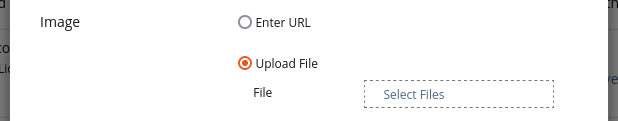Feature Wiki
Tabs
Moving Editing of Available Copyrights to Kitchensink
Page Overview
[Hide]1 Initial Problem
In ILIAS, the copyright of an object is presented as image and the name of the (Creative Commons) licence, both linked. Currently, editing such a copyright entry or adding a new one is done by editing a singular block of HTML with the aforementioned information.
2 Conceptual Summary
The block of HTML for a copyright entry should be split up into elements that can be processed properly with KS components, and handled separately:
- Full name of the licence
- URL to the licence
- Image illustrating the licence (either from an external URL, or a file upload)
- Alt-text for the image
All these elements should be optional.
The copyright entries themselves can then be rendered as a KS standard image, with a KS standard link.
3 User Interface Modifications
3.1 List of Affected Views
- Administration > Search and Find > Metadata > Copyright
- The presentation of copyright in the Info-tab of objects
3.2 User Interface Details
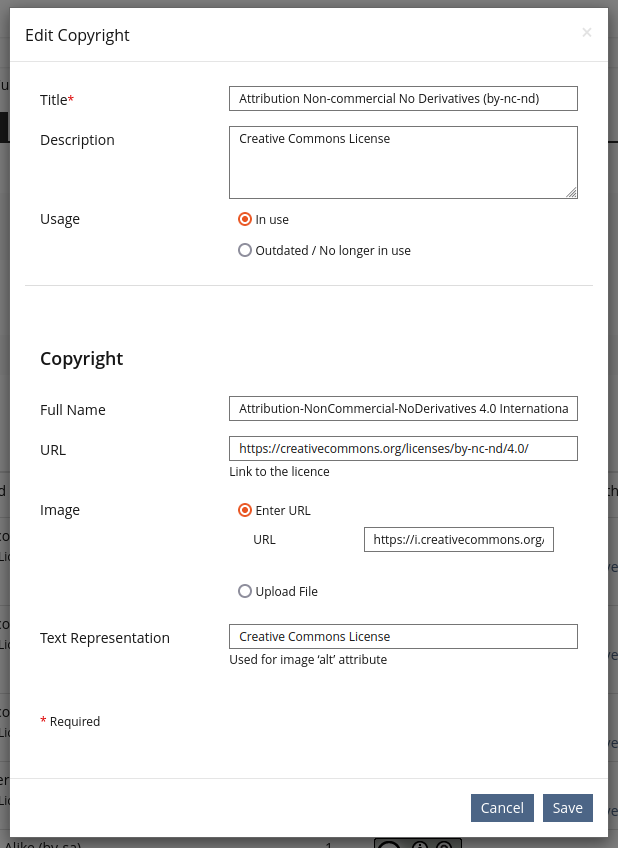
 In the 'Edit Copyright' and 'Add Copyright' forms, the Copyright input should be replaced by a Copyright section. This section includes a text input for the licence's full name, a url input for a link to the licence, url and file inputs for a representative image in a radio group, and a text input for the image's alt-text.
In the 'Edit Copyright' and 'Add Copyright' forms, the Copyright input should be replaced by a Copyright section. This section includes a text input for the licence's full name, a url input for a link to the licence, url and file inputs for a representative image in a radio group, and a text input for the image's alt-text.3.3 New User Interface Concepts
No changes to KS components strictly required, but it would be nice to extend Images and Links such that a licence relationship tag can be added (rel="license").
3.4 Accessibility Implications
Only KS Components will be used.
4 Technical Information
Transferring existing copyright to the new format will potentially break manually entered copyright entries, if their HTML differs significantly from the Creative Commons template. The standard entries (Creative Commons and All Rights Reserved) will not have this problem, as well as custom entries without HTML tags.
5 Privacy
No personal data involved.
6 Security
No changes to security.
7 Contact
- Author of the Request: Schmitz, Tim [tschmitz]
- Maintainer: Meyer, Stefan [smeyer]
- Implementation of the feature is done by: Schmitz, Tim [tschmitz]
8 Funding
- …
9 Discussion
JourFixe, ILIAS [jourfixe], 26 JUN 2023 : We highly appreciate this suggestion and schedule the feature for ILIAS 9. A PR for extending the UI Link component would be highly appreciated.
10 Implementation
Implemented as described above. A few further KS improvements have been made to the Copyright Administration: The 'Copyright'-tab in the Metadata Administration is now split up into two subtabs, 'Settings' for the settings form and 'Available Copyrights' for the table of Copyright entries. The dialogue for editing and adding new entries is moved to modals. The button for launching the edit dialogue and the one for showing the usages of an entry is moved to an 'Actions' dropdown in the table, and the button for adding a new entry is moved to the toolbar.
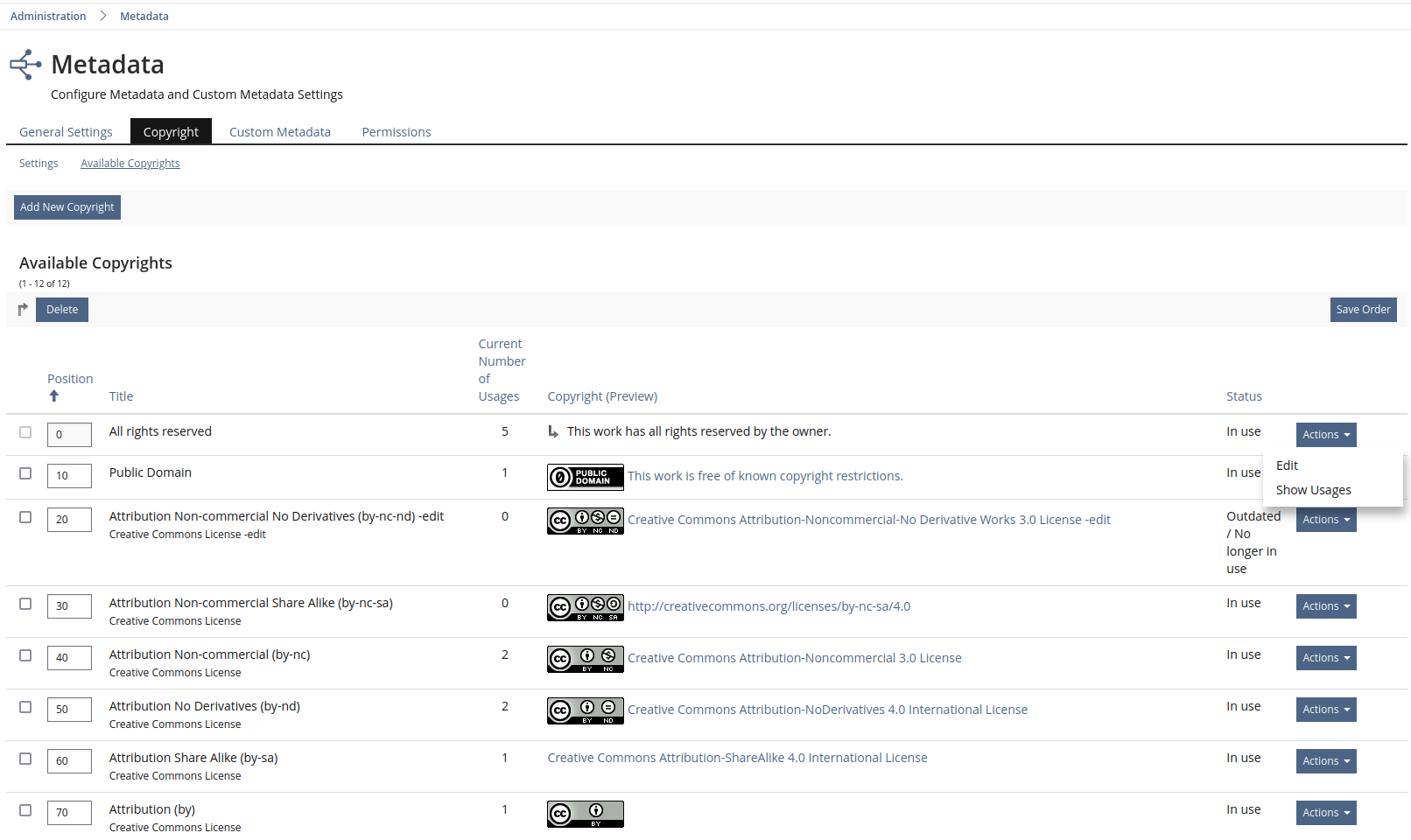
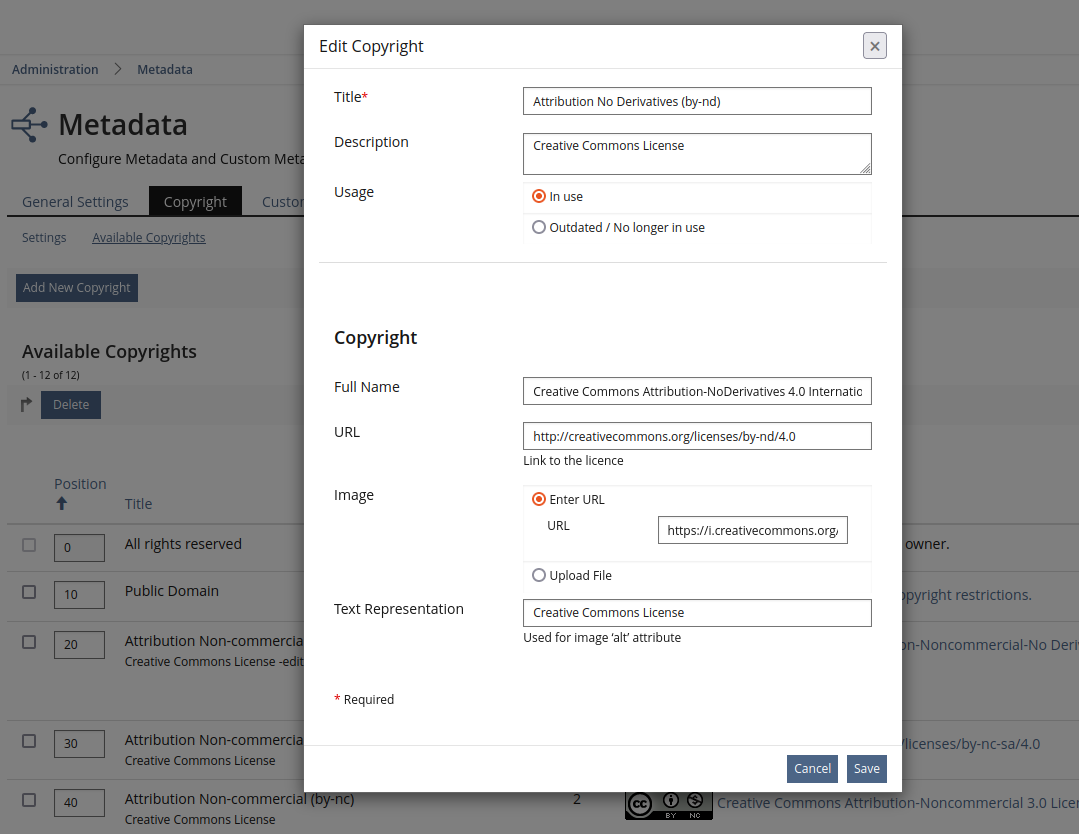
Test Cases
Test cases completed at 2023-09-28 by Tödt, Alexandra [atoedt]
Privacy
no change required
Approval
Approved at 29 SEP 2023 by Kunkel, Matthias [mkunkel]
Last edited: 9. Oct 2023, 15:58, Schmitz, Tim [tschmitz]