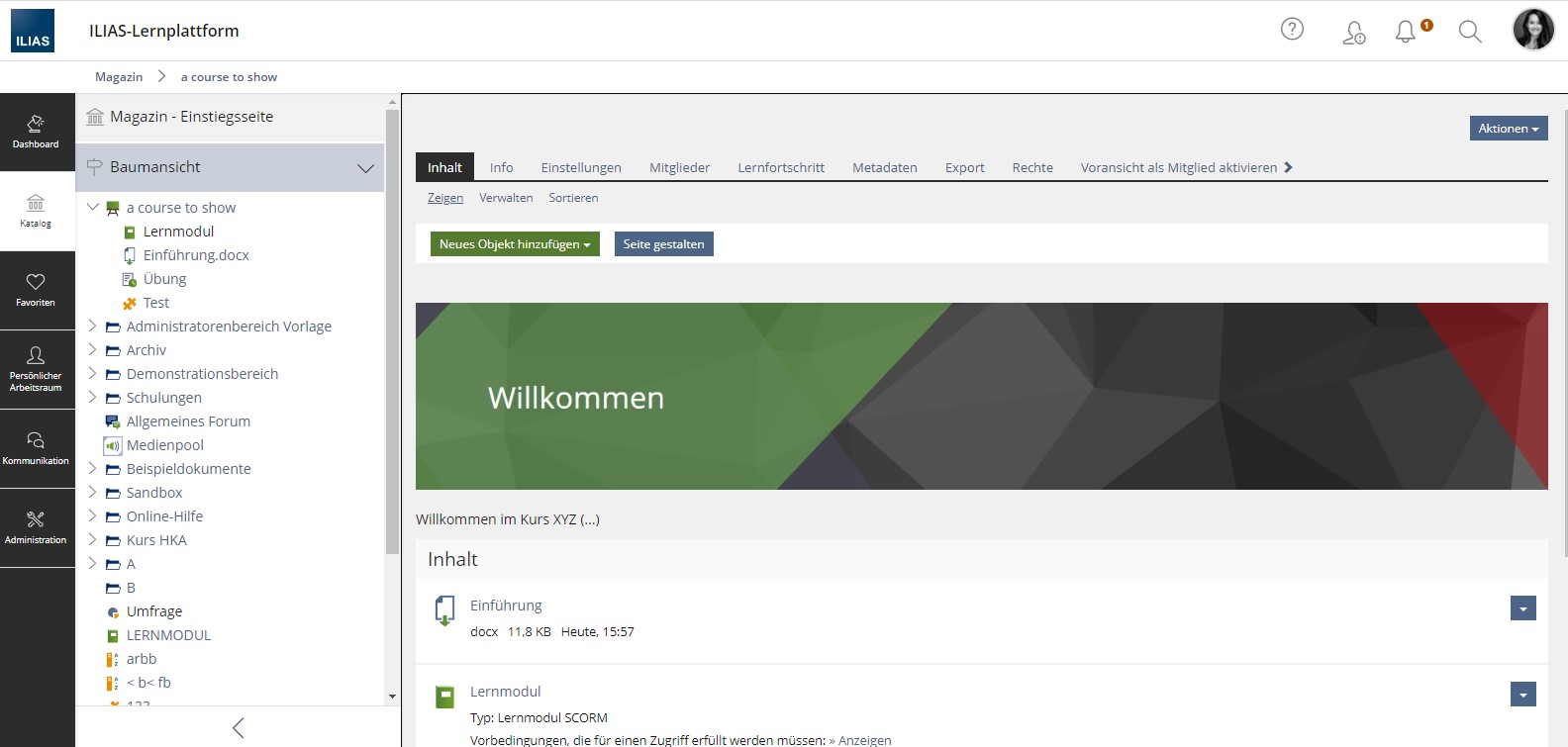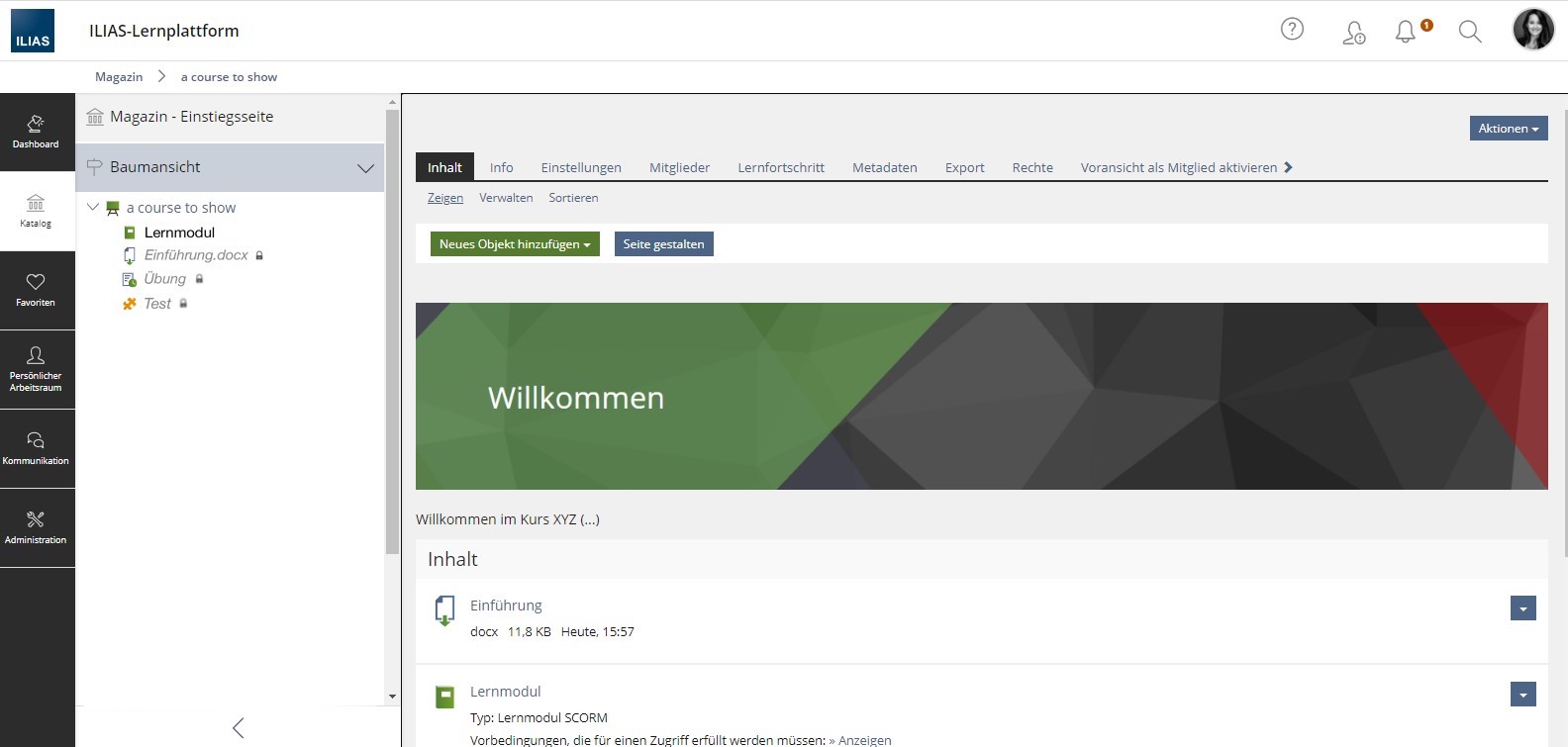Feature Wiki
Tabs
Course content in Tree
Page Overview
[Hide]If you need any help in filling out this wiki page, please visit our ILIAS Community FAQ. And please complete the metadata information in the right column after having created the page.
1 Initial Problem
Currently it is not easy for learners to see in which order course content has to be worked on. If not worked with the page editor, everything seems unstructured.
A more meaningful representation is already implemented in ILIAS learning modules. A similar use of the tree would be reasonable in form of a combine slate.
2 Conceptual Summary
Child elements can already be displayed in the slate/tree.
The solution for the problem could be a more transparent processing in the course tree, which should display metadata (learning progress and availabilities)
Anmerkung aus dem Projekt (Zenzen, Enrico [ezenzen]):
Um das Risiko zu minimieren würde ich diesen Request in vier Requests aufteilen:
- Zeige Tree ab der Kursebene
- Zeige Lernfortschritt und Vorbedinungen im Tree
- Zeige alle Objekte innerhalb eine Kurses um Tree oder sind das nicht fast Bugreports
- Reihenfolge entsprechend der Priorisierung / Lerninhalt, der als nächstes bearbeitet werden soll
Die Features 1 und 2 halte ich für diskutiertbar. Feature 3 würde ich nach Möglichkeit fallen lassen (wenn nicht unbedingt notwendig), da das schwer zu definieren ist.
Zeige Tree ab der Kursebene
In der Administration » Magazin und Objekte » Magazin gibt es bereits eine Einstellung "Brotkrumennavigation beginnt mit Kurs". Ich würde das Setting für den Baum ab Kursebene hier platzieren. Globale Einstellung, d.h. entweder der ganze Tree oder ab Kursebene.
Zeige Lernfortschritt und Vorbedinungen im Tree
Mit ILIAS 8 wurde die TreeNode bereits durch eine Byline erweitert. Vielleicht kann man diese verwenden, im Request erwähnen und daruaf aufbauen. Hier kann ich mir vorstellen, Icons und LP zu ergänzen.
Zeige alle Objekte innerhalb eine Kurses um Tree
Welche Objekte werden gerade nicht im Tree auf Kursebene angezeigt? Vielleicht ein bis zwei Beispiele auflisten.
3 User Interface Modifications
3.1 List of Affected Views
- View in tree
3.2 User Interface Details
- Only course content is displayed in the slate
- Non clickable objects grayed out and italic
- Lock icon for visualization of unfulfilled preconditions
- The sequence of the contents in the tree is tied to a time stamp
- (Learning progress can also be mapped if required)
3.3 New User Interface Concepts
{ If the proposal introduces any completely new user interface elements, you might consult UI Kitchen Sink in order to find the necessary information to propose new UI-Concepts. Note that any maintainer might gladly assist you with this. }
3.4 Accessibility Implications
{ If the proposal contains potential accessibility issues that are neither covered by existing UI components nor clarified by guidelines, please list them here. For every potential issue please either propose a solution or write down a short risk assessment about potential fallout if there would be no solution for the issue. }
4 Technical Information
{ The maintainer has to provide necessary technical information, e.g. dependencies on other ILIAS components, necessary modifications in general services/architecture, potential security or performance issues. }
5 Privacy
{ Please list all personal data that will need to be stored or processed to implement this feature. For each date give a short explanation why it is necessary to use that date. }
6 Security
{ Does the feature include any special security relevant changes, e.g. the introducion of new endpoints or other new possible attack vectors. If yes, please explain these implications and include a commitment to deliver a written security concept as part of the feature development. This concept will need an additional approvement by the JourFixe. }
7 Contact
- Author of the Request: Detemple, Konstanze [kdetemple]
- Maintainer: {Please add your name before applying for an initial workshop or a Jour Fixe meeting.}
- Implementation of the feature is done by: {The maintainer must add the name of the implementing developer.}
8 Funding
- …
9 Discussion
10 Implementation
{ The maintainer has to give a description of the final implementation and add screenshots if possible. }
Test Cases
- {Test case number linked to Testrail} : {test case title}
Privacy
Information in privacy.md of component: updated on {date} by {user} | no change required
Approval
Approved at {date} by {user}.
Last edited: 13. Apr 2023, 11:50, Zenzen, Enrico [ezenzen]