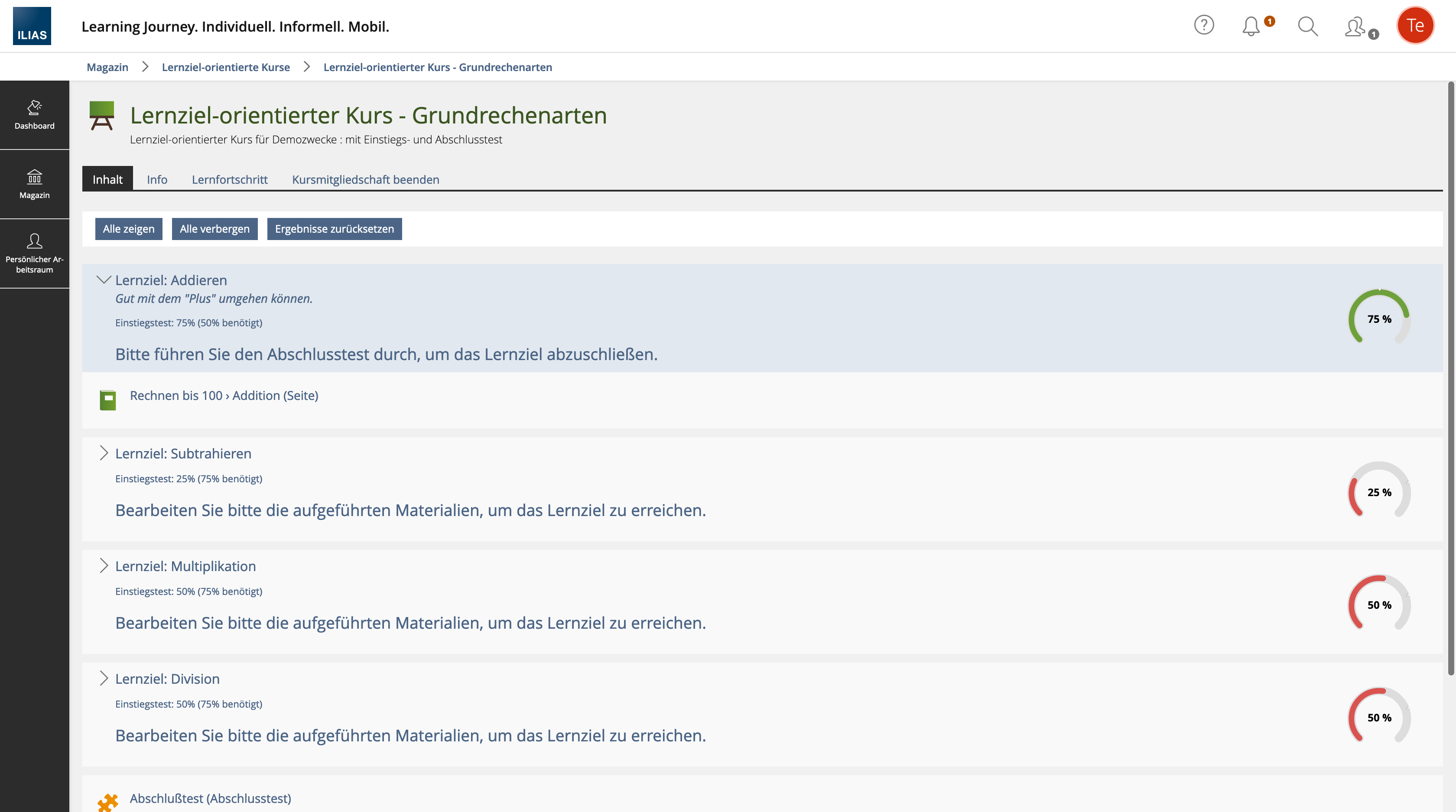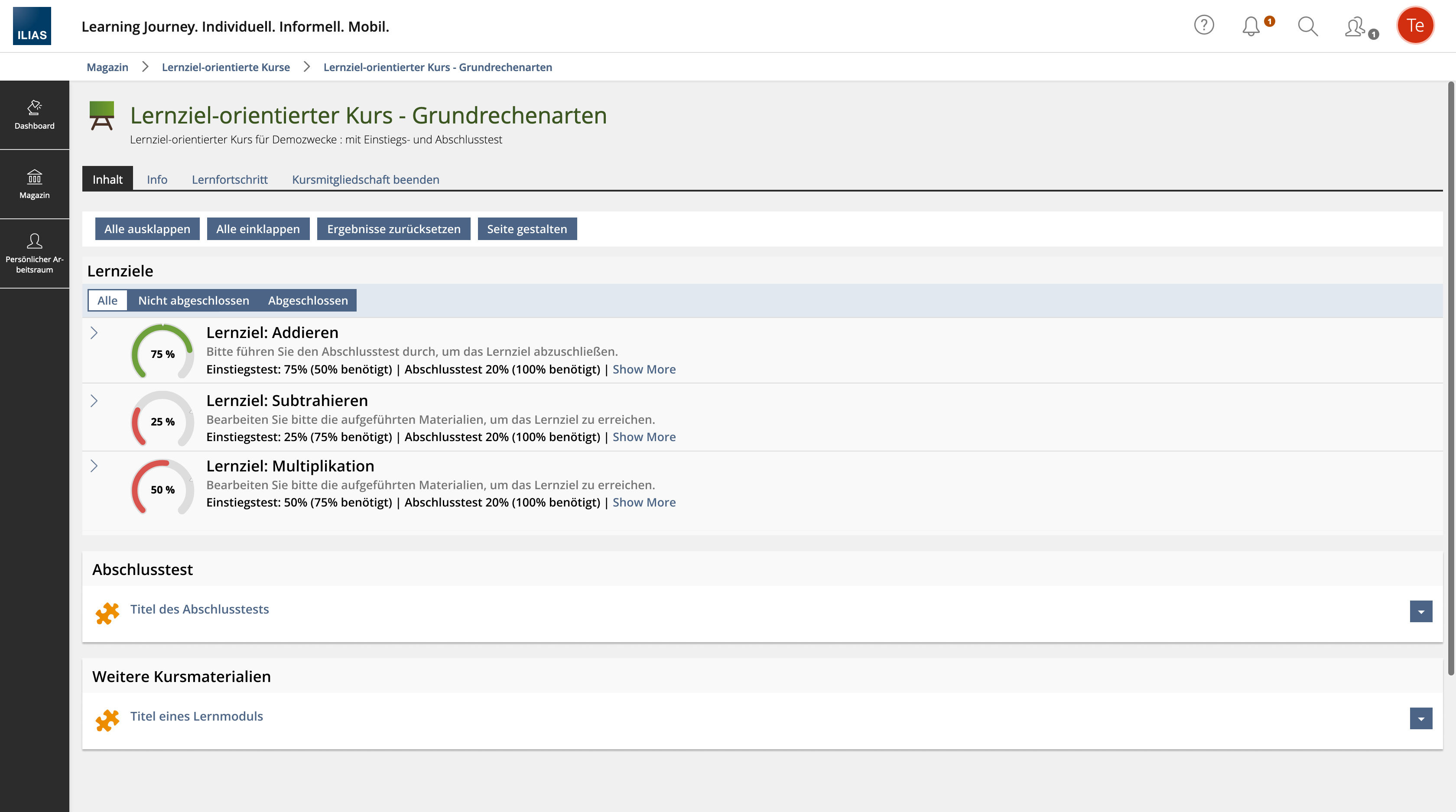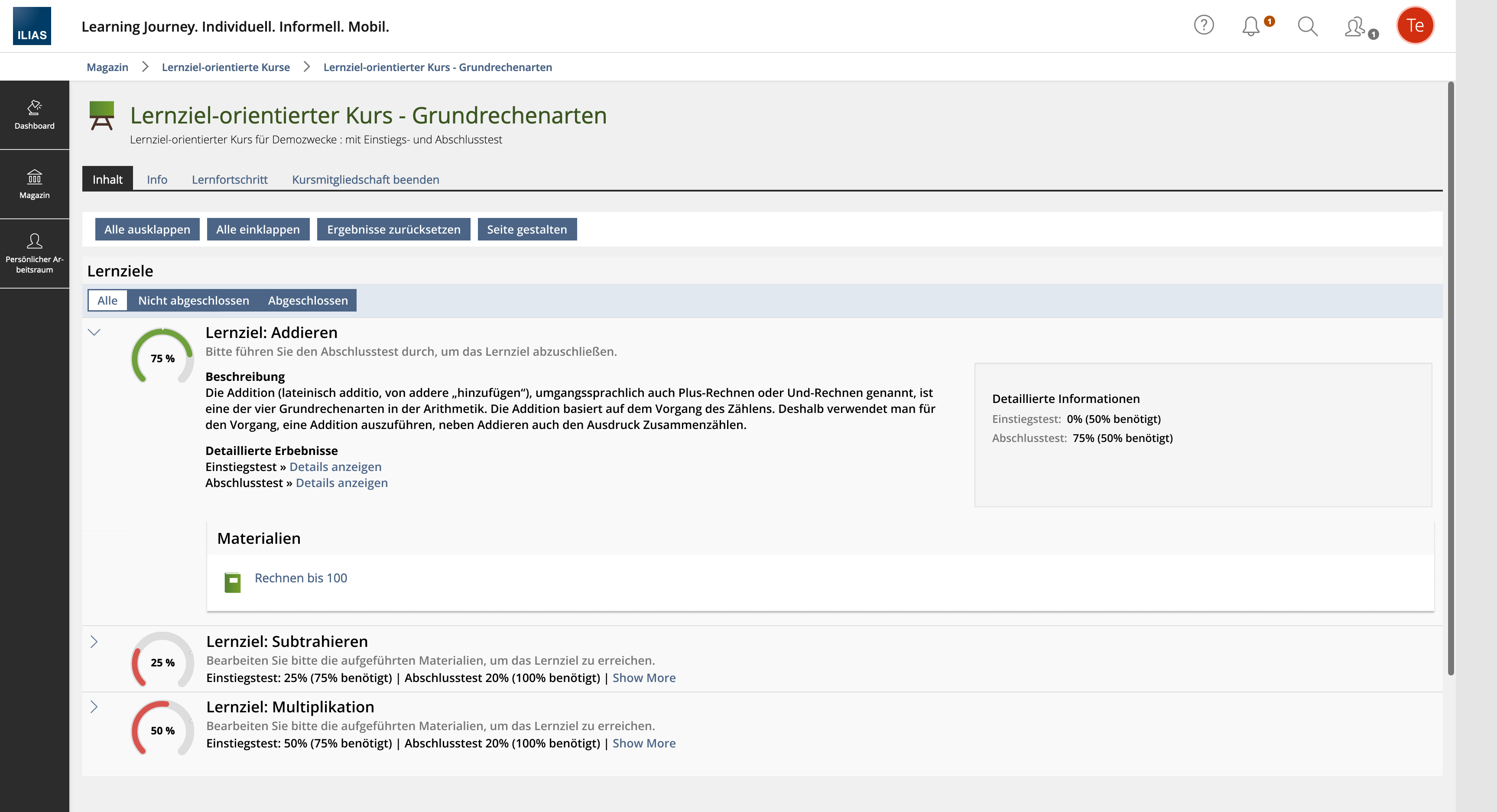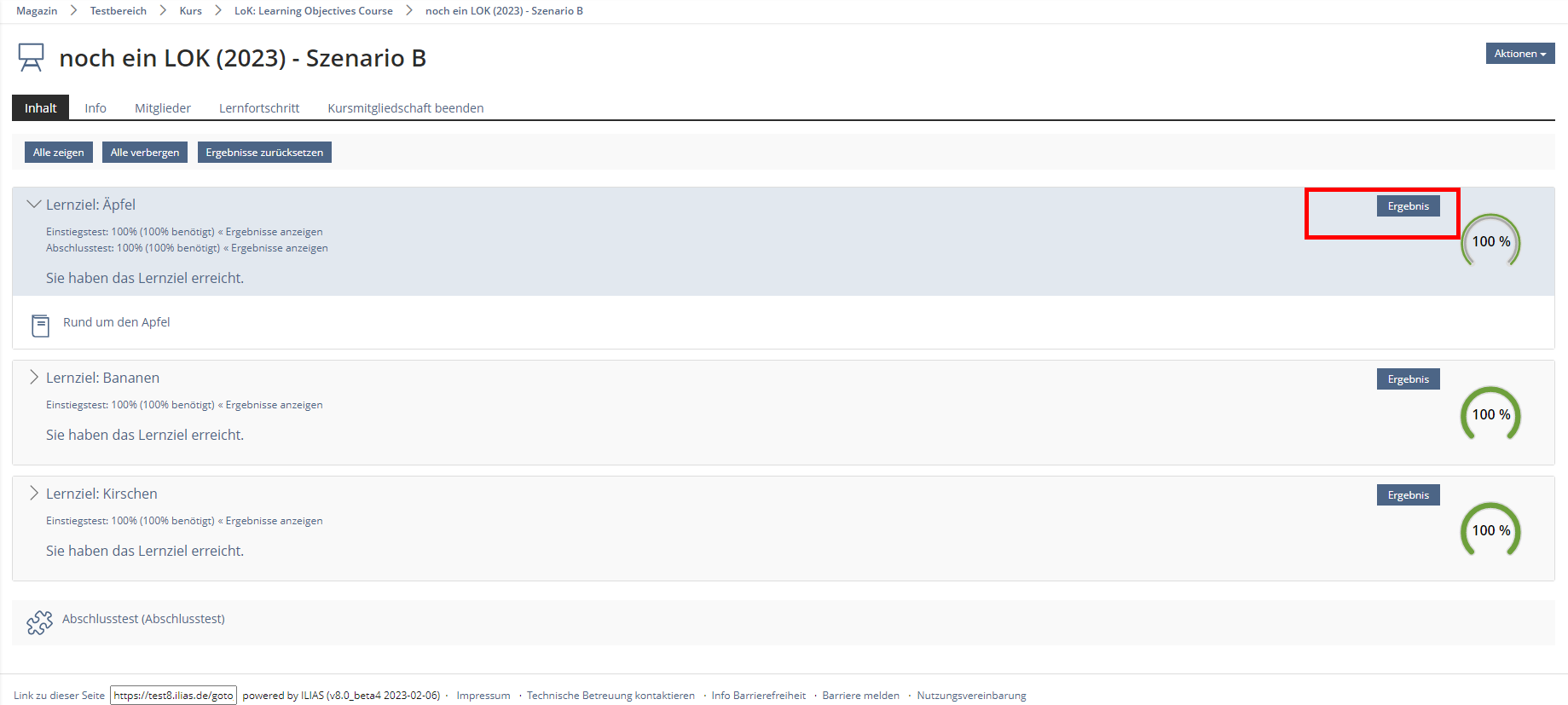Feature Wiki
Tabs
Transfer Learning Objective Course to KS Component
Page Overview
[Hide]1 Initial Problem
In the project [[[Project] Transfering Container Objects to Standard Listing Panel]] the repository views (sub-tab "View") are to be migrated to KS elements.
A special case is the learning objective course. Learning objectives are displayed in legacy accordions. This looks very unstructured and should be transferred to the KS element Presentation Table.
2 Conceptual Summary
In the Presentation Table view control, users can view all completed or open learning objectives.
A collapsed table entry contains:
- Headline: Learning objective title
- Byline: Action instructions of a learning objective.
- Header Fields: Placement Test X% (required X%) I Achievement Test X% (required X%)
The Placement Test and Other Resources are not displayed in an accordion as before, but as an Item Group below the learning objectives.
UI component extension
The progressof a learning objective is the most important information for users. The information should be displayed conspicuously using the progress meter, as in the Legacy component.
For this purpose, the Presentation Table must be extended. A similar case, displaying statuses using an image in the Presentation Table, has already been discussed and decided here.
For more details on customizing the KS component, see 3.2 User Interface Details.
An expanded table entry contains:
- Headline: Learning objective title
- Byline: Action instructions of a learning objective.
- Header Fields: Header fields are moved to a detailed view in the card (default behavior of the presentation table).
- Body of table entries: The body displays the description, links to the test results, and the materials assigned to the learning objective.
- Page Editor Content for learning objectives is presented similar as in Improve Presentation of T&A-Results
- The materials are displayed in an item group.
- In the Presentation Table Details the information from the Header Fields is displayed.
2.1 Abandonned Conepts
Results Button
If a final test has been completed, a Results button will be displayed in the right column next to the progress meter.
- This button is redundant. A link to the final test results is also displayed when users expand a learning objective.
- Users do not understand on Anhib what results the button leads to. Placement Test or Achievement Test?
For these reasons, the button should be removed and the results should only be accessible via the body of a learning objective.
3 User Interface Modifications
3.1 List of Affected Views
- Learning Objectiv Course » Subtab "View"
3.2 User Interface Details
- Show Progressmeter in Presentation Table Header
3.3 New User Interface Concepts
Since the request for a status information in the presentation table has been raised for the second time, the KS component should be adapted.
In the UI Clinic we discussed the adaptation and possible parallels to the concept of Ferdinand and Yvonne.
It may be useful to introduce a Primary and a Secondary Indentifier in the Presentation Table as well, e.g.
Perhaps this can be taken into account when extending the KS components for the T&A request.
Which option is chosen should not be the central discussion in this request. This can be discussed at PR level in the KS.
3.4 Accessibility Implications
{ If the proposal contains potential accessibility issues that are neither covered by existing UI components nor clarified by guidelines, please list them here. For every potential issue please either propose a solution or write down a short risk assessment about potential fallout if there would be no solution for the issue. }
4 Technical Information
{ The maintainer has to provide necessary technical information, e.g. dependencies on other ILIAS components, necessary modifications in general services/architecture, potential security or performance issues. }
5 Privacy
none
6 Security
none
7 Contact
- Author of the Request: Zenzen, Enrico [ezenzen]
- Maintainer: Meyer, Stefan [smeyer]
- Implementation of the feature is done by: {The maintainer must add the name of the implementing developer.}
8 Funding
- …
9 Discussion
JourFixe, ILIAS [jourfixe], 15 MAY 2023 : We highly appreciate this suggestion and schedule the feature for ILIAS 9 with the following changes:
- In a first step we implement the presentation of learning objectives in the collapsed presentation table similar to Improve Presentation of T&A-Results with status icons for correct|incorrect and show the KS progress meter only when an entry has been opened (content section).
- In case the suggestion to extend the KS Presentation Table is accepted and a secondary identifier (lead image) is accepted (see posting by Yvonne), the progress meter can also be used in the collapsed status of the Presentation Table.
JourFixe, ILIAS [jourfixe], 18 MAR 2024: We highly appreciate this suggestion and re-schedule the feature for ILIAS 10.
Kunkel, Matthias [mkunkel], 20 JUN 2024: IMHO the mockups above use the wrong progress meter. As there are two tests (initial test and final test) the progress meter should also have two bars with the value of the initial test for the inner bar (comparison value).
10 Implementation
{ The maintainer has to give a description of the final implementation and add screenshots if possible. }
Test Cases
- {Test case number linked to Testrail} : {test case title}
Privacy
Information in privacy.md of component: updated on {date} by {user} | no change required
Approval
Approved at {date} by {user}.
Last edited: 18. Oct 2024, 15:23, Kunkel, Matthias [mkunkel]