Feature Wiki
Tabs
Learning Sequence: Improve Usability of Objects without Kiosk-Mode (slightly)
Page Overview
[Hide]1 Initial Problem
The Learning Sequence attempts to integrate other ILIAS objects and put them into an easy digestible sequence of learning content. Objects can implement the Kiosk Mode (according to that ILIAS service) to be nicely integrated into the Learning Sequence. However, not all objects currently implement that Kiosk Mode and most certainly there will alway be the requirement to possibly integrate objects without Kiosk Mode, e.g. from plugins.
Currently, objects without Kiosk Mode are integrated into the Learning Sequence via a placeholder page. The placeholder page allows to open the content in a new tab in the browser via an according [Open Object] button. The user then can work on the content in the new tab, while the placeholder page of the Learning Sequence can be kept open in a tab in the background. The placeholder page queries the learning progress of the object opened in the foreground in regular intervals to enable the [Next] button when the condition to proceed is met.
This behaviour is not easy to understand for users: What needs to be done when the object in the new tab is completed? Do I need to keep the tab of the Learning Sequence open? What should I do If I think I have completed the object in the new tab but the [Next] button stil is not activated?
2 Conceptual Summary
The integration of new objects via a proper Kiosk Mode implementation still is the goal. To make the behaviour of the Learning Sequence more transparent for objects where the Kiosk Mode is not implemented, the placeholder page should get an according Info Message Box.
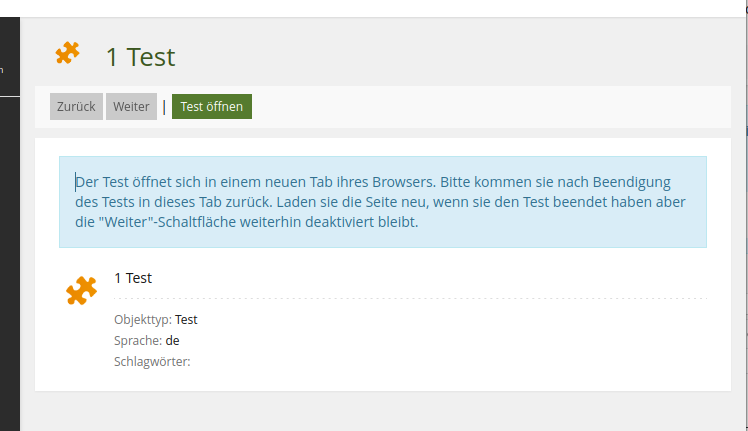
The text content of the box will be pulled from the language file, as usual.
3 User Interface Modifications
3.1 List of Affected Views
- No-Kiosk-Mode Place Holder Page
3.2 User Interface Details
- An Info Message Box should be added.
3.3 New User Interface Concepts
- None.
3.4 Accessibility Implications
- None
4 Technical Information
- Nothing interesting here...
5 Privacy Considerations
- None
6 Security
- None
7 Contact
- Author of the Request: Klees, Richard [rklees] according to an idea on a workshop with the FH Bielefeld
- Maintainer: Klees, Richard [rklees]
- Implementation of the feature is done by: CaT ILIAS Team
8 Funding
If you are interest in funding this feature, please add your name and institution to this list.
- ...
9 Discussion
Suittenpointner, Florian [suittenpointner], 2022-12-12:
The only problem from the users perspective is whether and how to get back to the learning sequence (that hopefully remained open in the background tab).
Did you think about a solution as implemented with objective-oriented courses where an object opened from the course keeps available a "back" link in its tab bar, even while starting and finishig a test run?
Such a solution would even work in cases where the old tab has been closed in the meanwhile.
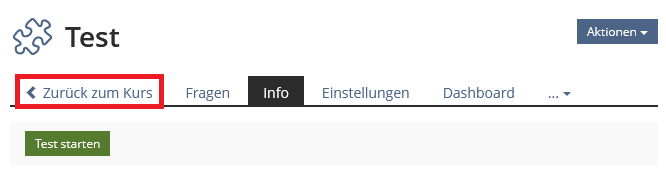
S. example at https://test8.ilias.de/goto_test8_crs_38537.html ...
Klees, Richard [rklees], 2023-01-19:
The very problem we try to solve here is that the objects we want to include basically do not recognize the Learning Sequence as a possible partner for cooperation (where the protocol is called "General Kiosk Mode"). Having a back link as you described would mean, that the other object would in fact need to recognize the Learning Sequence somehow. At least, I do not see another viable way to create that back link in the object, that you are talking about.
It might still be worthwhile to think about the idea of the back link as another protocol for cooperation between the Learning Sequence and other objects, as this seems to be simpler to implement for arbitrary objects. I currently do not know, how this is solved in the context of the objective-oriented course, but I would expect there to be some special case in the T&A (and possibly other objects) that would need to be generalized. On the other hand, having a simpler protocol like this might hinder the original goal to make objects have kiosk modes.
Currently I won't follow up on this. If someone else wants to pursue the idea, I will happy to be sparrings partner. Feel free to contact me (as always).
JourFixe, ILIAS [jourfixe], 06 FEB 2023: We highly appreciate this suggestion and schedule the feature for ILIAS 9.
Brockmann, Nils Arne [Nils_Brockmann], 2023-04-28:
Current Version of the texts reads as follows:
"Durch Klicken des „Öffnen“-Buttons erscheint das Lernmaterial in einem neuen Browser-Tab. Nach Bearbeitung des Lernmaterials wechseln Sie in diesen Tab zurück. Sind die notwendigen Anforderungen erfüllt, können Sie über den „Weiter“-Button mit der Lernsequenz fortfahren. Lässt sich der "Weiter"-Button dennoch nicht betätigen, laden Sie die Seite neu."
"Click on the ‘Open Object’ button to open this learning material in a new browser tab. After you have finished working with the learning material, switch back to this tab. If you have fulfilled all of the learning material’s requirements, you will be able to click on the ‘Next’ button shown in this tab and continue with your learning sequence. If the button isn’t clickable, reload the page."
Thanks to Chris for the English Version.
10 Implementation
The instructions on how to handle objects without KioskMode within the LearningSequence has been implemented to be shown prominently on the LSO Legacy View. The langvar "lso#:#lso_legacy_info" is displayed in an InfoMessageBox along with a standard Item representing the object. Both are wrapped in a Panel.
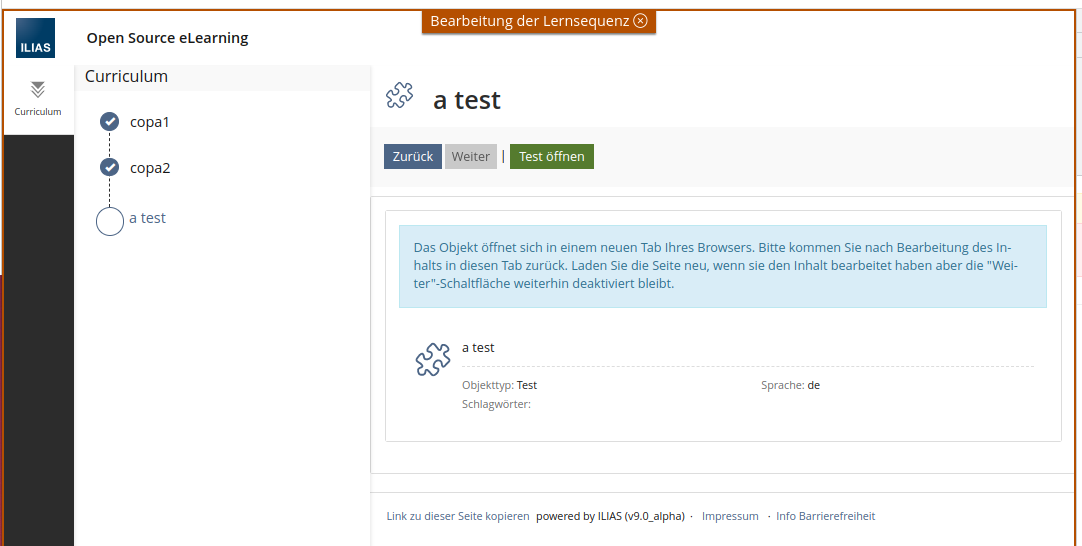
Test Cases
Test cases completed at {date} by {user}
- C58105 : Hinweis auf Objekte ohne Kioskmodus
Approval
Approved at 25 April 2023 by Brockmann, Nils Arne [Nils_Brockmann].
Last edited: 16. May 2023, 15:39, Bongers, Tim [tbongers-cat]