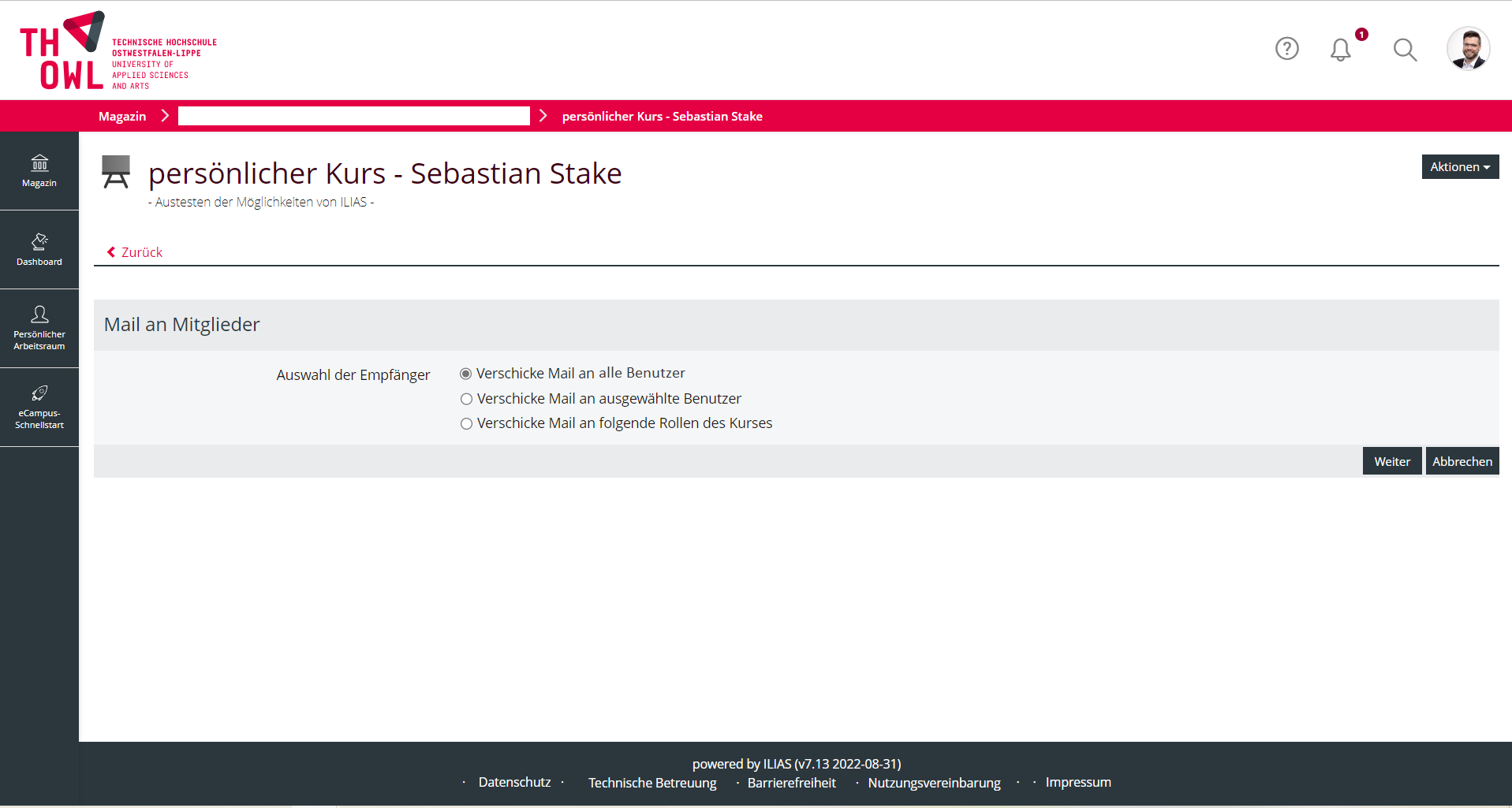Feature Wiki
Tabs
Send Mail to all Users/Participants
Page Overview
[Hide]1 Initial Problem
If a lecteur wants to send Mails to all of his/her course members, it is necessary to select all roles. According to the term of the roles this can lead to missunderstanding. (for example "Alle Mitglieder" just sends to the course-member role, not all members). Furthermore this is a usability improvement, if the lecteur just can click next, because in most of all cases he/she wants to send a mail to all participants in the course. At the moment all roles have to be checked seperatly.
2 2 Conceptual Summary
A lecteur selects Mail to members. After that he/she has a view to select the participant-circle. There a additional radio-button had to be implemented which selects all participants in the course. Because this is the common usecase it should be at the top an selected by default.
3 3 User Interface Modifications
3.1 List of Affected Views
- Selecting recipient
3.2 User Interface Details
- add a radio-button with the description 'Mail to all users'
- the radiobutton is the first in line
- the radiobutton is default
3.3 New User Interface Concepts
None
3.4 Accessibility Implications
None - Radiobuttons and Description should be Screenreade accessible
4 Technical Information
{ The maintainer has to provide necessary technical information, e.g. dependencies on other ILIAS components, necessary modifications in general services/architecture, potential security or performance issues. }
5 Privacy
None
6 Security
{ Does the feature include any special security relevant changes, e.g. the introducion of new endpoints or other new possible attack vectors. If yes, please explain these implications and include a commitment to deliver a written security concept as part of the feature development. This concept will need an additional approvement by the JourFixe. }
7 Contact
- Author of the Request: Stake, Sebastian [sstake]
- Maintainer: Jansen, Michael [mjansen]
- Implementation of the feature is done by: {The maintainer must add the name of the implementing developer.}
8 Funding
If you are interest in funding this feature, please add your name and institution to this list.
- ILIAS.nrw
- Technische Hochschule Ostwestfalen-Lippe
9 Discussion
Stake, Sebastian [sstake]: This problem seems to be not only in courses. Sessions, Groups and Learningsequence also have this issue. for example https://mantis.ilias.de/view.php?id=33621
UI Clinic 17 NOV 2022: Minutes of the UI meeting (see minutes notes):
We agree that it makes sense to combine this request with FR Improvement of mail system and mail creation, i.e. the intermediate screen with selection should be omitted. Currently, the following solutions are proposed:
Proposal 1
- Below the "To field" there are two radio buttons "All users" / "Individual roles", with "Individual roles" the local roles of the course are listed individually.
- Advantage: It is clearly written that the mail will be sent to all users if this option is selected.
- Disadvantage: The decision process for users is more complex (nesting of options).
Proposal 2
- The button "Mail to Members" is interpreted as the most frequent use case (user wants to write to all users of the course). I.e. after clicking the button "Mail to Members" all local roles are already entered in the To field. An additional button "Local roles of the course", which works like "My Groups", lists all local roles at this point, you can deselect individual roles (suggestion: by default all roles are already preselected, because they were already entered in the To field). This way, roles can be removed from the To field that one does not want to write to. After accepting the change, you will be redirected back to the draft mail (all changes from before should be kept, the new selection for the To field will be accepted).
- Advantages: simpler decision (by default, a mail is sent to all users), workflow for button already exists with other buttons, most frequent user scenario is directly addressed (mail to all users).
- Disadvantage: The button "Local roles of the course" may be more likely to be overlooked.
Independently of both proposals, there needs to be a discussion about the language variables of the buttons (table of the course is called "Course Participants", tab is called "Members", button is called "Mail to Members"). This should be looked at with the language group. Similarly, in the above suggestions, the names of the buttons are not definitive and still need to be defined so that the user understands the action behind them well.
Next steps
We recommend to create short mockups for both suggestions (can also be low-level mockups) and to check them with max. 5 users (how do you understand one or the other screen) to find out if users prefer one variant or if there are problems with one or the other variant that have not been considered yet. Afterwards, this adaptation (suggestion) should be discussed with the maintainer before going into the JF and suggesting this adaptation (reference to the related request is important).
10 Implementation
{ The maintainer has to give a description of the final implementation and add screenshots if possible. }
Test Cases
- {Test case number linked to Testrail} : {test case title}
Approval
Approved at {date} by {user}.
Last edited: 30. Nov 2022, 15:01, Vorkauf, Klaus [KlausVorkauf]