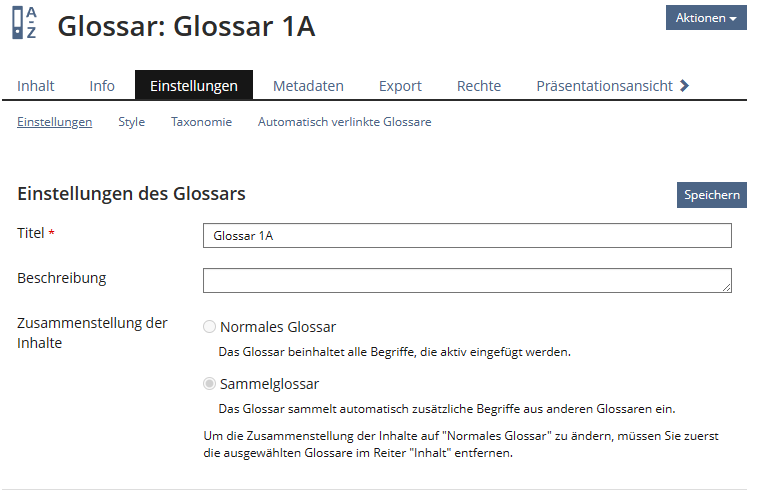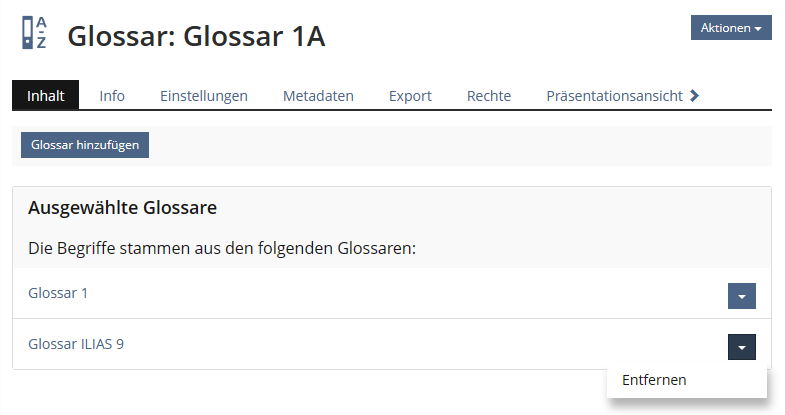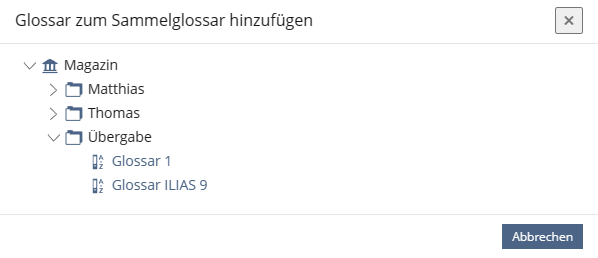Feature Wiki
Tabs
Revision of Collection Glossaries
Page Overview
[Hide]1 Initial Problem
For ILIAS 9, the request to Abandon Virtual Modes of Glossaries was accepted but qualified to the effect that collection glossaries should continue to exist as pure collections of glossary terms from other glossaries. Unlike in ILIAS 8 and before, one can either create a glossary in ILIAS 9 that consists of own glossary terms (→Standard Glossary) or a glossary that collects terms from other standard glossaries and displays them as a collection of terms (→Collection Glossary). A mix of both is no longer possible.
Until ILIAS 8, there were two options to define which glossary terms should be considered by a Collection Glossary:
- Current repository container: All terms of glossaries on the same level in the repository will be included.
- Current container and all sub-containers: All terms of glossaries on the same level and subsequent levels in the repository will be included.
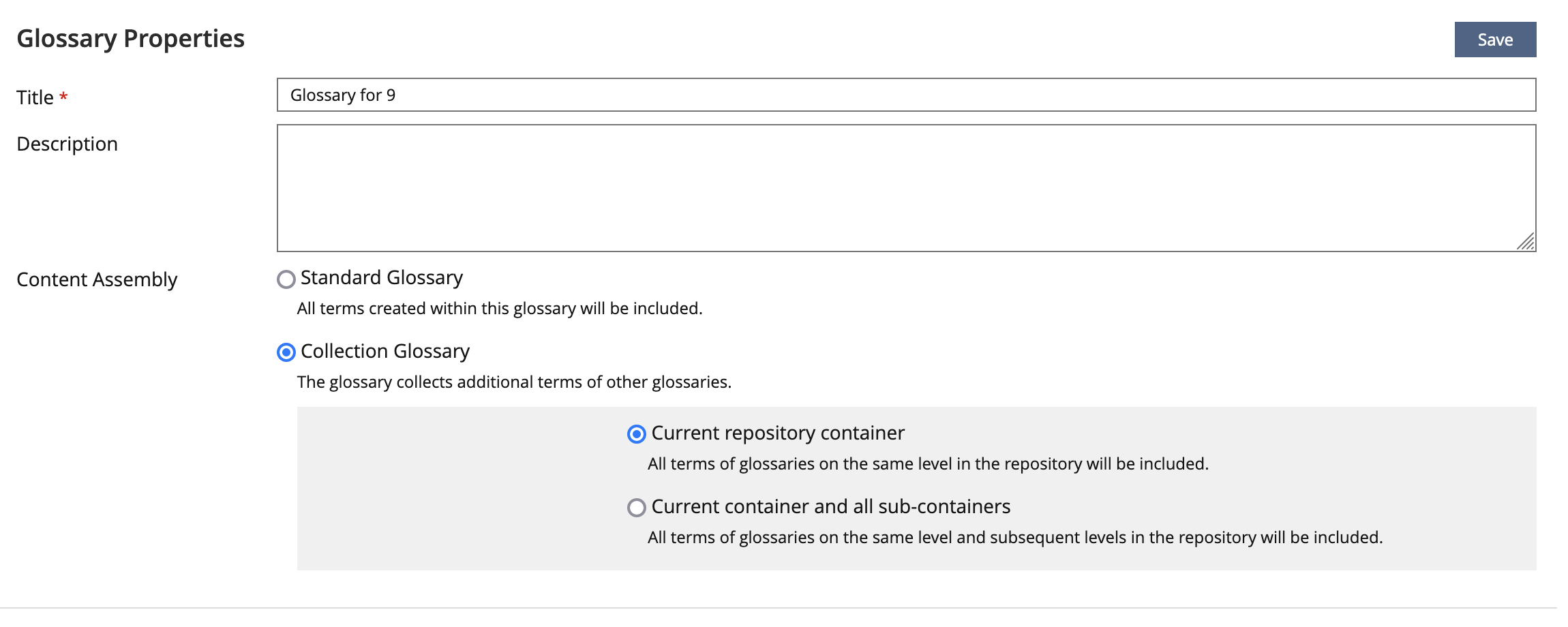
In practice, the poor predictability of the automatism for collecting glossary terms – especially of the second option – has often proved troublesome. It is easier and more comprehensible for authors if they can determine themselves from which glossaries terms are to be included. Therefore, the behaviour for defining the glossaries that should be considered by a collection glossary should be revised.
2 Conceptual Summary
With ILIAS 9, authors can determine themselves from which glossaries in the repository terms are to be included in a collection glossary.
- A glossary in ILIAS 9 offers two options for "Content Assembly":
- Standard Glossary : Allows to create terms and present them within the glossary.
- Collection Glossary (without subtypes) : Only collect terms from selected standard glossaries. Creation of terms within a Collection Glossary is not possible.
- For the type "Collection Glossary", the Standard Glossaries from which terms are collected have to be selected manually.
- The actual automatism (current container or current container and all sub-containers) will be dropped.
- Selection of glossaries takes place in the tab "Terms".
- "Terms" screen of a Collection Glossary consists of
- a toolbar with button "Select Glossary"
- a Standard Listing Panel "Selected Glossaries" to show all selected glossaries
- a "Remove" button (shy) to remove a glossary from selection
- When clicking on "Select Glossary", a repository picker to select glossaries from the Repository will be presented in a modal.
- If possible, multiple glossaries should be selectable in one step.
Migration from ILIAS 8 to 9
Glossaries of type "Collection Glossary" in ILIAS 8 …
- … become a Collection Glossary in ILIAS 9 when they do not contain any term that has been created within the glossary (pure collection).
- The new collection glossary does not contain any pre-selected standard glossaries. The responsible administrator/tutor for this glossary has to select the standard glossaries from where the terms are taken manually (from the repository).
- To notify the user about this need, a notification is presented in the "Terms" and the "Settings" screen.
- … become a Standard Glossary in ILIAS when they contain at least one term that has been created within the glossary (mixed mode).
This procedure prevents that glossary terms in a mixed Collection Glossary vanish due to migration.
Additional
- When a user changes the type of "Content Assembly" in the settings of a glossary, ILIAS prompts an interruptive modal notifying the user about the impact of this change of settings:
- from Standard Glossary to Collection Glossary : "Attention: You are about to change the setting for the content assembly of this glossary. If you confirm this change, all created terms within this glossary will be deleted. Afterwards only terms from selected glossaries can be presented.
- from Collection Glossary to Standard Glossary : "Attention: You are about to change the setting for the content assembly of this glossary. If you confirm this change, the terms from the selected glossaries will no longer be presented. Instead, you can create new terms within the glossary.
- A change of the type of 'Content Assembly' (Standard Glossary to Collection Glossary or Collection Glossary to Standard Glossary) is only possible when the glossary has no content (no terms or no selected glossaries depending on the type) [1]. A corresponding byline is added to the radio box to clarify this in case of content is already available:
- Case Standard Glossary has already terms : 'To change the type of content assembly to 'Collection Glossary', you first have to delete all existing terms in this glossary in tab 'Content'.
- Case Collection Glossary has already selected glossaries : 'To change the type of content assembly to 'Standard Glossary', you first have to remove the selected glossaries in tab 'Content'.
3 User Interface Modifications
3.1 List of Affected Views
- Glossary » Settings » Settings : Glossary Properties
- Glossary » Terms
3.2 User Interface Details
Settings Screen
The radio button "Collection Glossary" does no longer open a sub-section (as known from ILIAS 8).
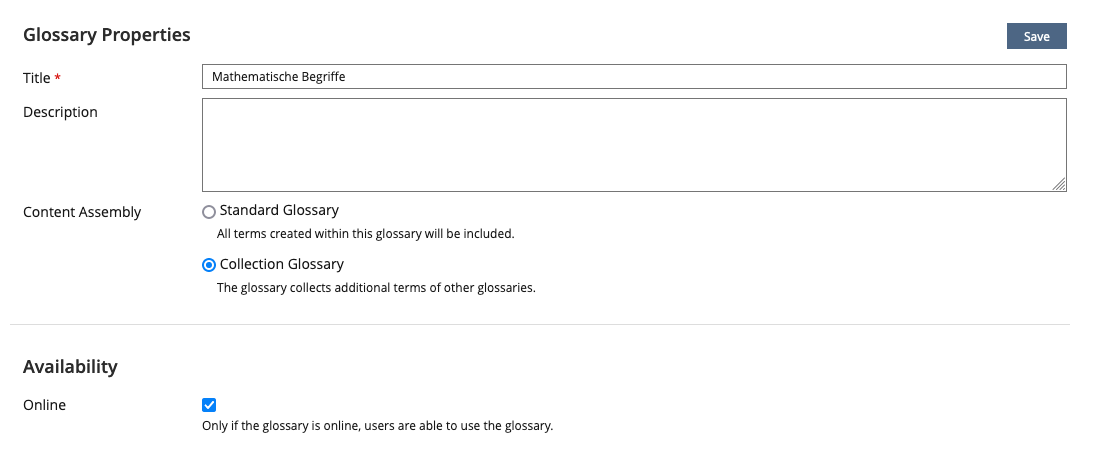
Terms Screen
The "Terms" [2]screen of a Collection Glossary consists of
- a toolbar with a Standard Button
- a Standard Listing Panel for presenting the selected glossaries
The table of 'Terms' is not presented in the edit mode of a Collection Glossary.
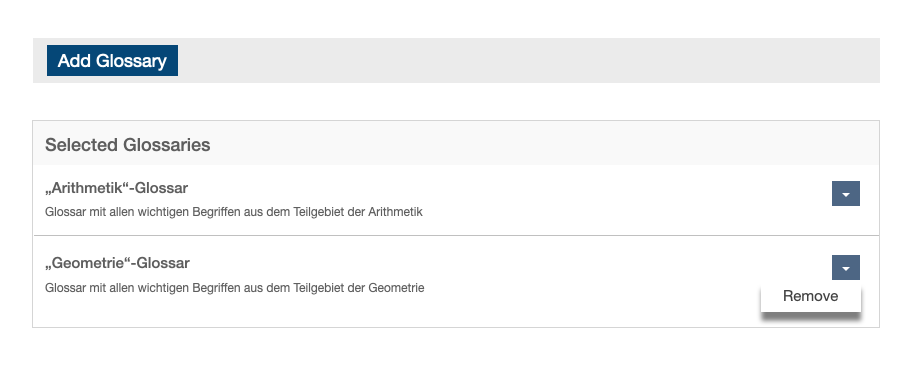
We pick-up Yvonne's suggestion (see below) to link the titles of selected glossaries. This would allow users to jump straight to the glossary and a term there.
3.3 New User Interface Concepts
No new UI elements are needed and implemented.
3.4 Accessibility Implications
No accessibility implications.
4 Technical Information
No technical issues.
5 Privacy
For the current state of privacy in the glossary component visit https://github.com/ILIAS-eLearning/ILIAS/blob/trunk/Modules/Glossary/PRIVACY.md
This feature does not come with any privacy implications.
6 Security
No security implications.
7 Contact
- Author of the Request: Kunkel, Matthias [mkunkel]
- Maintainer: Killing, Alexander [alex]
- Implementation of the feature is done by: Famula, Thomas [tfamula]
8 Funding
If you are interest in funding this feature, please add your name and institution to this list.
- Funding by ILIAS open source e-Learning e.V. as part of the DigikoS project
9 Discussion
Killing, Alexander [alex], 9 Nov 2022: I support the idea.
Seiler, Yvonne [yvseiler], 28 NOV 2022: Thank you for this really clear presentation of the workflow and implementation. One additional thought: It could be helpful for the user to go from a Collection Glossary to the original glossary in order to add a new term there. Such a quick access could also help to check if the correct glossary has been chosen. This could be, for example, a link to the glossary or the path of the linked glossary.
JourFixe, ILIAS [jourfixe], 28 NOV 2022 : We highly appreciate this suggestion and schedule the feature for ILIAS 9.
Kunkel, Matthias [mkunkel], 03 MAY 2023 : In consultation between the maintainer and the product manager, the following adjustments to the feature request were decided upon:
- The current tab label 'Terms' is changed to 'Content' for edit and presentation view. This prevents irritations when the table of selected glossaries is presented in type 'Collection Glossary'.
- The Standard Listing Panel 'Selected Glossaries' gets a byline 'Terms are collected from the following glossaries.' to make clearer what happens on this screen.
- The notification about the need to select at least one glossary in a migrated (or newly created) glossary of type ‘Collection Glossary' is realised as a message box in tab 'Content' (former 'Terms'). This message box is always shown when no glossary has been selected.
- Changing the type of a glossary from 'Standard Glossary' to 'Collection Glossary' or vice versa should only be possible when no content exists in the glossary (in case of a standard glossary these are terms, in case of a collection glossary these are selected glossaries). We prefer this clear behaviour to the originally suggested implicit deletion of terms or assignments. This means for the radio group 'Content Assembly' that the alternative radio option is greyed out when there is still content in the glossary. A case-sensitive byline (depending on the currently selected option) is added to the radio group (setInfo to radio group) to explain why a change of type is currently not possible and the radio box is not selectable.
10 Implementation
{ The maintainer has to give a description of the final implementation and add screenshots if possible. }
Test Cases
Test cases completed at {date} by {user}
- 765 : Neues Glossar erstellen
- 24927 : Glossar online / offline einstellen
- 58103 : Integrieren Sie Begriffe aus normalen Glossaren in ein Sammelglossare
- 782 : Wenn enthaltene Glossare offline sind, werden die Begriffe NICHT angezeigt.
- 58114 : Begriffe in Sammelglossars werden ohne Zugriff auf die Ursprungsglossare angezeigt
Privacy
Information in privacy.md of component: no change required
Approval
Approved at 14 JUN 2023 by Kunkel, Matthias [mkunkel]
Last edited: 26. Oct 2023, 08:58, Spirou, Ilias [ispirou]