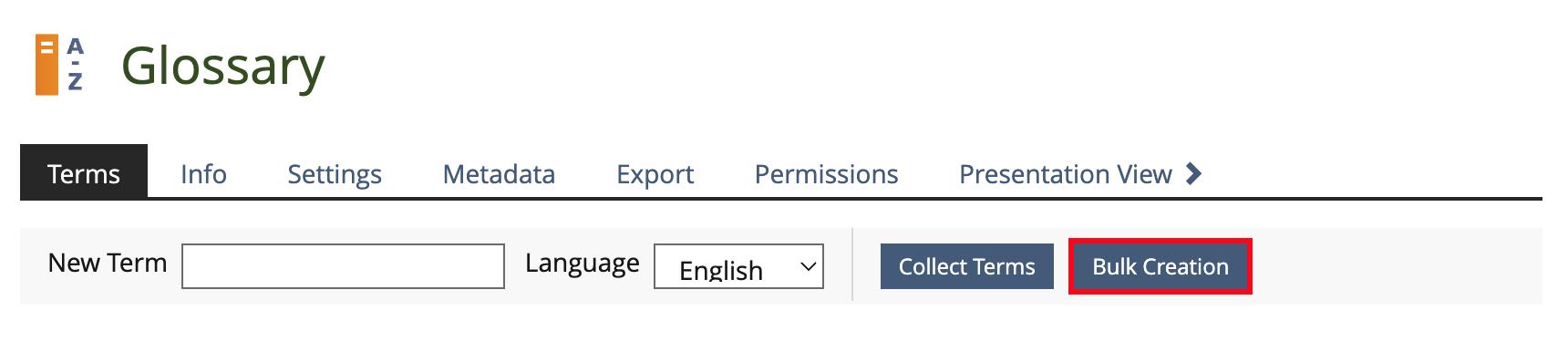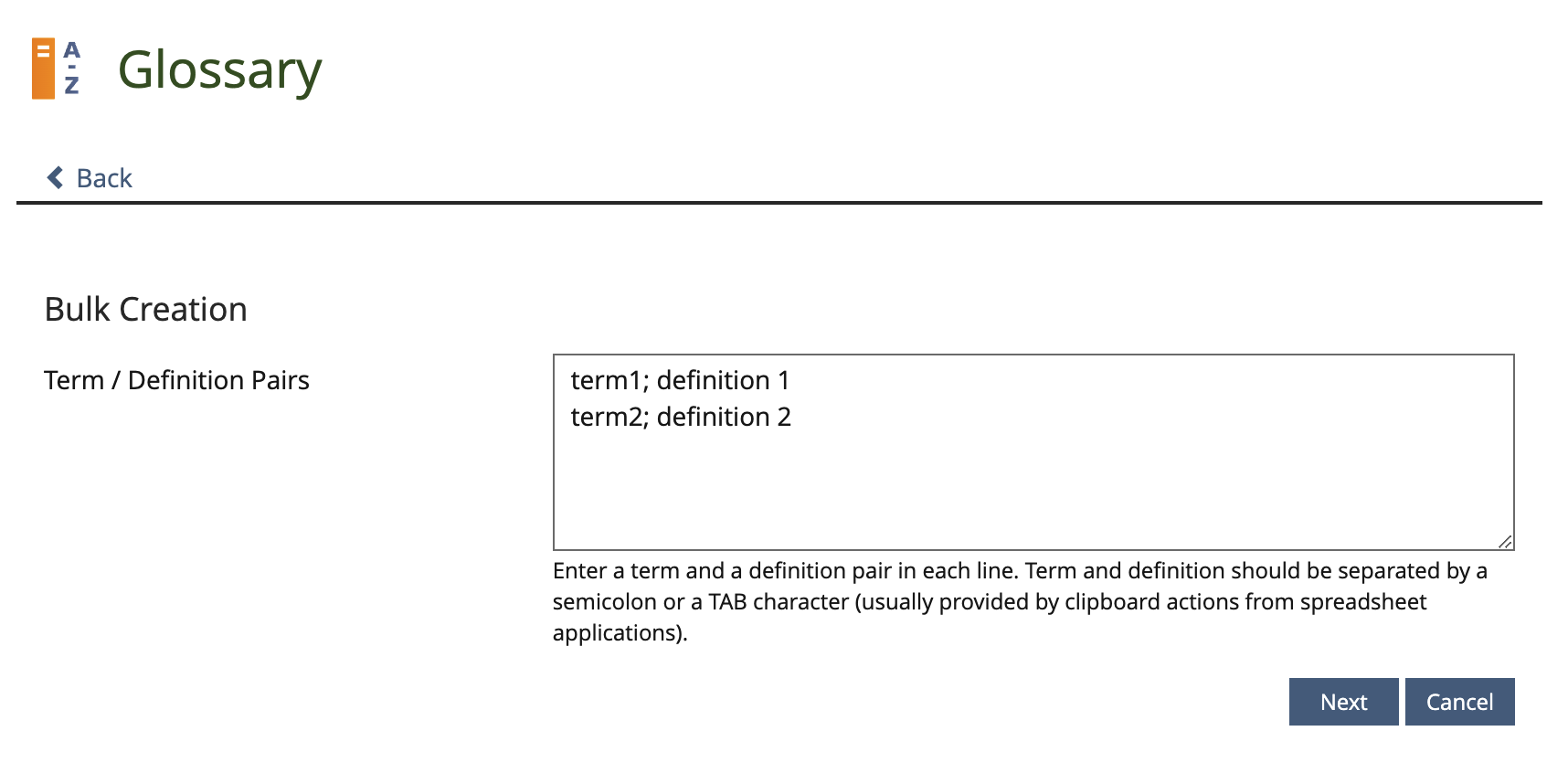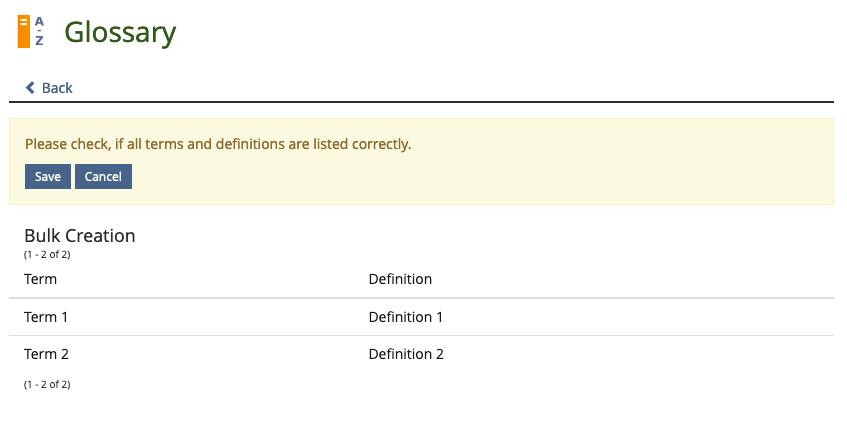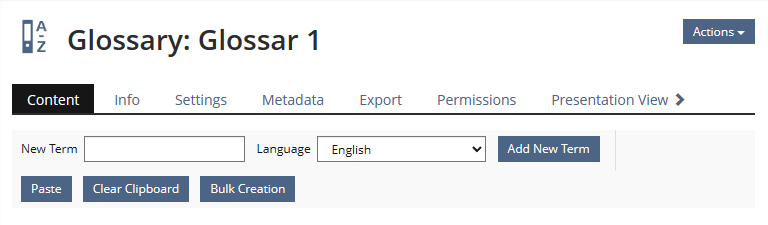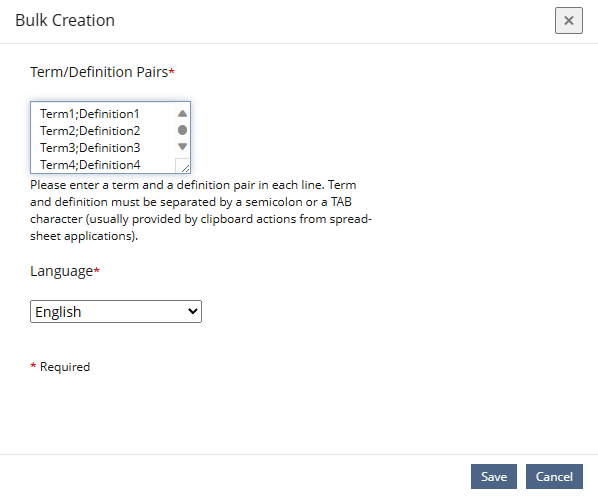Feature Wiki
Tabs
Bulk Creation of Term/Definition Pairs
Page Overview
[Hide]1 Initial Problem
Editing definitions for terms in the Glossary is quite flexiblel using the ILIAS page editor. However creating a larger number of simple term / definition pairs can take a lot of time.
2 Conceptual Summary
A bulk creation dialog should allow to enter a larger number of terms and definitions in a text area, each pair in a row, separated my semicolons or tab keys, which are usually used in clipboard actions from spreadsheet applications.
This way allows to quickly enter a large list of simple term / definition pairs, e.g. for vocabulary training purposes or similar content. Formattings or special characters are not supported. All characters are interpreted as text.
After the initial creation, the editor can be used to add addtional content (images) or to format text using the existing workflows.
3 User Interface Modifications
3.1 List of Affected Views
- Glossary > Editing > Terms
- New form and confirmation view for entering the term/definition pairs.
3.2 User Interface Details
Step 1
Process starts in "Glossary > Editing > Terms" view. A new Button "Bulk Creation" opens the input form.
Step 2
Entering the terms and defintions. Pasting a two column area from a spreadsheet application (like Excel) should work, too.
Term and definition does not support any formattings and no special characters like line feed/returns.
Cancel will return to the "Terms" overview. "Next" will present the confirmation screen.
Step 3
After parsing the input lines, ILIAS will present a confirmation screen. The "Save" Button will create the corresponding new entries. "Cancel" will return to the "Terms" overview. "Back" will return to the input form.
3.3 New User Interface Concepts
No new KS components will be introduced. KS implementations being used: Button, Input Form, Message Box, Data Table, if available. Alternatively the legacy Tables are being used.
3.4 Accessibility Implications
There should not be any new accessibility implications. The implementation uses existing KS elements and if no KS alternative abailable legacy forms and tabs.
4 Technical Information
No technical issues.
5 Privacy
Current privacy state of glossaries, see PRIVACY.md.
This feature does not implement any privacy related changes.
6 Security
No security implications.
7 Contact
- Author of the Request: Killing, Alexander [alex]
- Maintainer: Killing, Alexander [alex]
- Implementation of the feature is done by: Famula, Thomas [tfamula]
8 Funding
- …
9 Discussion
Kergomard, Stephan [skergomard], 8 AUG 2022: Am I right to assume that by "simple" you mean without any formatting whatsoever? Would this run through the usual Page-Editor text routines? What about tags that would be allowed by the Page-Editor?
Killing, Alexander [alex], 9 Aug 2022: Yes, no formatting, only text. This is for use cases where the definitions are only a view words or even only one word, e.g. vocabulary training. As soon, as formatting is desired the conventional "one by one" workflow should be used. I extended the specs above to make this clear.
JourFixe, ILIAS [jourfixe], 22 AUG 2022: We highly appreciate this suggestion and schedule the feature for ILIAS 9. Similar to Import Booking Objects into Booking Tool we prefer to have the confirmation screen in step 3 as a confirmation modal with buttons to Create the glossary terms and definitions of to Cancel the action. Escaping of semicolon and tab will not be supported.
10 Implementation
{ The maintainer has to give a description of the final implementation and add screenshots if possible. }
Test Cases
Test cases completed at 2023-06-06 by Spirou, Ilias [ispirou]
Approval
Approved at 2023-08-09 by Riebe, Katharina [kriebe].
Last edited: 9. Oct 2024, 15:51, Spirou, Ilias [ispirou]