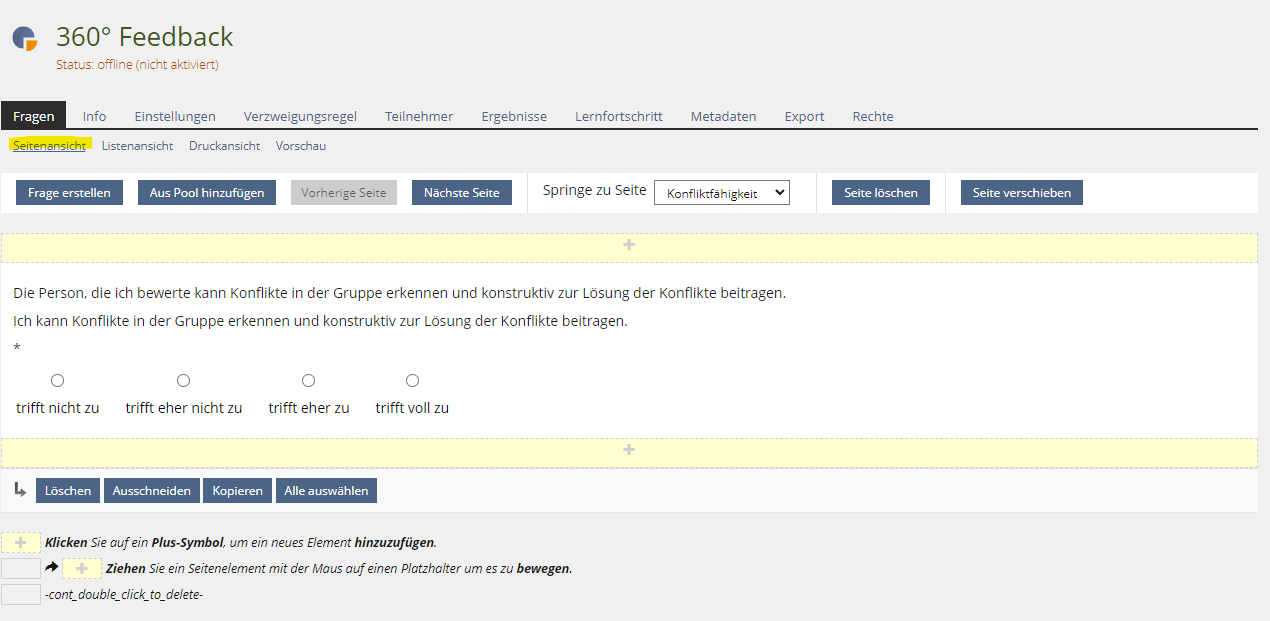Feature Wiki
Tabs
Abandon Page View in Survey
Page Overview
[Hide]1 Reasons to Abandon Feature
Very much as in Tests the Page View in Survey should be abanonned and let go.
The Preview-subtab triggers a very nice preview, which is what people should use to get an impression of their work. This would also make writing help easier and allows getting rid of a lot of text.
2 Technical Information
The main elements of this view are legacy UI elements. Especially the menus, the drag areas and the whole underlying javascript code is neither KS based or has anything in common with the similar behaviour implemented in the page editor. Maintainers have to get rid of these implementations until ILIAS 10.
3 Contact
- Author of the Request: Killing, Alexander [alex]
- Maintainer: Killing, Alexander [alex]
- Implementation of the feature is done by: Killing, Alexander [alex]
4 Funding
- ...
5 Discussion
Use the following discussion section to express your objections against this request or your consent to get rid of this feature.
Kergomard, Stephan [skergomard], 13 OKT 2022: I don't think this is well thought through and that, contrary of the suggestion here, it should really be done "very much as in the test". I'm completely unsure what you actually want to do. If you remove the page view, how do you edit the pages then? If we do this "very much as in the test", from where I stand, we would probably need a list of pages (the list view doesn't really offer that, as far as I can see), and then move the editing there and if we don't think this through proparly things will brake, badly.
Tödt, Alexandra [atoedt] 2022-10-13: You cannot "edit pages" in the survey, there is no option for adding page content. Besides the test manages to use page content without having a age view. In the survey both views are functionally equivalent thus one can go.
Seibt, Alina [alina.seibt], 13 OKT 2022: you cannot edit pages, but you can put more than one question on the same page and you can kind of customize the page by using headings (and you can use tinyMCE for different fontsizes and so on). I think by using the page view its much easier for users to see the result of putting more questions on the same side. Of cause they could use the preview as well, but in that case authors have to answer all the obligatory questions before to jump to the target question/page to see what they produced (what is very unpractical in cases of very long surveys).
Killing, Alexander [alex], 19 Oct 2022: Like in the test and assessment, all this functionalty is availble in the list view. Except that there is not "content page" editor in the survey. The page view in the survey just tried to copy the look and feel of the page editor.
JourFixe, ILIAS [jourfixe], 17 OCT 2022 : We highly appreciate this suggestion and abandon the feature with ILIAS 9.
Seiler, Yvonne [yvseiler] & Jens Weber (Universität Bern), 08 NOV 2022: We made a comparison between list view and page view in the survey to check whether all necessary functions would still be available in the list view.
There are functions that are currently only or more simply possible on the page view of the survey. This circumstance should be taken into account when removing the page view, so that use cases that were previously only possible via the page view are also possible in the list view.
1) Usecase "Copy question" (Prio 1)
Currently, a question cannot be copied in the list view. This is possible in the page view. Copying or duplicating a question and modifying it is a common action when creating surveys.
Requirement: In the Actions button of a question and multiple actions, the action "Copy" or “Duplicate” can be selected. The question will be listed as a copy.
2) Usecase "Move question” (Prio 1)
Currently, a question can only be moved outside of question blocks in the list view. Two possibilities are offered: On the one hand a "Move" action in the multiple actions, on the other hand a sorting by means of numbers. In the page view, questions can currently be inserted anywhere within question blocks via "Cut"/"Paste" or "Move to next page". In the list view, this can only be done by breaking up the entire question block and putting it together again.
Requirement: A question can be positioned anywhere within or outside of a question block (f.e. with the sorting or cut/paste).
3) Usecase "Assign question to a question block” (Prio 1)
Currently, a question cannot be assigned to an existing question block in the list view. In the page view it is possible to add or insert a question directly in a question block/page. Rearranging questions is a common procedure when creating surveys.
Requirement: A question can be selected and inserted into an existing question block, e.g. with the action "Move"/ "Insert in front of/behind".
Issue: Action “Move & Insert before or Insert behind” seems to work only outside of question blocks. This makes little sense, as the sorting option (numbers) can already be used to define the order of questions. After inserting a question, the dropdown with the actions "Insert before/behind" remains and I cannot get back to the other actions from before (define question block, etc.).
4) Usecase "Question preview” (Prio 1)
Currently, the question can only be viewed by editing it and switching to the preview from there. In order to check whether the question comes out the way you want it to - especially in the case of matrix questions - or to check whether the order of the question contents is as intended, easy access to the question preview should be provided. In the side view you can currently see this in a 1:1 view.
Requirement 1: Preview of the question, e.g. accessible via Actions > Preview (analogous to Test).
Requirement 2: The preview of the survey should allow jumping between questions without having to fill in the mandatory questions, otherwise it becomes very exhausting for survey admins to test individual pages (especially at the end of the survey). E.g. https://docu.ilias.de/goto_docu_wiki_wpage_6376_1357.html
5) Usecase "Copy question block” (Prio 2)
Currently, a question block cannot be copied in the list view. In the page view this is possible (Select all > Copy > Paste at last page > Split page at desired position).
Requirement: If a question block is marked, "Copy" can be selected in the multiple actions. The question block including the assigned questions will be copied.
6) Usecase "Add question” (Prio 2)
Currently, a question in the list view can only be added at the very end of the survey. In the page view, it is possible to determine the position at which the question is to be inserted when it is created.
Requirement: When creating a question, you can already determine the position where the question should go.
7) Usecase "Split question block” (Prio 2)
Currently, a question block must first be split, then the questions must be defined individually for question block 1 and question block 2, in order to make two of them. You have to keep in mind which question titles were the ones you want to display together. On the page view this is currently possible with the action "Split page" with one action. The question block is split into two question blocks at this point.
Requirement: Split question blocks.
6 Implementation
The copy function moved to the table in the list view. (See Action right next to the question):
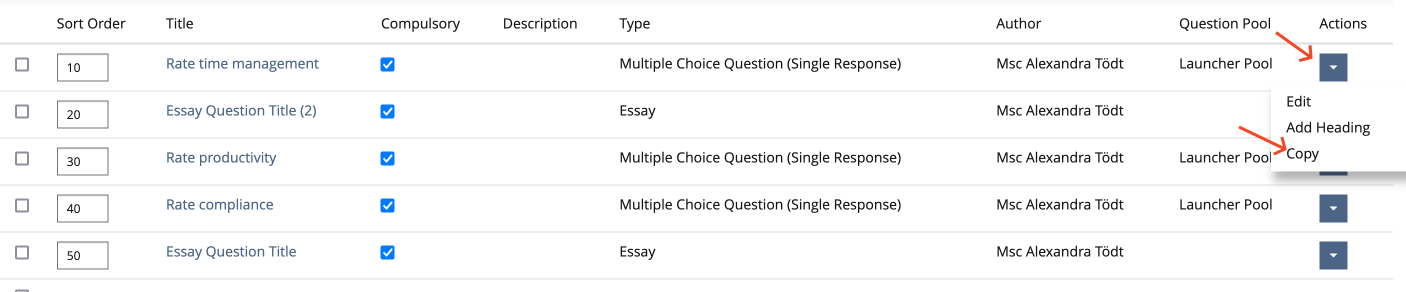
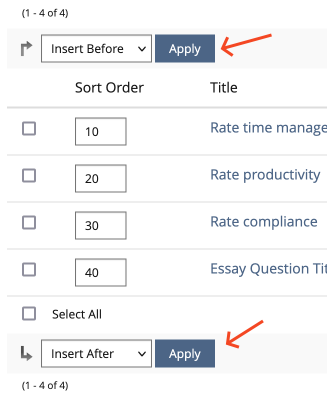
The page view has been abandoned.
Removed Testcases
The following testcases have been removed from Testrail or modified because the feature is no longer part of the ILIAS core.
- Eine Seite verschieben
- Löschung einer Seite
- Multiple Choice Frage erstellen/bearbeiten
- Matrixfrage erstellen/bearbeiten
- Metrische Frage erstellen/bearbeiten
- Textfrage erstellen/bearbeiten
- Single Choice Frage erstellen/bearbeiten
- Verschiebung der Frage auf vorherige oder nächste Seite
- Auf eine beliebige oder andere Seite die Frage verschieben
- Erstellung des Fragenblocks in Seitenansicht
Approval
Approved at 27 Oct 2023 by Killing, Alexander [alex].
Last edited: 11. Jan 2025, 15:16, Strassner, Denis [dstrassner]