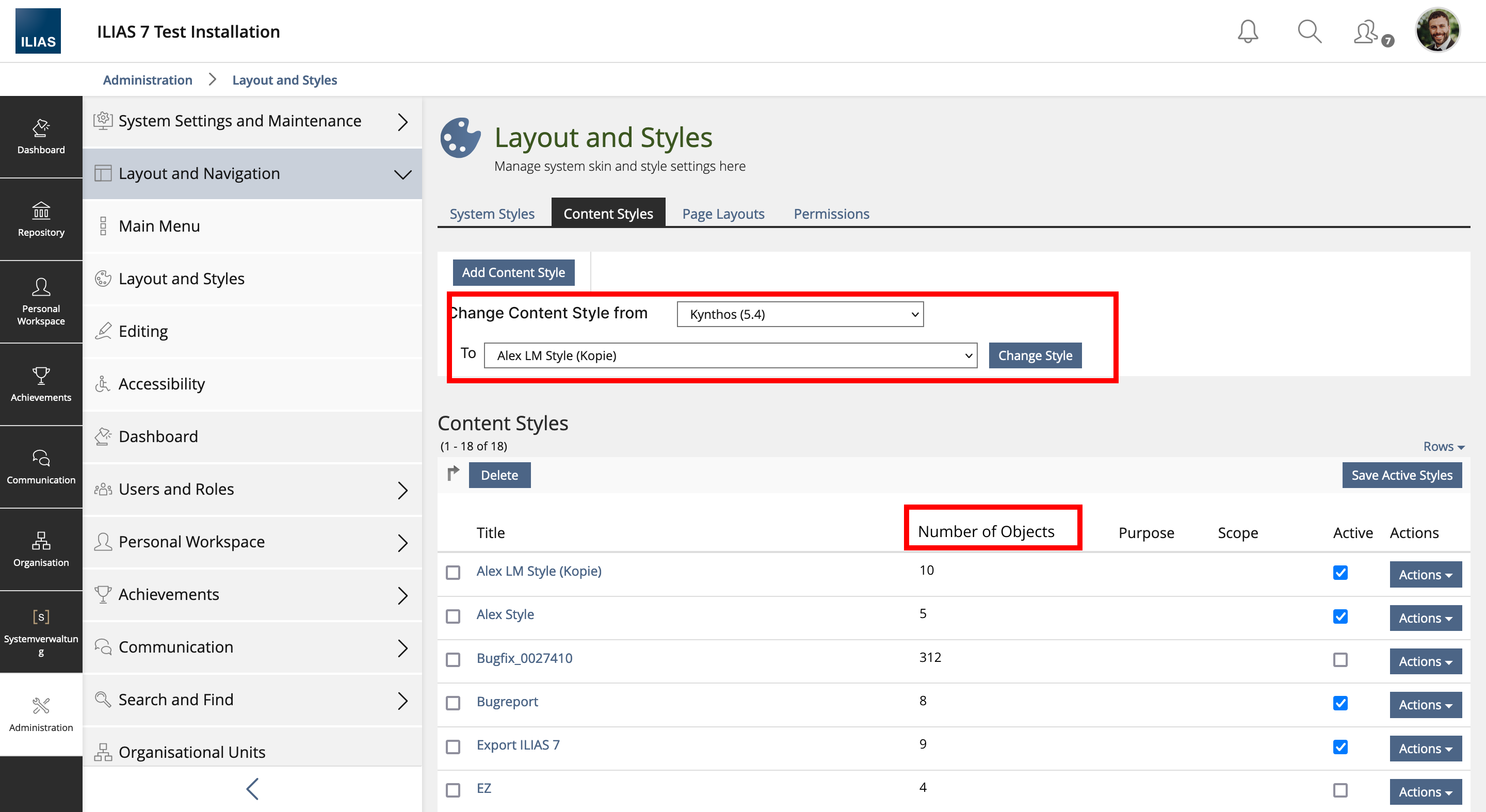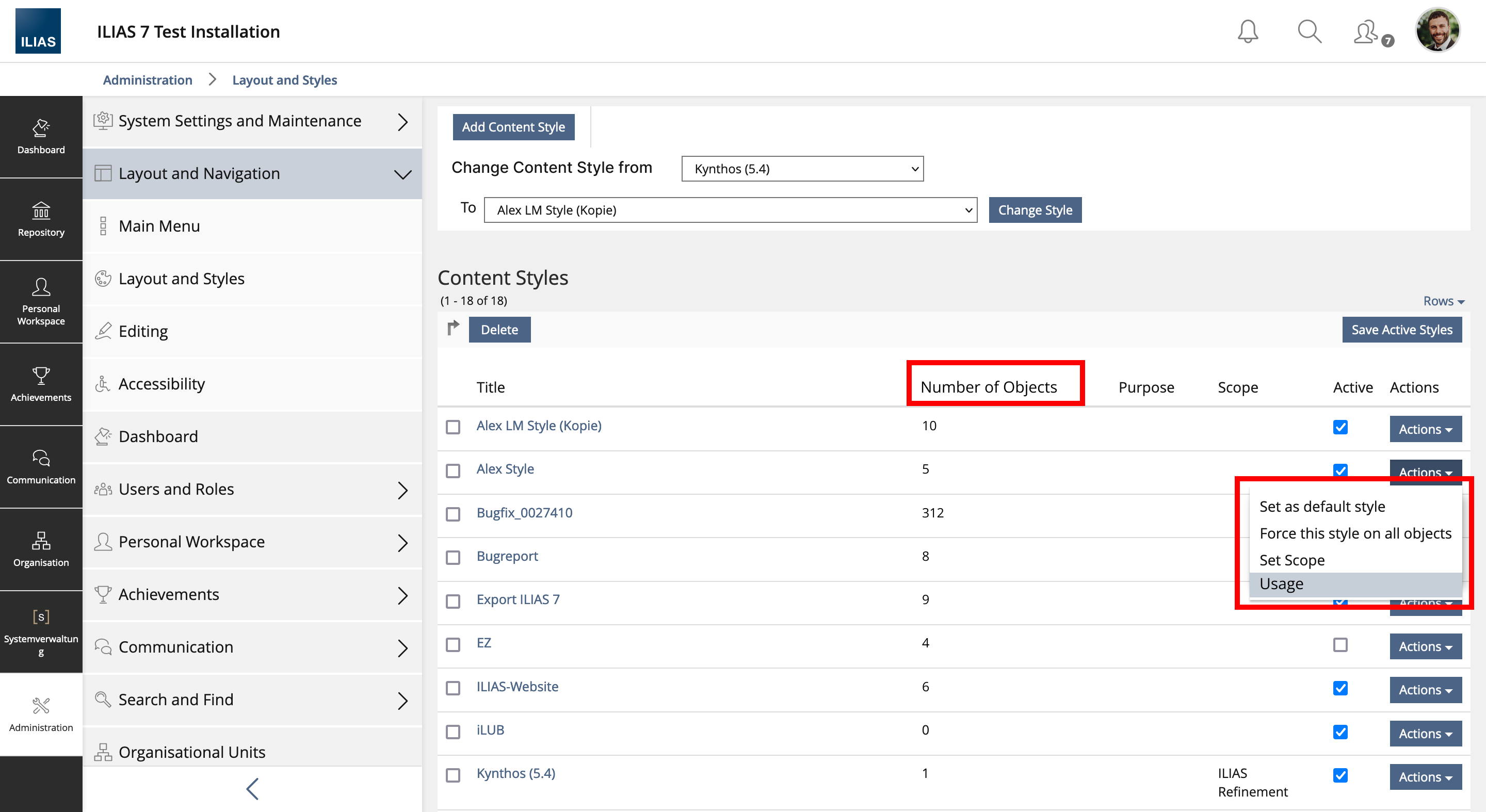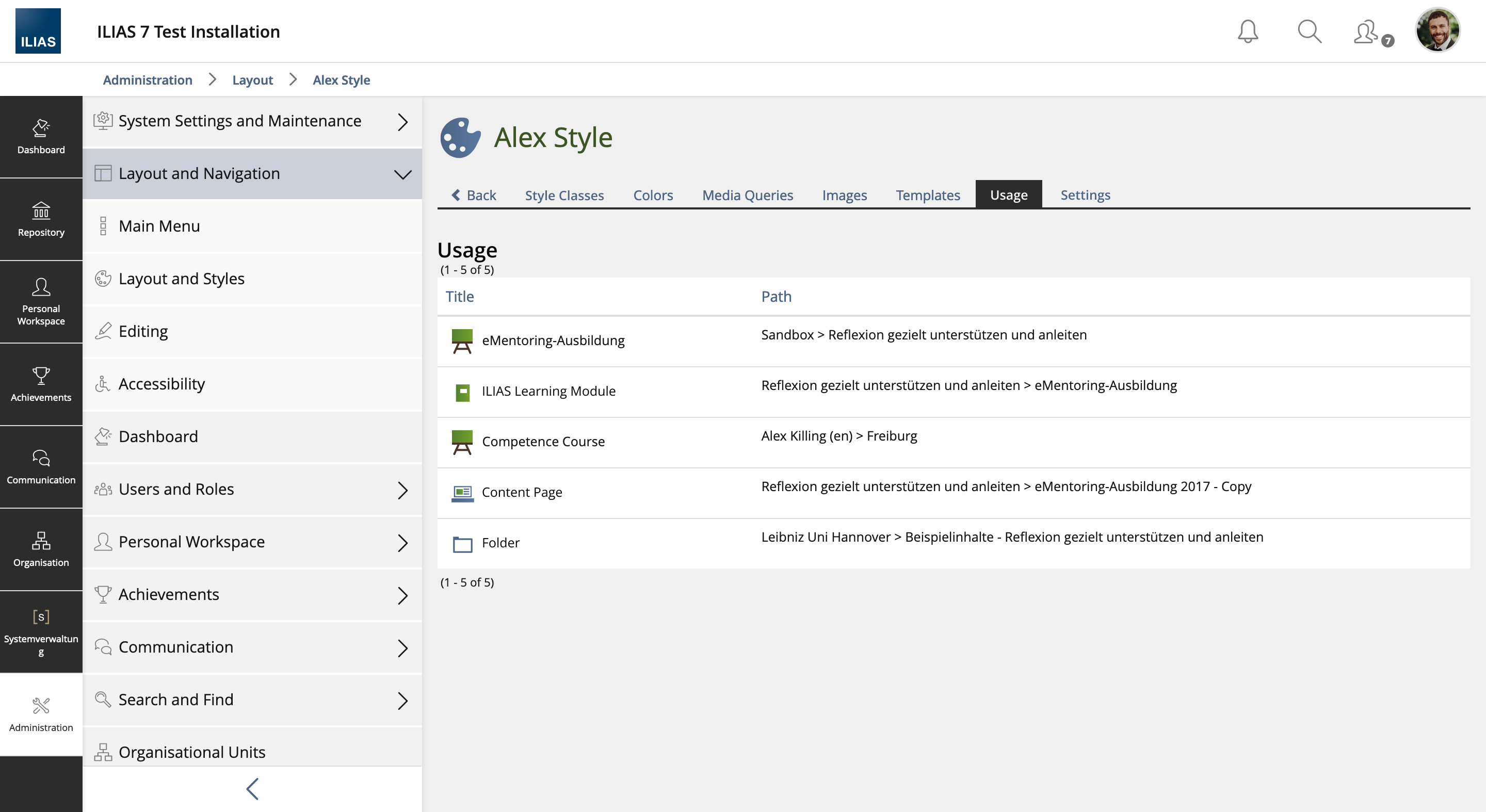Feature Wiki
Tabs
Switching between content styles
Page Overview
[Hide]1 Initial Problem
It is not possible to change the default content style without affecting all existing objects. This leads to some problems when the content style is revised and deviates from the old default content style. If you then change the default content style, the content style of ALL objects changes. "Old" content becomes unusable.
2 Conceptual Summary
This option is used to change the content style of ALL objects that use the current Standard Content Style and not a Individuell Stylesheet. This way, the default style sheet can be fixed for old objects and a new global default style can be introduced.
Example:
- Export the outdated Standard Content Style.
- Import the outdated Standard Content Style and rename it "Standard Style Outdated".
- Change the Content Style from Standard to "Standard Style Outdated".
- Create a new Standard Content Style.
To know which objects use which content style, an overview should be introduced.
In the dropdown menu of a Content Style, a "Usage"-entry is displayed. If the user clicks on the entry, the "Usage"-tab is displayed in the content style. All objects and their path are listed here.
3 User Interface Modifications
3.1 List of Affected Views
- Administration » Layout and Navigation » Layout
3.2 User Interface Details
3.3 New User Interface Concepts
None.
3.4 Accessibility Implications
No Accessibility Implications.
4 Technical Information
No technical issues.
5 Privacy
General privacy information of the component: Content Style PRIVACY.md.
This feature does not implement any privacy related changes.
6 Security
No security issues.
7 Contact
- Author of the Request: Zenzen, Enrico [ezenzen]
- Maintainer: Killing, Alexander [alex]
- Implementation of the feature is done by: {The maintainer must add the name of the implementing developer.}
8 Funding
- …
9 Discussion
2022-05-04, Mela, Alix [ILIAS_LM]
Usage/Path: Will the objects and/or the context be clickable as in Role Assignment on a user account? This would be helpful when one wants to migrate some styles or check the object.
Seiler, Yvonne [yvseiler], 16 MAY 2022: Thanks for the request. It is good that the same pattern is introduced here as for the system styles, since these two screens are also close to each other.
What happens if a content style is deleted, but an object was still using it? Is this not possible at all or does the object continue to use it as a ghost style or is the default style set in this case?
In the System Styles there is an entry "Others" in the dropdown for such cases. With this it is possible to address styles that no longer exist and transfer the users to a new System Style. Would it make sense to introduce this option for the Content Styles as well?
JourFixe, ILIAS [jourfixe], 16 MAY 2022 : We highly appreciate this suggestion and schedule the feature for ILIAS 9.
10 Implementation
{ The maintainer has to give a description of the final implementation and add screenshots if possible. }
Test Cases
- {Test case number linked to Testrail} : {test case title}
Approval
Approved at {date} by {user}.
Last edited: 2. Oct 2023, 10:24, Kunkel, Matthias [mkunkel]