Feature Wiki
Tabs
New option for excel export of ILIAS test statistics
Page Overview
[Hide]1 Initial Problem
The excel export of test statistics includes a general page with only the sum of reached points of every single question. You can find the explicit answers of a participant in its own sheet of the excel. However there is only the last/best testrun listed (depending on the settings), but not all testruns.
In some cases that information might be enough for evaluation, but if you use complex questions AND more testruns per participants p.e. to evaluate the development of the participants only the detailed answers of the scored testrun won't tell you anything about the development the participant made.
2 Conceptual Summary
To include the needed data in the Excel export, all test runs should be listed (scored and non-scored ones) in the excel-sheets of every single participant of a fixed set of questions test as a new export option. This option is not shown for "Random Set of Questions" tests.
(There are no changes needed in the general sheet/first page of the excel export).
For a better overview aswell as easier opportunities for evaluating the data with other software, the testruns should be listed next to each other, in a chronological way (as on the mockup below).
If that's technically not possible, it would also work to list them below each other.
The scored testrun must be marked in any way, to differ it from the other non-scored testruns.
To minimize the export hassle, all answers are shown in the order of the list view of the test in this export file. (No shuffling or reordering due to the setting "Unanswered questions will be enqueued").
The Export files in "Export" --> "Create Test Export File" should not be changed. In these files, only the scored pass (as set / last - best) is exported. Also, the CSV option remains untouched.
3 User Interface Modifications
3.1 List of Affected Views
- Test » Statistics » Evaluation for all Users » Export evaluation data as
3.2 User Interface Details
Excel Export File Mockup for a participant with all test runs
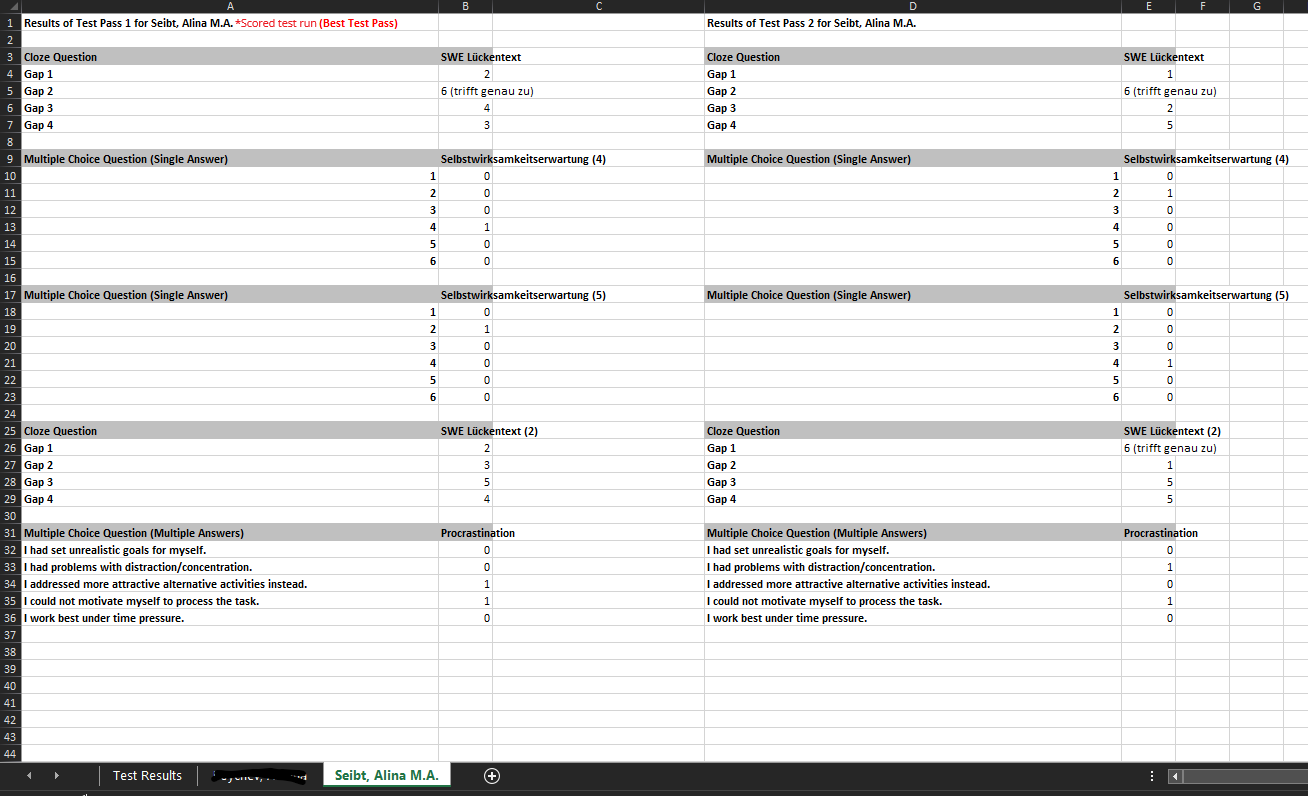
New options for export respectively new wording:
Microsoft Excel (All test runs)
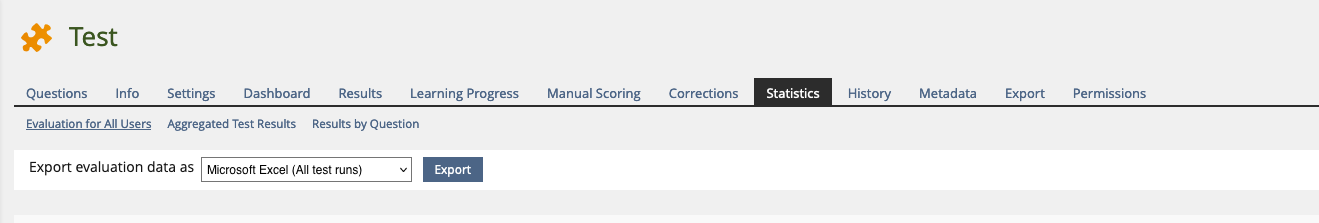
Microsoft Excel (Scored test run)
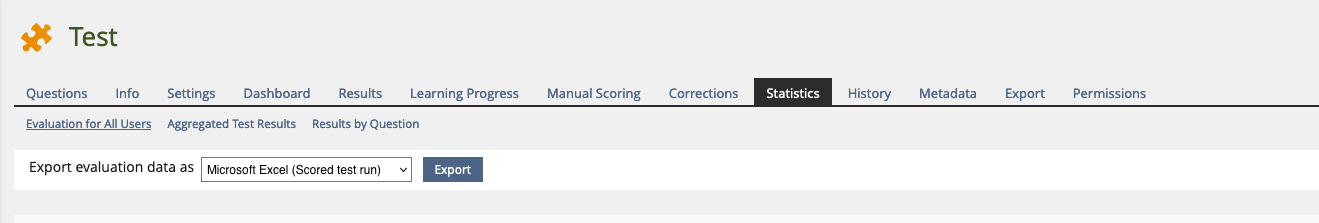
3.3 New User Interface Concepts
none
3.4 Accessibility Implications
none
4 Technical Information
{ The maintainer has to provide necessary technical information, e.g. dependencies on other ILIAS components, necessary modifications in general services/architecture, potential security or performance issues. }
5 Privacy
With this new feature, no new data is stored or processed.
6 Security
This request does not introduce new security relevant features.
7 Contact
- Author of the Request: Seibt, Alina [alina.seibt]
- Maintainer:Strassner, Denis [dstrassner]
- Implementation of the feature is done by: Helfer, Fabian [fhelfer] & Becker, Maximilian [mbecker]
8 Funding
If you are interest in funding this feature, please add your name and institution to this list.
- DHBW
9 Discussion
Strassner, Denis [dstrassner], 25 MAY 2022: I support this idea in general. At the SIG EA Meeting on 25 MAY 2022, the participants also liked this. The only question was, if there are any restrictions on the number of sheets in one file. MS states: "Sheets in a workbook: Limited by available memory (default is 1 sheet)" (Link in EN).
Currently, I am undecided, if we need an option, to activate this sort of Export in the statistics or if a byline is enough.
The Export files in "Export" --> "Create Test Export File" should not be changed. In these files, only the scored pass (as set / last - best) is exported.
Strassner, Denis [dstrassner], 22 JUN 2022: We have slightly revised the request and would like to introduce this type of export as a new option.
Auerswald, Kristina [kauerswald] & Seiler, Yvonne [yvseiler], 19 JULY 2022:
We would have expected the function under "Export" and not under "Statistics". It is not clear to us why one data can be exported in one place and the other in another. We recommend checking the current labels of the export options to see if they have meaningful labels. We find it somewhat difficult to recognise which export is helpful for which purpose on the basis of the current labels. We have to download all of them until it becomes clear which one is the most useful.
Tödt, Alexandra [atoedt]: Please revise language. One can value a house, shares or other types of equity. Exams are scored, graded or marked. Please pick a better verb for the test pass that is the valid one and that determines the actual test result.
JourFixe, ILIAS [jourfixe], 08 AUG 2022 : We highly appreciate this suggestion and accept the feature for ILIAS 9. The labels have already been adapted according to Alexandra's suggestion. The suggested tab "Statistics" is considered to be the right place for this feature due to the disting Statistics permission and the fact that the Export tab in ILIAS is generally reserved to export the object itself and not for specific exports (like test results o.s.).
10 Implementation
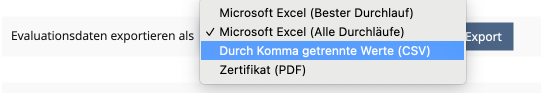
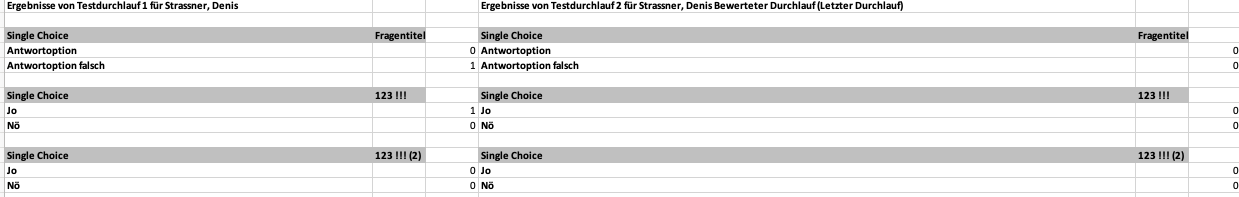
Test Cases
Test cases completed at 04. OCT 2023 by Strassner, Denis [dstrassner]
- C177 : Statistik exportieren
Approval
Approved at 10 FEB 2023 by Strassner, Denis [dstrassner] and at 13 FEB 2023 by Seibt, Alina [alina.seibt].
Last edited: 4. Oct 2023, 15:27, Strassner, Denis [dstrassner]