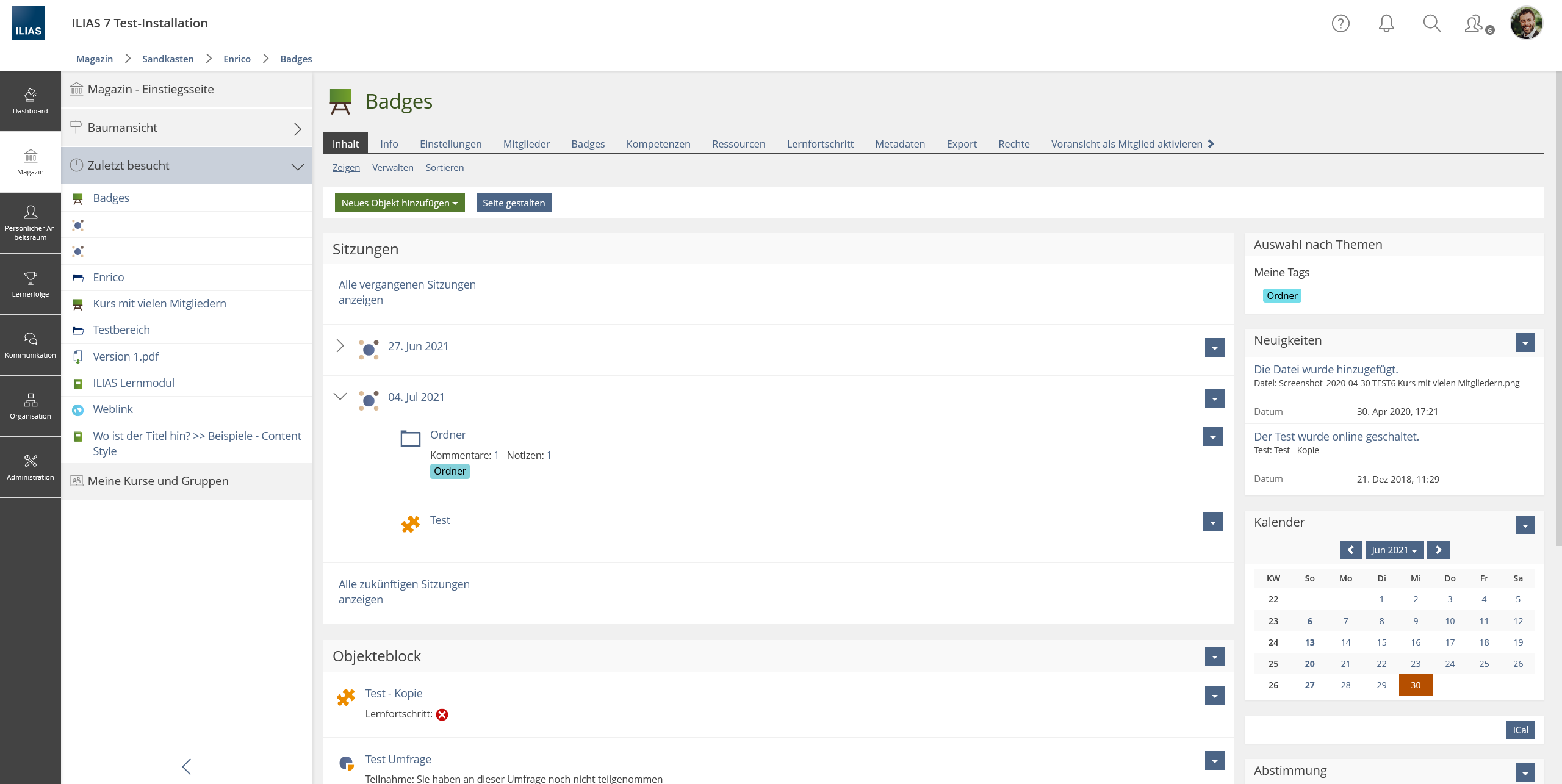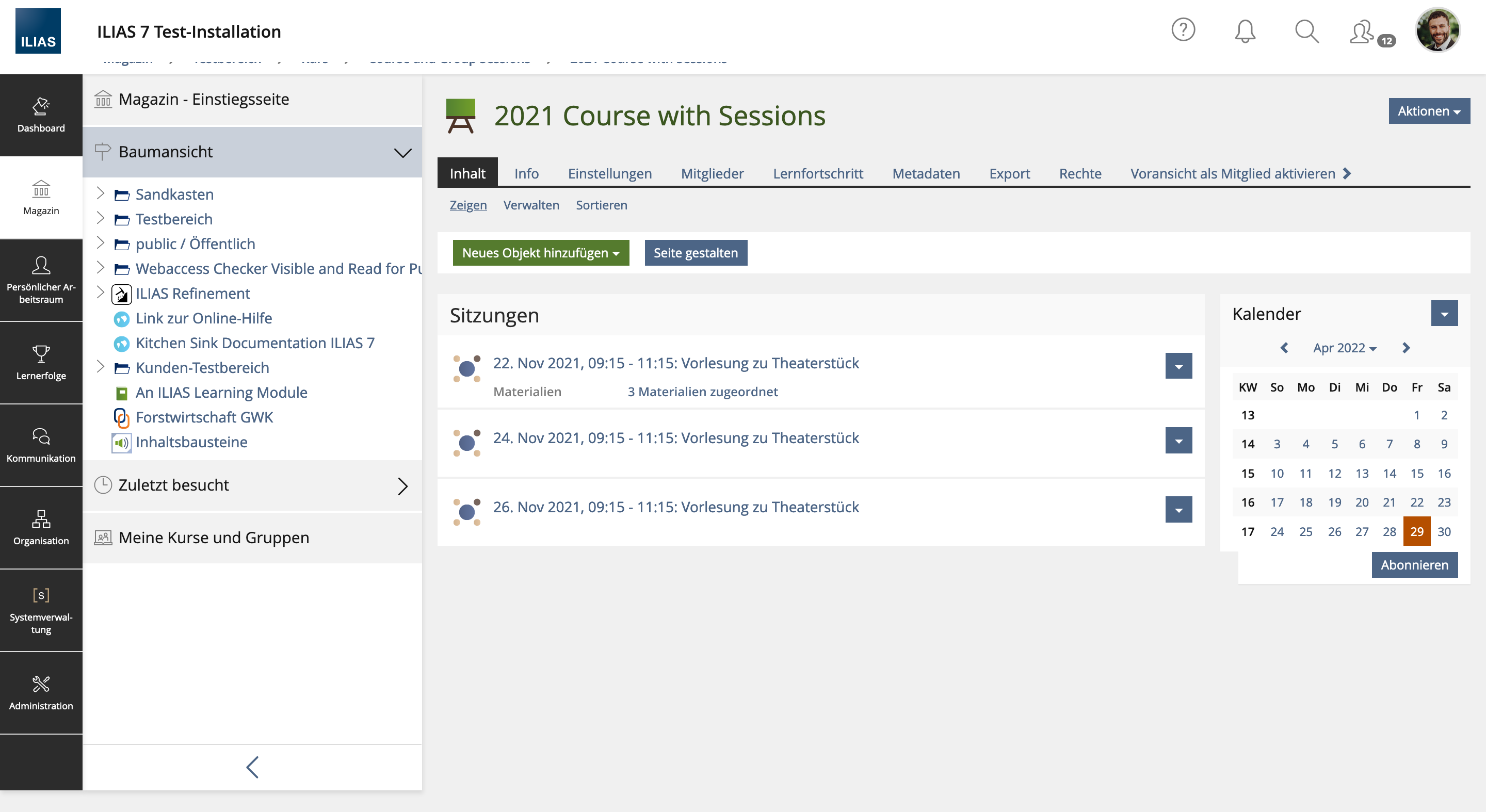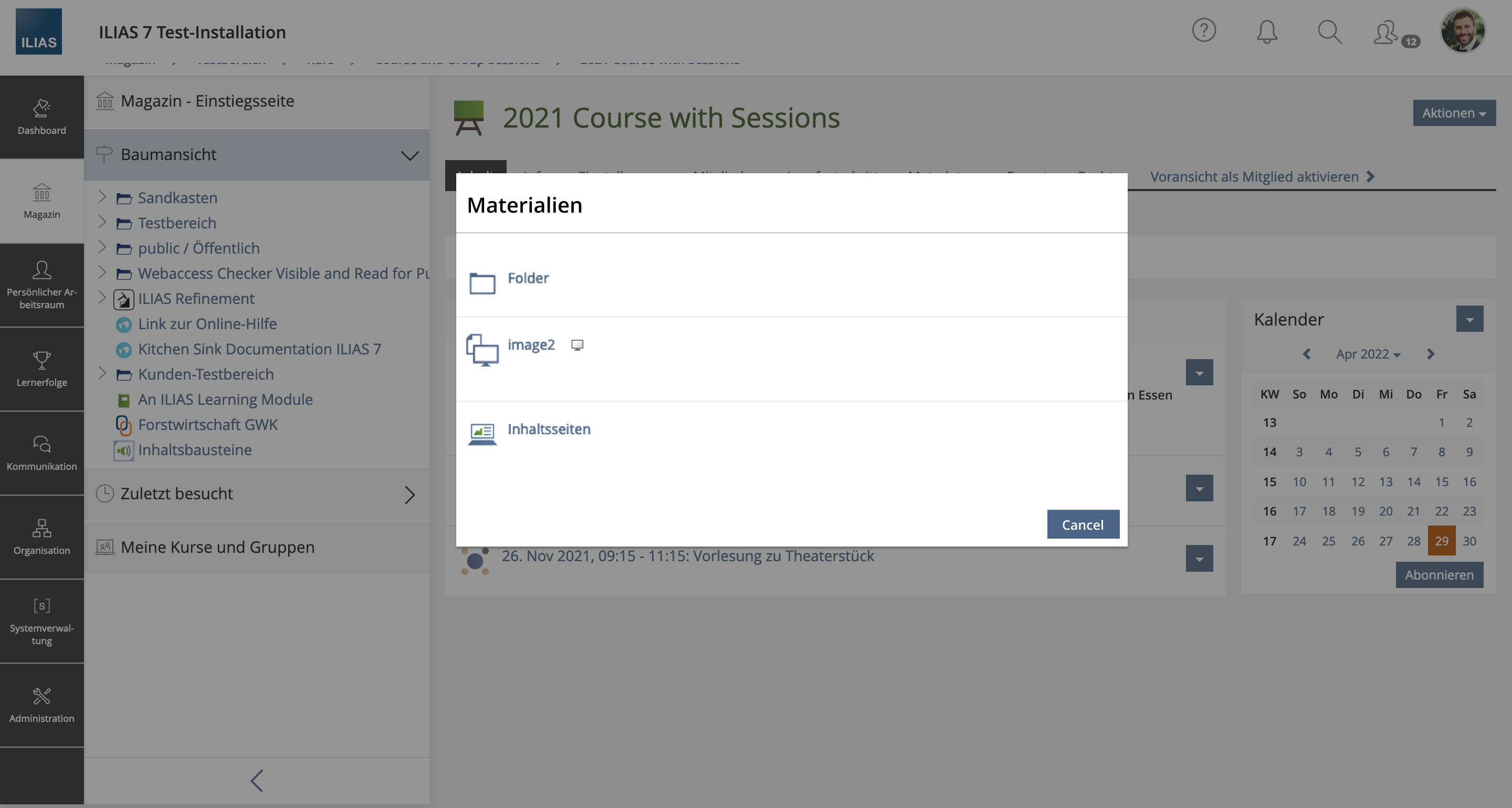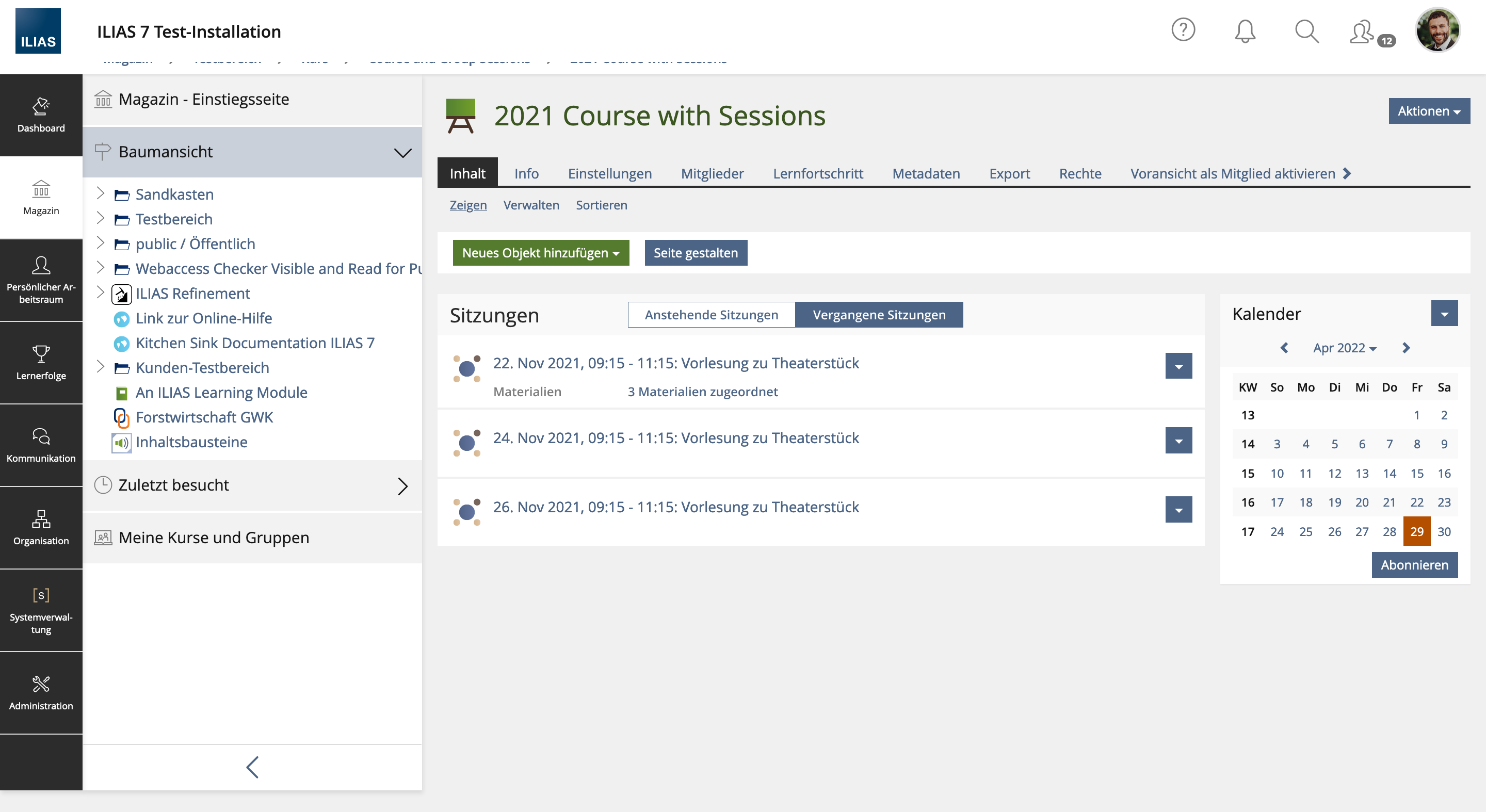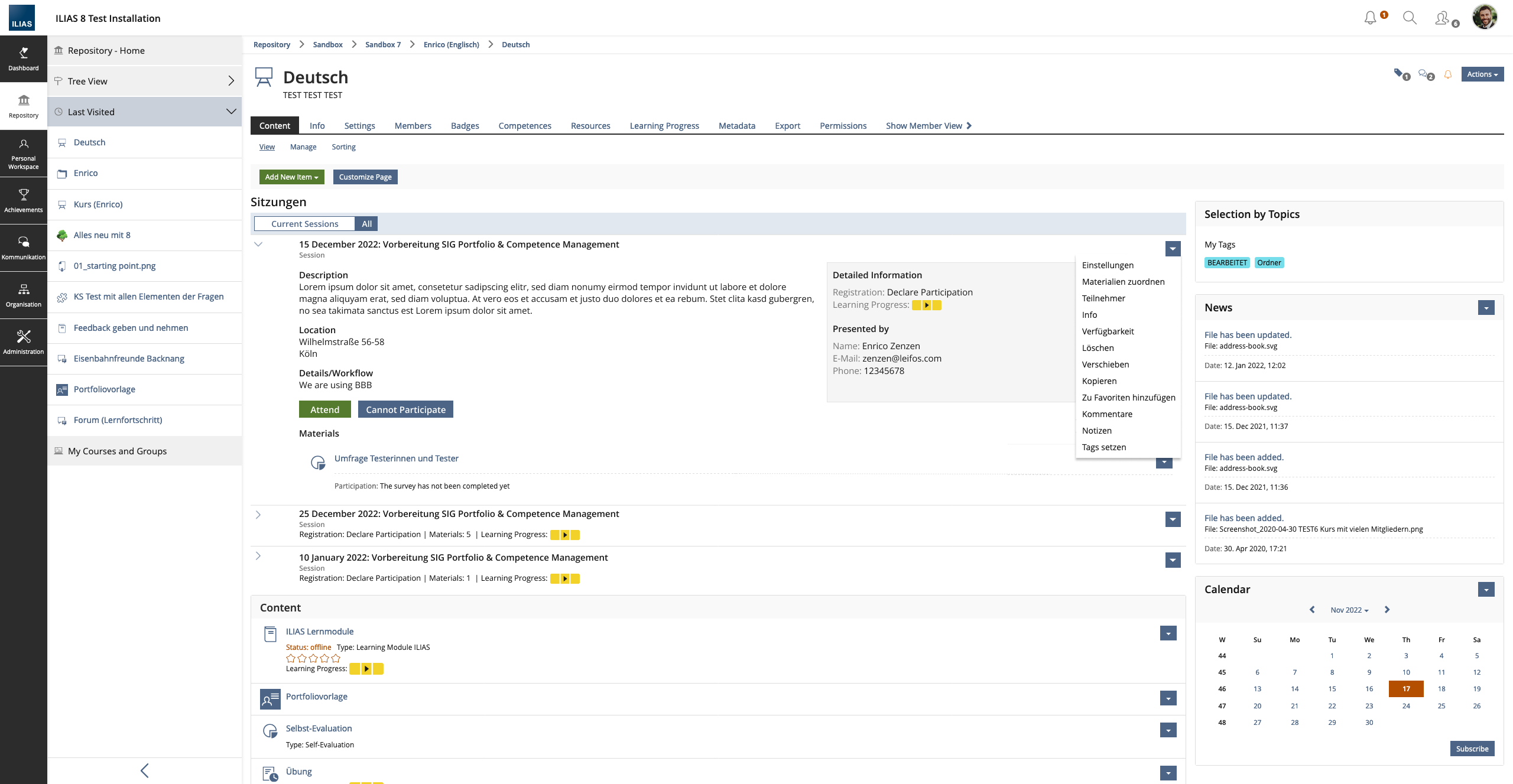Feature Wiki
Tabs
Transfer Sessions to KS Component
Page Overview
[Hide]This request is part of the transfer of container objects to standard listing panels. Transfer Repository Objects to KS Items gives an overview of all requirements for the transfer of container objects.
1 Initial Problem
- Materials are displayed in a kind of accordion. This cannot yet be displayed in the Standard Listing Panel.
- Depending on the course or group settings, only a certain number of sessions will be displayed. More sessions can be accessed via a "Show more" action. This can also not yet be implemented with a panel.
2 Conceptual Summary
2.1 Option 1 - Display Materials as a Modal
Materials are displayed as property. If users click on the number of materials, a modal opens and the assigned materials are displayed. The modal can be closed using the cancel button or by clicking in the content area. If users click on an assigned object in the modal, the object is opened.
The KS element must be expanded so that a modal can be opened by clicking on a property.
In addition, the Materials are displayed as usual on the infoscreen.
When expanding a session (old behavior), additional metadata was displayed. Since metadata can be very long and detailed, it is not displayed as properties, but only on the Infoscreen.
If the option "Limit Number of Sessions Shown" is activated in courses, a viewcontrol is displayed in the header of the panel. This is already possible for Secondary Panels in KS and must be extended to Standard Panels. The viewcontrol allows users to control which sessions are displayed to them.
2.2 Display Sessions in Presentation Table
Sessions are transferred to a Presentation Table. The title of the Presentation Table is a combination of the date and the title of the session. Below the title, the "header fields" display the registration setting, the number of assigned materials, and the learning progress status.
If the "Limit Number of Sessions Shown" option is enabled in courses, the viewcontrol of the Presentation Table is displayed. Users can control which sessions are displayed to them.
When users open an entry of the Presentation Table, additional information such as description, location or custom metadata is displayed. In the detailed information section, the registration information, the learning progress status and the presenter information are displayed.
If users need to log in for the session, you can do this directly using the buttons in an entry. You no longer need to open the session. For this, the table must be adapted so that buttons can be displayed within an entry. The same requirement for the presentation table already exists in the following request:
Assigned materials are displayed in the lower area in an Item Group.
To edit the presentation table or assign additional materials, the corresponding actions can be selected in the Actions menu. Presentation Table do not know an actions menu yet. The actions for an entry must be introduced.
If sessions are transferred to a Presentation Table, they cannot be displayed in the tile view.
Needs to be clarified
What happens when sessions are included as a material list via the page editor? Are they then also displayed in the Presentation Table?
3 User Interface Modifications
3.1 List of Affected Views
- Sessions in every Container Object
3.2 User Interface Details
{ For each of these views please list all user interface elements that should be modified, added or removed. Please provide the textual appearance of the UI elements and their interactive behaviour. }
3.3 New User Interface Concepts
{ If the proposal introduces any completely new user interface elements, you might consult UI Kitchen Sink in order to find the necessary information to propose new UI-Concepts. Note that any maintainer might gladly assist you with this. }
3.4 Accessibility Implications
{ If the proposal contains potential accessibility issues that are neither covered by existing UI components nor clarified by guidelines, please list them here. For every potential issue please either propose a solution or write down a short risk assessment about potential fallout if there would be no solution for the issue. }
4 Technical Information
No technical issues.
5 Privacy
No privacy issues.
6 Security
No security issues.
7 Contact
- Author of the Request: Zenzen, Enrico [ezenzen]
- Maintainer: Killing, Alexander [alex], Meyer, Stefan [smeyer]
- Implementation of the feature is done by: {The maintainer must add the name of the implementing developer.}
8 Funding
- …
9 Discussion
Kruse, Fabian [Fabian], 19.01.2023: For you consideration, the current legacy implementation has a display problems on mobile devices (maybe just Safari). Materials cannot be accessed on mobile. See here: https://mantis.ilias.de/view.php?id=21463
The way it looks, a modal would be a more mobile-friendly solution than the presentation table. I can see the value in a presentation table on desktops, but it is very information-dense and would probably be difficult to use on smaller screens.
10 Implementation
{ The maintainer has to give a description of the final implementation and add screenshots if possible. }
Test Cases
- {Test case number linked to Testrail} : {test case title}
Approval
Approved at {date} by {user}.
Last edited: 10. Aug 2023, 15:12, Tödt, Alexandra [atoedt]