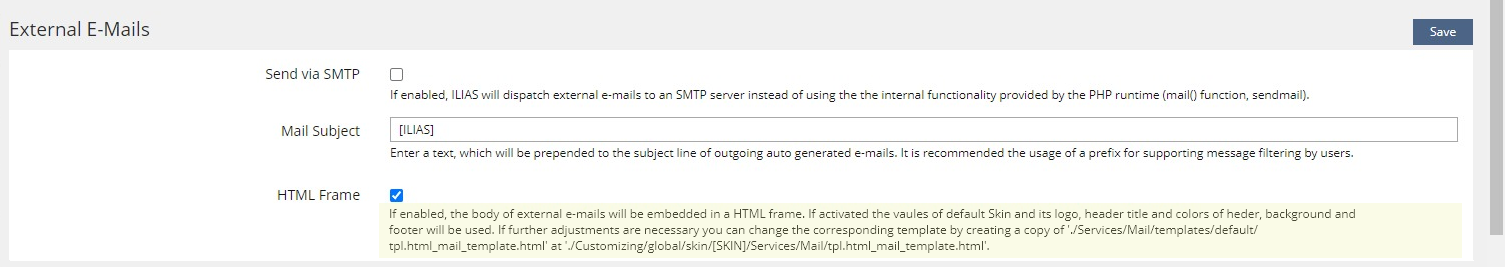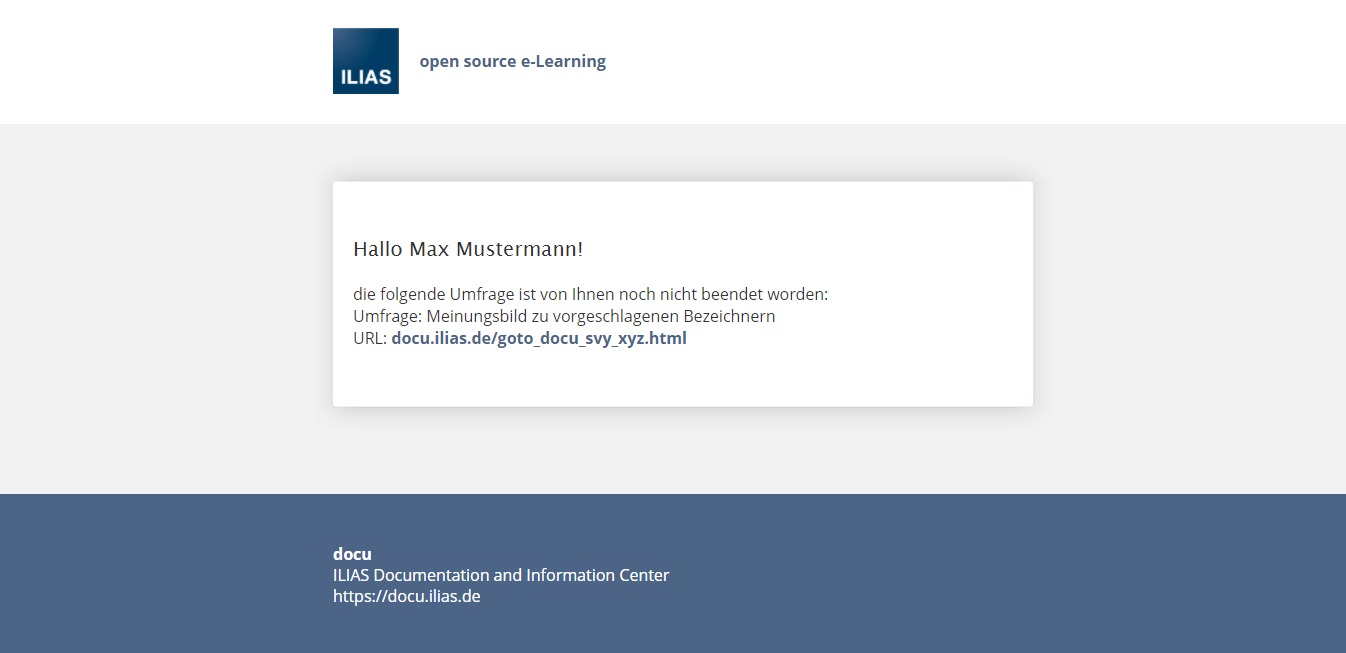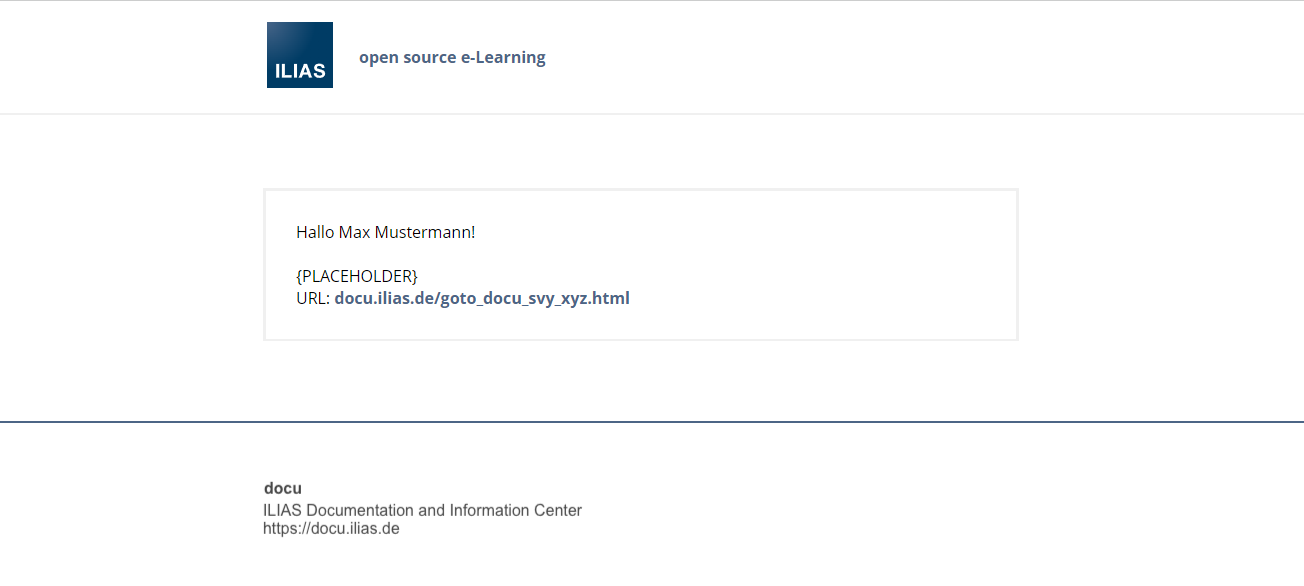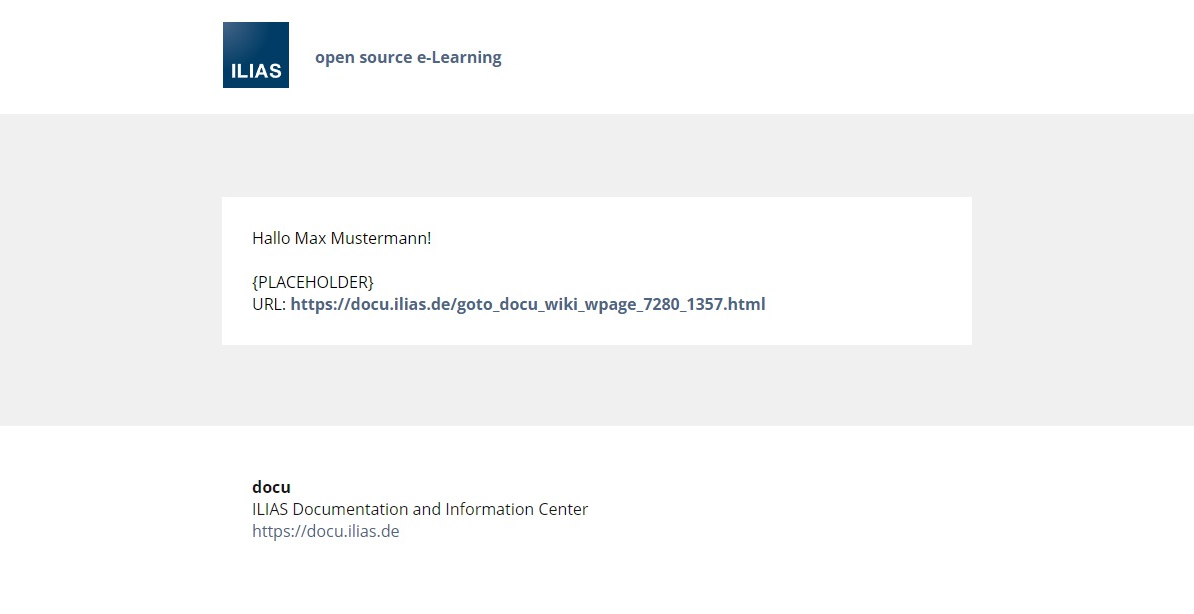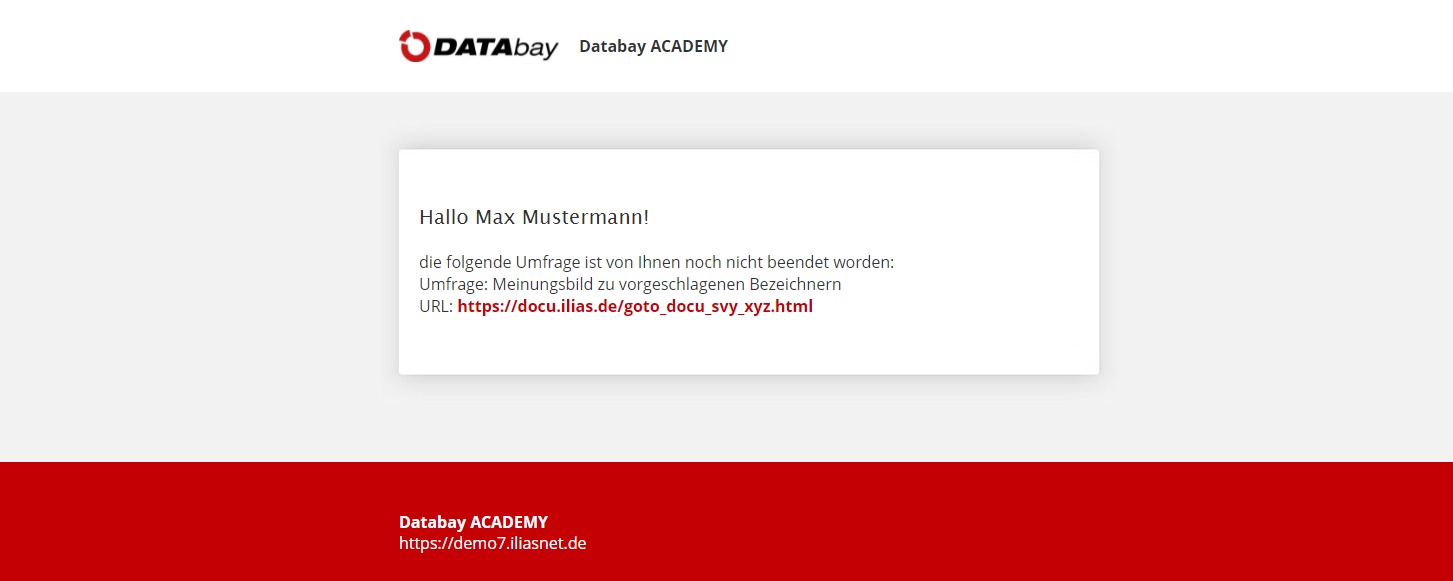Feature Wiki
Tabs
Default-HTML-Frame for Mail in System Style
Page Overview
[Hide]An earlier version of the article has been updated and a separate request has been formulated for the Improvement of Mail Signature.
1 Initial Problem
ILIAS (system) mails use the basic HTML template with ILIAS logo and the default installation header title "Open Source eLearning". Changing the mail template is only possible by overwriting the corresponding template file in the skin. This HTML frame must always be created, compiled and provided again independently of the skin.
2 Conceptual Summary
A predefined HTML frame should already be provided with each skin (system style) – therefore also with Delos.
This should use the parameters of the system style and be included in a separate UI component.
Changes:
- New Default of Setting "HTML Frame" in Mail-Administration is "activated". Existing ILIAS-Installations use the current setting status.
- HTML frame use by default e.g. the {primary colour}, {background colour} (of header, content and footer), {text colour}(of header, content and footer) [1], {header logo} and {header title} of the default skin skin of an ILIAS installation.
- See Chap. 3.2. for examples
- ILIAS Delos ILIAS 7: [ILIAS Logo] // open source e-Learning (Typos changed) // white // grey // blue
- ILIAS Delos ILIAS 8+: [ILIAS Logo] // open source e-Learning (Typos changed) // white // white // white
- Custom Skin: [Databay Logo] // Databay Academy // white // light grey // red
- See Chap. 3.2. for examples
- Change the Byline of 'HTML-Frame‘ from
Embed the body of external e-mails in an HTML frame. The corresponding template can be customised by creating a copy of './Services/Mail/templates/default/tpl.html_mail_template.html' at './Customizing/global/skin/[SKIN]/Services/Mail/tpl.html_mail_template.html‘to the following text:If enabled, the body of external e-mails will be embedded in a HTML frame. If activated vaules of default Skin e.g. its logo, header title and colors of header, background and footer will be used. If further adjustments are necessary you can change the corresponding template by creating a copy of './Services/Mail/templates/default/tpl.html_mail_template.html' at '{{Path still to be redefined}}'. - If HTML Frame is enabled the global defined signature of the ILIAS Installation is placed in the Footer of HTML Frame.
An additional BylineIf HTML frame is activated this signature is shown in the footer area of the HTML mail template.is shown.
3 User Interface Modifications
3.1 List of Affected Views
- Administration » Communication » Mail »»» Settings » External
- sent Mails with HTML-Frame
3.2 User Interface Details
3.3 New User Interface Concepts
New Layout-Compont in Kitchen Sink, possibly called "Mail Frame".
The decision on the feature is the basis for developing the UI component.
3.4 Accessibility Implications
None.
4 Technical Information
{ The maintainer has to provide necessary technical information, e.g. dependencies on other ILIAS components, necessary modifications in general services/architecture, potential security or performance issues. }
5 Privacy
There are no new or further privacy implications.
6 Security
There are no new or further security implications.
7 Contact
- Author of the Request: Jansen, Kelly [kjansen] and Samoila, Oliver [oliver.samoila]
- Maintainer: Jansen, Michael [mjansen]
- Implementation of the feature is done by: {The maintainer must add the name of the implementing developer.}
8 Funding
If you are interest in funding this feature, please add your name and institution to this list.
- …
9 Discussion
Mix, Eva [emix], 6 DEC 2023: This feature seems like a great improvement to the ILIAS mails. From our point of view it would be important that the user-skin (not the default skin) is used for the HTML-frame. The background is that we have several ILIAS clients with multiple targed groups who all have their own skin. And further using the user-skin for the frame would align with the behaviour of mail placeholders since they are filled with regards to the users language.
Samoila, Oliver [oliver.samoila], 11 DEC 2023: The requirement is understandable, but such a change would result in much higher requirements in terms of performance. We have therefore actively decided against this change.
JourFixe, ILIAS [jourfixe], 11 DEC 2023: Suggestion is highly appreciated and feature accepted for ILIAS 10.
10 Implementation
{ The maintainer has to give a description of the final implementation and add screenshots if possible. }
Test Cases
- {Test case number linked to Testrail} : {test case title}
Approval
Approved at {date} by {user}.
Last edited: 12. Jul 2024, 17:03, Jansen, Kelly [kjansen]