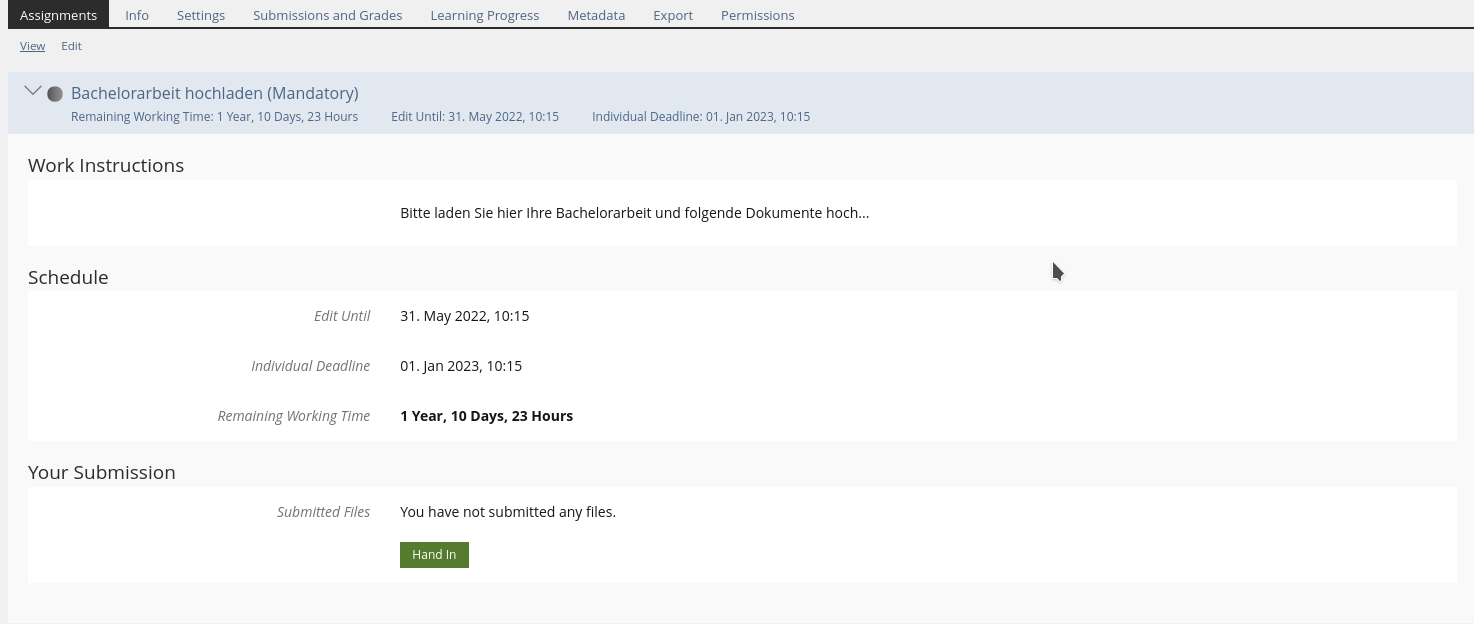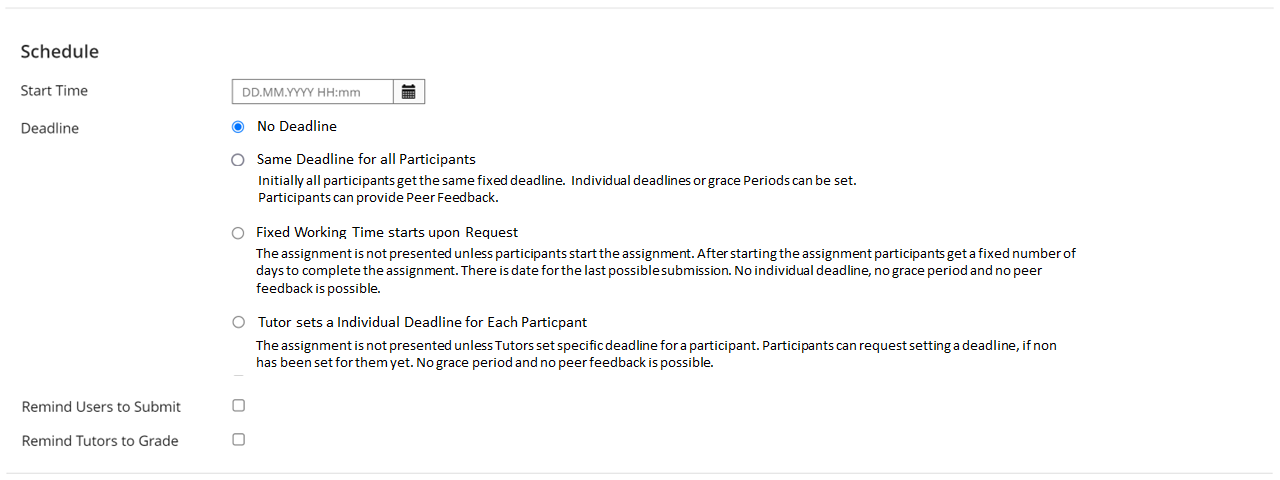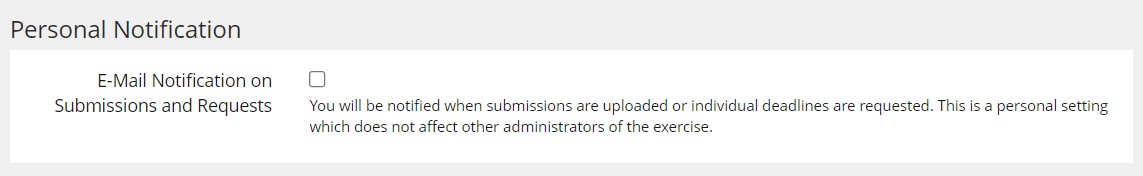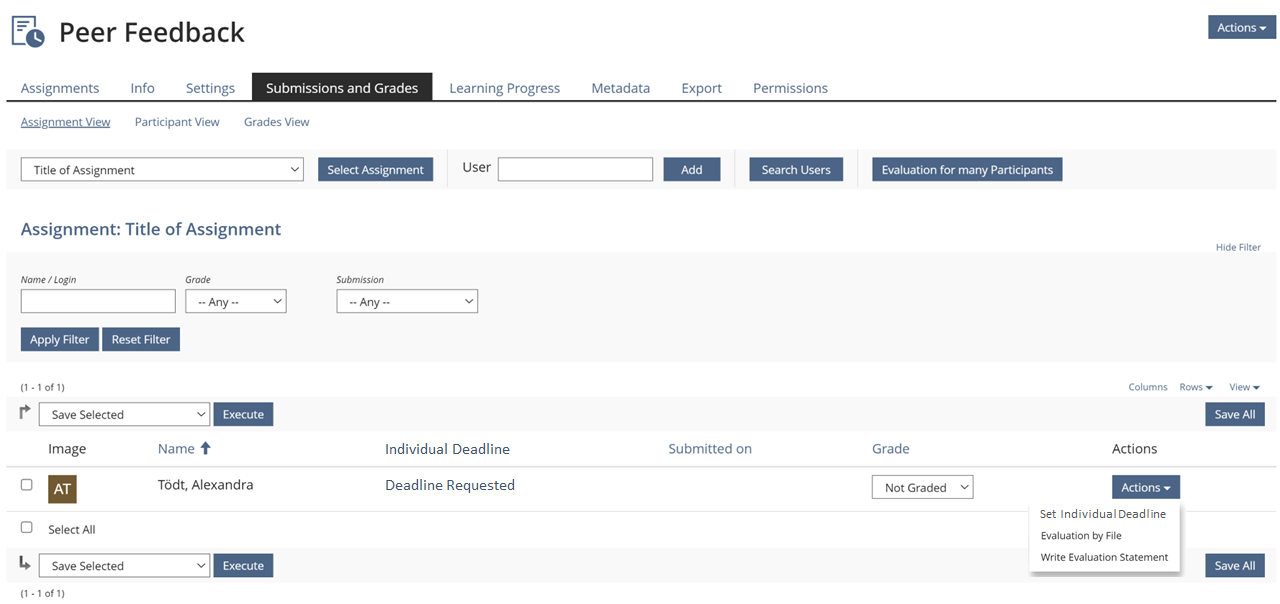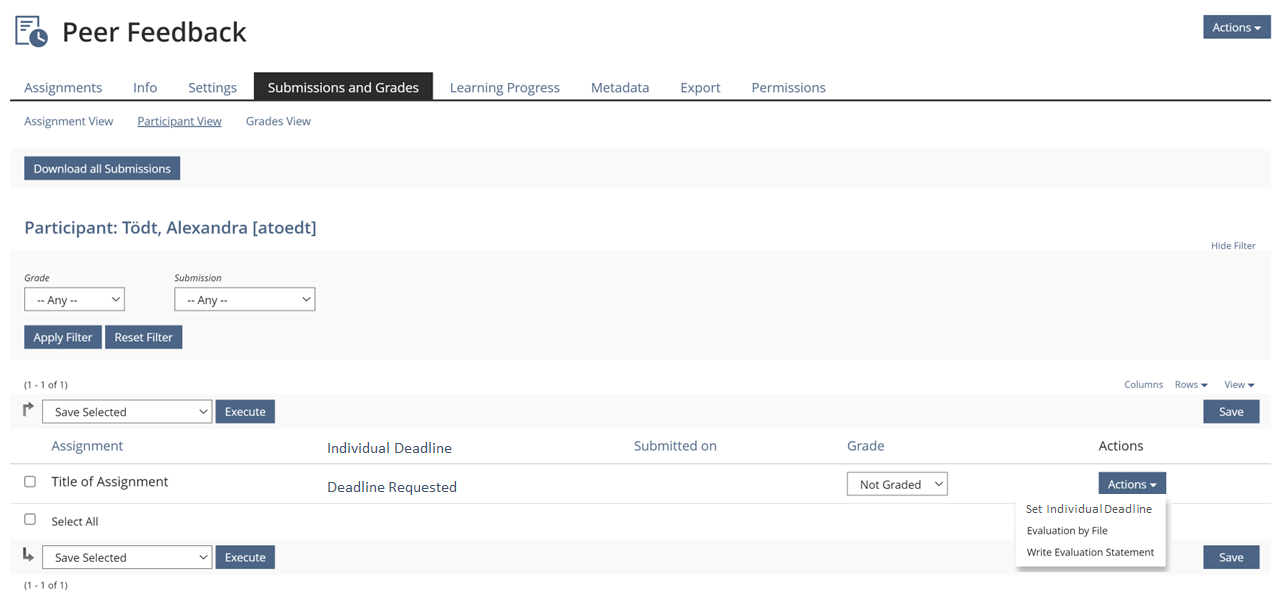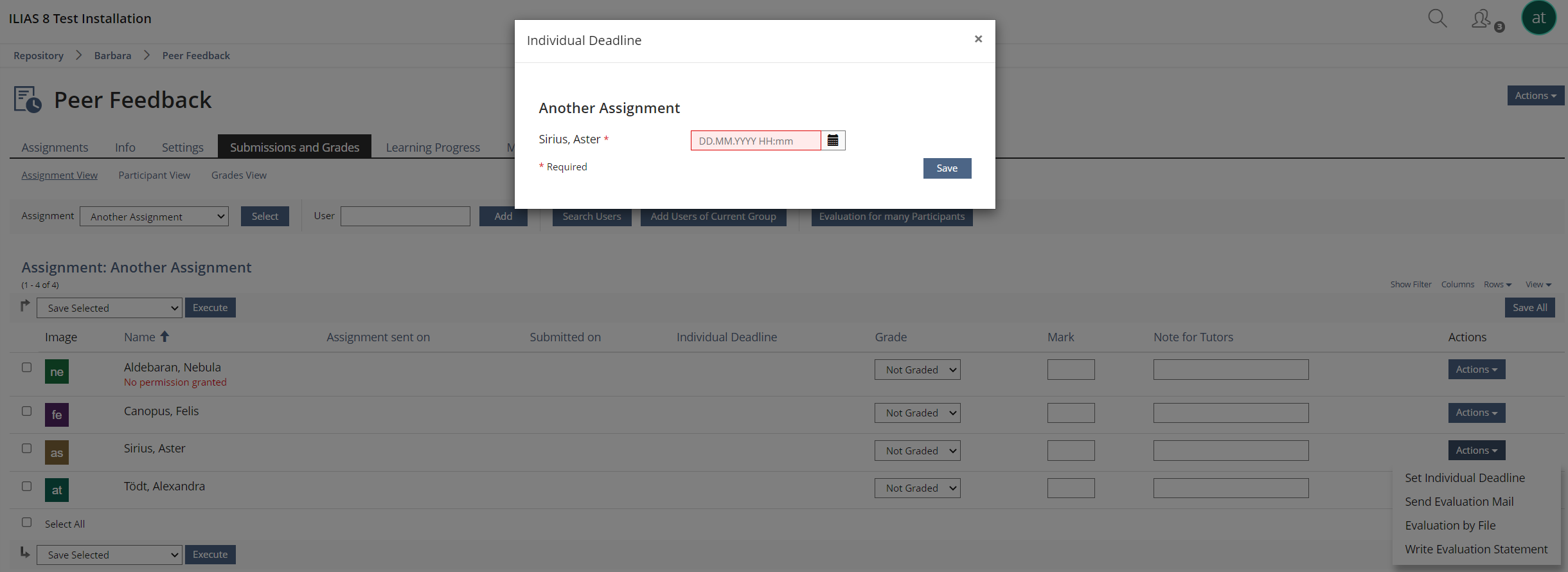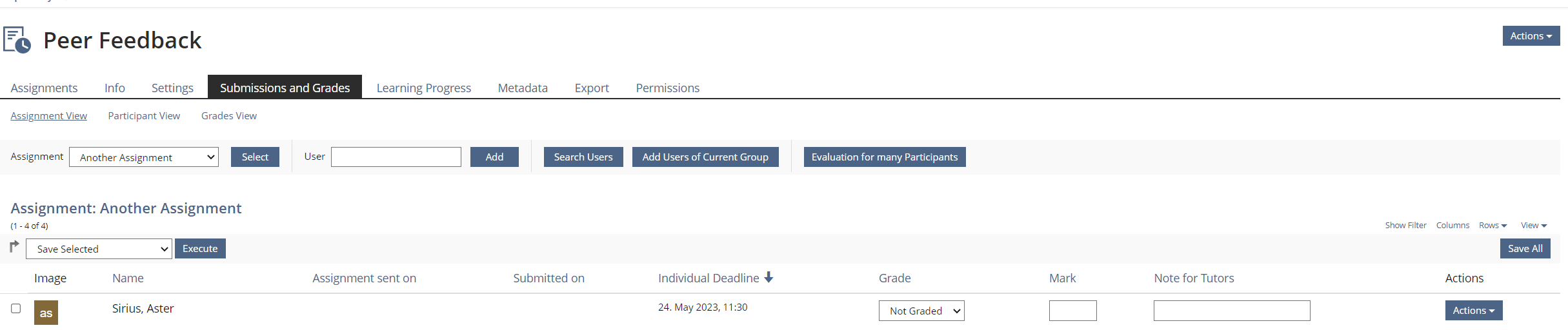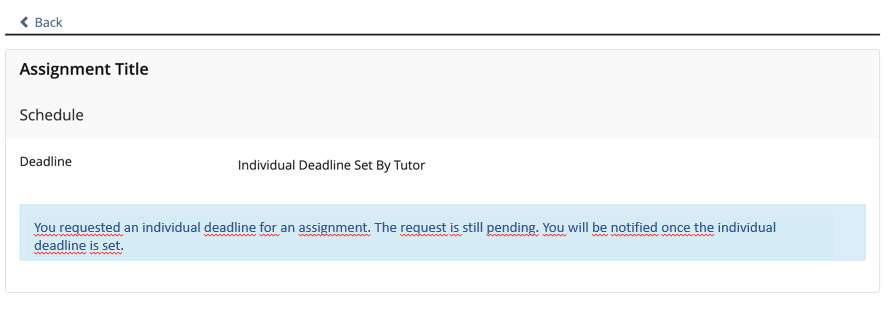Feature Wiki
Tabs
Assignments with Individual Deadlines
Page Overview
[Hide]1 Initial Problem
Students sometimes submit a comprehensive report or a thesis on their individually negotiated schedule.
Managing the submission and grading of these very individual and rather lengthy assigments with the exercise is not straightforward:
- Tutors currently set a "Fixed Date" in the settings.
- Then additionally "Set Individual Deadline" in the multi-action dropdown on the screen "Submissions and Grades" set an individual deadline for each participant.
2 Conceptual Summary
For all individual Assignment Types Upload, Text, Portfolio and Blog (no Teams) in the Settings Tab of an assignment under Deadline there is a new and additional option Tutors sets Individual Deadlines.
- The assignment is not presented unless Tutors set an individual deadline for a participant.
- Users are presented with a message that they can only hand-in, once they have a deadline set. Users can request setting a individual deadline, if non has been set for them yet.
- Requesting an individual deadline will make the user a participant and make them show up in the "Submissions and Grades"-table - in case they were not already listed there anyway
- Requesting an individual deadline will create an entry in that table "Requested individual Deadline". Only if "Personal Notification" is checked a Mail will be sent.
- No grace period and no peer feedback is possible.
- Participants get a notification mail when an individual deadline is set or changed for them.
On the Screen "Submissions and Grades", "Assignment View" and "Participant View", course admins have to set up individual deadlines for the participants using the multi-action dropwdown "Set Individual Deadline".
On the screen "Assignements" > "View" student only see the deadline and calculated "Working Time" relevant for them.
3 User Interface Modifications
3.1 List of Affected Views
- Assignments > Settings of specific assignment
- Assignments > View
- Submissions and Grades > Assignment View
- Submissions and Grades > Participant View
3.2 User Interface Details
3.3 New User Interface Concepts
No new interface concepts.
3.4 Accessibility Implications
The accessibility of the exercise is not affected by implementing this feature.
4 Technical Information
No technical issues.
5 Privacy
Current state, see https://github.com/ILIAS-eLearning/ILIAS/blob/trunk/Modules/Exercise/PRIVACY.md
Individual deadlines are already stored/presented, as they can already optionally be set, if a common deadline exists. This feature will only add an additional "flag" about the deadline request by the learner.
6 Security
This project does not pose specific security issues.
7 Contact
- Author of the Request: Glaubitz, Marko [mglaubitz]
- Maintainer: Killing, Alexander [alex]
- Implementation of the feature is done by: {The maintainer must add the name of the implementing developer.}
8 Funding
- ...
9 Discussion
Kunkel, Matthias [mkunkel], 11 NOV 2022 : How tutors are notified about the need to send users an individual deadline. Do they have to check the exercise daily to react? Or is a task generated for them? If I understand the request correctly, no mail notification should be send to tutors about these requests, right?
Seiler, Yvonne [yvseiler], 14 NOV 2022: I doubt that the additional function will solve the problem "Using 'Fixed Dates' and 'Individual Deadlines' conjures up a bewildering presentation to students". This would remain if I choose the option "Same Deadline for all Participants" and then set an individual deadline. If I understand the byline correctly, this should still be possible. Wouldn't it also be necessary here that in the case of an individual deadline, only this individuall deadline and the "Working Time" relevant to it would be displayed? But perhaps I am misinterpreting something of the concept.
JourFixe, ILIAS [jourfixe], 14 NOV 2022: We highly appreciate this suggestion but request a change for presenting the notification that an individual timeline has to be requested first. The current place beneath "Working Instructions" confuses several users. We prefer to have a distinct place where this message is displayed. Please update the mockups accordingly and present the request again at the next JF.
Kergomard, Stephan [skergomard], 15 NOV 2022: So, I slept once more on this and here is a try to reformulate what my concerns were yesterday.
The place for the Message about the work instructions is not necessarily the wrong one, in my opinion, but it is unclear for me, why it is there and it isn't there in other cases. If we look at the current workflow:
- A user arrives at the exercise.
- If an assignment is not available yet, we just assume they know to come back, once it is started.
- Once it is started they either can hand in their submission, or they might still not, because they first need to create a team. In this case, the information to create a team is before the button to create a team.
- If there are no work instructions, the section Work Instructions is not shown.
- And then we go an from there.
The case proposed here might be somewhat parallel to the team case, but it is also somewhat parallel to the exercise with a start date. From where I stand, this needs to be clarifid and streamlined:
- Are we also using the work instructions for standardized instructions about how to use the exercise? Then please do so in all instances, where such instructions are shown. This would mean that we need a solution for cases when both are shown.
- Is the start date some kind of "higher criterion" trumping everything and thus also consistentently changing the view? Why?
- Why are we assuming the user knows what to do in one case and not in the other?
On a side note: The information right now isn't an instruction, but an information, but it could be changed into an instruction, without loosing its informational value.
I hope this clarifies my concerns and makes them more actionable.
JourFixe, ILIAS [jourfixe], 21 AUG 2023 : We highly appreciate this suggestion and schedule the feature for ILIAS 9.
10 Implementation
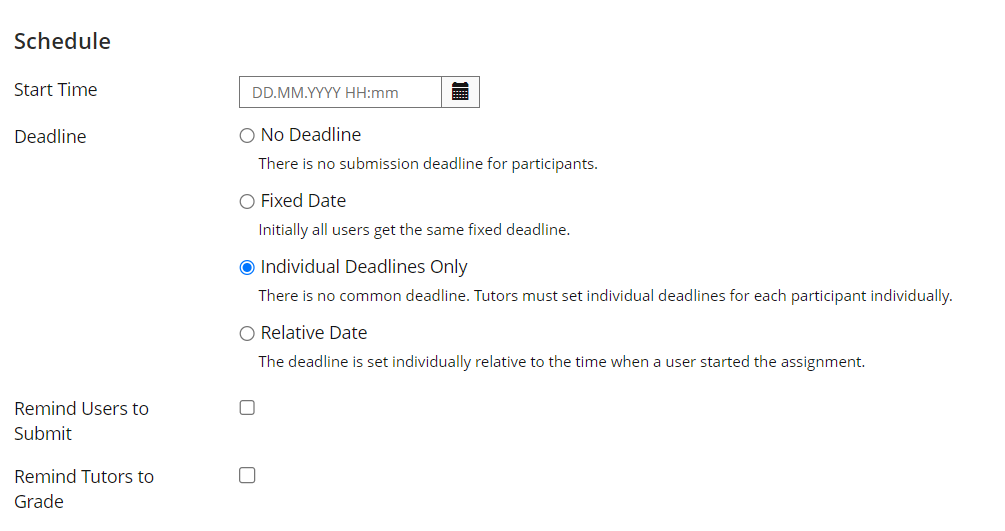
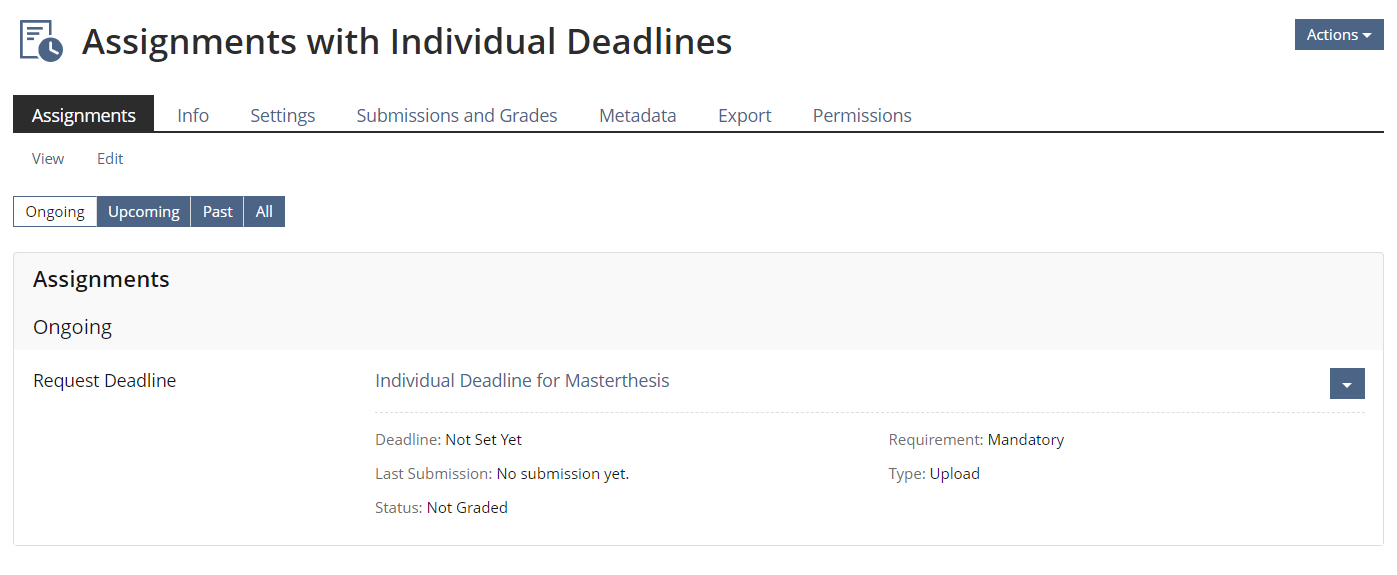
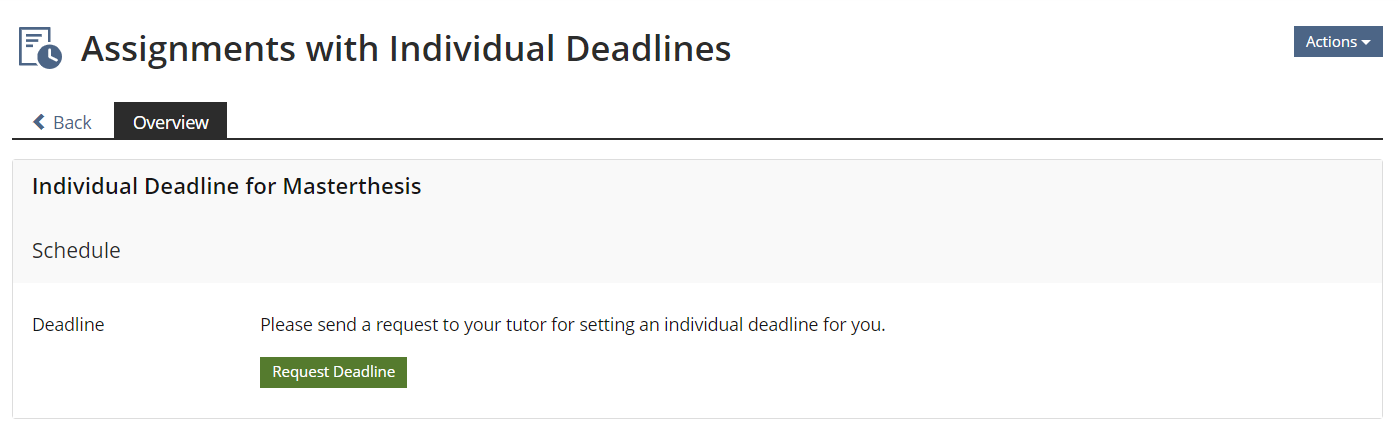
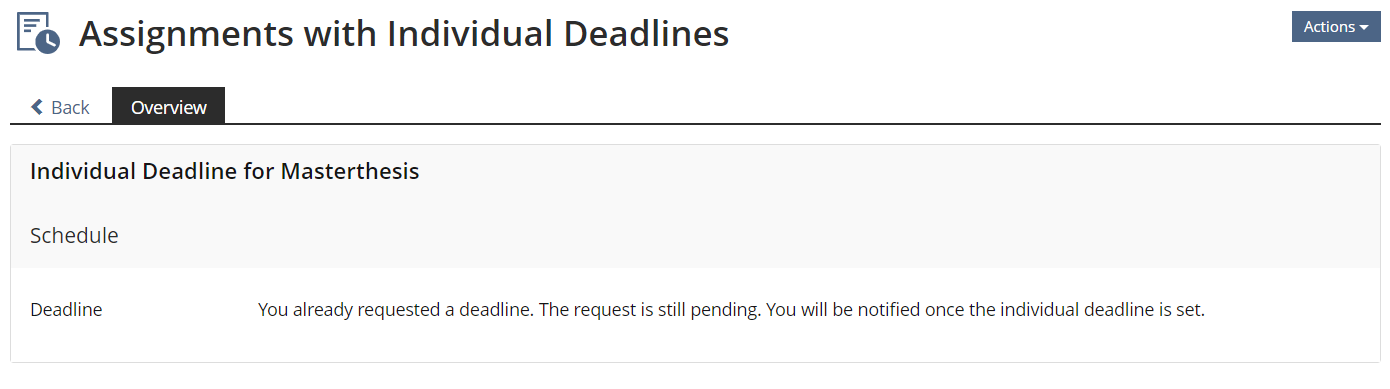
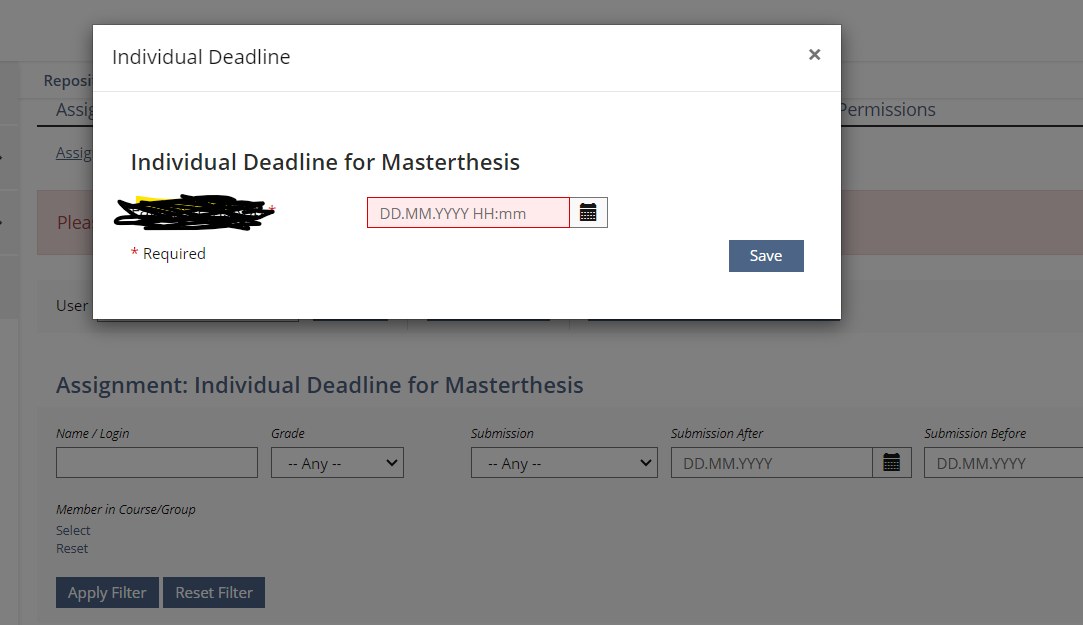
Test Cases
Test cases completed at 2023-09-24 by Tödt, Alexandra [atoedt]
- 63484 : Nur individuelle Termine für ÜE Text
Approval
Approved at 2023-10-12 by Falkenstein, Rob [rob].
Last edited: 26. Oct 2023, 10:22, Tödt, Alexandra [atoedt]