Feature Wiki
Tabs
eSkript
Page Overview
[Hide]1 Initial Problem
The Portable Document Format (PDF) Standard is a great way to share and distribute information for any author. For a lecturer working in a given correction scenario on the other hand a possible download, editing of a PDF and an upload of an edited PDF-Document a quite time consuming way and additionally not a standard feature of the Acrobat Reader.
If the lecturer decides to write a seperate evaluation for a given PDF-Document comments – including questions – and discussions about passages cannot be positioned at the intended position where these arise. Thus we need a plugin that is able to incorporate the strength the PDF has for authors and publishers and optimize the correction process for lecturers.
2 Conceptual Summary
The Plugin is embedded within the ILIAS excercise, thus it is not a new repository object. The exercise is an excellent setting because it offers many features that are great to organize and manage the work between authors and lecturers, e.g. publishing deadlines, submissions and grades, evaluation feedback process, ... .
The PDF-Document gets transformed into a graphical object. Within this proposed object the user can place comments / questions quickly at any intended passage in the document.
Correctional remarks can be placed at any position in the document. Additionally sketches, underlines and markings, icons (e.g. check marks, exclamation marks, …), small pictures and latex formulas can be integrated into the submission “as if they were paper”. The corrector can also select to integrate larger pictures, which get placed between the PDF-Pages. The solution is removing the time-consuming way to employ printouts and is also offering a low entry way for those, who are still simply used to working with “red pens on piles of paper”.
The eSkript-Plugin is available for ILIAS 7.x, 6.x and 5.4.x.
3 User Interface Modifications
3.1 List of Affected Views
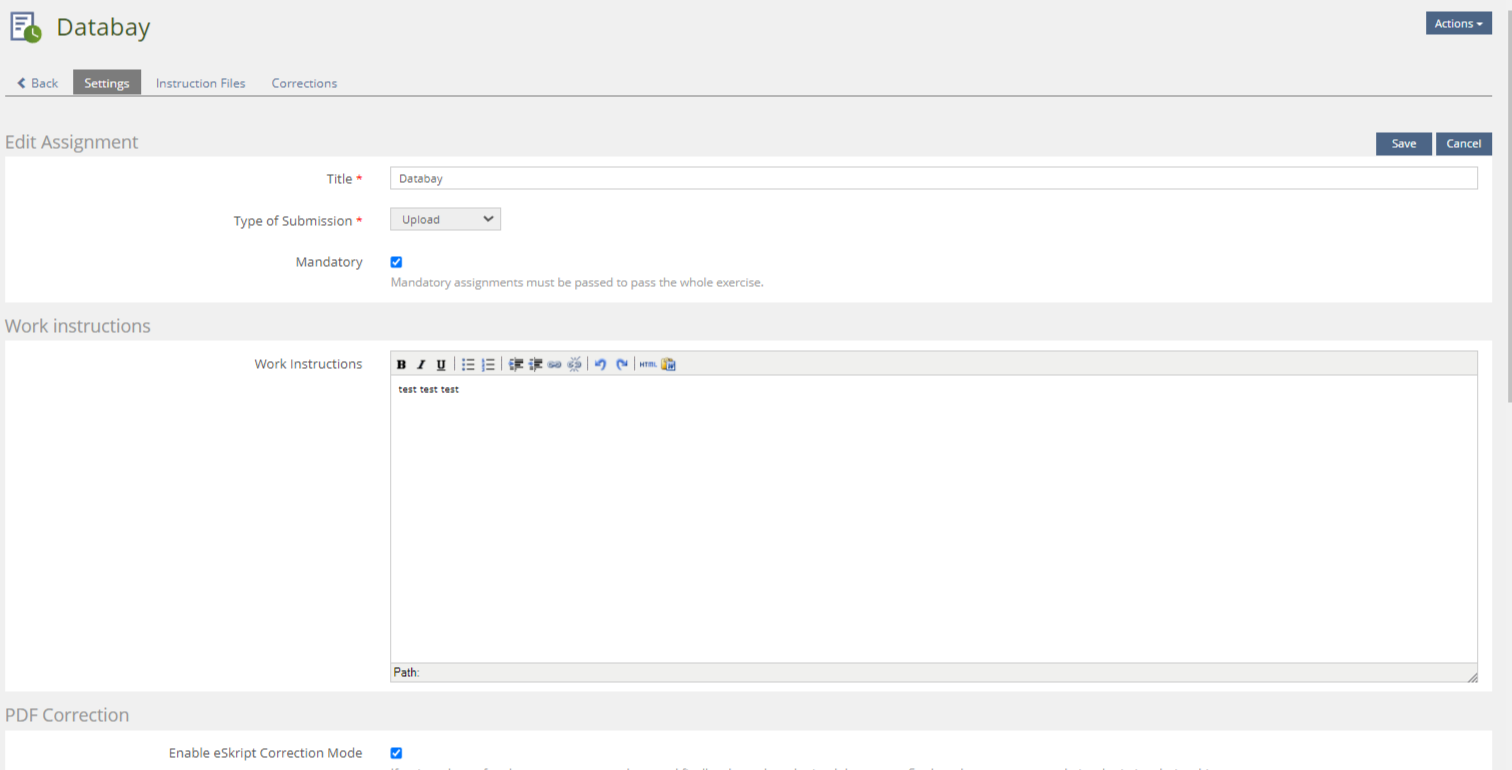
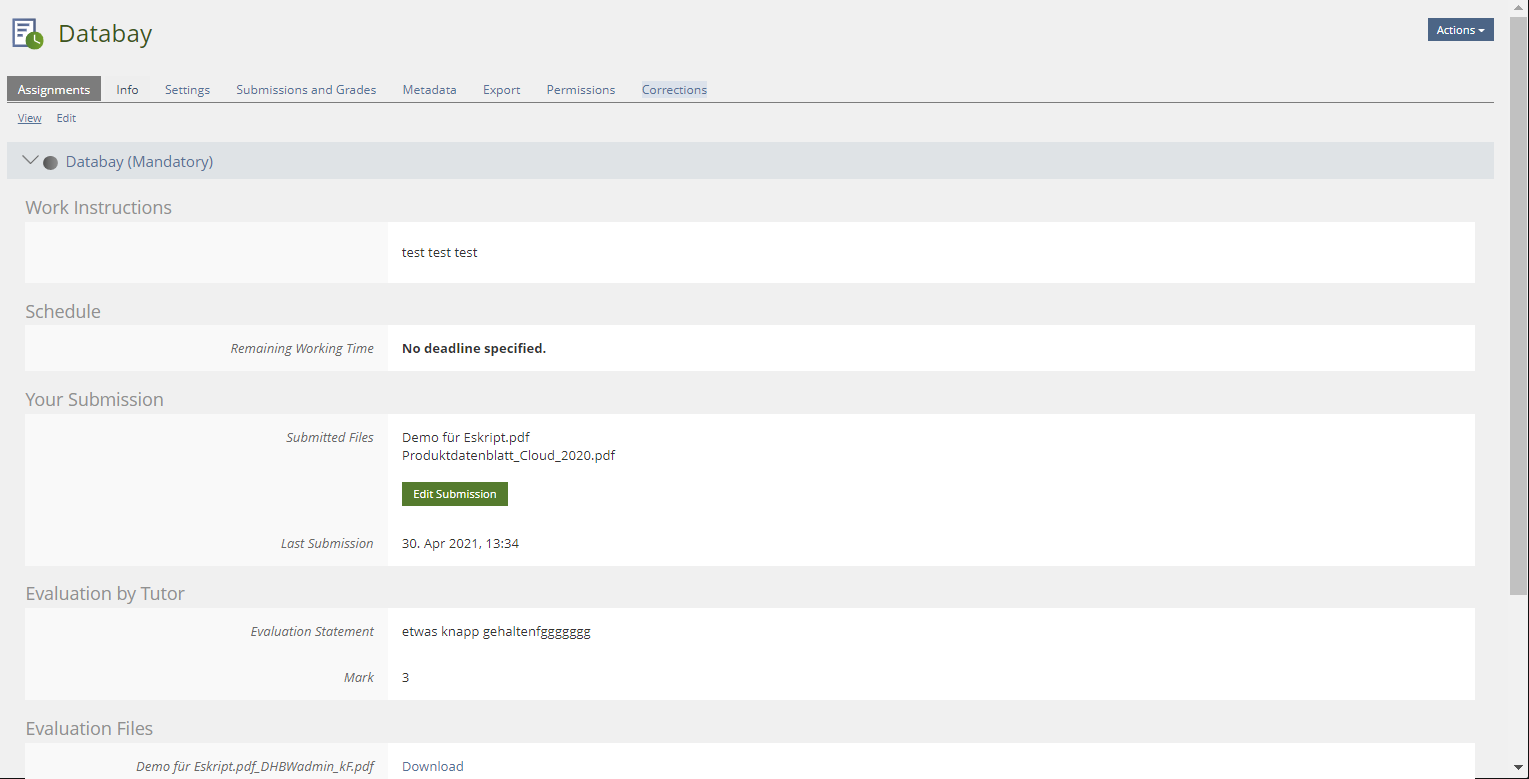
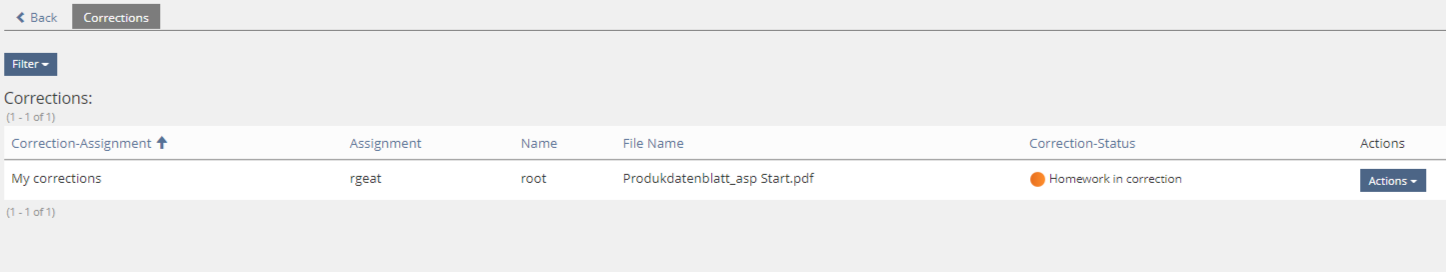
3.2 User Interface Details
Please note again that the document above is a graphical object. In order to allow commentaries/questions the PDF gets transformed into a graphical object.
The right hand side of the above pictures shows that the program has a commentaries/questions fields, these comments/questions can be stated privately or publicly..
3.3 New User Interface Concepts
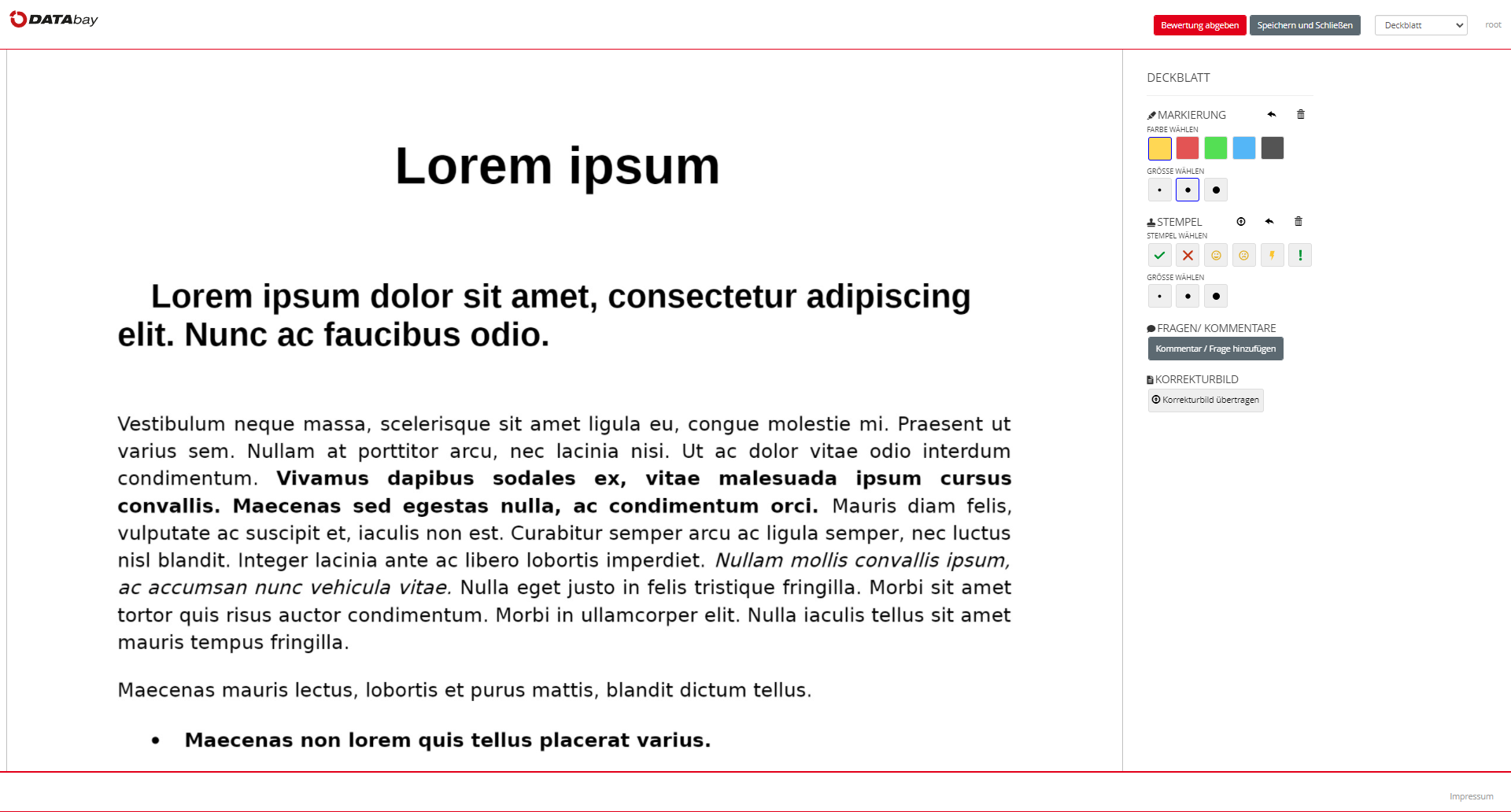
Insertion of highlights (markings) and standardicons
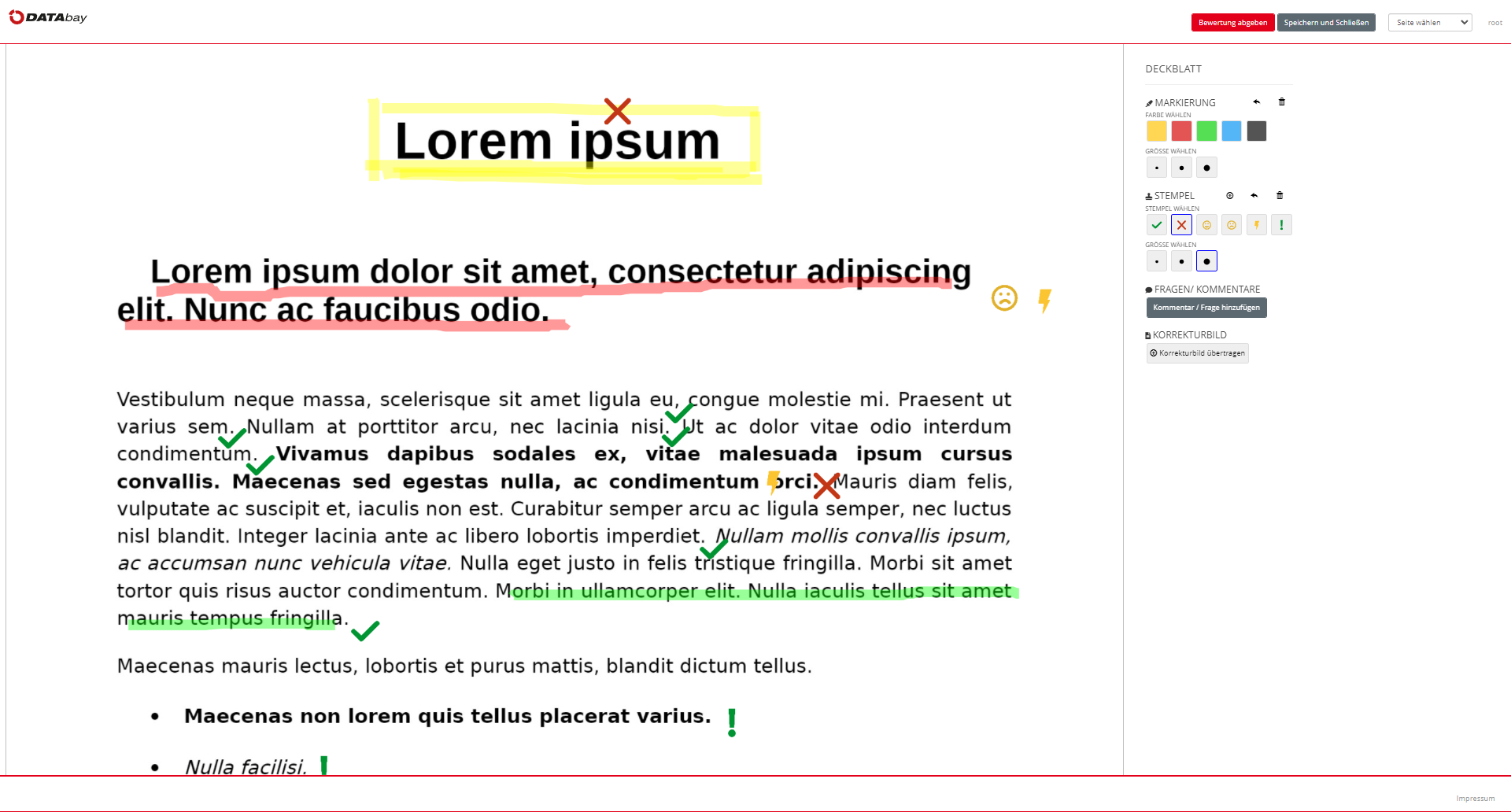
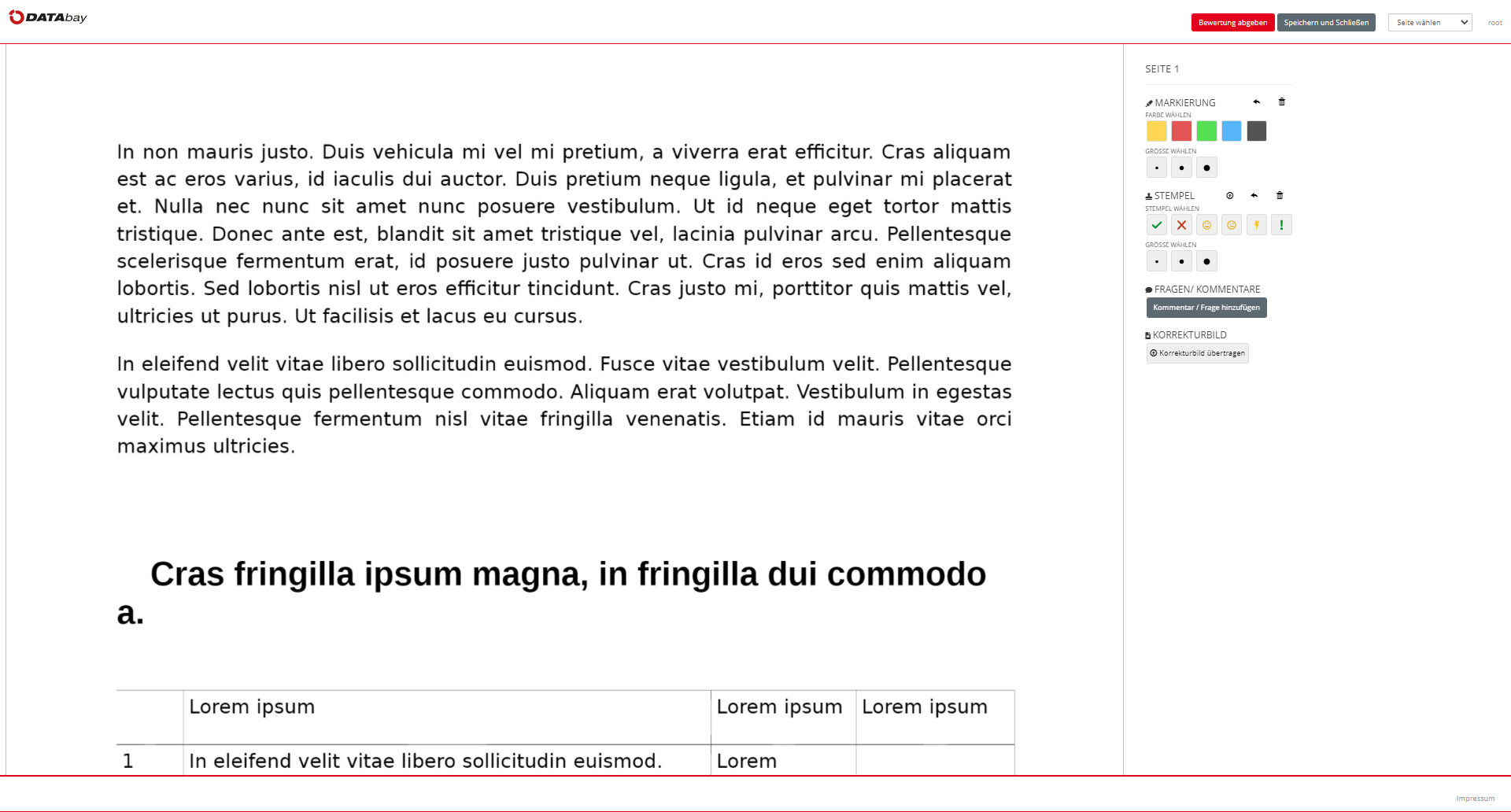
Insertion of written correctional remarks (and underlines)
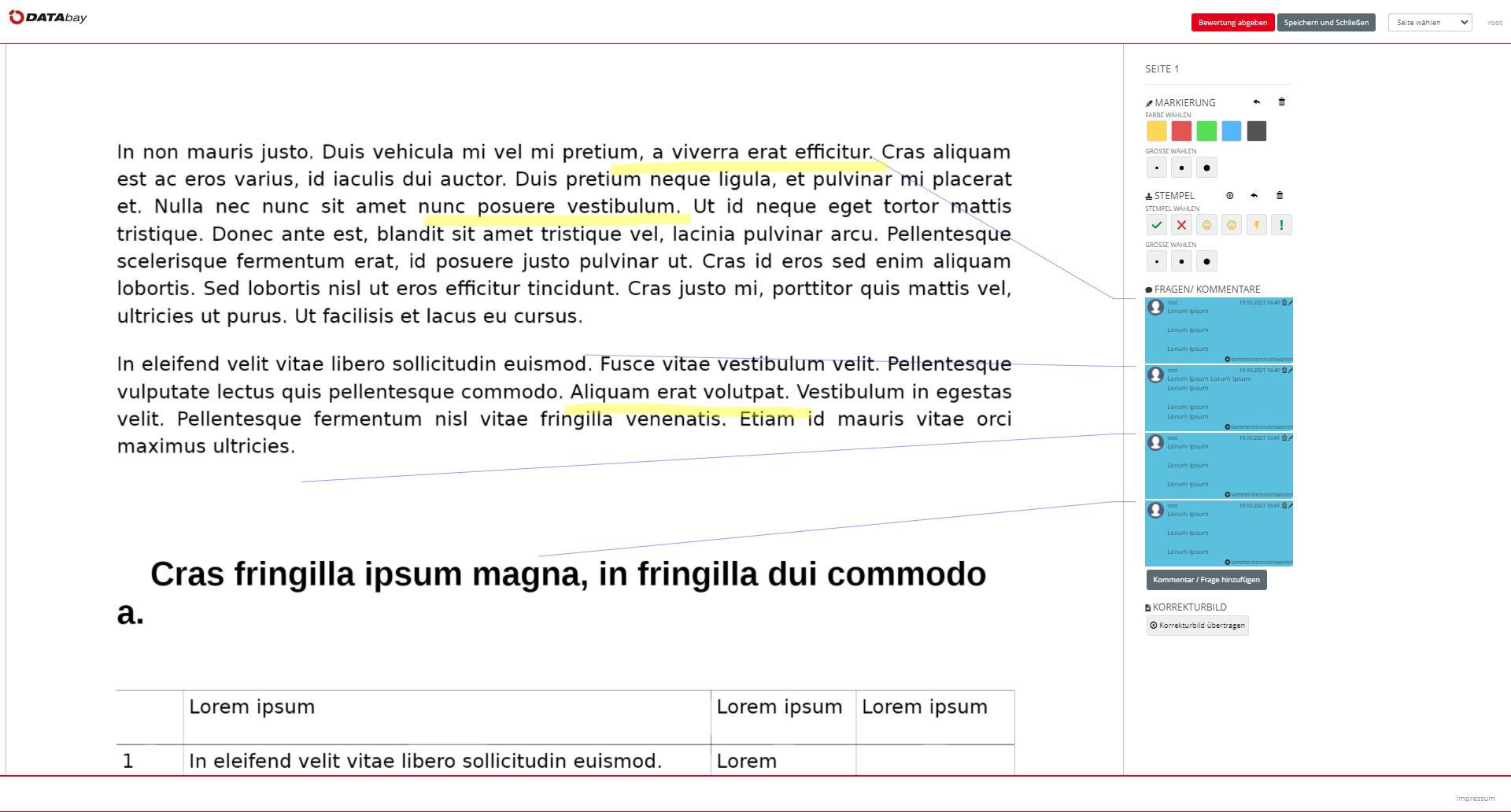
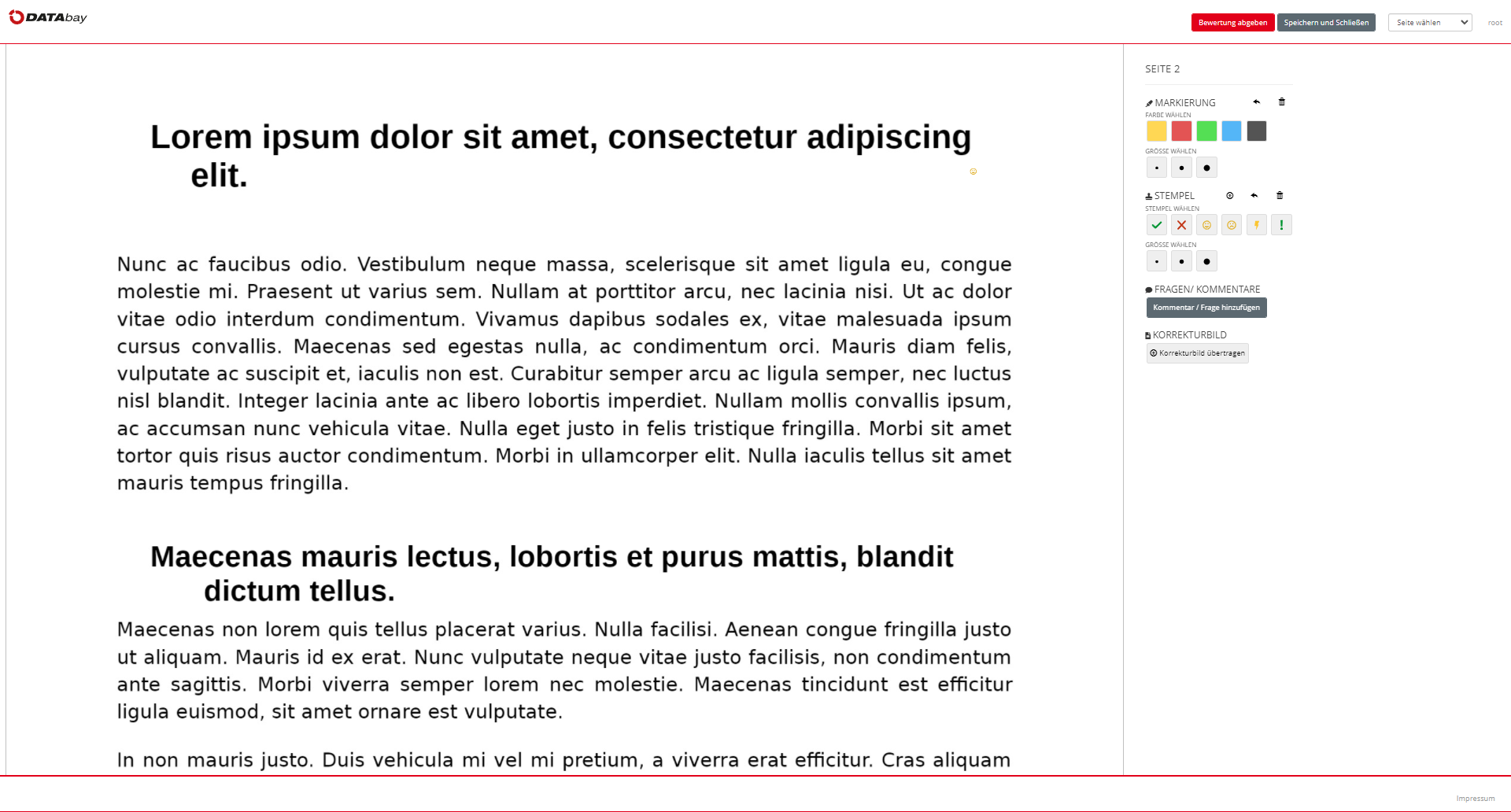
Insertion of mathematic formulars
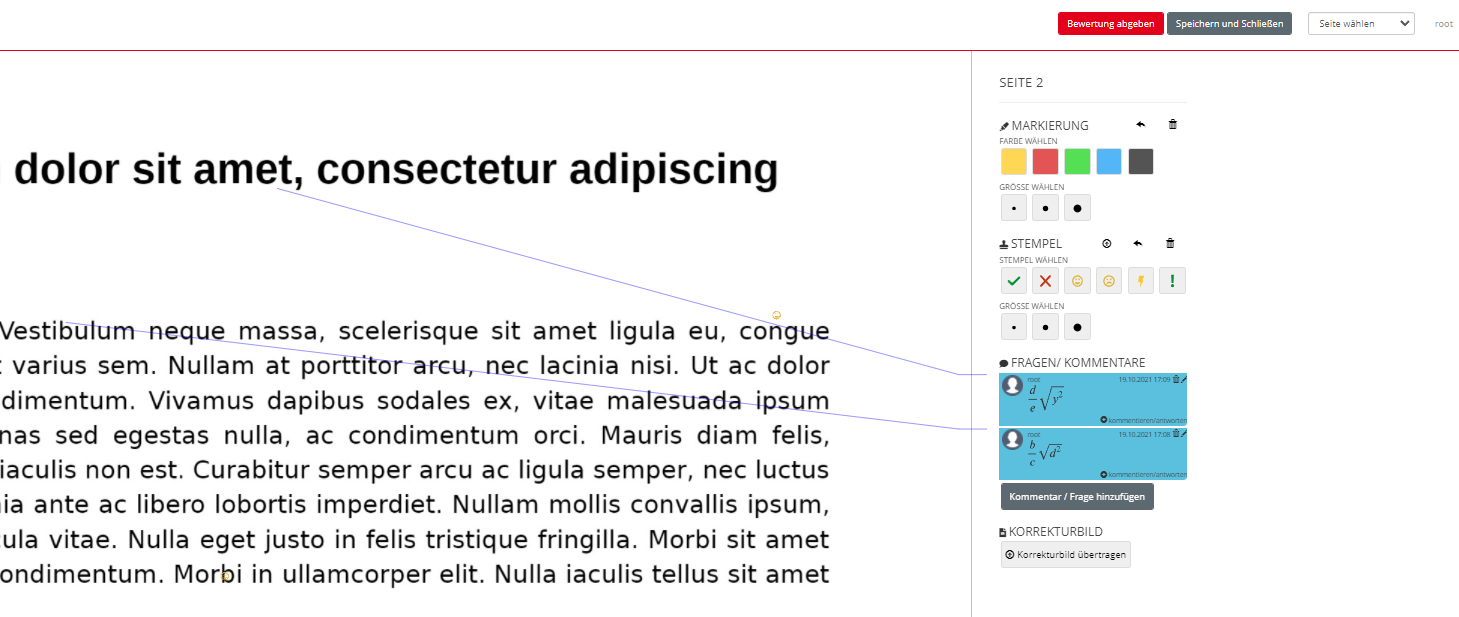
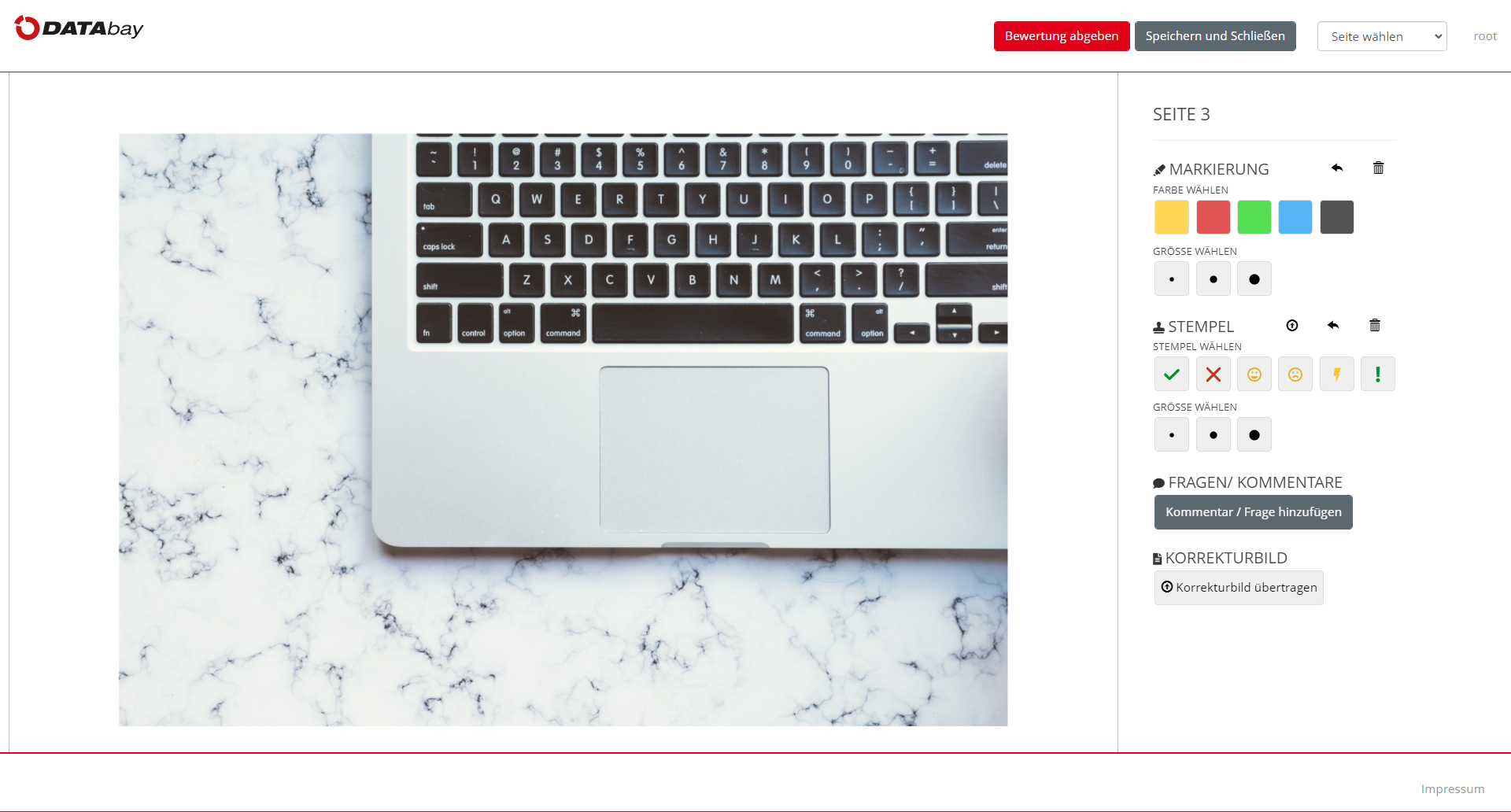
Insertion of small pictures (custom icons)
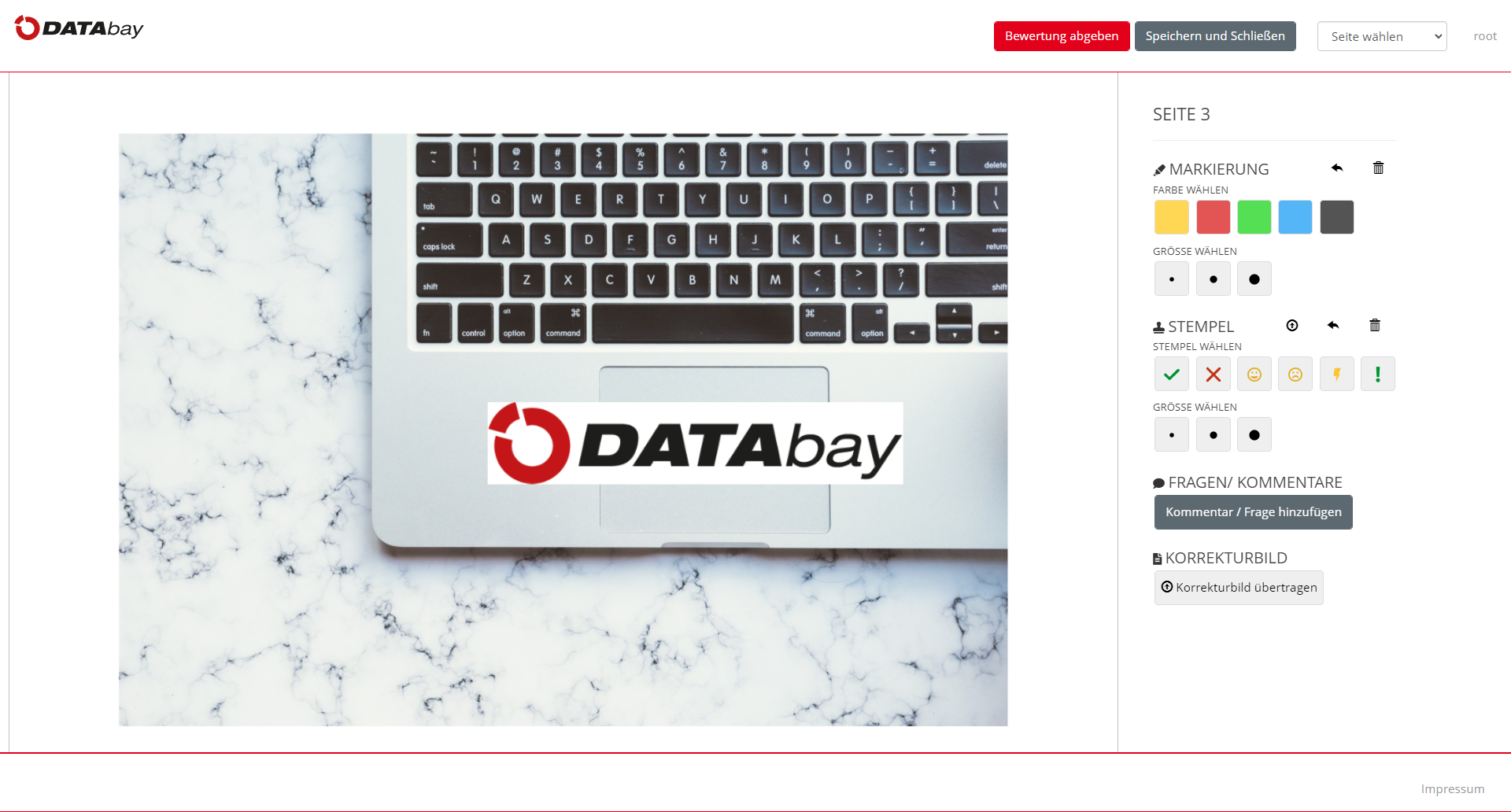
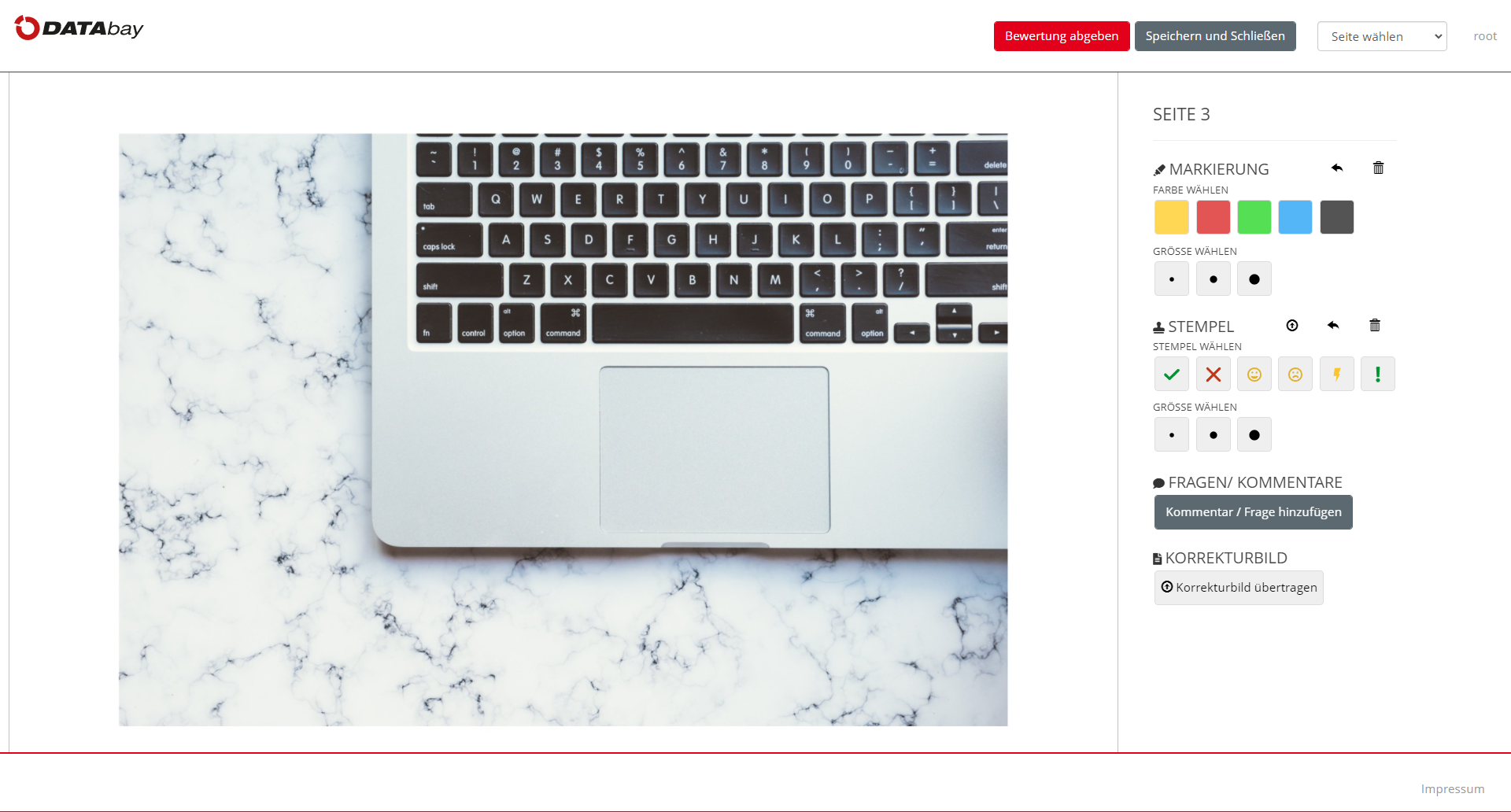
Insertion of a correctional page (page will be put inbetween the pdf-Pages)

Bidirectional syncronization with the Submissions and grades data in the ILIAS excercise object:
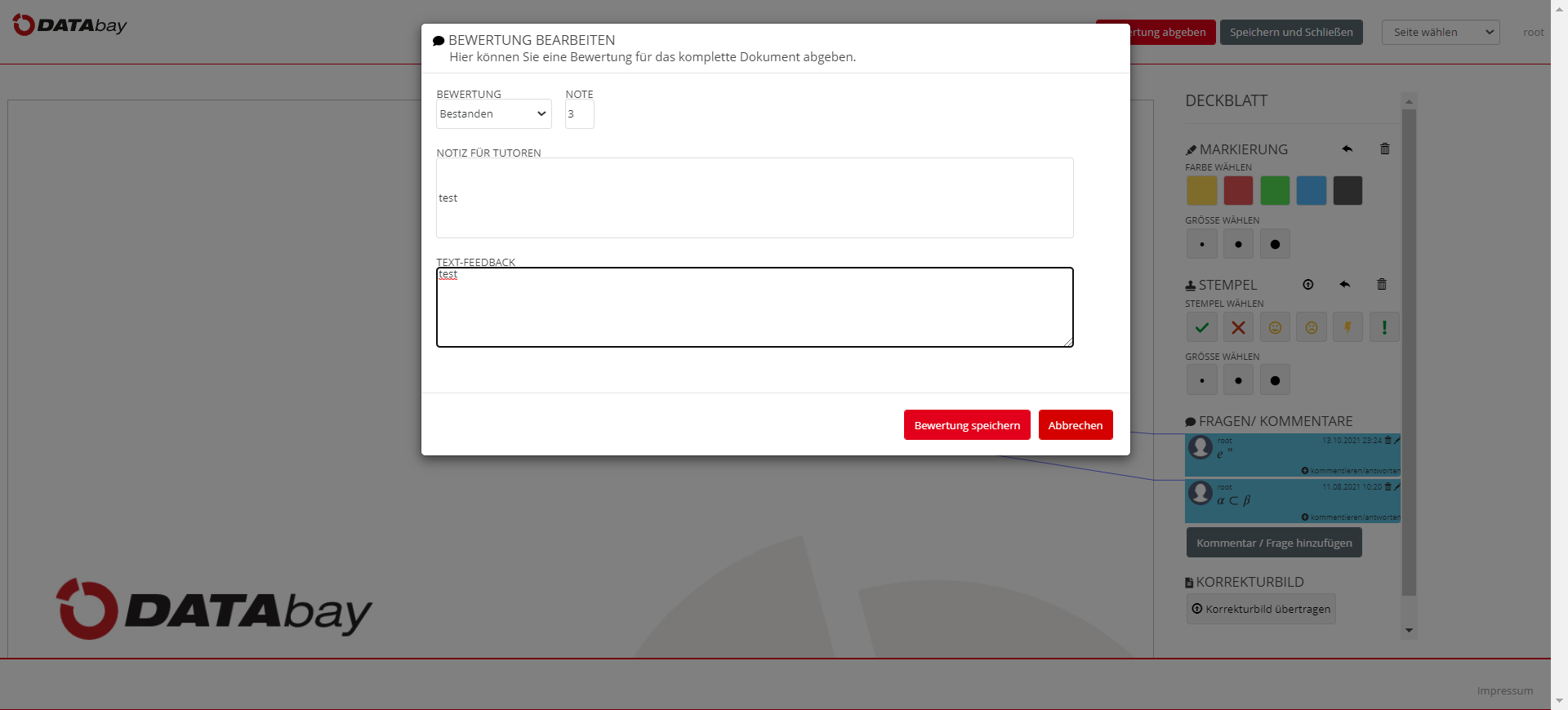
4 Technical Information
Requirements ILIAS Plugin:
- Pdfjs, which accesses a library throuw the webbrowser
- Mathjax activation (Be aware that there are technical differences between Latex and MathJax, compare: https://docs.mathjax.org/en/v2.7-latest/tex.html#differences)
Installation of the PdfCorrection plug-in:
- Check out the branch MASTER
- Log in to Ilias as administrator and in Administration-> Ilias-> Plugins expand the
- Install the PdfCorrection plug-in
- Enter the path to the escript directory in the plugin configuration.
- Copy the ILIAS token
- Activate the plugin
Installation of the escript:
- Check out the "PdfCorrection" branch.
- Create a database
- In the escript directory, copy the inc.var.php.dist file to inc.var.php.
- Enter your settings in the inc.var.php file. Paste the copied ILIAS token in the appropriate place
- Call up http: // {YOUR PATH TO ESKRIPT} /install.php in the browser
- Note that the Uploads directory must be readable and writable!
5 Privacy
At the moment, there is no additional data stored (compared to the ILIAS Excercise)
6 Security
Currently beeing analyzed.
7 Contact
Author of the Request: Dr. Sebastian van Loo
Maintainer: Michael Jansen
Implementation of the feature is done by: Michael Jansen
An independent demo-version is available: https://pdfkorrektur.invorbereitung.de and open for a selfregistration
Dr. Sebastian van Loo
fon (02 40 5) 4 08 37-0
fax (02 40 5) 4 08 37-59
mail svanloo@databay.de
Databay AG
Jens-Otto-Krag-Str. 11
D-52146 Würselen
www.databay.de
8 Funding
Feature to be developed by Databay AG. Funding is required.
If you are interest in funding this feature, please visit https://docu.ilias.de/goto_docu_wiki_wpage_7128_10274.html
9 Discussion
10 Implementation
{ The maintainer has to give a description of the final implementation and add screenshots if possible. }
Test Cases
- {Test case number linked to Testrail} : {test case title}
Approval
Approved at {date} by {user}.
Last edited: 29. Oct 2021, 10:24, van Loo, Sebastian [svanloo]