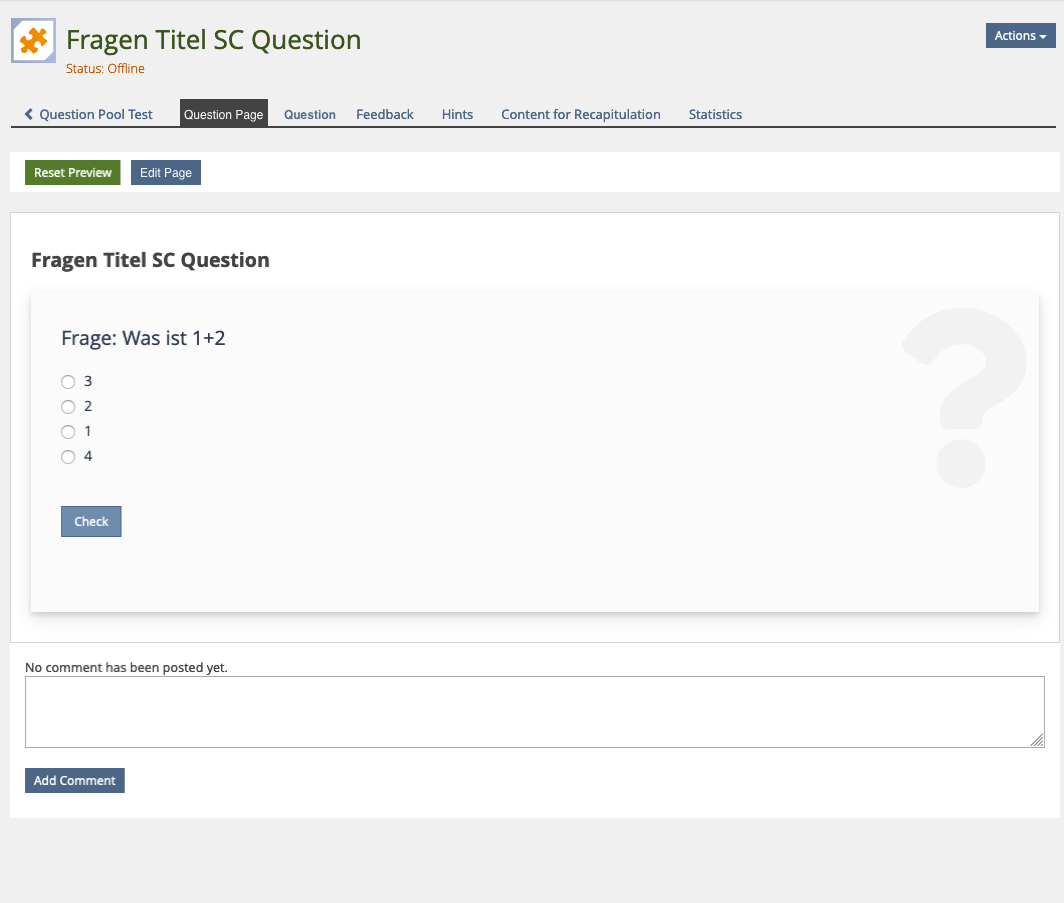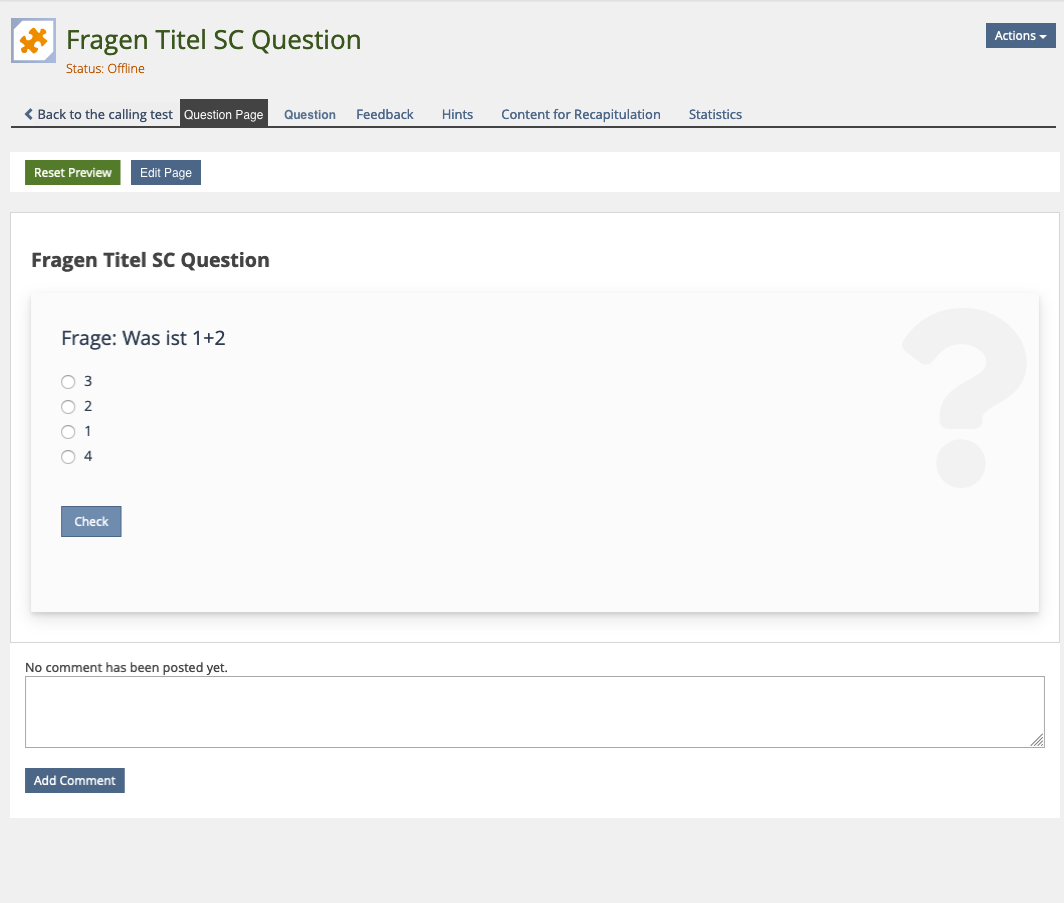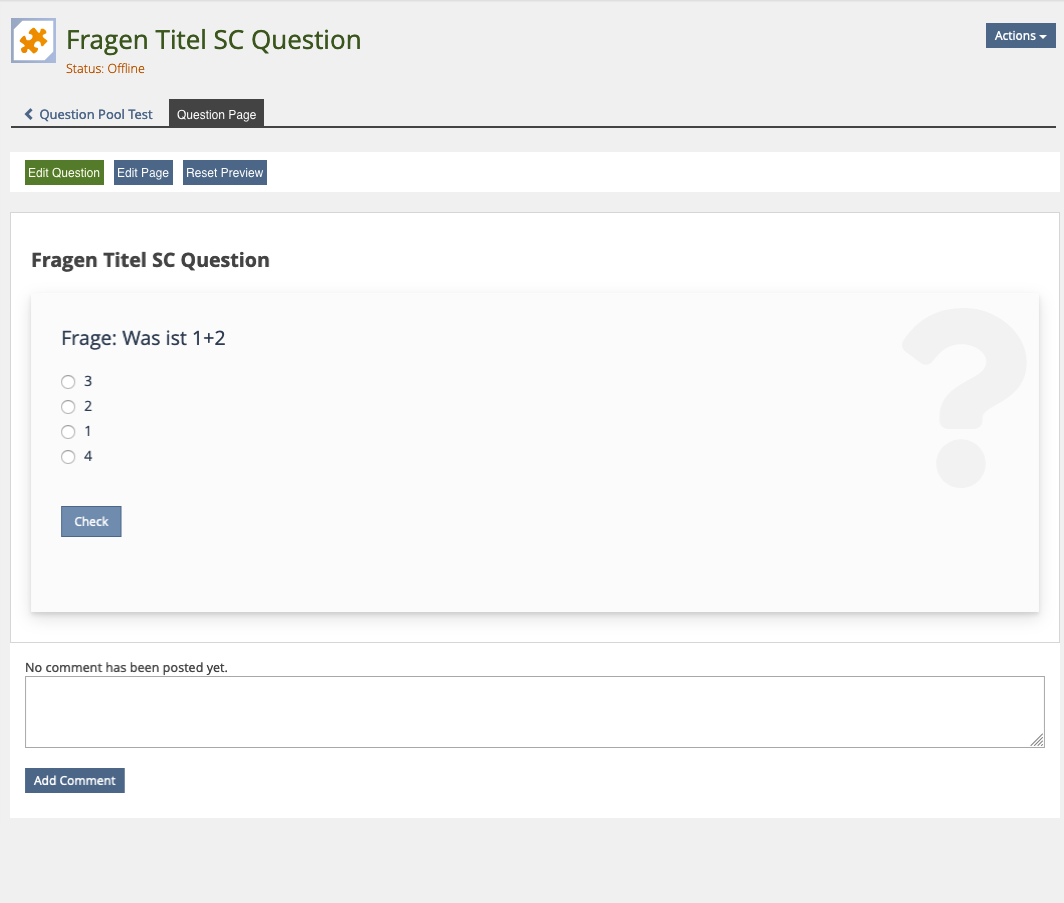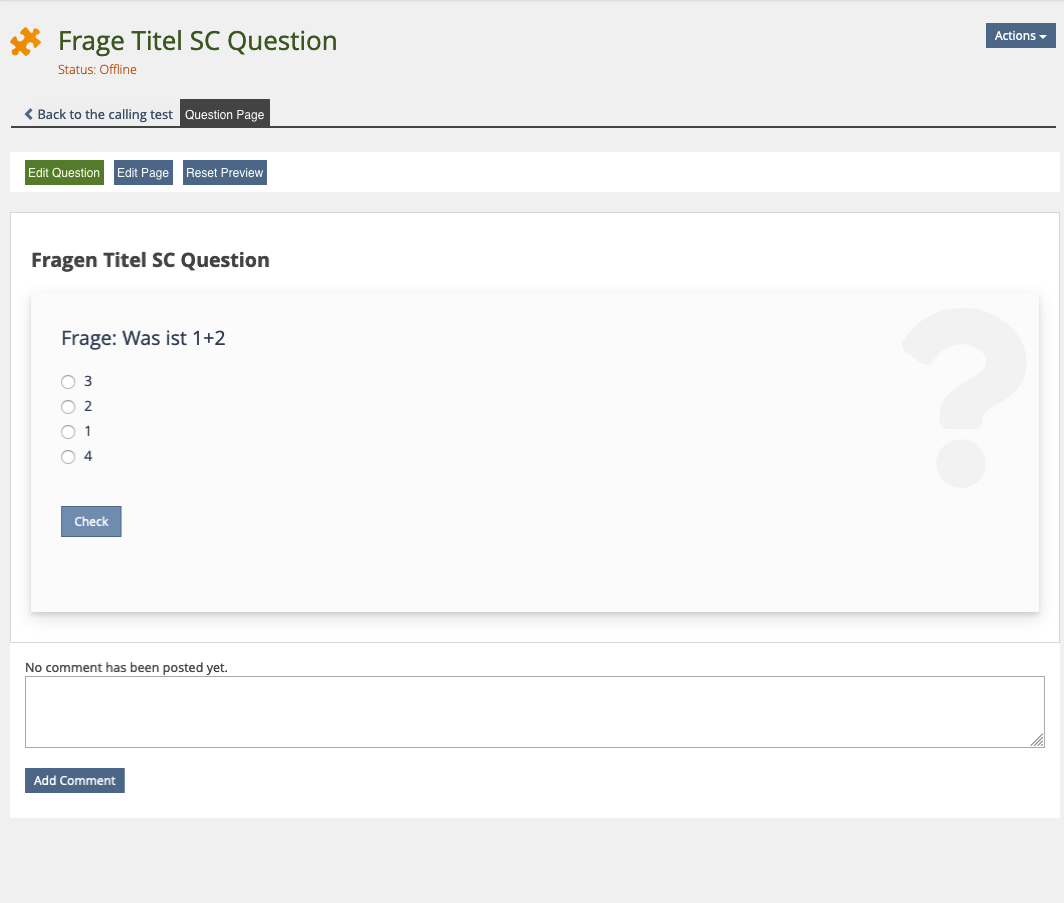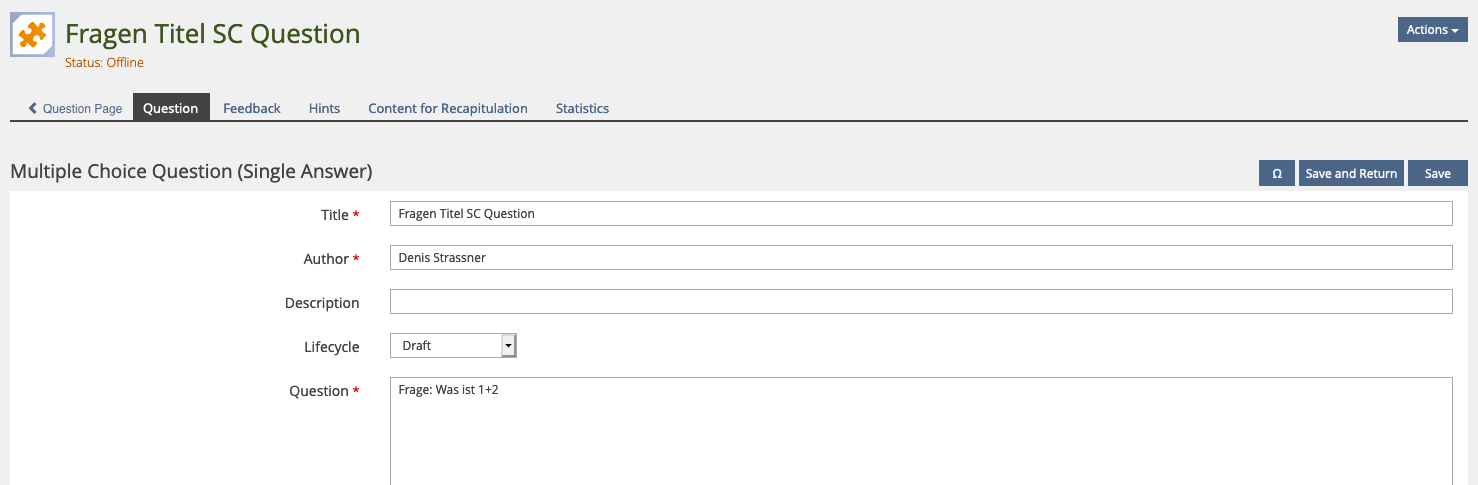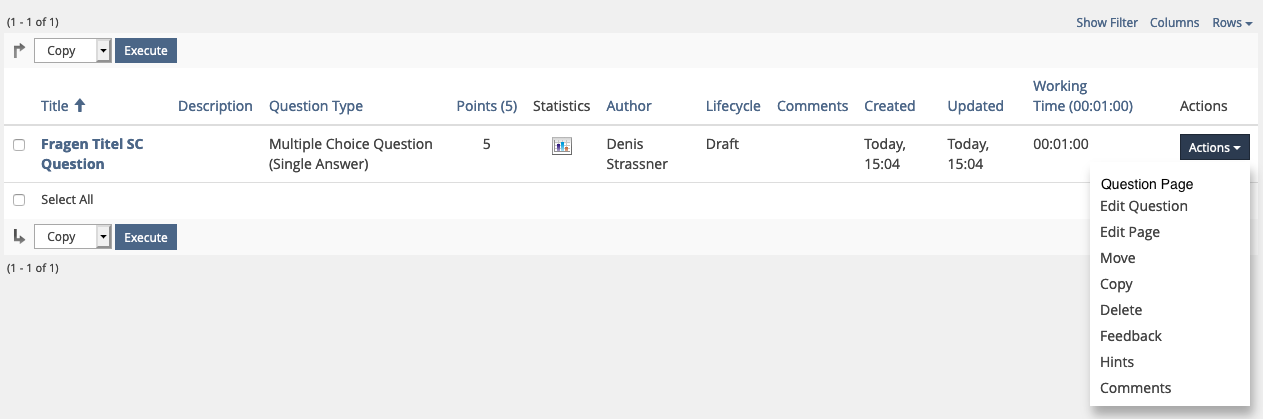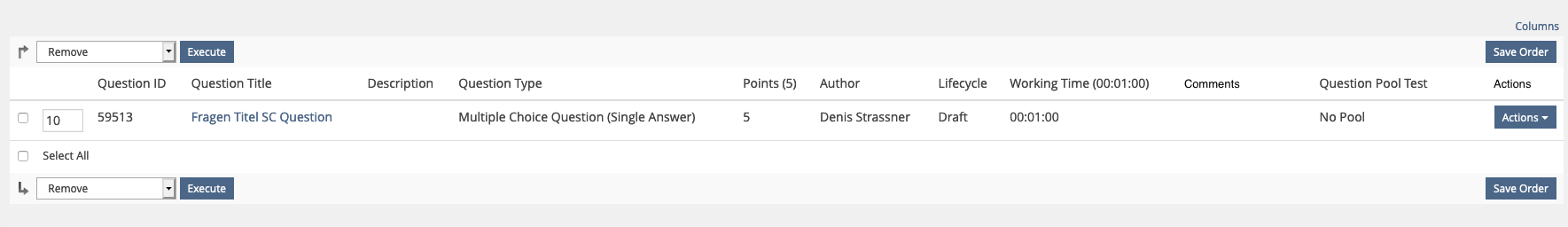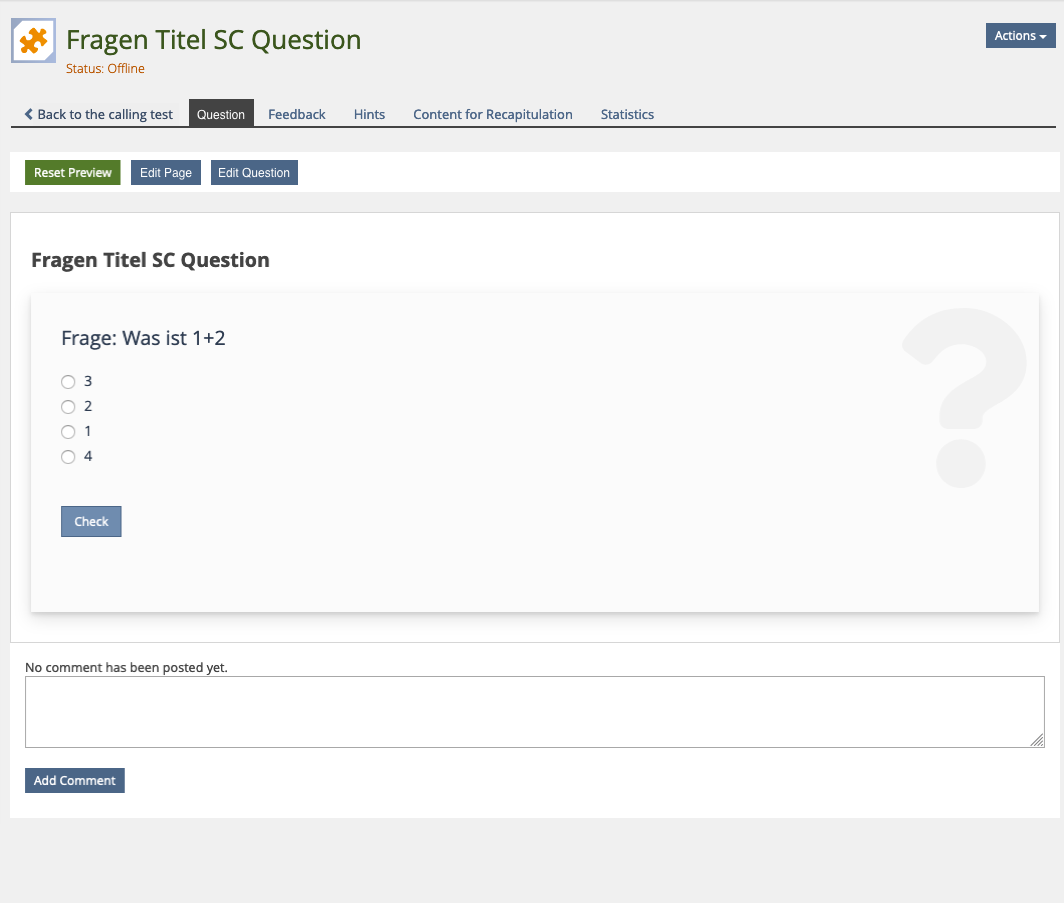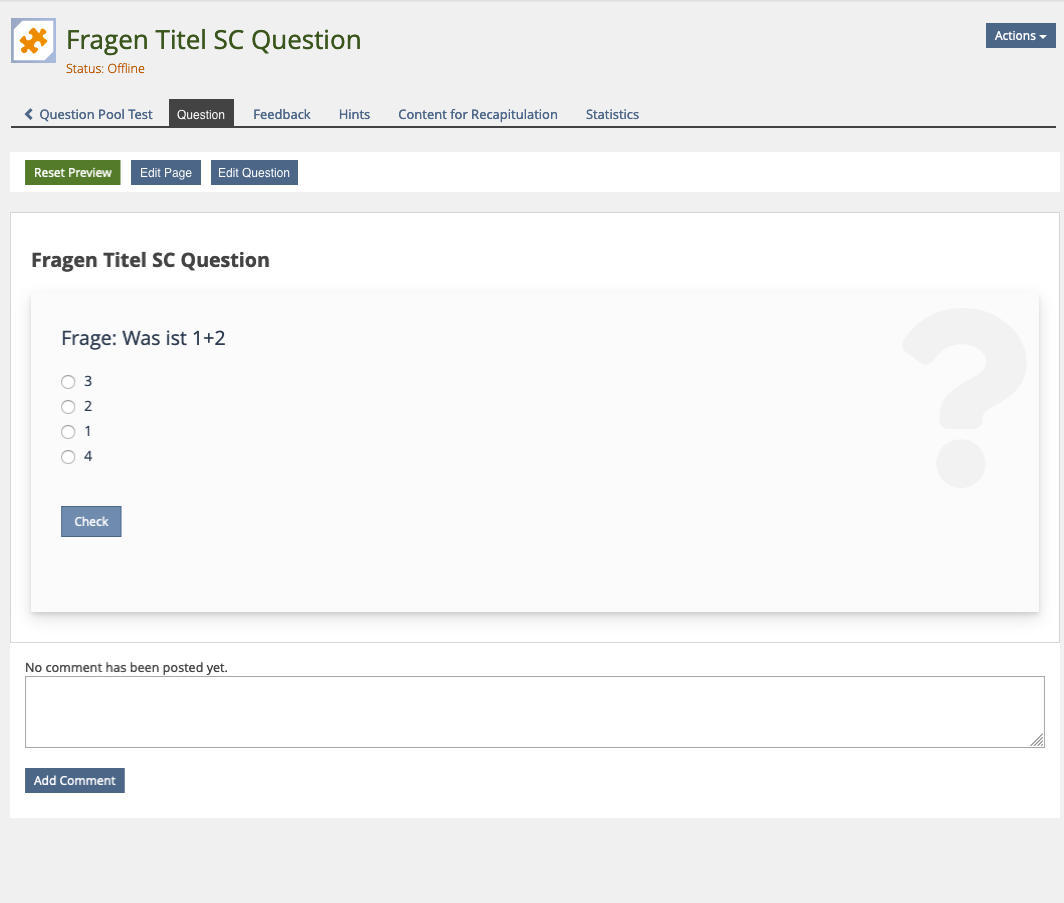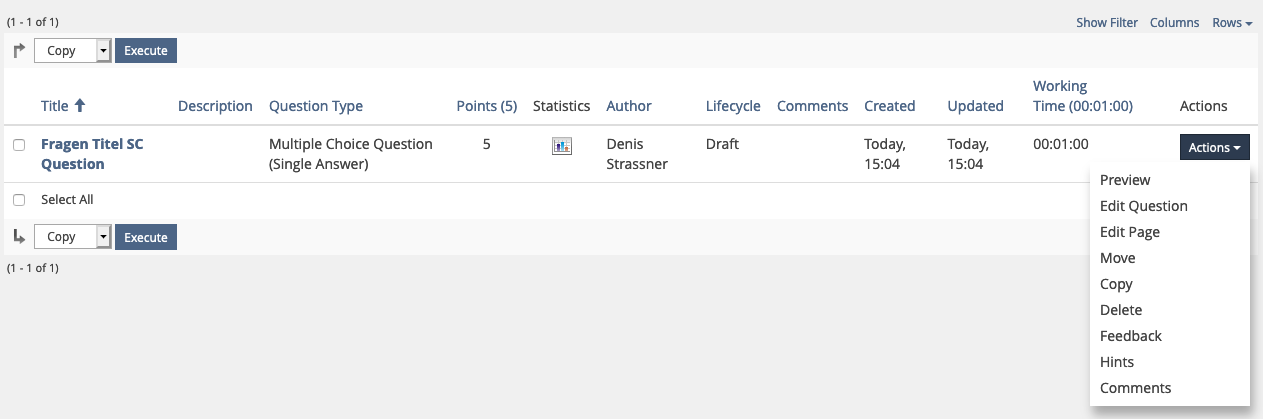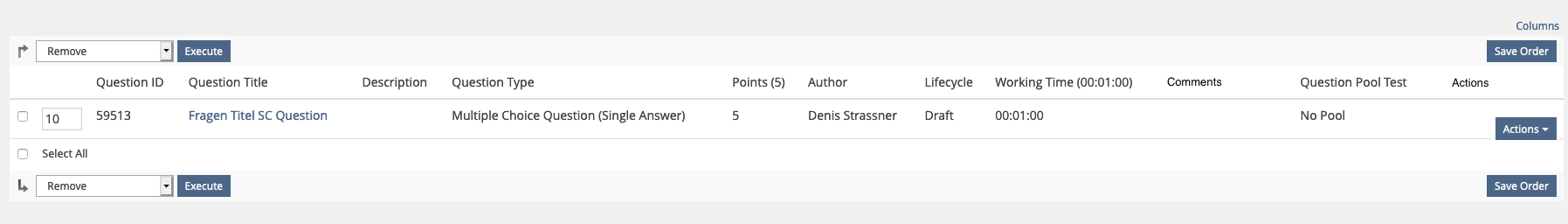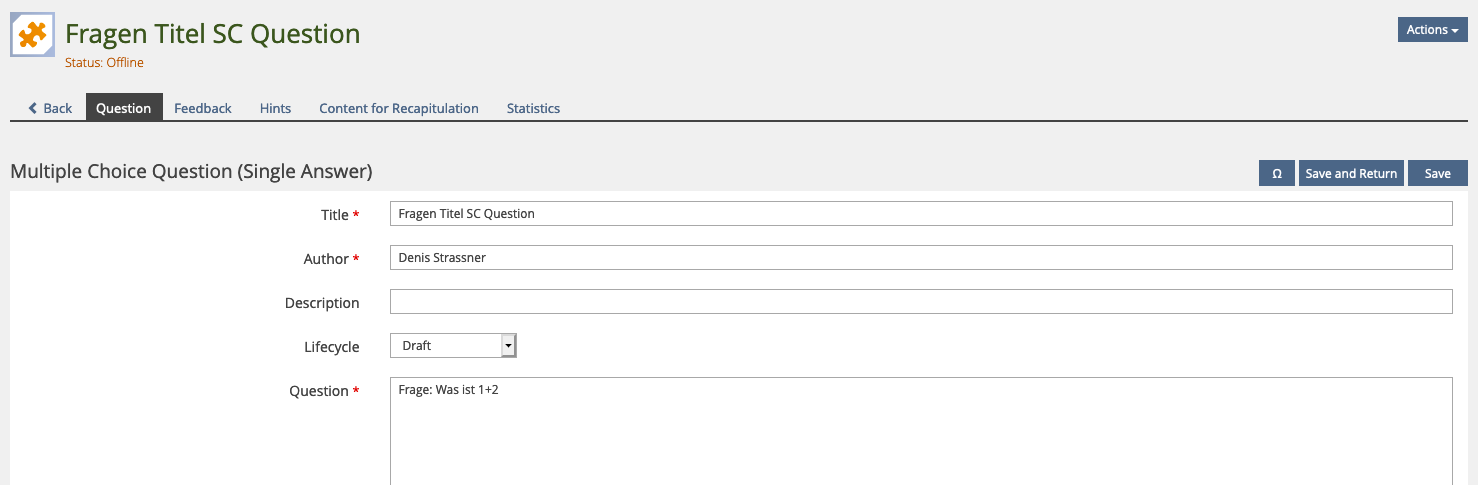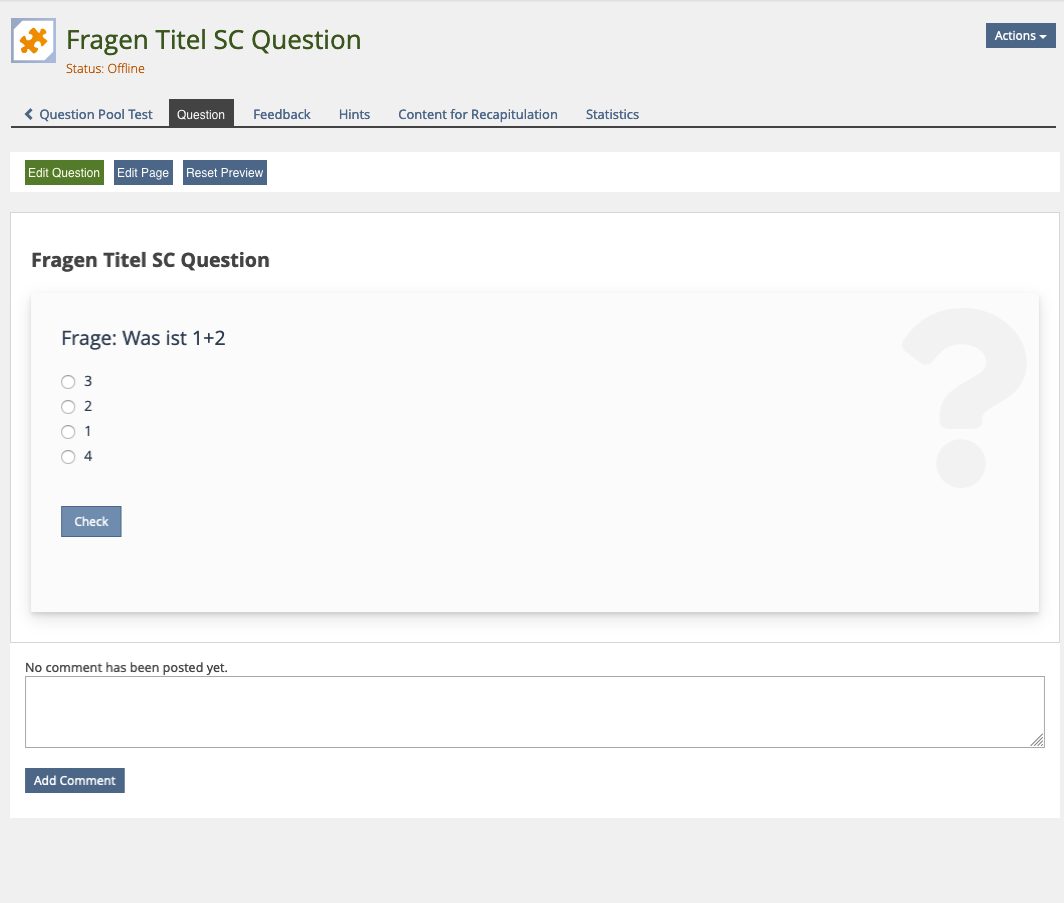Feature Wiki
Tabs
Overhaul of Test Question Editing Tabs
Page Overview
[Hide]1 Initial Problem
Due to the Jour Fixe decision to remove the page view from the ILIAS Test (see Mantis #30436) to ease and improve the question editing, we also need to overhaul the preview and editing tabs in the ILIAS question.
We discussed the solution the JF decide on 2021/05/17 but we think, that a cleaner solution maybe worth thinking about.
2 Conceptual Summary
Results of the workshop of 08 June 2021
We would like to reduce the tabs to only one Question Page tab and add the current Edit Question tab to the toolbar. The other tabs as "Feedback", "Hints", "Content for Recapitulation" and "Statistics" move to the underworld of "Edit Question".
- The 'Edit Question' button opens the question form.
- The 'Edit (Page)' button opens the ILIAS Page Editor to edit the page contents. In this mode, no other tabs are shown, comparable with the learning module.
- The 'Reset Preview' button resets the preview function after one has clicked on the check button.
Edit Question:
The question form is slightly adjusted. 'Save and Return' leads back to the Question Page. We are changing the link that previously led back to the test or question pool to the Question Page. All other elements that belong directly to the question can be edited here. (e.g. "Hints").
The list view must behave the same in both the question pool test and the ILIAS test. A click on the question title opens the new Question Page.
In both the Question Pool Test and the ILIAS Test, an Actions dropdown is displayed for direct access to the individual items. Whether the label for Preview needs to be adjusted has yet to be discussed. The comments column also needs to be added to the ILIAS Test ListView.
Edit Page
The "Edit Page" button opens the Page Editor with the page content of a Question Page. By default, when editing in the Page Editor, the other tabs are hidden. Behaviour is similar to other page editor contexts.
Creating new Questions
Nothing should change when creating new questions. After selecting the question type and the other options, the question form will be displayed.
We would like to reduce the tabs to only one question tab and add the current Edit Question tab to the toolbar:
- The 'Edit Question' button opens the question form.
- The 'Edit (Page)' button opens the ILIAS Page Editor to edit the page contents. In this mode, no other tabs are shown, comparable with the learning module.
- The 'Reset Preview' button resets the preview function after one has clicked on the check button.
The list view must behave the same in both the question pool test and the ILIAS test. A click on the question title opens the new question tab.
In both the Question Pool Test and the ILIAS Test, an Actions dropdown is displayed for direct access to the individual items. The label for Preview needs to be adjusted to Question Page. The comments column also needs to be added to the ILIAS Test ListView.
The question form is slightly adjusted. 'Save and Return' still leads back to the list view. We remove the link back to the Test or the Pool. And add a a new back link, which leads back to the question tab.
Nothing should change when creating new questions.
3 User Interface Modifications
3.1 List of Affected Views
- Question Tab
- ListView ILIAS Test
- Question Form
3.2 User Interface Details
see mockups above
3.3 New User Interface Concepts
none
3.4 Accessibility Implications
uses standard ks-elements.
4 Technical Information
{ The maintainer has to provide necessary technical information, e.g. dependencies on other ILIAS components, necessary modifications in general services/architecture, potential security or performance issues. }
5 Privacy
Nothing will be changed in terms of privacy.
6 Security
Nothing will be changed in terms of security-
7 Contact
- Author of the Request: Strassner, Denis [dstrassner], Discussion with Seiler, Yvonne [yvseiler] and Kergomard, Stephan [skergomard]
- Maintainer: Strassner, Denis [dstrassner]
- Implementation is done by: Becker, Maximilian [mbecker]
8 Funding
- …
9 Discussion
I would see the order of the buttons (due to the probably most frequent action) as follows:
- Edit Question (primary)
- Edit Page (default)
- Reset Preview (default)
Strassner, Denis [dstrassner]28 MAY 2021: Unfortunately, I didn't think of that when I first created the mock-ups. I agree with this, of course, since editing the form is the most common activity. Here is a mock-up with this order:
Strassner, Denis [dstrassner], 10 JUN 2021: I have adjusted the content above according to the 08 JUN 2021 discussions and replaced the mockups.
JourFixe, ILIAS [jourfixe], 14 JUN 2021: We highly appreciate this improvement of the usability for test question editing and accept this feature request as a usability bugfix for ILIAS 7.
10 Implementation
Implemented as suggested in chap. 2 / 3, only change is the label for the link in from the question page back to the question pool. Now: "Back to the question pool":
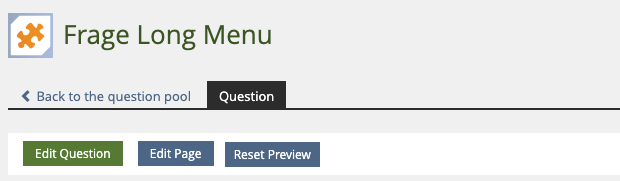
Also, Comments are only supported in Test Question Pool right now, and therefore these changes are not part of this overhaul as requested by Becker, Maximilian [mbecker].
Test Cases
- C25148 : Lebenszyklus von Fragen verändern
- C67 : Vorschau/Bearbeitungsmodus einer Single-Choice-Frage aufrufen
- C68 : Vorschau/Bearbeitungsmodus einer Multiple-Choice-Frage aufrufen
- C521 : Vorschau/Bearbeitungsmodus einer Kprim-Choice-Frage aufrufen
- C70 : Vorschau/Bearbeitungsmodus einer Fehler/Worte markieren-Frage aufrufen
- C71 : Vorschau/Bearbeitungsmodus einer Hotspot/Imagemap-Frage aufrufen
- C69 : Vorschau/Bearbeitungsmodus einer Lückentext-Frage aufrufen
- C72 : Vorschau/Bearbeitungsmodus einer Numerische Antwort-Frage aufrufen
- C73 : Vorschau/Bearbeitungsmodus einer Formelfrage aufrufen
- C74 : Vorschau/Bearbeitungsmodus einer Begriffe-benennen-Frage aufrufen
- C75 : Vorschau/Bearbeitungsmodus einer Anordnungsfrage (vertikal) aufrufen
- C76 : Vorschau/Bearbeitungsmodus einer Anordnungsfrage (horizontal) aufrufen
- C77 : Vorschau/Bearbeitungsmodus einer Zuordnungsfrage aufrufen
- C78 : Vorschau/Bearbeitungsmodus einer Freitextfrage aufrufen
- C79 : Vorschau/Bearbeitungsmodus einer Datei hochladen-Frage aufrufen
- C75 : Vorschau/Bearbeitungsmodus einer Long Menu Frage aufrufen
- C152 : Rückmeldung bearbeiten
- C154 : Rückmeldung löschen
- C98 : Hinweis zu einer Frage hinzufügen
- C99 : Reihenfolge der Hinweise ändern
- C102 : Einzelnen Hinweis verschieben
- C100 : Lösungshinweis löschen
- C101 : Hinweis nachträglich bearbeiten
- C103 : Inhalte zur Wiederholung zu einer Frage hinzufügen
Approval
Approved at 02 MAY 2022 by Kunkel, Matthias [mkunkel]
Last edited: 2. May 2022, 17:10, Kunkel, Matthias [mkunkel]