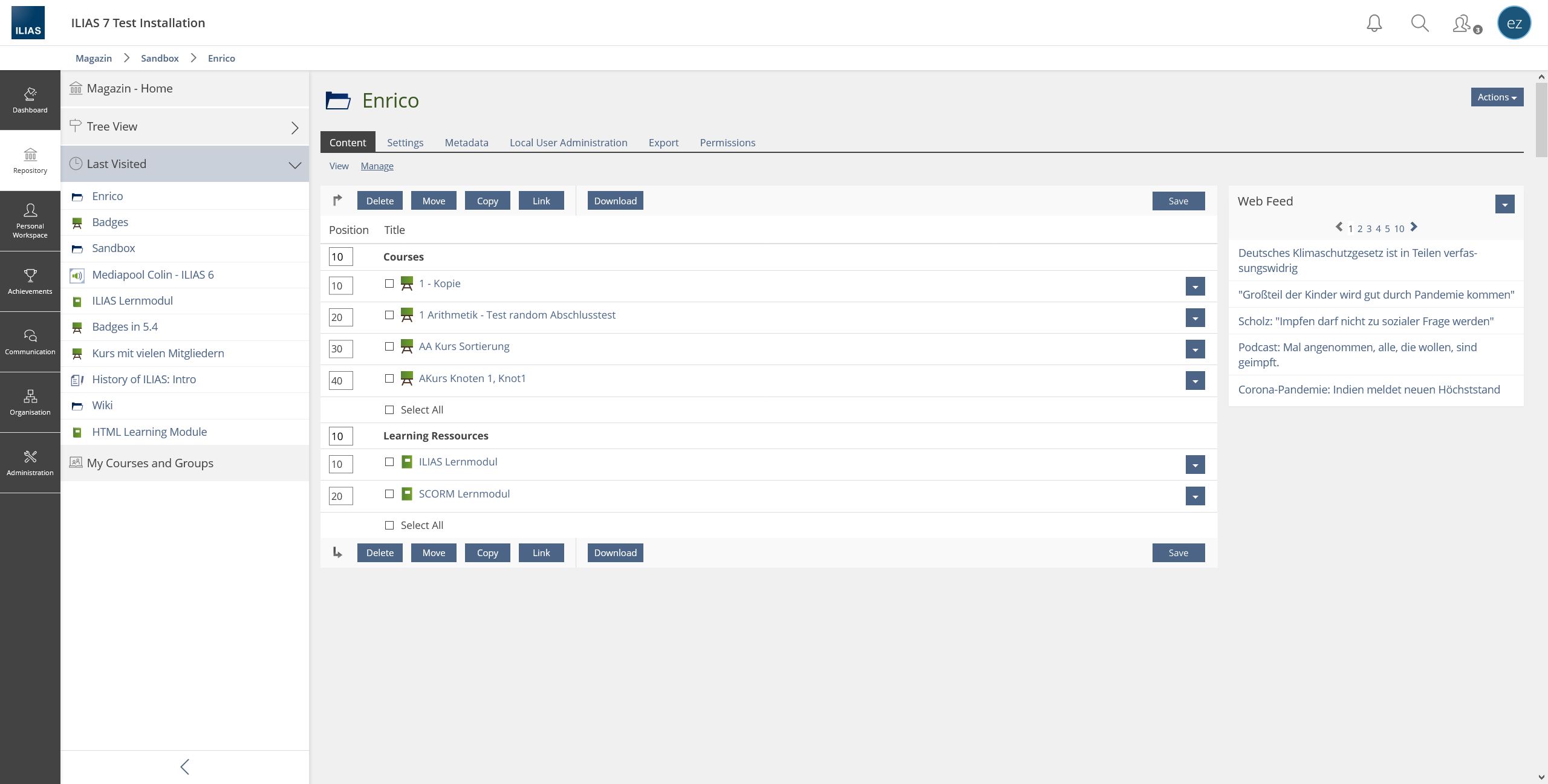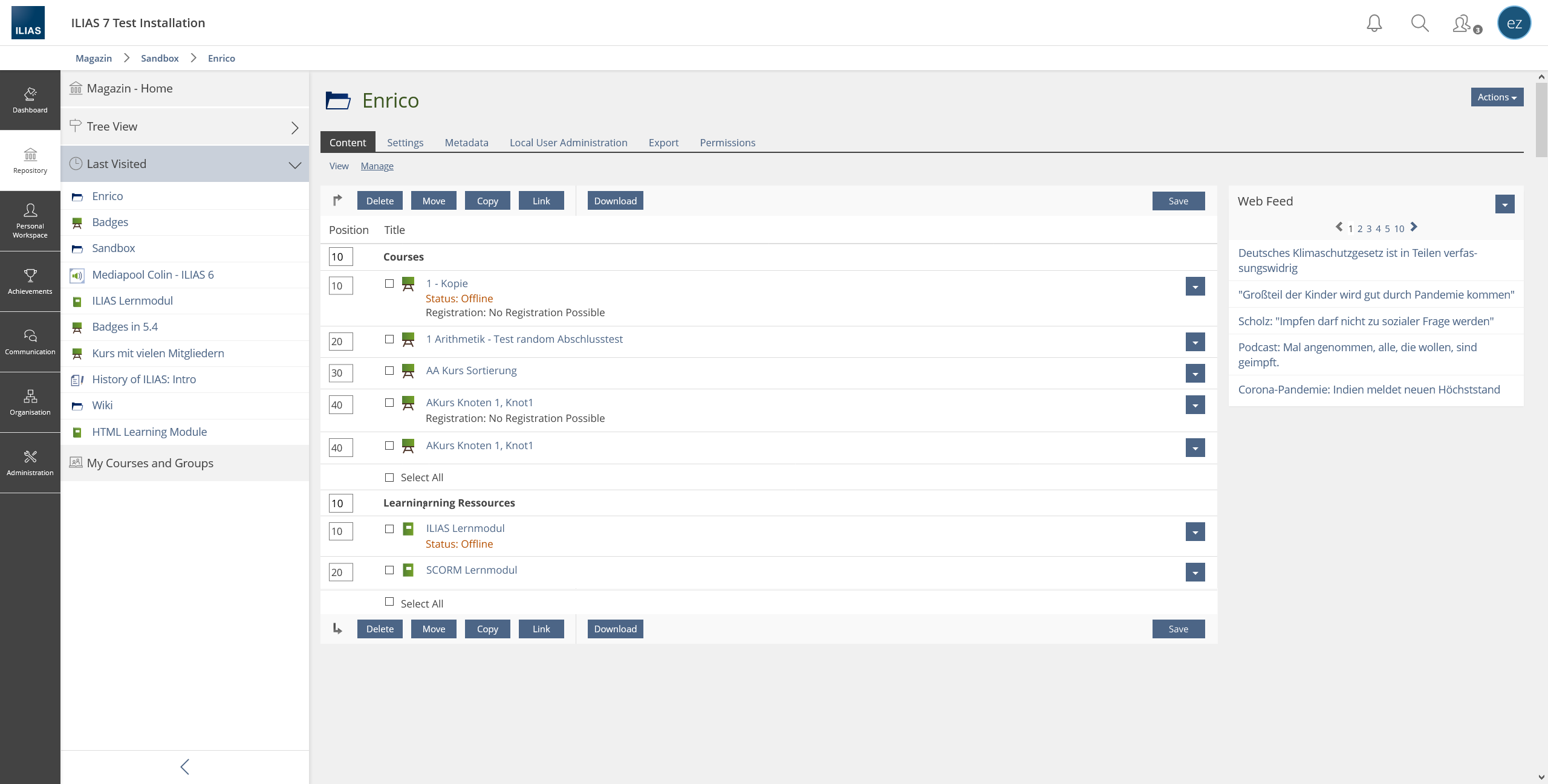Feature Wiki
Tabs
Introduction of a new Manage screens
Page Overview
[Hide]This request is part of the transfer of container objects to standard listing panels. Transfer Repository Objects to KS Items gives an overview of all requirements for the transfer of container objects.
Sorting und Manage separieren. Sorting langfristig vielleicht über dein Seiteneditor.
1 Initial Problem
Further item lists are to be transferred to panels. Especially in the repository, a transfer is not easy because panels and also the tile view cannot display a multiple selection. To enable a transition, we want to distinguish more strongly between a view for users (Panels and Tile View) and a view for managing the objects.
Every item list that is transferred to a panel should use the new Manage tab.
2 Conceptual Summary
The manage view should no longer display the objects in an item list or panel, but in a table that gives users an overview of the objects and their multiple actions. The actions that are divided into the sub-tabs Manage and Sorting are included in the new Manage tab. In this way, the Content tab always has two sub-tabs View and Manage. The content of the View tab can be displayed as a Panel or in the Tile View, the Manage tab is always displayed as a table.
3 User Interface Modifications
3.1 List of Affected Views
- Tab 'Content' > Subtab 'Manage' of several Objects
3.2 User Interface Details
- Sortierbarkeit kann ein oder ausgeschaltet werden (z.B. bei alphabetischer Sortierung oder anderen Sortiereinstellungen).
- Sonderfall Lernzielorientierter Kurs
- Filter wird in den Mockups nicht angezeigt.
- Select All und Titel der Objekteblöcke muss klarer gekennzeichnet werden.
When we discuss this request for ILIAS 8, we should consider other features that deal with the Manage Screen. For example, the feature ‘Set Online‘ & ‘Set Offline‘ for Manage Screen could very well be integrated into the table on the Manage Screen.
If there are any other features that should be considered when introducing a new Manage Screen, please note them in the comments of this request.
3.3 New User Interface Concepts
{ If the proposal introduces any completely new user interface elements, you might consult UI Kitchen Sink in order to find the necessary information to propose new UI-Concepts. Note that any maintainer might gladly assist you with this. }
3.4 Accessibility Implications
{ If the proposal contains potential accessibility issues that are neither covered by existing UI components nor clarified by guidelines, please list them here. For every potential issue please either propose a solution or write down a short risk assessment about potential fallout if there would be no solution for the issue. }
4 Technical Information
No technical issues.
5 Privacy
No privacy issues.
6 Security
No security issues.
7 Contact
- Author of the Request: Zenzen, Enrico [ezenzen]
- Maintainer: Killing, Alexander [alex], Meyer, Stefan [smeyer]
- Implementation of the feature is done by: {The maintainer must add the name of the implementing developer.}
8 Funding
- …
9 Discussion
10 Implementation
{ The maintainer has to give a description of the final implementation and add screenshots if possible. }
Test Cases
- {Test case number linked to Testrail} : {test case title}
Approval
Approved at {date} by {user}.
Last edited: 15. Aug 2023, 21:10, Kunkel, Matthias [mkunkel]