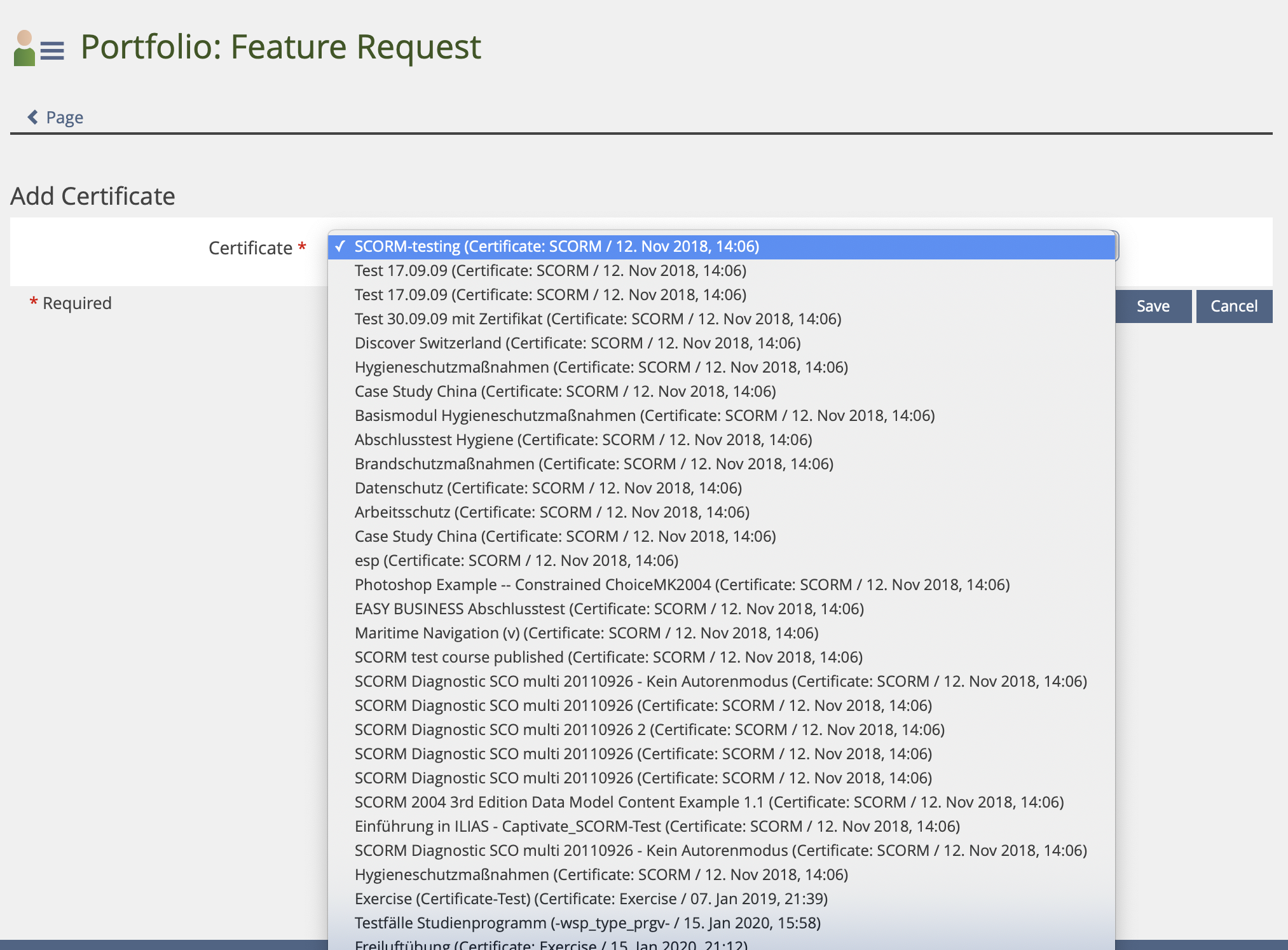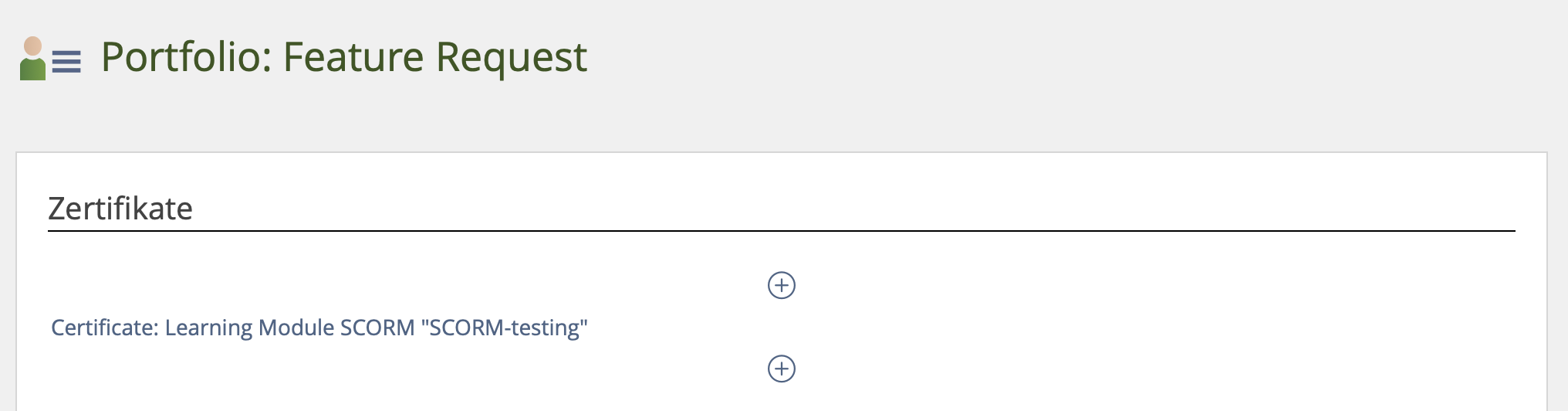Feature Wiki
Tabs
Improve Page Element »Certificate«
Page Overview
[Hide]This request is part of the project for a New Page Editor.
1 Initial Problem
In the last few years, a lot has been done to the design of the certificates within ILIAS (deck of cards, custumizable images for cards, reach certificates in Achievements, ...).
The editor has also become so much better.
The representation of the certificates via the editor, however, has fallen by the wayside.
Certificates can be integrated into portfolios, which unfortunately does not look attractive at all and is also not a nice process as soon as you want to integrate more than one certificate.
2 Conceptual Summary
Article is in conflict with the goal of transferring the form for inserting certificates into the slate.
In the slate, however, there will be neither enough space for the selection of multiple certificates nor for multiple badges.
- It should be possible to select multiple certificates at once and include them in a common page element.
- Process:
- For selection, the certificates are no longer offered in a dropdown, instead they are offered in a table.
- The table contains:
- Column 1: Checkbox for selection
- Column 2: Thumbnail of the image from the deck of cards (click opens modal for preview with entire certificate)
- Column 3: Title of the certificate
- Column 4: Description
- Column 5: Issued on
- Column 6: Object (Linked Object)
- It should be possible to sort by columns 3, 5 and 6.
- Below the table is an Insert/Save button
- In Page Editing there is a non-editable Preview of choosen certificates
- On click on exisitng Page Element "Certificates" the Editing of Page Element with the described table is shown.
- Visually, the result is based on the tile view of objects in object lists that can be integrated via the editor.
- Badges and certificates should benefit from each other. Therefore, badges and certificates should behave very similarly when included in the portfolio.
3 User Interface Modifications
3.1 List of Affected Views
- Page Editing in Portfolios via ILIAS Page Editor
3.2 User Interface Details
Table as described above.
3.3 New User Interface Concepts
Nothing new.
3.4 Accessibility Implications
No special requirements in respect of accessibility are to be expected.
4 Technical Information
{ The maintainer has to provide necessary technical information, e.g. dependencies on other ILIAS components, necessary modifications in general services/architecture, potential security or performance issues. }
5 Privacy
No personal data is stored or processed to implement this feature.
6 Security
We do not see any changes for special security issues.
7 Contact
- Author of the Request: Samoila, Oliver [oliver.samoila]
- Maintainer: ILIAS Page Editor: Killing, Alexander [alex] | Certificates: Jansen, Michael [mjansen]
- Implementation of the feature is done by: {The maintainer must add the name of the implementing developer.}
8 Funding
- . . .
9 Discussion
10 Implementation
{ The maintainer has to give a description of the final implementation and add screenshots if possible. }
Test Cases
- {Test case number linked to Testrail} : {test case title}
Approval
Approved at {date} by {user}.
Last edited: 16. Nov 2023, 17:01, Tödt, Alexandra [atoedt]