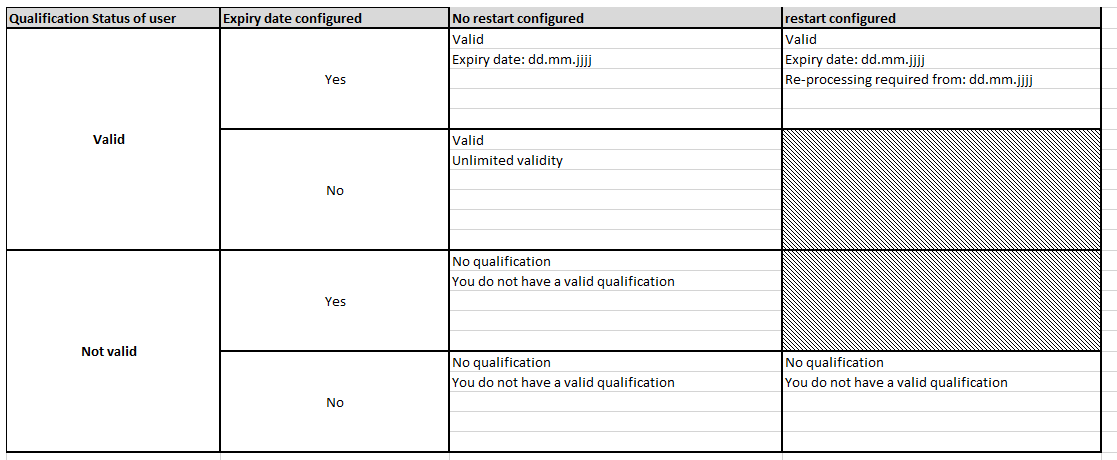Feature Wiki
Tabs
Study Programme: Page Editor Element for Status Information
Page Overview
[Hide]1 Initial Problem
With the implementation of the feature request "Study Programme: Customize Front Page" it will be possible to design study programmes via ILIAS Page Editor in order to provide learners with information about a study programme (about content, objectives, etc.).
However, learners do not only want information on the content or objectives of a study programme, but they also want to know their current, individual qualification status on the study programme at any time. Particularly in the case of compliance topics, they would like to know, for example whether they currently have a valid qualification or not or at whar date their current qualifiaction expires (expiry of validity). Currently there is no place in ILIAS where this information can be accessed by the learner. Only a learner's individual plan contains this information.
2 Conceptual Summary
As soon as the element has been added to the page via the + symbol it will show individual information about the user`s status in the study programme.
If the user is already listed on the "Members Tab" of the study programme, the information comes from the user's individual plan.
Depending on the individual plan of a user, different information can be displayed in the "Status Information" element.
The following information should be displayed (also see chart below):
- "Status of your qualification" (= Headline)
- Valid / No qualification (= Status of qualification)
- Unlimited validity / Expiry date dd.mm.yyyy (= Expiry of qualification)
- Re-processing required from dd.mm.yyyy (= Restart date)
- Download Certificate (Link - if certificate is configured and activated)
If a user is listed on the Members tab multiple times, only the most recent membership is relevant for the Status information.
Qualification status "valid" goes along with participation status completed or "accredited". Qualification status "Not valid" goes along with participation status "failed" or "in progress".
If a user is not yet listed on the Members tab of the study programme (participation status NULL), the status information will say: "No qualification" and You do not have a valid qualification".
3 User Interface Modifications
3.1 List of Affected Views
Content Tab >> Customize Page >> Page Editing Mode
3.2 User Interface Details
- Users add the page element by clicking on the "+" symbol in the editor.
- A selection menu opens.
- Users select "Insert Status Information"
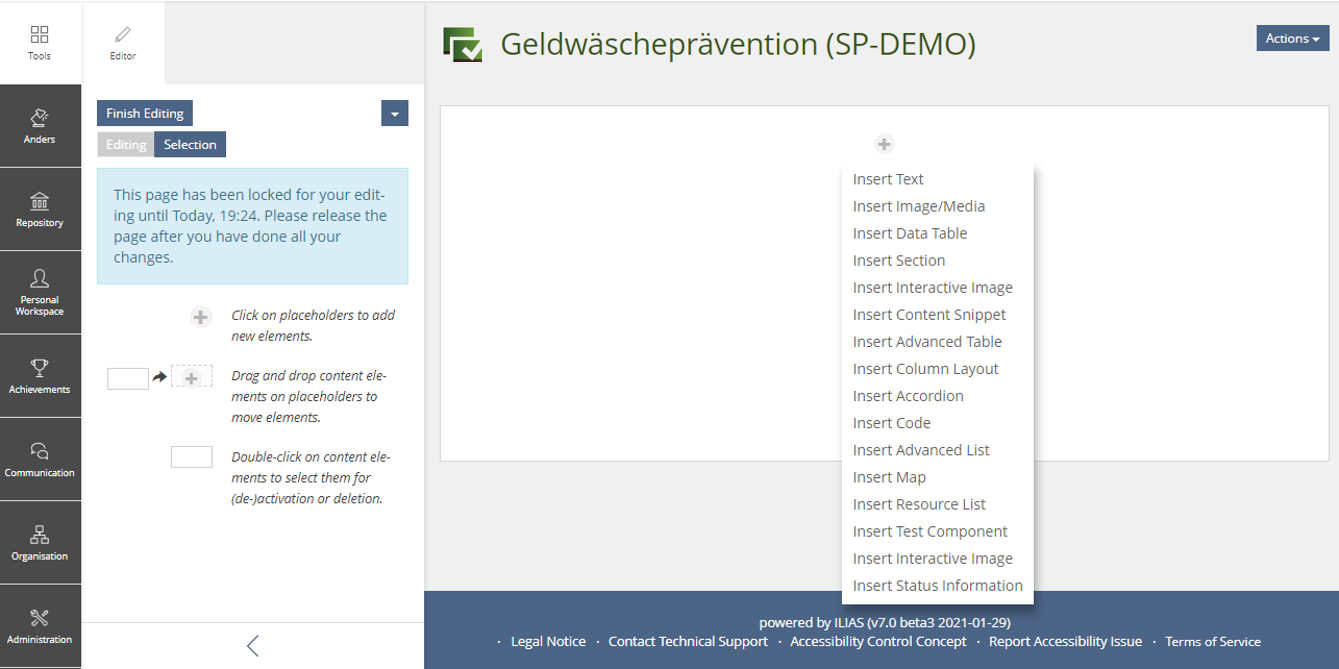
- In the slate there are the 2 buttons "Save" and "Cancel" only (no settings).
- The content area will show a specific icon for the new page element.
- A click on "Cancel" will cancel the insertion process.
- A click on "Save", will add the element to the page.
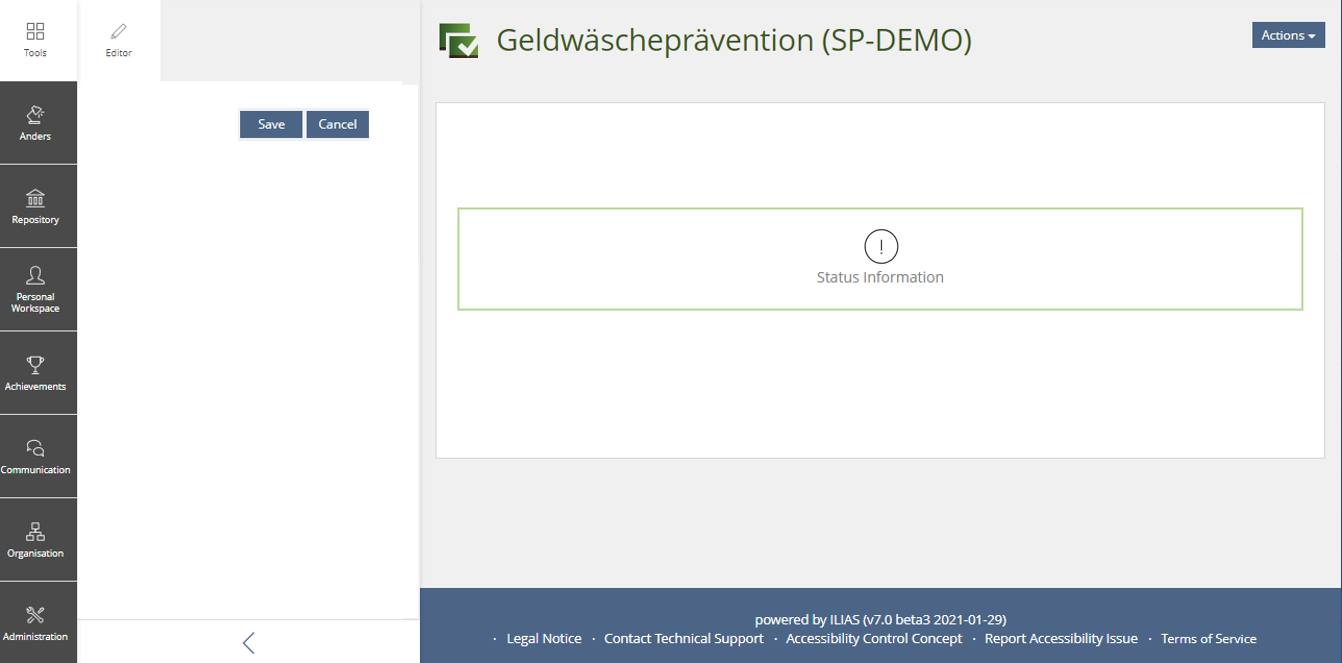
3.3 New User Interface Concepts
None
3.4 Accessibility Implications
None
4 Technical Information
Nothing interesting.
5 Privacy Information
Implementing this feature will not require storing new data. But the existing progress data for users at Study Programmes will of course be used to derive the according presentation.
6 Security Implications
None.
7 Contact
- Author of the Request: Wessels, Karin [karin.wessels]
- Maintainer: Klees, Richard [rklees]
- Implementation of the feature is done by: CaT ILIAS Team
8 Funding
No additional Funding required.
9 Discussion
Seiler, Yvonne [yvseiler], 2023-02-06: You must have reasons why you still have the "Save" and "Cancel" buttons after adding the status in the slate. I still wanted to ask: Is it possible after adding (+ and selection) to return directly to editing the page with the placeholder on the right (without offering Save and Cancel)?
Klees, Richard [rklees], 2023-02-06: @Yvonne: Thanks for looking into this. I totally see the point, but I don't know if this is currently possible. From the perspective of the Study Programme, we implement a component for the Page Editor. And this is what we get if we have a component that does not require any settings. It's a screenshot from ILIAS 6 with the additional component, AFAIK. We will have a another look into the interface that the Page Editor provides when implementing this and check back in here if Alex can not clarify on the JourFixe. We might just file a usability issue if this is currently not possible...
JourFixe, ILIAS [jourfixe], 06 FEB 2023: We highly appreciate this suggestion and schedule the feature for ILIAS 9. The second screenshot in chap 3.2 seems to describe a page we do not need to have because there won't be settings of this status information.
10 Implementation
The feature has been implemented as described above. When editing the contents of the start page (see "Study Programme: Customize Front Page"), a new content element "Status Information" is available.
When this content element is displayed, it shows information on the study programme's progress for the currently logged in user.
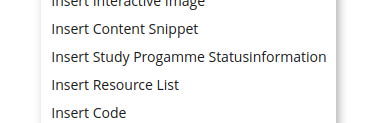
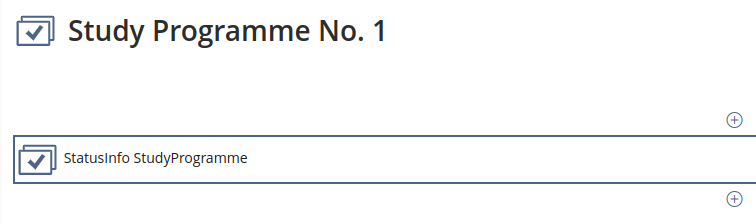
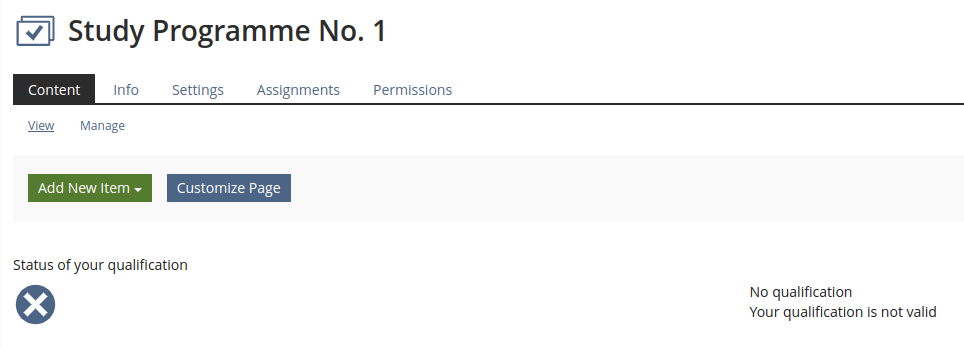
Test Cases
Test cases completed at {date} by {user}
- C58172: Statusinformation als Seiteninhaltselement
Privacy
Information in privacy.md of component: no change required
Approval
Approved at 2023-05-11 by Falkenstein, Rob [rob].
Last edited: 29. Jun 2023, 15:49, Suittenpointner, Florian [suittenpointner]