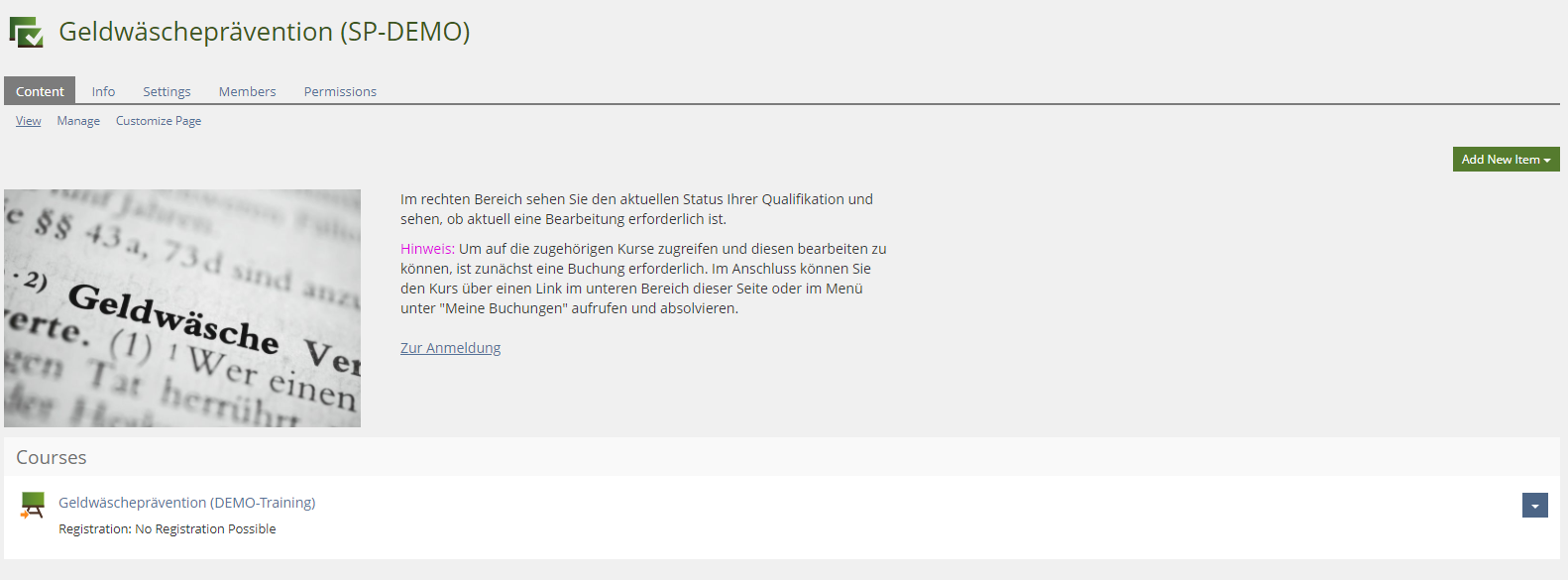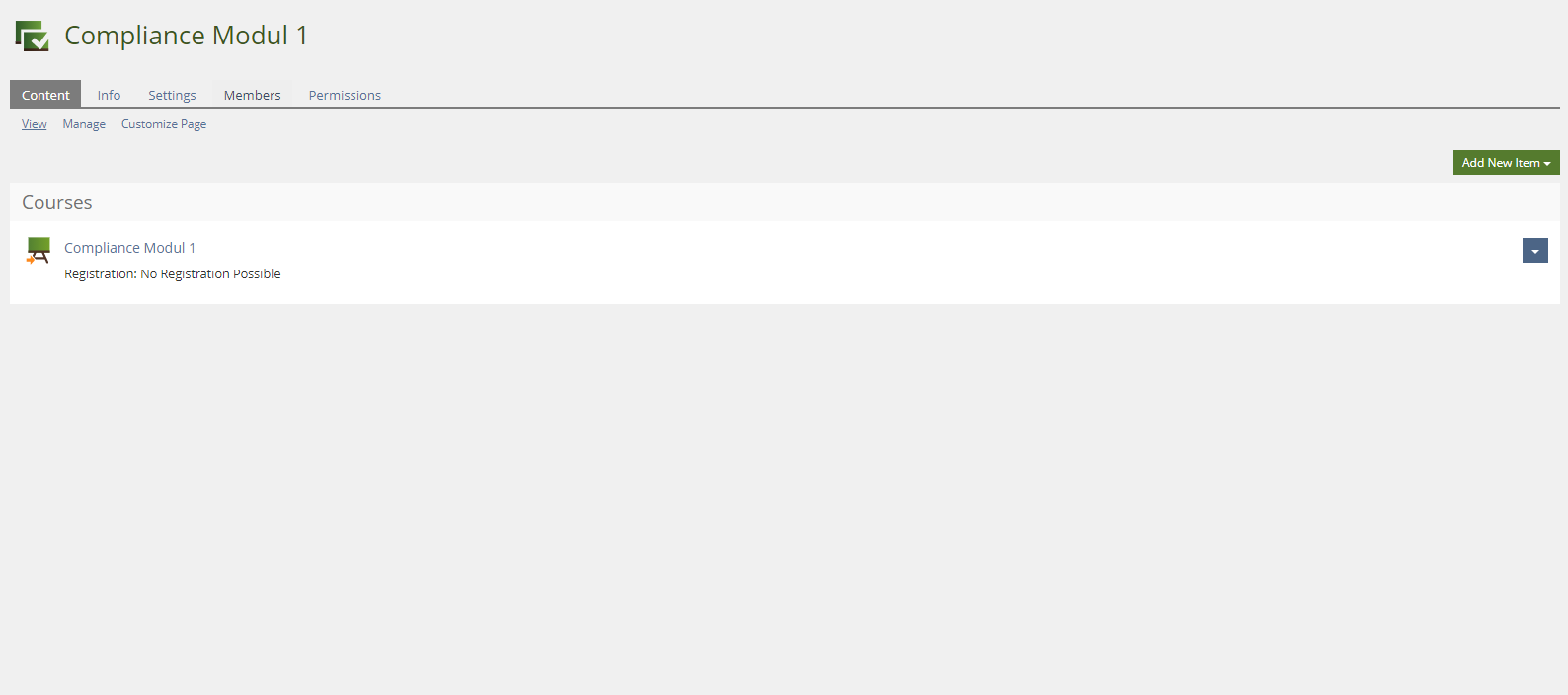Feature Wiki
Tabs
Study Programme: Customize Front Page
Page Overview
[Hide]1 Initial Problem
The ILIAS Object Study Programme is able to combine several courses into a comprehensive training program and bundle them in the form of a special qualification program. Due to the "Advanced Qualification Features" implemented with ILIAS 6, it also fulfills the requirement of compliance trainings, which, for example, have to be completed within a certain processing period or have to be repeated in certain time intervals.
In order to inform learners about the contents and objectives of a study programme and to present them visually, there is a need to add texts, images etc. to a study programme. So far, it is only possible to add another study programme.
2 Conceptual Summary
Just like in categories, groups or courses it should be possible to customize a study programme.
Therefore the "Content" tab of the study program should get a new button "Edit Page" in the toolbar. By clicking this button, users switch to the ILIAS page editor where they can design the study programme by selecting any page editor element they want to.
As soon as the page is customized and changes will be visible on the "Content" tab for all users with permission "Read".
When copying a customized study programme, all the page editor elements that have been used, should be copied as well.
3 User Interface Modifications
3.1 List of Affected Views
- Content Tab of Study Programme
3.2 User Interface Details
No changes on current user interfaces.
3.3 New User Interface Concepts
Content Tab >> New subtab "Customize page"
3.4 Accessibility Implications
None
4 Technical Information
This feature request will introduce a dependency to the Page Editor.
5 Privacy
Since the Page Editor stores personal information about users, this feature request will introduce said information in the context of the Study Programme.
6 Security
Possible vectors in the Page Editor (e.g. XSS) will be available in the context of the Study Programme when this is introduced.
7 Contact
- Author of the Request: Wessels, Karin [karin.wessels]
- Maintainer: Klees, Richard [rklees]
- Implementation of the feature is done by: CaT ILIAS Team
8 Funding
No additional funding required.
9 Discussion
Kunkel, Matthias [mkunkel], 31 JAN 2023: Since ILIAS 7, there is no more tab 'Customise Page' but a Standard button in the tool bar on the 'View' tab. And will there be local style sheets for Study Programmes (I recommend yes)? Or does the SP only use the default content style of an installation?
Klees, Richard [rklees], 01 FEB 2023: I will change the subtab into the button to stay in line here =) Regarding the local style sheet I will just follow your recommandation.
JourFixe, ILIAS [jourfixe], 06 FEB 2023: We highly appreciate this suggestion and schedule the feature for ILIAS 9. The Study Programme should support local style sheets. Oliver Samoila will clarify from where users should access the style sheet editing (Actions dropdown in slate or distinct sub-tab in Settings).
Samoila, Oliver [oliver.samoila], 07 FEB 2023: Within the discussion I was asked to look again for the "usual accesses" to edit the page editor and to document this. The result can be found below. It probably makes more sense that the content style is always defined for the object and is therefore displayed in the settings. With objects such as the course, the learning sequence (or in the future perhaps also the test), several different content styles could otherwise be selected for several contexts within one object. In my opinion, this makes no sense.
Access to Content Style:
- {object type} » Setting » Content-Style
- Glossary
- Blog
- Portfolio Template
- Portfolio
- Forum (Subtab is called „Style“)
- LearningModule (Subtab is called „Style“)
- Content Page (Subtab is called „Style“)
- {object type} » Customize Page » Content-Style
- Repository
- Category
- Course
- Group
- Folder
- {object type} » no access to content-styles
- Media Pool (imo 'none' is correct)
- Page Layouts (imo 'none' is correct)
- Learning Objectives in Courses (imo 'none' is incorrect) (probably this context inherits from the course)
- Test & Assessment (imo 'none' is correct in the moment)
- LogIn/Authenticatino (not sure about 'none' is correct or incorrect) (probably this context inherits from global setting)
Kunkel, Matthias [mkunkel], 07 FEB 2023: Thanks a lot to Oliver for this list. I do not understand the meaning of list no 3 ('no access...'). IMHO, these object types do not have a local content style but always use the standard content style of an installation. Therefore, no setting for the content style is available within the object – and not only 'no access'.
Killing, Alexander [alex], 9 Feb 2023: Thanks for the overview. Repository objects should only used one content style. If the objects only provide one page in one context (e.g. category), the page editing internal style action (dropdown) can be used, otherwise it should be a separate sub-setting of the object. I added this as open issue to the Services/Style/Content roadmap.
10 Implementation
The new feature has been implemented as described above. A new button "Customize Page" is now available on the Content tab which opens the Page Editor.
The created contents are shown on the Content tab after saving and are also copied when copying a study programme.
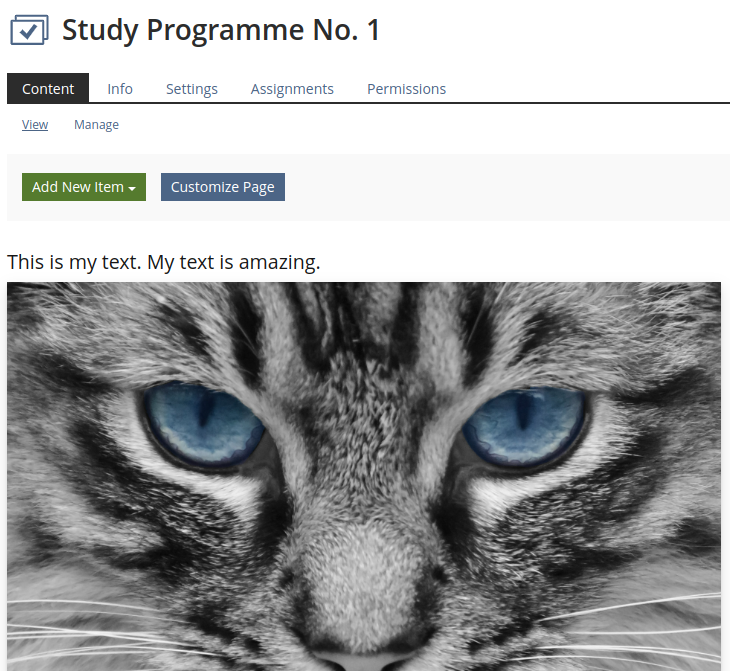
Test Cases
Test cases completed at 2023-06-29 by Suittenpointner, Florian [suittenpointner]
Privacy
Information in privacy.md of component: no change required
Approval
Approved at 2023-05-11 by Falkenstein, Rob [rob].
Last edited: 25. Oct 2023, 15:45, Suittenpointner, Florian [suittenpointner]