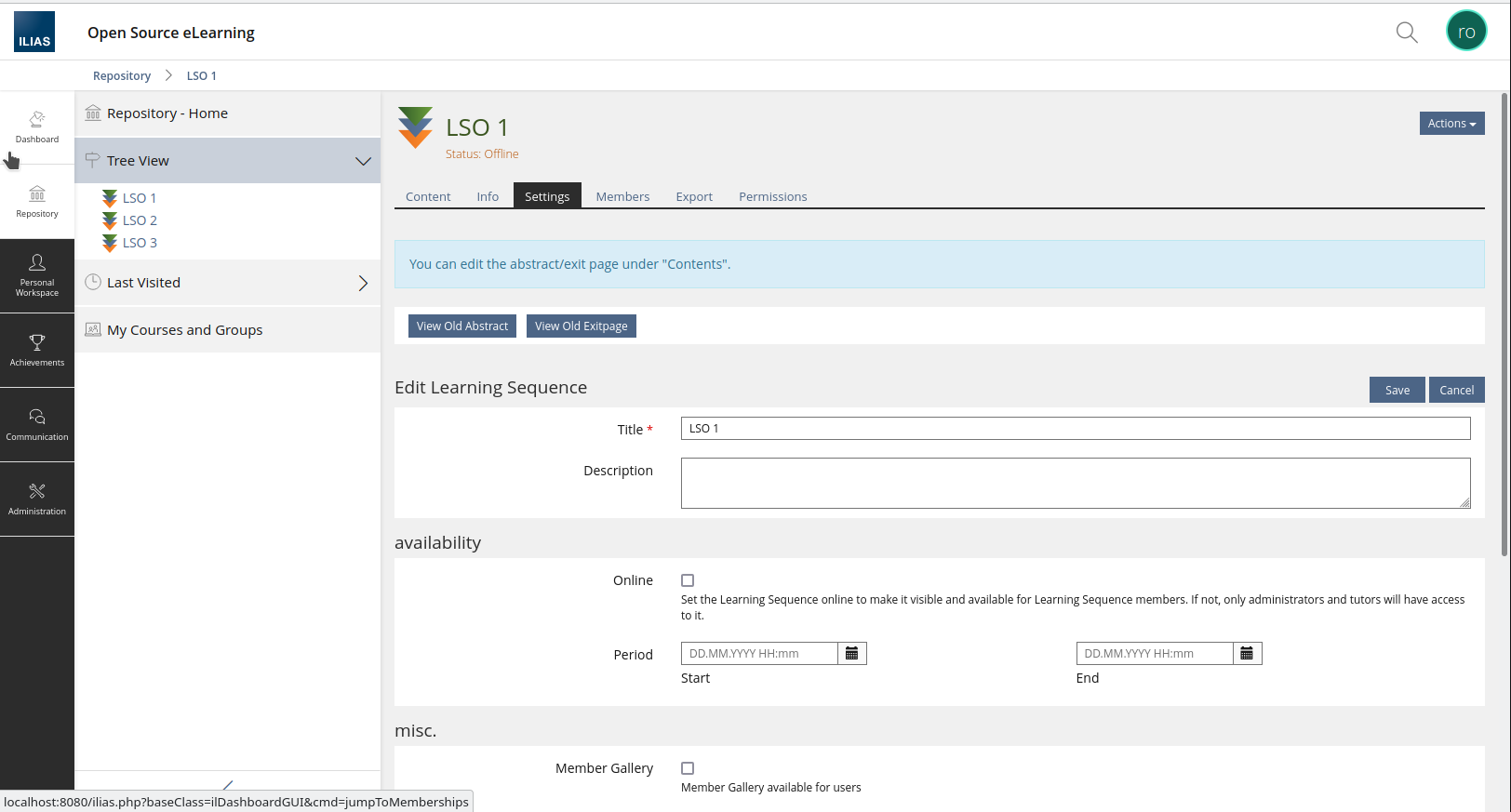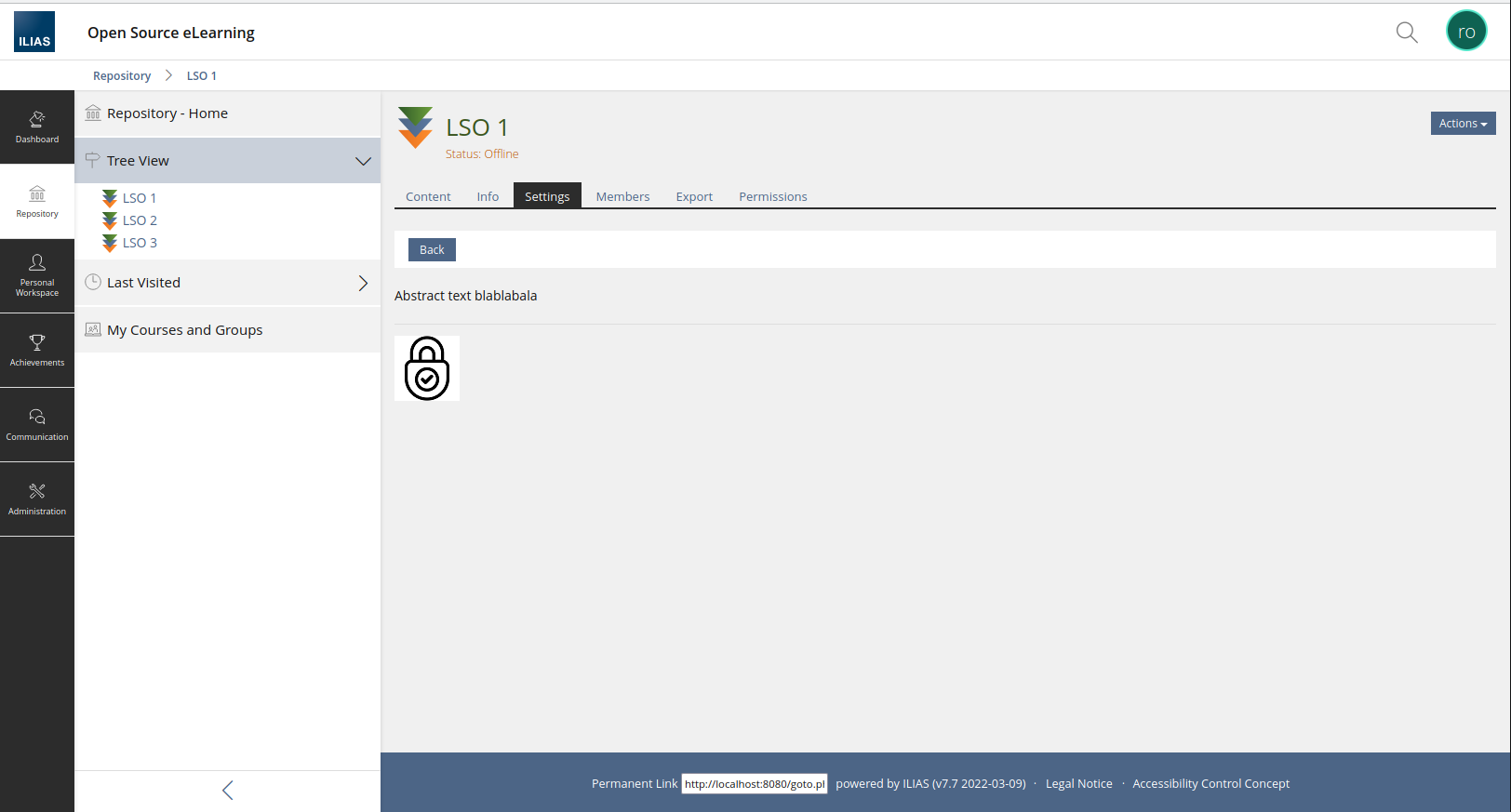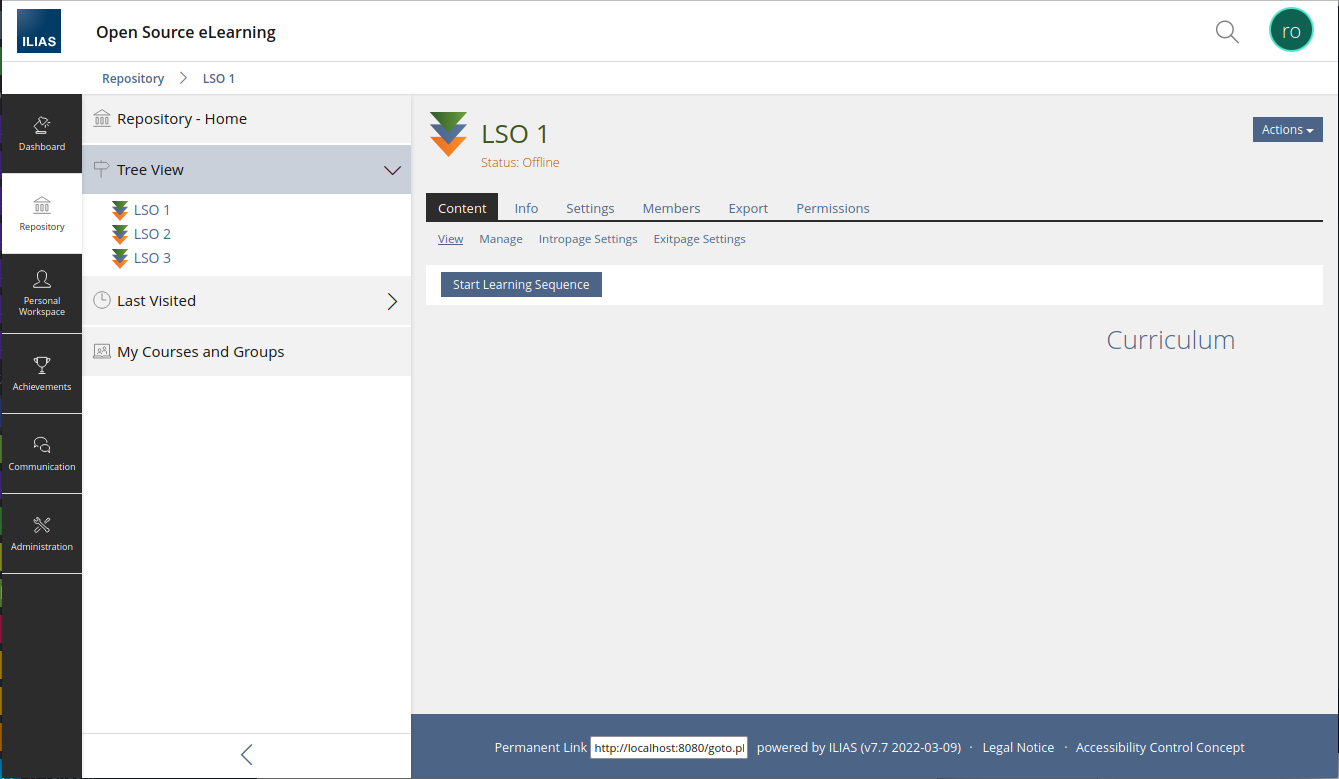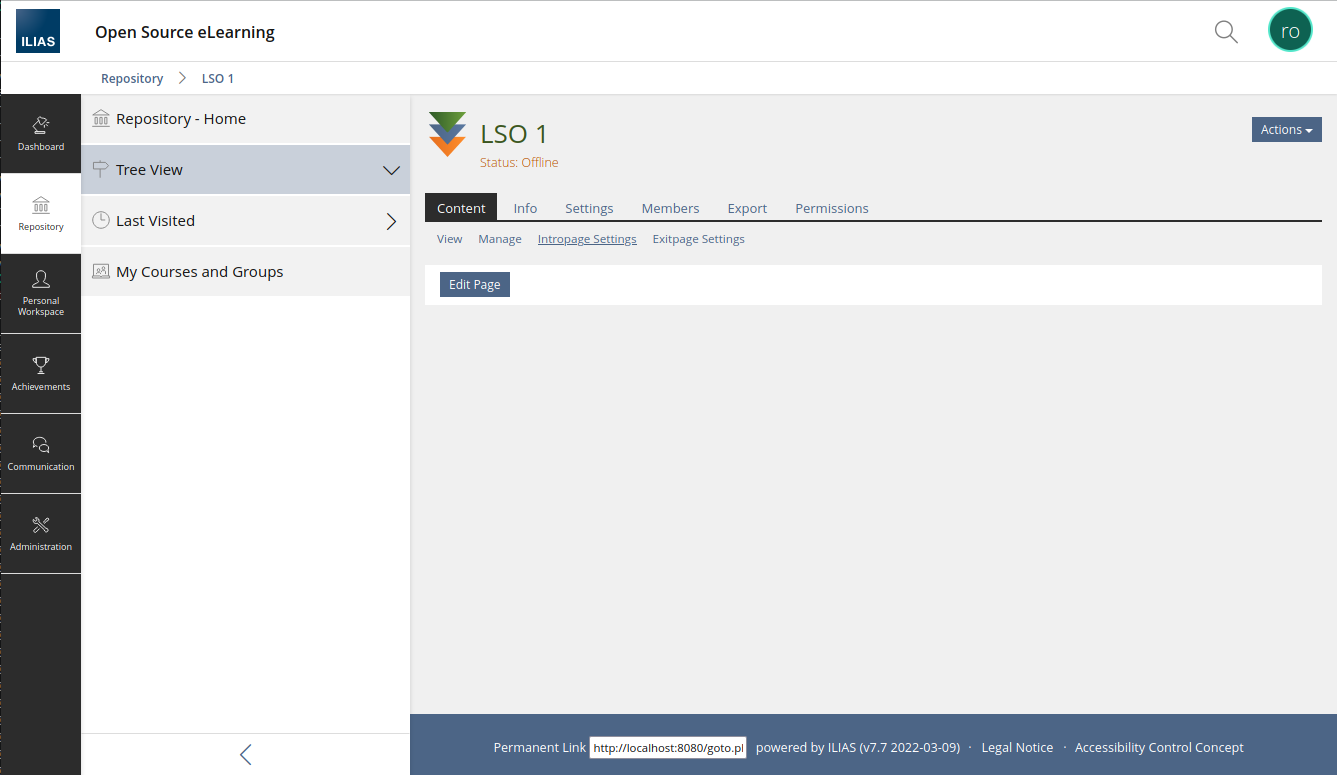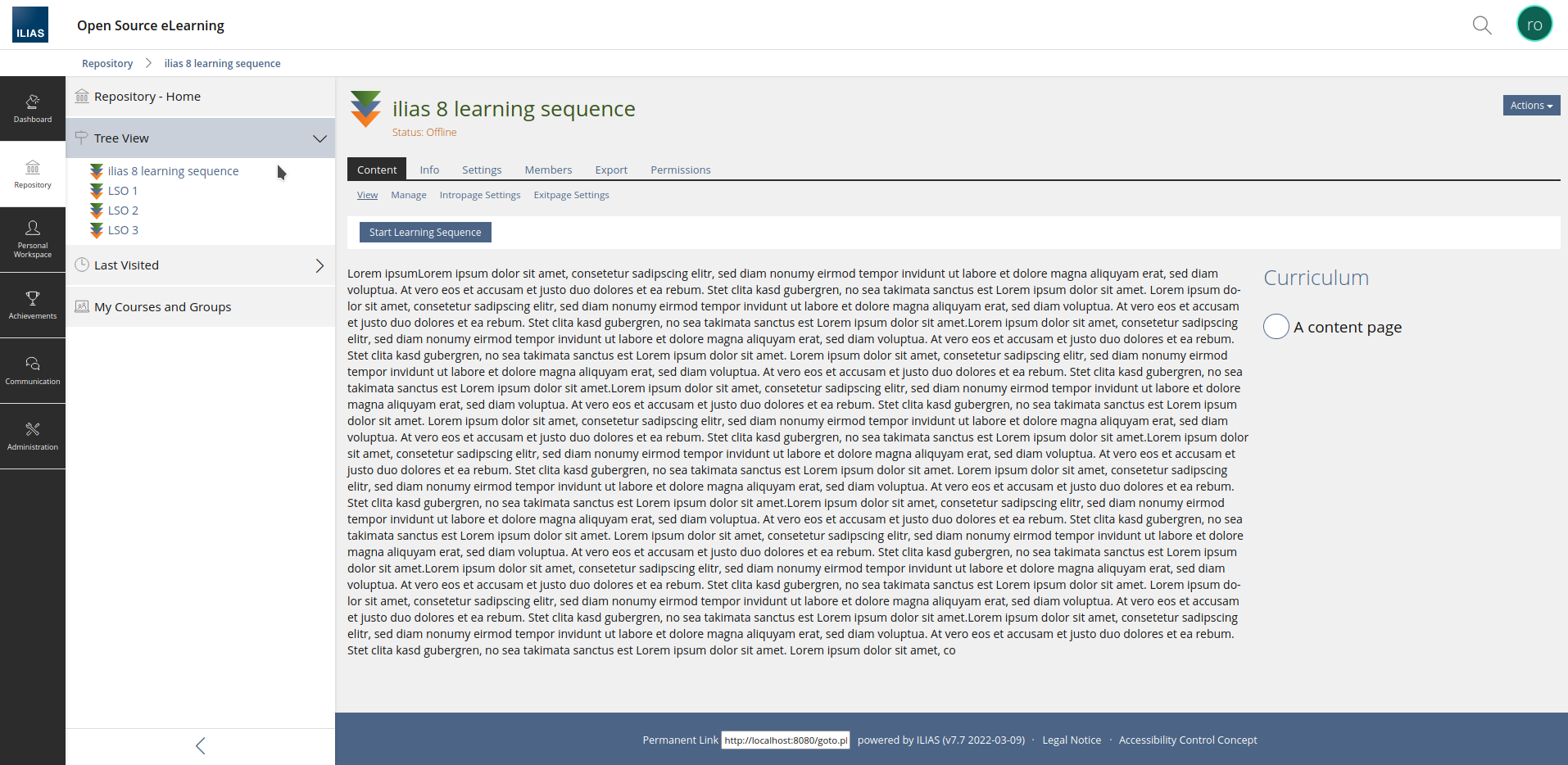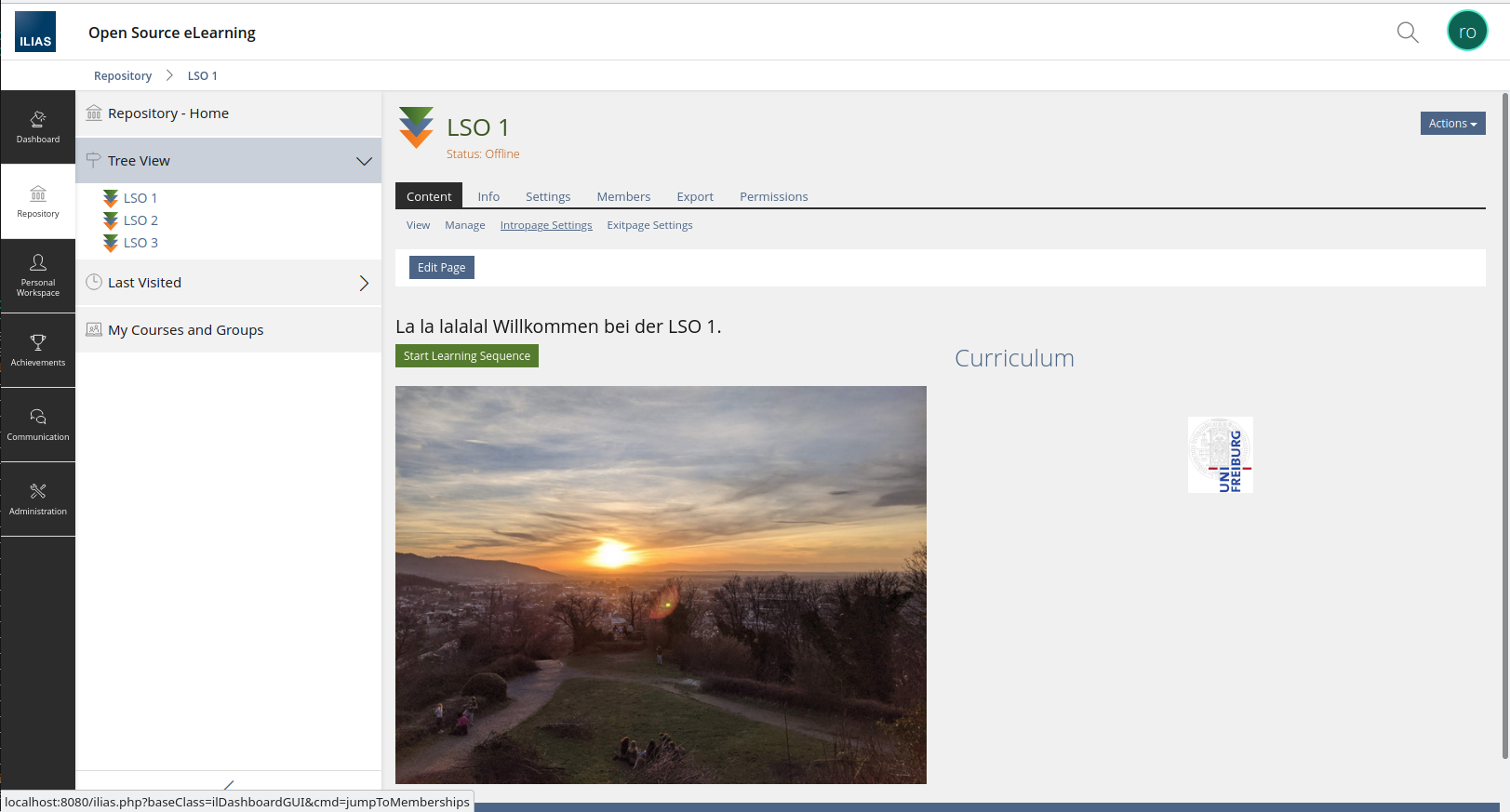Feature Wiki
Tabs
Learning Sequence: Replace TinyMCE with Page Editor
Page Overview
[Hide]1 Initial Problem
Currently, the Learning Sequence provides two fields for "Abstract" and "Exitpage" that can be filled with a reduced set of HTML via the TinyMCE. When the LSO was first developed, the inclusion of the TinyMCE was a quick way to provide some intro and outro functionality, where the final goal already was to use the Page Editor for the Intro and Outro Page. This feature request is intended to bring the "Abstract" and "Exitpage"-functionality of the LSO to fruition and replace the TinyMCE with proper pages created by the PageEditor.
2 Conceptual Summary
On both Page Editor Pages, authors will have two components that can be positioned on the page:
- the "Curriculum", that display the curriculum as a workflow listing, just as the Intro Page does when no page exists
- a button to start the LSO, just as the Intro Page contains when no page exists
2.1 Development Issues (JF 04.04.2022)
In the development of the above feature, we encountered some probelmatice aspects which, in our opition needd a short discussion in the JF.
1. Review of legacy Intro/Exit Page content
2. New Subtabs for Intro / Exit page and "View"
3. Behaviour when Button "Start LSO" and/or Curriculum is not placed on page
- the LSO shows the button "Start LSO" in the toolbar above the page
- the Curriculum on the right and the page content on the left
3 User Interface Modifications
3.1 List of Affected Views
- Content > View Content
- Content > Manage
3.2 User Interface Details
- two Buttons "Customize Intro Page" and "Customize Exit Page" for both subtabs of "Content" will be added in the Toolbar. Both buttons will open the Page Editor, as they do for the similar buttons in Courses, Groups, etc.
- Content > View Content will display the Intro Page or the Exit Page according to the current progress of the user
- if the displayed page contains one or more Start Button components, the according button in the Toolbar won't be displayed
- two components for the Page Editor will be added: "Curriculum" and "Start Button"
- both won't have any settings for authors
- Curriculum will display a Workflow Listing showing the current progress of the user
- Start Button will create a Primary Button that starts or resumes the LSO, according to the progress of the user
3.3 New User Interface Concepts
None.
4 Technical Information
- The feature depends on the Page Editor Service.
- Two components for the Page Editor will be added, this does not require any modifications to the service itself.
- The rest of the Page Editor Service is usable as is.
- The LSO should be listed in the Administration section of the Page Editot, to (de)activate JS and select the available features for pages in the LSO
- The LSO will get rid of the dependency to the TinyMCE.
5 Privacy Information
- The pages created with the Page Editor will maintain personal information as stated in the PRIVACY.md of the service
6 Security Implications
- Pages created with the Page Editor might contain JS if allowed in the Administration. This means that user provided code runs on machines of other users, all attack vectors implied.
7 Contact
- Author of the Request: Klees, Richard [rklees]
- Maintainer: Klees, Richard [rklees]
- Implementation of the feature is done by: CaT ILIAS Team
8 Funding
- Universität Freiburg
- additional time and effort as required is provided by CaT Concepts and Training GmbH
9 Discussion
JourFixe, ILIAS [jourfixe], 10 JAN 2022 : We highly appreciate this suggestion and accept the substitution of TinyMCE in the Learning Sequence by the ILIAS page editor for ILIAS 8. We suggest to check if multilinguality for the IPE content could not be implemented with this request as well. If so, please extend the feature request accordingly. It would be highly appreciated to have screenshots once the feature is implemented to get a quick visual impression of the new feature.
- "Edit Start Page" and "Edit Exit Page" should be subtabs of tab "Content". Former "Content" sub-tab will be re-labeled to "View" (as known from other components).
- We would like to have two buttons "View Former Start Page" (fka Abstract) and "View Former Exit Page" on the Settings screen as shown on the mock-up 1 as well as "View Former Start Page" in the tool bar of the new "Edit Start Page" and "View Former Exit Page" on the "Edit Exit Page"
- If clicking on one of the buttons, a modal with the former start or exit page is presented and content can be copied or downloaded to be re-used in new start or exit page.
- The representations of the page elements to customise the Start and Exit page of the Learning Sequence ("Start Button" and "Curriculum") should be streamlined to the existing elements. Oliver from PER will get into contact with Richard.
Haagen, Nils [nlz], 11 APR 2022 : button (former pages) should open modals:
The target-option is currently ignored in the toolbar (7.7/trunk). I think, it will do no harm to the users' experience if we refrain from modals here; the expected effect does hardly justify the effort, especially since the buttons will disappear in 9 anyways.
10 Implementation
The buttons to view the old abstract and exit page are now located on the `Settings` tab along with some informative message, because this is where the user previously could edit them. The wording "abstract" is kept, as this seems to be used for that page in other locations as well. Also "former" is replaced by "old" because "former" could also refer to a previous version of the according page editor pages.
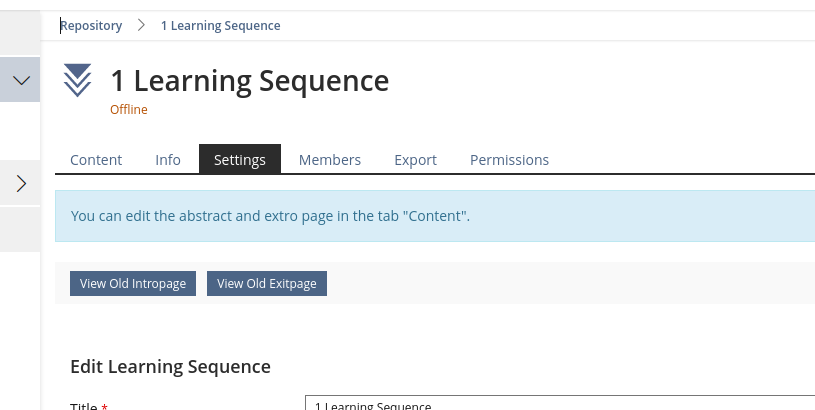
The new page editor pages can be accessed on the "Content" tab as described above.
Test Cases
Approval
Approved at 08.04.2022 by Glaubitz, Marko [mglaubitz].
Last edited: 2. Aug 2022, 08:23, Klees, Richard [rklees]