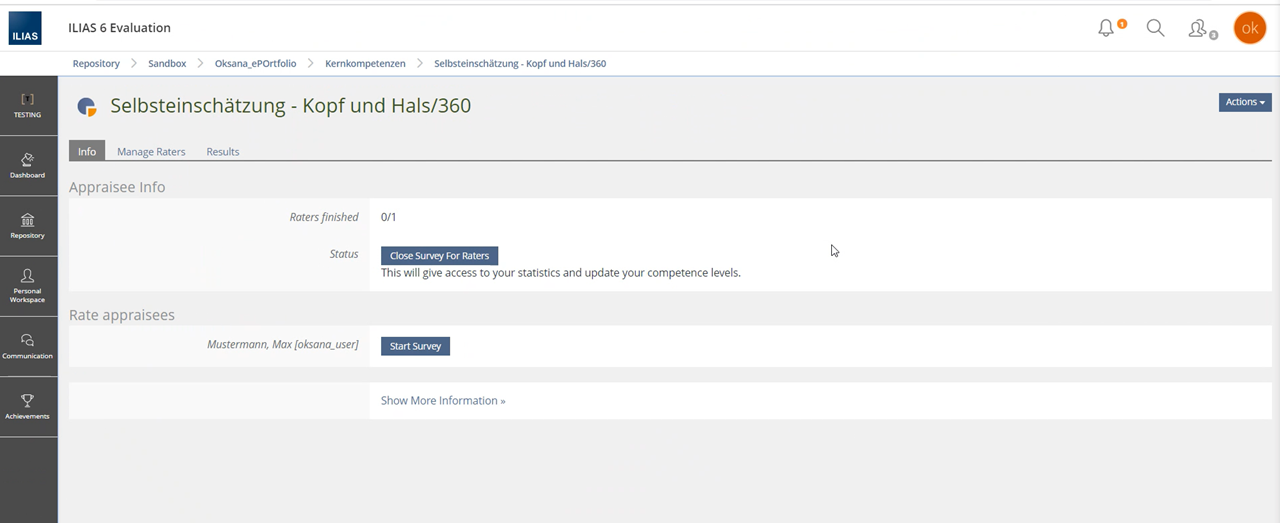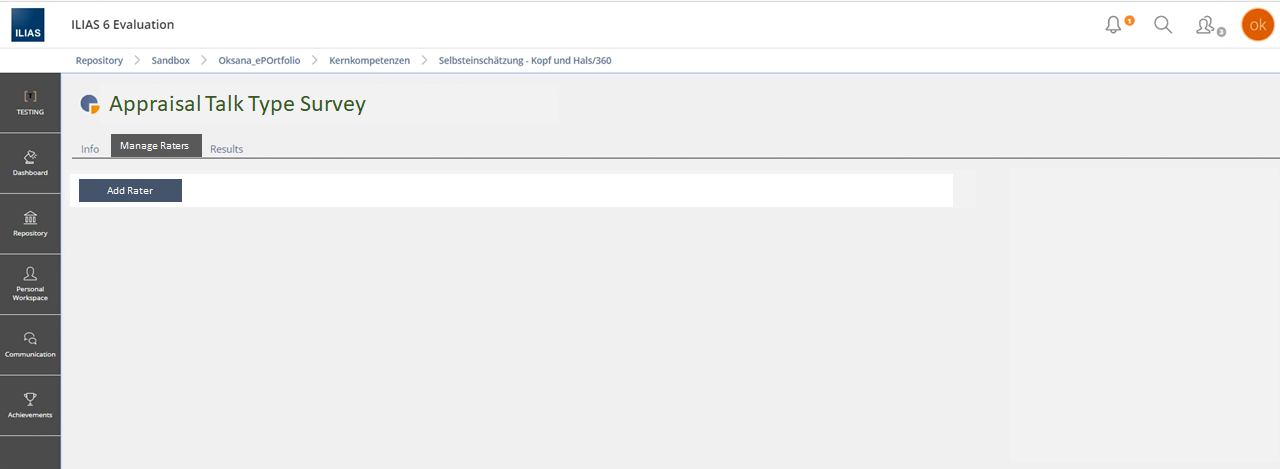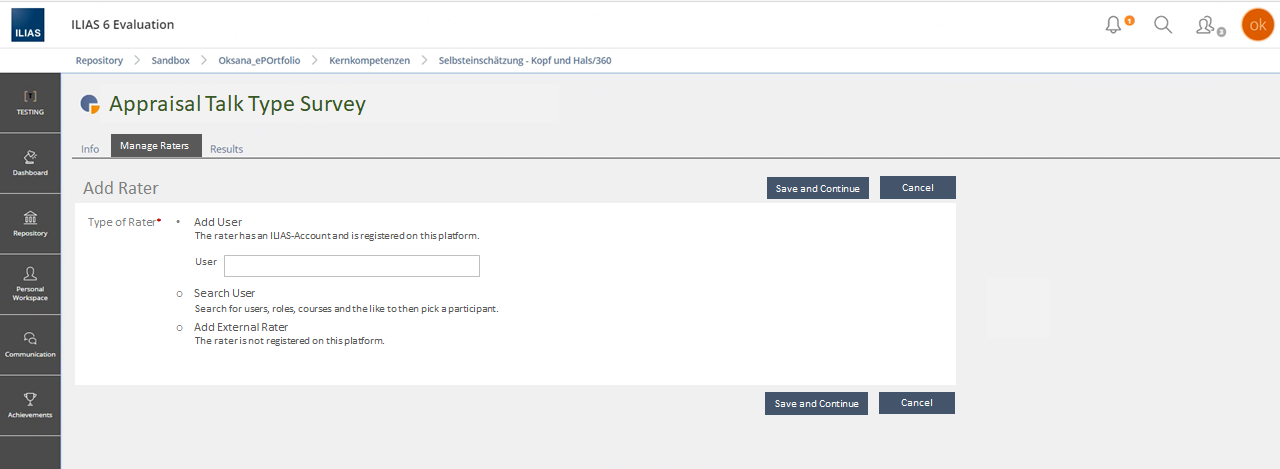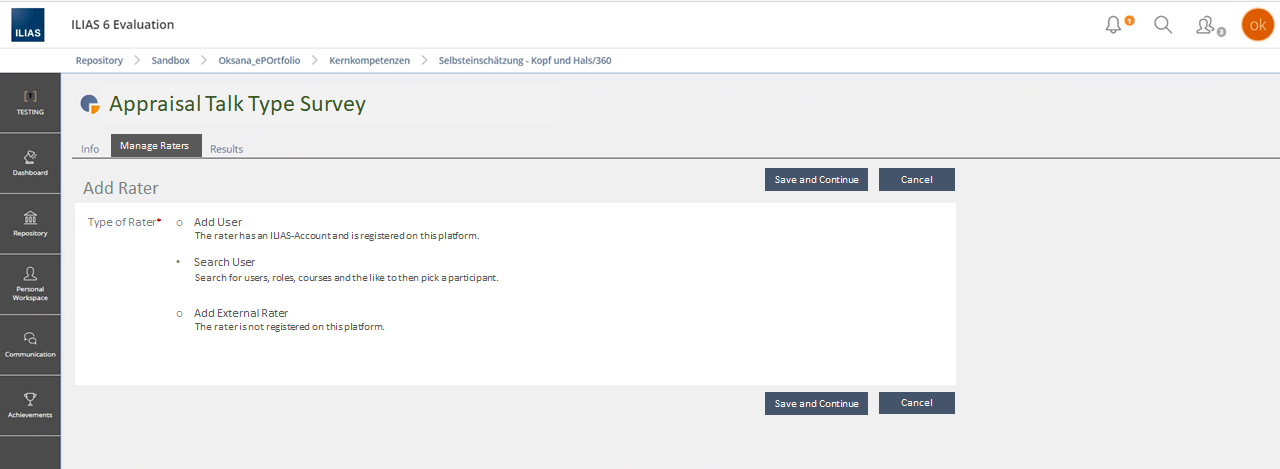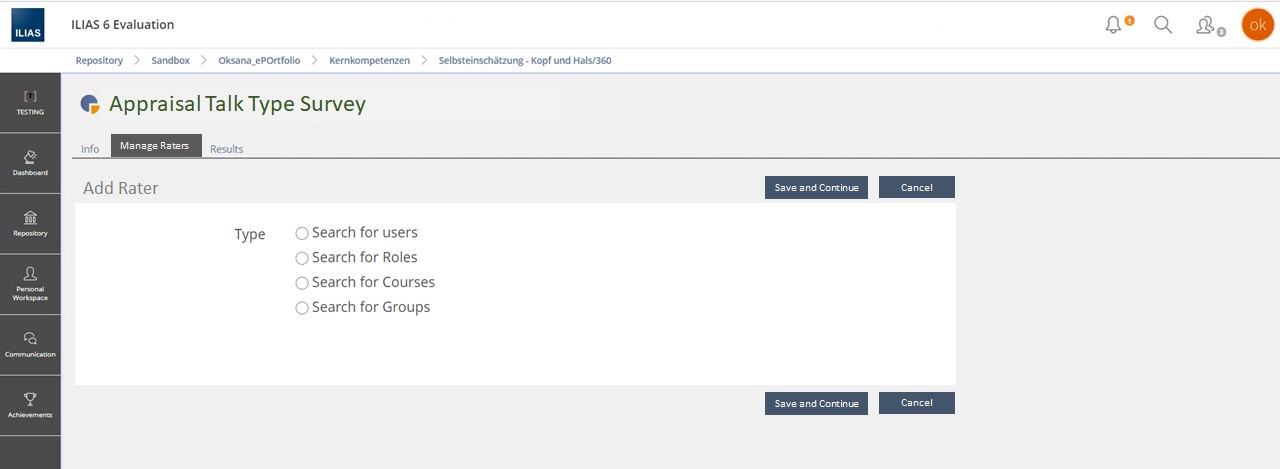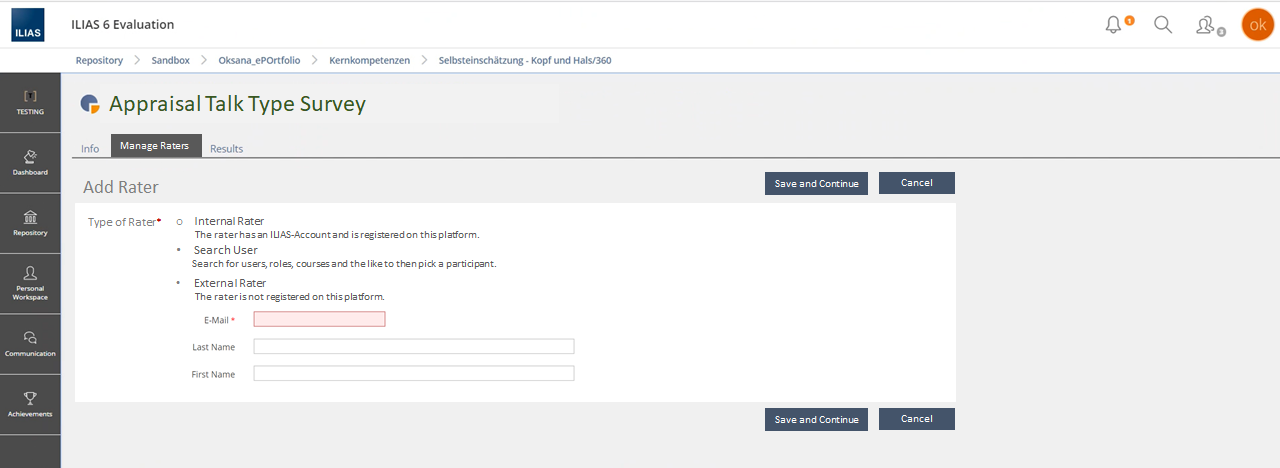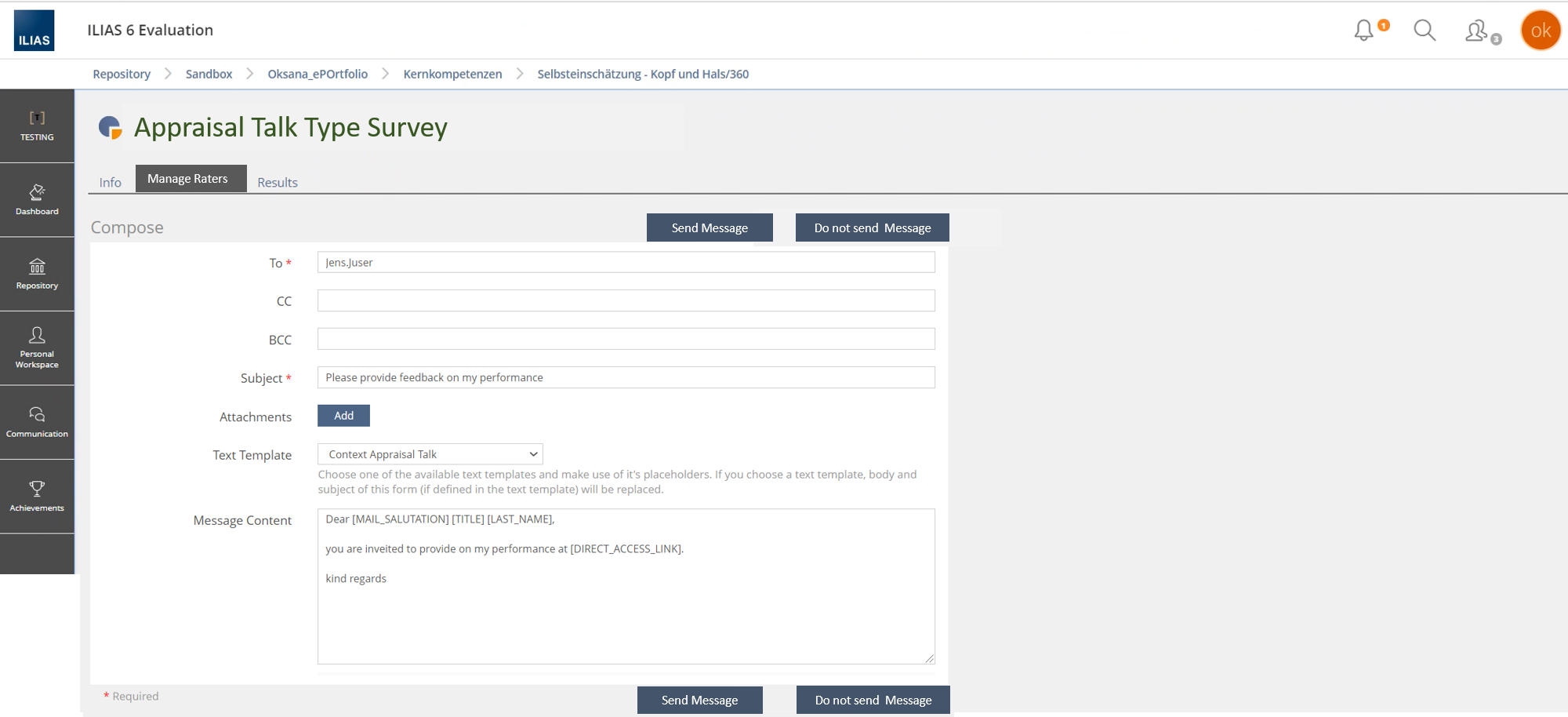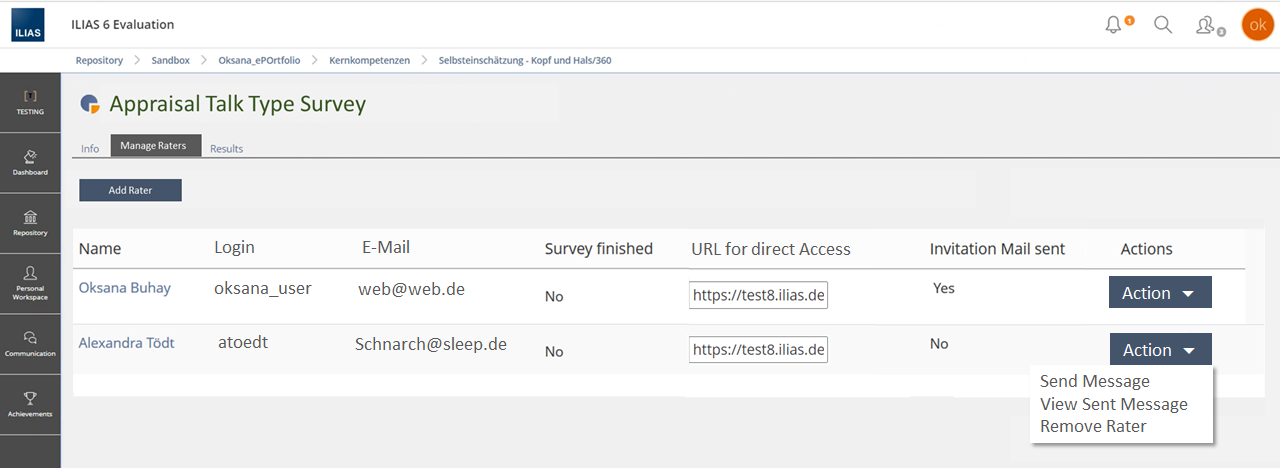Feature Wiki
Information about planned and released features
Tabs
Improve «Manage Rater» tab in 360° Survey
Page Overview
[Hide]1 Initial Problem
In 360° surveys Apraisees typically lack guidance to work with selecting raters.
- They land in the Info tab where they can close the survey for raters they have not even added yet.
- They need to open the Manage rater tab unprompted.
- They are introduced to Toolbar & Table view, which they are typically not familiar with. They lack guidance in adding a new rater.
2 Conceptual Summary
If "Appraisees Select Own Raters" is checked in Settings-tab, then participants should get an improved Manage Raters tab guiding them through the process.
- Landing directly in Manage Raters Tab and starting the workflow by clicking on [Add Rater] button in toolbar
- Selecting or searching a type of rater and adding a rater
- Sending an invitation mail to the selected rater
3 User Interface Modifications
3.1 List of Affected Views
- Manage Raters Tab
3.2 User Interface Details
Options for selecting and searching partcipants
3.3 New User Interface Concepts
None.
4 Technical Information
Technical
No technical issues.
Security
There are not any security implications.
Privacy
No additional privacy implications.
5 Contact
- Author of the Request: Tödt, Alexandra [atoedt];
- Maintainer: Killing, Alexander [alex]
- Implementation of the feature is done by: {The maintainer must add the name of the implementing developer.}
6 Funding
If you are interest in funding this feature, please add your name and institution to this list.
- …
7 Discussion
8 Implementation
{The maintainer has to give a description of the final implementation and add screenshots if possible.}
Test Cases
Test cases completed at {date} by {user}
- {Test case number linked to Testrail} : {test case title}
Approval
Approved at {date} by {user}.
Last edited: 5. Feb 2021, 15:35, Tödt, Alexandra [atoedt]