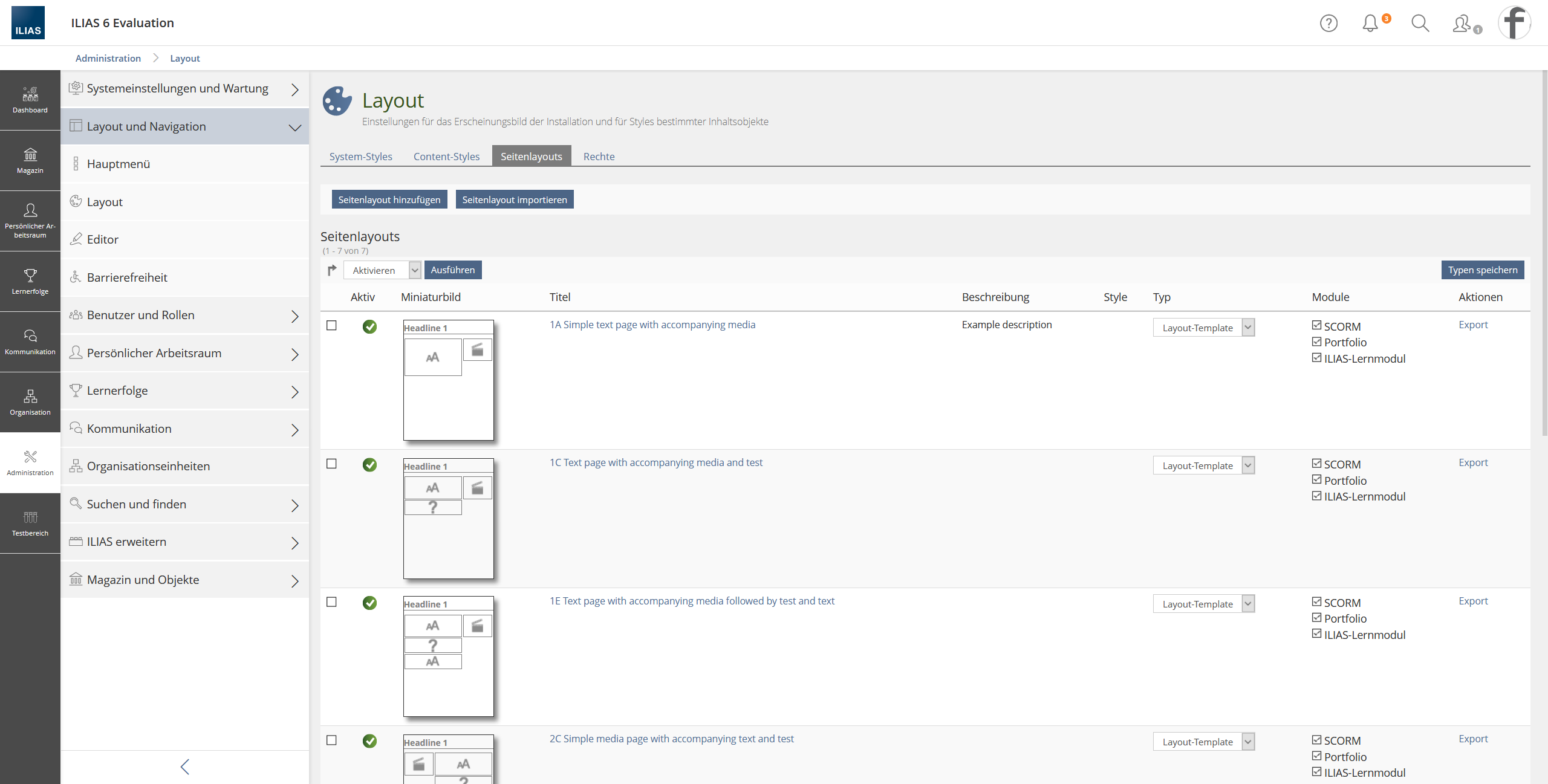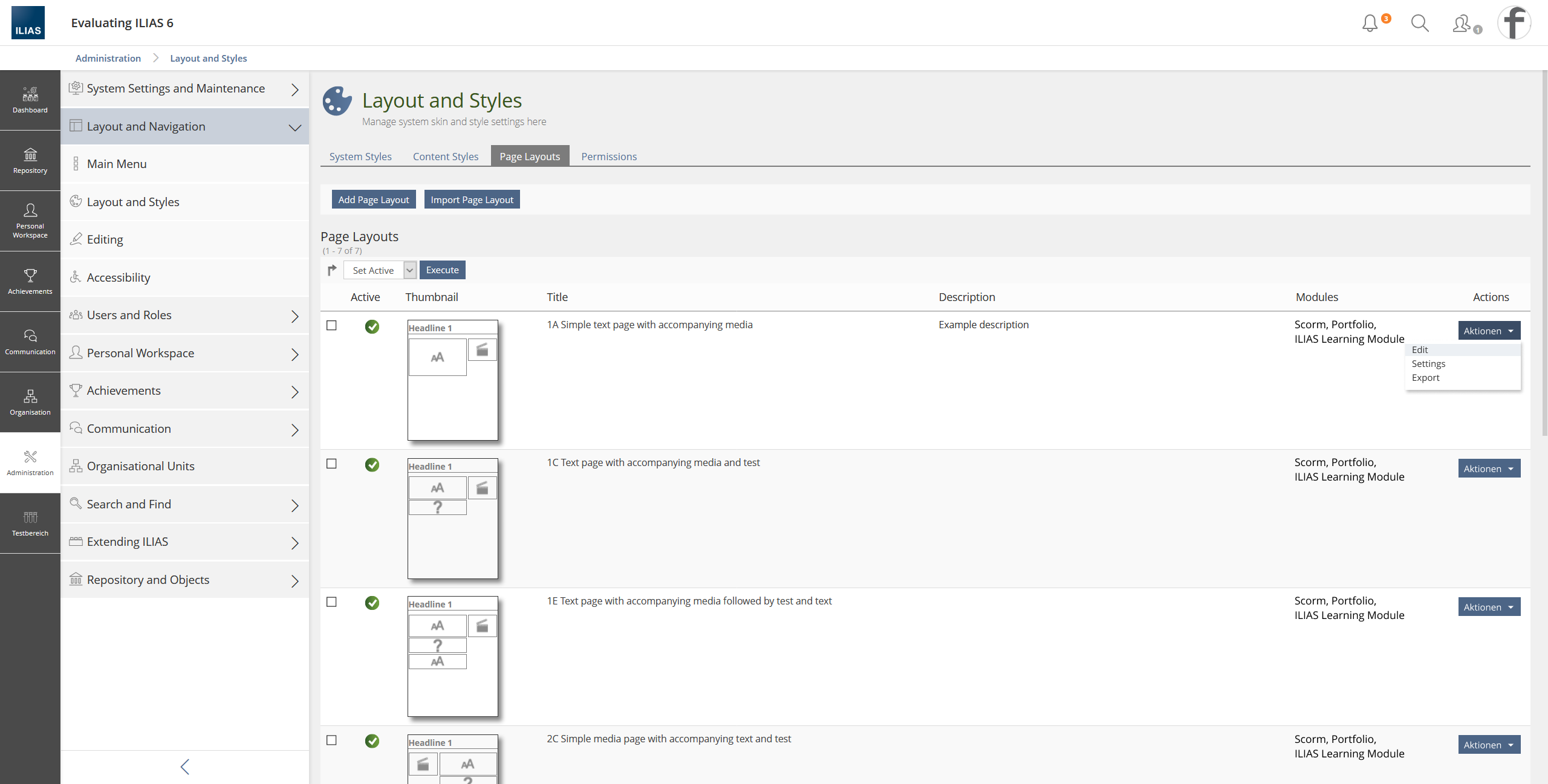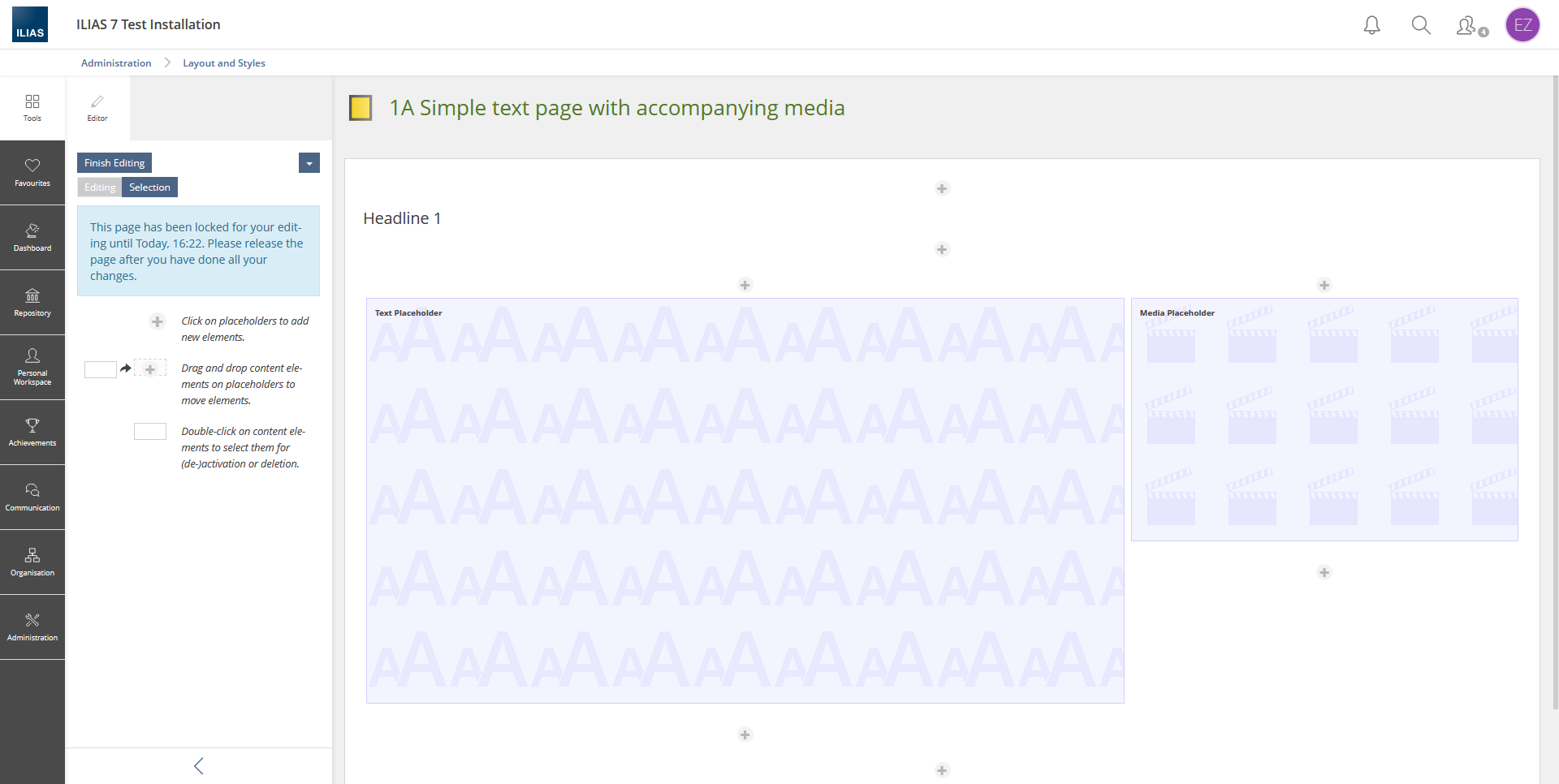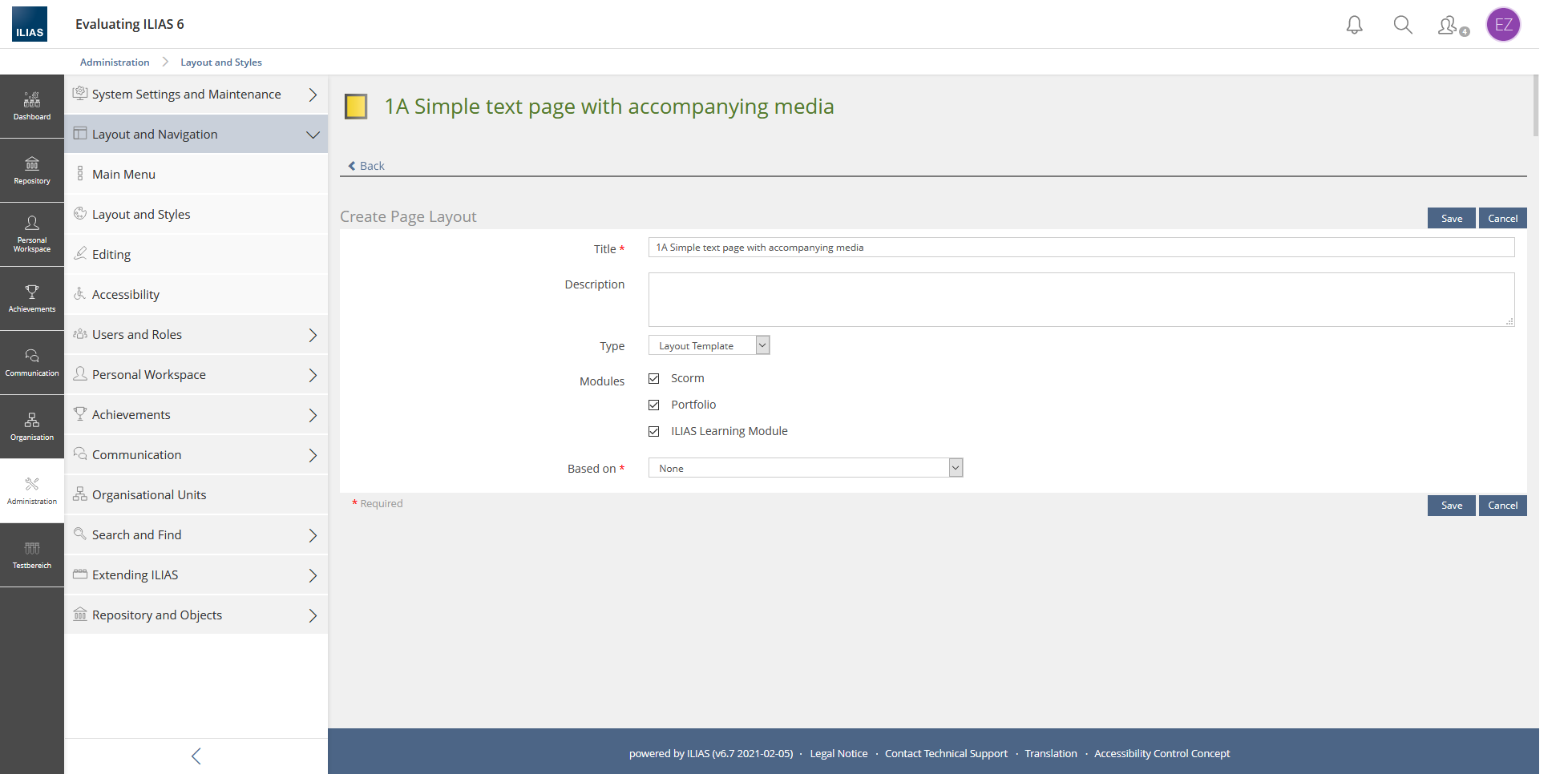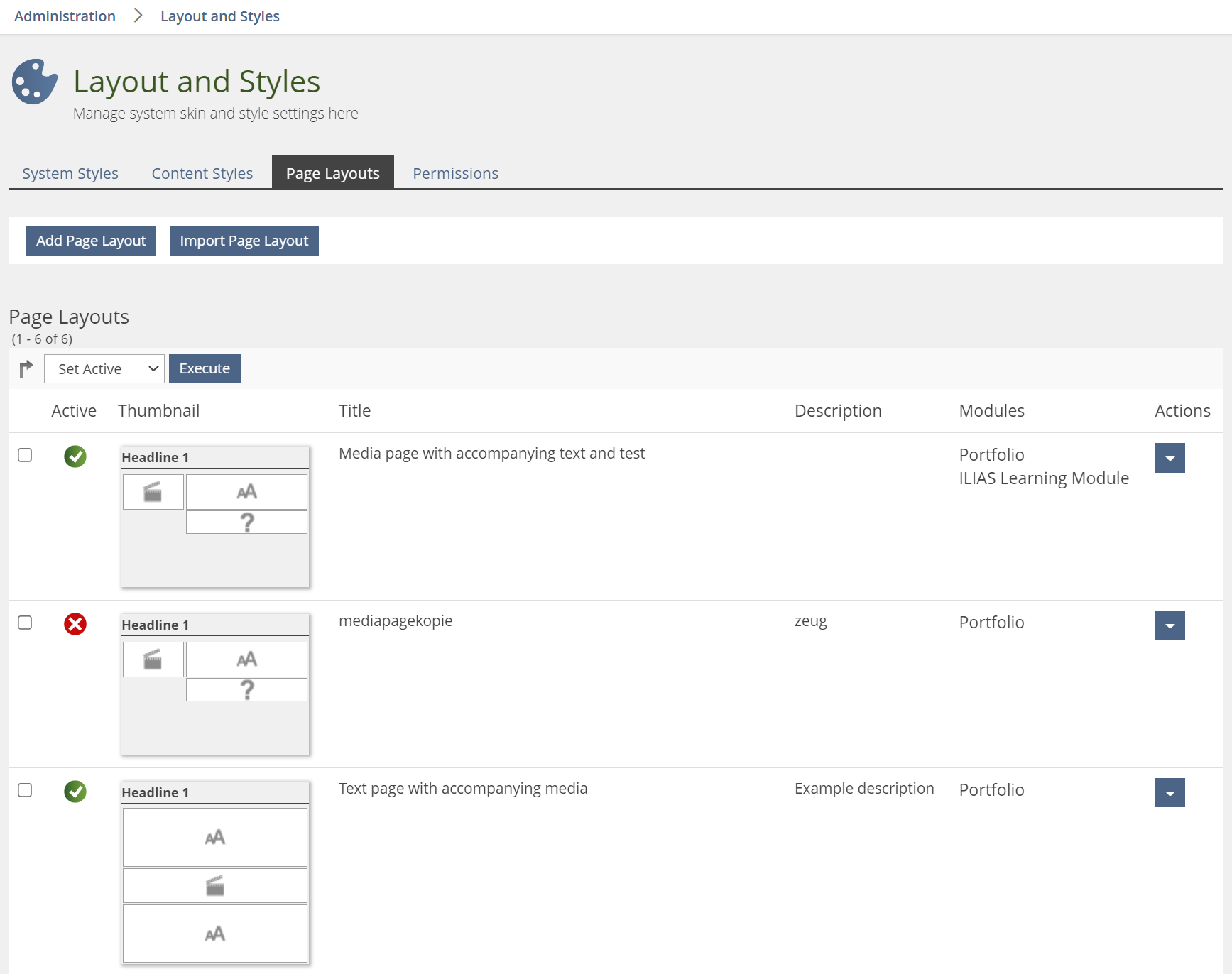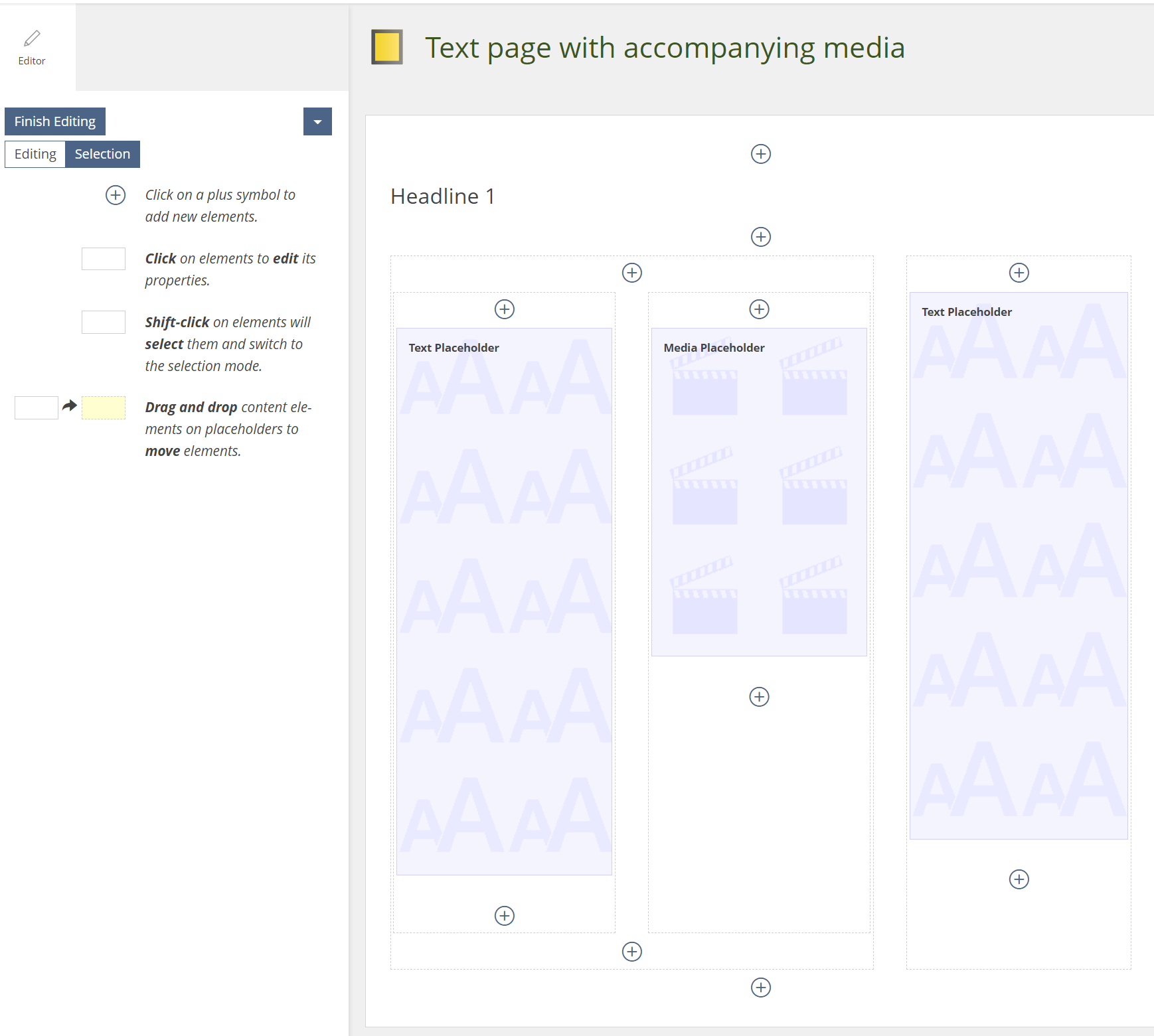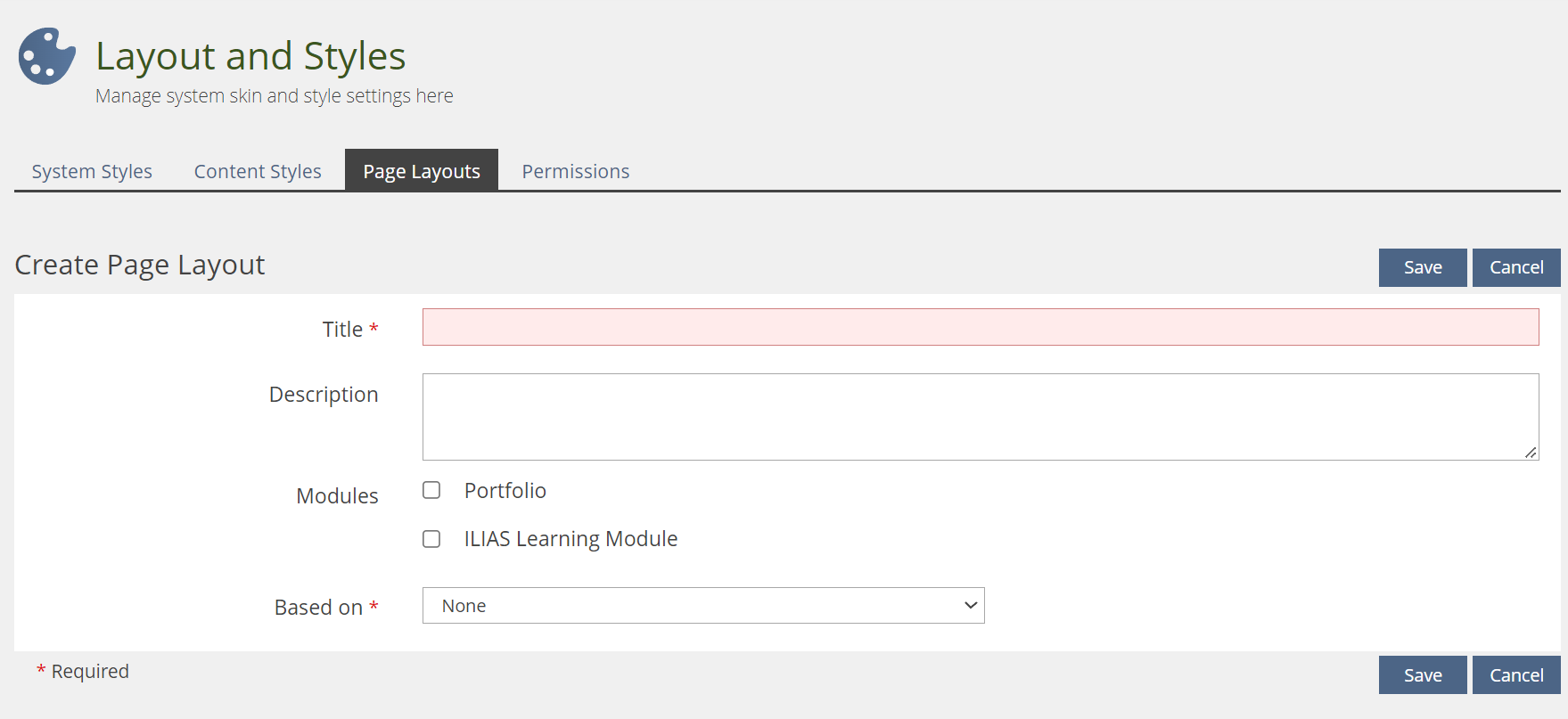Feature Wiki
Tabs
Page Editor » Page Template Administration
Page Overview
[Hide]The revision of the page templates is described in the following feature requests:
1 Initial Problem
Some functions that can be set via the "Page Templates" table are not used. In addition, page templates are to be made available in several contexts in the future. For these reasons, the table should be revised. By revising the table, the configuration and the overview of the availability of page templates should be made easier.
2 Conceptual Summary
Abandon the Property "Type" for Page Templates
The types "Layout Template" and "Special Content Page" are not used and should be removed. By removing the types, the "Save-Types"-button of the table is omitted.
Abandon the Property "Style" for Page Templates
Page Templates should always use the default stylesheet. If the templates are included in an object, you use the stylesheet defined in the object anyway. Therefore, you should work as little as possible with your own special stylesheet. For this reason, the property should be abandoned.
Needs to be clarified
If the "Style" property is removed, should it be possible to select a custom style in the page editor at all? Or should this option not be displayed here either.
Editing, exporting and availability of Page Templates
- Clicking on "Edit" will open the page template in the page editor and you can customize the template (Mockup 2)
- Clicking on "Settings" opens the settings of the Page Template. The page title shows the title of the template. The "Back" tab takes you back to the Page Template overview (Mockup 3).
- When you click on Export, the download dialog of the browser opens and you can download a .zip file.
3 User Interface Modifications
3.1 List of Affected Views
Administration > Layout and Navigation > Tab "Page Templates" (old name "Page Layouts"-tab)
3.2 User Interface Details
3.3 New User Interface Concepts
none
4 Technical Information
{The maintainer has to provide necessary technical information, e.g. dependencies on other ILIAS components, necessary modifications in general services/architecture, potential security or performance issues.}
5 Privacy Information
No new information is collected, processed, or shown. Thus this feature has no privacy implications.
6 Security Implications
No security implications
7 Contact
- Author of the Request: Zenzen, Enrico [ezenzen]
- Maintainer: Killing, Alexander [alex]
- Implementation of the feature is done by: {The maintainer must add the name of the implementing developer.}
8 Funding
- …
9 Discussion
- Is there any meaning behind the "1A", "1C" a.s.o. in the titles of the layout templates? Or can we get rid of them. It looks meaningful but I don't get the message...
- The thumbnails used to represent the templates visually are tables with placeholders, right? Could we change the layout of the table from an edgewise paper page look to a landscape format that looks more like a computer screen?
JourFixe, ILIAS [jourfixe], 08 MAR 2021: We highly appreciate this suggestion and schedule the feature for ILIAS 8. We would like to remove the alphanummerical codes for the different templates and just give them a related title. The sorting could be done by the known sorting feature (10, 20, ...). The dynamic thumbnails for the templates should use a landscape form as suggested by Matthias.
10 Implementation
Test Cases
Test cases completed at 2022-04-26
- 49893 : Seitenlayout öffnen
- 49895 : Seitenlayout bearbeiten (eigentlich nur die Art zu öffnen)
- 49896 : Einstellungen des Seitenlayouts (eigentlich nur "Module setzen im Formular statt in der Tabelle setzen")
- 49897 : Seitenlayout exportieren (eigentlich nur die Verschiebung in ein Aktionenmenü)
- 49898 : Neues Seitenlayout hinzufügen (nur mal so dazugenommen, weil da ein Mock-Up ist, aber keine sonsigen Anforderungen).
Approval
Approved at 2022-04-25 by Samoila, Oliver [oliver.samoila] as agreed with DHBW Karlsruhe
Last edited: 16. Nov 2023, 17:00, Tödt, Alexandra [atoedt]