Feature Wiki
Tabs
Configuring the availability of general purpose page elements
Page Overview
[Hide]1 Initial Problem
The ILIAS page editor offers many different page elements. Some are for a speicial purpose (i.e. only available in the Portfolio) and some are for all purposes and contexts.
General Pupose
- Text
- Image / Media
- Data Table
- Section
- Accordion
- Column Layout
- Code
- Interactive Image
- Advanced Table
- Advanced List
Special Purpose
- Map
- Ressource List
- File List
- Question
- Content Snippet
- Page Template
- Page List
- Placeholder
- Personal Data
- Learning History
- My Courses
- Consultation Hours
- Competences
- Certificate
- LogIn-Element
Users need to read the entire menu and understand the specific function of each page element offered. Often, possibilities are offered that are either needed for an entire installation or not needed for specific contexts.
2 Conceptual Summary
The page editor settings should be moved to a separate administration node. Administrators can configure individually for each context in which the editor is used which page elements are to be offered.
- The availibility regards only to adding page elements in a content. In case a page element exists in a context and adding it is "switched off", the element can still be edited., moved or deleted. However it cannot be copied within the context nor can an other one be added.
- In case page elements are copied to the target context in which they are actually not allowed to add / available users cannot copy, the corresponding elements are not added/removed from the copied content.
A form lists all contexts and with all general purpose page elements.
Contexts
- Modules/Glossary: Term Definition
- Modules/MediaPool
- Modules/Content Snippet
- Modules/Course: Learning Objective Page
- Modules/Blog: Blog Posting
- Modules/LearningModule: LM Page
- Modules/Portfolio: Portfolio Page
- Modules/Portfolio: Portfolio Template Page
- Modules/Forum: Threads
- Modules/TestQuestionPool: Hint
- Modules/TestQuestionPool: Question Page
- Modules/TestQuestionPool: General Feedback
- Modules/TestQuestionPool: Special Feedback
- Modules/ContentPage: Content Page
- Services/Authentication: Login Page
- Services/COPage: Layout Page
- Services/Container: Repository Page (Cours, Group, ...)
- Services/Container: Course Start Page (Learning Objectives View)
General Purpose Page Elements
- Image / Audio /Video
- Data Table
- Section
- Column Layout
- Accordion
- Advanced List
- Advanced Table
- Interactive Image
- Code
3 User Interface Modifications
3.1 List of Affected Views
- Administration » Editing » ILIAS Page Editor » Page Elements [New Subtab]
3.2 User Interface Details
List of contexts to configure.
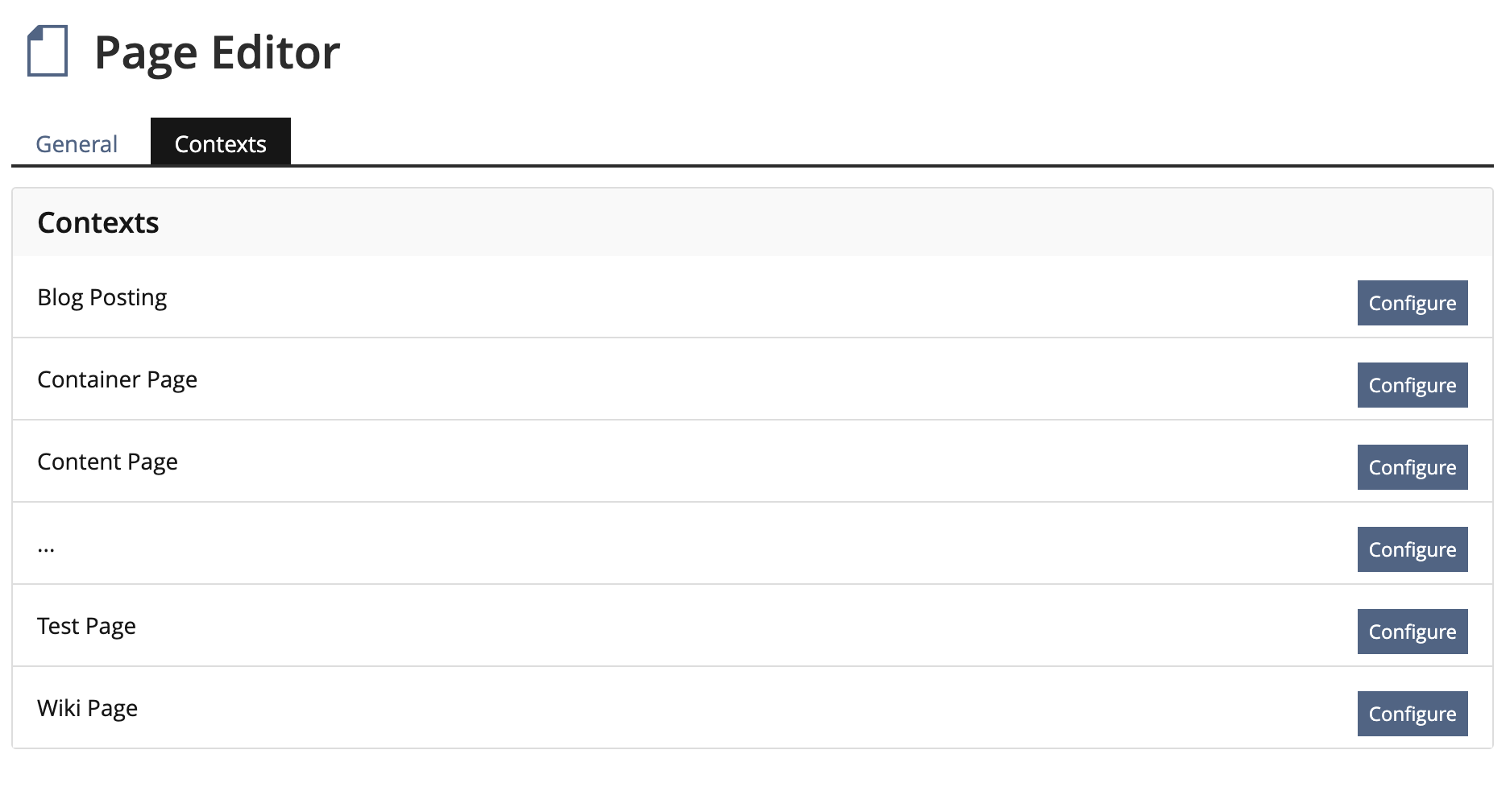
Selecting the available page elements for a context. The second part "Text Formatting" is already existing and should be added to this form.
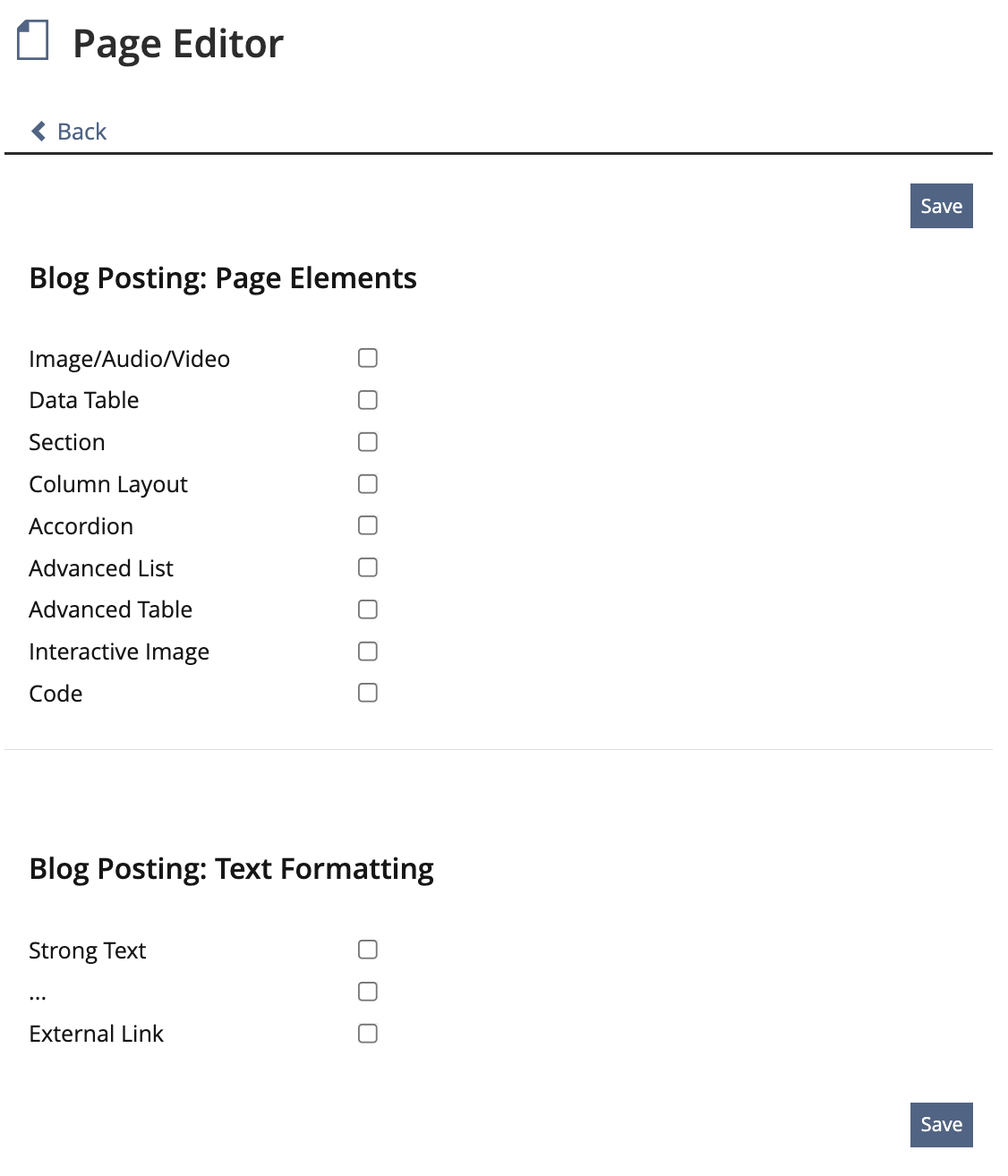
3.3 New User Interface Concepts
None.
3.4 Accessibility Implications
No special requirements in respect of accessibility are to be expected.
4 Technical Information
No technical issues.
5 Privacy Information
Current privacy md: https://github.com/ILIAS-eLearning/ILIAS/blob/trunk/Services/COPage/PRIVACY.md
This feature does not implement any privacy related changes.
6 Security Implications
We do not see any changes for special security issues.
7 Contact
- Author of the Request: Killing, Alexander [alex] (revised) Samoila, Oliver [oliver.samoila] (original)
- Maintainer: Killing, Alexander [alex]
- Implementation of the feature is done by: Killing, Alexander [alex]
8 Funding
If you are interest in funding this project, please add your name and institution to this list.
- …
9 Discussion
Killing, Alexander [alex], 13 Sep 2023: We only need a Dropdown in the toolbar for the different Contexts and the checkbox form underneath. EDIT: Added list of contexts and settings form per context.
Kunkel, Matthias [mkunkel], 18 JAN 2024: When a new top-node 'Editing' with a sub-node 'ILIAS Page Editor' is introduced, where will the settings for 'Tiny MCE Editor' stay? I assume they are the second sub-node in 'Editing', right? Will this be tackled with this FR, too?
Samoila, Oliver [oliver.samoila], 22 JAN 2024: Thank you for the suggested improvements. I have a few questions about this:
- Under 3.2 you can see a panel with one entry per COPage context. Is it not possible to see the selected settings for the context here? That would certainly be helpful, as I have to navigate into each context to see the settings and, if necessary, compare them with others. Perhaps the listing solution that is to be used for Move Custom Fields Table to DataTable could also be a solution here.
- In addition, under 3.2. there is a configuration mask for further formats and functions that is not described in the request itself. What is the plan behind "[Context]: Text Formatting" ? Does this apply to all formatting functions and all functions such as external link?
- Will plug-ins that use COPage also be able to add themselves to this list or will the full range of functions apply to them?
Many thanks in advance.
Killing, Alexander [alex], 22 Jan 2024: The Text Formatting settings are an existing feature in the Editing Administration. The context overview do not list the selected settings, since this is also not the case for the current text formatting settings. I doubt that the overview will improve, if we show all these values on the first screen aready. Comparing would most probably mean to scroll through the list. Comparing two contexts by opening them in tabs seems to be appropriate imo. There is currently a plugin slot for adding page components, but no concepts for plugins using the page editor.
JourFixe, ILIAS [jourfixe], 22 JAN 2024: Suggestion is highly appreciated and feature scheduled for ILIAS 10. Only those page elements that are defined as 'General Purpose Page Elements' (see above) can be configured. Therefore, page element plugins won't be tackled. We prefer to have two new sub administration nodes in "Layout and Navigation". One for the ILIAS Page Editor, the other for the Tiny. Alexander will split up the existing node and create the two.
10 Implementation
{The maintainer has to give a description of the final implementation and add screenshots if possible.}
Test Cases
- {Test case number linked to Testrail} : {test case title}
Approval
Approved at {date} by {user}.
Last edited: 22. Jan 2024, 16:56, Kunkel, Matthias [mkunkel]