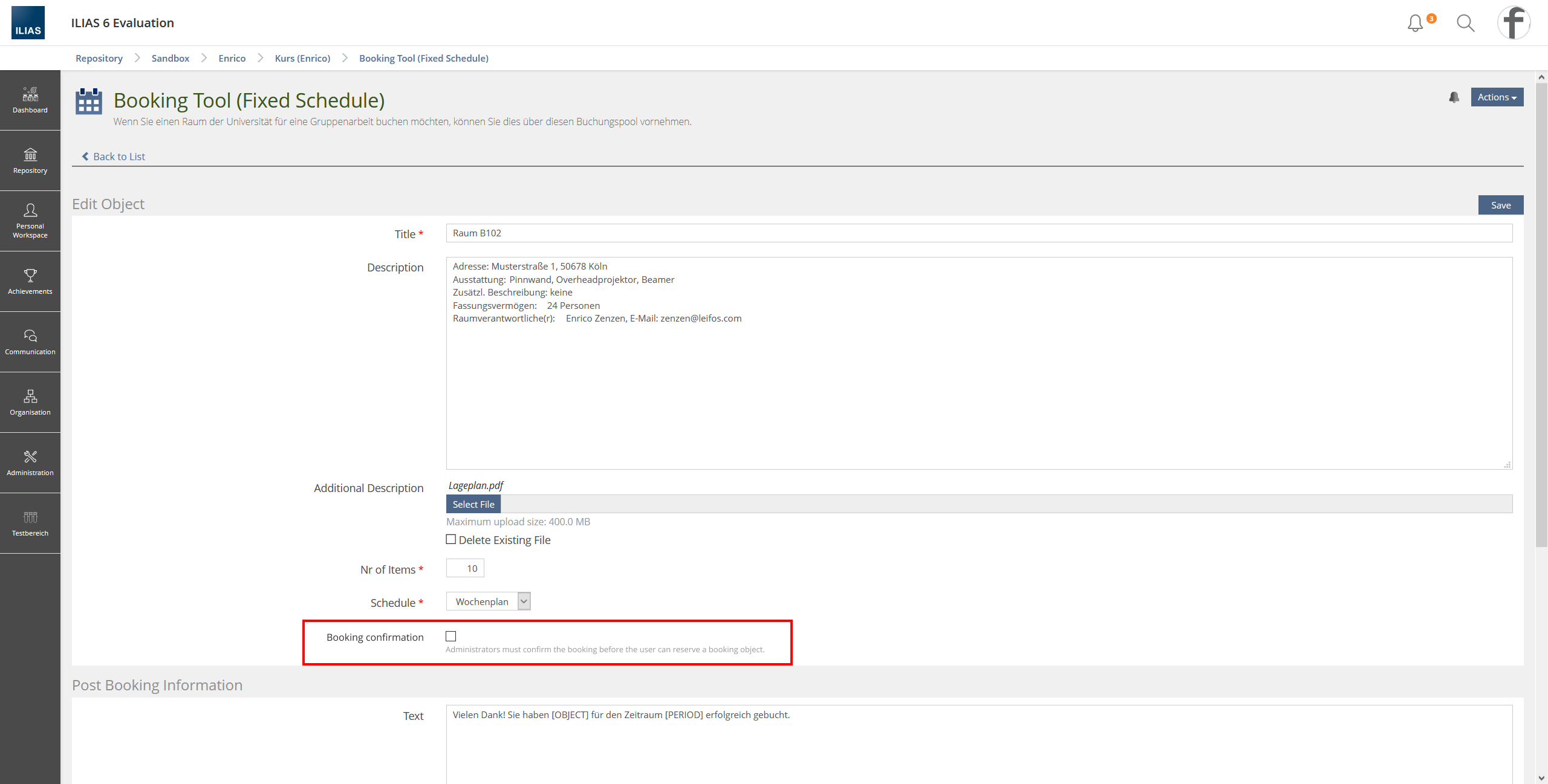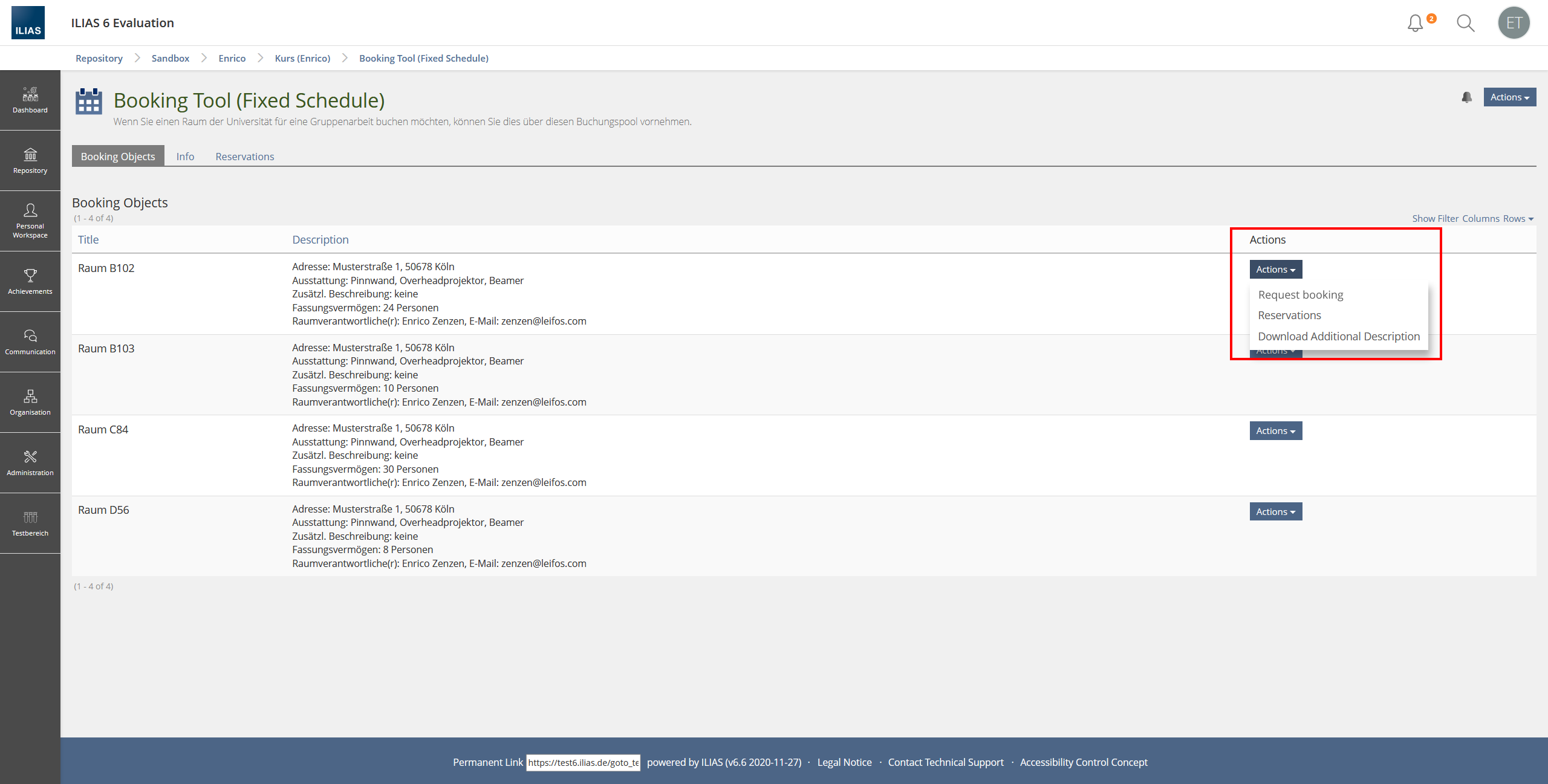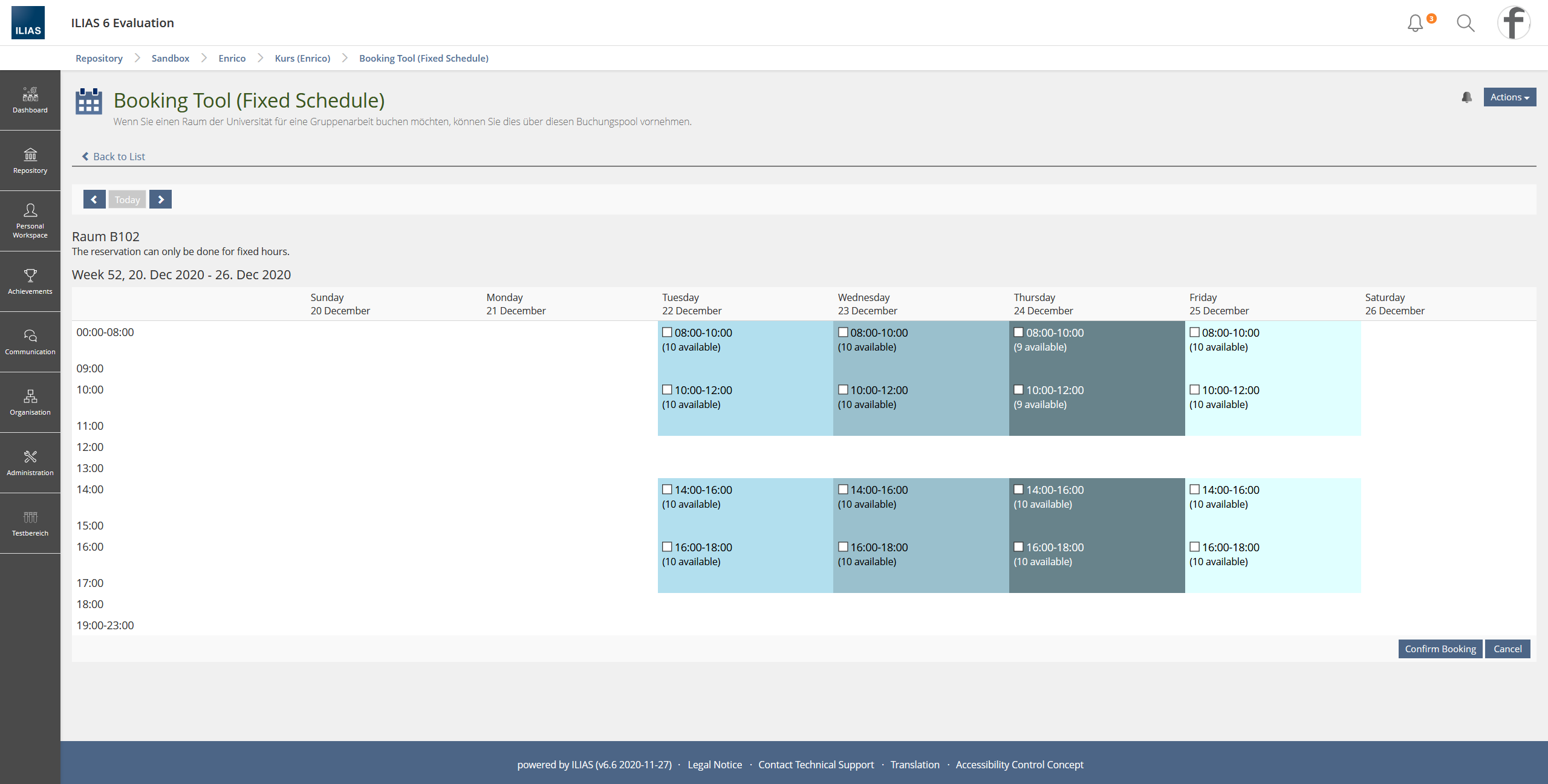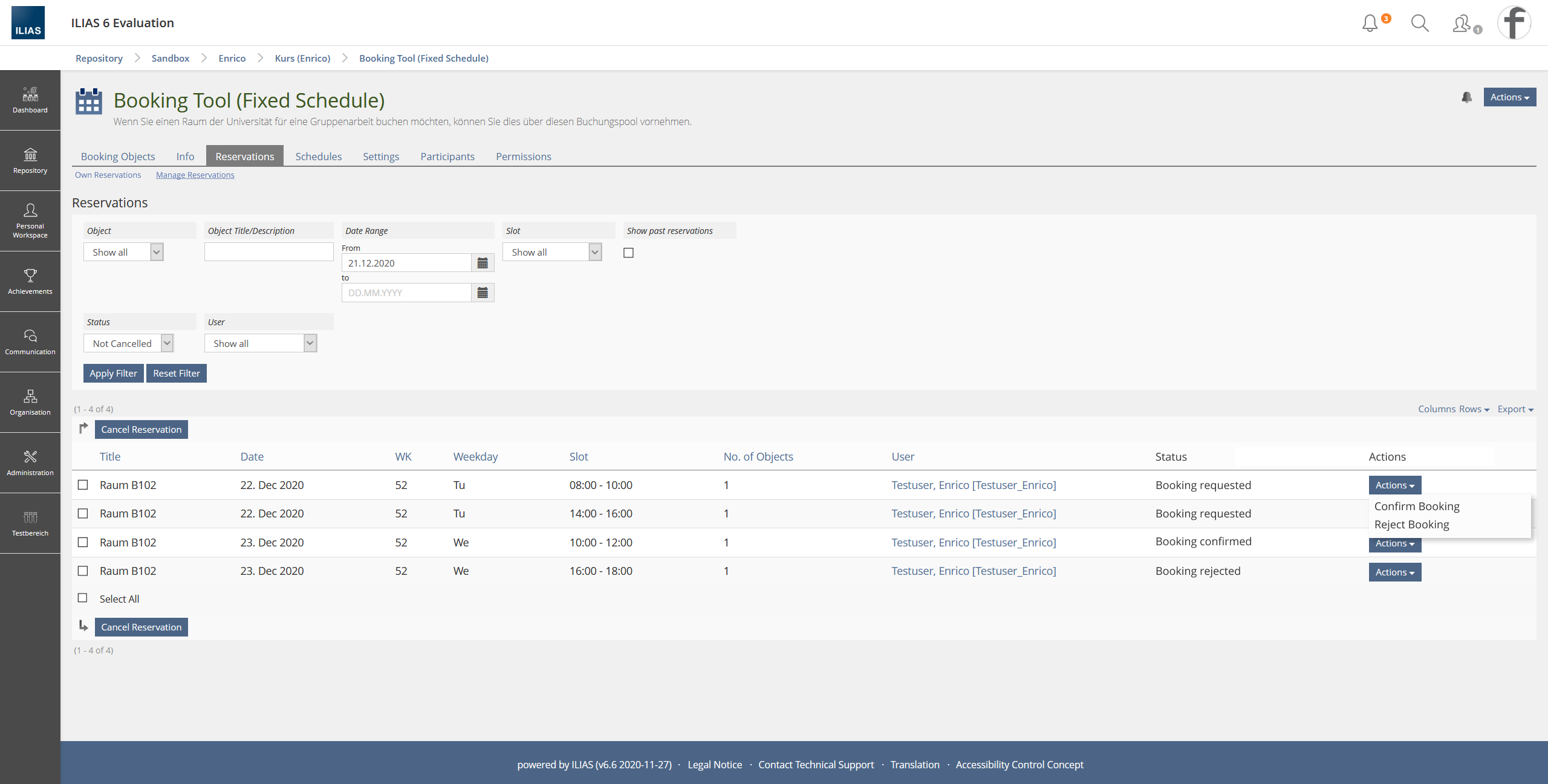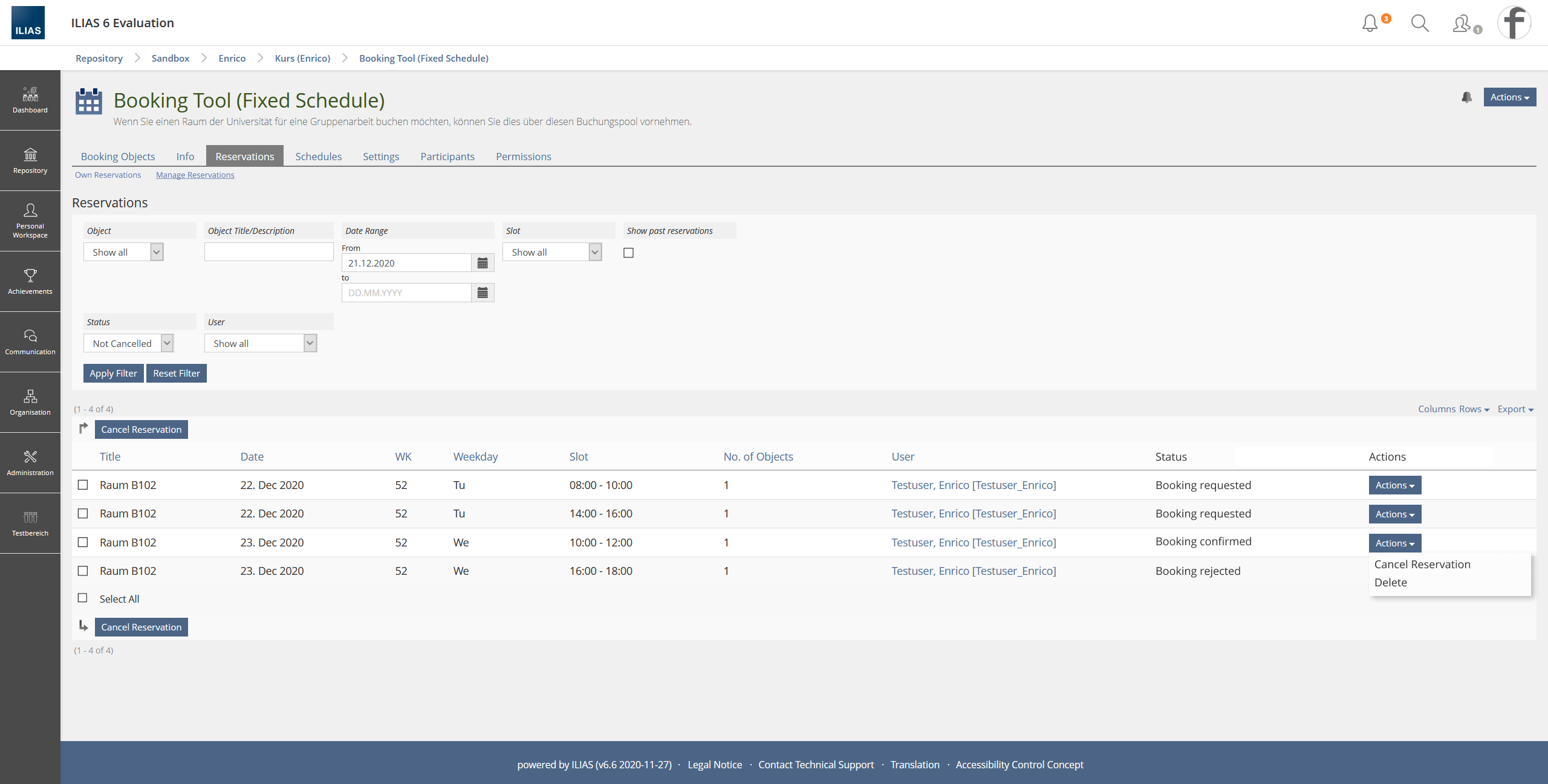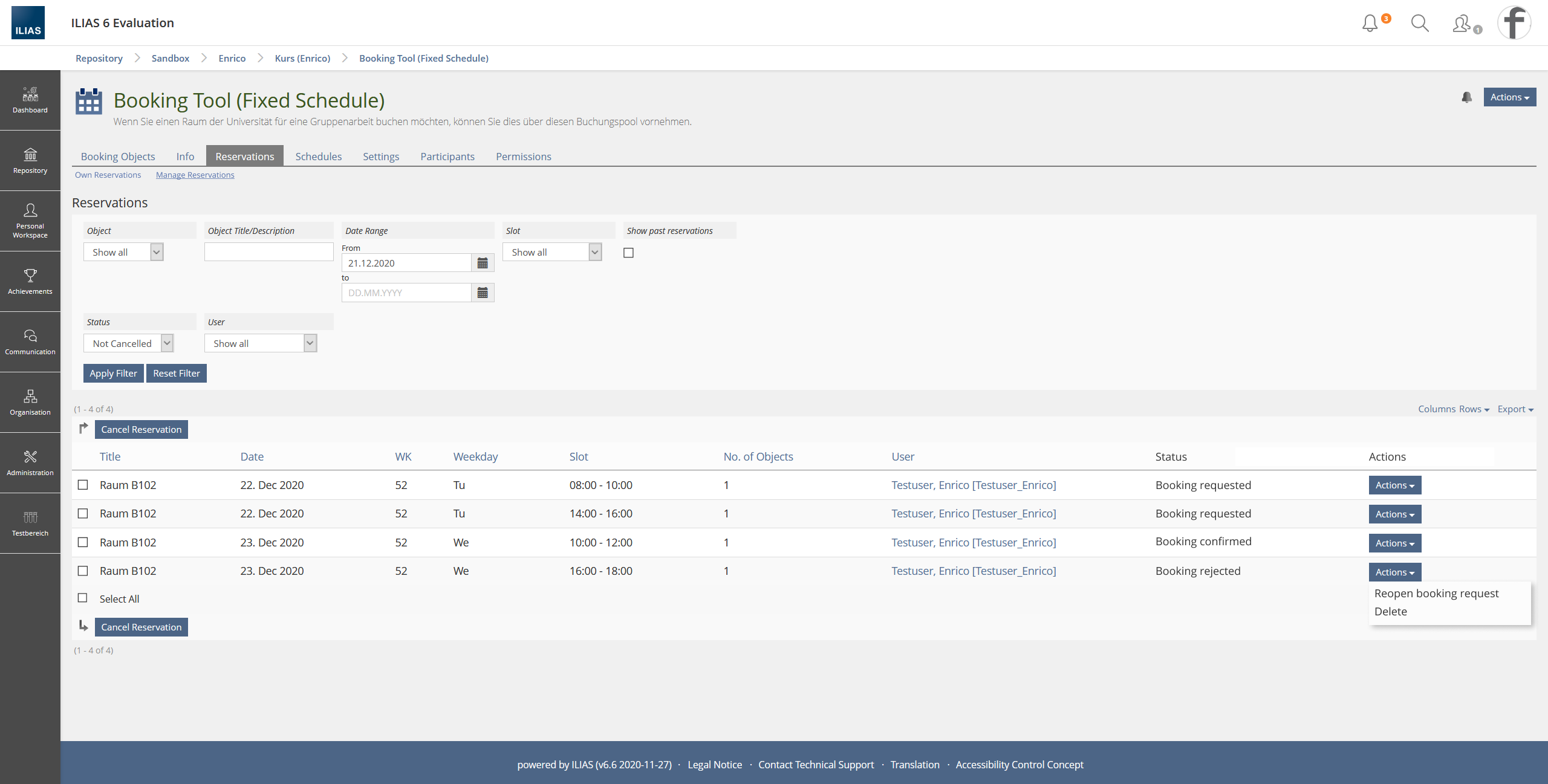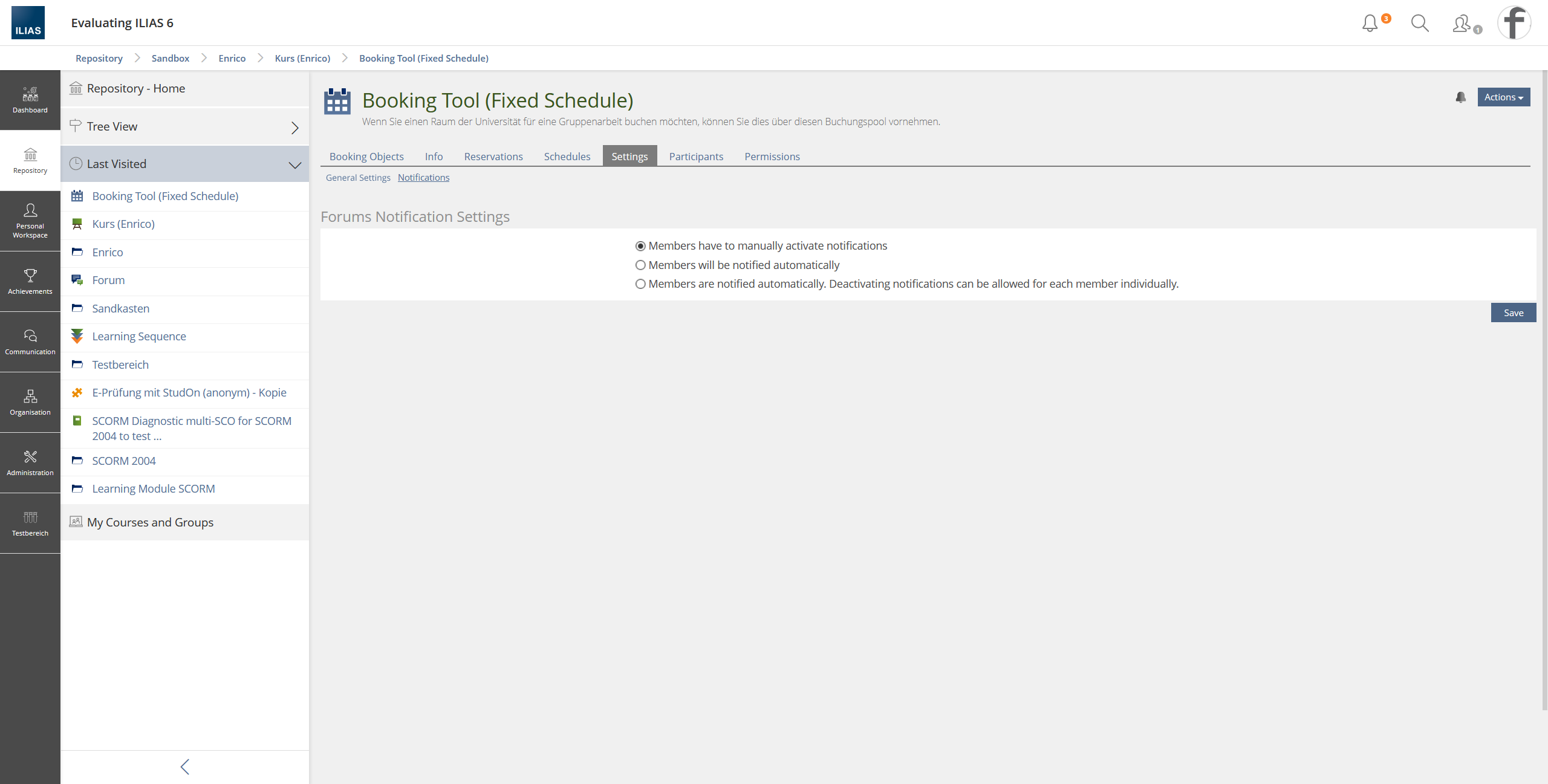Feature Wiki
Tabs
Introduction of booking confirmations
Page Overview
[Hide]1 Initial Problem
At the moment we are still working with analog papers and signatures for our students when they want to book any kind of equipment. We can not use the booking tool, because we need a signature and a confirmation for the student to be able to book something. In case someone wants to book something that has just been given out at our in-house Servicedesk there is no way to actually synchronize our online and analog way of booking.
For that we are making a request to add a few features to the booking tool. In order to be able to guarantee that students have been authorized to borrow equipment and that the student who reserved the equipment also picks it up in person, we want to introduce bookings on request.
2 Conceptual Summary
The user should be able to reserve an object. It is important that we have items that can be booked by the user directly and that we have the possibility to mark an item as "needs to be approved by an administrator before booked".
The option is to be introduced as a setting for booking objects.
- Direct booking
- Booking request required
If users click on this entry, the booking is requested. Users will receive a confirmation email with their booking request.
- The booking of room 102 was requested on 12/21/2020.
As soon as someone request a booking an booking object no other user should be able to request a booking.
Only after an administrator has confirmed the booking, the booking is completed
For administrators, the "Reservations" tab is divided into the "Own Reservations" and "Manage Reservations" sub-tabs.
The "Own Reservations" tab displays reservations made by the administrator.
The "Manage Reservations"-tab lists all reservations of the booking tool. In the "Status"-column, the status of the reservation is displayed.
- If the "Booking confirmation"-option was not activated, only "booked" is displayed here.
- If the "Booking confirmation"-option is enabled, the statuses "Booking requested", "Booking confirmed" and "Booking rejected" can be displayed.
- Booking requested: Confirm Booking, Reject Booking
- Booking confirmed: Cancel Reservation, Delete
- Booking rejected: Reopen Booking Request, Delete
In addition, the user must see a page with an overview of all booking objects that the user has requested and/or booked.
Users will not see the sub-tabs. Only the "Reservations"-tab is displayed to them. The "Status"-column is added to the table. The status messages correspond to those of the "Manage Reservations"-sub-tab.
- "Booked", "Booking requested", "Booking confirmed" and "Booking rejected" can be displayed.
- When a user request a booking:
- User: The booking of room 102 was requested on 12/21/2020.
- Administrator: User XY has requested to book room 102 on 12/21/2020.
- When a booking object has been marked as "booked/rejected" by an administrator:
- User: The booking request for room 102 dated 21.12.2020 has been confirmed/rejected by Adminitrator XY.
- When a reservation was cancelled the user receives an email with an explanation.
- User: The reservation of room 102 on 12/21/2020 has been cancelled. The room is no longer available.
- When users have physically picked up the booking object.
- User: You have borrowed XY on 21.12.2020. Your loan ends on 21.12.2020.
Comparable to other ILIAS objects (e.g. forum) the following options can be selected:
- Members have to manually activate notifications
- Members will be notified automatically
- Members are notified automatically. Deactivating notifications can be allowed for each member individually.
3 User Interface Modifications
3.1 List of Affected Views
- Booking Tool > "Booking Object"-Settings
- Booking Tool > "Booking Objects"-Tab
- Booking Tool > "Reservations"-tab
- Booking Tool > "Reservations"-tab > "Own Reservations"-sub-tab (NEW)
- Booking Tool > "Reservations"-tab > "Manage Reservations"-sub-tab (NEW)
3.2 User Interface Details
See Mockups above
- When a user request a booking:
- User: The booking of room 102 was requested on 12/21/2020.
- Administrator: User XY has requested to book room 102 on 12/21/2020.
- When a booking object has been marked as "booked/rejected" by an administrator:
- User: The booking request for room 102 dated 21.12.2020 has been confirmed/rejected by Adminitrator XY.
- When a reservation was cancelled the user receives an email with an explanation.
- User: The reservation of room 102 on 12/21/2020 has been cancelled. The room is no longer available.
- When users have physically picked up the booking object.
- User: You have borrowed XY on 21.12.2020. Your loan ends on 21.12.2020.
- Salutation
- First Name
- Last Name
- Booking objects (items)
- How many Booking objects
- Date and time of booking
- Date and time of return
- Link for overview of all booked objects by certain user
- Link to approve/disapprove booking for administrators (approval or disapproval on one click)
- Wo werden die Mailseeting positioniert? Administration > Booking Tool?
- Wie sehen die Settings aus?
- KEINE Mailvorlagen...Sprachvariablen
- When users have physically picked up the booking object.
- User: You have borrowed XY on 21.12.2020. Your loan ends on 21.12.2020.
- Das ist eigentlich ein eigenes Feature. Hierzu muss eine neue Funktion eingeführt werden. Buchungobjekte müsse als abgeholt oder nicht abgeholt markiert werden können. Das ist aktuell nicht möglich. Wir sollten diskutieren, ob wir auch das in diesem ohnehin schon recht umfangreichen FR verbauen wollen.
- NEUES FEATURE
- Filter sollte die neuen Status enthalten.
- Wie passen Notifications und Mails zusammen? Notifications müssen aktiviert werden, Mails werden permanent versendet.
- Keine zweigleisige Notificationvarianten. Wie passt das zusammen?
- vgl. Voreinstellung für Notifications in Kursen
- New tab: Mail settings
- Booking objects page: New "Action" to "Reserve an object"
- Booking calendar: "New button to reserve an object"
- Booking request page
- New tab "Reservations" (Admin overview)
- Be able to approve/disapprove a booking
- Be able to end a booking
- Be able to see what item is booked and if a reservation request is present
- New tab "Reservations" (user overview)
- User can see what item is booked and where a reservation request is pending/approved/disapproved
3.3 New User Interface Concepts
none-
4 Technical Information
{The maintainer has to provide necessary technical information, e.g. dependencies on other ILIAS components, necessary modifications in general services/architecture, potential security or performance issues.}
5 Privacy Information
{ Please list all personal data that will need to be stored or processed to implement this feature. For each date give a short explanation why it is necessary to use that date. }
6 Security Implications
{ Does the feature include any special security relevant changes, e.g. the introducion of new endpoints or other new possible attack vectors. If yes, please explain these implications and include a commitment to deliver a written security concept as part of the feature development. This concept will need an additional approvement by the JourFixe. }
7 Contact
- Author of the Request: Hackfort, Marvin [m.hackfort], Zenzen, Enrico [ezenzen]
- Maintainer: Killing, Alexander [alex]
- Implementation of the feature is done by: {The maintainer must add the name of the implementing developer.}
8 Funding
9 Discussion
Kunkel, Matthias [mkunkel], 17 FEB 2021: Nice suggestion. Great to have someone who is pushing the booking tool. Some questions:
- Add screenshot 2: couldn't we use the presentation table for the screen "Request Booking"? Might look better, uses a standard KS element and offers us additional options to present information.
- Add screenshot 3: a little bit of space between two consecutive booking events would make it easier to distinghuish the events – even 1px would be helpful.
JourFixe, ILIAS [jourfixe], 22 FEB 2021: We highly appreciate this suggestion and accept the feature for ILIAS 8. Please try to improve the title of the request and make it fitting better to what is realy implemented. It would be great to have a perma link in the notification mail that re-directs straight to the reservation screen (admins will be thankful for it). And please consider for a future request to support tasks as well. Having one or more reservations to accept or deny could be one task in my task list.
Hackfort, Marvin [m.hackfort], 1. June 2024: We started the suggestion but the funding required to develop this was too high, so we abandoned the idea on our end.
10 Implementation
{The maintainer has to give a description of the final implementation and add screenshots if possible.}
Test Cases
- {Test case number linked to Testrail} : {test case title}
Approval
Approved at {date} by {user}.
Last edited: 18. Oct 2024, 15:31, Kunkel, Matthias [mkunkel]