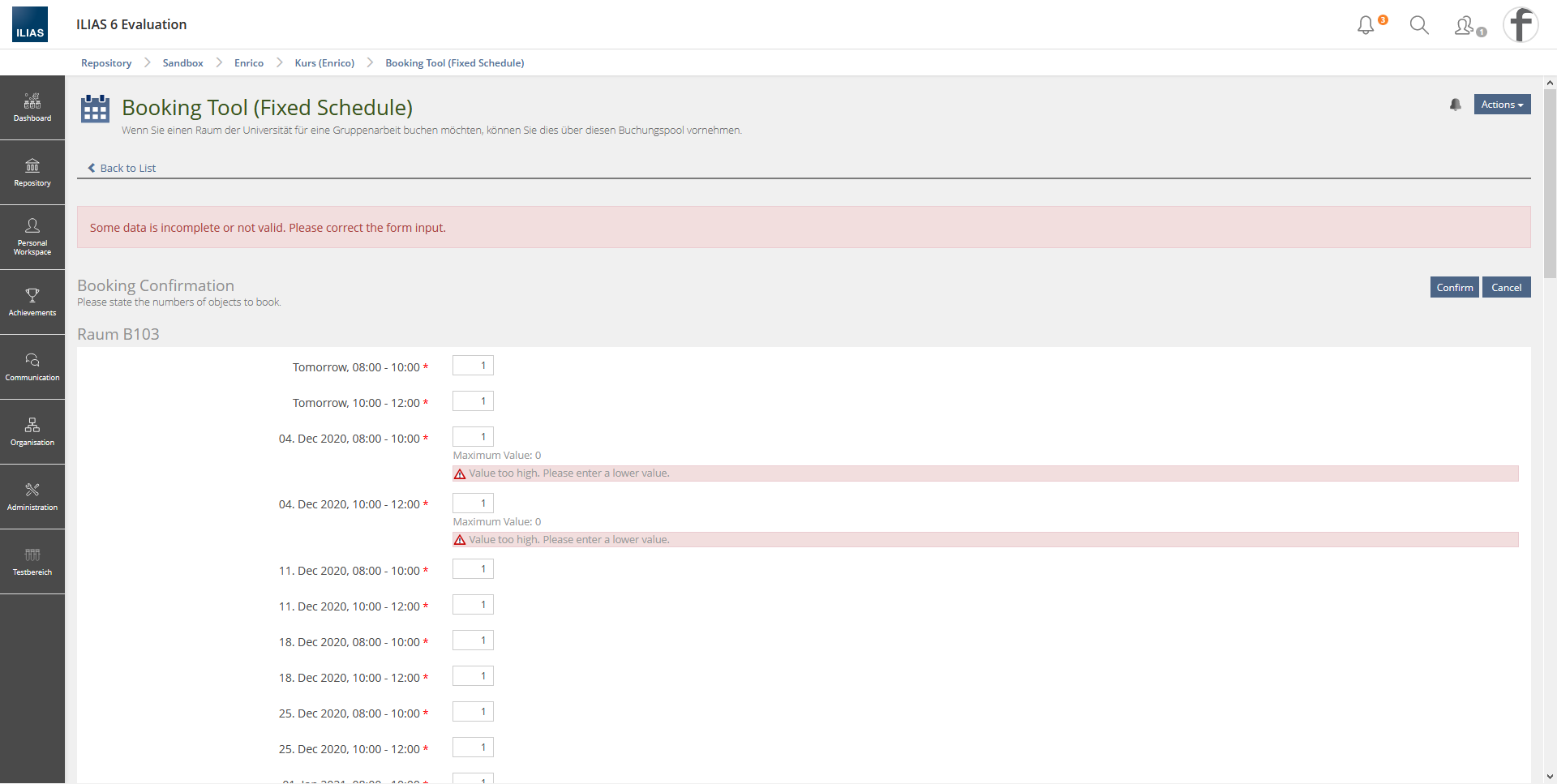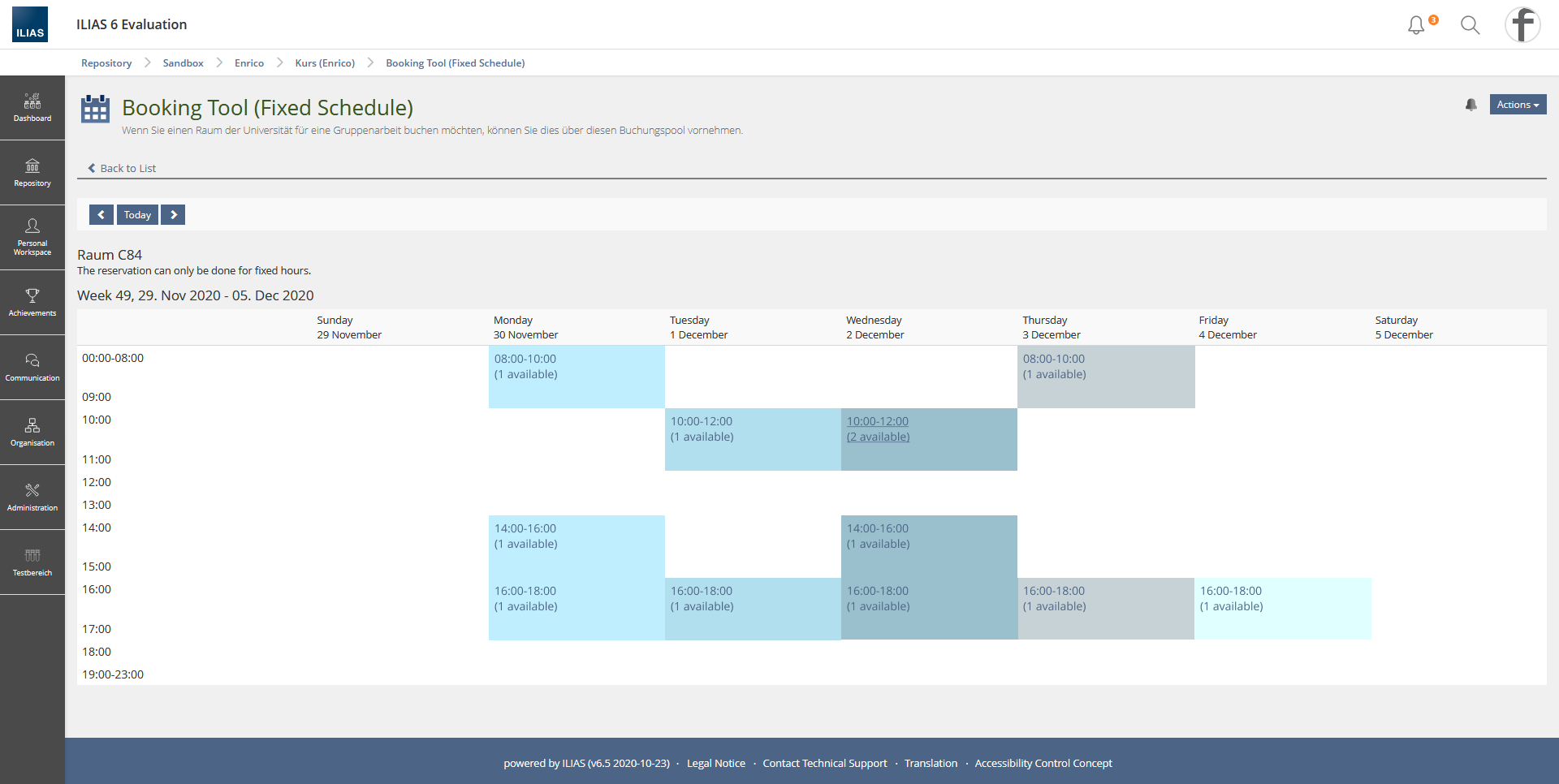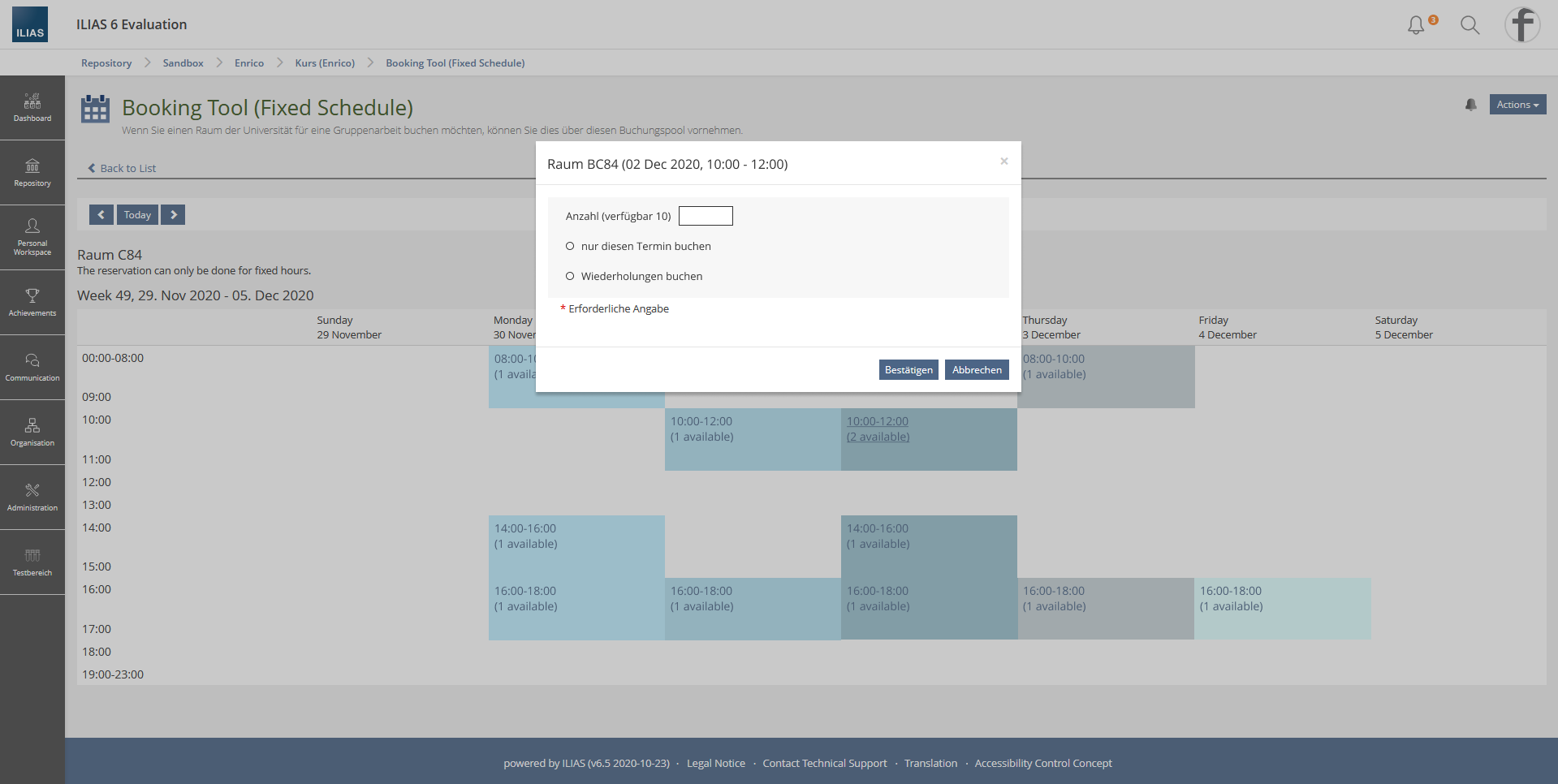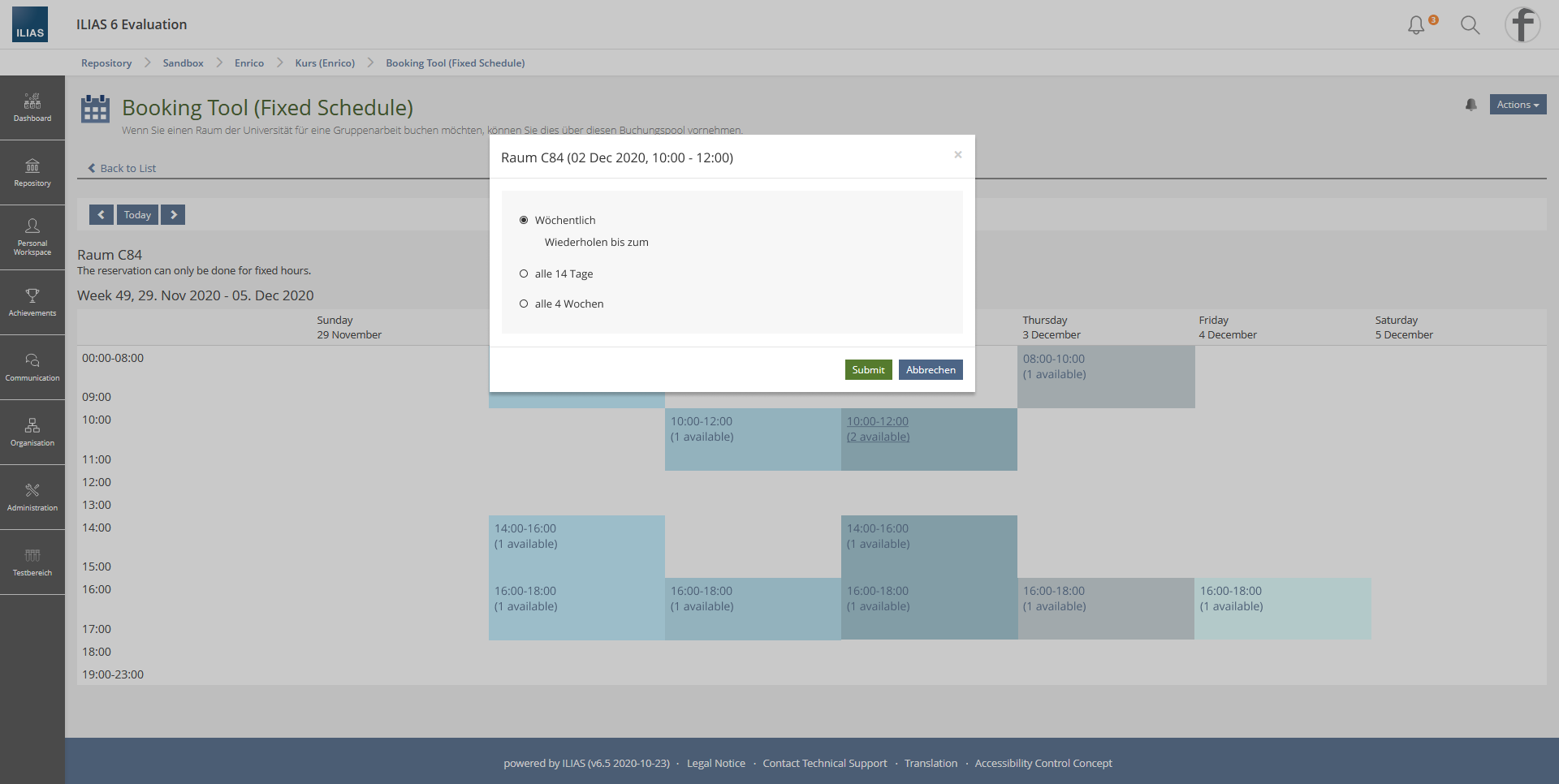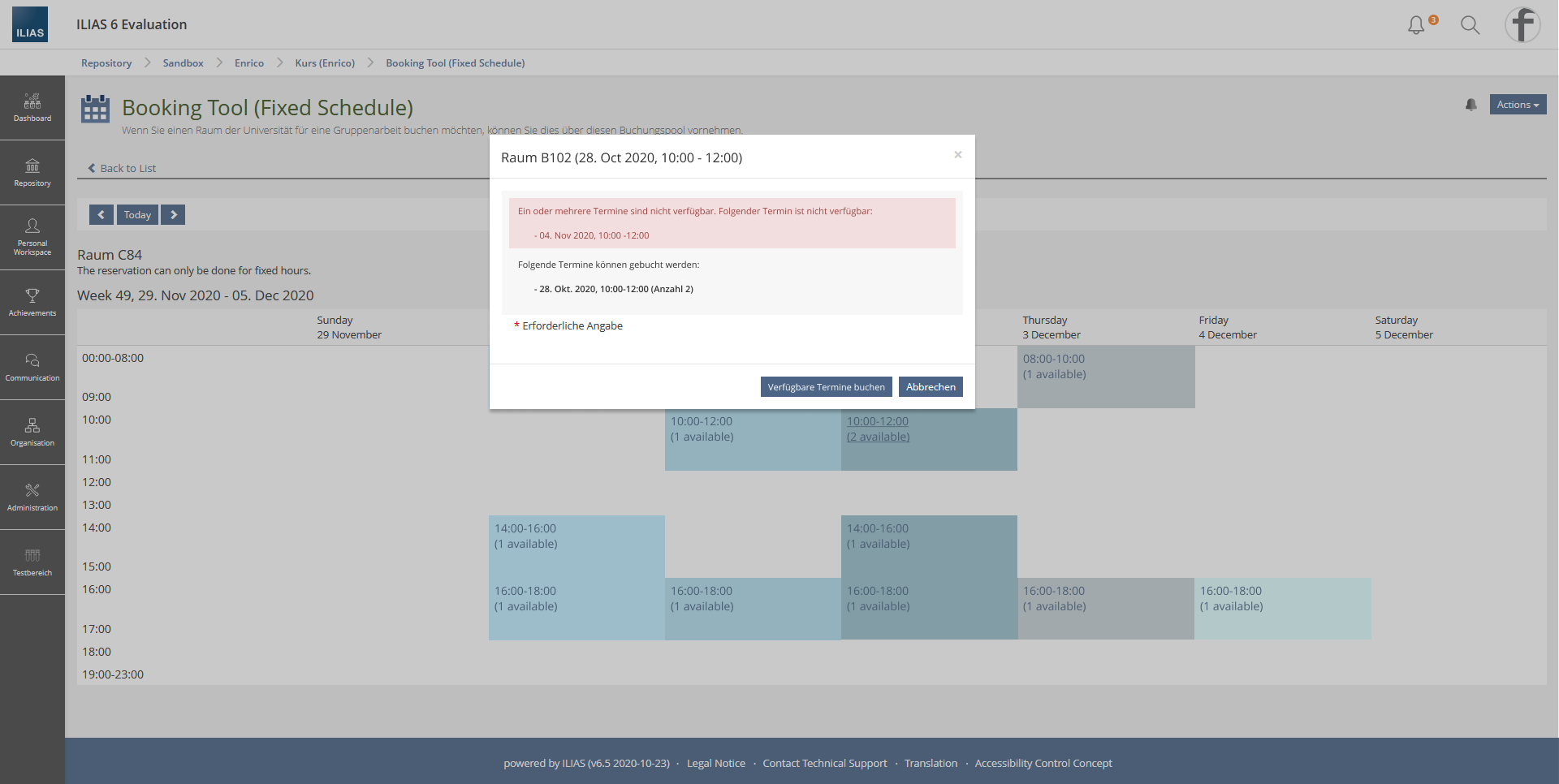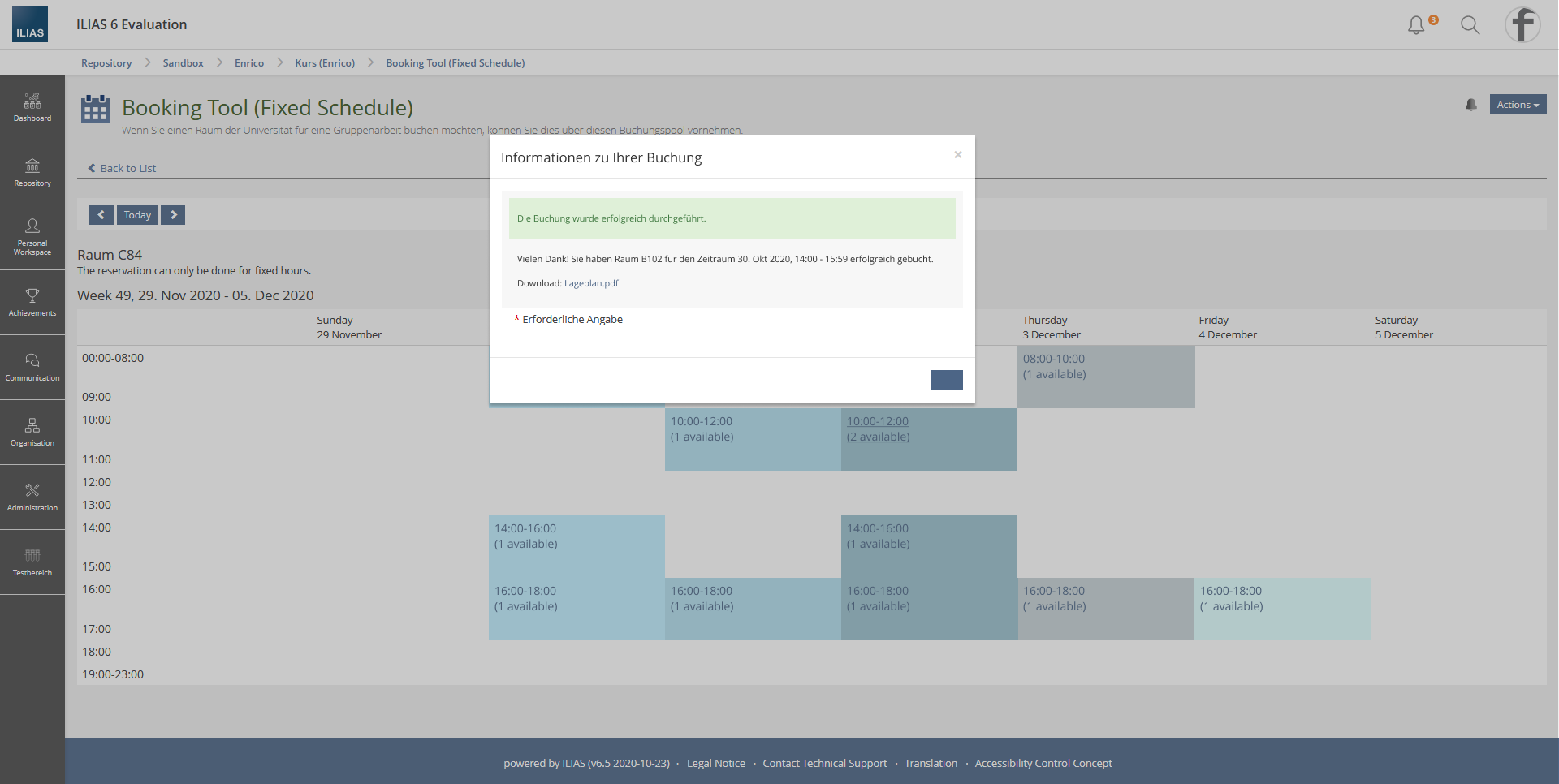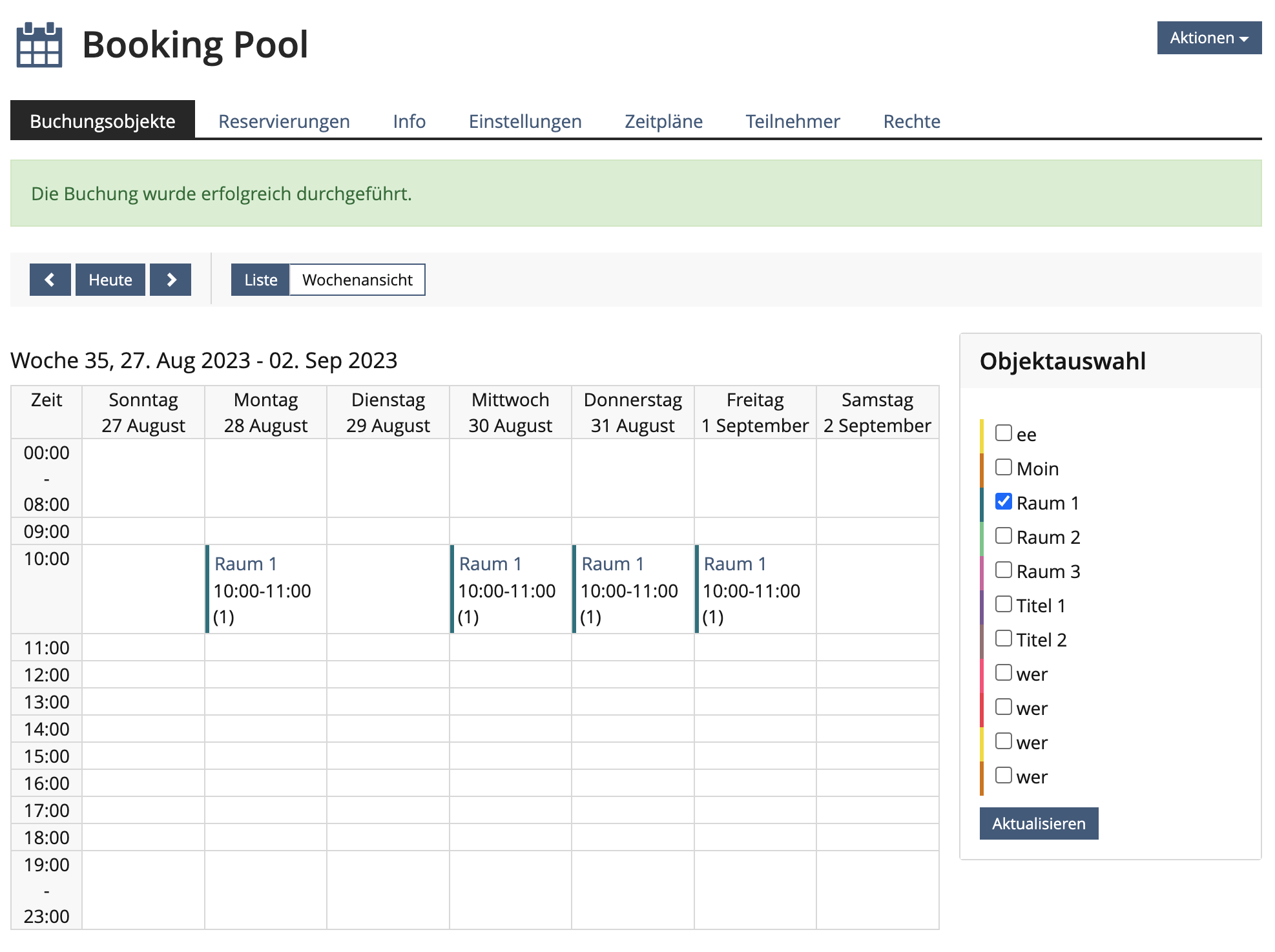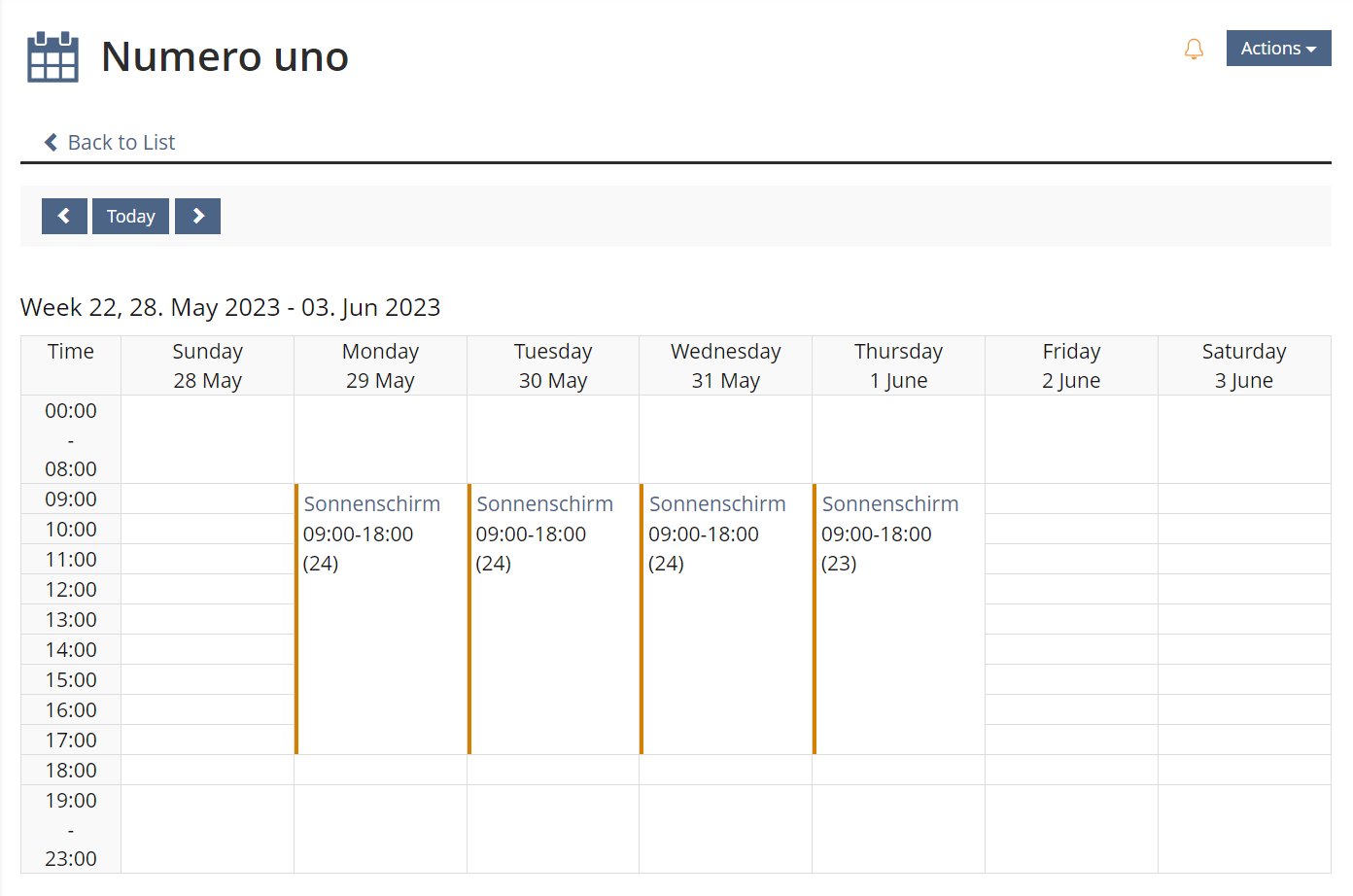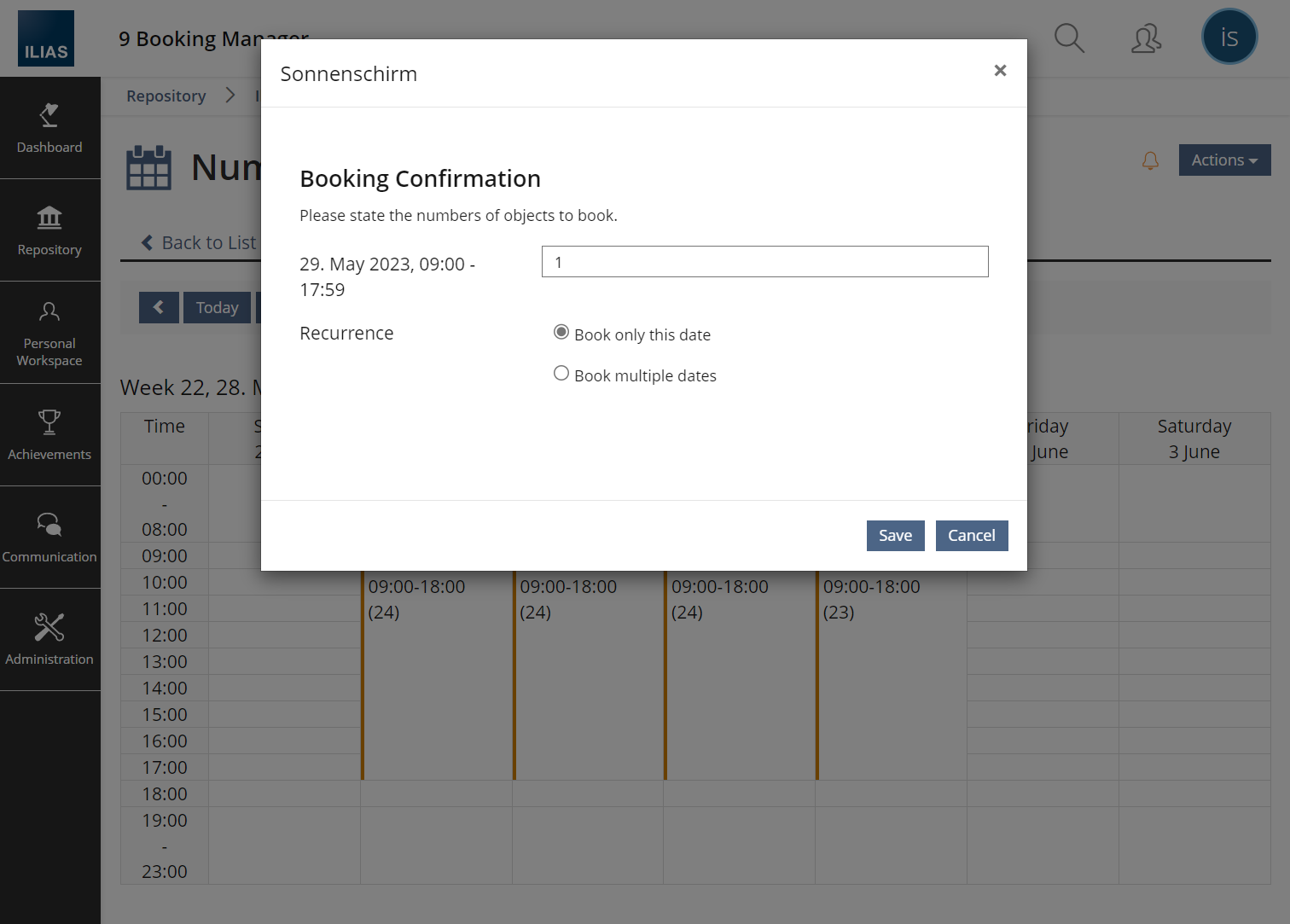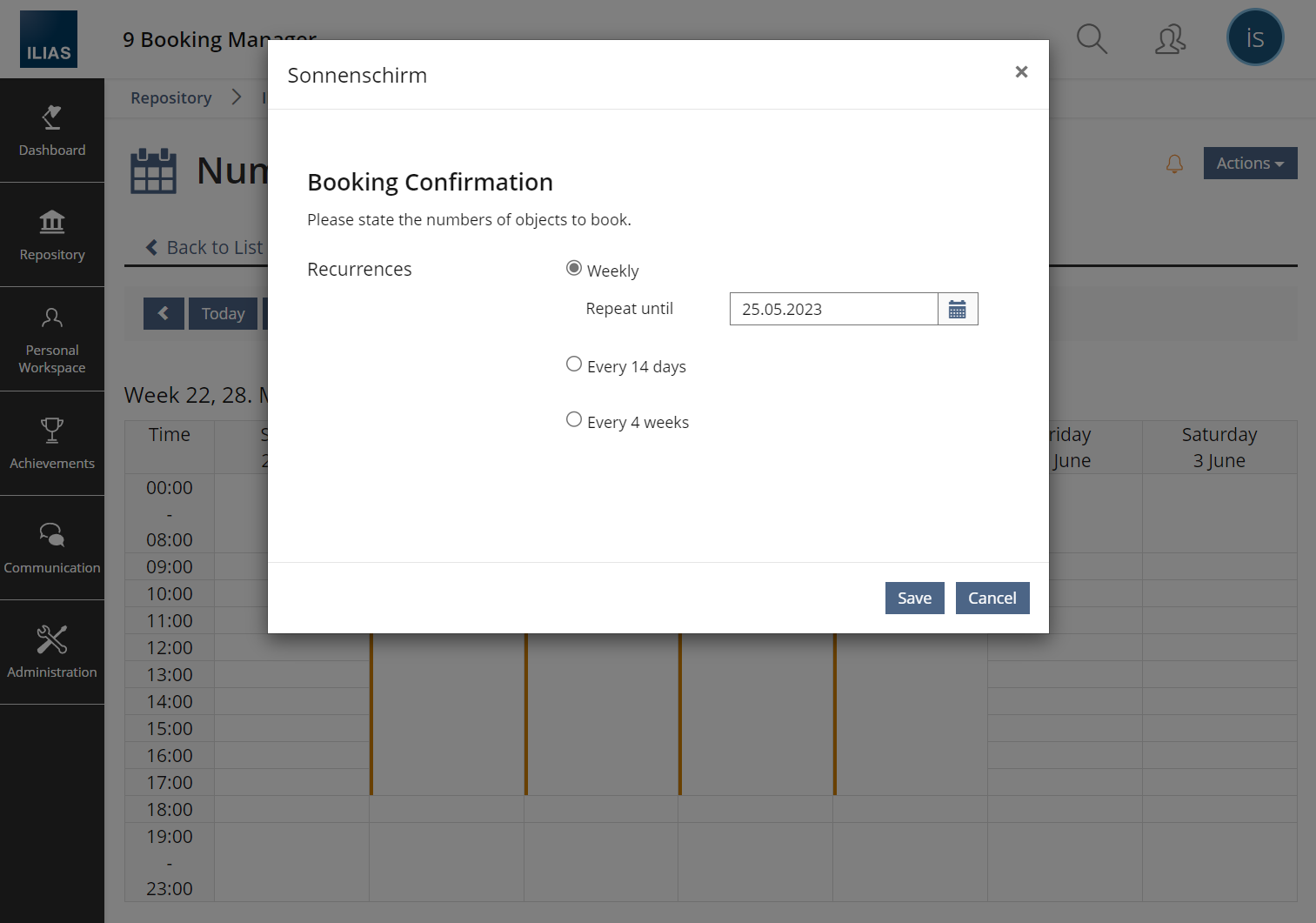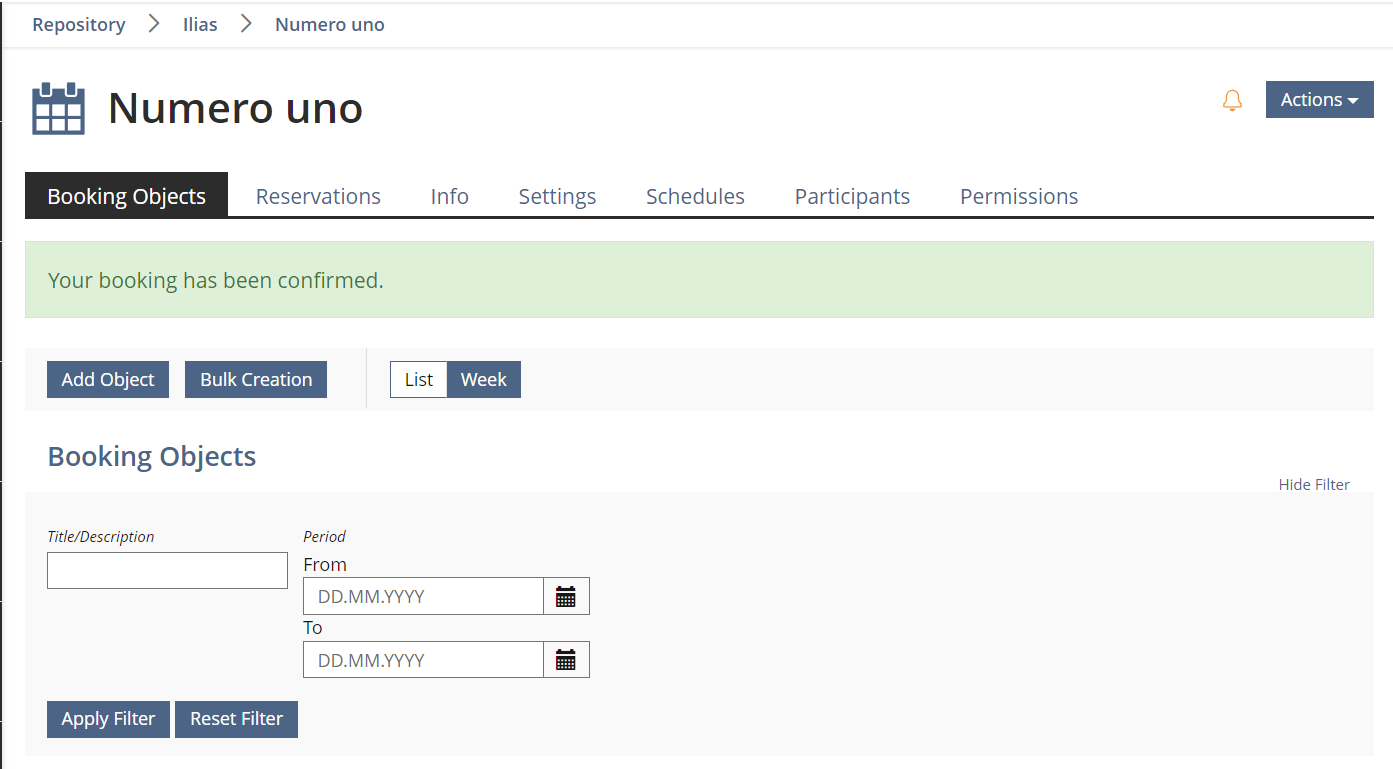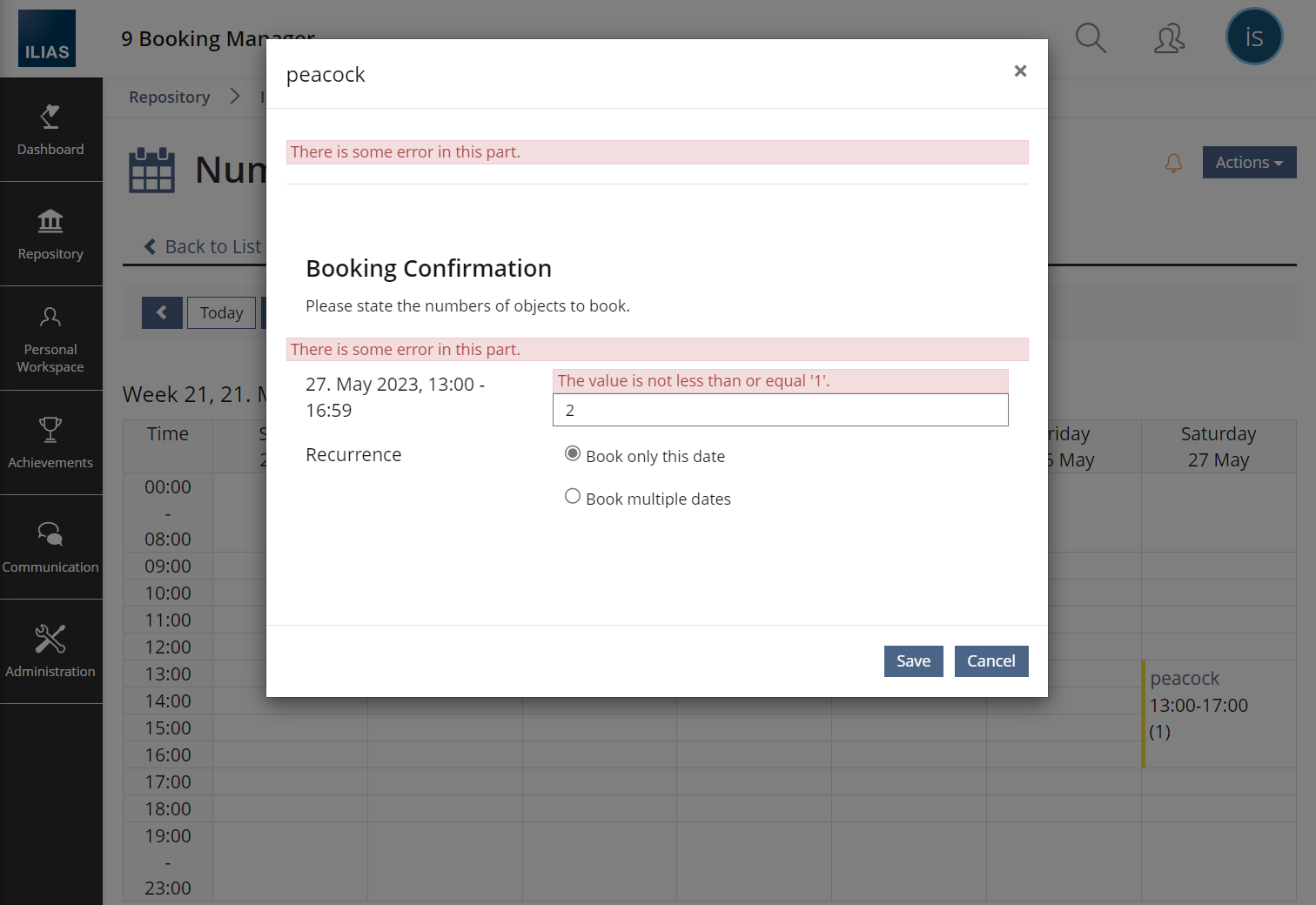Feature Wiki
Tabs
Improvement of the booking process in Booking Tools with Fixed Schedules
Page Overview
[Hide]1 Initial Problem
If you book several dates including repetitions, the booking quickly becomes confusing (see screenshot).
If appointments are not available in the repeat cycle, users are presented with unclear, bizarre error messages:
- Some data is incomplete or not valid. Please correct the form input.
- Maximum Value: 0 / Value too high. Please enter a lower value.
2 Conceptual Summary
When users click on the title of a booking object (time slot), the booking dialog opens in a modal.
- Users can now specify the number (if set) of objects to be booked. You can also specify whether you want to book only this date or repetitions.
- If users want to reserve the booking object only on one date and click on Confirm, the object is reserved. The confirmation message is displayed in the modal and the POST Booking information can be accessed.
- If users want to book several repetitions, they can enter the interval of the repetition in the second step of the booking. By clicking on the button "Check and book dates" ILIAS checks if all repeat dates are available.
- If all dates are available, the object is reserved. The confirmation message is displayed in the modal and the POST Booking information can be accessed.
- If not all data is available, users are notified which date is not available. Using the "Book available data"-button, the booking object can be reserved on the available dates. Using the Cancel button, the booking process can be cancelled.
3 User Interface Modifications
3.1 List of Affected Views
Booking Tool > Booking Objects > Booking Process
3.2 User Interface Details
3.2.1 Dev Issues, 11 Aug 2023
Issue 1: Missing Availability
If multiple occurences should be booked, e.g. weekly and some slots have a missing availability (Step 4 above), the modal only lists the missing items, not the available ones.
Reason: If the user books, e.g. weekly, over a longer period, the dialog might get a lot of entries before the action buttons appear. Additionally the information is deducible by the users from the input they just made and would also not be presented, if all slots would have been available.
JourFixe, ILIAS [jourfixe], 21 AUG 2023: We fully agree with the maintainer's suggestion and accept the change of the request to only show the modal when a booking can't be done.
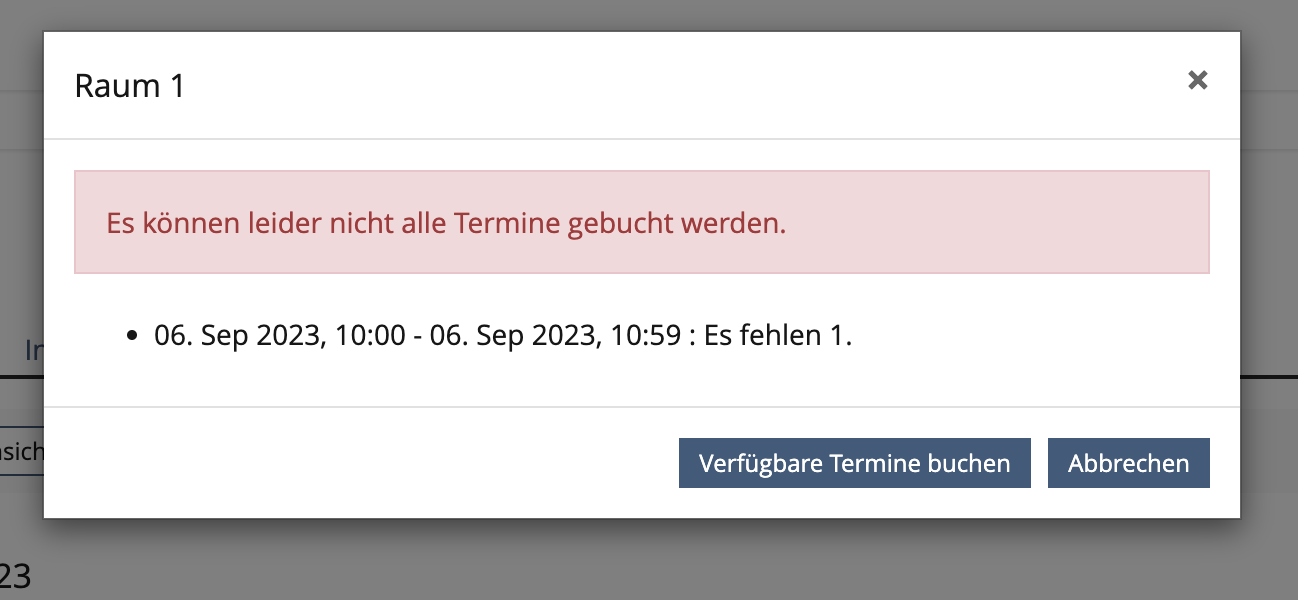
Issue 2: Final Success Message
Step 5 should not be presented in a modal. Instead it should return to the main screen including the message and the updated view (here week view) or the post booking information, if available.
Reason: Success messages should be presented with the updated data together in general. If the success message is presented in a modal like above (Step 5), the background still contains the old data (including the slot just being booked). If the user just closes the modal, e.g. by clicking in the background, the view will not be updated.
JourFixe, ILIAS [jourfixe], 21 AUG 2023: Presenting the success message on the main screen is fine for us.
3.3 New User Interface Concepts
none
4 Technical Information
No technical issues.
5 Privacy Information
For current state, see the existing PRIVACY.md file.
This feature will not make any privacy relevant changes.
6 Security Implications
No security implications.
7 Contact
- Author of the Request: Zenzen, Enrico [ezenzen]
- Maintainer: Killing, Alexander [alex]
- Implementation of the feature is done by: {The maintainer must add the name of the implementing developer.}
8 Funding
9 Discussion
JourFixe, ILIAS [jourfixe], 08 AUG 2022: We highly appreciate this suggestion and accept the feature for ILIAS 9.
- Please consider to add a "Previous" button in the roundtrip modal to change an input afterwards.
- To avoid accessibility issues, please do not use a background colour for bookable items but only a coloured border (with a thicker left border). This will keep the necessary contrast for item text and links.
- Please add a column title to the first table column of the week view.
Killing, Alexander [alex], 11 Aug 2023: I have two dev issues, see "3.2.1 Dev Issues, 11 Aug 2023" above.
10 Implementation
{The maintainer has to give a description of the final implementation and add screenshots if possible.}
Test Cases
Test cases completed at 2023-05-25 by Spirou, Ilias [ispirou]
Approval
Approved at 2023-10-13 by Falkenstein, Rob [rob].
Last edited: 13. Oct 2023, 09:18, Falkenstein, Rob [rob]