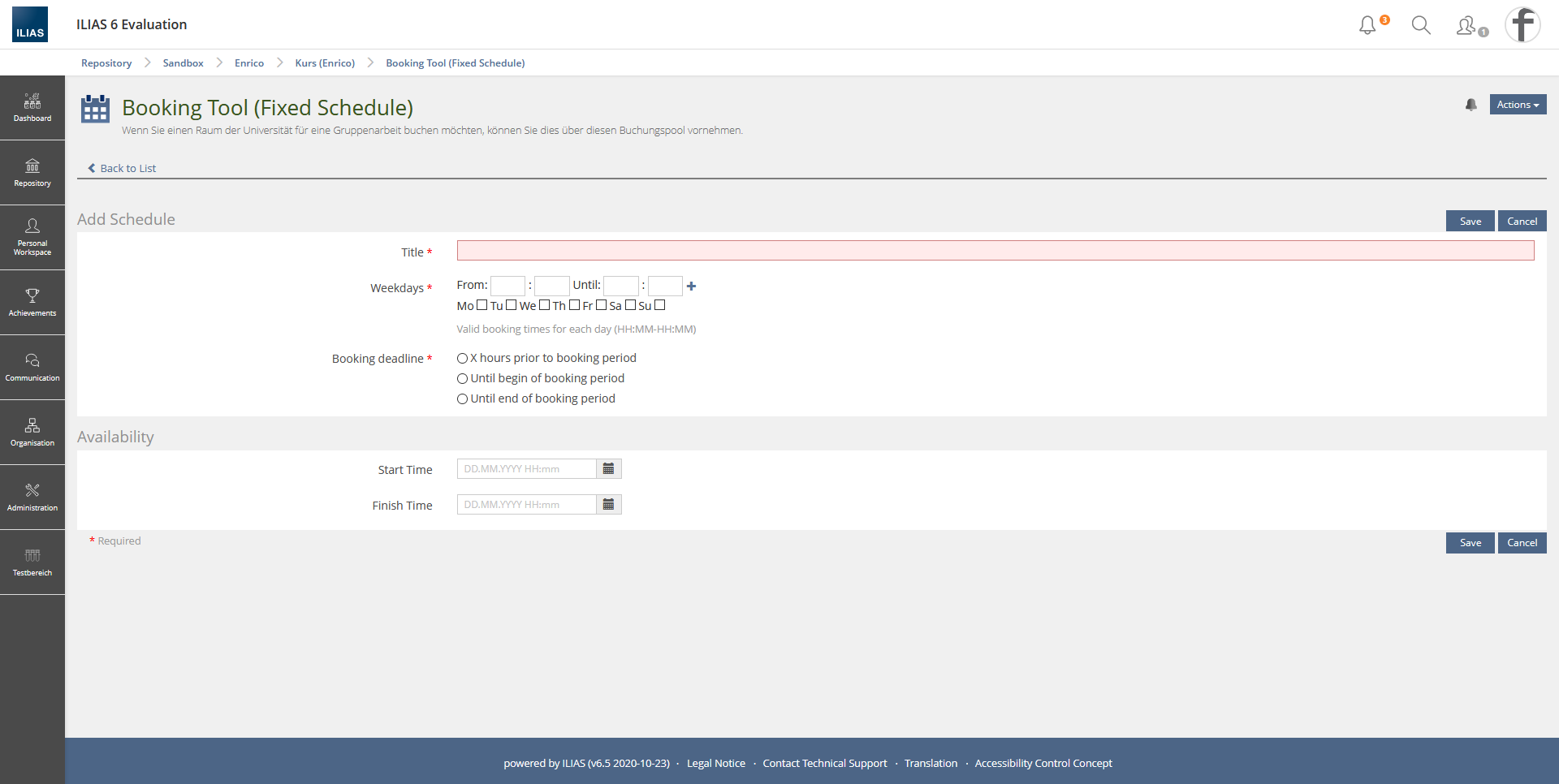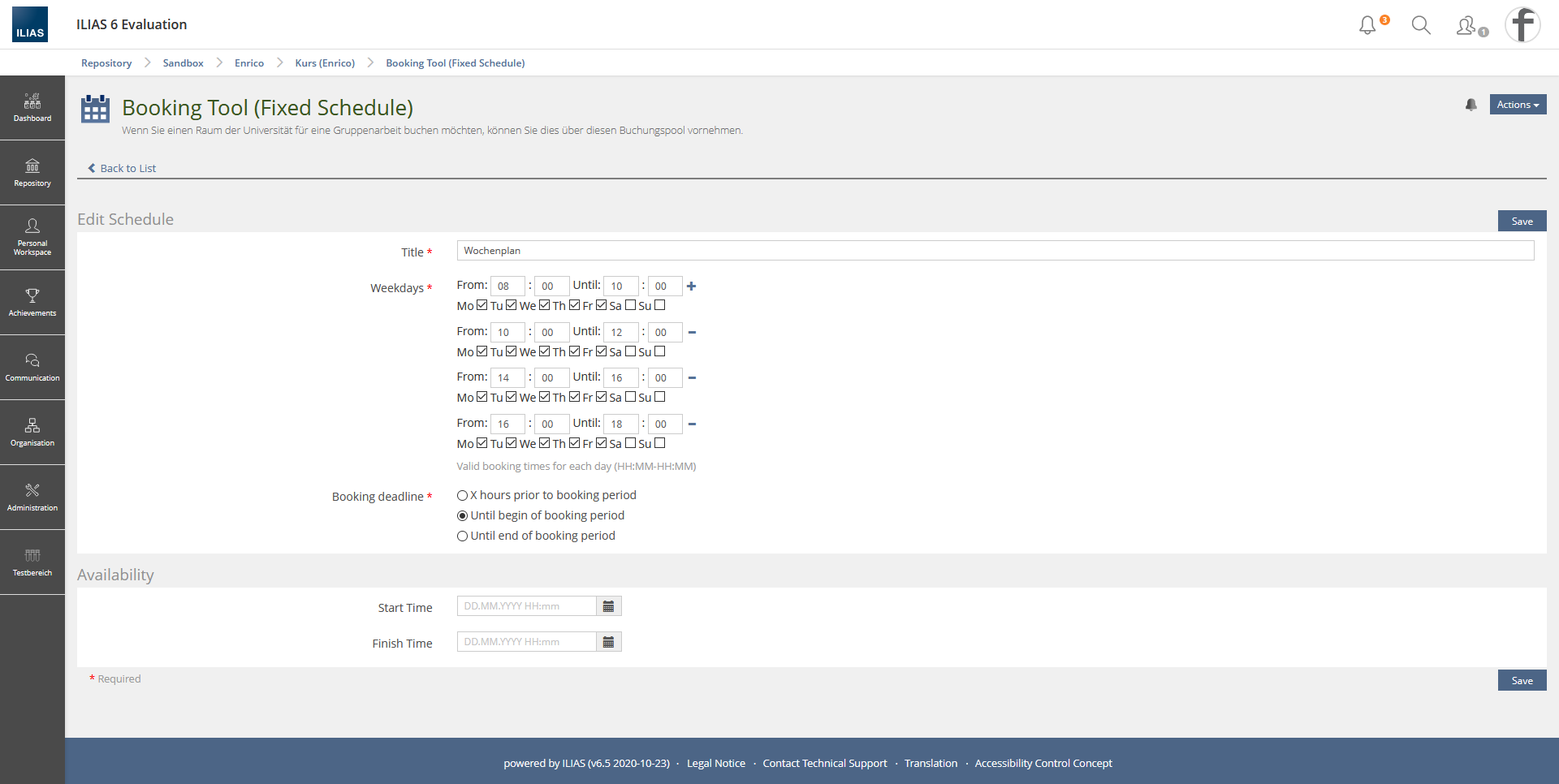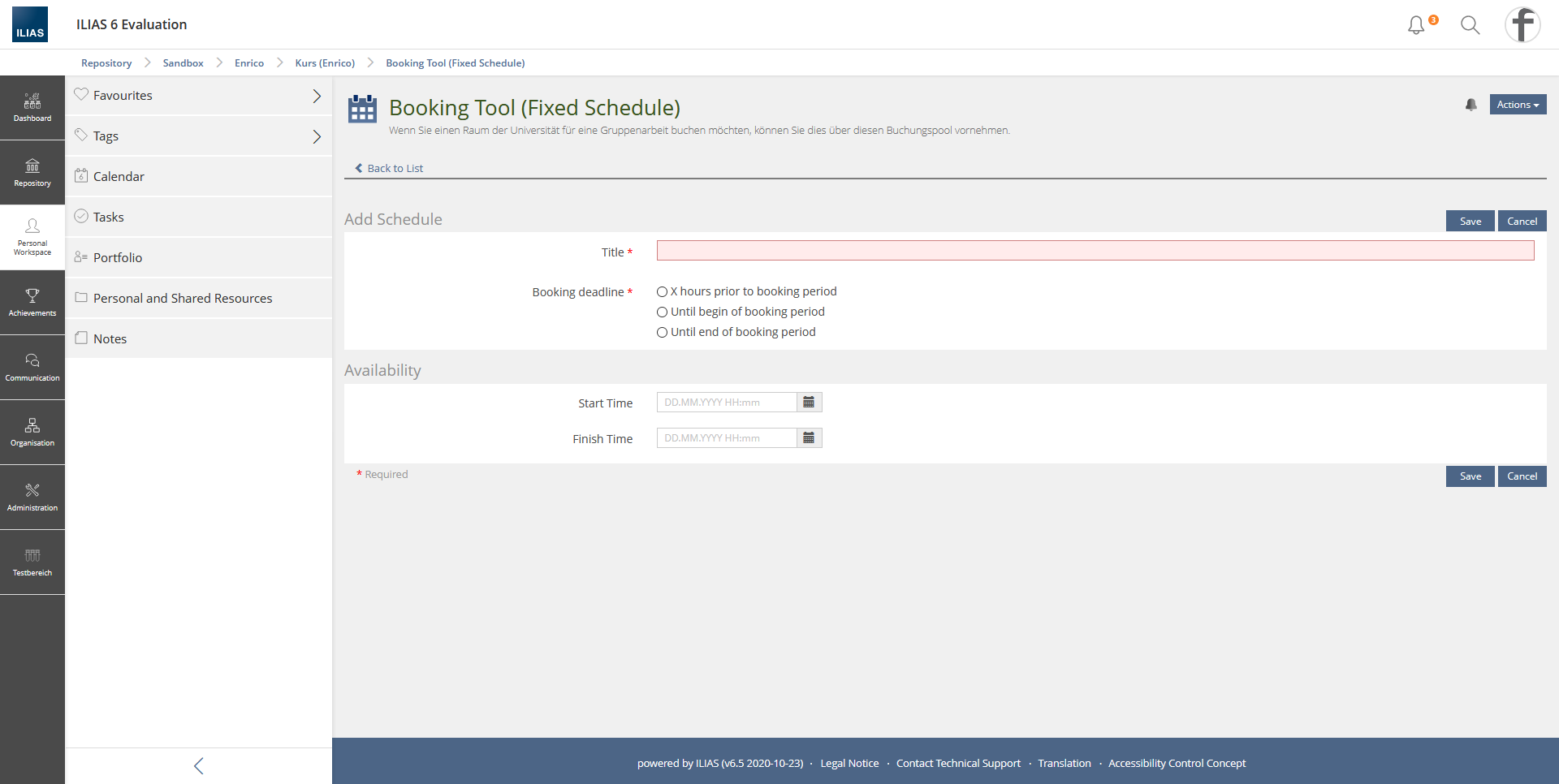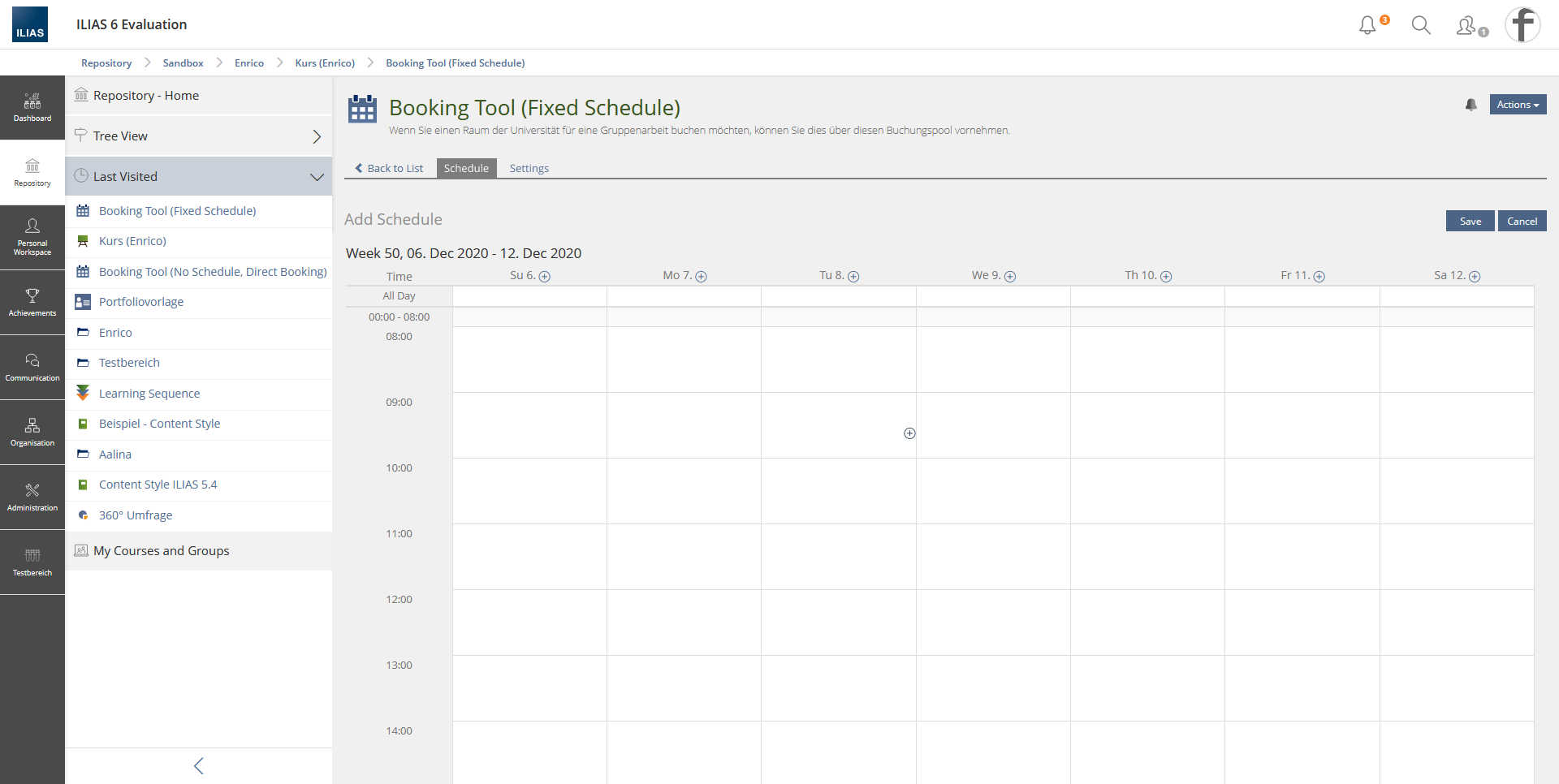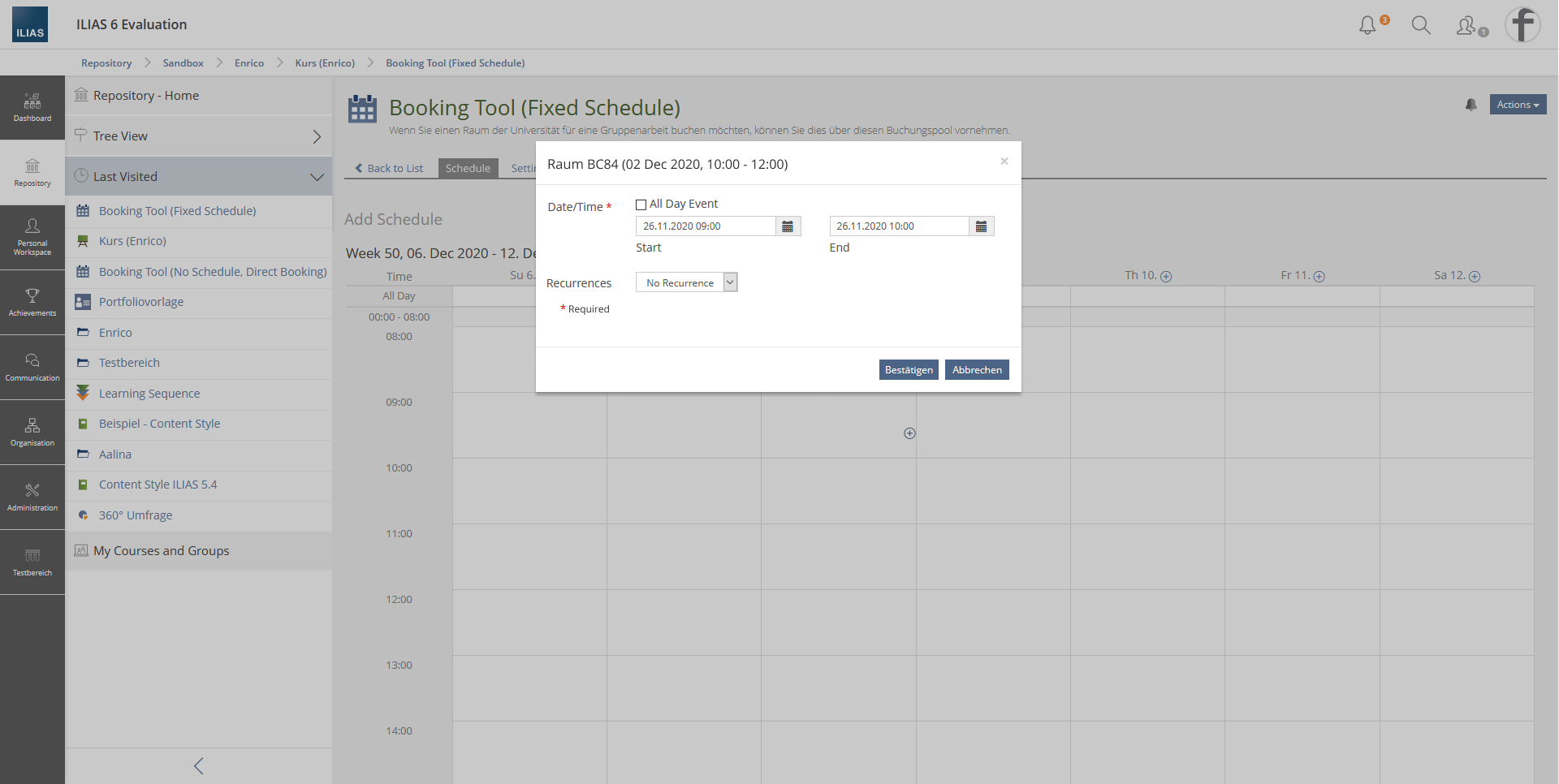Feature Wiki
Tabs
Use Calender View to create Schedules
Page Overview
[Hide]1 Initial Problem
The creation of a schedule is very cumbersome. Time slots can be added using the + icon. Afterwards the time is entered into the input fields and the weekdays are specified using the checkboxes.
This becomes confusing with a detailed schedule (Screen with many input fields and even more checkboxes) and is difficult to handle.
2 Conceptual Summary
In order to simplify and better visualize the creation of schedules, the creation should be done in a calendar week view. Adding timeslots is similar to adding appointments in Personal Workspace > Calendar.
If you click on Add Schedule, you need to set the general settings of the schedule. After clicking the "Save" button, the schedule is created and displayed in the calendar view.
If you hover over the period you want to add a time slot, a + icon appears. By clicking on the + icon a modal opens (fallback = old underworld). In the modal you can set the start and end time of the time slot and the repetitions. By clicking Save, the time slot is created in the schedule.
3 User Interface Modifications
3.1 List of Affected Views
Booking Tool > Schedules > Add or Edit Schedules
3.2 User Interface Details
3.3 New User Interface Concepts
{If the proposal introduces any completely new user interface elements, you might consult UI Kitchen Sink in order to find the necessary information to propose new UI-Concepts. Note that any maintainer might gladly assist you with this.}
4 Technical Information
{The maintainer has to provide necessary technical information, e.g. dependencies on other ILIAS components, necessary modifications in general services/architecture, potential security or performance issues.}
5 Privacy Information
{ Please list all personal data that will need to be stored or processed to implement this feature. For each date give a short explanation why it is necessary to use that date. }
6 Security Implications
{ Does the feature include any special security relevant changes, e.g. the introducion of new endpoints or other new possible attack vectors. If yes, please explain these implications and include a commitment to deliver a written security concept as part of the feature development. This concept will need an additional approvement by the JourFixe. }
7 Contact
- Author of the Request: Glaubitz, Marko [mglaubitz], Falkenstein, Rob [rob], Zenzen, Enrico [ezenzen]
- Maintainer: Killing, Alexander [alex]
- Implementation of the feature is done by: {The maintainer must add the name of the implementing developer.}
8 Funding
9 Discussion
Killing, Alexander [alex], 2 Dec 2020: The current mockups are quite misleading to me, since they contain concrete dates. This is not what schedules are about. More important, I am not convinced that this is a good idea at all. Imo we get a) more screens, b) more clicking and c) less overview. This will slow down the process. Having the input within one form greatly simplifies the process and the implementation. You may discuss this with the UI clinic. The input element might need to get certain improvements.
10 Implementation
{The maintainer has to give a description of the final implementation and add screenshots if possible.}
Test Cases
- {Test case number linked to Testrail} : {test case title}
Approval
Approved at {date} by {user}.
Last edited: 2. Dec 2020, 15:38, Killing, Alexander [alex]