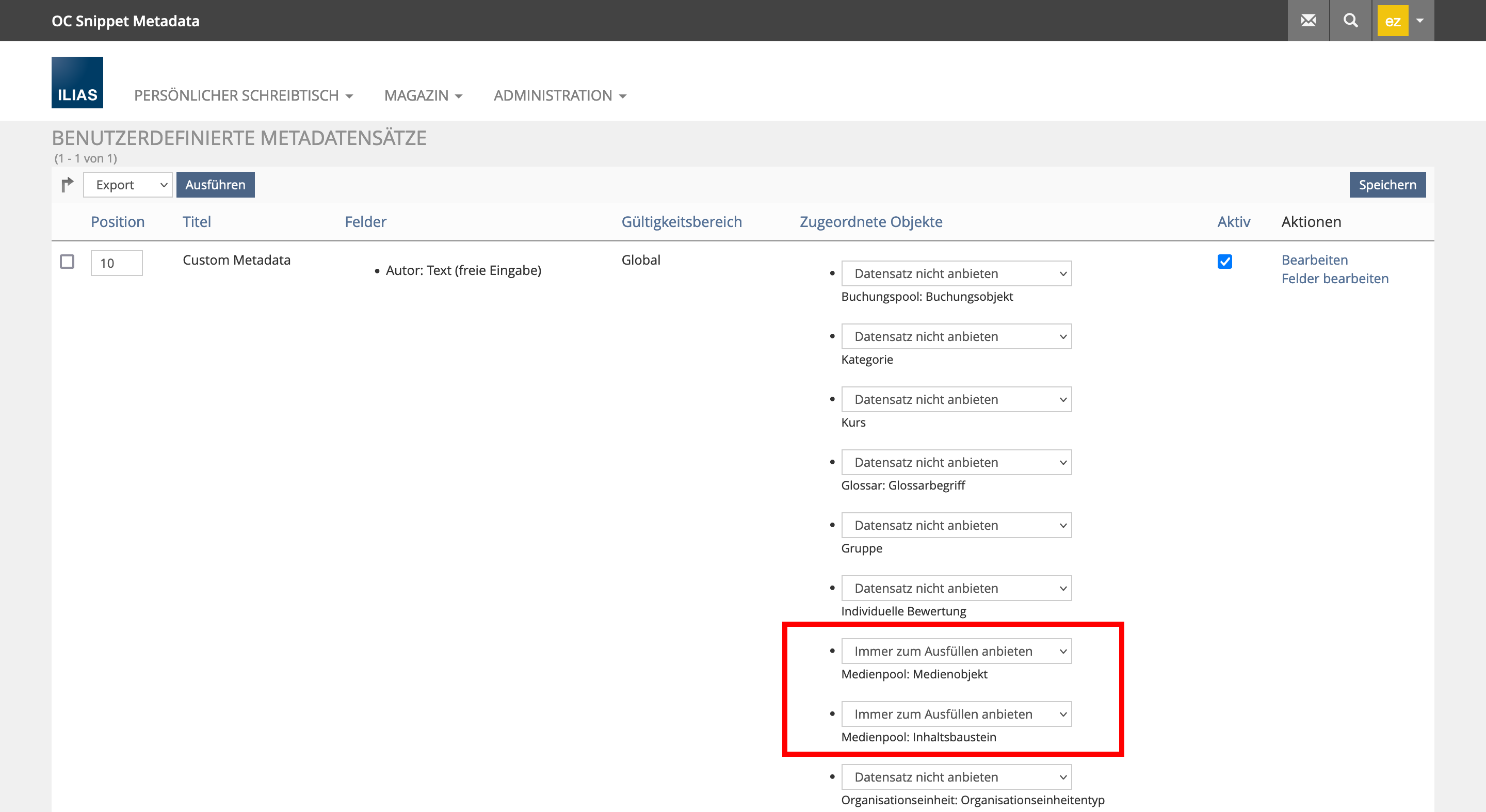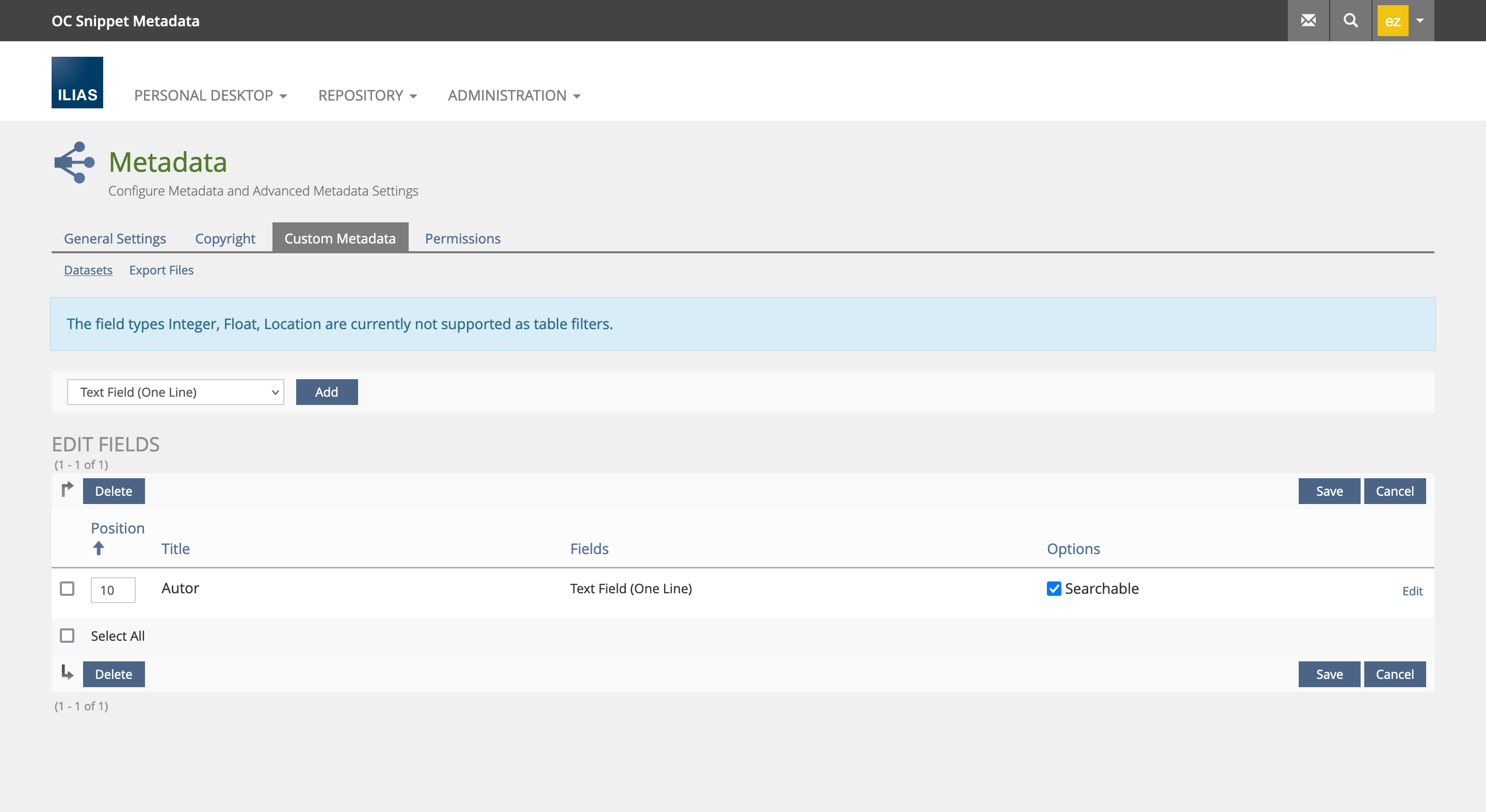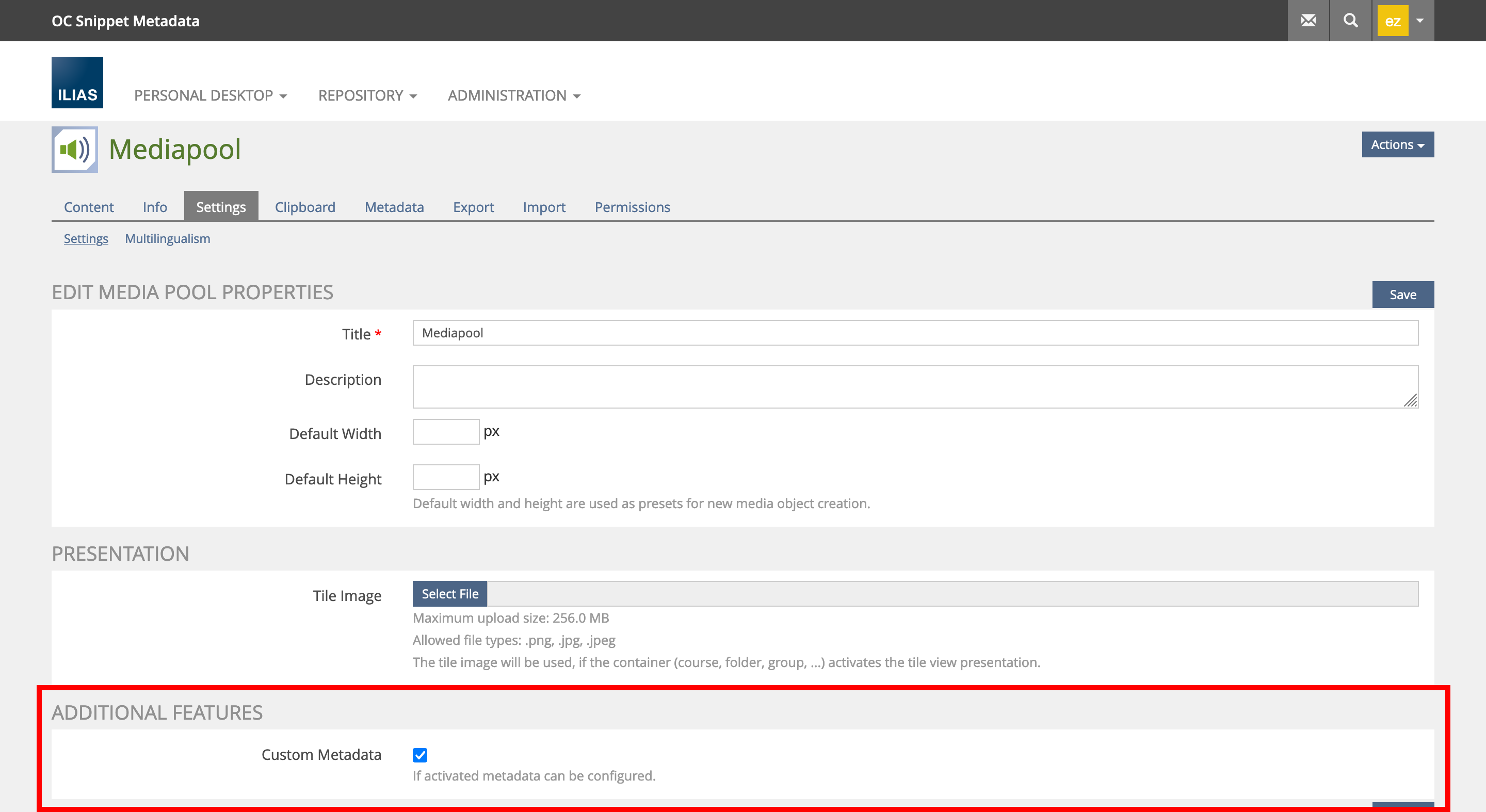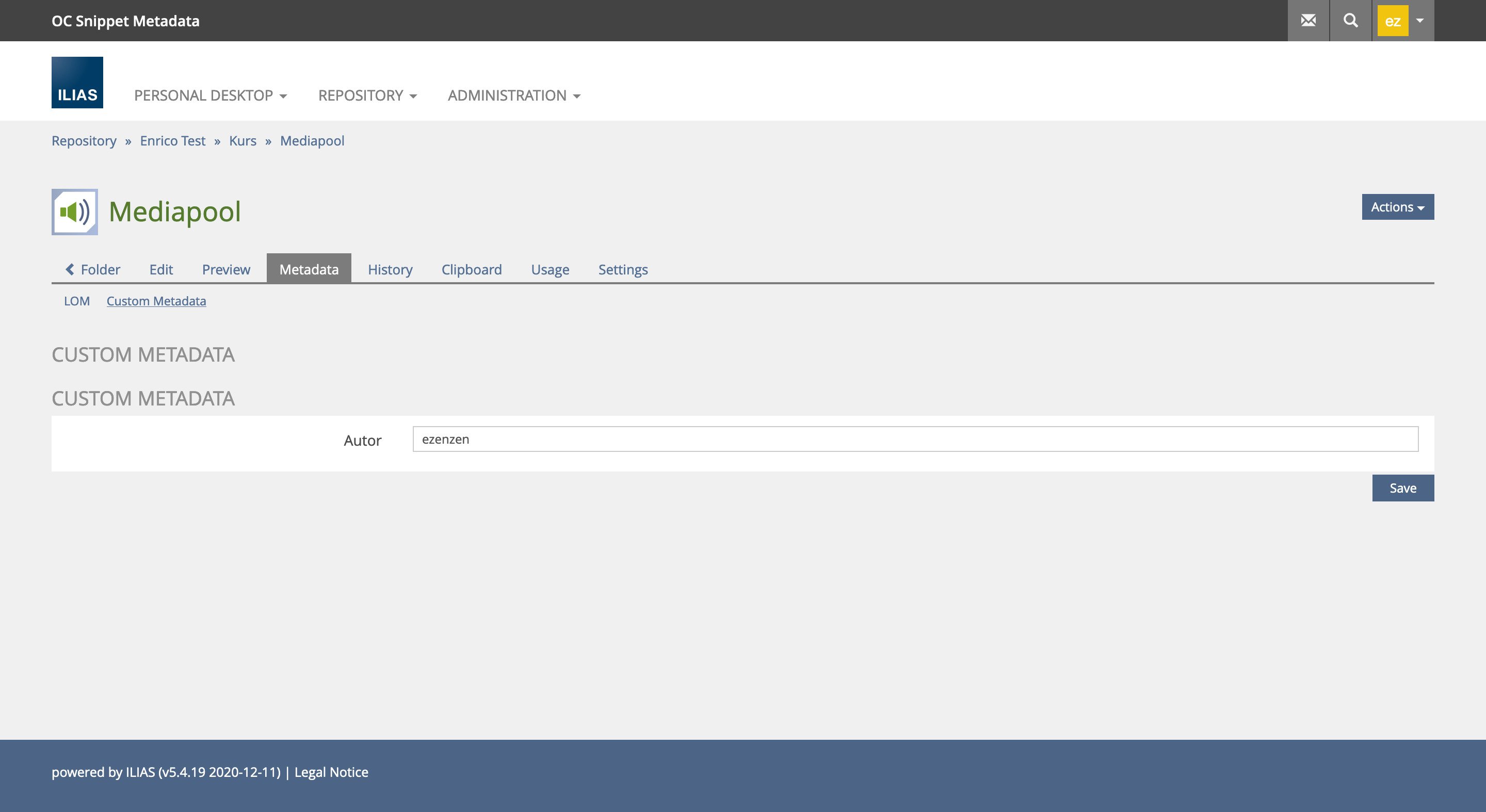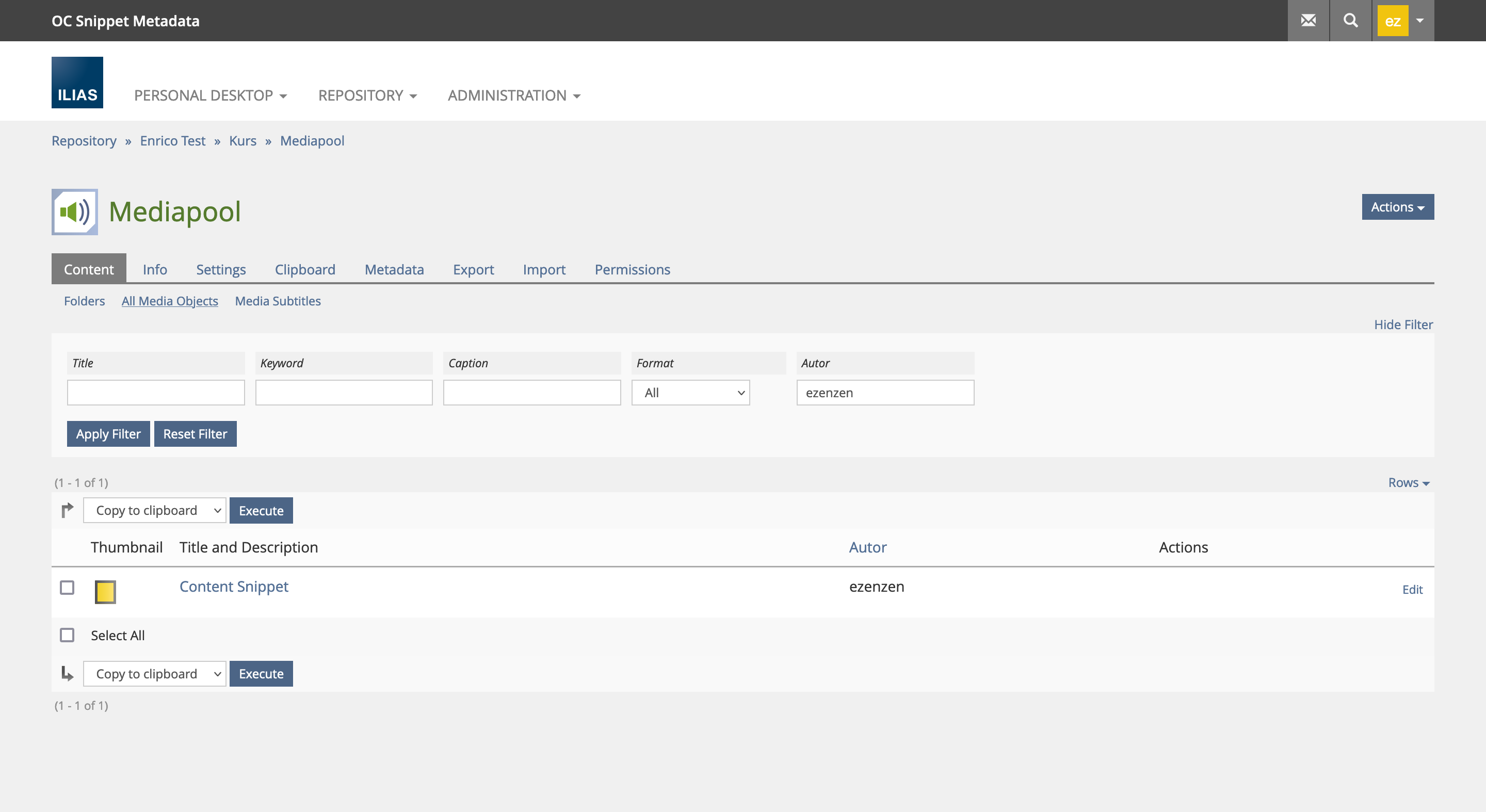Feature Wiki
Tabs
Metadata Section in Content Snippets
Page Overview
[Hide]If you need any help in filling out this wiki page, please visit our ILIAS Community FAQ. And please complete the metadata information in the right column after having created the page.
1 Initial Problem
When content snippets are extensively used inside learning modules (e.g. for technical trainings) it would be very useful to be in the condition to classify and search using metadata.
2 Conceptual Summary
Metadata should be added to "Content Snippet" object, and metadata should behave exactly the same as per other media elements, such as videos and images.
3 User Interface Modifications
3.1 List of Affected Views
in a media pool both snippet objects and, for example, images, can be stored. As you can see in the screenshots, we created a test media pool with a snippet and an image. The image has the METADATA tab that allow to edit and contains metadata.
The snippet, on the other side, has no metadata tab.
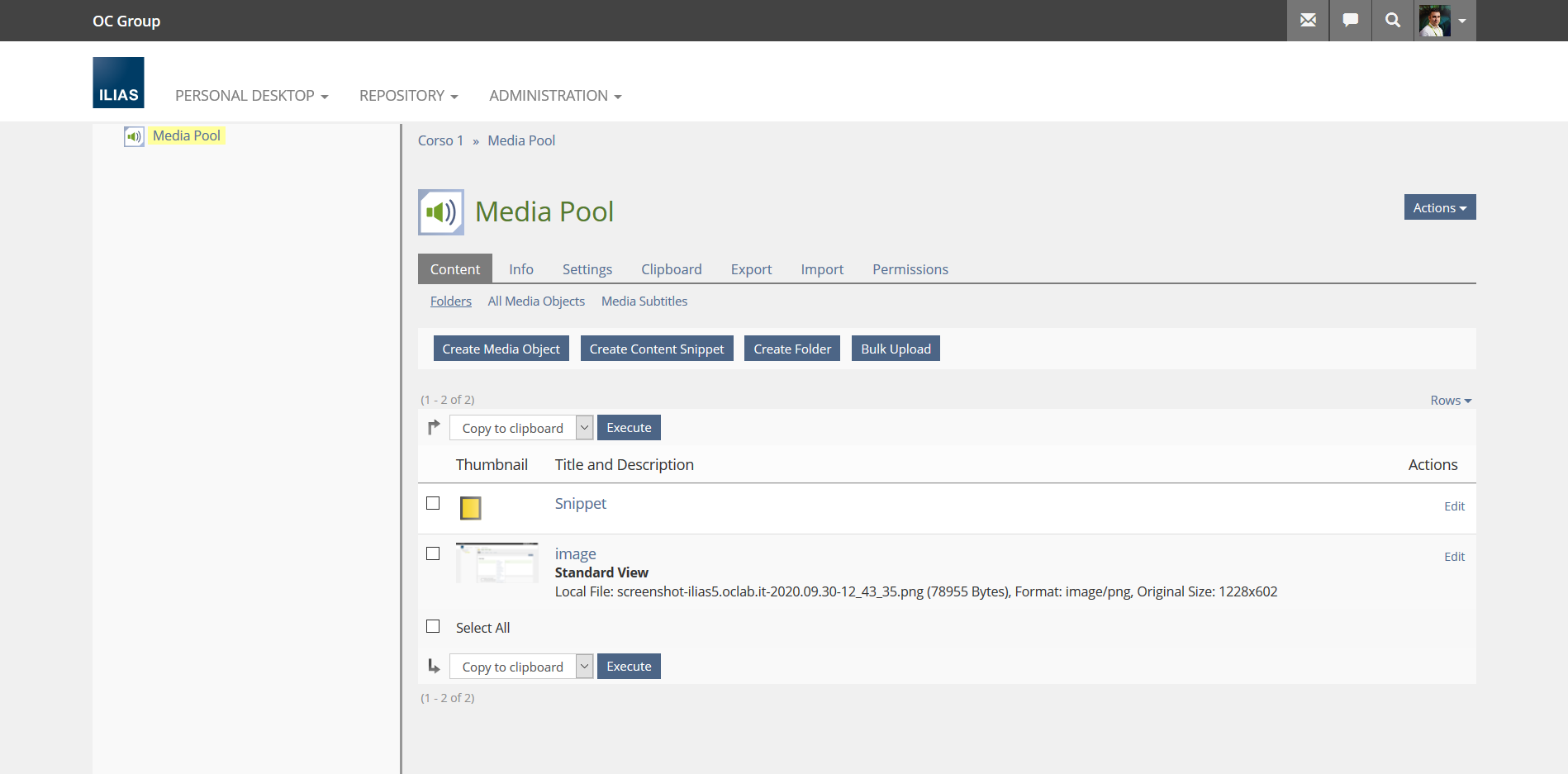
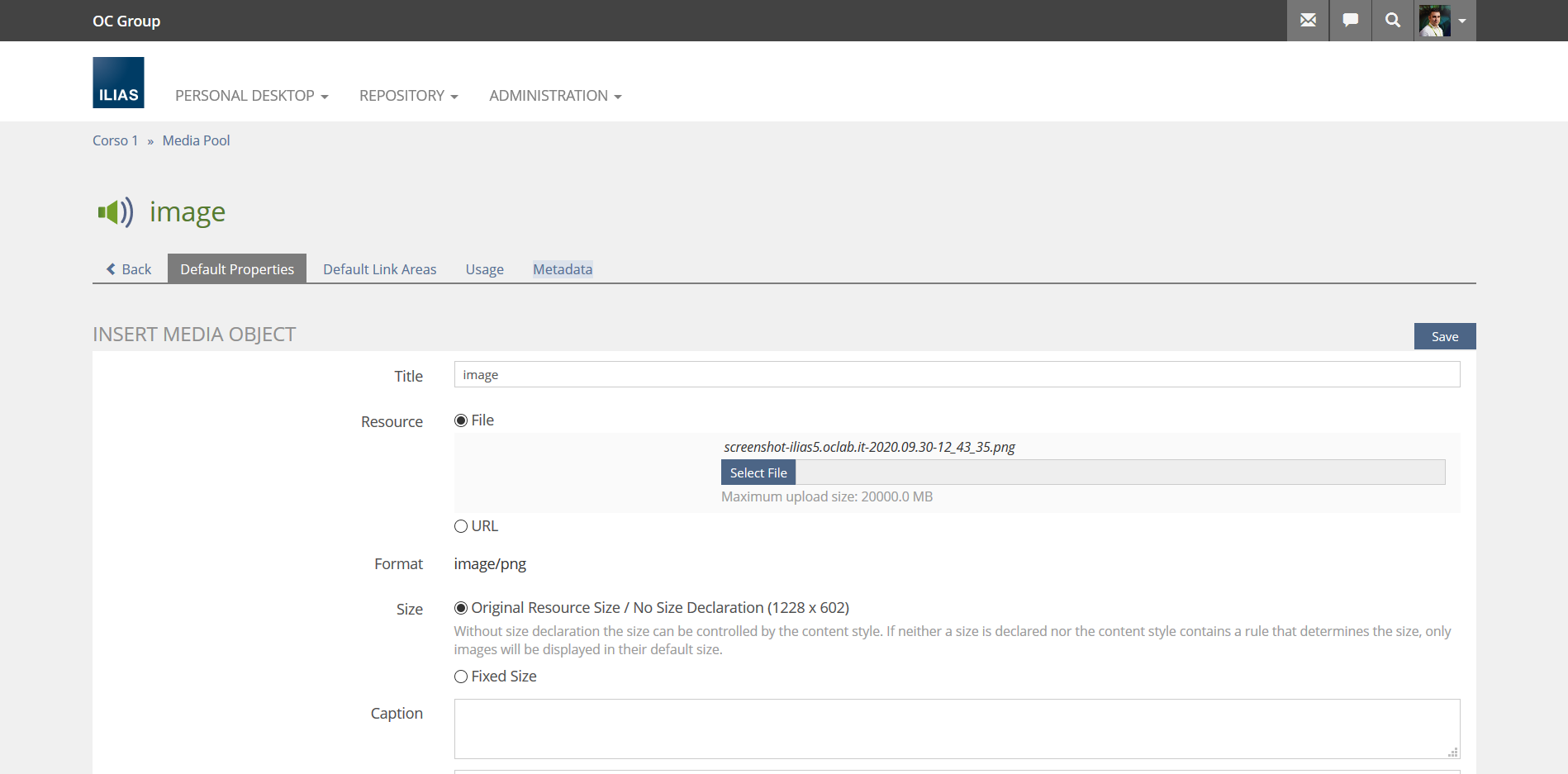
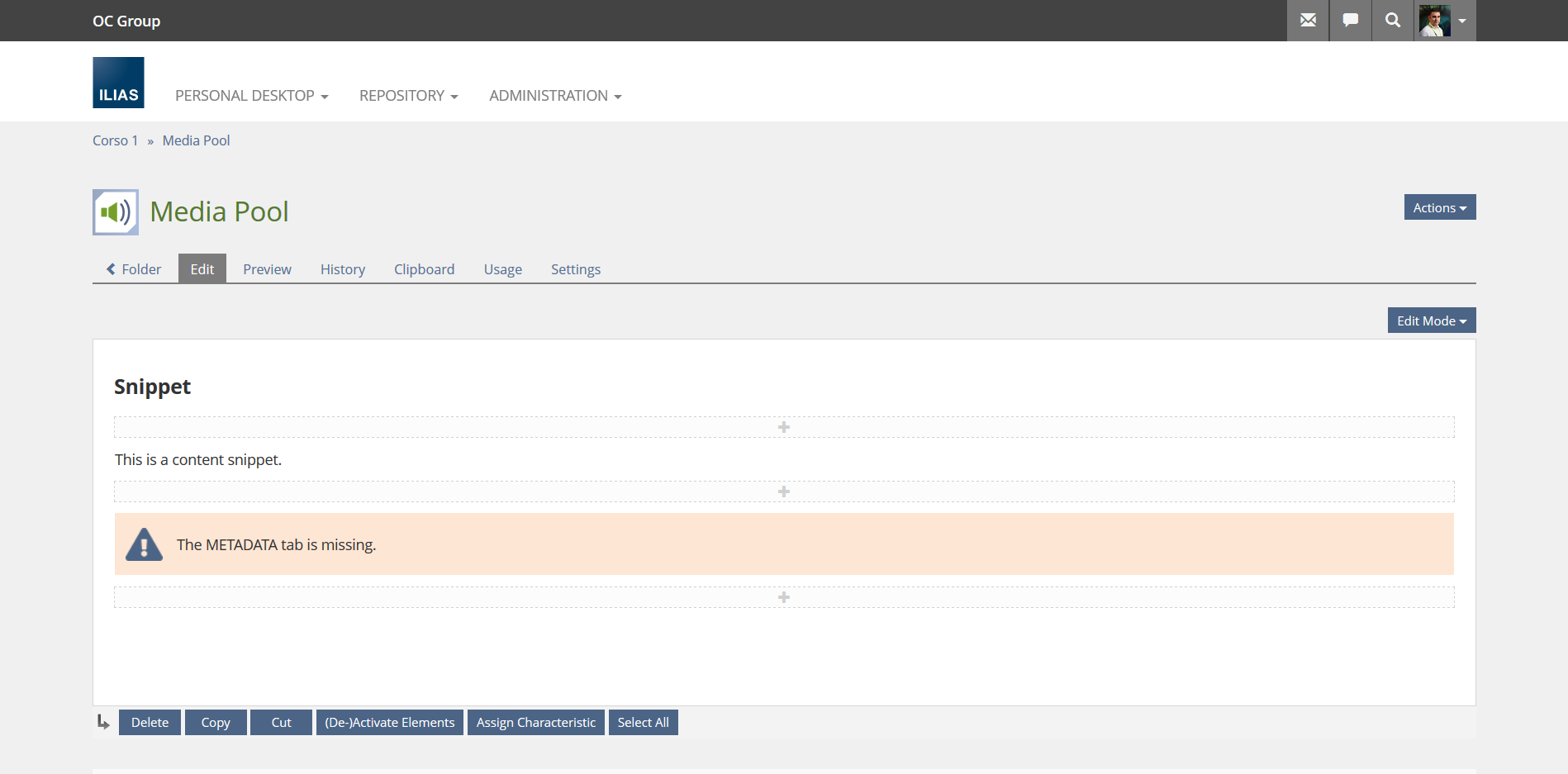
3.2 User Interface Details
See above.
3.3 New User Interface Concepts
No new KS elements required.
4 Technical Information
No technical issues.
5 Privacy Information
No privacy implications.
6 Security Implications
No security implications.
7 Contact
- Author of the Request: OC Italy - del Mastro, Roberto [roberto@oclab.it] - Ilario Truppa
- Maintainer: Killing, Alexander [alex]
- Implementation of the feature is done by: Killing, Alexander [alex]
8 Funding
- OC Open Consulting
9 Discussion
Killing, Alexander [alex], 8 Nov. 2020: I support the idea.
JourFixe, ILIAS [jourfixe], 09 NOV 2020: We highly appreciate this suggestion and schedule the feature for ILIAS 8.
10 Implementation
Zenzen, Enrico [ezenzen], 15 FEB 2022: The feature request describes a very complex topic. To better understand the feature, I will describe the implementation in a bit more detail. Screens and functions added by the implementation are marked with a red section.
Before custom metadata can be added to a Content SNippet, it must be enabled in Administration » Metadata » Cutom Metadata-Tab for Media Pools.
After enabling Custom Metadata for Media Pools, click Edit Field in the right column and add as many fields as you want. Make sure that the Searchable checkbox is selected for the metadata fields.
Only now Custom Metadata can be used in Mediapool or in Content Snippets.
Now create a media pool and activate the Custom Metadata checkbox in the Additional Features section of the settings.
- Now you can create a content snippet. Design the Content Snippet and then open the Metadata tab.
- Click on the Custom Metadata subtab.
- Fill in the custom metadata fields.
Open the Content tab of the Media Pool and switch to the All Media Objects sub-tab. In the filter, the custom metadata for which the Searchable option has been activated are created. You can now filter for a content snippet.
Managing both global and local record sets for Media Objects and Content Snippets.
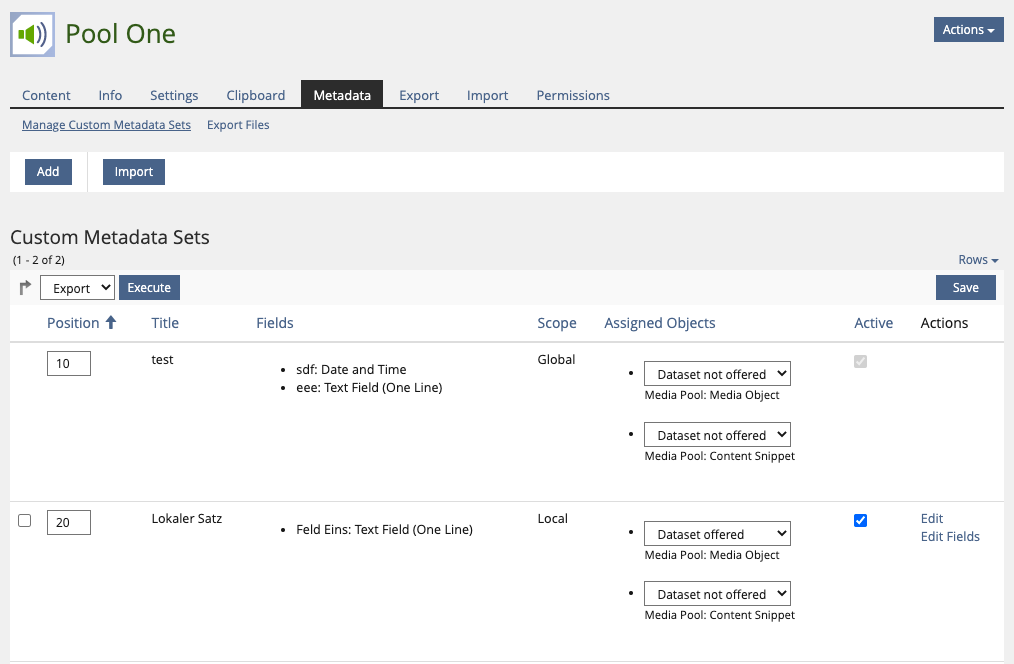
Test Cases
- 1260 : Benutzerdefinierte Metadatensätze anlegen (amended)
- 24678 : Datenfeld Text (freie Eingabe) anlegen
- 24679 : Datenfeld Datum anlegen
- 24680 : Datenfeld Datum und Uhrzeit anlegen
- 24677 : Datenfeld Auswahlliste (Einfachauswahl) anlegen
- 24681 : Datenfeld Ganzzahl anlegen
- 24682 : Datenfeld Gleitkommazahl anlegen
- 24683 : Datenfeld Standort anlegen
- 24684 : Datenfeld Auswahlliste (Mehrfachauswahl) anlegen
- 24685 : Datenfeld Externer Link anlegen
- 24686: Datenfeld Interner Link anlegen
- 24674: Benutzerdefinierten Metadaten in einem konkreten Medienpool aktivieren
- 24687 : Verschiedene Ausfüll-Aufdräng-Optionen Benutzerdefinierter Metadaten in Medienpools
- C49497: Benutzerdefinierten Metadaten zu einem Content Snippet eingeben
Approval
Approved at January 6th 2022 by OC Open Consulting srl.
Last edited: 19. Apr 2022, 22:27, Killing, Alexander [alex]